Wireless nRF24L01+ sniffer for MySensors
-
Hi, I have the sniffer and wireshark running to capture a 256kbps MySensors 2.3.1 network which is part of a working home automation setup. It does capture some packets over a test period of a few minutes but the sniffer program (in verbose mode) reports it is missing several thousand packets. Also, the hundred or so packets that it has captured appear unintelligible in wireshark. Can anyone tell me what parameters I should be using when I start the nrf24sniffer program please ? I think I have some parameters incorrectly set. Many thanks for any advice you can offer.
@apharvey99 said in Wireless nRF24L01+ sniffer for MySensors:
... but the sniffer program (in verbose mode) reports it is missing several thousand packets.
What message do you get? The one in https://github.com/Yveaux/NRF24_Sniffer/blob/master/SerialToPipe/src/Nrf24Sniff/Nrf24Sniff.cpp#L445 ?
If you see packets coming in the nRF24 at least detects the packets on air.
What parameters do you use in your setup, and when calling the Nrf24Sniff executable?
Did you compile the binaries yourself or used precompiled ones?
Did you #define BINARY_OUTPUT in the Arduino sketch?I really need more input to be able to help...
-
@apharvey99 said in Wireless nRF24L01+ sniffer for MySensors:
... but the sniffer program (in verbose mode) reports it is missing several thousand packets.
What message do you get? The one in https://github.com/Yveaux/NRF24_Sniffer/blob/master/SerialToPipe/src/Nrf24Sniff/Nrf24Sniff.cpp#L445 ?
If you see packets coming in the nRF24 at least detects the packets on air.
What parameters do you use in your setup, and when calling the Nrf24Sniff executable?
Did you compile the binaries yourself or used precompiled ones?
Did you #define BINARY_OUTPUT in the Arduino sketch?I really need more input to be able to help...
@Yveaux Hi, thanks for your reply. Sorry I didn’t provide more information at first. I do have Binary output defined in the nrf24sniff Arduino sketch.
I have rerun the data collection and the screenshot below shows my nrf24sniff startup parameters, the output I get from nrf24sniff and the output from Wireshark. As you can see, in wireshark even the source and destination address of the MySensors 2.3.1 packets are not visible, neither is the payload.
I don’t fully understand what I’m doing with this but am trying to follow your very helpful instructions to be able to view the nrf24 data packets that my home automation system is clearly sending as it is working fine. I am obviously doing something wrong so your help would be very welcome. Thank you.
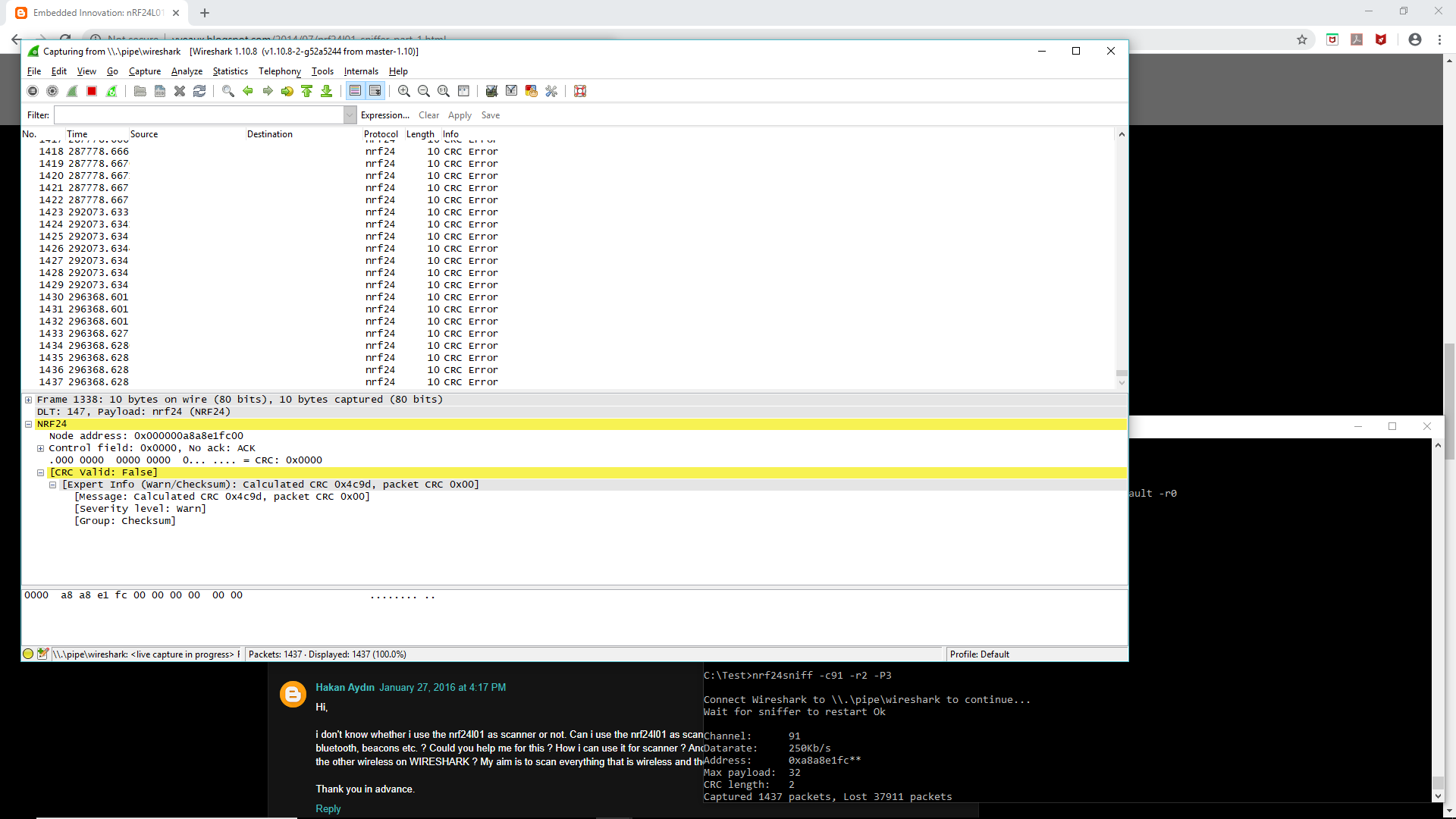
-
@Yveaux Hi, thanks for your reply. Sorry I didn’t provide more information at first. I do have Binary output defined in the nrf24sniff Arduino sketch.
I have rerun the data collection and the screenshot below shows my nrf24sniff startup parameters, the output I get from nrf24sniff and the output from Wireshark. As you can see, in wireshark even the source and destination address of the MySensors 2.3.1 packets are not visible, neither is the payload.
I don’t fully understand what I’m doing with this but am trying to follow your very helpful instructions to be able to view the nrf24 data packets that my home automation system is clearly sending as it is working fine. I am obviously doing something wrong so your help would be very welcome. Thank you.
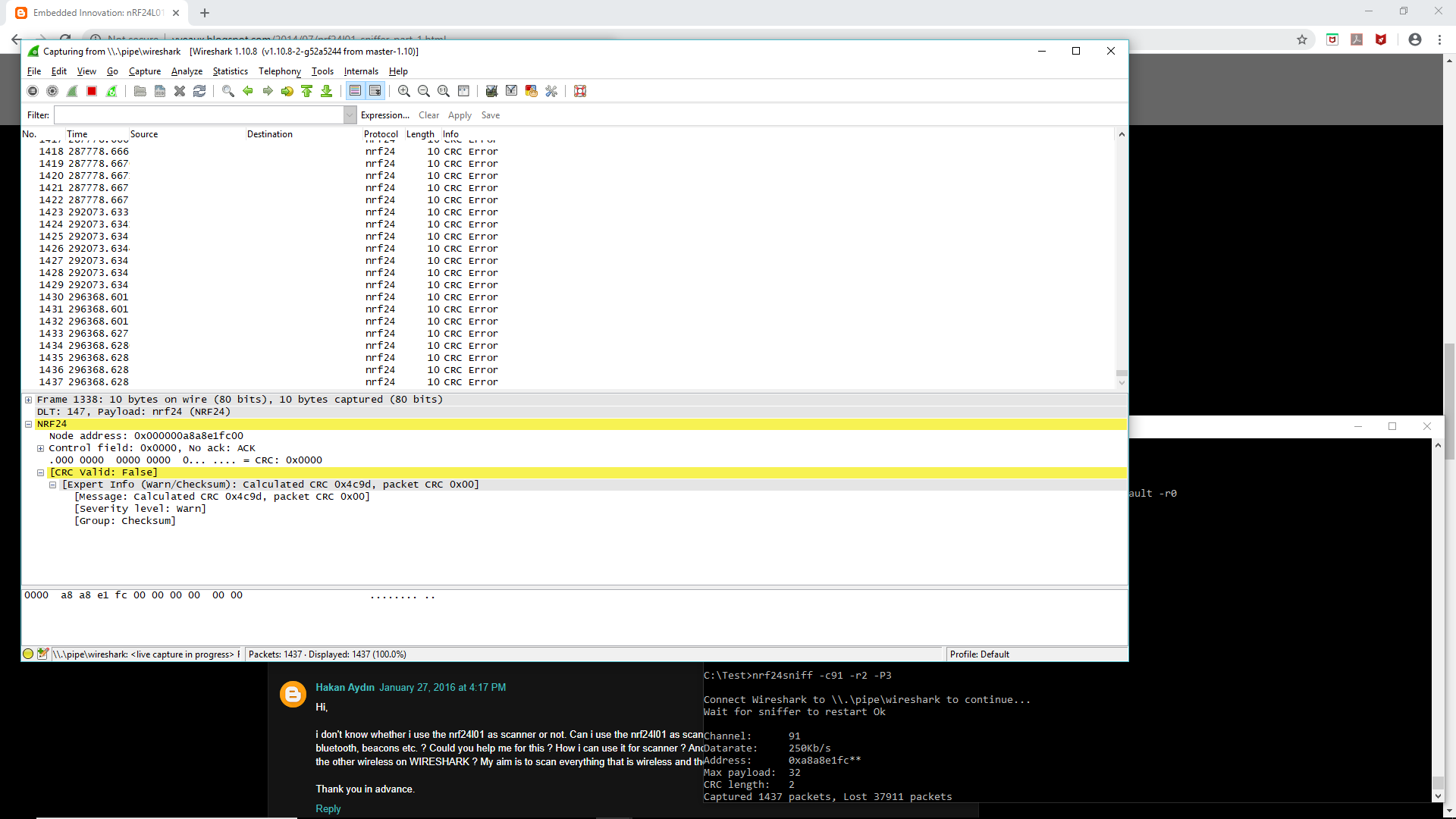
@apharvey99 From the Wireshark capture you can see the packets coming in at an extremely high rate. Also the packet data is all zeroes, except for the node address.
You say you are monitoring your home automation system. Is it a MySensors network? -
@apharvey99 From the Wireshark capture you can see the packets coming in at an extremely high rate. Also the packet data is all zeroes, except for the node address.
You say you are monitoring your home automation system. Is it a MySensors network?@Yveaux Hi, yes it is a mysensors 2.3.1 network using NRF24L01’s and is a PiHome donestic heating control system installation. It is configured in MySensors to use channel 91. The PiHome system is working normally with all nodes connected and monitored by the PiHome gateway. I am unable to monitor the packets by capturing them with NRF24sniffer and Wireshark. PiHome on Github has all the node sketches used. I also don’t understand why nrf24sniffer reports so many lost packets, there aren’t all that many packets sent by piHome as the temperature sensors only send an update once a minute or so and the zone controller data traffic is only a few packets every minute. The sniffer is showing many hundreds of packets every minute and none of them have any content. I am puzzled but must have something wrong in my sniffer setup somewhere.
-
@Yveaux Hi, yes it is a mysensors 2.3.1 network using NRF24L01’s and is a PiHome donestic heating control system installation. It is configured in MySensors to use channel 91. The PiHome system is working normally with all nodes connected and monitored by the PiHome gateway. I am unable to monitor the packets by capturing them with NRF24sniffer and Wireshark. PiHome on Github has all the node sketches used. I also don’t understand why nrf24sniffer reports so many lost packets, there aren’t all that many packets sent by piHome as the temperature sensors only send an update once a minute or so and the zone controller data traffic is only a few packets every minute. The sniffer is showing many hundreds of packets every minute and none of them have any content. I am puzzled but must have something wrong in my sniffer setup somewhere.
-
@apharvey99 did you connect the IRQ line between radio and arduino?
@Yveaux Hi, No I didn't connect the radio's IRQ pin to the Arduino. Which Arduino pin should I connect the IRQ to ? I am using your nrf24_sniffer sketch from Github with no changes made locally so would it be Pin 2 of the Arduino Uno ?)
-
@Yveaux Hi, No I didn't connect the radio's IRQ pin to the Arduino. Which Arduino pin should I connect the IRQ to ? I am using your nrf24_sniffer sketch from Github with no changes made locally so would it be Pin 2 of the Arduino Uno ?)
@apharvey99 It's configured here https://github.com/Yveaux/NRF24_Sniffer/blob/master/Arduino/NRF24_sniff/NRF24_sniff.ino#L32 so by default set to pin 2
-
@apharvey99 It's configured here https://github.com/Yveaux/NRF24_Sniffer/blob/master/Arduino/NRF24_sniff/NRF24_sniff.ino#L32 so by default set to pin 2
@Yveaux Thanks very much for all your help. I hooked up the IRQ pin to the Arduino pin 2 as you suggested and it’s working fine now.
