Boiler control from MAX! Cube to Drayton Boiler via Raspberry Pi/Vera/Mysensors.
-
Hey twisted,
More than happy to help, how close to my system is yours? Boiler switching method, Vera etc, I realise this is the Mysensors forum and I am using that for my switching but it could be switched direct from the Pi with a relay if nesesary, we just wont mention that to the moderators :smirk:
I got all my MAX! stuff from http://www.conrad-electronic.co.uk/ I think they are the only distributor. Nearly everything came in a few days. I started off with a cube, 3 radiator valves and 2 wall thermostats. I have a mix of the + Valve and the standard, I was going to try the cheap one but they were out of stock. They are quite bulky compared to a standard thermostat and my plumbing was not great so some ended up mounted facing the wall to clear skirting and pipes but it's not an issue if you are using the software to adjust them. They come with mountings for 3 or so different fittings.
I got all the details to interface with the cube at Github Max_Cube_protocol
And the vera supports sending in commands to activate switches. Found that in their documentation.
The 433Mhz Mysensor node just uses the cheapo Tx units off fleabay.
I will post all the code to github when I work out how to use it :)
This is definitely a work in progress, butt seems to be working fine so far.
-
Ok Sort of got my head around Github Here is the first upload
https://github.com/stephenmhall/PiHeating
Started a new Repository, the original got confused, or I did.
-
My system is not that close, but I am in the process of getting the eq-3 ordered from conrad. I am planning on the following:
A cube gateway
Start with 7 thermostat heads (non +)
Not sure if I need the wall mount thermostats as they don't look wife friendly and was thinking about putting a mysensors temp sensor in each room.I held off getting a device to switch my heating and water as I wasn't sure the best route, so far I have considered:
Secure dual channel zwave.
fibaro dual relay
custom home made.I liked the idea of the horst dual channel as it automatically shuts down if the signal controlling it doesn't 'phone home' every, IIRC 20min.
Still not sure though as I need something bullet proof to make it wife friendly.Thanks for the posting of you work I am just trying to go through it now.
-
Just a question, are the eq-3 radiator valves quiet? As I have a wood burner and my thought was ramp up the heat when the fire is lit, but then once the rooms are at temperature, close the valves to minimum to keep the fire going for as long as possible, this is usually when we are sleeping :)
-
Lawrence, 6 out of 7 are quiet. One sounds like a World War 2 tank, But I have it in the bathroom, I am not sure if it was the fitting that caused the noise as it was a tight fit between the valve and the wall to get it on i.e. some amount of forced contact was made during installation. It seems to work OK.
-
My system is not that close, but I am in the process of getting the eq-3 ordered from conrad. I am planning on the following:
A cube gateway
Start with 7 thermostat heads (non +)
Not sure if I need the wall mount thermostats as they don't look wife friendly and was thinking about putting a mysensors temp sensor in each room.I held off getting a device to switch my heating and water as I wasn't sure the best route, so far I have considered:
Secure dual channel zwave.
fibaro dual relay
custom home made.I liked the idea of the horst dual channel as it automatically shuts down if the signal controlling it doesn't 'phone home' every, IIRC 20min.
Still not sure though as I need something bullet proof to make it wife friendly.Thanks for the posting of you work I am just trying to go through it now.
@twisted I would prefer wall thermostats everywhere if possible as you get a live temperature to 0.1 deg. The radiator valves report temps when they open and close, at that point they know what temperature they are at. Plus you can get the thermostat where you are looking for the heat to be. I think they would be wife usable as my 75 year old Dad can work them. I have them set to show the actual temp, a push of either + or - will show the set temp and further pushes change it. The Boost gives you 5 mins of 80% valve. The sun and moon jump to pre-set comfort and eco temps and the menu/mode goes between auto/manual/holiday set points.
Pretty much if you keep it on auto and use + and - you cant go wrong. You can change the current auto set-point but it will change to the next timed temperature change when it comes around.
-
Just for info on how it's working, this is a day in the life of the downstairs Dining room / Extension which are almost one big room also connected to the living room by a large opening. A single wall thermostat controls a radiator in each of the two rooms. As you can see once the room is up to temp the boiler is off about 60 or 65% of the time. The heating switches to the Living room about 10pm that is why the boiler is on with no valve use shown. I set the boiler on value to 12 and the valve % is /10 to keep the temps clearly visible.
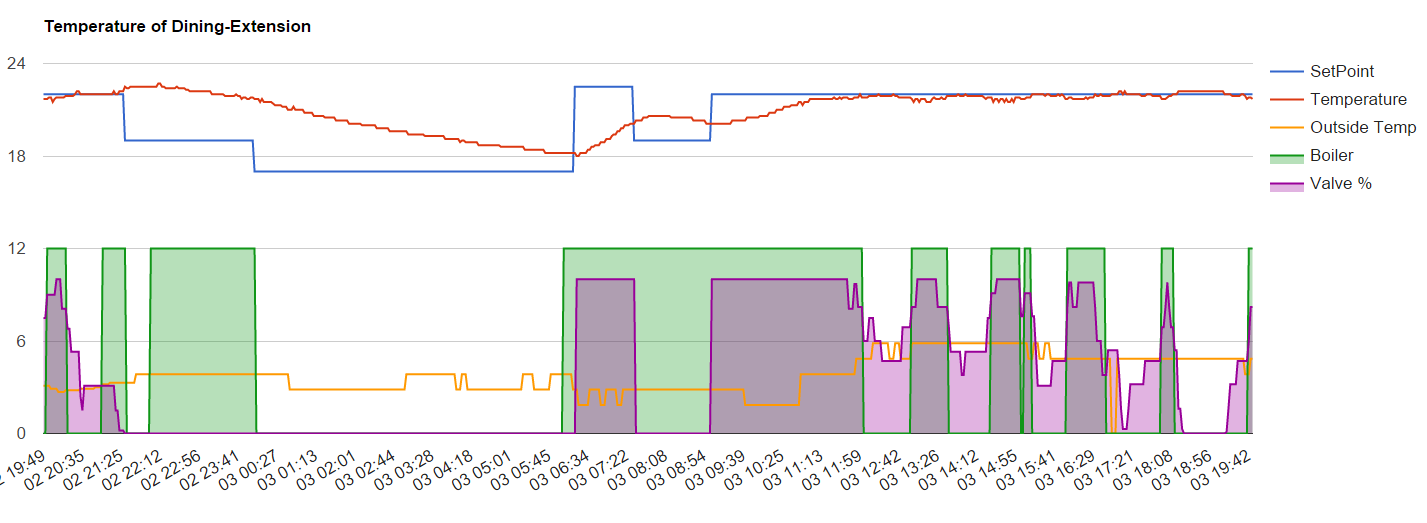
-
Registered just to post that this is fantastic, I'm only doing research at the moment, but this is exactly what I want to do, so thanks for sharing.
A question for the people who've purchased the radiator valves, which ones did you get? I see on the Conrad electronics page there are 3 (http://www.conrad-electronic.co.uk/ce/en/overview/0812043/MAX-Wireless-Heating-Control)
As far as I can see, the 2 non-plus versions offer the same functionality, but are physically different, while the plus version offers something more? What's the differnce between all of these?
-
@lhw455 As far as I know the new version of this radiator valve has a new design (that one that is available a '+' version). The old ones have the longer, more diagonal design.
The difference between plus and nonplus depends on how you want to use. The normal can only be programmed by wall mount thermostat or cube. You can only set actual setpoint the the valve, but no schedule.
The plus version can be programmed at the valve (if used alone), but more comfortable with wall mount thermostat or cube. I also read somewhere that this can be secured with keycode, so children/... can not change settings, but don't know that for sure. -
@stephenmhall Thanks for this, I found it really interesting, and whilst I'm not (yet) planning to control my CH in a similar way, I took the liberty of adapting your graphing.py script to graph a number of temperatures from my Domoticz controller (similar to your examples). I'm not using a database, but I'm writing values to a .csv file every 10 minutes, creating a new file every day. My version of the script then creates an html file, which produces a webpage like that below.
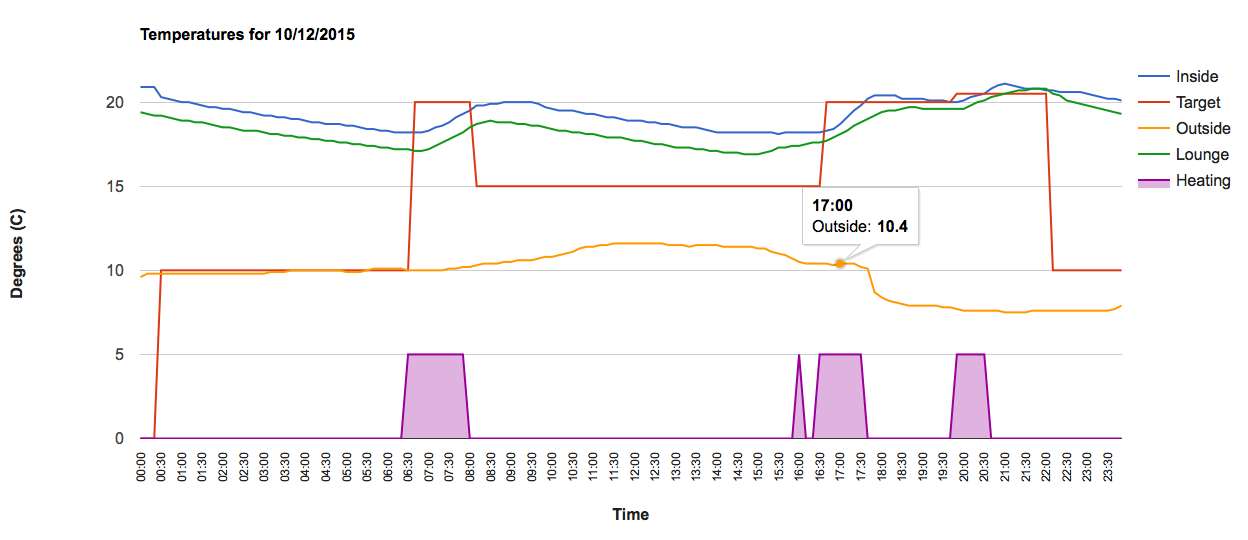
I've done a few tweaks, by following the Google Charts documentation. I prefer Google Charts, as you get 'live' tooltips and can combine several data series (as with plotly), but unlike plotly you create a local webpage rather than uploading / streaming.
(Sorry if this is a bit off-topic.)
-
nice, I need to rework my time plot more like yours, mine is just plotting the times as text points so if there are gaps in the data it just ignores them, I need to convert to a proper time field I think.
Just to update, my system isn't working too bad, I did have a problem with the cube last weekend, all of a sudden it was just empty, no attached devices. I had to re pair everything. Also I occasionally get the set points jumping to the open widow temp even though I have no window sensors although that seems to have gone since the rebuild. What replaced it after the rebuild was a couple of the valves picking seemingly random set points at the time of a change, hitting AUTO again would apply the correct temp. I have removed the bedroom 1 valve and wall thermostat and factory reset them before re adding them to see if that helps.
What I haven't managed to get working yet is sending messages to the cube, I have a test script to set a valve/Thermostat to Manual - at a lower temp but I have been unable to get it working. probably my conversion from openhab's Java to Ptyhon that is the problem.
-
Finally sorted out the Max send command, it was the base64encode function of Python giving a different encoding . So now I can set mode and temperature via the web UI. I have not implemented the Auto/eco/comfort buttons at the top yet as I am not sure if it's a single command or you have to send for each rfAddress separately. Next update probably.
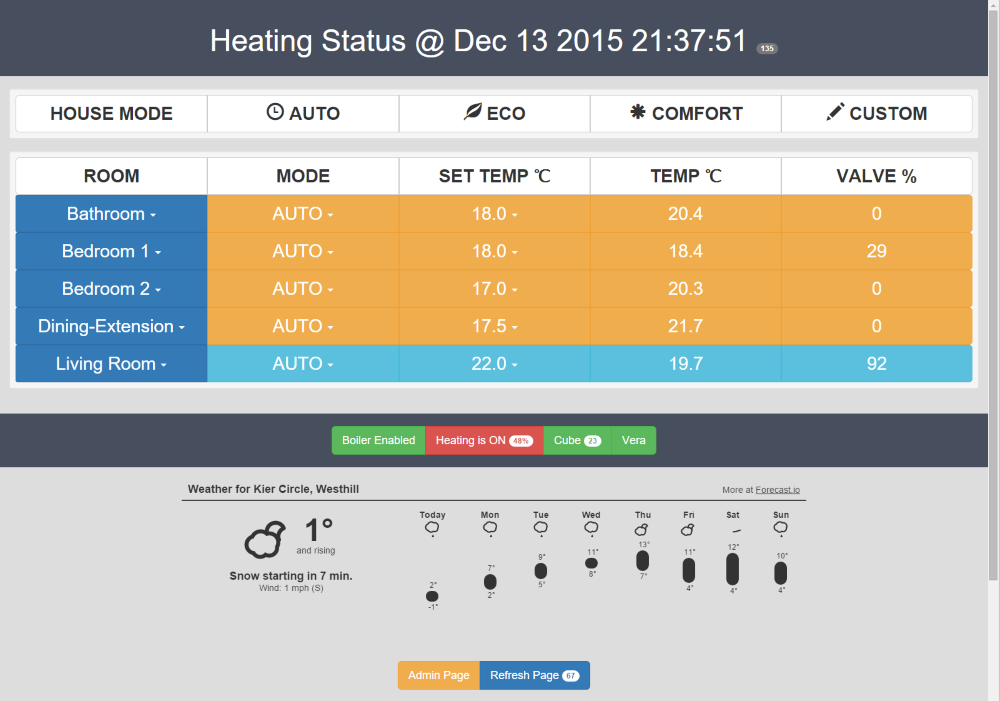
I seem to have fixed the random temperature changes by factory resetting and re-adding some of the valves and wall thermostats, no random changes seen lately.
-
Hi, This is all very interesting. I bought the MAX! System 2 months ago and only one thing is missing is to control my boiler when there is no heating demand from my zones. What do I need to do to make it all work and is there any way I can access your system to control it ? What do I need to buy to make it all work like you have, please?
-
The eco auto message is the one I have yet to find as well. I wondered if pressing it while the MAX software is connected would save a copy of the message in the logs
-
I read few documentation and finnaly I manage to post something that is understood by the Cube. I got short python3 script
import socket import binascii def getBits(value): return "{0:b}".format(value) def toHex(value): return hex(int(value,2)) def get_S_String(rfAddress, roomId, temp=None, mode=None): if temp: msgH = toHex(getBits(int(int(temp) * 2)))[2:] else: msgH = mode cmdStr = "00 04 40 00 00 00 " + rfAddress.lower() + " " + roomId + " " + msgH base = binascii.b2a_base64(binascii.unhexlify(cmdStr.replace(" ",""))) return "s:" + base.decode() + "\r\n" def send_raw_data(host, port, data): s = socket.socket(socket.AF_INET, socket.SOCK_STREAM) s.connect((host, port)) s.settimeout(2) return s.send(data.encode()) host = "10.0.0.110" port = 62910 address = "12E023" room = "02" address = "126010" room = "01" temp = "14" ## auto MODE x = get_S_String(address, room, mode="00") print(x) ## setup MANUAL temp #x = get_S_String(address, room, temp) #print(x) send_raw_data(host, port, x) -
Stephen the work you have done is fantastic !
This is very useful for everybody using a MAX! Cube, regardless of the Vera. As you can read in the comments (and on other sites) the main missing feature with the MAX! Cube is a direct link with the boiler, in order to have the boiler running only when at least one valve requires it.
I strongly suggest you to work in this direction, and provide example on how to switch on/off the boiler from the Raspberry Pi directly (either wired or wireless link) when needed.
Also, you instructions in installation.txt worked fine for me but it took me a while to find them and "decode" them. First I would suggest to explicitly point to that file from README.md and second to explain what's the NeoPixel thing. I still don't know, I just assumed it could work without it but I wonder what it is.For those of you still wonder whether the MAX! Cube is worth its money: yes yes yes! I've never found such a good solution for that price! It gave me all I need and, with Stephen's code, it's more than I can dream of.
-
Hi, This is all very interesting. I bought the MAX! System 2 months ago and only one thing is missing is to control my boiler when there is no heating demand from my zones. What do I need to do to make it all work and is there any way I can access your system to control it ? What do I need to buy to make it all work like you have, please?
@Lawrence-Helm they are not noisy to me but you can hear them if there's silence in the house. Noise it's very subjective of course. It sounds like a small motor turning for say 3 or 4 seconds. Once a week when they run the de-scale program, but you can set it at any point in the week. At that time they make the same noise, but for a longer time.
-
Hi, This is all very interesting. I bought the MAX! System 2 months ago and only one thing is missing is to control my boiler when there is no heating demand from my zones. What do I need to do to make it all work and is there any way I can access your system to control it ? What do I need to buy to make it all work like you have, please?
@sebgudek
At the very minimum you need to buy a Raspberry Pi (around £ 30 ), a charger and an SD card and follow the instructions on www.raspberrypi.org/downloads/ to install Raspbian on the Raspberry PI, then follow Stephen's instructions on the file installation.txt:
https://github.com/stephenmhall/PiHeating/blob/master/PiHeating/src/heating/installation.txtYou need to know a little bit how to work on Linux do to so. If you have even a very limited linux experience, the instructions are enough, although they are very very condensed.
When the code is running you can control it simply with a browser within the same network, again this is explained in installation.txt . It is in fact nicer (and easier) to use this interface than the MAX! Cube application, although they are not exactly the same thing and you still need the official application (I believe) to set the weekly program and other things.
