Sensebender/Dualoptiboot OTA HowTo in Mysensors
-
Great I will give it a try tonight!
By the way, is it me or in the current dev branch lost https://github.com/mysensors/Arduino/tree/fb1c542862221f0678485a553b46120bf09c6a91/libraries/MySensors/examples/Sha204Personalizer at some point?
-
Start...Init FAIL!Well I guess something is wrong
-
@emc2
depending on the eeprom you're using, you may need to change the corresponding jedec code in the sketch (I don't remember well). you can find the eeprom jedec code in datasheet if not the same. but in mysensors it should work. or you have a bad wiring perhaps.. -
:thumbsup:
-
I have AT25512N-SH-T SOIC-8 -> http://www.mouser.com/ds/2/36/Atmel-5165-SEEPROM-AT25512-Datasheet-476711.pdf
I so have a different bootloader - http://www.boardstuff.co.uk. I think I can use it with the flash as it does have 8 pins socket.However, I am a complete noob when it comes to the OTA. Is this the way to do it:
- Burn Optiboot onto the Sensebender
- Why do you have external eeprom board? I think the Sensebender has 64kb SPI flash / e2prom onboard.
Thanks for an excellent tutorial.
-
@alexsh1
i don't know for your eeprom, i don't have time right now, but that need to check datasheet, same pin footprint is not enough.- you need to burn DualOptiboot, it's not optiboot. Optiboot does not handle ota.
- The board is an eval board for ota/auth. that's all. it could be used in some diy projects but i integrate the eeprom on my pcbs of course.
-
@alexsh1 yes, no need. thx for feedback. I will modify my howto and add a link to the post relating eeprom compatibility too.
-
Thanks for this incredible tutorial. :thumbsup:
I've found almost all answers here and now I want only confirmation of my thoughts :)
I am prepearing my Wall Socket insertable node for production so I am making latest changes on the board. I decided to add SPI flash to implement OTA ability (see picture - U5). I plan to use dualboot.

As I understand the sketch works during loading firmware over the air, so it doesn't matter how much time it takes because my sketch can send heartbeat impulses to external watchdog during updating. Is it correct?
Second, I didn't want to add spi flash to Wall switch insertable node, but now I am having doubts. If I understand correctly there is no problem to update sleeping node because it will get update messages when it wakes up. Is it true? :)
Thanks! -
@koresh thx i'm glad if it helped you.
- not sure what you mean with "how much time... because external wdt". I was referring about the time it could take for battery powered device. because some sensors lib can have delays for instance, and keeping the readings process during ota could slow ota reception. but I have not checked the behaviour in the new lib yet.
- I think so, depending of the controller used.
-
Thanks for this incredible tutorial. :thumbsup:
I've found almost all answers here and now I want only confirmation of my thoughts :)
I am prepearing my Wall Socket insertable node for production so I am making latest changes on the board. I decided to add SPI flash to implement OTA ability (see picture - U5). I plan to use dualboot.

As I understand the sketch works during loading firmware over the air, so it doesn't matter how much time it takes because my sketch can send heartbeat impulses to external watchdog during updating. Is it correct?
Second, I didn't want to add spi flash to Wall switch insertable node, but now I am having doubts. If I understand correctly there is no problem to update sleeping node because it will get update messages when it wakes up. Is it true? :)
Thanks!Make sure you wait for a little bit (~300 ms) before going back to sleep in the sketch, to give the controller time to send the reboot command to the node. The firmware config request is sent from the node in the begin method.
When I implemented firmware updates in the pymysensors library I made sure to only send the reboot command after receiving a set command from a node. That way the node should be awake to receive the reboot command if it waits a bit before going back to sleep. I'm not sure how the other controllers that support ota firmware updates have solved this.
-
I was looking for the same and found this:
https://forum.mysensors.org/topic/4923/ota-firmware-updating-is-too-slow/13
-
Hi.
Here is an howto about OTA in Mysensors I made for jeedom french users when Mysensors 1.5 was released. So I translated it if it can be useful to you. Things should not have changed a lot I think. I have no time for the moment to check everything. So if you note differences, tell me here and I will update. I will update pics with latest revision of the software.
OTA, or Over The Air, lets you upload your sketch without ftdi, it's done wirelessly. Can be useful if your nodes are not accessible or you need to make signing changes for instance. To get this nice feature, you need to burn a dedicated bootloader.
In Mysensors, we can use two kind of OTA:
- 1st option : MYSBootloader, created by Tekka from Mysensors Team.
- 2nd option : Dualoptiboot or if you prefer Sensebender Bootloader (in Mysensors boards). But in this tutorial I will name it "Dualoptiboot". It comes from Lowpowerlab.
Difference between these two methods (updated from Tekka post http://forum.mysensors.org/topic/3453/mysbootloader-1-3-pre-release-myscontroller-1-0-0beta/9)
- MYSBootloader does not require external flash: OTA FW updates are transmitted offline, i.e. MYSBootloader communicates with the controller and receives new FW which is directly written to MCU, once FW is transmitted and CRC verified, MYSBootloader hands over to the new sketch/FW.
Pro: recovery OTA possible, also with a faulty/buggy sketch (if sketch freezes, watchdog resets and MYSBootloader takes over), no external flash required
Cons: Radio specific, i.e. different bootloader for RF24 and RFM69 radio (rfm69 work in progess) necessary, offline (no sensor data processing possible during ota). - Dualoptiboot requires external flash: OTA FW updates are transmitted online, i.e. while the node is active. Once all FW packets are transmitted and CRC verified, the node reboots, dualoptiboot copies FW from external flash to MCU and hands over to the new sketch/FW.
That means too that you need to ftdi upload your node sketch the first time or ota won't work yet as it is handled in the sketch.
Pro: Radio agnostic (no radio specific code in bootloader so can be used in different scheme/protocols..), online (while node processes sensor data)
Cons: Faulty FW (e.g. freezing sketch due to bad coding) cannot be recovered OTA => recovery via serial port necessary, external flash required
This tutorial is only for Dualoptiboot Bootloader, because I have not seen an howto for this option here yet. But some parts/pictures of this howto can be used for MYSBootloader upload.
If you want to use MYSBootloader, howto is here: http://forum.mysensors.org/topic/3453/mysbootloader-1-3-pre-release-myscontroller-1-0-0beta/9By default, Dualoptiboot bootloader is 8Mhz Internal + 1.8V BOD.
What do you need:
- SPI eeprom, jedec compliant, like AT25DF512C-SSHN-B. For other eeprom and compatibility, you can check this post https://forum.mysensors.org/topic/3160/ota-flash-types-for-mysensors
- for evaluation or some diy projects, I did this evalboard https://oshpark.com/shared_projects/m5Uugjx5 or you can find it on opensourcehardware. No need of course if you have a sensebender, moteino etc as eeprom is already there.
- I use an USBASP to burn the bootloader
- I use AVRDUDESS : http://blog.zakkemble.co.uk/avrdudess-a-gui-for-avrdude/ for fuse
- arduino 1.6.x
- Mysensors 1.5.x : http://www.mysensors.org/download/
- MYSController : http://www.mysensors.org/controller/myscontroller
- So in Arduino Ide, now you shoud see Sensebender Micro board in Boards\tools
Burn Dualoptiboot in your node
To keep things simple, or maybe not for others..imho it's so easy with a cheap usbasp (just few wire) than arduino as isp.
What looks my usbasp (clone, USBASP 2.0 LC Technology) and connections to your arduino or node.
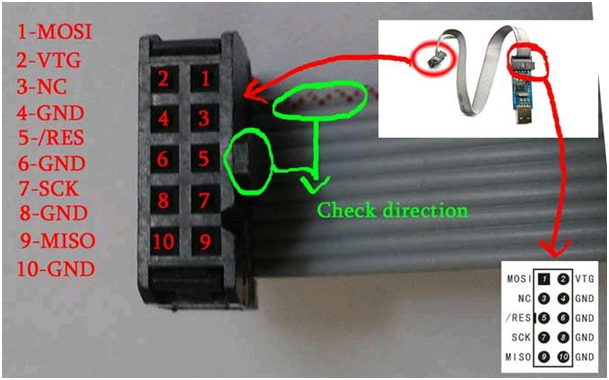
Wiring on nano/micro/328p:MOSI : D11 VTG : VCC 3.3V GND : GND RES : RESET SCK : D13 MISO : D12Once it's wired, burn fuses with avrdudess. Here the conf:
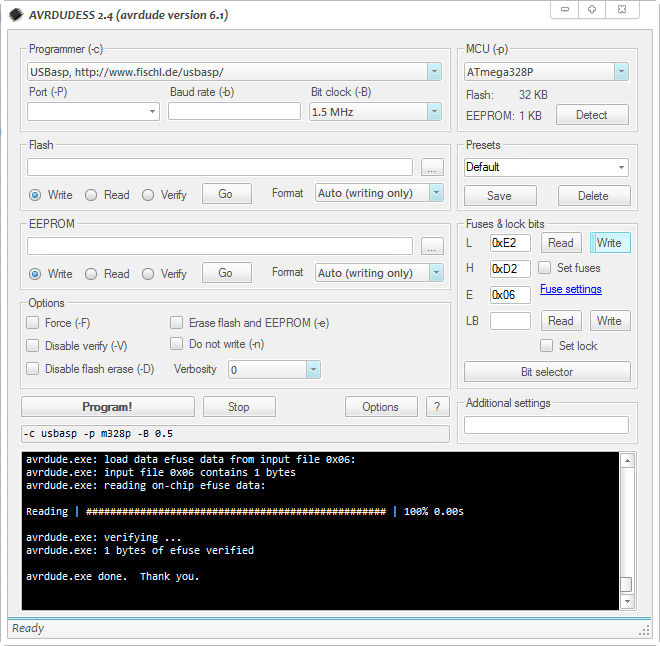
Note : even if my usbasp is a clone, I choose genuine usbasp in the listbox.
Just click on Write in "Fuses&Lock bits" section. Then read it to check fuses are well burned.
Now don't disconnect your usbasp.
- Go to arduino ide, choose SensebenderMicro, Processeur Atmel328 8Mhz, serial COM port, and USBASP programmer.
- Click Tools\Burn bootloader. You will get few SCK warning but that's not a problem, it's because I have an usbasp clone.
Note: you could use avrdudess to burn the bootloader too.
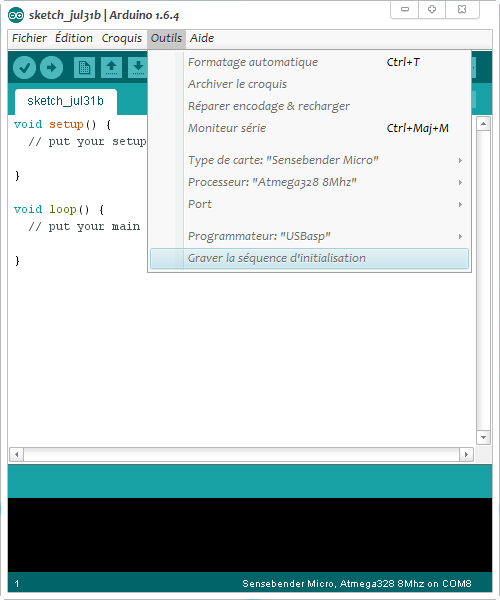
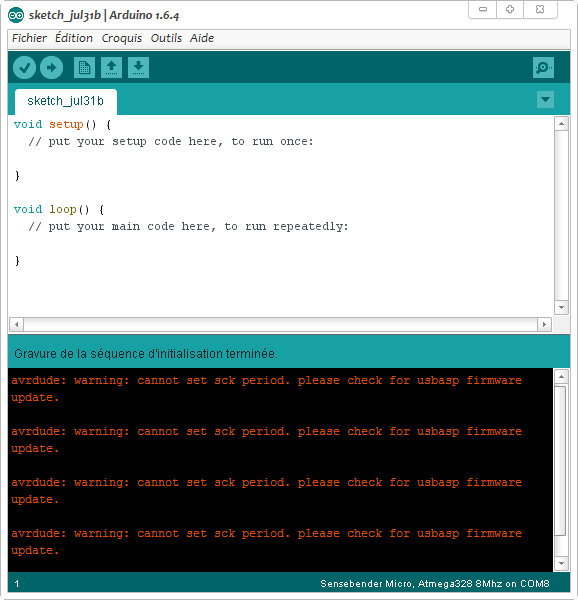
Yeah, our OTA bootloader is burnt :)
In sketch
To enable OTA in your sketch, you need to add
#define MY_OTA_FIRMWARE_FEATUREor uncomment it in Myconfig.h
OTA management is completely transparent. Everything is well handled in process() and wait() methods (when you do a gw.wait or mynode.wait for instance...)
Important note :
- Don't forget a sleeping node can't receive an OTA. You can wait after wakeup for instance to see if you have somethings coming or I have not tried it yet but it seems now in mysensors libs there is smartsleep() wich manage the wait() after wake up.
- when you upload the new sketch, it is done during runtime, so you have to handle/optimize this in sketch. The best is if you detect an OTA msg, to pause process or sensors readings during the process or it will affect the speed of the OTA. I mean for instance if you read sensors, sometimes there are some delays in libs, all these things will delay ota or timeout it during main loop. Plus, if these optimization are not done and you run on battery, the longer time in TX/RX radio for the update, the more battery energy wasted. OTA can be fast 15-30sec if nothing slow it, or x minutes if not optimized :open_mouth:
So it's up to you to manage this, use non blocking/asynchronous code. The rest of the process is again completely transparent. Great!
How to upload a new sketch just with OTA
For this I use MYSController. It's not an .ino file that you will upload but the .hex one. So to easily get this file:
- In Arduino ide, go to File\Preferences, on bottom click on preferences.txt. It opens preferences.txt.
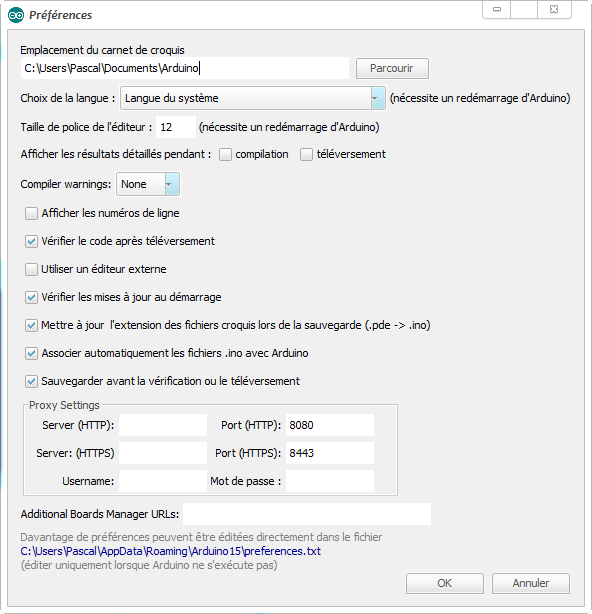
- Keep this file opened and close arduino ide (otherwise your changes will be erased).
- In preferences.txt, at the end, add this
build.path=C:\Arduino-Output\or another preferred path. It will be there you will find your .hex compiled sketch files.
- Open arduino ide and compile/check your node project. You should now see your compiled files in the path you have set.
- Copy the .hex to Firmware path of MYSController
Launch your OTA update
- Launch MYSController and in Config/Serial, check the right serial com port.
- Click on "Refresh FW repo" so you can use your new .hex file.
Note : When I tested this it didn't work for me so I needed to do this
In Firmware folder, edit firmware_config.csv and manually add your .hex. Here an example where I added a Humidity .hex file for tests.
Type,Name,Version,File,Comments 10,Blink,1,Blink.hex,blinking example 20,TimeReporter,1,TimeReporter.hex,TimeReporter 100,Sensebender Micro,1,SensebenderMicro.cpp.hex,Sensebender Micro 110,Sensebender Blink,1,SensebenderBlink.cpp.hex,Sensebender Blink 120,Sensebender HumidityTest,1,HumiditySensor.cpp.hex,HumidityTest- Now to wirelessly send your new sketch to your node, simply right click on the node you want to update. For sleeping battery node, choose "Battery powered Sleeping". So when your node will wake up, MYSController will resend the update. Awesome!
- click on Assign FW,
- choose the sketch
and voilà! OTA should start, and then your node will reboot.
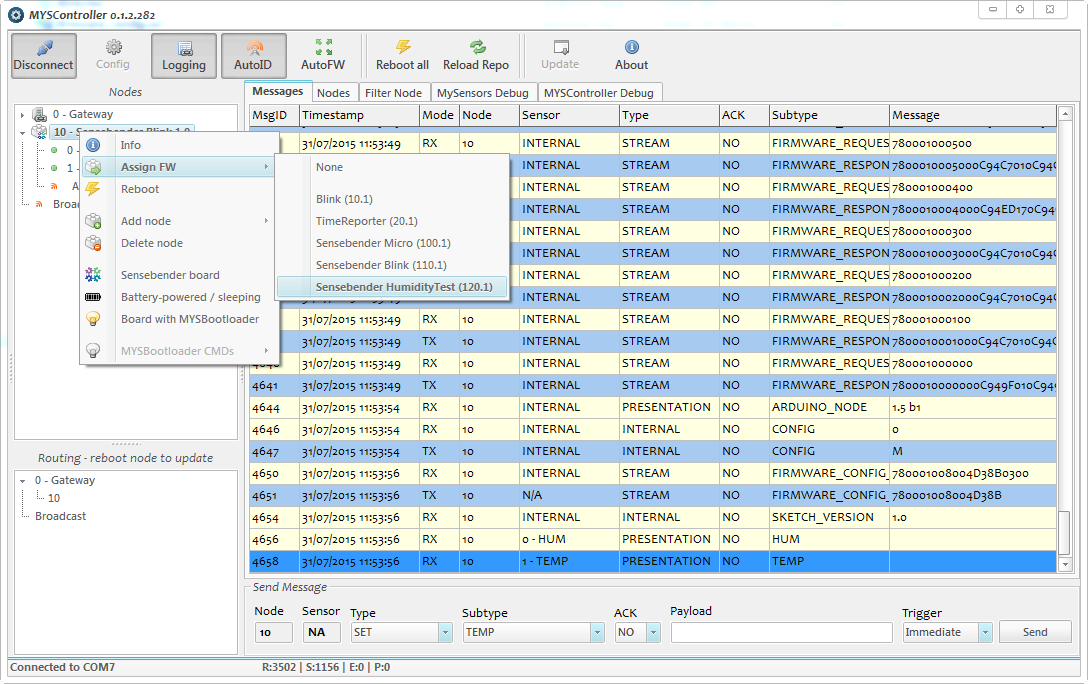
I hope to have not missed something important. Please tell me, and I will add in this post.
This howto was made some months ago, so I'm note sure if it's exactly still the same, but that should be almost ok. Try and test ;) and tell me. I hope it will help at least, as it is something often asked..If all is ok, don't hesitate to put it on a better place (I'm not sure if it's the best place here)Enjoy!
-
@scalz A useful addition could be that the controller only runs on Windows. I bumped into this limitation after quite a few succesful steps. Is there a Linux or Java alternative?
@cvdenzen
will think about it :) afaik there isn't any simpler linux or java alternative yet. I'm windows user and MYSController is very handy.
that said you can take a look here for controllers supporting FOTA https://www.mysensors.org/controller , maybe MyController.org .. -
@cvdenzen
will think about it :) afaik there isn't any simpler linux or java alternative yet. I'm windows user and MYSController is very handy.
that said you can take a look here for controllers supporting FOTA https://www.mysensors.org/controller , maybe MyController.org ..
