Redesigned Vera UI7 Thermostat with Heat/Cool Setpoint, HVAC State, Fan Status, Energy Mode
-
Re: Request: New Sensor Type ? Thermostatically controlled switch
Was not sure where to post this, came across this topic and thought will post a related topic.
Wanted to see if I can replace our old non-wireless/non-zwave thermostat with a home built one using MySensor's thermostat interface (With Ethernet gateway, Nano AtMega328 & NRF24). While checking the Vera UI7 thermostat display found (as many of others) that it is missing few controls that I wanted to have. Searching google did not help much (may be I was not looking at the right place). So, decided to redesign the json to have the controls I wanted (It probably has more controls than most of us need, but they are there if anyone wants to use them).It's appearance on Vera UI7 dashboard:
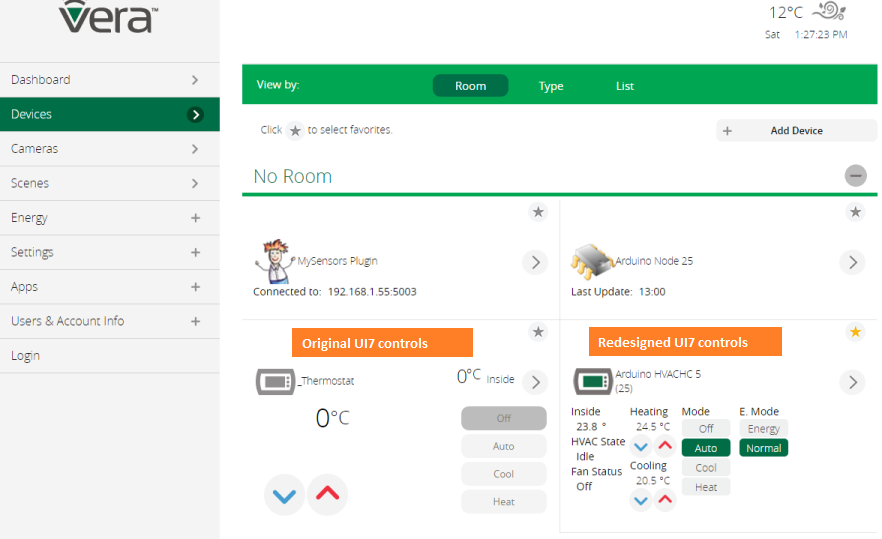
In Control Tab: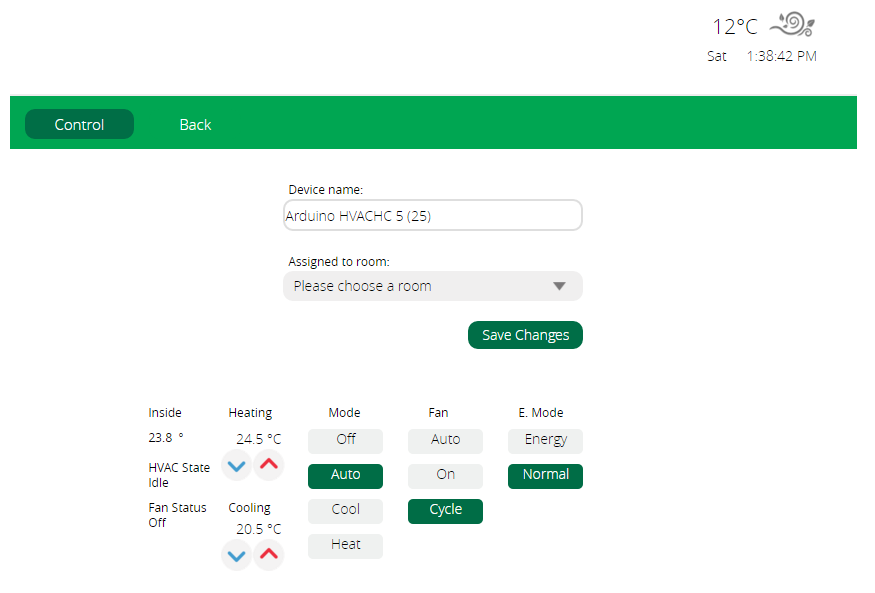
In case anyone interested, the info below will get you started:
a. Upload the redesigned D_HVAC_ZoneThermostatHC1.json in Vera, note the name of the file with HC (meant for Heat/Cool) vs original file name without HC
b. Upload the modified D_HVAC_ZoneThermostatHC1.xml in Vera, note the name of the file with HC vs original file name without HC, beside the file name changes made: 1. "<deviceType>urn:schemas-upnp-org:device:HVAC_ZoneThermostatHC:1</deviceType>" and 2. comment out a section that we don't need
c. Upload modified L_Arduino.lua in Vera, changes made:- added a new device type HVACHC (did not want to touch the original HVAC device)
- introduced three tVarTypes: "HVAC_FAN_STATUS", "HVAC_MODE_STATE" & "HVAC_ENERGY_MODE"
- added a function for energy mode: "SetEnergyMode"
d. Upload modified I_Arduino1.xml in Vera, changes made: added an <action></action> block for energy mode
e. Upload your sketch with this modified MyMessage.h , changes made: added S_HVACHC, V_HVAC_FAN_STATUS, V_HVAC_MODE_STATE & V_HVAC_ENERGY_MODE
f. Upload this sketch for a quick test:ThermostatHC.ino [Please note: it's not a full implementation of a thermostat, just some message exchange tests, you would have to write your own, still working on mine hence can't share at this point]Some test result:
a. after uploading sketch to nano and reset: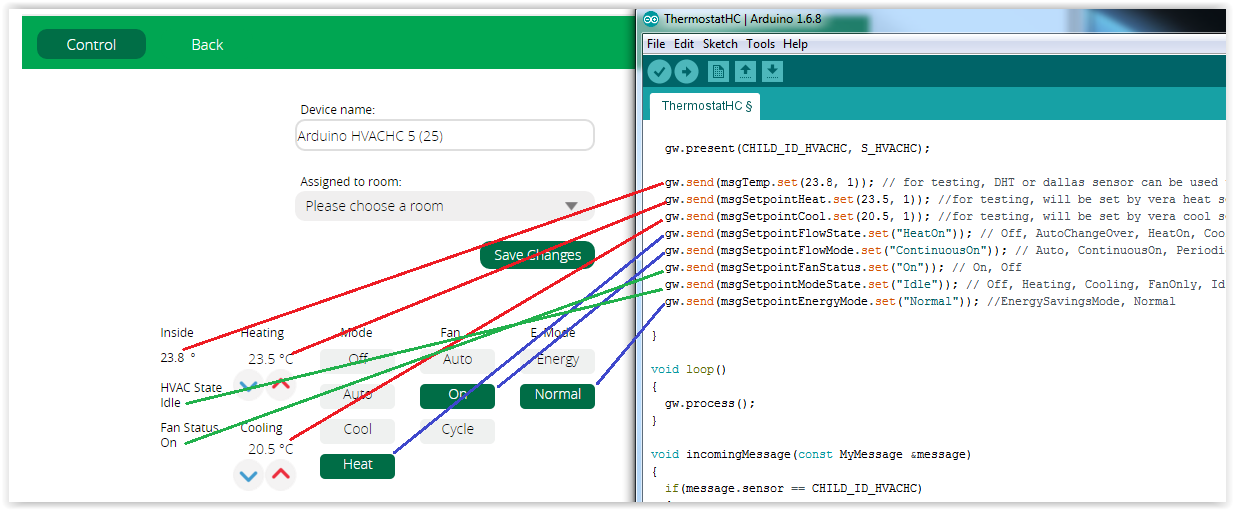
b. State change with changing mode: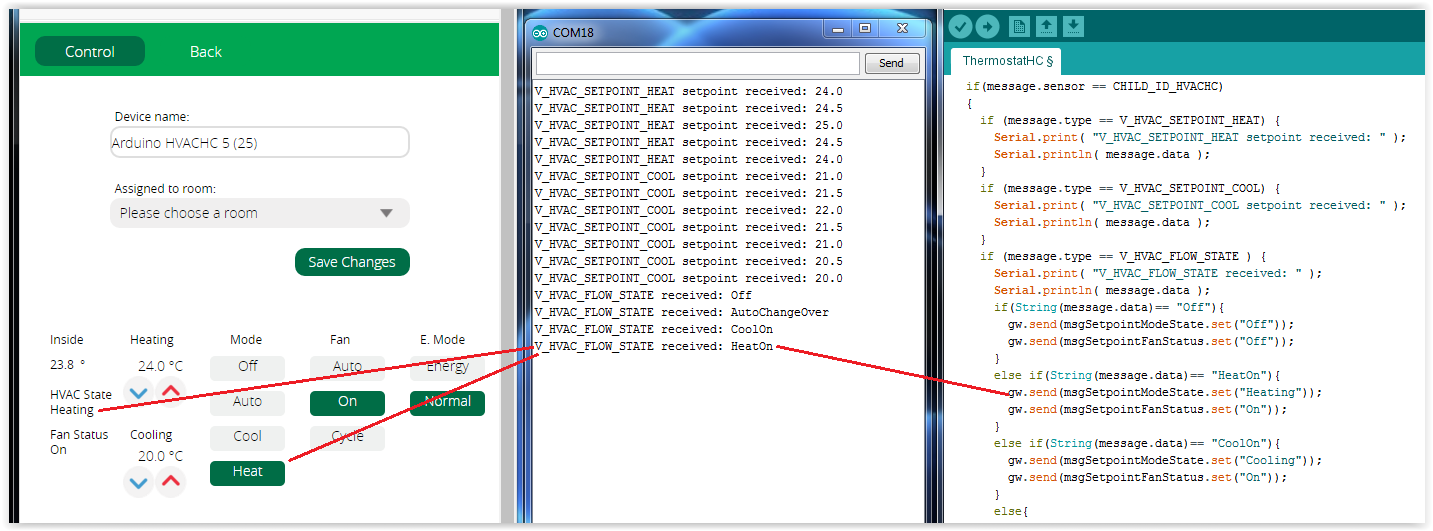
c. Message from rest of the controls: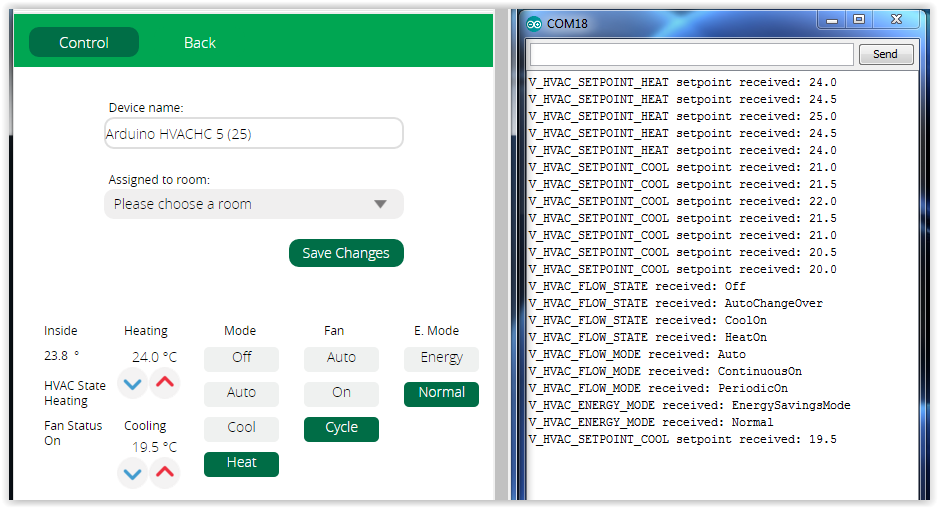
Will appreciate a note if you find any bugs in the plugin.
-
Re: Request: New Sensor Type ? Thermostatically controlled switch
Was not sure where to post this, came across this topic and thought will post a related topic.
Wanted to see if I can replace our old non-wireless/non-zwave thermostat with a home built one using MySensor's thermostat interface (With Ethernet gateway, Nano AtMega328 & NRF24). While checking the Vera UI7 thermostat display found (as many of others) that it is missing few controls that I wanted to have. Searching google did not help much (may be I was not looking at the right place). So, decided to redesign the json to have the controls I wanted (It probably has more controls than most of us need, but they are there if anyone wants to use them).It's appearance on Vera UI7 dashboard:
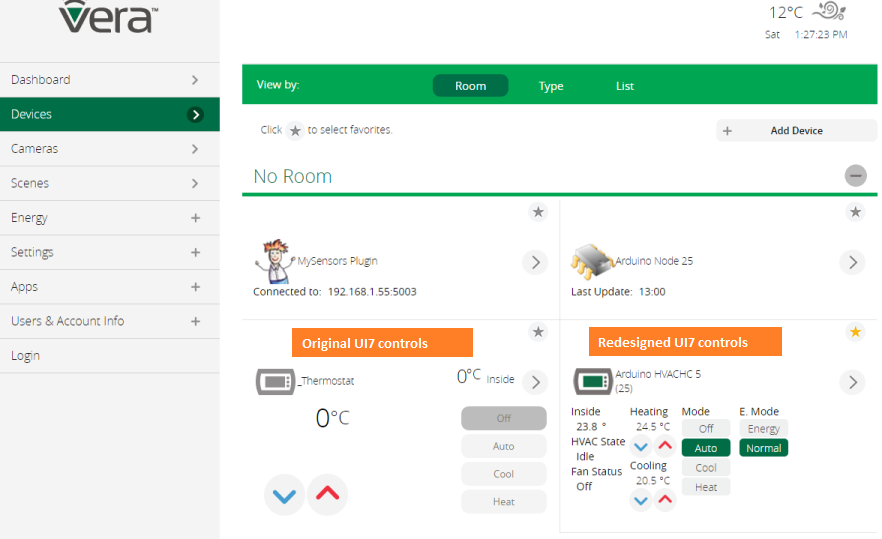
In Control Tab: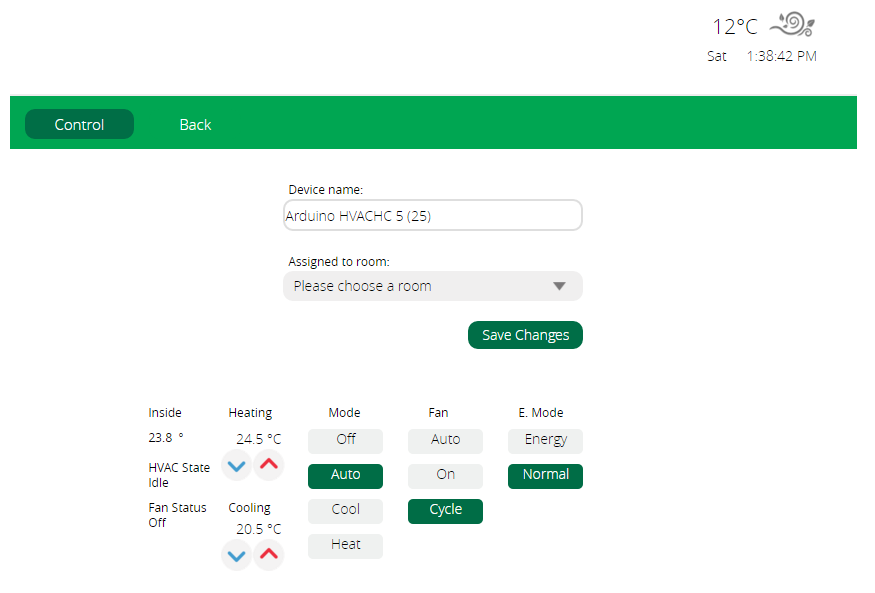
In case anyone interested, the info below will get you started:
a. Upload the redesigned D_HVAC_ZoneThermostatHC1.json in Vera, note the name of the file with HC (meant for Heat/Cool) vs original file name without HC
b. Upload the modified D_HVAC_ZoneThermostatHC1.xml in Vera, note the name of the file with HC vs original file name without HC, beside the file name changes made: 1. "<deviceType>urn:schemas-upnp-org:device:HVAC_ZoneThermostatHC:1</deviceType>" and 2. comment out a section that we don't need
c. Upload modified L_Arduino.lua in Vera, changes made:- added a new device type HVACHC (did not want to touch the original HVAC device)
- introduced three tVarTypes: "HVAC_FAN_STATUS", "HVAC_MODE_STATE" & "HVAC_ENERGY_MODE"
- added a function for energy mode: "SetEnergyMode"
d. Upload modified I_Arduino1.xml in Vera, changes made: added an <action></action> block for energy mode
e. Upload your sketch with this modified MyMessage.h , changes made: added S_HVACHC, V_HVAC_FAN_STATUS, V_HVAC_MODE_STATE & V_HVAC_ENERGY_MODE
f. Upload this sketch for a quick test:ThermostatHC.ino [Please note: it's not a full implementation of a thermostat, just some message exchange tests, you would have to write your own, still working on mine hence can't share at this point]Some test result:
a. after uploading sketch to nano and reset: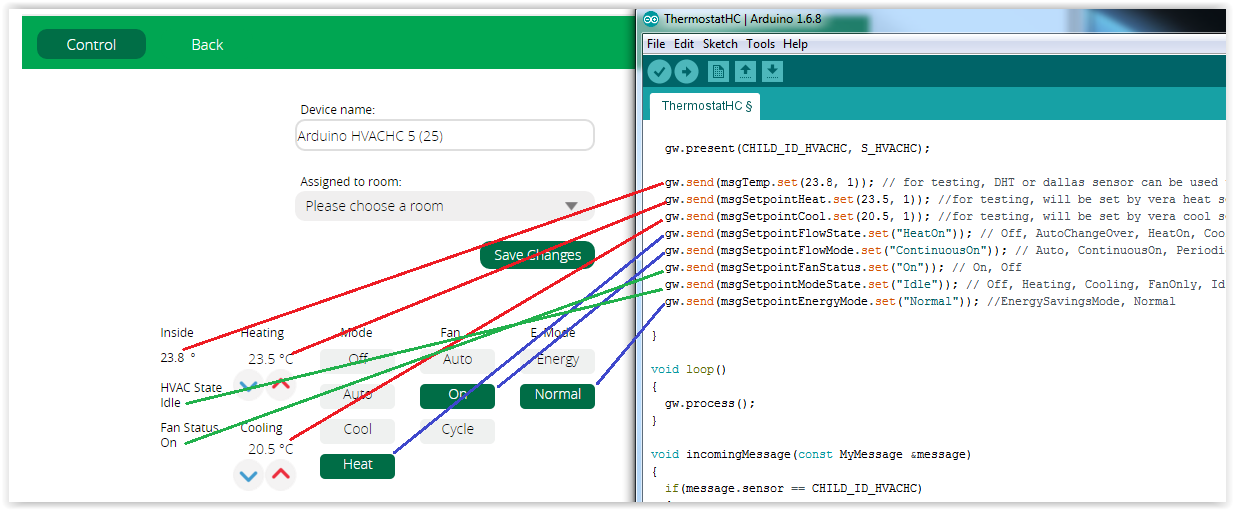
b. State change with changing mode: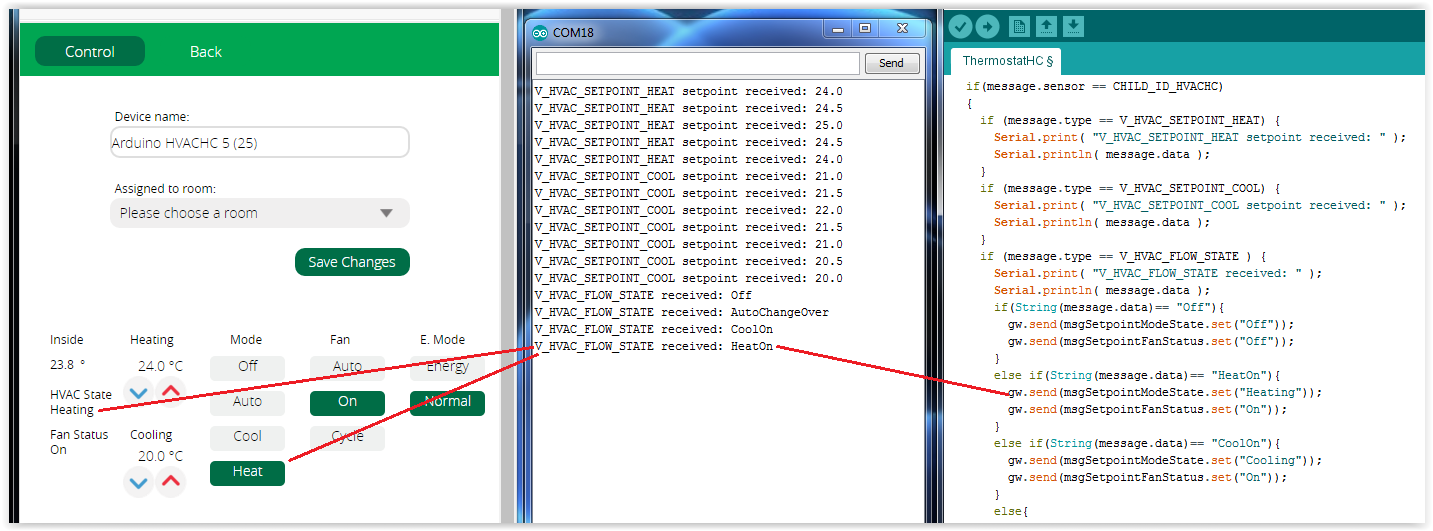
c. Message from rest of the controls: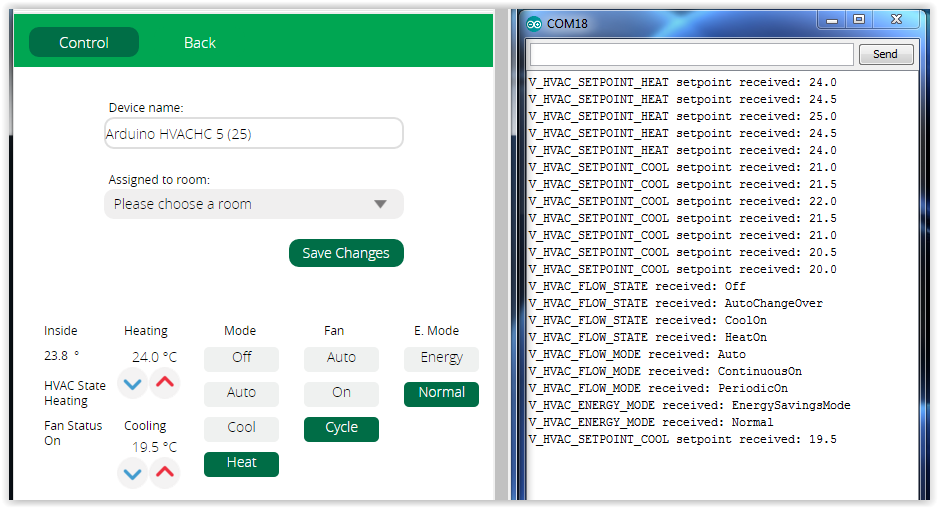
Will appreciate a note if you find any bugs in the plugin.
@mbk I do realize that this topic is quite old, but I thought I would comment on it anyway in the event that someone else stumbles on this as I did.
I wanted to thank @mbk for his work and efforts in creating this. I thought it may be difficult to make the changes to my Thermostat Bridge Node sketch to implement this, but I was quite wrong. After not finding a solution to my setpoint issue for my thermostat, I decided to have a go at this.
My findings on this can be found in my other thread, https://forum.mysensors.org/topic/5660/thermostat-bridge-hvac-node-issues/3
-
@mbk I do realize that this topic is quite old, but I thought I would comment on it anyway in the event that someone else stumbles on this as I did.
I wanted to thank @mbk for his work and efforts in creating this. I thought it may be difficult to make the changes to my Thermostat Bridge Node sketch to implement this, but I was quite wrong. After not finding a solution to my setpoint issue for my thermostat, I decided to have a go at this.
My findings on this can be found in my other thread, https://forum.mysensors.org/topic/5660/thermostat-bridge-hvac-node-issues/3
-
Very informative thread.
