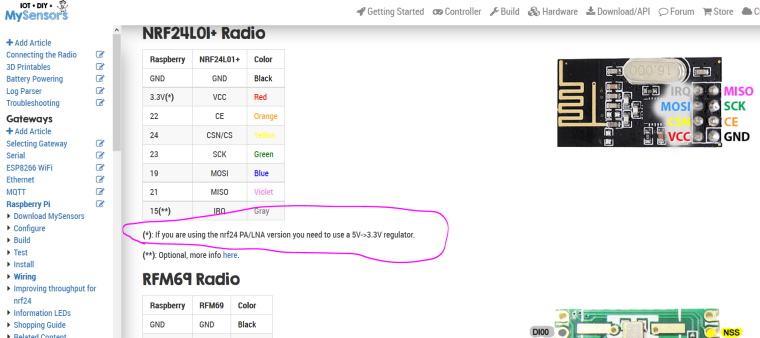💬 Building a Raspberry Pi Gateway
-
I am a novice, trying to get the raspberry pi gateway to work. I did get it to work on one pi, but while installing it on the second, it produces the following error:
In file included from examples_linux/mysgw.cpp:74:0:
./MySensors.h:254:2: error: #error No support for nRF24 radio on this platform
#error No support for nRF24 radio on this platform
^
In file included from ./drivers/RF24/RF24.cpp:23:0,
from ./MySensors.h:290,
from examples_linux/mysgw.cpp:74:
./drivers/RF24/RF24.h:52:17: fatal error: SPI.h: No such file or directory
#include <SPI.h>I can see that the SPI.h library is among the files downloaded.
Any ideas?
Paul
-
@gohan Thanks for the response. I downloaded the MySensors Library 2.1.1. Sorting through it I can see that SPI.h is included.
I installed a complete system in FL (I'm retired and a snowbird). Included are a Bunch of Arduino sensors, a Foscam Camera and Wemo switches. So I used a lot of material from MySensors to get the Arduino sensors up and running (great stuff: thanks to all those folks who created it). I then created a Raspberry Wireless (RF24) Gateway and installed Mosquitto to communicate with HomeAssistant. Took a while to configure HA, and I'm still learning.
I do not recall having a problem with the SPI library when assembling all this stuff. Upon return to Boston, I have made a number of improvements talking to the Raspberry in FL through TeamViewer (a great app). However, along the way, I corrupted the system in FL. It now limps. So, I started recreating the stuff in FL on a new SD card, encountering the SPI problem.
Since sending out my request for help, I found a backup version of my FL system on an SD card. Looking at it, the system seems to be whole and boots with no issues. mysgw works fine on it. So, I've added all my new stuff to this SD card and have tested it to make sure its working. Things are looking good and so, my immediate problem is solved (circumvented).
I still want to know what I am doing wrong with the gateway. I've learned a little bit of Python along the way. There, one installs a library. I know effectively nothing about C++. So, I've done nothing to install the library, only followed the instructions on the MySensors Raspberry Pi Gateway page.
BTW, this stuff is great.
Paul
-
@Luc3as Thanks for your response. No, in fact it was not enabled. Please read my reply to gohan. As you see, I've cheated my way out of this problem. In the process, I've lost track of the SD card on which I encountered this problem. Nonetheless, I will circle back to test your suggestion.
-
Try to enable the SPI first. Then you could also try different linux distributions and see which one you like better ( I personally like dietpi more than the others ). You may also want to try to use Mysensors library from development branch that is now 2.2.0.
I now have a dietpi + mysensors 2.2.0 + nrf24 and all running fine -
@Roberto-Mo-Ca If you are using the nrf24 PA/LNA version you need to use a 5V->3.3V regulator otherwise you can connect to the 3.3v pin.
@marceloaqno said in 💬 Building a Raspberry Pi Gateway:
@Roberto-Mo-Ca If you are using the nrf24 PA/LNA version you need to use a 5V->3.3V regulator otherwise you can connect to the 3.3v pin.
But why do we need to convert down from 5v to 3.3v? The pi does supply 3.3 on some pins.. Is this because the PA/LNA uses more mA?
-
yes, the 3.3v can't supply enough current. I am using some small adapters that have the AMS1117 and some capacitors that allow for a quick swap of radio modules when you need test them
@gohan said in 💬 Building a Raspberry Pi Gateway:
yes, the 3.3v can't supply enough current. I am using some small adapters that have the AMS1117 and some capacitors that allow for a quick swap of radio modules when you need test them
Ok. Maybe this should be mentioned in the documentation page.
-
@gohan said in 💬 Building a Raspberry Pi Gateway:
yes, the 3.3v can't supply enough current. I am using some small adapters that have the AMS1117 and some capacitors that allow for a quick swap of radio modules when you need test them
Ok. Maybe this should be mentioned in the documentation page.
-
@gohan said in 💬 Building a Raspberry Pi Gateway:
yes, the 3.3v can't supply enough current. I am using some small adapters that have the AMS1117 and some capacitors that allow for a quick swap of radio modules when you need test them
Ok. Maybe this should be mentioned in the documentation page.
-
@subutux it is mentioned as stated above that you need it, it is just skipping all the info that are in datasheets and are not stricly necessary to make the gateway
@gohan said in 💬 Building a Raspberry Pi Gateway:
@subutux it is mentioned as stated above that you need it, it is just skipping all the info that are in datasheets and are not stricly necessary to make the gateway
Well, I for one would like to know why we need to step-down from 5v to 3.3v. Just a simple statement that the LNA version requires more power that only the 5v can deliver on the pi.
@mfalkvidd Yeah I would mention it there. It mentions to use a regulator but not why.. I've read that line & was like, why? That's when I've started a search in the forums here. -
@gohan said in 💬 Building a Raspberry Pi Gateway:
@subutux it is mentioned as stated above that you need it, it is just skipping all the info that are in datasheets and are not stricly necessary to make the gateway
Well, I for one would like to know why we need to step-down from 5v to 3.3v. Just a simple statement that the LNA version requires more power that only the 5v can deliver on the pi.
@mfalkvidd Yeah I would mention it there. It mentions to use a regulator but not why.. I've read that line & was like, why? That's when I've started a search in the forums here. -
@mfalkvidd said in 💬 Building a Raspberry Pi Gateway:
@subutux I've updated the text. Do you think it is ok?
yup! thanks!
-
Hi,
I'm having trouble setting up mysensor with this configuration.
Controler : Home assistant on a debian server. ip : 192.168.0.50
Gateway : rpi3, connected to the server trought ethernet. ip : 192.168.0.21
Sensor : simple door switch from the example scripts.On both sensor and gateway the transport is a nrf24l01+ module. I bought 4 of them and they all worked in simpler projects (on both arduino and rpi).
The main problem is I can't get the rf24l01+ to work with mysensor. I checked the wiring multiple times a changed the module. Nothing changes.
I also tried to change the configuration settings but it has no effect :I configured as :
./configure --my-transport=nrf24 --my-gateway=ethernet --my-controller-ip-address=192.168.0.50 --my-port=5003Here is what I got every time i launch mysgw :
/MySensors $ sudo ./bin/mysgw -d
mysgw: Starting gateway...
mysgw: Protocol version - 2.1.1
mysgw: MCO:BGN:INIT GW,CP=RNNG---,VER=2.1.1
mysgw: TSM:INIT
mysgw: TSF:WUR:MS=0
mysgw: !TSM:INIT:TSP FAIL
mysgw: TSM:FAIL:CNT=1
mysgw: TSM:FAIL:PDT
mysgw: TSM:FAIL:RE-INITI used the wiring described in the script but without a voltage regulator. so I also checked the voltage received by the nrf24l01+ and it's a steady 3.3v.
What's wrong here ? Any help would be greatly appreciated.
--
On another topic, home assistant doesn't seem to provide support for mysensor 2.1 protocol. Should I downgrade to 2.0 ?
Obviously the controler can't connect to the gateway presently since the gateway isn't launching properly.
Home assistant is constantly whining about it :Here is what I get from home automation console :
Error (Thread-13) [mysensors.gateway_tcp] Failed to connect to socket at ('192.168.0.21', 5003).
and here is my configuration.yaml extract :
mysensors:
gateways:
- device: '192.168.0.21'
optimistic: false
persistence: true
retain: true
version: 2.0, -
@qkzk said in 💬 Building a Raspberry Pi Gateway:
--my-controller-ip-address=192.168.0.50
I think you can ignore that parameter. Did you try making a USB gateway or ethernet gateway with an arduino? Why the voltage shifter? Did you add a capacitor on the 3.3v supply of the nrf24? You could also try with the 2.2.0 version from development branch that has some fixes
-
I tried the voltage shifter since I read : (*): If you are using the nrf24 PA/LNA version you need to use a 5V->3.3V regulator because the Raspberry Pi 3.3V can't supply enough power.
Since I don't know the version...I had no success with an arduino USB gateway but I'll try again.
I thought the controller-ip-adress=192.168.0.50 parameter was usefull otherwise the gateway would have to look guess where the controler is. I may have got everything wrong about who is initiating the dialogue. From what I read in home automation logs it's the controller who is looking for the gateway...
I'll try the 2.2.0 version.
-
I managed to connect everything but not the way I would have prefered.
Controler : Home assistant on debian server
Gateway : arduino Uno connected to debian server trough usb serial
Sensor : binary sensor (reed switch) on arduino mini.I'm still trying to figure what's wrong with what I posted earlier.