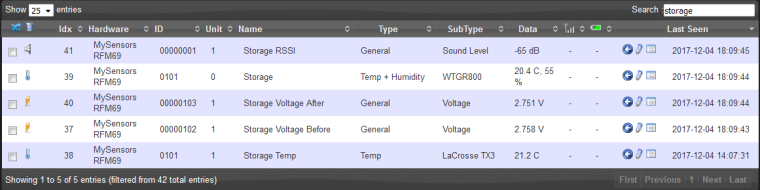💬 Air Humidity Sensor - DHT
-
Hello,
problem, after each restart of gateway or restore database, all my temp/humity sensors are seen as 2 sensors.
Seen like that:
2017-07-15 15:23:53.758 (Mysensor) Temp (Temp)
2017-07-15 15:23:53.763 (Mysensor) Humidity (Hum)
Should be (on another sensor):
2017-07-15 15:26:45.610 (Mysensor) Temp + Humidity (Salon)After 3 hours one sensor is still doing the same. I restarted it, no change.
Restarted the gateway again, no change. There is still one sensor which has this behaviour and it's never the same sensor... -
2 issues I see with the example:
a) I'm not a native english speaker, but to me, on top of the page, "sampling rate" of "2 times/sec" for dht-22 is wrong. From code and pdf you can see that you can't ask for data faster than at 2 seconds.
As such, I would change the top of the page to read either "0.5 times/sec" or "1 time at 2 seconds".b) use of SENSOR_TEMP_OFFSET is wrong. Because depending on how the controller wants this sensor's data (Celsius | Fahrenheit), the offset will be different. If you happen to change the metric system value in the controller and ask for the data (after sensor restart let's say), you'll get a different value than expected).
I would do:-
- add to the comment for SENSOR_TEMP_OFFSET that we're talking about a Celsius offset
-
- and move the statement "temperature += SENSOR_TEMP_OFFSET;" before the conversion to Fahrenheit.
Regards.
-
-
2 issues I see with the example:
a) I'm not a native english speaker, but to me, on top of the page, "sampling rate" of "2 times/sec" for dht-22 is wrong. From code and pdf you can see that you can't ask for data faster than at 2 seconds.
As such, I would change the top of the page to read either "0.5 times/sec" or "1 time at 2 seconds".b) use of SENSOR_TEMP_OFFSET is wrong. Because depending on how the controller wants this sensor's data (Celsius | Fahrenheit), the offset will be different. If you happen to change the metric system value in the controller and ask for the data (after sensor restart let's say), you'll get a different value than expected).
I would do:-
- add to the comment for SENSOR_TEMP_OFFSET that we're talking about a Celsius offset
-
- and move the statement "temperature += SENSOR_TEMP_OFFSET;" before the conversion to Fahrenheit.
Regards.
-
-
Thanks @cristi
I have updated the table with the sample rate. Could you check if it looks good?For the code change a pull request will be needed. Could you do one? If you can't I'll add it to my todo but it might take a while.
- there's a typo in the table for DHT-11: it should be '1s per sample' instead of '10s per sample'
- I created a pull request
-
- there's a typo in the table for DHT-11: it should be '1s per sample' instead of '10s per sample'
- I created a pull request
@cristi according to http://www.micropik.com/PDF/dht11.pdf typical response time is 10s. Am I looking at the wrong number?
Great work on the pull request. I'm adding a link in case someone needs it in the future. https://github.com/mysensors/MySensorsArduinoExamples/pull/29/
-
@cristi according to http://www.micropik.com/PDF/dht11.pdf typical response time is 10s. Am I looking at the wrong number?
Great work on the pull request. I'm adding a link in case someone needs it in the future. https://github.com/mysensors/MySensorsArduinoExamples/pull/29/
@mfalkvidd Indeed, I see that 10 seconds in pdf, but it looks strange. I'd have to re-read to see if I can get what it is supposed to be for.
But, meanwhile, in the same pdf, you get this note (chapter 6): "Note: Sampling period at intervals should be no less than 1 second.". Also, DHT library is using 1second sampling period. -
@mfalkvidd Indeed, I see that 10 seconds in pdf, but it looks strange. I'd have to re-read to see if I can get what it is supposed to be for.
But, meanwhile, in the same pdf, you get this note (chapter 6): "Note: Sampling period at intervals should be no less than 1 second.". Also, DHT library is using 1second sampling period. -
I've created a DHT11 sensor based on this sketch. However the temperatures (and humidities) are reported as integer numbers in domoticz (either by looking at the devices and setup tabs). In the sketch I've specified the number of decimals like send(msgHum.set(temperatire, 2)). Even if I try larger decimal numbers, nothing change when the value is received in domoticz. What can I do?
Thanks in advance. -
I've created a DHT11 sensor based on this sketch. However the temperatures (and humidities) are reported as integer numbers in domoticz (either by looking at the devices and setup tabs). In the sketch I've specified the number of decimals like send(msgHum.set(temperatire, 2)). Even if I try larger decimal numbers, nothing change when the value is received in domoticz. What can I do?
Thanks in advance. -
@mfalkvidd yes I see only integer numbers here and in devices.
@gohan I've declared the variable temperature as float. However after I bit of debugging I found that it seems to be related to the dht lib included in the mysensors examples. If the model is dht11 the library is set for 0 decimals. For the dht22 it would be 1 decimal.
Am I right? Thanks in advance
-
NEWBIE ALERT -- Has anyone else had trouble getting the code above to compile? I'm getting the following error.
ysensors_Humidity:91: error: 'class DHT' has no member named 'setup'
dht.setup(DHT_DATA_PIN); // set data pin of DHT sensor
^
Mysensors_Humidity:92: error: 'class DHT' has no member named 'getMinimumSamplingPeriod'
if (UPDATE_INTERVAL <= dht.getMinimumSamplingPeriod()) {
^
Mysensors_Humidity:97: error: 'class DHT' has no member named 'getMinimumSamplingPeriod'
sleep(dht.getMinimumSamplingPeriod());
^
/Users/scottdube/Documents/Arduino/Mysensors_Humidity/Mysensors_Humidity.ino: In function 'void loop()':
Mysensors_Humidity:104: error: 'class DHT' has no member named 'readSensor'
dht.readSensor(true);
^
Mysensors_Humidity:107: error: 'class DHT' has no member named 'getTemperature'
float temperature = dht.getTemperature();
^
Mysensors_Humidity:114: error: 'class DHT' has no member named 'toFahrenheit'
temperature = dht.toFahrenheit(temperature);
^
Mysensors_Humidity:131: error: 'class DHT' has no member named 'getHumidity'
float humidity = dht.getHumidity();
^
exit status 1
no matching function for call to 'DHT::DHT()'Thanks
-
@gohan I got it past that point... Now I can't tell what the humidity or temp is? I cannot seem to find where (what file) controls what is being output. See below this is from my serial gateway, I can't figure out what these values represent. :READ,255-255-0,s=36,c=3,t=3,pt=0,l=0,sg=0:
255;36;3;0;3;0;255;3;0;9;0 MCO:BGN:INIT GW,CP=RNNGA---,VER=2.2.0
0;255;3;0;9;4 TSM:INIT
0;255;3;0;9;6 TSF:WUR:MS=0
0;255;3;0;9;14 TSM:INIT:TSP OK
0;255;3;0;9;17 TSM:INIT:GW MODE
0;255;3;0;9;20 TSM:READY:ID=0,PAR=0,DIS=0
0;255;3;0;9;23 MCO:REG:NOT NEEDED
0;255;3;0;14;Gateway startup complete.
0;255;0;0;18;2.2.0
0;255;3;0;9;28 MCO:BGN:STP
0;255;3;0;9;34 MCO:BGN:INIT OK,TSP=1
0;255;3;0;9;30224 TSF:MSG:READ,255-255-255,s=255,c=3,t=7,pt=0,l=0,sg=0:
0;255;3;0;9;30231 TSF:MSG:BC
0;255;3;0;9;30233 TSF:MSG:FPAR REQ,ID=255
0;255;3;0;9;30237 TSF:PNG:SEND,TO=0
0;255;3;0;9;30240 TSF:CKU:OK
0;255;3;0;9;30243 TSF:MSG:GWL OK
0;255;3;0;9;30832 TSF:MSG:SEND,0-0-255-255,s=255,c=3,t=8,pt=1,l=1,sg=0,ft=0,st=OK:0
0;255;3;0;9;32237 TSF:MSG:READ,255-255-0,s=36,c=3,t=3,pt=0,l=0,sg=0:
255;36;3;0;3;
0;255;3;0;9;34249 TSF:MSG:READ,255-255-0,s=1,c=3,t=3,pt=0,l=0,sg=0:
255;1;3;0;3;
0;255;3;0;9;36260 TSF:MSG:READ,255-255-0,s=220,c=3,t=3,pt=0,l=0,sg=0:
255;220;3;0;3;
0;255;3;0;9;38270 TSF:MSG:READ,255-255-0,s=183,c=3,t=3,pt=0,l=0,sg=0:
255;183;3;0;3; -
I have some problem...
C:\Users\ibaturin\Desktop\DHT\DHT.ino: In function 'void loop()':
DHT:104: error: no matching function for call to 'DHT::readSensor(bool)'
dht.readSensor(true);
^C:\Users\ibaturin\Desktop\DHT\DHT.ino:104:22: note: candidate is:
In file included from C:\Users\ibaturin\Desktop\DHT\DHT.ino:44:0:
C:\ARDUINO\arduino-nightly\portable\sketchbook\libraries\arduino-DHT-master/DHT.h:83:8: note: void DHT::readSensor()
void readSensor();
^C:\ARDUINO\arduino-nightly\portable\sketchbook\libraries\arduino-DHT-master/DHT.h:83:8: note: candidate expects 0 arguments, 1 provided
exit status 1
no matching function for call to 'DHT::readSensor(bool)' -
The is the log parser on the mysensors site. Anyway that means you didn't set a node ID on your node and it is asking for one but there is no controller providing one.
-
For the ones looking for a library that makes this DHT sketch work, mysensors have compiled a set of libraries that include this DHT.h and many others. Just go to https://www.mysensors.org/about/arduino#optional---install-external-mysensors-examples (yes, the name is not intuitive, maybe the keyword library would make it more obvious?), or jump directly to here and follow the standard library instructions. It took me two hours to find this, hope it saves time for future followers of mysensors like myself.
Good luck!