DS18B20 ans SHT31-D show up as combined sensors on Domoticz
-
@palande.vaibhav I agree this is very annoying. I have several nodes with a Si7021 and a DS18B20, where the DS18B20 is located some distance from the node (for instance in a freezer or outdoor). This means that the humidity measured by the Si7021 might be vastly different from the humidity where the DS18B20 is located
I wonder if it would make sense to implement a NODEID_ALIAS (or NODEID_VIRTUAL) in MySensors, so a node could actually present itself as two (or more node ID's), so some sensors/children would belong to the main NODEID and other sensors could belong to another (virtual) NODEID - for the home automation system it would look like two different nodes- Jan
-
@palande.vaibhav said:
I am going to try what @AWI has suggested. Presenting sensors in sequence and then spacing them apart when presenting to see what this new feature in Domoticz does.
Can you also try this? and report here? That would be really helpful.Yes, I'll test as soon as time permits and report back
-
@palande.vaibhav I agree this is very annoying. I have several nodes with a Si7021 and a DS18B20, where the DS18B20 is located some distance from the node (for instance in a freezer or outdoor). This means that the humidity measured by the Si7021 might be vastly different from the humidity where the DS18B20 is located
I wonder if it would make sense to implement a NODEID_ALIAS (or NODEID_VIRTUAL) in MySensors, so a node could actually present itself as two (or more node ID's), so some sensors/children would belong to the main NODEID and other sensors could belong to another (virtual) NODEID - for the home automation system it would look like two different nodes- Jan
@palande-vaibhav @chrille agree that it is not the most userfriendly feature and solution, at least there is a work around. To summarize (my understanding) of the feature:
- enumeration of the sensor is only increased if a sensor of the same type is presented.
- combination only takes place if supported (i.e. Temp/ Hum/ Baro)
- if you don't want sensors combined make sure to present them in the right order (takes a little puzzling ;) )
The iissue and discussion on the Domoticz git. There are some examples there also.
-
@palande-vaibhav @chrille agree that it is not the most userfriendly feature and solution, at least there is a work around. To summarize (my understanding) of the feature:
- enumeration of the sensor is only increased if a sensor of the same type is presented.
- combination only takes place if supported (i.e. Temp/ Hum/ Baro)
- if you don't want sensors combined make sure to present them in the right order (takes a little puzzling ;) )
The iissue and discussion on the Domoticz git. There are some examples there also.
@AWI
Thanks for the info. I will try to implement this today.At the end of discssion gizmocuz says that "this is already taken care of, see the forum thread about mysensors/grouping". But I checked Domoticz forum and couldn't find a thread named grouping in mysensors subforum.
Can you find it? Or its the same one as mentioned in the last comment from issue which takes us here ?
-
@AWI
Thanks for the info. I will try to implement this today.At the end of discssion gizmocuz says that "this is already taken care of, see the forum thread about mysensors/grouping". But I checked Domoticz forum and couldn't find a thread named grouping in mysensors subforum.
Can you find it? Or its the same one as mentioned in the last comment from issue which takes us here ?
@palande.vaibhav said:
At the end of discssion gizmocuz says that "this is already taken care of, see the forum thread about mysensors/grouping". But I checked Domoticz forum and couldn't find a thread named grouping in mysensors subforum.
It does seem to work without any changes to the domoticz code. The following is from a node with DS18B20, Si7021 and TSL2561
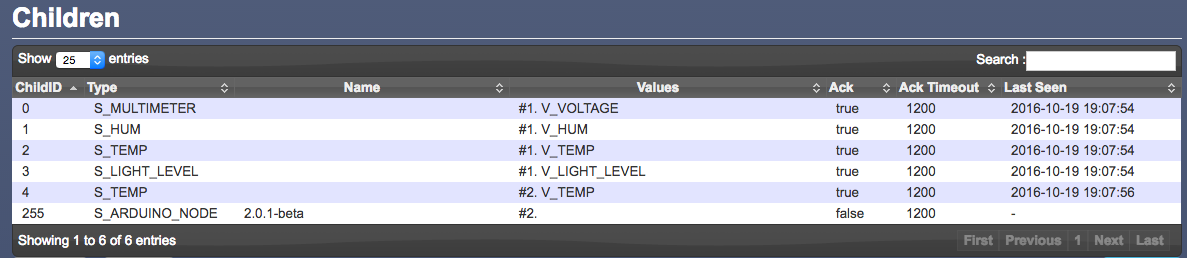
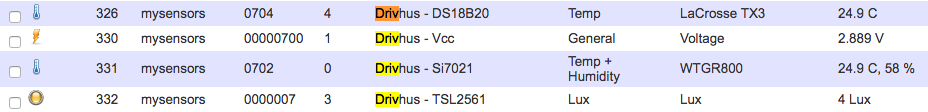
Child 1+2 is the Si7021 and child 4 is the DS18B20. The enumeration goes from 1 to 2 as soon as a second V_TEMP is presented
To push it even further - here's a node with a Si7021 + 10x DS18B20
(MySensors 2.0.1 beta and Domoticz dev from yesterday)
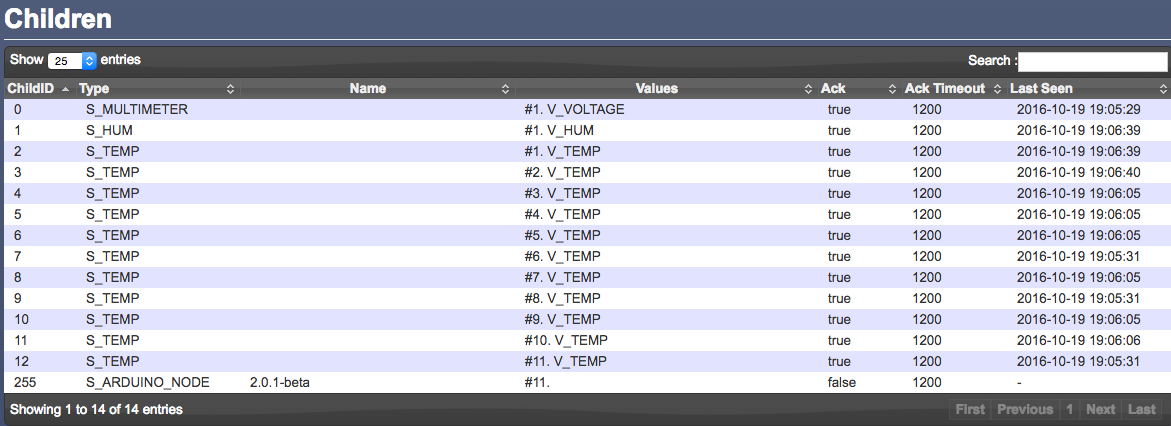
This node also works fine with Domoticz and only shows the humidity for the first occurance of V_TEMP (which is the Si7021)
-
@palande.vaibhav said:
At the end of discssion gizmocuz says that "this is already taken care of, see the forum thread about mysensors/grouping". But I checked Domoticz forum and couldn't find a thread named grouping in mysensors subforum.
It does seem to work without any changes to the domoticz code. The following is from a node with DS18B20, Si7021 and TSL2561
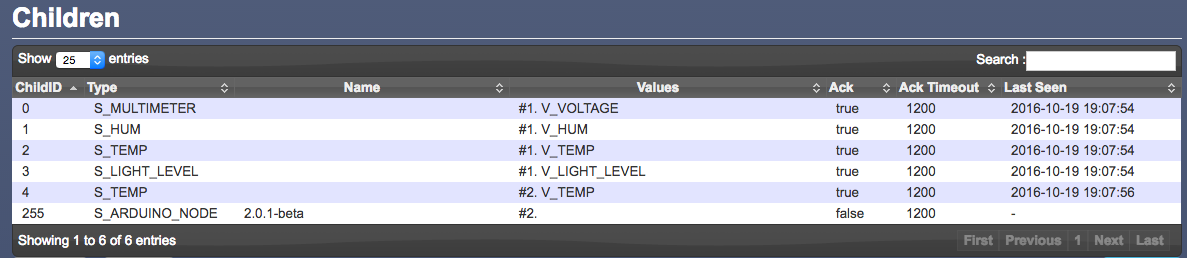
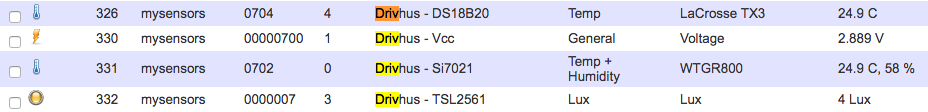
Child 1+2 is the Si7021 and child 4 is the DS18B20. The enumeration goes from 1 to 2 as soon as a second V_TEMP is presented
To push it even further - here's a node with a Si7021 + 10x DS18B20
(MySensors 2.0.1 beta and Domoticz dev from yesterday)
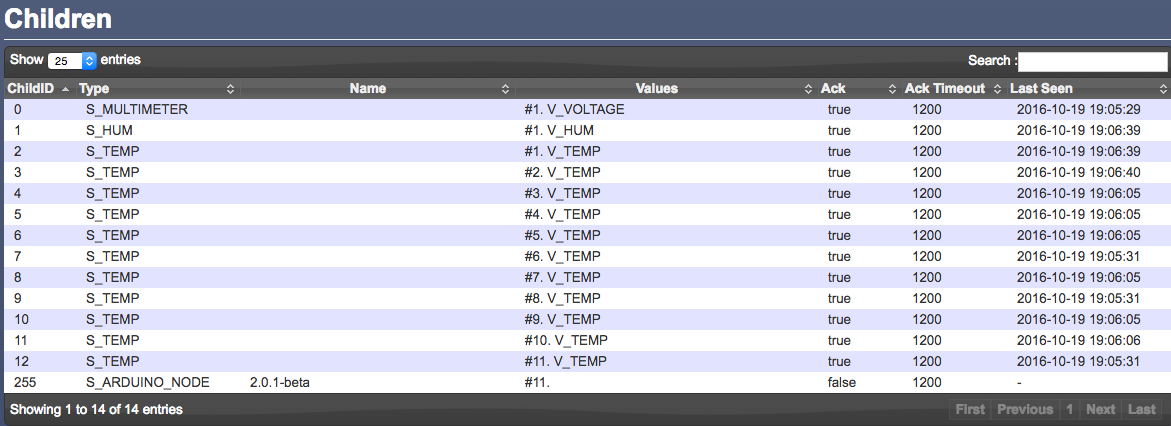
This node also works fine with Domoticz and only shows the humidity for the first occurance of V_TEMP (which is the Si7021)
@chrille
I think I also got it to work.
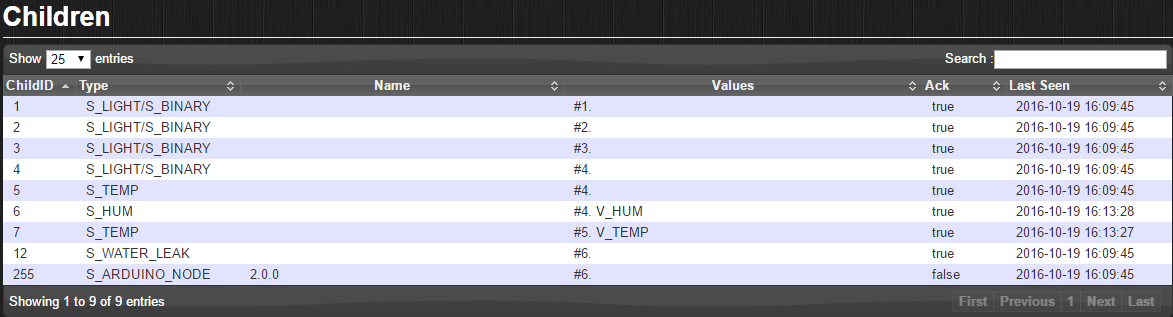
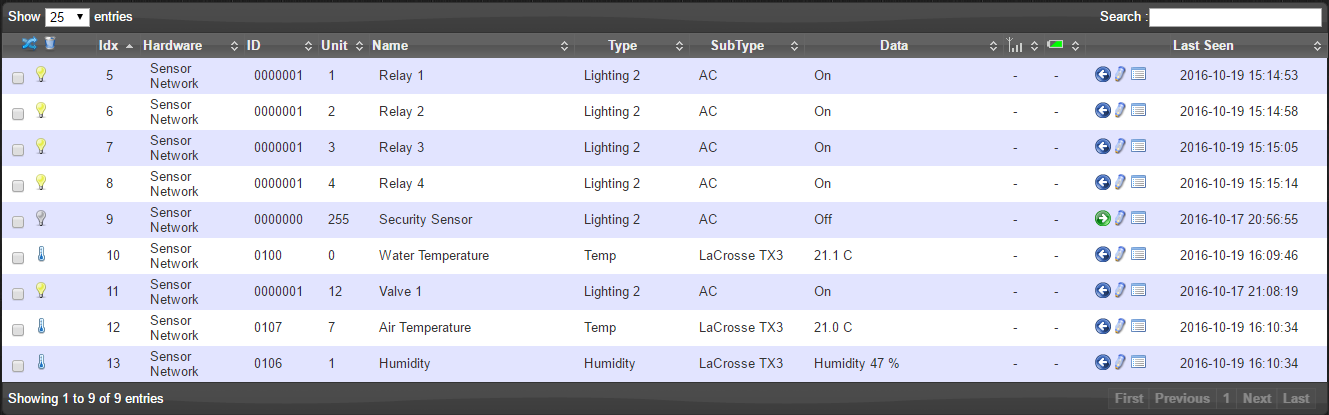
I have DS18B20 which is child 5, SHT31-D temperature is child 6 and Humidity is 7.
Here child 4, 5, 6 have the same number #4 but they are not grouped, they show up as separate sensors in Devices tab.
Now I understand why 6 and 7 are in a group but why is child 4 which is a LIGHT also combined with them? -
@chrille
I think I also got it to work.
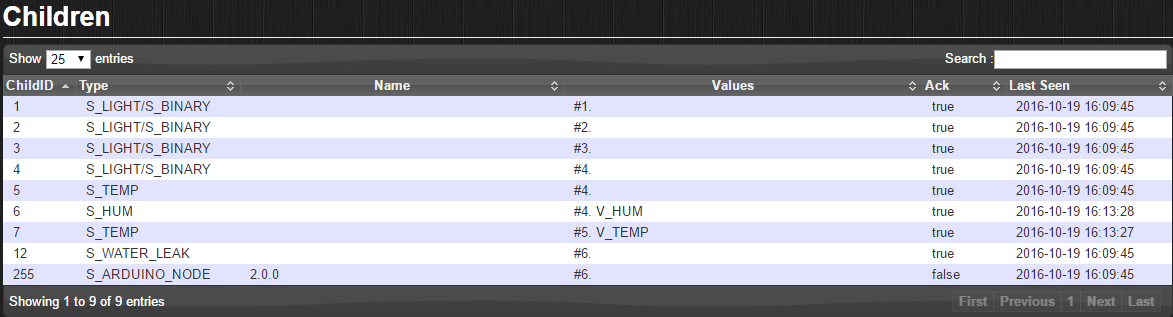
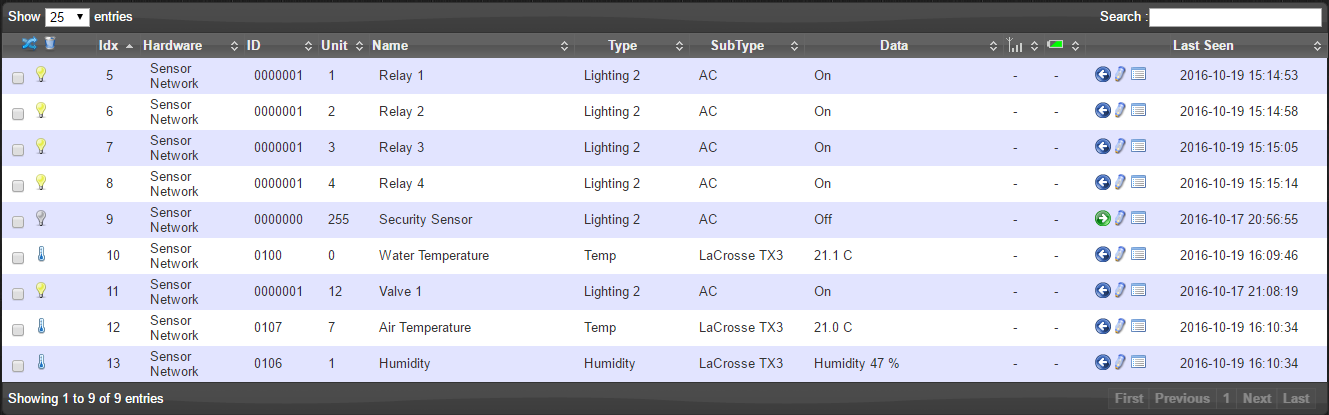
I have DS18B20 which is child 5, SHT31-D temperature is child 6 and Humidity is 7.
Here child 4, 5, 6 have the same number #4 but they are not grouped, they show up as separate sensors in Devices tab.
Now I understand why 6 and 7 are in a group but why is child 4 which is a LIGHT also combined with them?@palande.vaibhav said:
why is child 4 which is a LIGHT also combined with them?
The numbering algorithm is not specific for the temp/hum/baro sensors but a generic implementation. So it is just a consequence of the implementation although it has no effect (at this moment)
-
@chrille
I think I also got it to work.
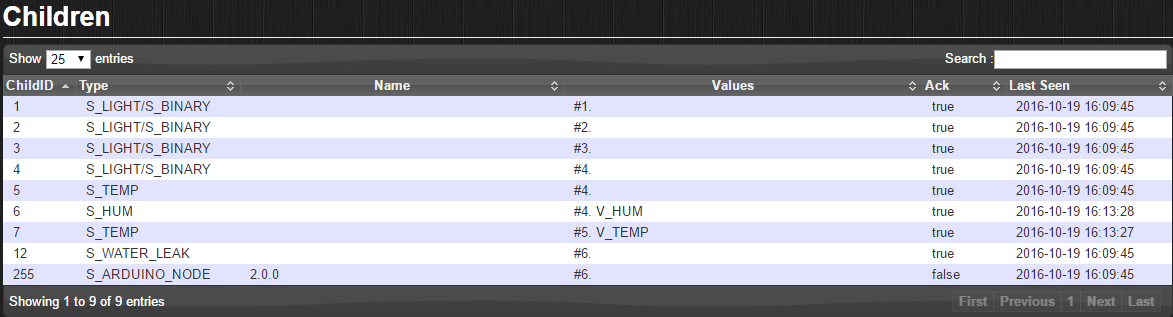
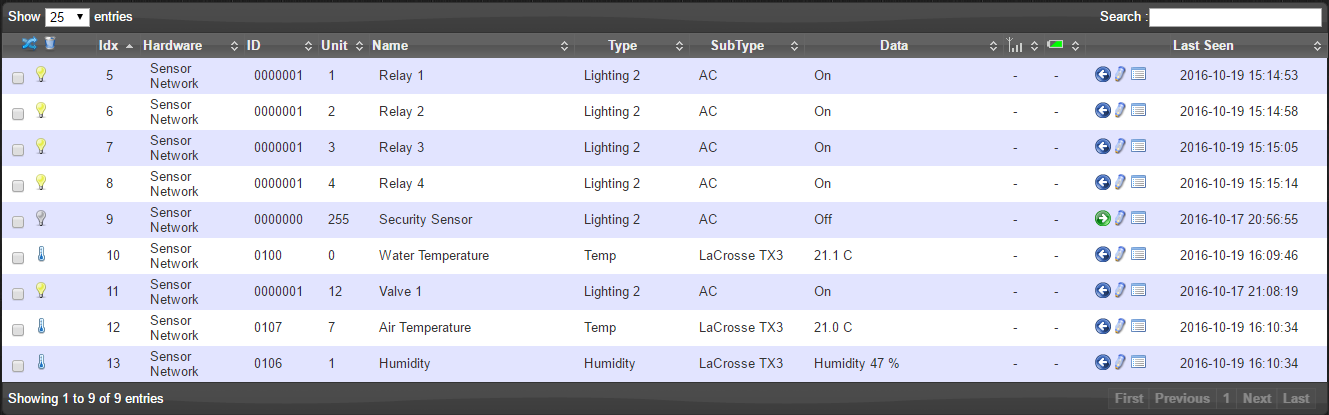
I have DS18B20 which is child 5, SHT31-D temperature is child 6 and Humidity is 7.
Here child 4, 5, 6 have the same number #4 but they are not grouped, they show up as separate sensors in Devices tab.
Now I understand why 6 and 7 are in a group but why is child 4 which is a LIGHT also combined with them?@palande.vaibhav said:
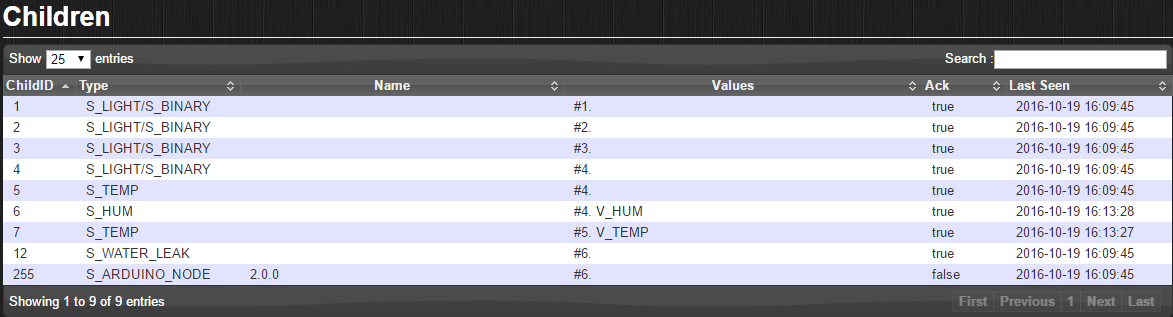
I have DS18B20 which is child 5, SHT31-D temperature is child 6 and Humidity is 7.
Here child 4, 5, 6 have the same number #4 but they are not grouped, they show up as separate sensors in Devices tab.I think there's two issue
- Something is wrong with the presentation of child 5 (DS18B20) - it should have value V_TEMP - it's empty
- You need to change the SHT31 code to present temperature before humidiy - else the humidity of the SHT31 would be grouped with the temp from the DS18B20
-
@palande.vaibhav said:
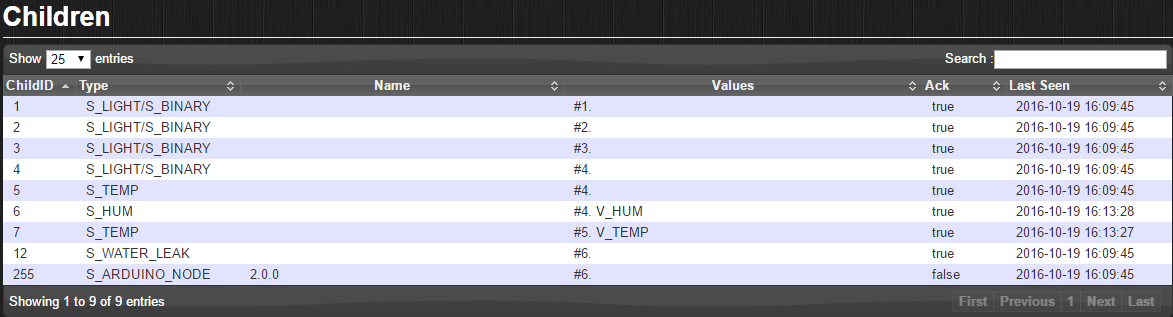
I have DS18B20 which is child 5, SHT31-D temperature is child 6 and Humidity is 7.
Here child 4, 5, 6 have the same number #4 but they are not grouped, they show up as separate sensors in Devices tab.I think there's two issue
- Something is wrong with the presentation of child 5 (DS18B20) - it should have value V_TEMP - it's empty
- You need to change the SHT31 code to present temperature before humidiy - else the humidity of the SHT31 would be grouped with the temp from the DS18B20
@chrille
I noticed it. Made the change and now it works. Thanx for your help. -
@chrille
I think I also got it to work.
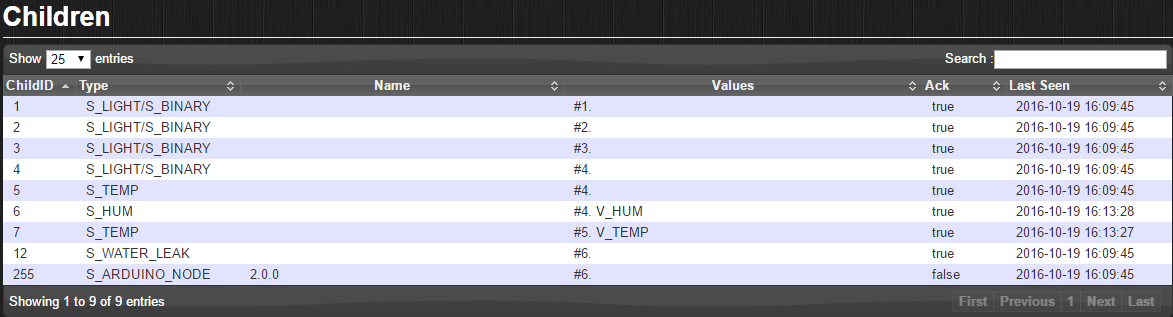
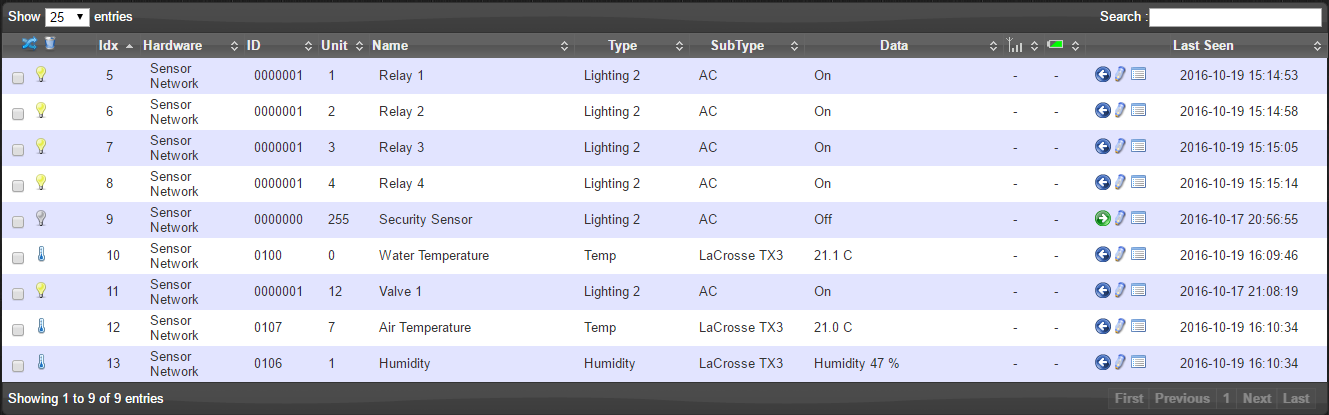
I have DS18B20 which is child 5, SHT31-D temperature is child 6 and Humidity is 7.
Here child 4, 5, 6 have the same number #4 but they are not grouped, they show up as separate sensors in Devices tab.
Now I understand why 6 and 7 are in a group but why is child 4 which is a LIGHT also combined with them?
