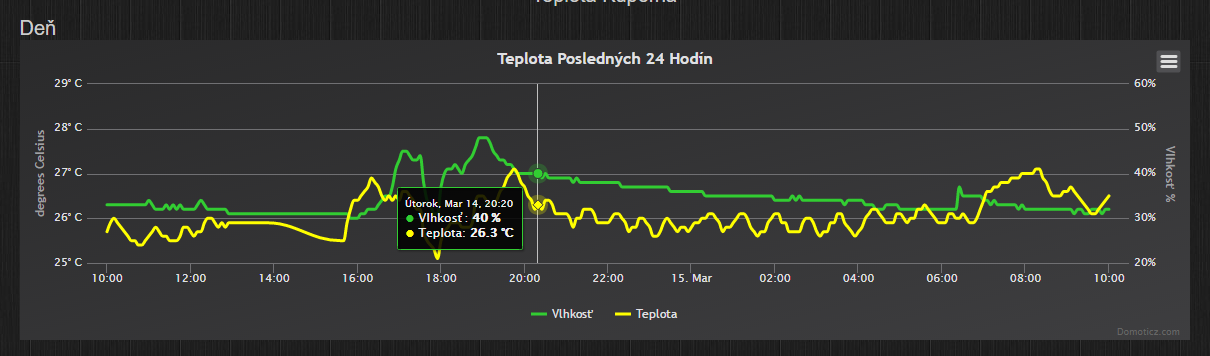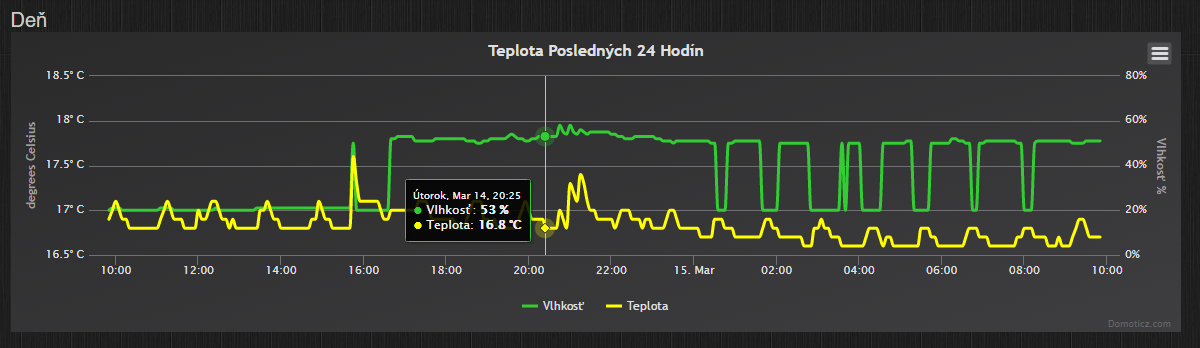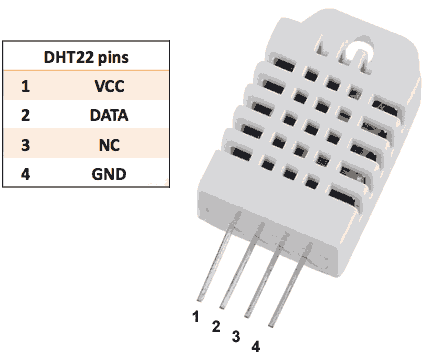DHT22 - humidity problem
-
Hi,
I want to ask if somebody had same problem with humidity on DHT22 or DHT11 is same .I'm using it on Arduino UNO and Arduino mini PRO , it was same when I powering it with battery or trought FTDI USB cable , tried from 3.3V , 5V .Temperature was all time ok , look please the screens at the botom . Had 10 pcs DHT11 , 5 pcs DHT22 all was same .
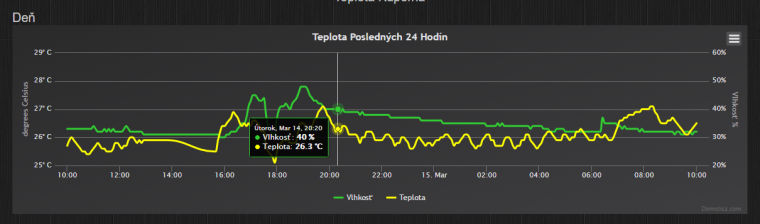
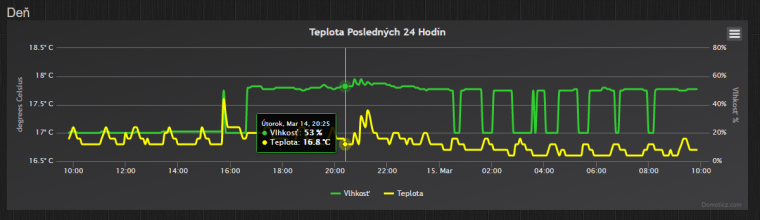
-
Hi,
I want to ask if somebody had same problem with humidity on DHT22 or DHT11 is same .I'm using it on Arduino UNO and Arduino mini PRO , it was same when I powering it with battery or trought FTDI USB cable , tried from 3.3V , 5V .Temperature was all time ok , look please the screens at the botom . Had 10 pcs DHT11 , 5 pcs DHT22 all was same .
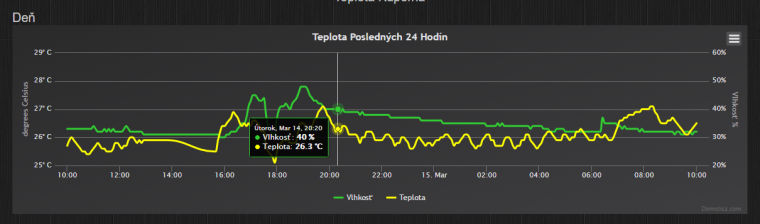
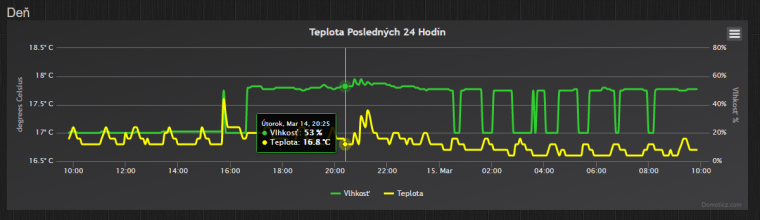
@warmaniac I had a similar problem with another humidity/temperature sensor until I realised that this sensor did not have any pull-up resistors on the SDA and SCL lines. Most break-out boards do have them and that is why I forgot.
-
@warmaniac I had a similar problem with another humidity/temperature sensor until I realised that this sensor did not have any pull-up resistors on the SDA and SCL lines. Most break-out boards do have them and that is why I forgot.
-
@warmaniac I'm not sure if I answer the right question so I'll answer two questions: On the SDA and SCL lines you should use one resistor 4.7 kohm each to ground. So they are pull-down resistors, not pull-up as I wrote.
The capacitor you should use on the Vcc line to the radio, as close to the radio as possible. At least 4.7 uF but anything higher is good. I normally use 10 uF or 22 uF which I have a large supply of.
-
@warmaniac I'm not sure if I answer the right question so I'll answer two questions: On the SDA and SCL lines you should use one resistor 4.7 kohm each to ground. So they are pull-down resistors, not pull-up as I wrote.
The capacitor you should use on the Vcc line to the radio, as close to the radio as possible. At least 4.7 uF but anything higher is good. I normally use 10 uF or 22 uF which I have a large supply of.
@bgunnarb said in DHT22 - humidity problem:
The capacitor you should use on the Vcc line to the radio, as close to the radio as possible. At least 4.7 uF but anything higher is good. I normally use 10 uF or 22 uF which I have a large supply of.
Yep, on radio I had 10 uF capacitor , radio is OK , but humidity is balancing between real values and stable lower values , I comparing it with standalone meteo station I bought . I try it today and write if it helps. Thanks !
-
@warmaniac I'm not sure if I answer the right question so I'll answer two questions: On the SDA and SCL lines you should use one resistor 4.7 kohm each to ground. So they are pull-down resistors, not pull-up as I wrote.
The capacitor you should use on the Vcc line to the radio, as close to the radio as possible. At least 4.7 uF but anything higher is good. I normally use 10 uF or 22 uF which I have a large supply of.
-
@warmaniac Oops! My humidity sensor is AM2320 and I was using I2C communication which uses SDA and SCL lines. I did this because I also wanted to combine this sensor with an BH1750 to measure light level.
The DHT22 uses SPI and only one line (pin 2) for data communication. According to the datasheet no external components should be needed. Sorry to put you on the wrong track! -
@warmaniac Oops! My humidity sensor is AM2320 and I was using I2C communication which uses SDA and SCL lines. I did this because I also wanted to combine this sensor with an BH1750 to measure light level.
The DHT22 uses SPI and only one line (pin 2) for data communication. According to the datasheet no external components should be needed. Sorry to put you on the wrong track!