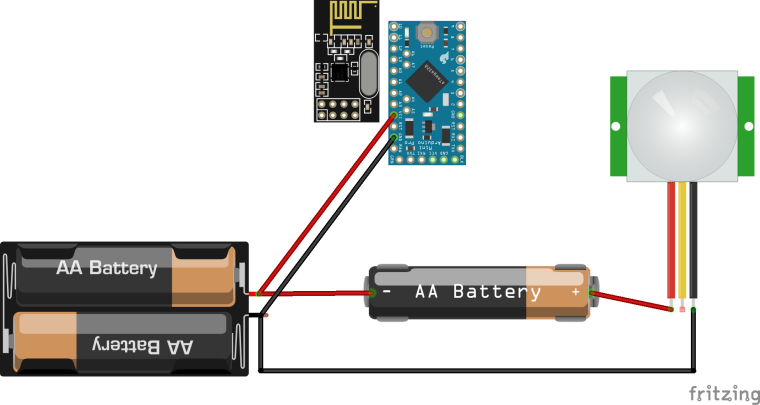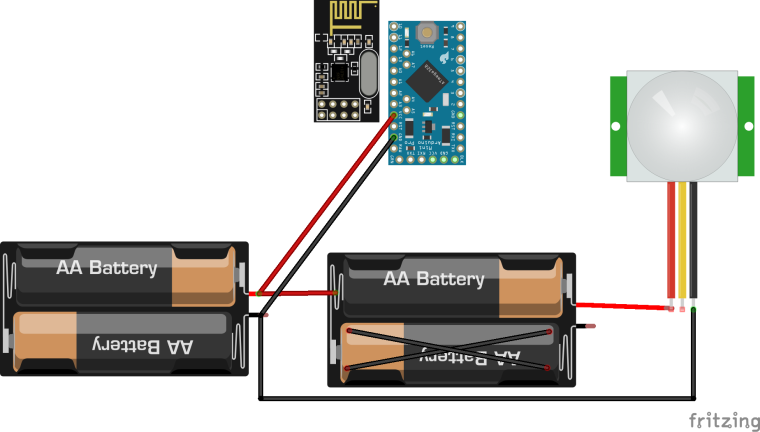HC-SR501 3.3V randomly sends tripped when radio is on
-
Hi all,
I've read a lot of posts about battery-powered motion/temp/humidity sensors.
I'm new to electronics and programming, but I've already had sucess in setting everything up.Below is my wiring.

I haven't modified the arduino pro mini 3.3V version for a battery optimizied use.
The VCC is directly connected to the h-pad (wire soldered to h-pad) of the HC-SR501.
The Temp/Humidity sensors is a DHT22.The node should do the following:
If the arduino woke up from interrupt, then send only the tripped status of the motion sensor.if the arduino woke up from the sleep timer (1 min for testing), then send humidity, battery and temperature, but only if the values changed more than the treshold.
Everything works well, the node sends humidity, battery and temperature when the sleep timer ended and does this only if it changed more than my defined threshold.
The node also detects correctly that it woke up from interrupt and sends only the motion sensor value.The problem is that it looks like the radio triggers the motion sensors or something like that.
Everytime when the motion sensor detects motion, it sends 2-3 tripped messages in a row, if I understood correctly, this means the arduino wakes up from the interrupt, then sends the message and goes back to sleep and then immediately wakes up and sends the message again, right?
Also when the arduino wakes up from the sleep timer, it sends the temp/hum/battery values and sometimes, with random behaviour also the motion tripped value.Where is the problem? Wiring? Coding? I tried dozens of codes and always the same behaviour :(
Below my sketch:#include <SD.h> // Enable debug prints #define MY_DEBUG // Enable and select radio type attached #define MY_RADIO_NRF24 //define Node ID before include mysensors.h #define MY_NODE_ID 200 #include <SPI.h> #include <MySensors.h> #include <readVcc.h> #include <DHT.h> #define CHILD_ID_HUM 0 #define CHILD_ID_TEMP 1 #define CHILD_ID_MOT 2 //define PINS int BATTERY_SENSE_PIN = A0; // select the input pin for the battery sense point #define DHT_DATA_PIN 5 #define DIGITAL_INPUT_SENSOR 3 // The digital input you attached your motion sensor. (Only 2 and 3 generates interrupt!) #define INTERRUPT DIGITAL_INPUT_SENSOR-2 // Usually the interrupt = pin -2 (on uno/nano anyway) #define MIN_V 1900 // empty voltage (0%) #define MAX_V 3000 // full voltage (100%) unsigned long SLEEP_TIME = 60000UL; // Sleep time between reads (in milliseconds) int oldBatteryPcnt = 0; //Reporting Thresholds #define HUMI_TRANSMIT_THRESHOLD 3.0 // THRESHOLD tells how much the value should have changed since last time it was transmitted. #define TEMP_TRANSMIT_THRESHOLD 0.5 #define BATTERY_TRANSMIT_THRESHOLD 2.0 //Parameters DHT dht; float lastTemp = 0 ; float lastHum = 0 ; int count = 0; boolean lastTripped = false ; boolean metric = true; MyMessage msgHum(CHILD_ID_HUM, V_HUM); MyMessage msgTemp(CHILD_ID_TEMP, V_TEMP); MyMessage msgMot(CHILD_ID_MOT, V_TRIPPED); void setup() { // use the 1.1 V internal reference #if defined(__AVR_ATmega2560__) analogReference(INTERNAL1V1); #else analogReference(INTERNAL); #endif dht.setup(DHT_DATA_PIN); // Send the Sketch Version Information to the Gateway sendSketchInfo("Humidity/Motion", "1.0"); pinMode(DIGITAL_INPUT_SENSOR, INPUT); // sets the motion sensor digital pin as input // Register all sensors to gw (they will be created as child devices) present(CHILD_ID_HUM, S_HUM); present(CHILD_ID_TEMP, S_TEMP); present(CHILD_ID_MOT, S_MOTION); metric = getControllerConfig().isMetric; } void loop() { //-1 woke up from sleep timer, 1 woke up from pin interrupt static int8_t wakeup; ////////////////////////////////////////////////////////////////////////// // Battery ///////////////////////////////////////////////////////////////////////// int sensorValue = analogRead(BATTERY_SENSE_PIN); #ifdef DEBUG Serial.println(sensorValue); #endif // 1M, 470K divider across battery and using internal ADC ref of 1.1V // Sense point is bypassed with 0.1 uF cap to reduce noise at that point // ((1e6+470e3)/470e3)*1.1 = Vmax = 3.44 Volts // 3440/1023 = Volts per bit = 3.363075 float batteryV = sensorValue * 3.363075; //int batteryPcnt = ((batteryV - MIN_V) / (MAX_V - MIN_V))*100; int batteryPcnt = min(map(readVcc(), MIN_V, MAX_V, 0, 100), 100); #ifdef DEBUG Serial.print("Battery Voltage: "); Serial.print(batteryV); Serial.println(" V"); Serial.print("Battery percent: "); Serial.print(batteryPcnt); Serial.println(" %"); #endif float diffBattery = abs(oldBatteryPcnt - batteryPcnt); if(wakeup == 1){ } else if (diffBattery > BATTERY_TRANSMIT_THRESHOLD) { // Power up radio after sleep sendBatteryLevel(batteryPcnt); oldBatteryPcnt = batteryPcnt; } ///////////////////////////////////////////////////////////// //Motion //////////////////////////////////////////////////////////// boolean tripped = digitalRead(DIGITAL_INPUT_SENSOR) == HIGH; if(wakeup == -1){ } else if (tripped != lastTripped ) { Serial.println(tripped); send(msgMot.set(tripped?"1":"0")); // Send tripped value to gw } //////////////////////////////////////////////////////////////////// //Temp and Humidity /////////////////////////////////////////////////////////////////// delay(dht.getMinimumSamplingPeriod()); float temperature = dht.getTemperature(); float diffTemp = abs(lastTemp - temperature); float humidity = dht.getHumidity(); float diffHum = abs(lastHum - humidity); if (isnan(temperature)) { Serial.println("Failed reading temperature from DHT"); }else if (wakeup == 1){ } else if(diffTemp > TEMP_TRANSMIT_THRESHOLD) { lastTemp = temperature; if (!metric) { temperature = dht.toFahrenheit(temperature); } send(msgTemp.set(temperature, 1)); Serial.print("T: "); Serial.println(temperature); } if (isnan(humidity)) { Serial.println("Failed reading humidity from DHT"); } else if (wakeup == 1){ } else if(diffHum > HUMI_TRANSMIT_THRESHOLD) { lastHum = humidity; send(msgHum.set(humidity, 1)); Serial.print("H: "); Serial.println(humidity); } ////////////////////////////////////////////////////////////////////// // Sleep until interrupt comes in on motion sensor. Send update every two minute. wakeup=sleep(digitalPinToInterrupt(DIGITAL_INPUT_SENSOR), RISING, SLEEP_TIME); }@burningstone I didn't read the whole thread, but quickly scanning over it I understood you are powering the pir with 2xAA cells. If that's the case it is not going to work. The pir needs at least 3xAA cells to function correctly when you bypass its regulator.
-
@Yveaux
Could you please explain why this will not work?
Because the pir sensor detects motion perfectly fine, the only problem are the false triggers, which occur when the radio sends the signal to the gateway.
I also saw some guys that run the exact same pir and arduino pro mini 3.3V version on 2xAA batteries. -
@Yveaux
Could you please explain why this will not work?
Because the pir sensor detects motion perfectly fine, the only problem are the false triggers, which occur when the radio sends the signal to the gateway.
I also saw some guys that run the exact same pir and arduino pro mini 3.3V version on 2xAA batteries.@burningstone the biss0001 chip on the pir is rated for 3..5V operation. If you use it outside its allowed range you can expect undefined behavior, e.g. false triggers.
These sensors are very sensitive to power supply. Even with a good supply within spec behavior is sometimes strange, to say the least...
-
@Yveaux
So what would you suggest? Adding a third AA-battery?
I just can't understand why some people got this pir sensor working on 2 AA batteries and without false triggers. -
@Yveaux
So what would you suggest? Adding a third AA-battery?
I just can't understand why some people got this pir sensor working on 2 AA batteries and without false triggers.@burningstone pure luck? It's all about tolerances. Let's see if it still works for them once the environment temperature changes, the pir ages, the battery levels drop, the radio sends more data, etc, etc.
A simple fix is to power the pir from 3xAA and the arduino and radio from only 2xAA.
Search the forum, I've already explained it in another thread. -
@Yveaux
So i would need 5 batteries in total??
Seems like overkill to me, and the sensor would become quite big :( -
@Yveaux
So i would need 5 batteries in total??
Seems like overkill to me, and the sensor would become quite big :( -
@Yveaux
I found your other post here in the forum regarding the 3AAA batteries. Could you please explain how I do this?
Do I need to buy a battery pack for 3 batteries or is it possible do modify the battery pack I already have?
Sorry for bothering you with this type of questions, I just recently started with this. -
@burningstone no, just 3xAA.
Power the arduino and radio from the first 2 only.@burningstone Here's a schematic representation of what I mean:
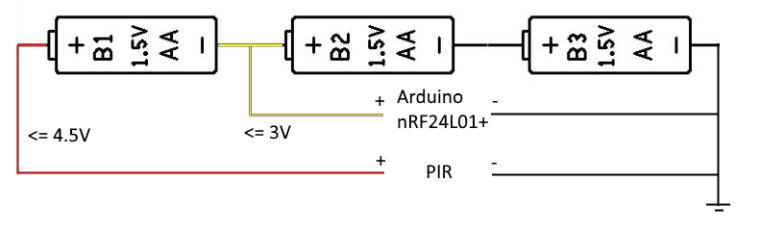
The red wire w.r.t. ground (black wire) will supply max. 4.5V (3xAA), the yellow one w.r.t ground will supply max. 3V.
The load of the Arduino and nRF24 are small, so all batteries will more or less drain equally fast.It can easily be implemented by soldering an extra wire (the yellow one) to a 3xAA battery holder:
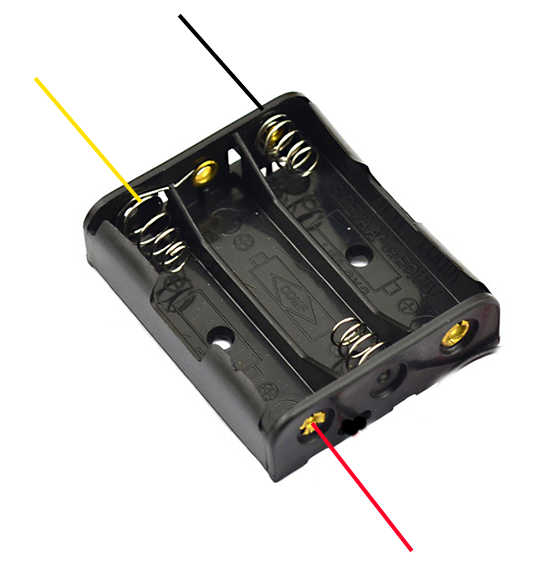
Try it, and verify the output voltages with a DMM!
-
@Yveaux
Thank you very much.
I'll order a battery pack for 3 batteries, currently I have only a pack for 2 batteries.How long does it take approximately till the batteries are empty? I know that it depends on how frequent the sensor gets triggered, but maybe you can tell me some average values.
-
@Yveaux
Thank you very much.
I'll order a battery pack for 3 batteries, currently I have only a pack for 2 batteries.How long does it take approximately till the batteries are empty? I know that it depends on how frequent the sensor gets triggered, but maybe you can tell me some average values.
-
@Yveaux
That sounds like exactly what I want :)Would it be possible to add a dht22 or would this interfere with the pir?
-
@Yveaux
Thank you very much.
I'll order a battery pack for 3 batteries, currently I have only a pack for 2 batteries.How long does it take approximately till the batteries are empty? I know that it depends on how frequent the sensor gets triggered, but maybe you can tell me some average values.
-
@mfalkvidd
Awesome! How do i connect the wires to the battery? Solder them or what? -
@mfalkvidd
Awesome! How do i connect the wires to the battery? Solder them or what? -
@mfalkvidd
And how can i tape the wire on the side of the battery holder? My battery holder package already has two wires connected like in the fritzing pictures. -
@mfalkvidd
And how can i tape the wire on the side of the battery holder? My battery holder package already has two wires connected like in the fritzing pictures. -
@burningstone tape a wire directly on the battery, or solder to the battery or the holder.
Look what you have lying around and be creative!
That's what MySensors is about!@Yveaux
Sorry I have been a long time away due to exams.
Now I finally have time to spend for mysensors :)I tried your approach with the three batteries. My setup looks like this:
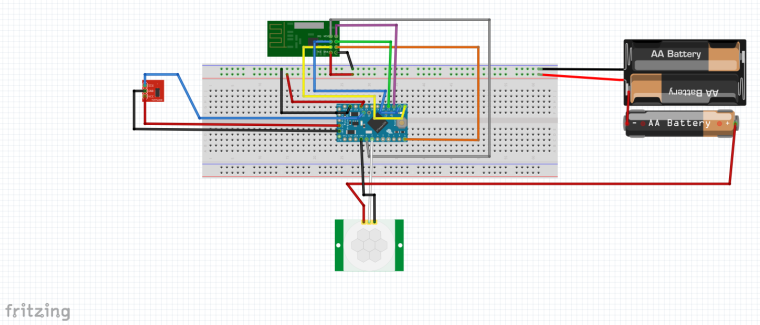
I modified the HC-SR501 as shown below:
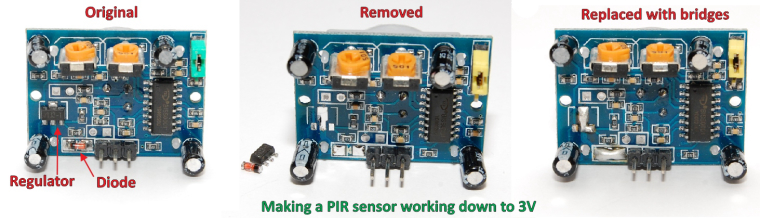
The sketch is pretty simple, it sends the motion and the light level and then goes to sleep with interrupt for 30 minutes. I still get the false positives whenever the arduino doesn't wake up from intrerrupt.
What am I doing wrong?