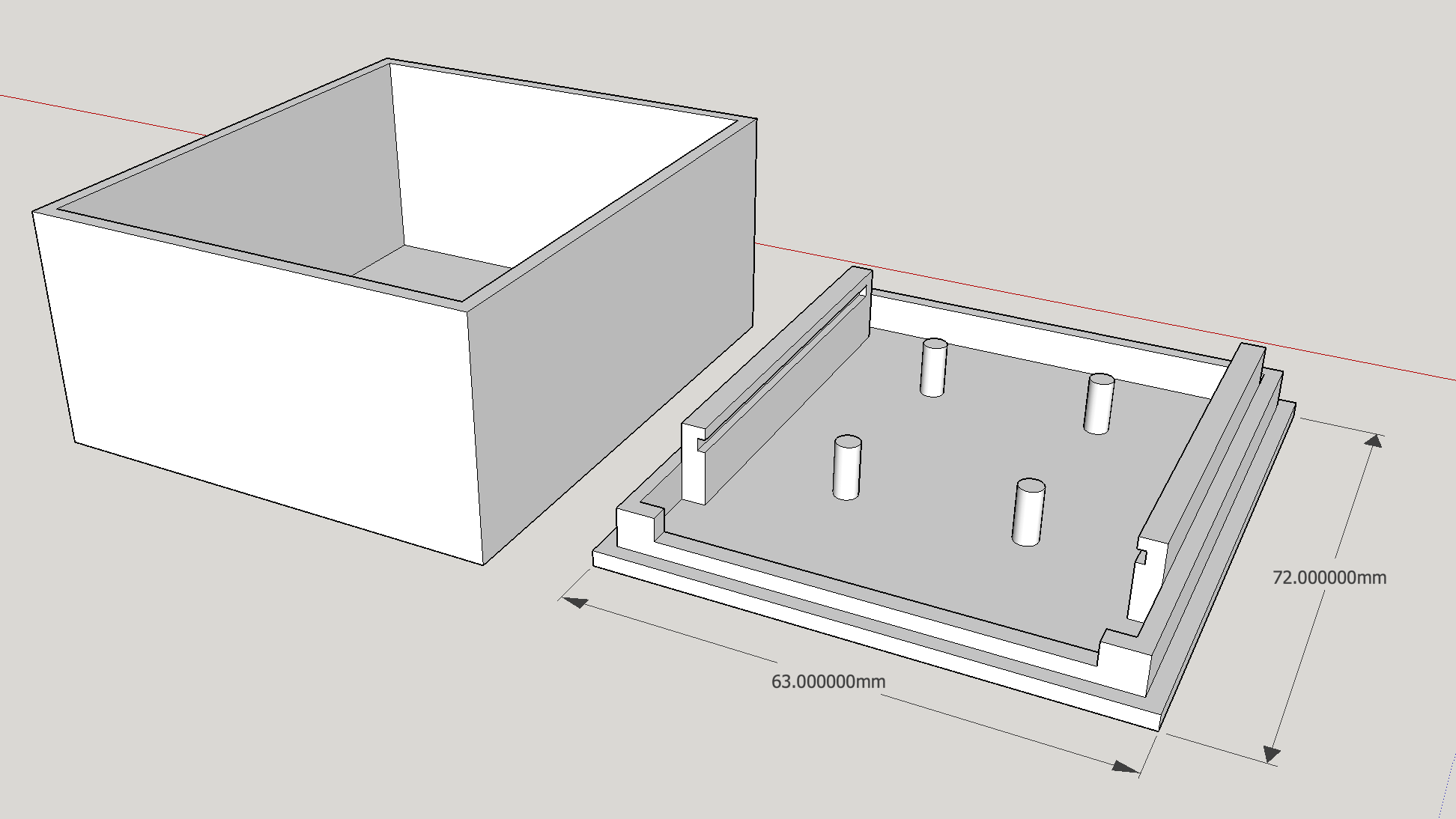Enclosure/Bumper for Easy/Newbie PCB
-
For people searching the complete stl files of the box and the cover.
I exported them again from the sketchup file.Hmm, how to upload files here? Only images are allowed by the server?
I've uploaded them to my thingiverse place: https://www.thingiverse.com/thing:4694746Anyway, I will describe it too
- download the sketchup zip file from the first post
- dezip it and get the skp file
- get an account on the Sketchup online website (free version)
- open the sketchup file
- export to stl via the menu at the left
If you want the two parts apart, delete one of them in the sketchup designer and export the other. Don't save!!!
Do undo and delete the other part. Export now the remaining part. -
@mfalkvidd, I tried to upload them, but still the same error, stl is not allowed as type. :-(
Meanwhile I printed the original files on my 3D printer, but for my EasyPCB RFM69 version, there are some problems. Maybe the board is not the same as the first EasyPCB Nrf24l01+ version of the board?
So I adapted the original sketchup design for the RFM69 version.
I will upload these files to my thingiverse place when ready and verified.Edit: the modified files are uploaded
- EasyPCB_RFM69_Box.stl
- EasyPCB_RFM69_Cover.stl
- EasyPCB_RFM69_BoxCover.stl
- EasyPCB_RFM69.skp
-
@mfalkvidd, I tried to upload them, but still the same error, stl is not allowed as type. :-(
Meanwhile I printed the original files on my 3D printer, but for my EasyPCB RFM69 version, there are some problems. Maybe the board is not the same as the first EasyPCB Nrf24l01+ version of the board?
So I adapted the original sketchup design for the RFM69 version.
I will upload these files to my thingiverse place when ready and verified.Edit: the modified files are uploaded
- EasyPCB_RFM69_Box.stl
- EasyPCB_RFM69_Cover.stl
- EasyPCB_RFM69_BoxCover.stl
- EasyPCB_RFM69.skp