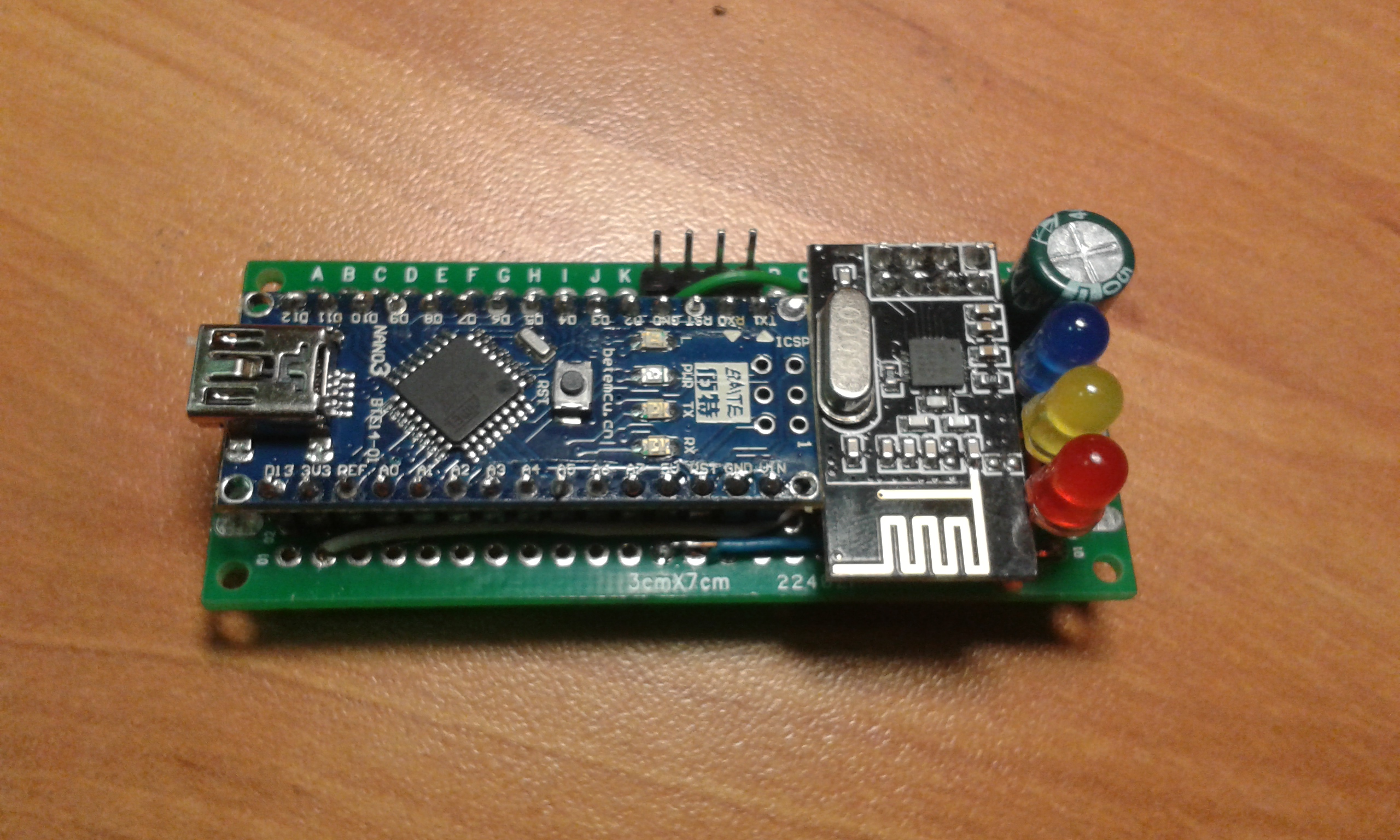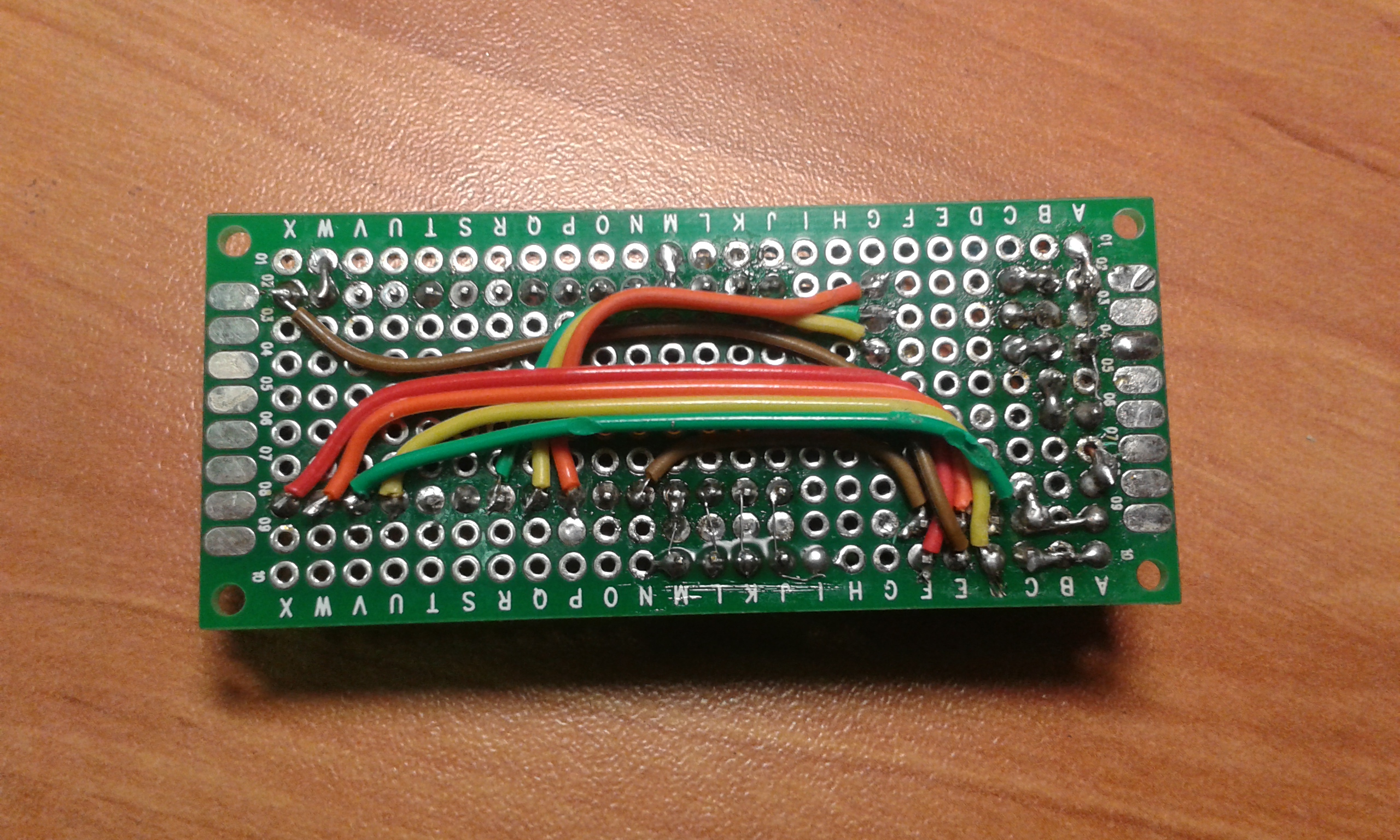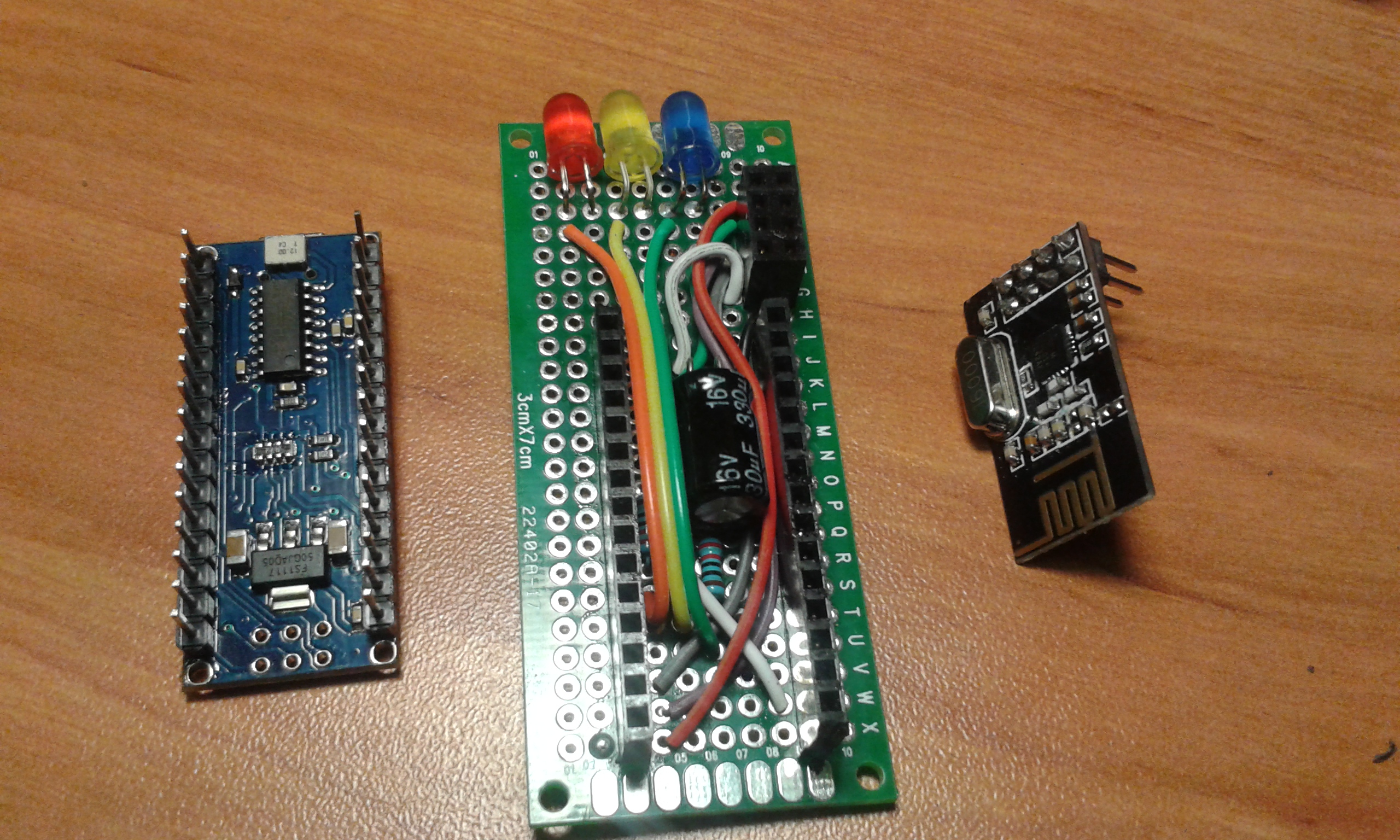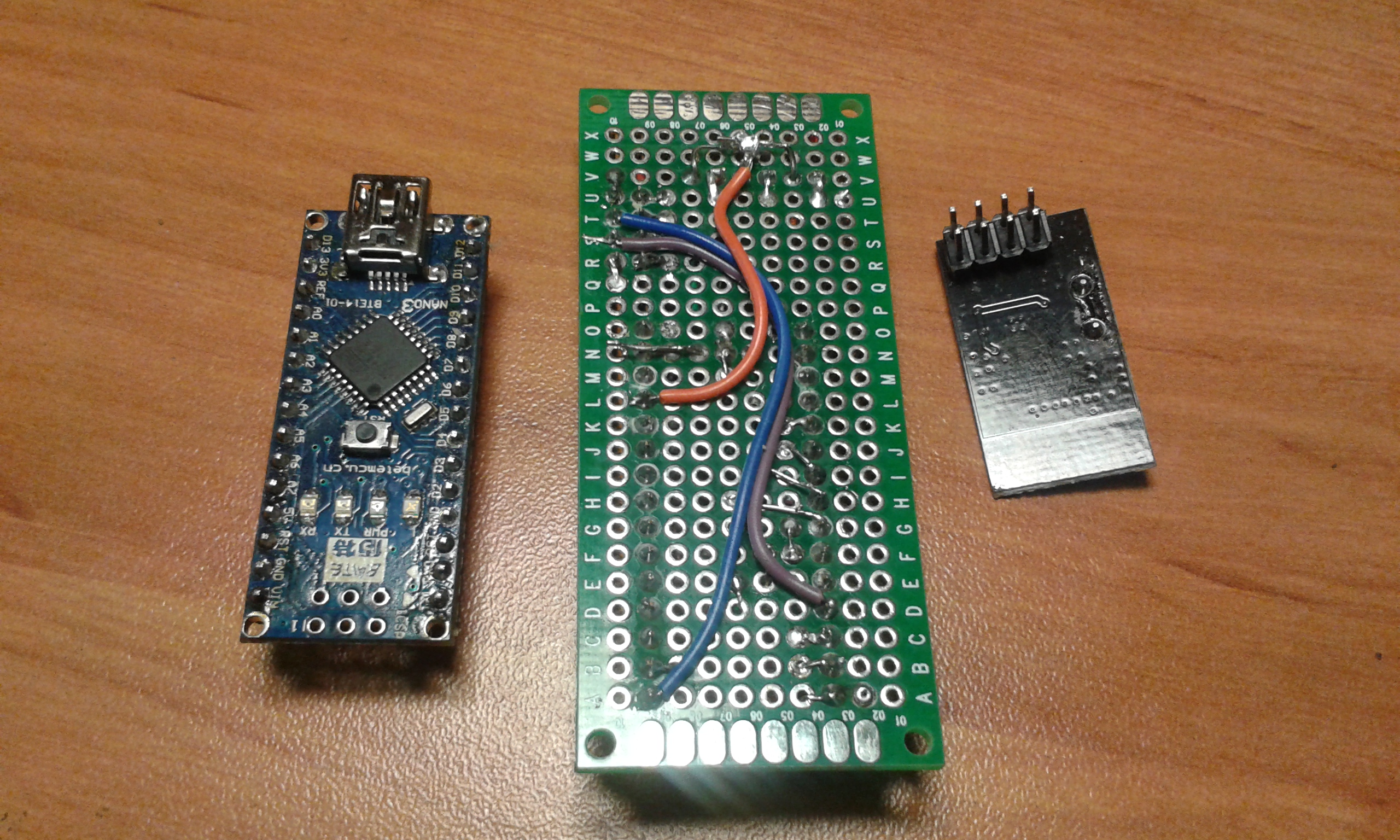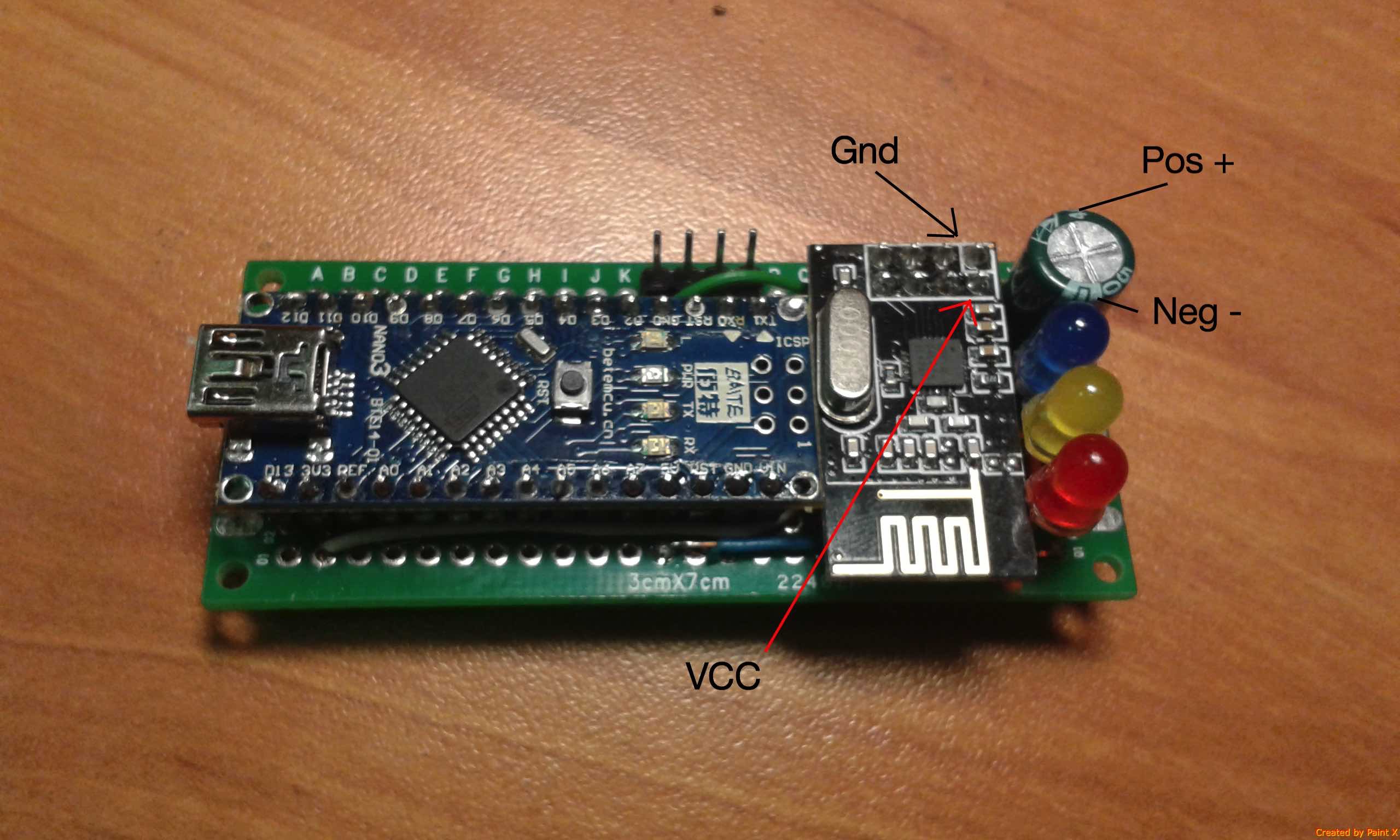Strange trable SerialGateway on China Arduino Nano
-
Hello.
I tried to make a Serial Gateway using Arduino Nano manufactured in China. As a USB-Serial interface it uses CH340. Previously, I have not experienced this problem. Gateway collected on breatboard worked fine.
However, assembled on the circuit board instance when connecting to another computer showed a strange problem.
When I connect to the port, I get a message about the start of the gateway, then no packet is received, and the LED not shows the packet reception. However, if I disable a device in Device Manager (Windows), the LED immediately begins to work, and connected to the Arduino port serial monitor shows the received packets. This happens even if I do not connect the program to the port. It is observed on all computers, but my main, but there does not work every time. Tell me, what is happening and how to fight it. -
OK. No anybody ansfer or any comment for this topic. But have new message in forum with header "How to ask for help". I will try to follow the recommendations.
- topic title: it's really strange problem, the understanding of which is beyond the scope of my mind. According to a combination of factors, the only thing that can sin, it is a problem with the USB-Serial chip that initialization via Windows driver somehow affects the RF24.
- I'm using Arduino 1.5.7. MySensors Lib ver from 16 Oct 2014. Hardware for GW is Arduino Nano 3 compatible with CH340 USB Driver from here. Operation system is Windows 8.1 with driver for CH340G from here
- I'm use original SerialGateway code.
- The problem is that there is no reception of messages. transmission is working properly, moreover, an acknowledgment of receipt to the gateway comes.
Sensor node
repeater started, id 1 send: 1-1-0-0 s=255,c=0,t=18,pt=0,l=3,st=fail:1.4 send: 1-1-0-0 s=255,c=3,t=6,pt=1,l=1,st=fail:0 send: 1-1-0-0 s=255,c=3,t=11,pt=0,l=14,st=fail:Relay & Button send: 1-1-0-0 s=255,c=3,t=12,pt=0,l=3,st=fail:1.0 send: 1-1-0-0 s=1,c=0,t=3,pt=0,l=3,st=fail:1.4 send: 1-1-0-0 s=1,c=1,t=2,pt=2,l=2,st=fail:0 send: 1-1-0-0 s=1,c=1,t=2,pt=2,l=2,st=fail:0 send: 1-1-255-255 s=255,c=3,t=7,pt=0,l=0,st=fail: send: 1-1-0-0 s=1,c=1,t=2,pt=2,l=2,st=fail:0 send: 1-1-0-0 s=1,c=1,t=2,pt=2,l=2,st=fail:0 send: 1-1-0-0 s=1,c=1,t=2,pt=2,l=2,st=fail:0 read: 0-0-1 s=1,c=1,t=2,pt=0,l=1:0 Incoming change for sensor:1, New status: 0 read: 0-0-1 s=1,c=1,t=2,pt=0,l=1:1 Incoming change for sensor:1, New status: 1 read: 0-0-1 s=1,c=1,t=2,pt=0,l=1:1 Incoming change for sensor:1, New status: 1 read: 0-0-1 s=1,c=1,t=2,pt=0,l=1:0 Incoming change for sensor:1, New status: 0 send: 1-1-0-0 s=1,c=1,t=2,pt=2,l=2,st=fail:1SerialGW
0;0;3;0;14;Gateway startup complete. 0;0;3;0;9;send: 0-0-1-1 s=1,c=1,t=2,pt=0,l=1,st=ok:0 0;0;3;0;9;send: 0-0-1-1 s=1,c=1,t=2,pt=0,l=1,st=ok:1 0;0;3;0;9;send: 0-0-1-1 s=1,c=1,t=2,pt=0,l=1,st=ok:1 0;0;3;0;9;send: 0-0-1-1 s=1,c=1,t=2,pt=0,l=1,st=ok:0- 3.3v for NRF power getting from arduino onboard source with 330uF capacitor. Change capacitor to 100uF does not fix problem.
- Symptoms: when applying for a gateway food, everything works fine - when a packet arrives, the light receiving it shows. If pin 1 connected serial port, see the received packets.
If you connect to the USB regardless of whether the open port, incoming packets are not processed (LED does not light up). If the Device Manager to disable the serial port, the packets are re-emerging processed.
All connection checked many times. Welded another device. Problem and it is present.
Try upload Relay sketch on it. Same problem. When enabled serial port - RF is not work.
-
hi. step by step..
you are 100% certain that your board is working, UART works well with income and broadcasting at 115200 bps ??
thsi speed is set default in confuguration file ..try UART first .. if working ..
don't use spi board .. use wire and connect Rx pin with Tx pin .. upload to flash any sketch for uart testing .. and use some terminal program (set speed 115200)and try send and received string ..
try your board with out of CH340 .. only MCU if working ..
must continue step by step..and what version of MCU is there .. what crystlal is used .. etc..
I also have many problems .. step by step I solve it ..
-
Hi.
Step by step.
Secont try maked with soldier connectors. All component has changed and problem is stay.
Any other application work fine. This board w/o CH340 (w external USB TTL converter) work fine.
On this board i make logic analyser. It work w/o any problem. -
Hi Awarm,
Were you able to solve the problem ? If yes, how ? I have the same setup and the same issue.
<solved> I re-upload both sensor and gateway sketched -
Second i read, dont use arduino clones with this ch340, don't work as gateway. To me not even a Arduino uno clone with Atmel chip worked.
Only a ftdi or fake ftdi chip worked good.edit: only the original FTDI worked. fake chips will cause "device not found" error
-
Hi.
Step by step.
Secont try maked with soldier connectors. All component has changed and problem is stay.
Any other application work fine. This board w/o CH340 (w external USB TTL converter) work fine.
On this board i make logic analyser. It work w/o any problem.