nRF5 action!
-
@neverdie and how do you suggest connecting SWD and SWCLK lines from MCU to computer, not using the "probe"?
@monte I guess he means taking the debugger program to the computer layer and leave only the com channel to a TTL device.
-
@monte I guess he means taking the debugger program to the computer layer and leave only the com channel to a TTL device.
@sergio-rius but debugger is running on a computer side anyway, as far as I understand. And BMP is the "thing" that connects it to MCU via SWD.
-
@sergio-rius but debugger is running on a computer side anyway, as far as I understand. And BMP is the "thing" that connects it to MCU via SWD.
@monte I may be wrong, but from what I understand while reading on it, it seems that the debugger is implemented in the probe. The program you run is an interface.
I see it like a Ilogger interface that you implement in a program. -
@monte I may be wrong, but from what I understand while reading on it, it seems that the debugger is implemented in the probe. The program you run is an interface.
I see it like a Ilogger interface that you implement in a program.@sergio-rius well, I guess you are right. I revisited description of BMP and it says, that it runs GBD server on itself and eliminates need for STlink server. So I guess you could do all the same with just an st-link...however it seems that it would require more setup and I don't think that it will be easier than flashing BMP firmware :)
Just a snippet from their wiki:
"There are a few advantages of the Black Magic Probe. BMP is open-source, meaning that you can look inside it if you need or want to. We are getting support for new ARM Cortex-M based chips on a regular basis, so you are not limited to just the STM32. We have preliminary support for Cortex-A this will result in the ability to use the probe with Raspberry PI and Beagle Bone Black and many others. The Black Magic Probe also supports JTAG not only SWD, because not all microcontrollers use SWD. Also JTAG makes it possible to chain together more than one microcontroller. The GDB server is implemented on the probe itself, this means we do not use some proprietary protocol to talk to your debugger software, making the setup more repeatable and removing the need for custom config files." -
"BMP is open-source, meaning that you can look inside it if you need or want to"
"The GDB server is implemented on the probe itself, this means we do not use some proprietary protocol to talk to your debugger software"
sounds so useful when you simply want to upload fw and debug :sweat_smile:
open-source does not mean better quality than proprietary imho, it can be a burden too. I prefer mature product for working.is BMP compatible/integrated with as many IDE as a proprietary probe?
If for instance someday you want to use it with Segger IDE+nordic sdk, is it compatible? I don't think so.
I "compared" probes recently and decided to stick to jlink. The second probe in my list is cmsis-dap/daplink, looks nice too, but don't need it (at least, not so far)I use many different toolchains and CLI too. So when there is a tool that just needs download and exec to install driver, autoupdates etc, without spending life in CLI, I don't hesitate.
struggling or working..
-
"BMP is open-source, meaning that you can look inside it if you need or want to"
"The GDB server is implemented on the probe itself, this means we do not use some proprietary protocol to talk to your debugger software"
sounds so useful when you simply want to upload fw and debug :sweat_smile:
open-source does not mean better quality than proprietary imho, it can be a burden too. I prefer mature product for working.is BMP compatible/integrated with as many IDE as a proprietary probe?
If for instance someday you want to use it with Segger IDE+nordic sdk, is it compatible? I don't think so.
I "compared" probes recently and decided to stick to jlink. The second probe in my list is cmsis-dap/daplink, looks nice too, but don't need it (at least, not so far)I use many different toolchains and CLI too. So when there is a tool that just needs download and exec to install driver, autoupdates etc, without spending life in CLI, I don't hesitate.
struggling or working..
@scalz well, that's nice that you know what you want and can get it, but that doesn't mean that's suitable for everybody else. That's good to have a choice, but when you need it done, you better find a way to get it done easier and faster.
So I went to local store, bought second st-link clone for 4$ and then spent a few hours figuring out, how to properly flash it. The day after I could unlock my Ebyte e73 board, with newly acquired BMP.
If I'd took the route suggested by you, I would spend minimum 30$ and 1-2 weeks of waiting time. And then I would still need to figure out how to work with that proprietary software.
I am far from experienced programmer, so I can't get use of BMP's full potential, but now I have a very useful tool in my arsenal, that can be used with variety of different chips.
Also, in my opinion, the main advantage of opensource not the software itself, but a community. Your experience may vary, but I'd say you have better chances finding solution in opensource community, than on commercial software forum, unless you have some kind of paid support subscription. -
@neverdie and how do you suggest connecting SWD and SWCLK lines from MCU to computer, not using the "probe"?
@monte said in nRF5 action!:
@neverdie and how do you suggest connecting SWD and SWCLK lines from MCU to computer, not using the "probe"?
st-link. Roger Clark previously had a youtube video showing this setup, but it looks as though he has since deleted all his videos: https://www.youtube.com/user/synergie8/featured
Anyhow, I'm not trying to dissuade anyone from using BMP. If you want a probe that has a command line interface built into it, then AFAIK it's still available.
-
@monte said in nRF5 action!:
@scalz well, that's nice that you know what you want and can get it, but that doesn't mean that's suitable for everybody else. That's good to have a choice, but when you need it done, you better find a way to get it done easier and faster.
Why so much impatience :) So many things to tinker.. I mean you can get a jlink in 2days if you need it. I ordered mine while I was waiting for stuff coming from China..and in my case, there is no close-door store for geeks.
Do you mean you would suggest a nrf5 newcomer to diy a BMP for mcu flashing??When I got my jlink, I didn't have to flash it to make it working.. I just had to donwload win drivers, install them, and voilà.
Which proprietary sw do you think you need to learn?? I don't use any special sw for flashing..just regular IDEs like arduino/vs studio, or more advanced like Segger (free) or Keil. For all these IDEs, I just click on a button to upload fw, simple. There is nordic windows apps, or nrfjlink in CLI too.I know the power of oss and its flaws, same for commercial, in practice it's not rare to see communities sitting/waiting for updates (not hard to find examples on github), whereas money makes commercial products live.
No need to debate on this, it's useless debate I think
The reality is different here, I think you'll find more subscriptions-free resources on internet about Jlink than BMP, and for a reason ;) I agree that you'll find lot of howtos save a few bucks by diy-ing and flashing a BMP..
everyone acts in one's own interest :)
Just to sum up my thought, I think for a newcomer it's easier to get started with a Jlink vs diy probe that you need to flash with what, a probe ??Below is a screenshot of a running nrf5 test, stability test.. but for example you can see, I don't use any additional uart for debug printing, and fw is just uploaded by a click in IDE.
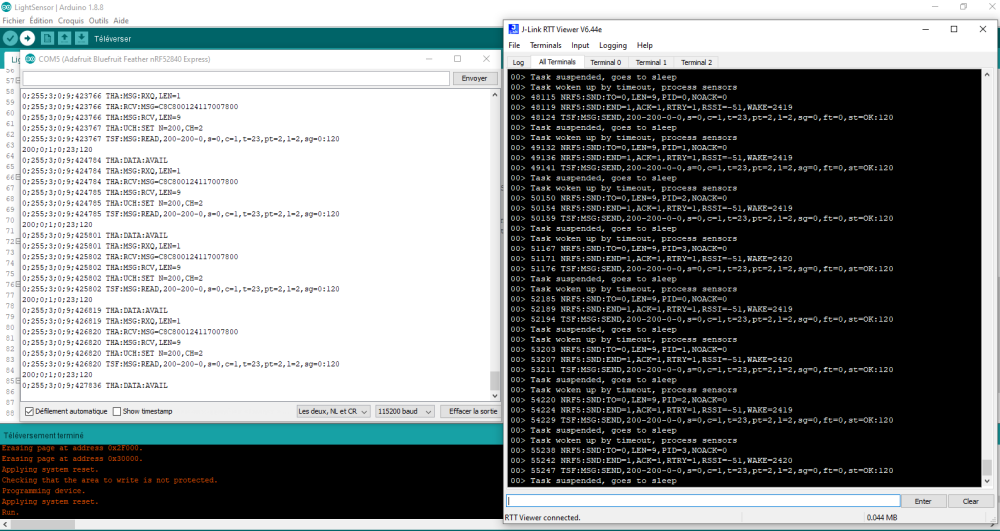
-
@scalz said in Minimalist SAMD21 TQFP32 Pro Mini:
Also, when doing very tiny pcb, the gnd plane can be too small regarding the wavelength etc, decreasing even more the antenna efficiency.
The more tiny, the less range..that's not a problem for a wearable, that you wear, close to your phone.As long as it's within range of a gateway, then it's good enough. Fortunately, it's really cheap to make gateways using ESP8266's, so you can have lots of gateways sprinkled around if needed. Of course, that's yet another trade-off, as it's not free, and it's arguably not even desirable either. Still, for tiny antenna's (like maybe for a soil moisture sensor in an indoor flower pot), being inconspicuous may make it worth the price.
-
@monte said in nRF5 action!:
@scalz well, that's nice that you know what you want and can get it, but that doesn't mean that's suitable for everybody else. That's good to have a choice, but when you need it done, you better find a way to get it done easier and faster.
Why so much impatience :) So many things to tinker.. I mean you can get a jlink in 2days if you need it. I ordered mine while I was waiting for stuff coming from China..and in my case, there is no close-door store for geeks.
Do you mean you would suggest a nrf5 newcomer to diy a BMP for mcu flashing??When I got my jlink, I didn't have to flash it to make it working.. I just had to donwload win drivers, install them, and voilà.
Which proprietary sw do you think you need to learn?? I don't use any special sw for flashing..just regular IDEs like arduino/vs studio, or more advanced like Segger (free) or Keil. For all these IDEs, I just click on a button to upload fw, simple. There is nordic windows apps, or nrfjlink in CLI too.I know the power of oss and its flaws, same for commercial, in practice it's not rare to see communities sitting/waiting for updates (not hard to find examples on github), whereas money makes commercial products live.
No need to debate on this, it's useless debate I think
The reality is different here, I think you'll find more subscriptions-free resources on internet about Jlink than BMP, and for a reason ;) I agree that you'll find lot of howtos save a few bucks by diy-ing and flashing a BMP..
everyone acts in one's own interest :)
Just to sum up my thought, I think for a newcomer it's easier to get started with a Jlink vs diy probe that you need to flash with what, a probe ??Below is a screenshot of a running nrf5 test, stability test.. but for example you can see, I don't use any additional uart for debug printing, and fw is just uploaded by a click in IDE.
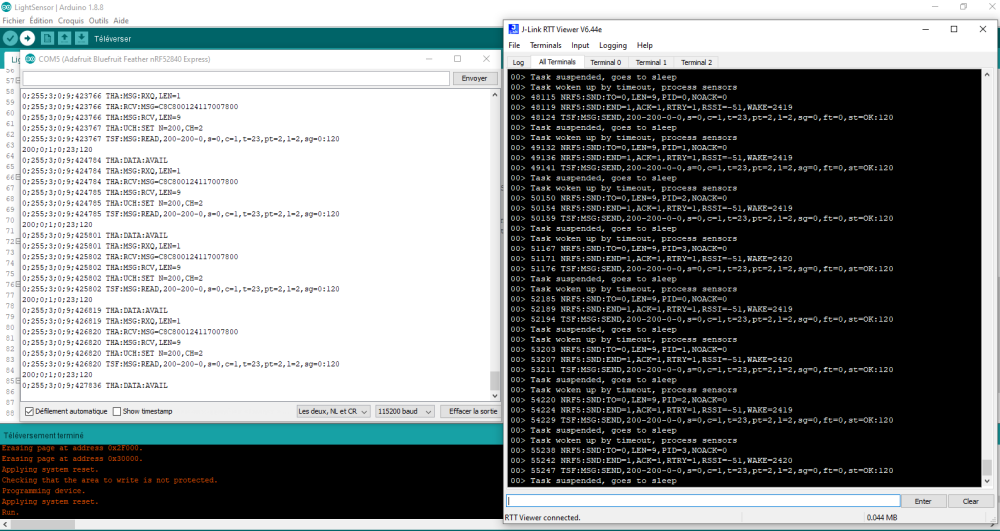
@scalz I'm not trying to dismiss your point, I get it. It just surprises me that you stand against "diy'ing a probe" while still being a part of DIY community which gathered around idea of making things fast and cheap. Why bother with mysensors, if we can buy all the same from Ikea, Xiaomi of Philips, or many other manufacturers, sometimes not even much pricier?
To sum up what I'm trying to say, and finish this debate. I've spoken about my experience as nrf5 newcomer. And exactly as a newcomer I've found this way being better for me. I don't use Segger, Keil or Windows, nor I am planning to use them in future, and if I will, I would probably be able to afford buying myself a J-link.
To get "DIY" version of BMP you need either ST-link v2 or any STM32 board, bluepill for example. And to flash one of those you obviously need another ST-link. That's all.
BMP supports SWO which have it's own specifics compared to RTT, but basically does the same thing. -
@scalz I'm not trying to dismiss your point, I get it. It just surprises me that you stand against "diy'ing a probe" while still being a part of DIY community which gathered around idea of making things fast and cheap. Why bother with mysensors, if we can buy all the same from Ikea, Xiaomi of Philips, or many other manufacturers, sometimes not even much pricier?
To sum up what I'm trying to say, and finish this debate. I've spoken about my experience as nrf5 newcomer. And exactly as a newcomer I've found this way being better for me. I don't use Segger, Keil or Windows, nor I am planning to use them in future, and if I will, I would probably be able to afford buying myself a J-link.
To get "DIY" version of BMP you need either ST-link v2 or any STM32 board, bluepill for example. And to flash one of those you obviously need another ST-link. That's all.
BMP supports SWO which have it's own specifics compared to RTT, but basically does the same thing.@monte There's also this alternative:
if you're so inclined.
-
@monte There's also this alternative:
if you're so inclined.
-
@monte
it's not standing against diy'ing etc..really you didn't understand my point, it's just about user friendly and easily repetable getting started for MySensors nrf5 newcomers, for simply flashing their sketch.. even if a diy BMP is certainly a good probe too. and a genuine BMP is more expensive than a jlink mini. Compare both a jlink vs a blank diy probe, and with a stopwatch, you'll see which method is faster and easier for a noob..But ok, I won't insist anymore, if you prefer to get me wrong, really don't mind.. I should better let user with not much xp manage all alone so no debate, as this just makes me less active, see you next year :grin:
Just don't forget future newcomers will read your advices. In the meantime, we'll try to update docs for MySensors nrf5.
Have fun with your probe
-
@scalz C'mon, would you leave the forum with just one hit? :smile:
In fact I understand your point completely. Open source has become more and more caotic. Internet is atemporal, and often people has the bad habit of not putting the complete date at the top of their "articles" that makes that search engines cannot filter and order properly.
Everyone has a blog and writes whatever gets out him. The majority of people uses that as a remainder for themselves and... whynot getting reward. So there are zillions of howtos made anyhow. They are not written for helping people.If the sources and destination are always one, why there aren't the binaries available and all writeups talk about messing the computer and compiling? I think that's because nowadays people seek praise for having achieved it.
Scalz point is about economy of time. Because time is money, even if it's spare time, and yes, a paid/proprietary probe becomes cheap, giving the documentation on the internet, today.
Also the point of view depends in the situation of everyone and its age. Someone at the 5thies feels earlier that it's wasting time, and there comes frustration, and complaining posts, unfortunately :face_with_rolling_eyes:
Just buy a probe, forget about it until it gets delivered.@monte BTW, I was trying to program an stm32 board with a jlink. Not a Jlink. Maybe if there was a way to get an already compiled binary (to avoid all those dependencies errors) and program the jlink with a normal serial ttl...
-
@scalz C'mon, would you leave the forum with just one hit? :smile:
In fact I understand your point completely. Open source has become more and more caotic. Internet is atemporal, and often people has the bad habit of not putting the complete date at the top of their "articles" that makes that search engines cannot filter and order properly.
Everyone has a blog and writes whatever gets out him. The majority of people uses that as a remainder for themselves and... whynot getting reward. So there are zillions of howtos made anyhow. They are not written for helping people.If the sources and destination are always one, why there aren't the binaries available and all writeups talk about messing the computer and compiling? I think that's because nowadays people seek praise for having achieved it.
Scalz point is about economy of time. Because time is money, even if it's spare time, and yes, a paid/proprietary probe becomes cheap, giving the documentation on the internet, today.
Also the point of view depends in the situation of everyone and its age. Someone at the 5thies feels earlier that it's wasting time, and there comes frustration, and complaining posts, unfortunately :face_with_rolling_eyes:
Just buy a probe, forget about it until it gets delivered.@monte BTW, I was trying to program an stm32 board with a jlink. Not a Jlink. Maybe if there was a way to get an already compiled binary (to avoid all those dependencies errors) and program the jlink with a normal serial ttl...
@sergio-rius well, I've gotten majority of my computer knowledge and almost everything I know about programming MCU from such blog posts and articles. Some of them where better, some worse, maybe 10% were complete garbage. But anyhow I can't and won't complain. Because no person is obliged to write something that everyone will understand, and not everyone is naturally born teacher, to prepare information in suitable for wide variety of people way. But all of them were people, who thought it will be helpful to share their experience with others, to show them that this can be done, and maybe give at least hints to how to achieve it. I think there is not much use if you just follow steps, written by someone, without any thought process, or trying understand what you are doing. And thus when you try to achieve something that, won't work from the beginning and guide seems to be outdated, or not complete, you teach yourself and this is most precious in thewhole process.
I don't think it is correct to blame those, who made a guide for that you can't replicate all the steps. Time goes, libraries an packages evolve, and in few moths fully functional guide can become obsolete if you can't make some adaptations.
Anyway, here is more recent guide, but written with older ubuntu version in mind. You may look at it, if you want: https://buger.dread.cz/category/stm32.html -
You know... Great power comes with a great responsibility 😊
-
I happened just now to notice that ON Semiconductor has released their own (non-Nordic) version of an integrated Bluetooth + ARM Cortex + antenna with all passives:
https://www.mouser.com/datasheet/2/308/RSL10SIP-D-1511181.pdfWhat's remarkable is that the entire thing, including the antenna and all the passives (which are built into it) is just 8mm x 6mm in size. As a result, it's very easy for them to make a very small sensor beacon:

"The RSL10 SIP features an on−board antenna, RSL10 radio SoC,
and all necessary passive components in one package to help minimize
overall system size. Already fully qualified to FCC, CE, and other
regulatory standards; RSL10 SIP removes the need for additional
antenna design considerations or RF certifications."Personally, I don't currently have the skill to solder anything that small, but maybe with the PCBA services that are becoming available.....
I post this here merely as an illustration of what's truly possible. I can only guess, but I presume Nordic will probably (?) release something similar in the future. It would be nice not having to rely on module vendors but instead just mount the chip directly.
-
By the way, maybe the Black Magic Probe can function as a kind of "universal" JTAG interface? For instance, would it work well o an ESP32 and/or anything else that relies on JTAG for debugging and/or burning firmware? Or would an ST JTAG probe work just as well?
Is this right? I'd prefer to consolidate on a single thing rather than having a different JTAG interface device for every different kind of hardware that might need programming/debugging:
-
By the way, maybe the Black Magic Probe can function as a kind of "universal" JTAG interface? For instance, would it work well o an ESP32 and/or anything else that relies on JTAG for debugging and/or burning firmware? Or would an ST JTAG probe work just as well?
Is this right? I'd prefer to consolidate on a single thing rather than having a different JTAG interface device for every different kind of hardware that might need programming/debugging:
-
I happened just now to notice that ON Semiconductor has released their own (non-Nordic) version of an integrated Bluetooth + ARM Cortex + antenna with all passives:
https://www.mouser.com/datasheet/2/308/RSL10SIP-D-1511181.pdfWhat's remarkable is that the entire thing, including the antenna and all the passives (which are built into it) is just 8mm x 6mm in size. As a result, it's very easy for them to make a very small sensor beacon:

"The RSL10 SIP features an on−board antenna, RSL10 radio SoC,
and all necessary passive components in one package to help minimize
overall system size. Already fully qualified to FCC, CE, and other
regulatory standards; RSL10 SIP removes the need for additional
antenna design considerations or RF certifications."Personally, I don't currently have the skill to solder anything that small, but maybe with the PCBA services that are becoming available.....
I post this here merely as an illustration of what's truly possible. I can only guess, but I presume Nordic will probably (?) release something similar in the future. It would be nice not having to rely on module vendors but instead just mount the chip directly.
@neverdie On the other hand, I bet that tiny RSL10 integrated radio+antenna package has very limited range. What I noticed from the various nRF52840 modules that I've tried is that the smaller the module, the worse the radio range. I haven't yet encountered any exceptions to that generalization.
