💬 The Logger Machine - Short and long term serial logging
-
@terxw - ok.
4800 should work just fine.
The command should be AT+BAUD3
I used this link when i designed and wrote this - it has some more in-depth analysis.
https://www.instructables.com/id/AT-command-mode-of-HC-05-Bluetooth-module/What good to know is that if you are the one who bought the module from me just recently from ebay this is tested and verified working by me so we should get this sorted!!
Can you post a picture on how it looks (connections) when you try to change baud-rate?
-
@terxw - sorry, the manual is wrong and unclear here - when you talk to the bluetooth module you should not connect to the programming pins. they are only for programming atmega chip. Must be a copy/paste error when i wrote the manual i think. Looking at the schematics RX goes only from that programming pin to the atmega and not bt module. TX has a input protection diode as well, so you need to swap that one to.
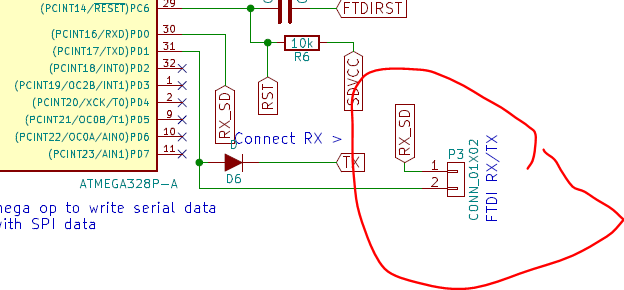
As you see in the image, RX and TX from that programming point is only connected to atmega chip. Try connecting them to ordinary input. In worst case scenario, the diodes are making the serial communication fail at the baud rate you are testing... (should work with 115200 since thats what i set it to) but worst case scenario, solder wires to BT module and test.
Also dont power it using BAT (it goes through a dc/dc booster if you do). Try a regulated 3.3v power source and input on 3.3v pin.
Also, change the both No line ending to Both NL and CR
Edit: I will be home on thursday, traveling at work, but I have a identical module i build the same time as yours I can test on, if you dont want to solder around and mess the module up.
-
@sundberg84
So I tried all rx/tx combinations, no response to AT commands, I will try with different software and/or computer. -
any plans to add an RTC on this and be able to timestamp the log entries? I have some sensors that only wake up and do readings every 90 minutes. But sometimes they just stop doing it. So time stamps on the logs would be good to see if there is anything happening right around the time it stops reporting.
-
All new nodes have set BR 11520 and the logger is working nicely, I finaly have a way to debug basic problems!
@terxw okey, thanks for reporting back !! Let me know if there is something else. This is a 0.5v so I'm open for improvements.
