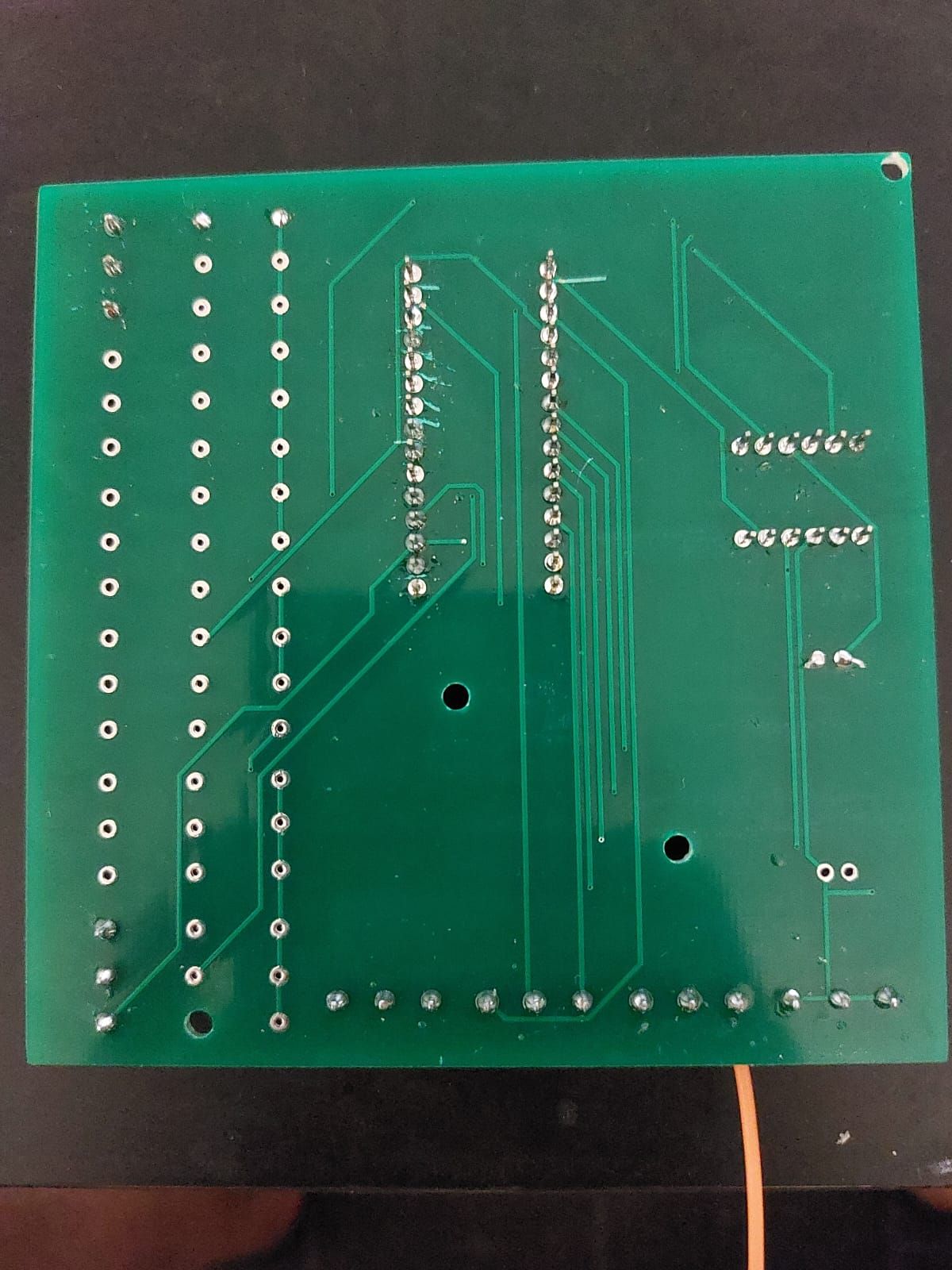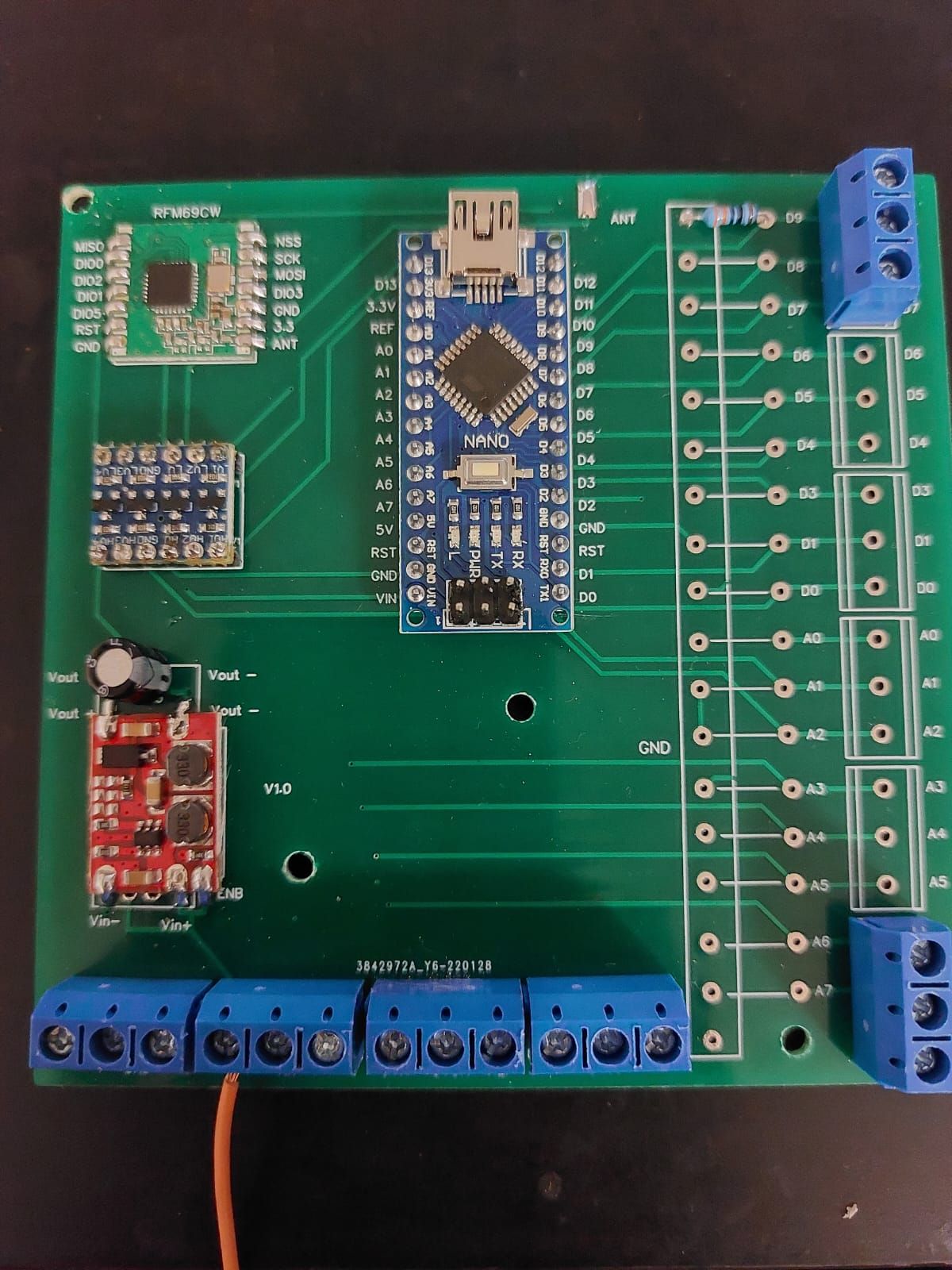@eiten
It is the SoilMoistSensor.ino skecth from MySensor example.
*// Enable debug prints to serial monitor
#define MY_DEBUG
//#define MY_GATEWAY_ESP32
// Enable and select radio type attached
//#define MY_RADIO_RF24
//#define MY_RADIO_NRF5_ESB
#define MY_RADIO_RFM69
//#define MY_RADIO_RFM95
#include <math.h> // Conversion equation from resistance to %
#include <MySensors.h>
// Setting up format for reading 3 soil sensors
#define NUM_READS (int)10 // Number of sensor reads for filtering
#define CHILD_ID 0
MyMessage msg(CHILD_ID, V_LEVEL);
uint32_t SLEEP_TIME = 30000; // Sleep time between reads (in milliseconds)
long buffer[NUM_READS];
int idx;
/// @brief Structure to be used in percentage and resistance values matrix to be filtered (have to be in pairs)
typedef struct {
int moisture; //!< Moisture
long resistance; //!< Resistance
} values;
const long knownResistor = 4700; // Constant value of known resistor in Ohms
int supplyVoltage; // Measured supply voltage
int sensorVoltage; // Measured sensor voltage
values valueOf[NUM_READS]; // Calculated moisture percentages and resistances to be sorted and filtered
int i; // Simple index variable
void setup()
{
// initialize the digital pins as an output.
// Pin 6,7 is for sensor 1
// initialize the digital pin as an output.
// Pin 6 is sense resistor voltage supply 1
pinMode(6, OUTPUT);
// initialize the digital pin as an output.
// Pin 7 is sense resistor voltage supply 2
pinMode(7, OUTPUT);
}
void presentation()
{
sendSketchInfo("Soil Moisture Sensor Reverse Polarity", "1.0");
present(CHILD_ID, S_MOISTURE);
}
void loop()
{
measure(6,7,1);
Serial.print ("\t");
Serial.println (average());
long read1 = average();
measure(7,6,0);
Serial.print ("\t");
Serial.println (average());
long read2= average();
long sensor1 = (read1 + read2)/2;
Serial.print ("resistance bias =" );
Serial.println (read1-read2);
Serial.print ("sensor bias compensated value = ");
Serial.println (sensor1);
Serial.println ();
//send back the values
send(msg.set((int32_t)ceil(sensor1)));
// delay until next measurement (msec)
sleep(SLEEP_TIME);
}
void measure (int phase_b, int phase_a, int analog_input)
{
// read sensor, filter, and calculate resistance value
// Noise filter: median filter
for (i=0; i<NUM_READS; i++) {
// Read 1 pair of voltage values
digitalWrite(phase_a, HIGH); // set the voltage supply on
delayMicroseconds(25);
supplyVoltage = analogRead(analog_input); // read the supply voltage
delayMicroseconds(25);
digitalWrite(phase_a, LOW); // set the voltage supply off
delay(1);
digitalWrite(phase_b, HIGH); // set the voltage supply on
delayMicroseconds(25);
sensorVoltage = analogRead(analog_input); // read the sensor voltage
delayMicroseconds(25);
digitalWrite(phase_b, LOW); // set the voltage supply off
// Calculate resistance
// the 0.5 add-term is used to round to the nearest integer
// Tip: no need to transform 0-1023 voltage value to 0-5 range, due to following fraction
long resistance = (knownResistor * (supplyVoltage - sensorVoltage ) / sensorVoltage) ;
delay(1);
addReading(resistance);
Serial.print (resistance);
Serial.print ("\t");
}
}
// Averaging algorithm
void addReading(long resistance)
{
buffer[idx] = resistance;
idx++;
if (idx >= NUM_READS) {
idx = 0;
}
}
long average()
{
long sum = 0;
for (int cnt = 0; cnt < NUM_READS; cnt++) {
sum += buffer[cnt];
}
return (long)(sum / NUM_READS);
}*