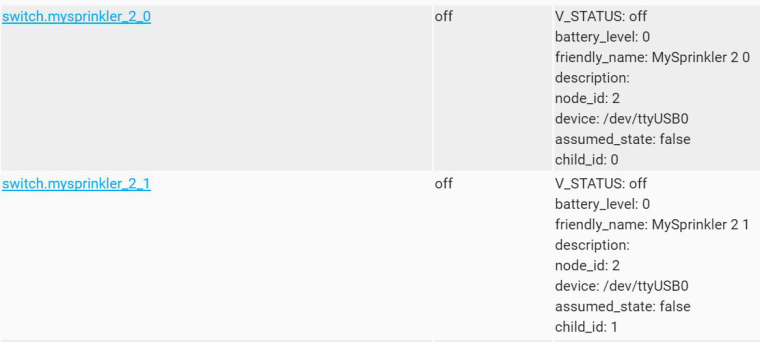first of all i must admit that i'm quite a noob. so please forgive if my questions seem stupid.
i built the irrigation system board, and it seems to work electronically. i also built a serial gateway with the same 3.3v arduino pro mini that i used for the irrigation controller.
the serial gateway is connected to the usb (with a serial - rs232 converter which also powers the arduino and the nrf2401 with 3.3v). i added the gateway to configuration.yaml
mysensors:
gateways:
- device: '/dev/ttyUSB0'
baud_rate: 38400
persistence_file: 'home/homeassistant/mysensors.json'
optimistic: false
persistence: true
retain: true
version: '2.0'
the sensor.yaml has this added:
- platform: mysensors
port: "/dev/ttyUSB0"
the serial debug of the irrigation controller looks like that:
0 MCO:BGN:INIT NODE,CP=RNNNA--,VER=2.1.1
4 TSM:INIT
4 TSF:WUR:MS=0
12 TSM:INIT:TSP OK
14 TSF:SID:OK,ID=2
16 TSM:FPAR
86 TSF:MSG:SEND,2-2-255-255,s=255,c=3,t=7,pt=0,l=0,sg=0,ft=0,st=OK:
946 TSF:MSG:READ,0-0-2,s=255,c=3,t=8,pt=1,l=1,sg=0:0
952 TSF:MSG:FPAR OK,ID=0,D=1
2095 TSM:FPAR:OK
2095 TSM:ID
2097 TSM:ID:OK
2099 TSM:UPL
2107 TSF:MSG:SEND,2-2-0-0,s=255,c=3,t=24,pt=1,l=1,sg=0,ft=0,st=OK:1
2162 TSF:MSG:READ,0-0-2,s=255,c=3,t=25,pt=1,l=1,sg=0:1
2168 TSF:MSG:PONG RECV,HP=1
2170 TSM:UPL:OK
2172 TSM:READY:ID=2,PAR=0,DIS=1
2179 TSF:MSG:SEND,2-2-0-0,s=255,c=3,t=15,pt=6,l=2,sg=0,ft=0,st=OK:0100
2240 TSF:MSG:READ,0-0-2,s=255,c=3,t=15,pt=6,l=2,sg=0:0100
2250 TSF:MSG:SEND,2-2-0-0,s=255,c=0,t=17,pt=0,l=5,sg=0,ft=0,st=OK:2.1.1
2265 TSF:MSG:SEND,2-2-0-0,s=255,c=3,t=6,pt=1,l=1,sg=0,ft=0,st=OK:0
2400 TSF:MSG:READ,0-0-2,s=255,c=3,t=6,pt=0,l=1,sg=0:M
2410 TSF:MSG:SEND,2-2-0-0,s=255,c=3,t=11,pt=0,l=11,sg=0,ft=0,st=OK:MySprinkler
2426 TSF:MSG:SEND,2-2-0-0,s=255,c=3,t=12,pt=0,l=3,sg=0,ft=0,st=OK:2.2
2437 TSF:MSG:SEND,2-2-0-0,s=0,c=0,t=3,pt=0,l=0,sg=0,ft=0,st=OK:
2447 TSF:MSG:SEND,2-2-0-0,s=1,c=0,t=3,pt=0,l=0,sg=0,ft=0,st=OK:
2490 TSF:MSG:SEND,2-2-0-0,s=2,c=0,t=3,pt=0,l=0,sg=0,ft=0,st=OK:
2535 TSF:MSG:SEND,2-2-0-0,s=3,c=0,t=3,pt=0,l=0,sg=0,ft=0,st=OK:
2584 TSF:MSG:SEND,2-2-0-0,s=4,c=0,t=3,pt=0,l=0,sg=0,ft=0,st=OK:
2590 MCO:REG:REQ
2609 TSF:MSG:SEND,2-2-0-0,s=255,c=3,t=26,pt=1,l=1,sg=0,ft=0,st=OK:2
2756 TSF:MSG:READ,0-0-2,s=255,c=3,t=27,pt=1,l=1,sg=0:1
2762 MCO:PIM:NODE REG=1
2764 MCO:BGN:STP
Initialising...
Turning All Valves Off...
Checking EEPROM for stored date:
Retreiving last run time from EEPROM...
Sensor Presentation Complete
Ready...
3389 TSF:MSG:SEND,2-2-0-0,s=255,c=3,t=1,pt=0,l=0,sg=0,ft=0,st=OK:
Requesting time from Gateway:
3467 TSF:MSG:READ,0-0-2,s=255,c=3,t=1,pt=0,l=10,sg=0:1515859257
Time value received and updated...
Clock updated....
Sensor's time currently set to: 04:00pm
1/13/2018
Saturday
Calling for Valve 1 Data...
4403 TSF:MSG:SEND,2-2-0-0,s=1,c=2,t=24,pt=0,l=0,sg=0,ft=0,st=OK:
4462 TSF:MSG:SEND,2-2-0-0,s=1,c=2,t=24,pt=0,l=0,sg=0,ft=0,st=OK:
4526 TSF:MSG:SEND,2-2-0-0,s=1,c=2,t=24,pt=0,l=0,sg=0,ft=0,st=OK:
4587 TSF:MSG:SEND,2-2-0-0,s=1,c=2,t=24,pt=0,l=0,sg=0,ft=0,st=OK:```
there seems to be some communication between the hub and the sensor which is ok. but i don't see any mysensor sensors in home assistant and i don't understand what the log errors below mean, or how to get rid of them.
Jan 13 14:01:13 hassbian hass[2451]: 2018-01-13 14:01:13 DEBUG (Thread-13) [mysensors] n:0 c:255 t:3 s:9 p:TSF:MSG:SEND,0-0-2-2,s=255,c=3,t=6,pt=0,l=1,sg=0,ft=0,st=OK:M#0
Jan 13 14:01:14 hassbian hass[2451]: 2018-01-13 14:01:14 DEBUG (Thread-13) [mysensors] n:0 c:255 t:3 s:9 p:TSF:MSG:READ,2-2-0,s=255,c=3,t=11,pt=0,l=11,sg=0:MySprinkler#0
Jan 13 14:01:14 hassbian hass[2451]: 2018-01-13 14:01:14 DEBUG (Thread-13) [homeassistant.components.mysensors] Node update: node 2 child 255#0
Jan 13 14:01:14 hassbian hass[2451]: 2018-01-13 14:01:14 DEBUG (Thread-13) [homeassistant.components.mysensors] Not a child update for node 2#0
Jan 13 14:01:14 hassbian hass[2451]: 2018-01-13 14:01:14 DEBUG (Thread-13) [mysensors] Handle queue with call <bound method SerialGateway.logic of SerialGateway>(('2;255;3;0;11;MySprinkler\n',), {}) took 0.200 seconds#0
Jan 13 14:01:14 hassbian hass[2451]: 2018-01-13 14:01:14 DEBUG (Thread-13) [mysensors] n:0 c:255 t:3 s:9 p:TSF:MSG:READ,2-2-0,s=255,c=3,t=12,pt=0,l=3,sg=0:2.2#0
Jan 13 14:01:14 hassbian hass[2451]: 2018-01-13 14:01:14 DEBUG (Thread-13) [homeassistant.components.mysensors] Node update: node 2 child 255#0
Jan 13 14:01:14 hassbian hass[2451]: 2018-01-13 14:01:14 DEBUG (Thread-13) [homeassistant.components.mysensors] Not a child update for node 2#0
Jan 13 14:01:14 hassbian hass[2451]: 2018-01-13 14:01:14 DEBUG (Thread-13) [mysensors] n:0 c:255 t:3 s:9 p:TSF:MSG:READ,2-2-0,s=0,c=0,t=3,pt=0,l=0,sg=0:#0
Jan 13 14:01:14 hassbian hass[2451]: #033[33m2018-01-13 14:01:14 WARNING (Thread-13) [mysensors] child_id 0 already exists in children of node 2, cannot add child#0
Jan 13 14:01:14 hassbian hass[2451]: 2018-01-13 14:01:14 DEBUG (Thread-13) [mysensors] n:0 c:255 t:3 s:9 p:TSF:MSG:READ,2-2-0,s=1,c=0,t=3,pt=0,l=0,sg=0:#0
Jan 13 14:01:14 hassbian hass[2451]: #033[33m2018-01-13 14:01:14 WARNING (Thread-13) [mysensors] child_id 1 already exists in children of node 2, cannot add child#0
Jan 13 14:01:14 hassbian hass[2451]: 2018-01-13 14:01:14 DEBUG (Thread-13) [mysensors] n:0 c:255 t:3 s:9 p:TSF:MSG:READ,2-2-0,s=2,c=0,t=3,pt=0,l=0,sg=0:#0
Jan 13 14:01:14 hassbian hass[2451]: #033[33m2018-01-13 14:01:14 WARNING (Thread-13) [mysensors] child_id 2 already exists in children of node 2, cannot add child#0
Jan 13 14:01:14 hassbian hass[2451]: 2018-01-13 14:01:14 DEBUG (Thread-13) [mysensors] n:0 c:255 t:3 s:9 p:TSF:MSG:READ,2-2-0,s=3,c=0,t=3,pt=0,l=0,sg=0:#0
Jan 13 14:01:14 hassbian hass[2451]: #033[33m2018-01-13 14:01:14 WARNING (Thread-13) [mysensors] child_id 3 already exists in children of node 2, cannot add child#0
Jan 13 14:01:14 hassbian hass[2451]: 2018-01-13 14:01:14 DEBUG (Thread-13) [mysensors] n:0 c:255 t:3 s:9 p:TSF:MSG:READ,2-2-0,s=4,c=0,t=3,pt=0,l=0,sg=0:#0
Jan 13 14:01:14 hassbian hass[2451]: #033[33m2018-01-13 14:01:14 WARNING (Thread-13) [mysensors] child_id 4 already exists in children of node 2, cannot add child#0
Jan 13 14:01:14 hassbian hass[2451]: 2018-01-13 14:01:14 DEBUG (Thread-13) [mysensors] n:0 c:255 t:3 s:9 p:TSF:MSG:READ,2-2-0,s=255,c=3,t=26,pt=1,l=1,sg=0:2#0```
this is my
/home/homeassistant/mysensors.json
{"2": {"sketch_version": "2.2", "battery_level": 0, "protocol_version": "2.1.1", "sketch_name": "MySprinkler", "children": {"0": {"id": 0, "description": "", "type": 3, "values": {}}, "1": {"id": 1, "description": "", "type": 3, "values": {}}, "2": {"id": 2, "description": "", "type": 3, "values": {}}, "3": {"id": 3, "description": "", "type": 3, "values": {}}, "4": {"id": 4, "description": "", "type": 3, "values": {}}}, "sensor_id": 2, "type": 17}}