@dbemowsk
I'm afraid it won't fit in the wall socket because of the metal stem, so it would be better to solder the power wires to it :
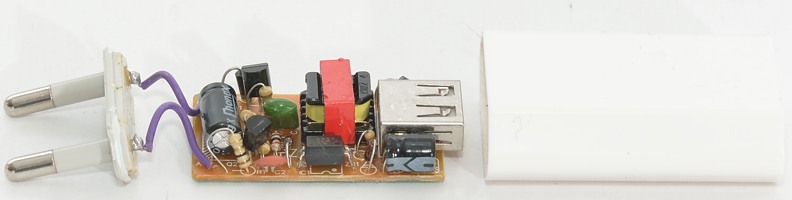
@dbemowsk
I'm afraid it won't fit in the wall socket because of the metal stem, so it would be better to solder the power wires to it :
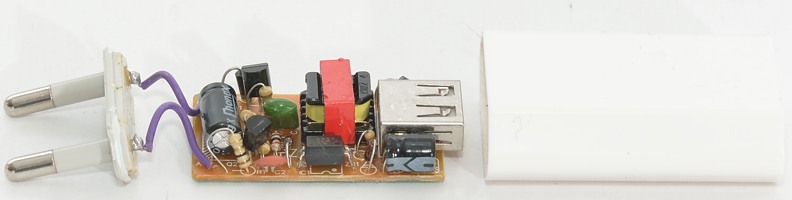
@dbemowsk
I'm planning to buy one, i'm sure there are plenty usage of it (sorry for my bad english i'm french :))
Concerning the PSU, one question : we could just disasemble an iphone charger, the small one is 5cm x 1,5cm x 3 cm, and reuse it in the wall. IMHO it is more safe than build ourselves a PSU. Has anybody tried this ?
@dbemowsk
Ok thanks. I will try to build the sundberg84 board but i will try also to find a case built with a 3D printer as i prefer not to let all this stuff unprotected in case someone else than me in the futur open the wall socket
@sundberg84
Quite small, so.
In a link above i've seen a review of the HLK from one guy who seems to know about electronics.
He recommends using the VIGORTRONIX VTX-214-005-105 AC/DC PCB Mount Power Supply . He said "for only a few quid more you win a switch mode PSU that stands a chance of not requiring external components to pass Class B!"
Anyone here has tested the Vigortronix ? Is it better than HLK ?
Thanks a lot it is very useful and i'm sure i can do it myself with tour board already designed.
Juste one question : what are the sizes of the bard in all 3 dimensions ? I need to be sure it will fit in the wall where i need to put it before ordering the components. I could not find these info on the page you sent me.
Thanks a lot for this complete answer. I understand that i should use HLK but put in on a PCB and add varistor and fuse like described in the edit of the first post. The problem is that I really don't know a lot about eletronic. For arduino things in 5v or 3,3v I have no problem to try to do myself, in order to learn, but for 220v i prefer to use a finished product... Is there exist somewhere a finished product with the HLK and all necessary pieces, ready to wire to the 220 v and to the arduino/nodemcu ?
Regards
Matz
Hi
I understood that the HLK-PM01 can not be directly used out of the box, and that we need to solder it to a pcb with Varistor etc. but i may be wrong
I dont have the skills to do that for something potentially dangerous. I need something that can be used out of the box and connect it directly to a wemos mini d1
Hi Guys,
What a huge topic :)
Has anyone tested this 3,2 $ module ? Do you think it is safe to put it in the wall socket ?
AC-DC Isolated AC 110V / 220V To DC 5V 600mA Constant Voltage Switch Power Supply Converter Module
In the comments on guy disassembled it :
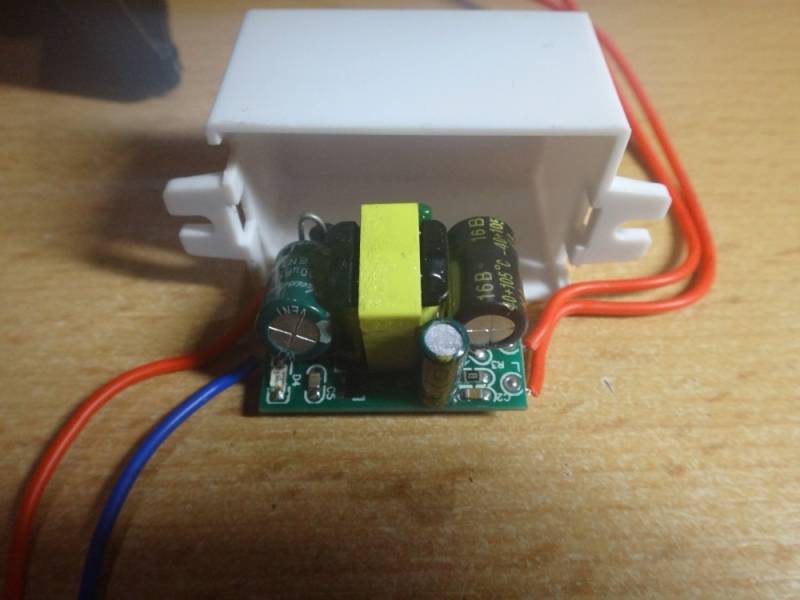
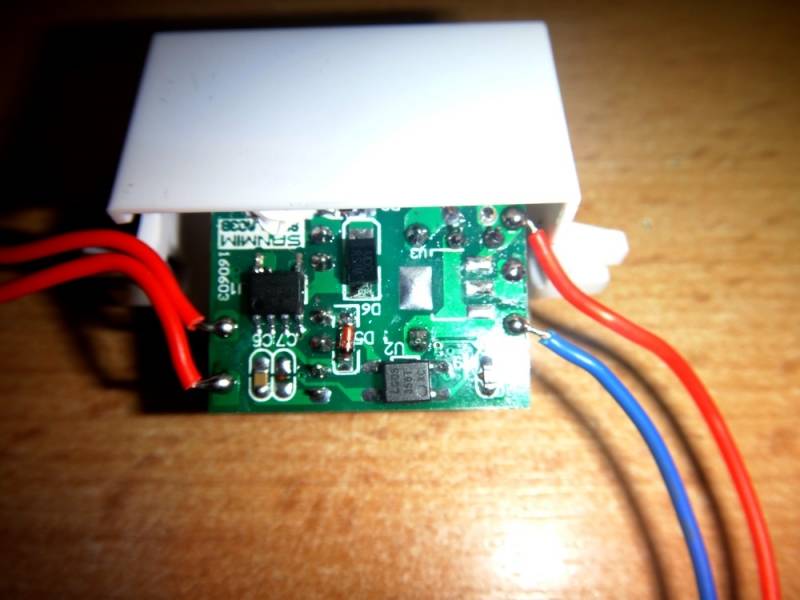
Regards
Matz
@mfalkvidd i hope i will help somebody, we must admit that the page on the site is not really detailed on the rs485 transport mode for the raspberry pi gateway :)
Hello
I found the problem : the config is waiting for the pin number, it is obvious as it is called my-rs485-de-pin, and not the GPIO number... So GPIO 26 is pin number 37. I put 37 in the config and it is now ok :)

Ok i found the problem : serial must be set with full path : /dev/serial0
Config is then like this :
./configure --my-rs485-serial-port=/dev/serial0 --my-gateway=ethernet --my-port=5003 --my-transport=rs485 --my-rs485-baudrate=9600 --my-rs485-de-pin=26
I do another "make" to have everything taken into account.
Also, serial on RPI3 need some attention. I followed instructions here. I have not disabled the bluetooth. I then run
sudo ./bin/mysgw -d
And i have :
mysgw: Starting gateway...
mysgw: Protocol version - 2.1.1
mysgw: MCO:BGN:INIT GW,CP=RSNG---,VER=2.1.1
mysgw: TSF:LRT:OK
mysgw: TSM:INIT
mysgw: TSF:WUR:MS=0
mysgw: TSM:INIT:TSP OK
mysgw: TSM:INIT:GW MODE
mysgw: TSM:READY:ID=0,PAR=0,DIS=0
mysgw: MCO:REG:NOT NEEDED
mysgw: Listening for connections on 0.0.0.0:5003
mysgw: MCO:BGN:STP
mysgw: MCO:BGN:INIT OK,TSP=1
:clap:
But my problem is that node can not find parent... I don't understand why. Maybe the GPIO 26 on which i attach the DE ? Should i use anything else ?
Here is what i have on node side :
0 MCO:BGN:INIT NODE,CP=RSNNA--,VER=2.1.1
3 MCO:BGN:BFR
215 TSM:INIT
216 TSF:WUR:MS=0
218 TSM:INIT:TSP OK
220 TSM:INIT:STATID=23
222 TSF:SID:OK,ID=23
223 TSM:FPAR
241 TSF:MSG:SEND,23-23-255-255,s=255,c=3,t=7,pt=0,l=0,sg=0,ft=0,st=OK:
2248 !TSM:FPAR:NO REPLY
2250 TSM:FPAR
2268 TSF:MSG:SEND,23-23-255-255,s=255,c=3,t=7,pt=0,l=0,sg=0,ft=0,st=OK:
4276 !TSM:FPAR:NO REPLY
4278 TSM:FPAR
4295 TSF:MSG:SEND,23-23-255-255,s=255,c=3,t=7,pt=0,l=0,sg=0,ft=0,st=OK:
6303 !TSM:FPAR:NO REPLY
6305 TSM:FPAR
6323 TSF:MSG:SEND,23-23-255-255,s=255,c=3,t=7,pt=0,l=0,sg=0,ft=0,st=OK:
8331 !TSM:FPAR:FAIL
8332 TSM:FAIL:CNT=1
8334 TSM:FAIL:PDT
18337 TSM:FAIL:RE-INIT
18339 TSM:INIT
18340 TSM:INIT:TSP OK
18342 TSM:INIT:STATID=23
18344 TSF:SID:OK,ID=23
18348 TSM:FPAR
18365 TSF:MSG:SEND,23-23-255-255,s=255,c=3,t=7,pt=0,l=0,sg=0,ft=0,st=OK:
20373 !TSM:FPAR:NO REPLY
After some search there seem to be a problem on serial on RPI3. I disabled bluetooth and done the recommendation in this link https://raspberrypi.stackexchange.com/questions/45570/how-do-i-make-serial-work-on-the-raspberry-pi3. Rebooted. But same problem even if i change the config to point to serial0 or serial1. Each time i have
mysgw: Failed to open serial port.
Any idea ?
@mfalkvidd it seems you're right, because after doing that, do a new make and launch the gw, i have this error
mysgw: Starting gateway...
mysgw: Protocol version - 2.1.1
mysgw: MCO:BGN:INIT GW,CP=RSNG---,VER=2.1.1
mysgw: TSF:LRT:OK
mysgw: TSM:INIT
mysgw: TSF:WUR:MS=0
mysgw: Unable to open the serial port serial1
mysgw: Failed to open serial port.
What can i do ?
I add that i di not change the baud rate on RPI side so it is 9600 and i specified it correctly on Arduino side :
//Enable RS485 transport layer
#define MY_RS485
// Define this to enables DE-pin management on defined pin
#define MY_RS485_DE_PIN 2
// Set RS485 baud rate to use
#define MY_RS485_BAUD_RATE 9600
Hi all,
Radio is not working between my node and my Raspberry gateway, because they are too far. When I put the node in the same room as the RPI3 it is ok but when i put the node where it should stand, it can not find parent anymore. The configuration was totally OK on RPI3 side and Node side and they can communicate, the only problem is the distance.
I decided to switch to wired network with rs485 using MAX485 modules like this one because I have wires between them. I followed the guide on the site but it seems it lacks some info for rs485 to work. I read a lot the forum and found a lot of useful info, but node still can not find parent.
I think my problem is on RPI3 side and the conf of RS485. What i have done :
1. Wiring on RPI3
I followed the 1st schema on this thread as Luc3as said he could make it worked after having set the NODE_ID. So :
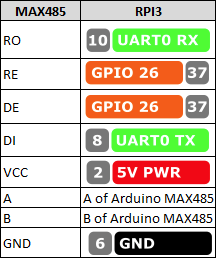
2. Wiring on Arduino Node
I followed the same schema, so :
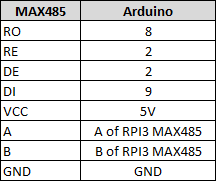
3. Configuration on RPI3
I installed everything like on the guide of the site. And configure like this :
./configure --my-transport=rs485
./configure --my-gateway=ethernet --my-port=5003
make
sudo ./bin/mysgw -d
No errors doing that. On RPI3 console after launching gw in debug mode, no error message.
4. Arduino code
On arduino codfe side, i specified the node as it seems to help on a rs485 configuration like said
here and lhere :
#define MY_NODE_ID 23
5. Result
On Arduino, parent not found.
I tried to change the DE pin as it seems to be 2 as default and in the first schema it seems to be 26 :
./configure --my-rs485-de-pin=26
make
sudo ./bin/mysgw -d
Still no parent found.
I googled a bit and i specified a serial :
./configure --my-rs485-serial-port=serial1
make
sudo ./bin/mysgw -d
Still no parent found. I tried serial2 not better. I tried just 1 or 2, same thing. I tried also those values for serial with the DE pin set back to 2, same problem.
Where am i wrong ? Can you help me ?
Regards
Matz
It makes sens that the controller should adapt themselves and manage the NODE_ID 0. But i just don't have the skills to adapt Jeedom to do so. I could try to play with MySensors lib, but both solution are a waste of time as I would have to change the code each time the controller or the lib has a new version.
I will have an independant node and a gateway and wait lie this for the controller to manage node_id 0
Thank you again for answering me.
Matz
:cold_sweat: Ok, so I have 3 options :
Adapt jeedom : very difficult because i'm sure they don't accept node 0 for a reason and i would have to change the way it works with nodes
Adapt mySensors : it sounds to me easier but not future proof
Buy a new arduino to act as gateway and plug a radio on both of them
The third one seems to be the simpler, even if it is frustrating :)
I have 2 more questions if you can help :
Which file in mySensors library is setting 0 to a gateway NODE_ID ? I could not find it. I just want to try modify it and see what happens
In v2 of MySensors, the library accept sensors on the gateway. But it seems that a sensor node with 0 as NODE_ID is confusing the existing controllers : i've seen some posts on that concerning MyNodes or pimatic. I have tested MyNodes and it can't detect my sensors on the gateway either, though it can connect to the gateway with no problem. Would it be possible in future versions of mySensors to consider having the node_id of the gateway to be anything else than 0 ?
Hi,
I have an arduino with an ethernet shield with 3 DS18B20 and a relay. I don't need any other sensors, so i want to connect this arduino to the controller (Jeedom). Since V2, we can connect sensors on the Gateway so my configuration should be good.
It seems that a gateway has always a NODE_ID=0. The problem is that Jeedom does not accept 0 as an ID for the node. But i can't find a way to force the ID to anything else than 0. #define MY_NODE_ID 12 for example. In the logs of what the controller receive, I always have a NODE_ID=0.
How can i force another value for NODE_ID ? If it is not possible using parameters, which file of the library should i modify to force the NODE_ID to what i need even if it is a gateway ?
Thanks for your help
Matz