Vera Arduino Plugin
-
Hi Folks
I just joined this site 2/9/2015, I was reading about a Vera Plugin for the Arduino platform. I can't find this plugin ,does anyone know how to find it?
I have a vera lite as well as a vera 3. In my Vera3 under APPS Install APPS , i did a search for "Arduino" and nothing was found.
I have found the page on mysensors on how to upload the files and to create a device but it does not tell me where to get the Arduino GW plugin. -
Hi Folks
I just joined this site 2/9/2015, I was reading about a Vera Plugin for the Arduino platform. I can't find this plugin ,does anyone know how to find it?
I have a vera lite as well as a vera 3. In my Vera3 under APPS Install APPS , i did a search for "Arduino" and nothing was found.
I have found the page on mysensors on how to upload the files and to create a device but it does not tell me where to get the Arduino GW plugin. -
@YAW
I have look on this page but It tell me how to install the plugin but not where I can find it or the actual name of the plugin, I have looked at the 3rd parties but found nothing for Arduino. perhaps the plugin has been pulled from MCV's site I even tried the Home page for getvera and looked under APPs
Thank -
@YAW
I have look on this page but It tell me how to install the plugin but not where I can find it or the actual name of the plugin, I have looked at the 3rd parties but found nothing for Arduino. perhaps the plugin has been pulled from MCV's site I even tried the Home page for getvera and looked under APPs
Thank@mntlvr said:
@YAW
I have look on this page but It tell me how to install the plugin but not where I can find it or the actual name of the plugin, I have looked at the 3rd parties but found nothing for Arduino. perhaps the plugin has been pulled from MCV's site I even tried the Home page for getvera and looked under APPs
Thankread the page through, all is where
MySensors plugin is not yet registered in Vera appstore -
You have to install the files manually.
All the links are on the controller page for the vera
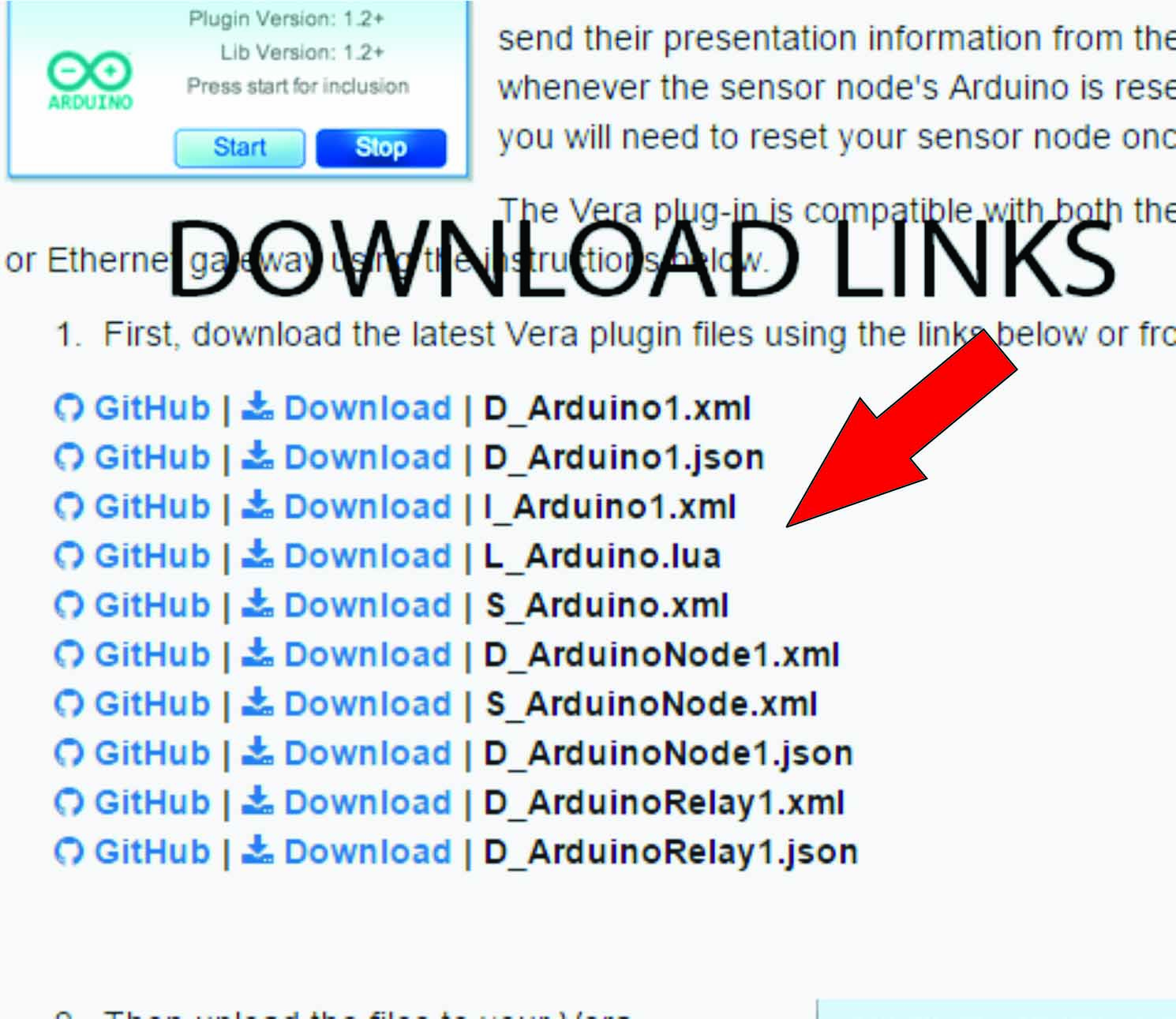
@Drcashman
What am I suppose to do with the LUA file ,I have downloaded all of the files like the instructions tell me to but I must be blind because I don't see what I do next to create the gw. I can see how to create a device but not gateway. I am running UI7.xxx I have read in the forum that other people have gotten this to work with UI7. -
@Drcashman
What am I suppose to do with the LUA file ,I have downloaded all of the files like the instructions tell me to but I must be blind because I don't see what I do next to create the gw. I can see how to create a device but not gateway. I am running UI7.xxx I have read in the forum that other people have gotten this to work with UI7.@mntlvr gateway is a separate thing
you will need ethernet gateway because serial gateway has issues with UI7
read here http://www.mysensors.org/build/ethernet_gatewayafter that you will need to build at least one sensor node
read here http://www.mysensors.org/build/connect_radio for radio
and for example for humidity sensor http://www.mysensors.org/build/humidity -
@mntlvr gateway is a separate thing
you will need ethernet gateway because serial gateway has issues with UI7
read here http://www.mysensors.org/build/ethernet_gatewayafter that you will need to build at least one sensor node
read here http://www.mysensors.org/build/connect_radio for radio
and for example for humidity sensor http://www.mysensors.org/build/humidity@axillent said:
@mntlvr gateway is a separate thing
you will need ethernet gateway because serial gateway has issues with UI7
read here http://www.mysensors.org/build/ethernet_gatewayafter that you will need to build at least one sensor node
read here http://www.mysensors.org/build/connect_radio for radio
and for example for humidity sensor http://www.mysensors.org/build/humidityThank You that is the info I was looking for. I have the ethernet gateway built and one distance module. So if I read this correctly all I need to do is create a device in my Vera and they tell the device the IP address of my gw? Or is there more than what I have mentioned. If I understand what you are saying is I don't need the Arduino GW Plugin.
I thank you for your advice and I hope I am reading this advice correctly. -
@axillent said:
@mntlvr gateway is a separate thing
you will need ethernet gateway because serial gateway has issues with UI7
read here http://www.mysensors.org/build/ethernet_gatewayafter that you will need to build at least one sensor node
read here http://www.mysensors.org/build/connect_radio for radio
and for example for humidity sensor http://www.mysensors.org/build/humidityThank You that is the info I was looking for. I have the ethernet gateway built and one distance module. So if I read this correctly all I need to do is create a device in my Vera and they tell the device the IP address of my gw? Or is there more than what I have mentioned. If I understand what you are saying is I don't need the Arduino GW Plugin.
I thank you for your advice and I hope I am reading this advice correctly.- If you are running UI7 then I recommend that you download newer files from GitHub ([https://github.com/mysensors/Vera/tree/UI7](link url) )
- Install **all **files (mentioned in the instruction not all files from GitHub) to Vera under Apps/Develop apps/Luup files (in UI7)
- Create the device as the instruction says
- Connect your Gateway
- Now hopefully your gateway will turn up as a device and with the text "Connected to: 192.........."
-
- If you are running UI7 then I recommend that you download newer files from GitHub ([https://github.com/mysensors/Vera/tree/UI7](link url) )
- Install **all **files (mentioned in the instruction not all files from GitHub) to Vera under Apps/Develop apps/Luup files (in UI7)
- Create the device as the instruction says
- Connect your Gateway
- Now hopefully your gateway will turn up as a device and with the text "Connected to: 192.........."
@olaeke said:
- If you are running UI7 then I recommend that you download newer files from GitHub ([https://github.com/mysensors/Vera/tree/UI7](link url) )
- Install **all **files (mentioned in the instruction not all files from GitHub) to Vera under Apps/Develop apps/Luup files (in UI7)
- Create the device as the instruction says
- Connect your Gateway
- Now hopefully your gateway will turn up as a device and with the text "Connected to: 192.........."
I am not having much luck with the "gateway" does it matter where you attach the gateway,ex does it need to be plugged directly into the port on the Vera 3 or at any point in your network. When I plug the ethernet gateway into my 16 port switch and then open up my router to look to see if the unit is connect to my network I can not find the mac address of the wiz 5100 or the IP that i setup in the UNO.
What am I doing wrong or is this a problem with UI7?
I have gone back to vera UI5.
now the install page says to Installing the Vera Plugin"Once you have installed the Arduino Plugin, you will register your sensors with the Vera by using the Inclusion mode triggered by clicking on the Start button on the plugin. The default inclusion duration is one minute."
now the question is where is this plugin to install?
Thanks -
@mntlvr said:
ch luck with the "gateway" does it matter where you attach the gateway,ex does it need to be plugged directly into the port on the Vera 3 or at any point in your network. When I plug the ethernet gateway into my 16 port switch and then open up my router to look to see if the unit is connect to my network I can not find the mac address of the wiz 5100 or the IP that i setup in the UN
Should work anywhere on your ethernet network ( unless you have multiple subnets) - you should be able to ping it from your pc if you are using the wiznet module.
-
Hi, I am just about to buy some Arduino hardware and then I too wish to add it to my Veralite. I believe that I am running U15 on my Veralite. Please can you give me any help that the more experienced members overlooked telling you because they possibly just presumed that you would know that step etc.
Also how have you got on with building your modules.Regards
Burtonian
London UK -
Hi, I am just about to buy some Arduino hardware and then I too wish to add it to my Veralite. I believe that I am running U15 on my Veralite. Please can you give me any help that the more experienced members overlooked telling you because they possibly just presumed that you would know that step etc.
Also how have you got on with building your modules.Regards
Burtonian
London UK@Burtonian
Hi, I am new to arduino but not to Vera, have been using Veralite for a few years, I to wuould like to know how to add the gate to Vera, I find it very confusing, it would be ideal if a video was created r step by step instructions, I will be more than happy to donate via paypal, Thanks so much -
- If you are running UI7 then I recommend that you download newer files from GitHub ([https://github.com/mysensors/Vera/tree/UI7](link url) )
- Install **all **files (mentioned in the instruction not all files from GitHub) to Vera under Apps/Develop apps/Luup files (in UI7)
- Create the device as the instruction says
- Connect your Gateway
- Now hopefully your gateway will turn up as a device and with the text "Connected to: 192.........."
@ramoncarranza said:
Hi, I am new to arduino but not to Vera, have been using Veralite for a few years, I to wuould like to know how to add the gate to Vera, I find it very confusing, it would be ideal if a video was created r step by step instructions, I will be more than happy to donate via paypal, Thanks so much
reply
-
@Burtonian
Hi, I am new to arduino but not to Vera, have been using Veralite for a few years, I to wuould like to know how to add the gate to Vera, I find it very confusing, it would be ideal if a video was created r step by step instructions, I will be more than happy to donate via paypal, Thanks so much@ramoncarranza said:
@Burtonian
Hi, I am new to arduino but not to Vera, have been using Veralite for a few years, I to wuould like to know how to add the gate to Vera, I find it very confusing, it would be ideal if a video was created r step by step instructions, I will be more than happy to donate via paypal, Thanks so muchhave you looked at this page?
https://www.mysensors.org/controller/vera -
@Burtonian
Hi, I am new to arduino but not to Vera, have been using Veralite for a few years, I to wuould like to know how to add the gate to Vera, I find it very confusing, it would be ideal if a video was created r step by step instructions, I will be more than happy to donate via paypal, Thanks so much@ramoncarranza said:
@Burtonian
Hi, I am new to arduino but not to Vera, have been using Veralite for a few years, I to wuould like to know how to add the gate to Vera, I find it very confusing, it would be ideal if a video was created r step by step instructions, I will be more than happy to donate via paypal, Thanks so muchI made a video earlier this year about adding a serial gateway on a VeraLite:
https://youtu.be/rtsa-pN_R9M?list=PLpY2FP1a9tiurSiQTwhalz4KBxg_7db65
This was with the 1.5 library, I need to re-make that video with the new 2.0 version. PeteB also has a nice video on the subject, I think I have the link in my video description. -
@ramoncarranza said:
@Burtonian
Hi, I am new to arduino but not to Vera, have been using Veralite for a few years, I to wuould like to know how to add the gate to Vera, I find it very confusing, it would be ideal if a video was created r step by step instructions, I will be more than happy to donate via paypal, Thanks so muchI made a video earlier this year about adding a serial gateway on a VeraLite:
https://youtu.be/rtsa-pN_R9M?list=PLpY2FP1a9tiurSiQTwhalz4KBxg_7db65
This was with the 1.5 library, I need to re-make that video with the new 2.0 version. PeteB also has a nice video on the subject, I think I have the link in my video description.@4Crawler Thank you very much, your video is VERY helpful for Vera users, as I did not realize that the Arduino with the FTDI board was a must, and I had already purchased a different type, so I went ahead and got the right one, sucks because I was exited to build my gateway, now I have to wait a a week or longer since most of this stuff comes from China, but you saved me a ton of headaches had I not watched your video. Question I have though, can I still use the Arduino Nano with the CH340G board for my sensors since I already have a dozen of them?
Thanks again
Thanks -
@4Crawler Thank you very much, your video is VERY helpful for Vera users, as I did not realize that the Arduino with the FTDI board was a must, and I had already purchased a different type, so I went ahead and got the right one, sucks because I was exited to build my gateway, now I have to wait a a week or longer since most of this stuff comes from China, but you saved me a ton of headaches had I not watched your video. Question I have though, can I still use the Arduino Nano with the CH340G board for my sensors since I already have a dozen of them?
Thanks again
Thanks@ramoncarranza said:
@4Crawler Thank you very much, your video is VERY helpful for Vera users, as I did not realize that the Arduino with the FTDI board was a must, and I had already purchased a different type, so I went ahead and got the right one, sucks because I was exited to build my gateway, now I have to wait a a week or longer since most of this stuff comes from China, but you saved me a ton of headaches had I not watched your video. Question I have though, can I still use the Arduino Nano with the CH340G board for my sensors since I already have a dozen of them?
Thanks again
ThanksYes, the CH340 Nanos work fine for sensors or for Ethernet gateways, just not serial gateways:
https://youtu.be/doz9mEtw_8g?list=PLpY2FP1a9tiurSiQTwhalz4KBxg_7db65 -
@ramoncarranza said:
@4Crawler Thank you very much, your video is VERY helpful for Vera users, as I did not realize that the Arduino with the FTDI board was a must, and I had already purchased a different type, so I went ahead and got the right one, sucks because I was exited to build my gateway, now I have to wait a a week or longer since most of this stuff comes from China, but you saved me a ton of headaches had I not watched your video. Question I have though, can I still use the Arduino Nano with the CH340G board for my sensors since I already have a dozen of them?
Thanks again
ThanksYes, the CH340 Nanos work fine for sensors or for Ethernet gateways, just not serial gateways:
https://youtu.be/doz9mEtw_8g?list=PLpY2FP1a9tiurSiQTwhalz4KBxg_7db65@4Crawler Thanks so much
