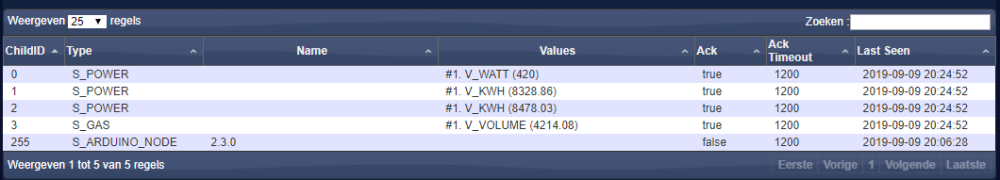P1 not working when using Mysensors ?
-
Hey guys,
I am trying to make this sketch work for a few days now but it looks like it wont work in combination with Mysensors.
Here the sketch without the Mysensors.
I am receiving output of the P1 Port on hardware serial 2.#define MY_DEBUG //#define MY_RADIO_RF24 //#include <MySensors.h> char c; void setup() { Serial.begin(19200); Serial2.begin(9600, SERIAL_7N1); } void loop() { if (Serial2.available()) { c = Serial2.read(); Serial.print(c); } } /* Baud-rates available: 300, 600, 1200, 2400, 4800, 9600, 14400, 19200, 28800, 38400, 57600, or 115200, 256000, 512000, 962100 * * Protocols available: * SERIAL_5N1 5-bit No parity 1 stop bit * SERIAL_6N1 6-bit No parity 1 stop bit * SERIAL_7N1 7-bit No parity 1 stop bit * SERIAL_8N1 (the default) 8-bit No parity 1 stop bit * SERIAL_5N2 5-bit No parity 2 stop bits * SERIAL_6N2 6-bit No parity 2 stop bits * SERIAL_7N2 7-bit No parity 2 stop bits * SERIAL_8N2 8-bit No parity 2 stop bits * SERIAL_5E1 5-bit Even parity 1 stop bit * SERIAL_6E1 6-bit Even parity 1 stop bit * SERIAL_7E1 7-bit Even parity 1 stop bit * SERIAL_8E1 8-bit Even parity 1 stop bit * SERIAL_5E2 5-bit Even parity 2 stop bit * SERIAL_6E2 6-bit Even parity 2 stop bit * SERIAL_7E2 7-bit Even parity 2 stop bit * SERIAL_8E2 8-bit Even parity 2 stop bit * SERIAL_5O1 5-bit Odd parity 1 stop bit * SERIAL_6O1 6-bit Odd parity 1 stop bit * SERIAL_7O1 7-bit Odd parity 1 stop bit * SERIAL_8O1 8-bit Odd parity 1 stop bit * SERIAL_5O2 5-bit Odd parity 2 stop bit * SERIAL_6O2 6-bit Odd parity 2 stop bit * SERIAL_7O2 7-bit Odd parity 2 stop bit * SERIAL_8O2 8-bit Odd parity 2 stop bit */When i am using this same sketch with the Mysensors it is not giving output anymore.
Does someone has an clue ?
I have used an Arduino nano 16mhz first on altsoftserial with the same result.
in this example i am using an Arduino mega 2560.#define MY_DEBUG #define MY_RADIO_RF24 #include <MySensors.h> char c; void setup() { Serial.begin(19200); Serial2.begin(9600, SERIAL_7N1); } void loop() { if (Serial2.available()) { c = Serial2.read(); Serial.print(c); } } /* Baud-rates available: 300, 600, 1200, 2400, 4800, 9600, 14400, 19200, 28800, 38400, 57600, or 115200, 256000, 512000, 962100 * * Protocols available: * SERIAL_5N1 5-bit No parity 1 stop bit * SERIAL_6N1 6-bit No parity 1 stop bit * SERIAL_7N1 7-bit No parity 1 stop bit * SERIAL_8N1 (the default) 8-bit No parity 1 stop bit * SERIAL_5N2 5-bit No parity 2 stop bits * SERIAL_6N2 6-bit No parity 2 stop bits * SERIAL_7N2 7-bit No parity 2 stop bits * SERIAL_8N2 8-bit No parity 2 stop bits * SERIAL_5E1 5-bit Even parity 1 stop bit * SERIAL_6E1 6-bit Even parity 1 stop bit * SERIAL_7E1 7-bit Even parity 1 stop bit * SERIAL_8E1 8-bit Even parity 1 stop bit * SERIAL_5E2 5-bit Even parity 2 stop bit * SERIAL_6E2 6-bit Even parity 2 stop bit * SERIAL_7E2 7-bit Even parity 2 stop bit * SERIAL_8E2 8-bit Even parity 2 stop bit * SERIAL_5O1 5-bit Odd parity 1 stop bit * SERIAL_6O1 6-bit Odd parity 1 stop bit * SERIAL_7O1 7-bit Odd parity 1 stop bit * SERIAL_8O1 8-bit Odd parity 1 stop bit * SERIAL_5O2 5-bit Odd parity 2 stop bit * SERIAL_6O2 6-bit Odd parity 2 stop bit * SERIAL_7O2 7-bit Odd parity 2 stop bit * SERIAL_8O2 8-bit Odd parity 2 stop bit */ -
Hey guys,
I am trying to make this sketch work for a few days now but it looks like it wont work in combination with Mysensors.
Here the sketch without the Mysensors.
I am receiving output of the P1 Port on hardware serial 2.#define MY_DEBUG //#define MY_RADIO_RF24 //#include <MySensors.h> char c; void setup() { Serial.begin(19200); Serial2.begin(9600, SERIAL_7N1); } void loop() { if (Serial2.available()) { c = Serial2.read(); Serial.print(c); } } /* Baud-rates available: 300, 600, 1200, 2400, 4800, 9600, 14400, 19200, 28800, 38400, 57600, or 115200, 256000, 512000, 962100 * * Protocols available: * SERIAL_5N1 5-bit No parity 1 stop bit * SERIAL_6N1 6-bit No parity 1 stop bit * SERIAL_7N1 7-bit No parity 1 stop bit * SERIAL_8N1 (the default) 8-bit No parity 1 stop bit * SERIAL_5N2 5-bit No parity 2 stop bits * SERIAL_6N2 6-bit No parity 2 stop bits * SERIAL_7N2 7-bit No parity 2 stop bits * SERIAL_8N2 8-bit No parity 2 stop bits * SERIAL_5E1 5-bit Even parity 1 stop bit * SERIAL_6E1 6-bit Even parity 1 stop bit * SERIAL_7E1 7-bit Even parity 1 stop bit * SERIAL_8E1 8-bit Even parity 1 stop bit * SERIAL_5E2 5-bit Even parity 2 stop bit * SERIAL_6E2 6-bit Even parity 2 stop bit * SERIAL_7E2 7-bit Even parity 2 stop bit * SERIAL_8E2 8-bit Even parity 2 stop bit * SERIAL_5O1 5-bit Odd parity 1 stop bit * SERIAL_6O1 6-bit Odd parity 1 stop bit * SERIAL_7O1 7-bit Odd parity 1 stop bit * SERIAL_8O1 8-bit Odd parity 1 stop bit * SERIAL_5O2 5-bit Odd parity 2 stop bit * SERIAL_6O2 6-bit Odd parity 2 stop bit * SERIAL_7O2 7-bit Odd parity 2 stop bit * SERIAL_8O2 8-bit Odd parity 2 stop bit */When i am using this same sketch with the Mysensors it is not giving output anymore.
Does someone has an clue ?
I have used an Arduino nano 16mhz first on altsoftserial with the same result.
in this example i am using an Arduino mega 2560.#define MY_DEBUG #define MY_RADIO_RF24 #include <MySensors.h> char c; void setup() { Serial.begin(19200); Serial2.begin(9600, SERIAL_7N1); } void loop() { if (Serial2.available()) { c = Serial2.read(); Serial.print(c); } } /* Baud-rates available: 300, 600, 1200, 2400, 4800, 9600, 14400, 19200, 28800, 38400, 57600, or 115200, 256000, 512000, 962100 * * Protocols available: * SERIAL_5N1 5-bit No parity 1 stop bit * SERIAL_6N1 6-bit No parity 1 stop bit * SERIAL_7N1 7-bit No parity 1 stop bit * SERIAL_8N1 (the default) 8-bit No parity 1 stop bit * SERIAL_5N2 5-bit No parity 2 stop bits * SERIAL_6N2 6-bit No parity 2 stop bits * SERIAL_7N2 7-bit No parity 2 stop bits * SERIAL_8N2 8-bit No parity 2 stop bits * SERIAL_5E1 5-bit Even parity 1 stop bit * SERIAL_6E1 6-bit Even parity 1 stop bit * SERIAL_7E1 7-bit Even parity 1 stop bit * SERIAL_8E1 8-bit Even parity 1 stop bit * SERIAL_5E2 5-bit Even parity 2 stop bit * SERIAL_6E2 6-bit Even parity 2 stop bit * SERIAL_7E2 7-bit Even parity 2 stop bit * SERIAL_8E2 8-bit Even parity 2 stop bit * SERIAL_5O1 5-bit Odd parity 1 stop bit * SERIAL_6O1 6-bit Odd parity 1 stop bit * SERIAL_7O1 7-bit Odd parity 1 stop bit * SERIAL_8O1 8-bit Odd parity 1 stop bit * SERIAL_5O2 5-bit Odd parity 2 stop bit * SERIAL_6O2 6-bit Odd parity 2 stop bit * SERIAL_7O2 7-bit Odd parity 2 stop bit * SERIAL_8O2 8-bit Odd parity 2 stop bit */Welcome to the mysensors community @toine33
What does the debug output from the node say?
Are you sure the nrf24 is correctly wired? Is your gateway and controller up and running?
If you haven't already, see https://forum.mysensors.org/topic/666/debug-faq-and-how-ask-for-help/ for the most common problems and how to troubleshoot them efficiently.
-
So the output wich is given on the first sketch is :
/ISk5\2MT382-1003 0-0:96.1.1(5A424556303035303738373110323132) 1-0:1.8.1(08316.297*kWh) 1-0:1.8.2(08472.574*kWh) 1-0:2.8.1(00000.020*kWh) 1-0:2.8.2(00000.010*kWh) 0-0:96.14.0(0001) 1-0:1.7.0(0000.38*kW) 1-0:2.7.0(0000.00*kW) 0-0:17.0.0(0999.00*kW) 0-0:96.3.10(1) 0-0:96.13.1() 0-0:96.13.0() 0-1:24.1.0(3) 0-1:96.1.0(3238303131303031323031113336343132) 0-1:24.3.0(190907210000)(00)(60)(1)(0-1:24.2.1)(m3) (04212.860) 0-1:24.4.0(1) !You can see here the output of my energy meter wich is given every 10 seconds
And this is the output when i am using the sketch with Mysensors,
It is curently not connected because im am unable at the moment.
The strange part is that the serial prints are not workig at this stage anymore or is this normal when using mysensors?__ __ ____ | \/ |_ _/ ___| ___ _ __ ___ ___ _ __ ___ | |\/| | | | \___ \ / _ \ `_ \/ __|/ _ \| `__/ __| | | | | |_| |___| | __/ | | \__ \ _ | | \__ \ |_| |_|\__, |____/ \___|_| |_|___/\___/|_| |___/ |___/ 2.3.0 16 MCO:BGN:INIT NODE,CP=RNNNA---,VER=2.3.0 25 TSM:INIT 26 TSF:WUR:MS=0 33 !TSM:INIT:TSP FAIL 35 TSM:FAIL:CNT=1 37 TSM:FAIL:DIS 38 TSF:TDI:TSL 10040 TSM:FAIL:RE-INIT 10042 TSM:INIT 10048 !TSM:INIT:TSP FAIL 10051 TSM:FAIL:CNT=2 10053 TSM:FAIL:DIS 10054 TSF:TDI:TSL 20057 TSM:FAIL:RE-INIT 20059 TSM:INIT 20065 !TSM:INIT:TSP FAIL 20068 TSM:FAIL:CNT=3 20070 TSM:FAIL:DIS 20071 TSF:TDI:TSL 30074 TSM:FAIL:RE-INIT 30076 TSM:INIT 30083 !TSM:INIT:TSP FAIL 30086 TSM:FAIL:CNT=4 30088 TSM:FAIL:DIS 30089 TSF:TDI:TSL 40092 TSM:FAIL:RE-INIT 40094 TSM:INIT 40100 !TSM:INIT:TSP FAIL 40103 TSM:FAIL:CNT=5 40105 TSM:FAIL:DIS 40107 TSF:TDI:TSL 50110 TSM:FAIL:RE-INIT 50112 TSM:INIT 50118 !TSM:INIT:TSP FAIL 50121 TSM:FAIL:CNT=6 50123 TSM:FAIL:DIS 50124 TSF:TDI:TSL 60127 TSM:FAIL:RE-INIT 60129 TSM:INIT 60135 !TSM:INIT:TSP FAIL 60138 TSM:FAIL:CNT=7 60140 TSM:FAIL:DIS 60141 TSF:TDI:TSL 120144 TSM:FAIL:RE-INIT 120146 TSM:INIT 120154 !TSM:INIT:TSP FAIL 120156 TSM:FAIL:CNT=7 120158 TSM:FAIL:DIS 120160 TSF:TDI:TSLP.S
I have done some testing also on RS485 and had the same situation. -
So the output wich is given on the first sketch is :
/ISk5\2MT382-1003 0-0:96.1.1(5A424556303035303738373110323132) 1-0:1.8.1(08316.297*kWh) 1-0:1.8.2(08472.574*kWh) 1-0:2.8.1(00000.020*kWh) 1-0:2.8.2(00000.010*kWh) 0-0:96.14.0(0001) 1-0:1.7.0(0000.38*kW) 1-0:2.7.0(0000.00*kW) 0-0:17.0.0(0999.00*kW) 0-0:96.3.10(1) 0-0:96.13.1() 0-0:96.13.0() 0-1:24.1.0(3) 0-1:96.1.0(3238303131303031323031113336343132) 0-1:24.3.0(190907210000)(00)(60)(1)(0-1:24.2.1)(m3) (04212.860) 0-1:24.4.0(1) !You can see here the output of my energy meter wich is given every 10 seconds
And this is the output when i am using the sketch with Mysensors,
It is curently not connected because im am unable at the moment.
The strange part is that the serial prints are not workig at this stage anymore or is this normal when using mysensors?__ __ ____ | \/ |_ _/ ___| ___ _ __ ___ ___ _ __ ___ | |\/| | | | \___ \ / _ \ `_ \/ __|/ _ \| `__/ __| | | | | |_| |___| | __/ | | \__ \ _ | | \__ \ |_| |_|\__, |____/ \___|_| |_|___/\___/|_| |___/ |___/ 2.3.0 16 MCO:BGN:INIT NODE,CP=RNNNA---,VER=2.3.0 25 TSM:INIT 26 TSF:WUR:MS=0 33 !TSM:INIT:TSP FAIL 35 TSM:FAIL:CNT=1 37 TSM:FAIL:DIS 38 TSF:TDI:TSL 10040 TSM:FAIL:RE-INIT 10042 TSM:INIT 10048 !TSM:INIT:TSP FAIL 10051 TSM:FAIL:CNT=2 10053 TSM:FAIL:DIS 10054 TSF:TDI:TSL 20057 TSM:FAIL:RE-INIT 20059 TSM:INIT 20065 !TSM:INIT:TSP FAIL 20068 TSM:FAIL:CNT=3 20070 TSM:FAIL:DIS 20071 TSF:TDI:TSL 30074 TSM:FAIL:RE-INIT 30076 TSM:INIT 30083 !TSM:INIT:TSP FAIL 30086 TSM:FAIL:CNT=4 30088 TSM:FAIL:DIS 30089 TSF:TDI:TSL 40092 TSM:FAIL:RE-INIT 40094 TSM:INIT 40100 !TSM:INIT:TSP FAIL 40103 TSM:FAIL:CNT=5 40105 TSM:FAIL:DIS 40107 TSF:TDI:TSL 50110 TSM:FAIL:RE-INIT 50112 TSM:INIT 50118 !TSM:INIT:TSP FAIL 50121 TSM:FAIL:CNT=6 50123 TSM:FAIL:DIS 50124 TSF:TDI:TSL 60127 TSM:FAIL:RE-INIT 60129 TSM:INIT 60135 !TSM:INIT:TSP FAIL 60138 TSM:FAIL:CNT=7 60140 TSM:FAIL:DIS 60141 TSF:TDI:TSL 120144 TSM:FAIL:RE-INIT 120146 TSM:INIT 120154 !TSM:INIT:TSP FAIL 120156 TSM:FAIL:CNT=7 120158 TSM:FAIL:DIS 120160 TSF:TDI:TSLP.S
I have done some testing also on RS485 and had the same situation. -
Hey guys,
Thanks for helping :) . The sketch was working after i have deleted the Serial.begin in the void setup.void setup() {
Serial.begin(19200);i only have some other issues at the moment haha,
The value's from the gas meter / high an low elecktricity are showing wrong within Domoticz
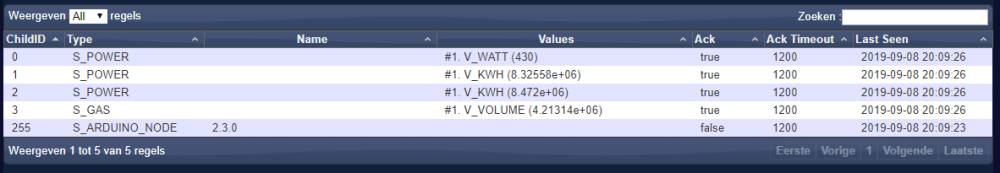
When i am doing /1000 on the send values of the GAS meter and elecktricity meters i am getting an beter value but i loose 3 decimals and cant see any calculated value by domoticz.
Is there an option to send these decimals ?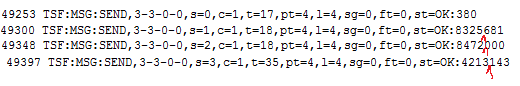
#define MY_DEBUG #define MY_RS485 #define MY_RS485_DE_PIN 2 #define MY_RS485_BAUD_RATE 19200 #define MY_RS485_HWSERIAL Serial #define MY_NODE_ID 3 #include <AltSoftSerial.h> #include <SPI.h> #include <MySensors.h> AltSoftSerial altSerial; int msg[1]; const uint64_t pipe = 0xE8E8F0F0E1LL; const int requestPin = 4; char input; // incoming serial data (byte) bool readnextLine = false; #define BUFSIZE 500 #define CHILD_ID_WATT 0 #define CHILD_ID_KWH_LOW 1 #define CHILD_ID_KWH_HIGH 2 #define CHILD_ID_GAS 3 #define CHILD_ID_CURRENT 4 char buffer[BUFSIZE]; //Buffer for serial data to find \n . int bufpos = 0; long mEVLT = 0; //Meter reading Electrics - consumption low tariff long mEVHT = 0; //Meter reading Electrics - consumption high tariff long mEAV = 0; //Meter reading Electrics - Actual consumption long mEAT = 0; //Meter reading Electrics - Actual generated electricity (Solar panels) long mG = 0; //Meter reading Gas MyMessage msgWatt(CHILD_ID_WATT, V_WATT); MyMessage msgKwhLow(CHILD_ID_KWH_LOW, V_KWH); //Was V_KWH MyMessage msgKwhHigh(CHILD_ID_KWH_HIGH, V_KWH); //Was V_KWH MyMessage msgGas(CHILD_ID_GAS, V_VOLUME); void setup() { // Serial.begin(19200); // delay(1000); altSerial.begin(9600); delay(1000); } void presentation() { // Send the sketch version information to the gateway and Controller sendSketchInfo("Node", "1.0"); present(CHILD_ID_WATT, S_POWER); present(CHILD_ID_KWH_LOW, S_POWER); present(CHILD_ID_KWH_HIGH, S_POWER); present(CHILD_ID_GAS, S_GAS); } void loop() { long tl = 0; long tld =0; if (altSerial.available()) { char input = altSerial.read(); buffer[bufpos] = input&127; bufpos++; if (input == '\n') { // We received a new line (data up to \n) // 1-0:1.8.2 = Electricity consumption high tariff (DSMR v4.0) if (sscanf(buffer,"1-0:1.8.2(%ld%.%ld%*s" , &tl, &tld) >0 ) { tl *= 1000; tl += tld; mEVHT = tl; //mEVHT = tl * 1000 + tld; if (mEVHT > 0) { //mEVHT = 0; } } if (sscanf(buffer,"1-0:1.8.1(%ld.%ld" ,&tl, &tld)==2){ tl *= 1000; tl += tld; mEVLT = tl; if (mEVLT > 0) { } } // 1-0:1.7.0 = Electricity consumption actual usage (DSMR v4.0) if (sscanf(buffer,"1-0:1.7.0(%ld.%ld" ,&tl , &tld) == 2) { mEAV = (tl*1000)+tld*10; if (mEAV > 0) { } } /* Geeft actuele waarde door maar doet geen compare if (sscanf(buffer,"(%ld.%ld" , &tl, &tld)==2 ) { mG = (tl*1000.0)+tld; mG = mG/1000; } */ //Gastand uitlezen if (sscanf(buffer,"(%ld.%ld" , &tl, &tld)==2 ) { mG = (tl*1000.0)+tld; mG = mG; } // Empty buffer again (whole array) for (int i=0; i<500; i++) { buffer[i] = 0; } bufpos = 0; } if (input == '!') { //uitroepteken geeft einde van telegram aan, dus we gaan data versturen #ifdef DEBUG printData(); #endif send(msgWatt.set(mEAV)); send(msgKwhLow.set(mEVLT)); send(msgKwhHigh.set(mEVHT)); send(msgGas.set(mG)); mEVHT=0; mEVLT = 0; mEAV = 0; mG = 0; //client.stop(); } //Einde vraagteken detectie } }Thanks !
-
Hey guys,
Thanks for helping :) . The sketch was working after i have deleted the Serial.begin in the void setup.void setup() {
Serial.begin(19200);i only have some other issues at the moment haha,
The value's from the gas meter / high an low elecktricity are showing wrong within Domoticz
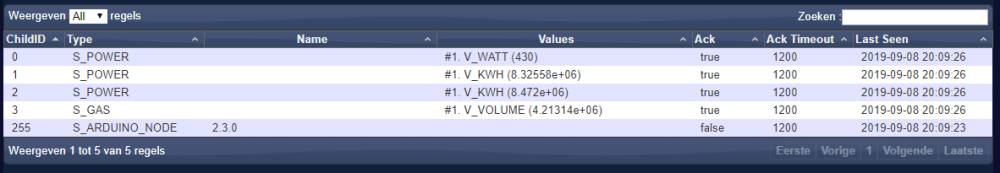
When i am doing /1000 on the send values of the GAS meter and elecktricity meters i am getting an beter value but i loose 3 decimals and cant see any calculated value by domoticz.
Is there an option to send these decimals ?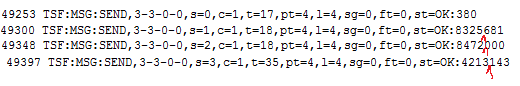
#define MY_DEBUG #define MY_RS485 #define MY_RS485_DE_PIN 2 #define MY_RS485_BAUD_RATE 19200 #define MY_RS485_HWSERIAL Serial #define MY_NODE_ID 3 #include <AltSoftSerial.h> #include <SPI.h> #include <MySensors.h> AltSoftSerial altSerial; int msg[1]; const uint64_t pipe = 0xE8E8F0F0E1LL; const int requestPin = 4; char input; // incoming serial data (byte) bool readnextLine = false; #define BUFSIZE 500 #define CHILD_ID_WATT 0 #define CHILD_ID_KWH_LOW 1 #define CHILD_ID_KWH_HIGH 2 #define CHILD_ID_GAS 3 #define CHILD_ID_CURRENT 4 char buffer[BUFSIZE]; //Buffer for serial data to find \n . int bufpos = 0; long mEVLT = 0; //Meter reading Electrics - consumption low tariff long mEVHT = 0; //Meter reading Electrics - consumption high tariff long mEAV = 0; //Meter reading Electrics - Actual consumption long mEAT = 0; //Meter reading Electrics - Actual generated electricity (Solar panels) long mG = 0; //Meter reading Gas MyMessage msgWatt(CHILD_ID_WATT, V_WATT); MyMessage msgKwhLow(CHILD_ID_KWH_LOW, V_KWH); //Was V_KWH MyMessage msgKwhHigh(CHILD_ID_KWH_HIGH, V_KWH); //Was V_KWH MyMessage msgGas(CHILD_ID_GAS, V_VOLUME); void setup() { // Serial.begin(19200); // delay(1000); altSerial.begin(9600); delay(1000); } void presentation() { // Send the sketch version information to the gateway and Controller sendSketchInfo("Node", "1.0"); present(CHILD_ID_WATT, S_POWER); present(CHILD_ID_KWH_LOW, S_POWER); present(CHILD_ID_KWH_HIGH, S_POWER); present(CHILD_ID_GAS, S_GAS); } void loop() { long tl = 0; long tld =0; if (altSerial.available()) { char input = altSerial.read(); buffer[bufpos] = input&127; bufpos++; if (input == '\n') { // We received a new line (data up to \n) // 1-0:1.8.2 = Electricity consumption high tariff (DSMR v4.0) if (sscanf(buffer,"1-0:1.8.2(%ld%.%ld%*s" , &tl, &tld) >0 ) { tl *= 1000; tl += tld; mEVHT = tl; //mEVHT = tl * 1000 + tld; if (mEVHT > 0) { //mEVHT = 0; } } if (sscanf(buffer,"1-0:1.8.1(%ld.%ld" ,&tl, &tld)==2){ tl *= 1000; tl += tld; mEVLT = tl; if (mEVLT > 0) { } } // 1-0:1.7.0 = Electricity consumption actual usage (DSMR v4.0) if (sscanf(buffer,"1-0:1.7.0(%ld.%ld" ,&tl , &tld) == 2) { mEAV = (tl*1000)+tld*10; if (mEAV > 0) { } } /* Geeft actuele waarde door maar doet geen compare if (sscanf(buffer,"(%ld.%ld" , &tl, &tld)==2 ) { mG = (tl*1000.0)+tld; mG = mG/1000; } */ //Gastand uitlezen if (sscanf(buffer,"(%ld.%ld" , &tl, &tld)==2 ) { mG = (tl*1000.0)+tld; mG = mG; } // Empty buffer again (whole array) for (int i=0; i<500; i++) { buffer[i] = 0; } bufpos = 0; } if (input == '!') { //uitroepteken geeft einde van telegram aan, dus we gaan data versturen #ifdef DEBUG printData(); #endif send(msgWatt.set(mEAV)); send(msgKwhLow.set(mEVLT)); send(msgKwhHigh.set(mEVHT)); send(msgGas.set(mG)); mEVHT=0; mEVLT = 0; mEAV = 0; mG = 0; //client.stop(); } //Einde vraagteken detectie } }Thanks !
-
Nice work @toine33
Use set(value, numberOfDecimals)Example:
send(msgWatt.set(mEAV, 3));Documentation: https://www.mysensors.org/apidocs/MyMessage_8h.html#a8af6ca9ee9a61b5954e405a2ae7de361
@mfalkvidd
Sorry for asking , but as you already noticed i am not super familiar to the arduino coding haha.So i have tried send(msgWatt.set(mEAV, 3));
But the only output i am receiving is something like this,TSF:MSG:SEND,3-3-0-0,s=3,c=1,t=35,pt=7,l=5,sg=0,ft=0,st=OK:4213752.000
What i would like to archieve is an value like
TSF:MSG:SEND,3-3-0-0,s=3,c=1,t=35,pt=7,l=5,sg=0,ft=0,st=OK:4213.752I just would like to ad an decimal somehow and send this to Domoticz.
-
@mfalkvidd
Sorry for asking , but as you already noticed i am not super familiar to the arduino coding haha.So i have tried send(msgWatt.set(mEAV, 3));
But the only output i am receiving is something like this,TSF:MSG:SEND,3-3-0-0,s=3,c=1,t=35,pt=7,l=5,sg=0,ft=0,st=OK:4213752.000
What i would like to archieve is an value like
TSF:MSG:SEND,3-3-0-0,s=3,c=1,t=35,pt=7,l=5,sg=0,ft=0,st=OK:4213.752I just would like to ad an decimal somehow and send this to Domoticz.
-
@toine33 asking is exactly what the forum is here for :)
This should work (note: .0 is a "trick" to let the compiler know we want a floating point / decimal number)send(msgWatt.set(mEAV / 1000.0, 3));@mfalkvidd
Thank you so much :D Finnaly it is working as it should do!#define MY_DEBUG #define MY_RS485 #define MY_RS485_DE_PIN 2 #define MY_RS485_BAUD_RATE 19200 #define MY_RS485_HWSERIAL Serial #define MY_NODE_ID 3 #include <AltSoftSerial.h> #include <SPI.h> #include <MySensors.h> AltSoftSerial altSerial; int msg[1]; const uint64_t pipe = 0xE8E8F0F0E1LL; const int requestPin = 4; char input; // incoming serial data (byte) bool readnextLine = false; #define BUFSIZE 500 #define CHILD_ID_WATT 0 #define CHILD_ID_KWH_LOW 1 #define CHILD_ID_KWH_HIGH 2 #define CHILD_ID_GAS 3 #define CHILD_ID_CURRENT 4 char buffer[BUFSIZE]; //Buffer for serial data to find \n . int bufpos = 0; long mEVLT = 0; //Meter reading Electrics - consumption low tariff long mEVHT = 0; //Meter reading Electrics - consumption high tariff long mEAV = 0; //Meter reading Electrics - Actual consumption long mEAT = 0; //Meter reading Electrics - Actual generated electricity (Solar panels) long mG = 0; //Meter reading Gas MyMessage msgWatt(CHILD_ID_WATT, V_WATT); MyMessage msgKwhLow(CHILD_ID_KWH_LOW, V_KWH); //Was V_KWH MyMessage msgKwhHigh(CHILD_ID_KWH_HIGH, V_KWH); //Was V_KWH MyMessage msgGas(CHILD_ID_GAS, V_VOLUME); void setup() { // Serial.begin(19200); // delay(1000); altSerial.begin(9600); delay(1000); } void presentation() { // Send the sketch version information to the gateway and Controller sendSketchInfo("Node", "1.0"); present(CHILD_ID_WATT, S_POWER); present(CHILD_ID_KWH_LOW, S_POWER); present(CHILD_ID_KWH_HIGH, S_POWER); present(CHILD_ID_GAS, S_GAS); } void loop() { long tl = 0; long tld =0; if (altSerial.available()) { char input = altSerial.read(); buffer[bufpos] = input&127; bufpos++; if (input == '\n') { // We received a new line (data up to \n) // 1-0:1.8.2 = Electricity consumption high tariff (DSMR v4.0) if (sscanf(buffer,"1-0:1.8.2(%ld.%ld" , &tl, &tld) >0 ) { tl *= 1000; tl += tld; mEVHT = tl; //mEVHT = tl * 1000 + tld; if (mEVHT > 0) { //mEVHT = 0; } } if (sscanf(buffer,"1-0:1.8.1(%ld.%ld" ,&tl, &tld)==2){ tl *= 1000; tl += tld; mEVLT = tl; if (mEVLT > 0) { } } // 1-0:1.7.0 = Electricity consumption actual usage (DSMR v4.0) if (sscanf(buffer,"1-0:1.7.0(%ld.%ld" ,&tl , &tld) == 2) { mEAV = (tl*1000)+tld*10; if (mEAV > 0) { } } //Gastand uitlezen if (sscanf(buffer,"(%ld.%ld" , &tl, &tld)==2 ) { mG = (tl*1000.0)+tld; mG = mG; } // Empty buffer again (whole array) for (int i=0; i<500; i++) { buffer[i] = 0; } bufpos = 0; } if (input == '!') { //uitroepteken geeft einde van telegram aan, dus we gaan data versturen #ifdef DEBUG printData(); #endif send(msgWatt.set(mEAV)); send(msgKwhLow.set(mEVLT / 1000.0, 3)); send(msgKwhHigh.set(mEVHT / 1000.0, 3)); send(msgGas.set(mG / 1000.0, 3)); mEVHT=0; mEVLT = 0; mEAV = 0; mG = 0; //client.stop(); } //Einde vraagteken detectie } }And here an picture how it is showing up in domoticz: