MQTT Broker gateway
-
Thanks @celonunes I eventually found that version of gateway via somebody else. i have another post with some issues i found with that version. http://forum.mysensors.org/topic/921/strange-value-being-sent-from-controller-using-mixed-temp-relay-node it's not really resolved, but i have some kind of workaround.
-
@mwhansen @alexeinz The MQTT gateway can handle up to four simultaneous socket connections, this is the limit of Arduino ethernet shield (Wiznet W5100).
The problem is that openhab don't get along with the way the gateway handles multiple client packages. I will send a fix for this problem in the next few days.
-
@mwhansen @alexeinz The MQTT gateway can handle up to four simultaneous socket connections, this is the limit of Arduino ethernet shield (Wiznet W5100).
The problem is that openhab don't get along with the way the gateway handles multiple client packages. I will send a fix for this problem in the next few days.
-
Those are the most recent changes to MQTT gateway:
- Fixed node id distribution by the gateway (reported by @viking)
- Fixed the problem with openhab and multiple MQTT clients
- Fixed the appearance of garbage in messages sent from MQTT to a node
-
I can't change on-off manually for button with relay sketch, if i try, connection is lost, switching from screen never works again until restart everything.
2015-03-05 15:51:29.200 [INFO ] [runtime.busevents ] - node2_sw2 received command OFF
2015-03-05 15:51:32.624 [INFO ] [runtime.busevents ] - node2_sw2 received command ONOpenhab 1.6.2 or 1.7.0 same result.
**My main problem is losing connections with nodes. I also tried serial binding and same result.
**
Mysensors+Openhab useless with mqtt and also serial binding -
I can't change on-off manually for button with relay sketch, if i try, connection is lost, switching from screen never works again until restart everything.
2015-03-05 15:51:29.200 [INFO ] [runtime.busevents ] - node2_sw2 received command OFF
2015-03-05 15:51:32.624 [INFO ] [runtime.busevents ] - node2_sw2 received command ONOpenhab 1.6.2 or 1.7.0 same result.
**My main problem is losing connections with nodes. I also tried serial binding and same result.
**
Mysensors+Openhab useless with mqtt and also serial binding@C.r.a.z.y. Could you send the serial output from the gateway? And a more complete log from openhab showing errors?
-
I can't change on-off manually for button with relay sketch, if i try, connection is lost, switching from screen never works again until restart everything.
2015-03-05 15:51:29.200 [INFO ] [runtime.busevents ] - node2_sw2 received command OFF
2015-03-05 15:51:32.624 [INFO ] [runtime.busevents ] - node2_sw2 received command ONOpenhab 1.6.2 or 1.7.0 same result.
**My main problem is losing connections with nodes. I also tried serial binding and same result.
**
Mysensors+Openhab useless with mqtt and also serial binding@C.r.a.z.y. said:
I can't change on-off manually for button with relay sketch, if i try, connection is lost, switching from screen never works again until restart everything.
Are you sure it isn't a powering issue of the "button-node" where radio shuts down when you press the button? Are you controlling a physical relay?
-
@C.r.a.z.y. Could you send the serial output from the gateway? And a more complete log from openhab showing errors?
@celonunes You can find MQTT and serial logs in the zip files openhab 1.6.2 and 1.7.0 logs-1.7.0.zip logs-1.6.2.zip
@hek My nodes are working perfect when i only plug serial usb to any usb socket of a computer-printer-usb hub even a mobile phone charger :) they are good without server/controller
-
@hek My relay powered from nano icp headers maybe this makes trouble for wifi , i will change this and give update.
My button is not normal button , its an ir distance sensor which trigers the relay.
-
I can't seem to get openhab to communicate with my MQTT gateway. I can connect to the gateway with the MyMQTT Android app and I receive messages from my light sensor node including the sketch name and light level. I can ping my gateway without issue as well.
However, OpenHab never seems like it notices the gateway. No data in the sketch name or node result. I've used the sitemap, items, and config files as described above and I've also customized them to match my sensor node more specifically. Both without success. The only change I've made is my sensor node is defined as node ID 20 within it's sketch.
When using start_Debug.bat what should I see in the command line window to indicate OpenHab even sees or connects to the gateway. I see no indication that it attempts to connect to the IP address of my gateway.
Thanks
-
-
@hooraysimpsons unplug the power and restart your modem, check your dhcp menu if it has ip for Ardiuno.
Check your mqtt from serial monitor, you must see "gateway started..."
-
@C.r.a.z.y. it sounds like he is getting as far as the mqtt broker, so the gateway must be working. ?
-
Crazy- I was thinking my network connection as a source of the problem. On my router homepage the gateway does not show up as being given an IP. However, the MyMQTT Android App sees the gateway without issue so the routing across my network from phone to gateway is successful. I have attached a screenshot of the MyMQTT andoird app output.
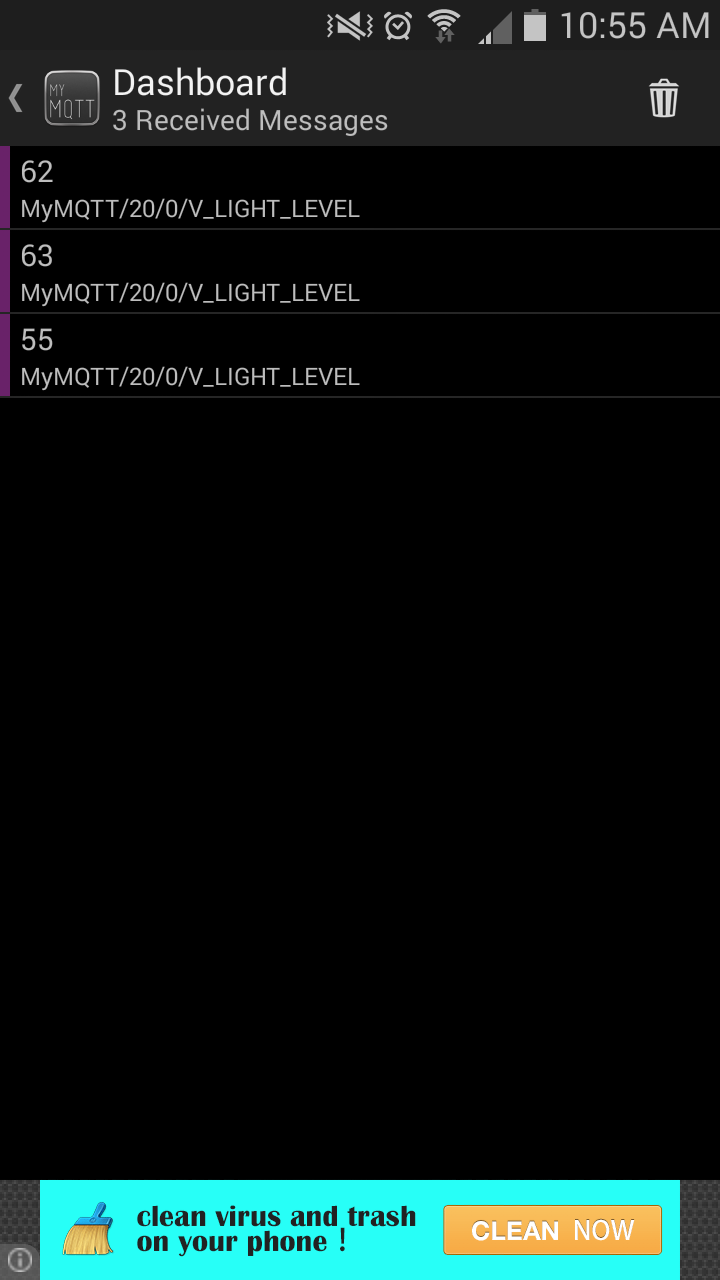
I am trying to run OpenHab on a windows PC. I don't have mosquitto running at all. My understanding is that it is not required.
-
Group all
Group node1 (all)
Group node2 (all)
Group sketch (all)Number node1_light "Light Level" (node1,all) {mqtt="<[mysensor:MyMQTT/20/0/V_LIGHT_LEVEL:state:default]"}Try changing the first line of items like this above.. and in sitemap change node1_temp to node1_light
Also see if activating any of the switches in openhab publishes to myMQTT ?
-
Restarting the modem and checking wires of arduino solved my problem before.
I am sure mqtt have to be in dhcp list. -
I have restarted my router with no effect. The gateway still does not show up as an active client (using DDWRT) but I still have a connection from phone to gateway.
Added the above line. I've used one before like it but went back to what was given at the beggining of this thread to start anew. I also tried with the following edits
"Light Level"
"Light Level [%s]"
"Light Level [%.1f]"None of which make a difference. The reason I think OpenHab doesn't even see the gateway is because nothing shows up in sketch name either which should work even if the above line was incorrect.
I have done the testing with the Android App turned off as well since I know OpenHab had some issues earlier if other clients were accessing the gateway.
I still see no reference to my gateway's IP in any of the OpenHab output/logs. So I'm not sure it is even trying.
The only error message in my openhab log is:
11:23:46.951 [ERROR] [sphere.cpr.AtmosphereFramework:2215 ] -I tried clearing the EEPROM in the gateway. I changed it's Mac address and removed the DHCP lease for it from my router. Still no evidence of the gateway on my router status page but also still able to connect to it with my phone.
Another update:
I installed Mosquitto and I see the light sensor level using mosquitto_sub -h 192.168.1.134 -t MyMQTT
