PCB Design and Production
-
I'm looking to design my own PCBs for Arduino Sensors so i'm looki ng for guidance on freeware/low cost PCB layout software. I've seen some free proprietary packages that are tied to particular production houses that are not particularly inexpensive ($51 for three boards) but those aren't very interesting.
I'd like to find a package that I can use with a production house such as OSHPark (the house that was used by Ross Kinnard for the serial gateway PCB) for fairly simple designs at reasonable costs.
Thanks for any advice.
John
-
I'm looking to design my own PCBs for Arduino Sensors so i'm looki ng for guidance on freeware/low cost PCB layout software. I've seen some free proprietary packages that are tied to particular production houses that are not particularly inexpensive ($51 for three boards) but those aren't very interesting.
I'd like to find a package that I can use with a production house such as OSHPark (the house that was used by Ross Kinnard for the serial gateway PCB) for fairly simple designs at reasonable costs.
Thanks for any advice.
John
@clippermiami Eagle (http://www.cadsoftusa.com/) has a free version which can do double sided boards upto 100x80mm. Takes some time to get used to, though.
I have good experience with board fabrication in China. Very cheap and good quality. -
@clippermiami I have used gEDA and found it really usable and adequate. It does however have a quite steep learning curve so some patience might be needed. An alternative would be KiCad. Both are free and open source.
gEDA
KiCadAt some point I am most likely going to create my own PCBs using sensors and technologies found on MySensors pages. I will then release these schematics and layouts probably licensed as open source hardware and I will use gEDA (since that is what I am used to).
-
Thanks to both @YVEAUX and @ANTICIMEX. i'll look into those and see.
@ANTICIMEX, I'd love to see them. If I make any progress I will release them here as well.
-
I've downloaded the freeware version fo Eagle and it looks like it will more than do what I need.
- Is there a set of Arduino shield/module libraries for most of the common Arduino items:
Pro-Mini ATMEGA328 3.3v
Ethernet ENC28J60 module
Radio NRF24L01+ module
DC -> DC Step up converter/regulator 0.8v-3V -> 3.3v
DC -> DC Step up converter/regulator 1-5V -> 5vv
Voltage Regulator 5V -> 3.3V -
@clippermiami - If you havent used eagle before, i strongly recommend you take a look at these Tutorials on Eagle:
http://youtu.be/1AXwjZoyNno- there are 3 tutorials which cover the schematic , pcb layout, and sending it off for manufacture!
Also has a great series on Arduino programming too! ( must rewatch these actually! )
-
Thanks! I've been looking for something like this. I've got Simon Monk's book that I've started to read also.
-
@clippermiami - If you havent used eagle before, i strongly recommend you take a look at these Tutorials on Eagle:
http://youtu.be/1AXwjZoyNno- there are 3 tutorials which cover the schematic , pcb layout, and sending it off for manufacture!
Also has a great series on Arduino programming too! ( must rewatch these actually! )
@gregl I went through the three tutorials this morning. Like all people who make such things, he knows what he's doing so he makes it look so easy ...
Seriously they are quite helpful. Maybe a few more times through them will make me more comfortable. I've looked everywhere and while there are some Arduino items the ones I've found seem to do with creating a Anduino UNO or Pro-Mini from scratch. At prices from China that seems like a loosing proposition :) I found one that has the outline and pinout of the ProMini which helps but nothing on the Radio, the Ethernet, etc. Maybe my first project should be creating Eagle libraries for them ... :)
-
I downloaded the Eagle free version, and watch all three videos. And i actually produce a usable circuit board.I found it's quite easy and quite straightforward and think that most people on this site will be able to actually produce a circuit board. The Software is quite intuitive and easy to use.
-
This is my first printed circuit, refined a little, might actually get this one done.
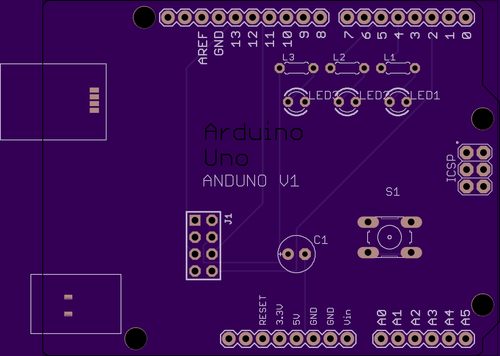
If you upload your design to https://oshpark.com they will quote you for free boards and it will give you a good representation of what you're bored will look like how cool is that. -
Nice!
I am also considering designing my own board. It is pretty far in the future though.
I'll start off with breadboard design, but the goal is to have wireless (optionally) battery powered sensors and I would like to somehow standardize those, so I plan to design a semi-generic PCB for an Arduino part and some standard sockets around it for sensor input. And perhaps a miniature prototyping area for "exotic" sensors. Have not decided if I want to mount an existing Arduino module or use the chip directly. I would prefer to keep the height down, but then, it is nice to just plug in the module directly. We'll see... -
I'm still trying to sort out how to use Eagle to do this but my general idea is a PCB with
- CR123 3v Lithium Battery. High capacity, long life and small form factor
- Arduino Pro-Mini AT328 off the shelf module (could be soldered directly to save space but I'm leaning to using headers for this and the wireless module below for simplicity/replacement/ease of programming)
- NRF24L01 off the shelf wireless module.
- Regulator/Upconverter off the shelf module 0.8v => 3v to stabilize the voltage delivered by the battery and allow it to run with low battery voltages
- Onboard battery level monitoring circuit
- Mini (2.54mm) Screw terminal blocks for sensor connection (total 12 screws)
--- 2 @ Digital (4 screws - shared Vcc/Gnd)
--- 2 @ Analog (4 screws - shared Vcc/Gnd)
--- 1 @ L2C (4 screws)
OPTIONS:
SPACE/Pads for optional 5v Upconverter/Regulator off the shelf module for the odd 5v sensor
SPACE/Pads for external power coaxial connector socket under the battery holder locationI'm guessing that this will produce a fairly small device of maybe 40-50 mm by 60-75 mm without crowding things
That's where I am right now. While I'd like to find Eagle Library devices for the Wireless module,regulator, etc., I'm thinking it can be done with just pads/throughholes as if they were just headers or sockets. But as I say i have no experience with Eagle at this point so it a learning curve :)
-
You may want to have a look at this for some ideas or inspiration, it has pro mini and nrf24l01 connections and some of the features you want.
https://oshpark.com/shared_projects/pRJiKWxV
$18 for 3 boards, pretty pricey, considering the brains of the system only costs $3 and the nrf only $1.
-
I think you should go with Eagle and KICAD as these are free ware and a lot of tutorials are available to teach how to use these software and I personally recommend Eagle as PCB manufacturers accept the Eagle files to build the boards and for cheap PCB boards you should look at some manufacturers with manufacturing facility is in China.
