Reusing arduinos?
-
It looks like this
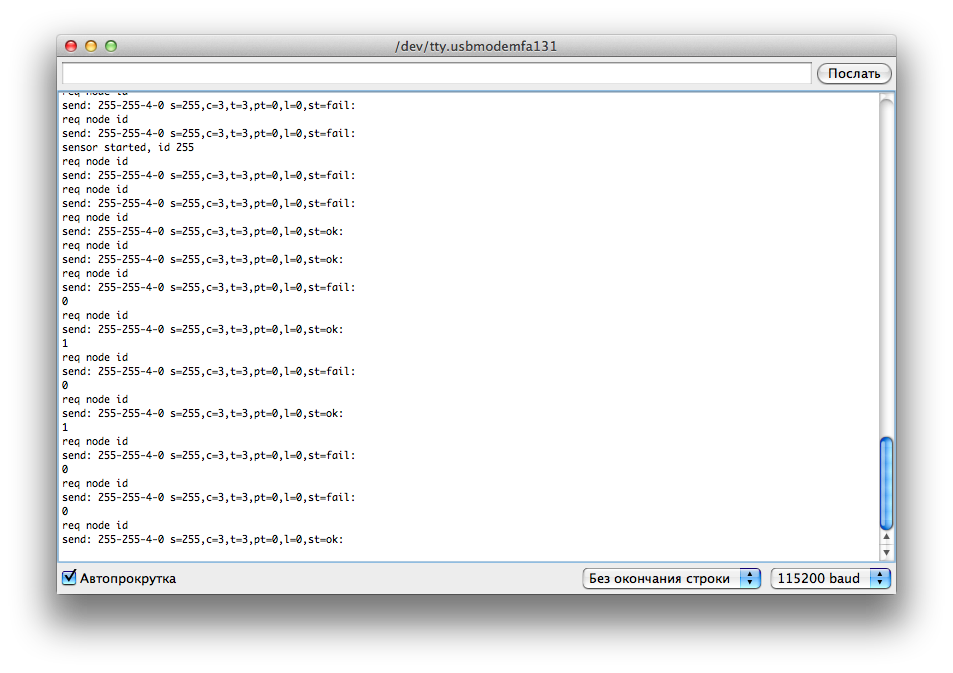
-
The node hasn't managed to receive a node id. As you can see it still using id 255.
You're repeater(4) has a hard time ack:ing messages back to the node. You should add capacitor on that node and/or check powersource.
So when including the node you should either move it close to the gateway (skip repeater during this initial phase) or fix radio communication between repeater and node.
-
As I've mentioned already, the hardware was the same, and NRF-module has a capacitor. The power for board is enough (about 1A). And this Arduino board was identified without any problem at first.
Does any way exist to set node ID manually in this case? -
I have no idea why but I was able to reuse 2 of my 4 boards like this no idea what changed or why. May just need to give it time?
-
As for me clearing the EEPROM of the board & restart of Vera (shutting off the power for couple of minutes) helped. Vera included early ignored board with the id1 (my first node was deleted from Vera about month ago).
Thanks to hek for advise. -
I'm having a similar issue with a pro-mini clone. If I run the erase eeprom sketch, it completes, but if I then run the eeprom sketch to show all the values in the eeprom, it returns quite a few non-zero values, so not sure why it's not completely erasing. I used the gw.begin(NULL, xx) command to assign a node number to it for now.
Cheers
Al -
I'm having a similar issue with a pro-mini clone. If I run the erase eeprom sketch, it completes, but if I then run the eeprom sketch to show all the values in the eeprom, it returns quite a few non-zero values, so not sure why it's not completely erasing. I used the gw.begin(NULL, xx) command to assign a node number to it for now.
Cheers
Al -
If you mean EEPROM values above address 512 then you are right. The sketch only writes from 0 to 512. Your pro mini EEPROM however has 1024 addresses. Does this make sense?
-
@hek Which addresses are those values stored in? I'll create a sketch to run the erase slower and after each erase read the value from the address that was just erased and see how it behaves.
@HarryDutch The read sketch showed values in the lower addresses as well after I ran the erase sketch.
Cheers
Al -
@hek Which addresses are those values stored in? I'll create a sketch to run the erase slower and after each erase read the value from the address that was just erased and see how it behaves.
@HarryDutch The read sketch showed values in the lower addresses as well after I ran the erase sketch.
Cheers
Al -
@Sparkman said:
Which addresses are those values stored in
Defined here:
https://github.com/mysensors/Arduino/blob/master/libraries/MySensors/MySensor.h#L44
