VeraEdge
-
Please find below the config screen for my device.
Could you either copy paste your configuration screens or tell me what is not set properly ?
Your help is greatly appreciated
Francois
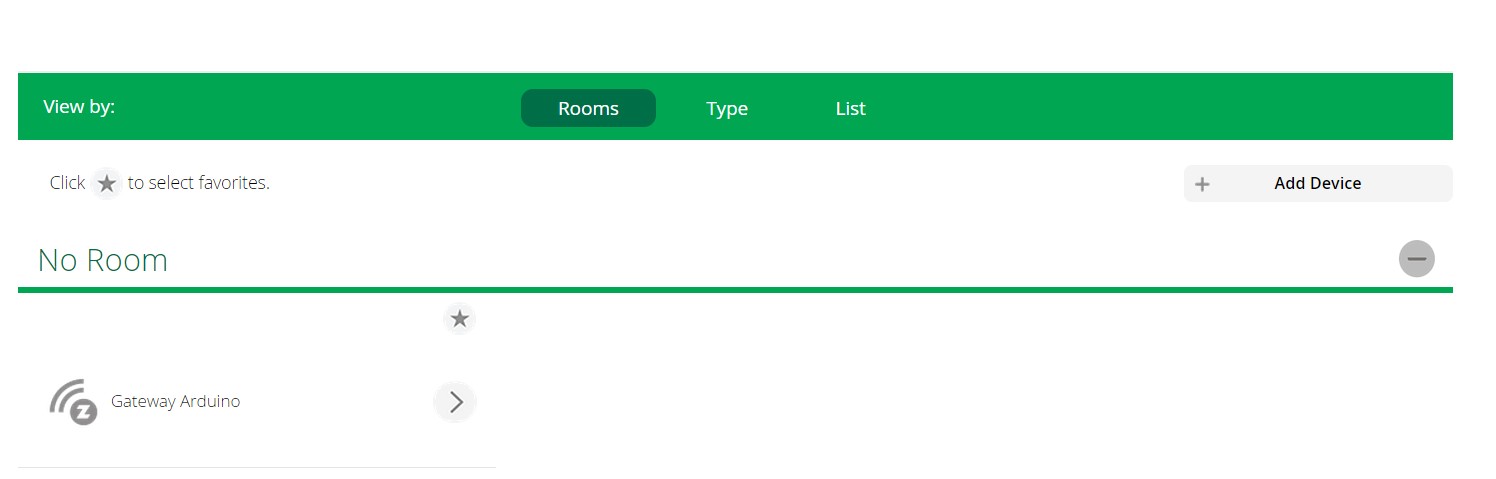
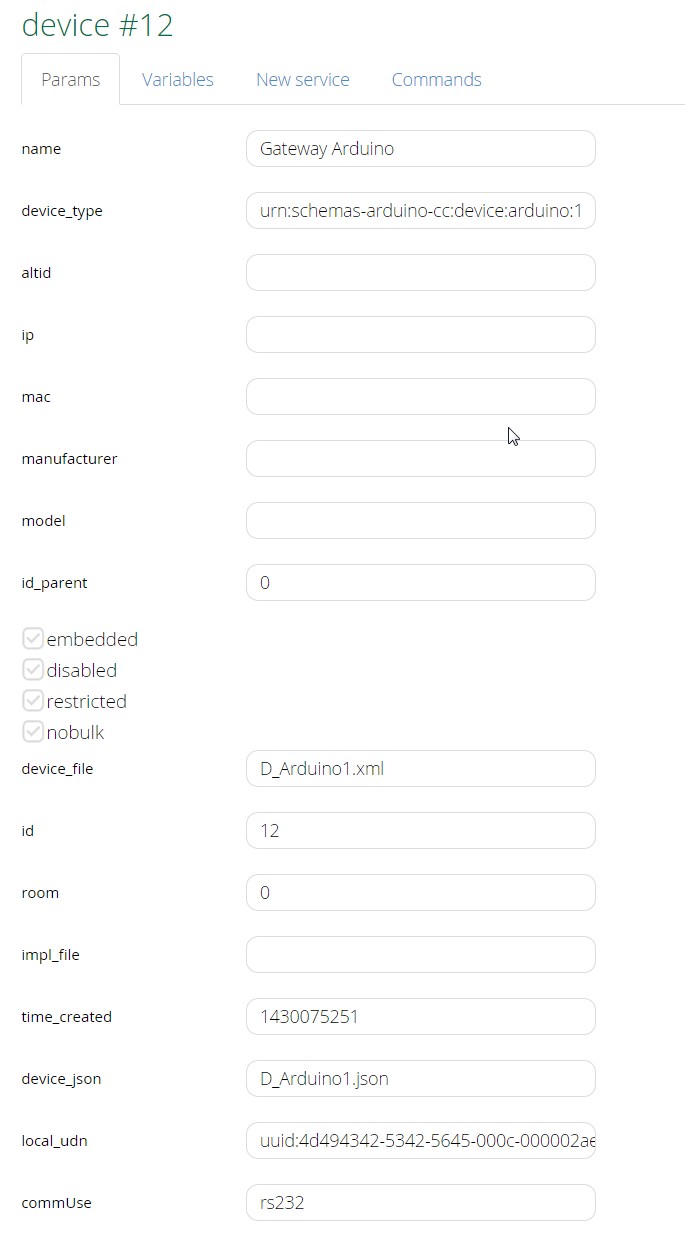
-
any idea why I can not pair any device or have a screen similar to yours showing the gateway ?
-
I just made some progress
I now have the start stop control. I did not initially uploaded the .json file. Now I made sure I have the following d_arduino1.xml, d_arduino1.json, d_arduinorelay1.xml & json
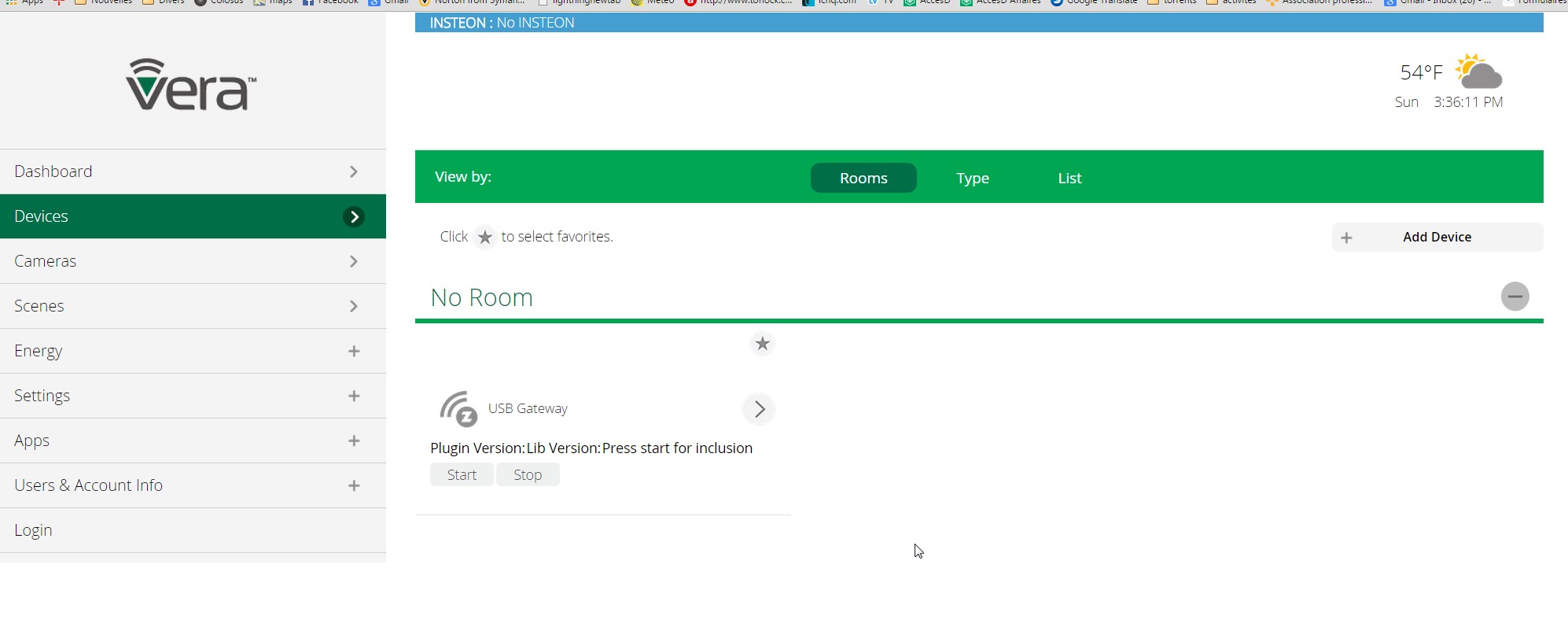
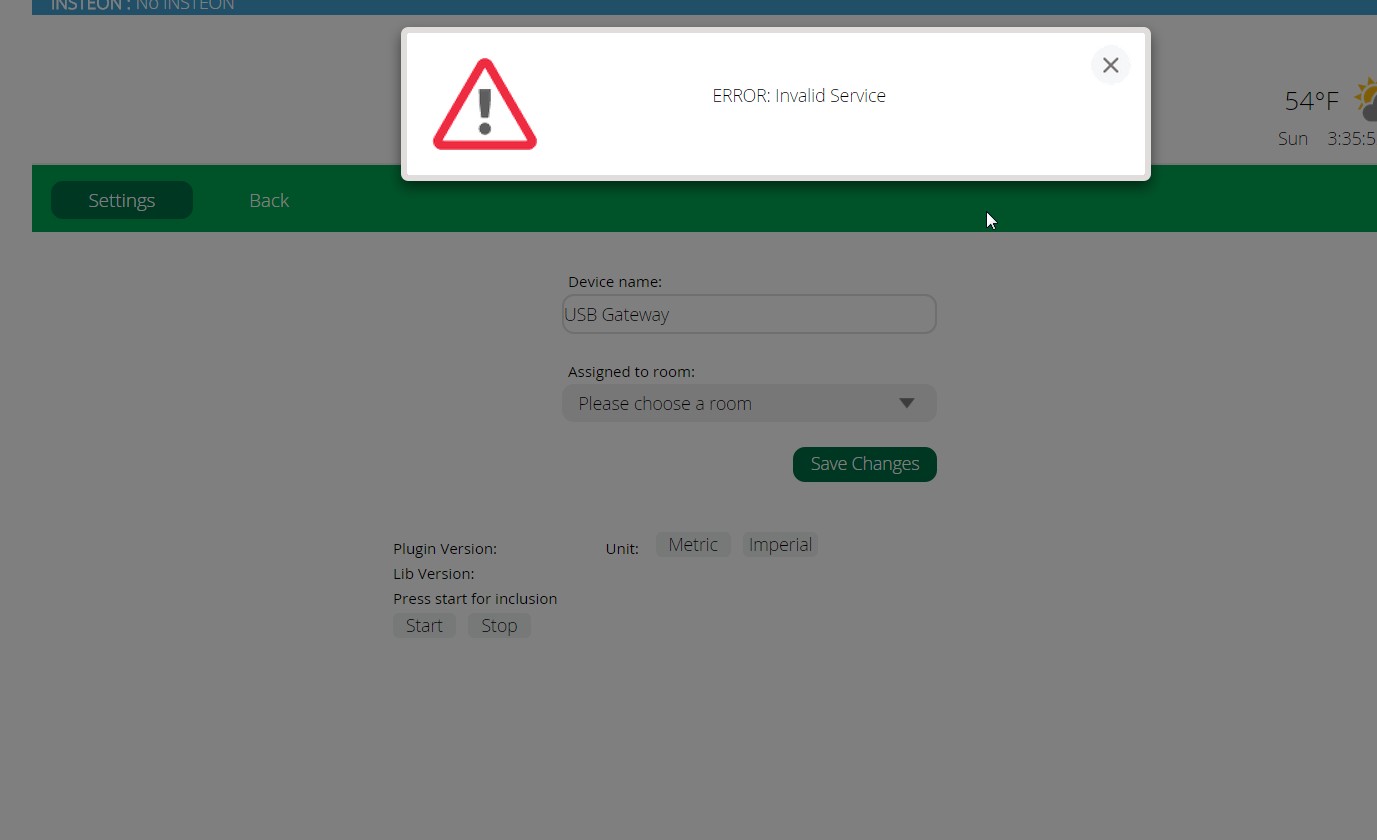
The Error message is a normal because the vera need time to reload the new setting. I suggest to go to serial devices and reload the lupp. Hope it work after. I still fill you mist a couple of steps. I suggest doing through all steps again just to make sure.
-
I just made some progress
I now have the start stop control. I did not initially uploaded the .json file. Now I made sure I have the following d_arduino1.xml, d_arduino1.json, d_arduinorelay1.xml & json
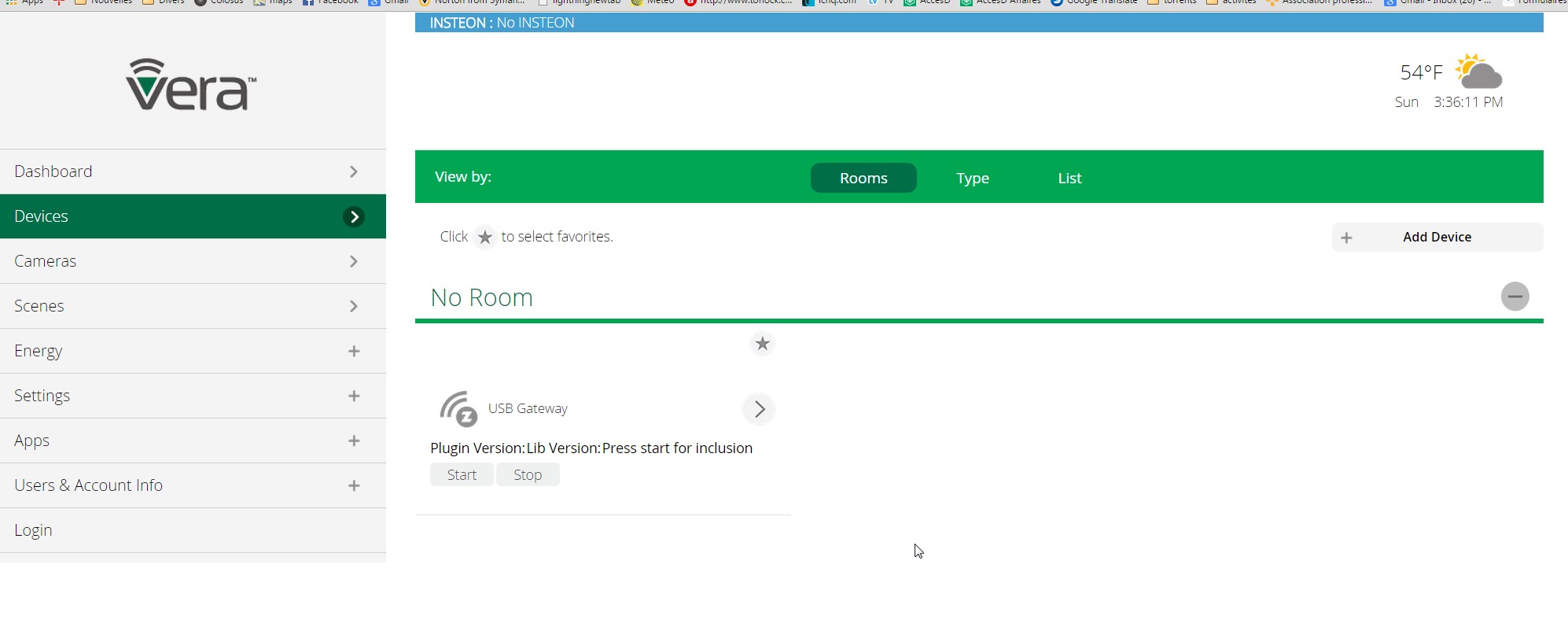
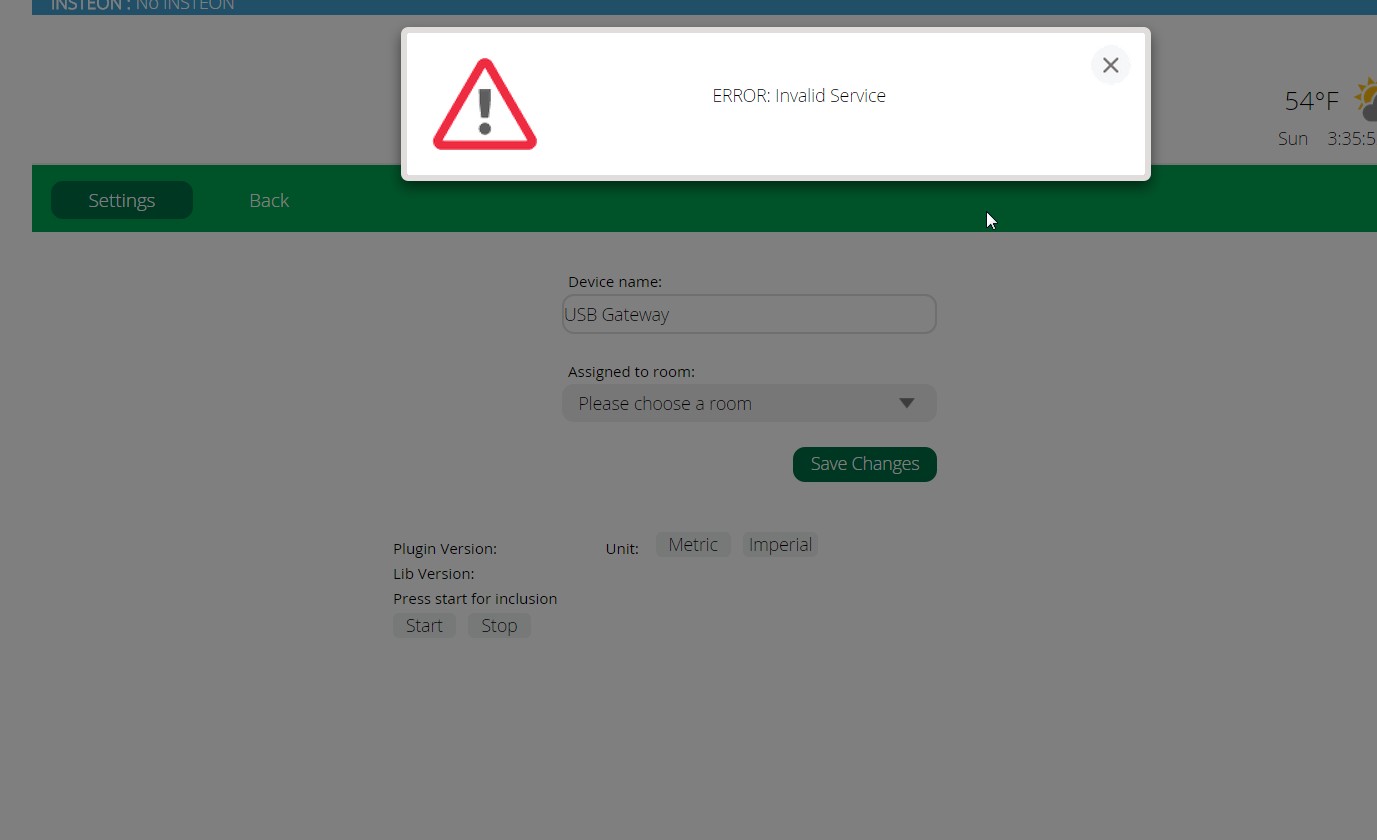
-
An uno as serial gateway?.
I think that is not supported and you should use a nano for that:
http://www.mysensors.org/build/serial_gateway -
Major improvement with the latest version for the ui7 ! I now have the gateway being recognized.
When I press the start button it does work once after 10 tries and then I get the following
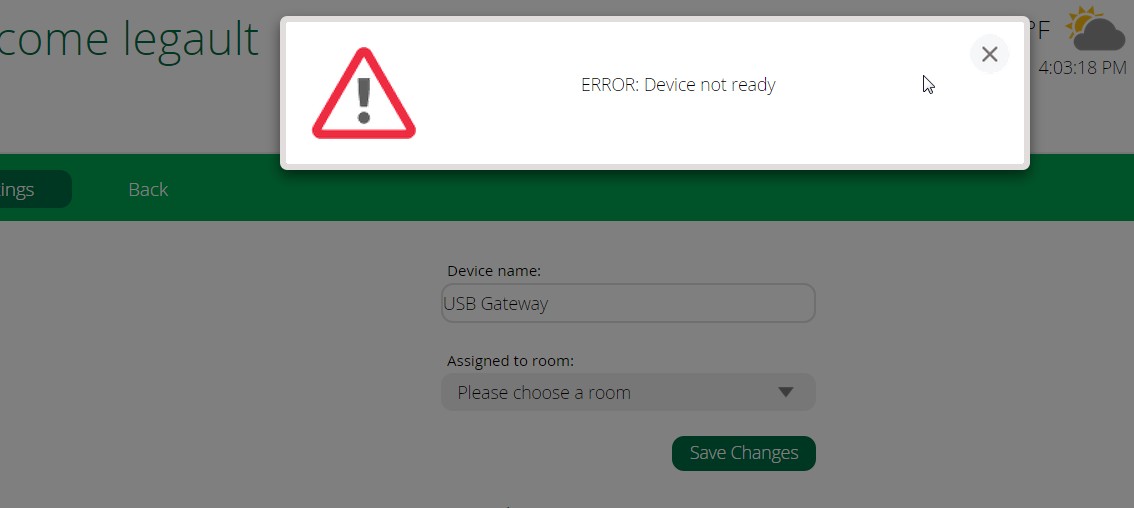
your help as got me this far thank you again I feel that I am making progress
-
Ok so I made a new gateway with an Arduino Nano and do not have any error anymore but I can not add any devices.
I contacted the people from Vera because my serial port option is gone.
They were able to reactive it but they told me "Arduino seems to be a replica (it should use FTDI) " which probably mean I have to order new one. Are you aware of this issue ? is this a show stopper as they seem to imply.
I will probably order what I need now and in the mean time I thank you all for your help.
Kindest regards,
Francois
-
Thuis non-FTDI problem has been mentioned before:
http://forum.mysensors.org/topic/1024/serial-port-configuration-not-available
