Vera Edge UI7 - Serial USB Fix!!!
-
Following @mjunqueira post on creating a Vera support ticket, I decided to do the same. The support team at Vera send me a link to do a firmware update that will fix the "Serial USB issue". I followed the steps and it has been working great for me so far.
Step 1
Do a Backup. Just incase it fails to update, you have your previous settings.
Step 2
Cut and paste the following hyperlink http://download1204.mios.com/firmware/os_mt7620a/openwrt-ramips-mt7620a-na301-squashfs-sysupgrade-107.bin into the “URL for OpenWRT custom firmware:” field (image attached) on the Firmware page, under settings and follow the user prompts.
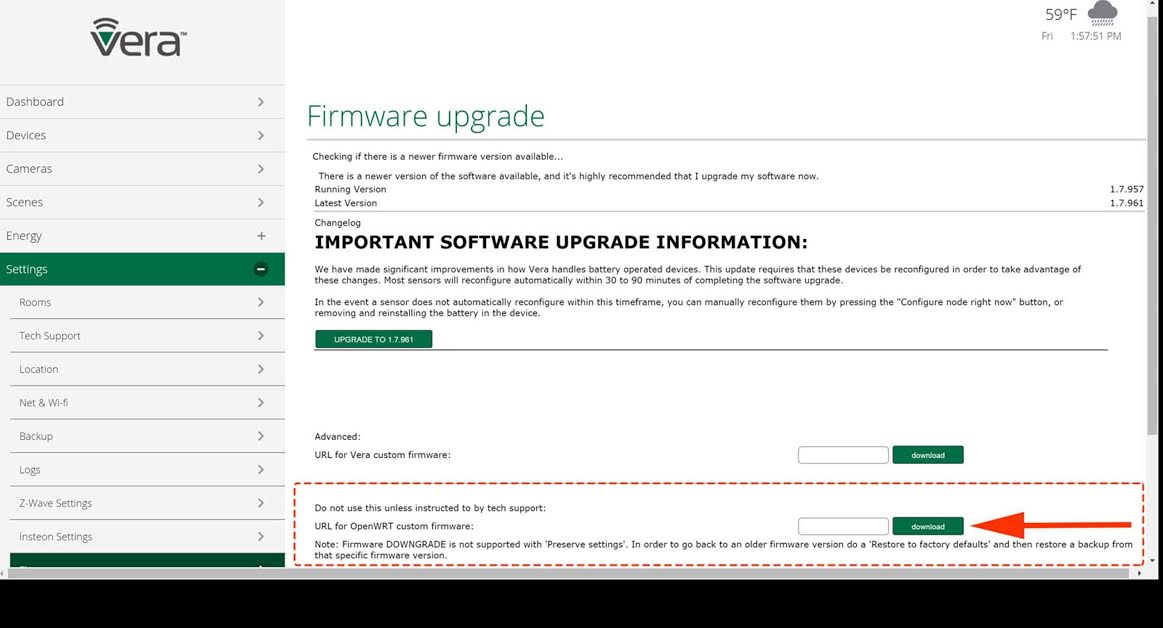
Step 3
There will be two options "Backup or Update Firmware". ... Select Update Firmware.
Sit back, relax and follow the instructions.The whole process will take approximately 15 mins or less.Step 4
Configure Serial Port and My Sensor
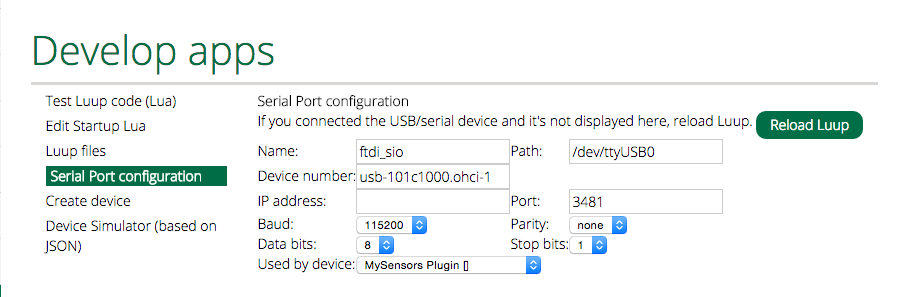
Cheers!
-
Please edit the title so you won't mislead people. This is actually the Vera EDGE usb fix, it only applies to those only. Using the link on Vera 3/lite will brick the unit.
-
@hek I don't think he'll mind I just wanted to clear things out :)
