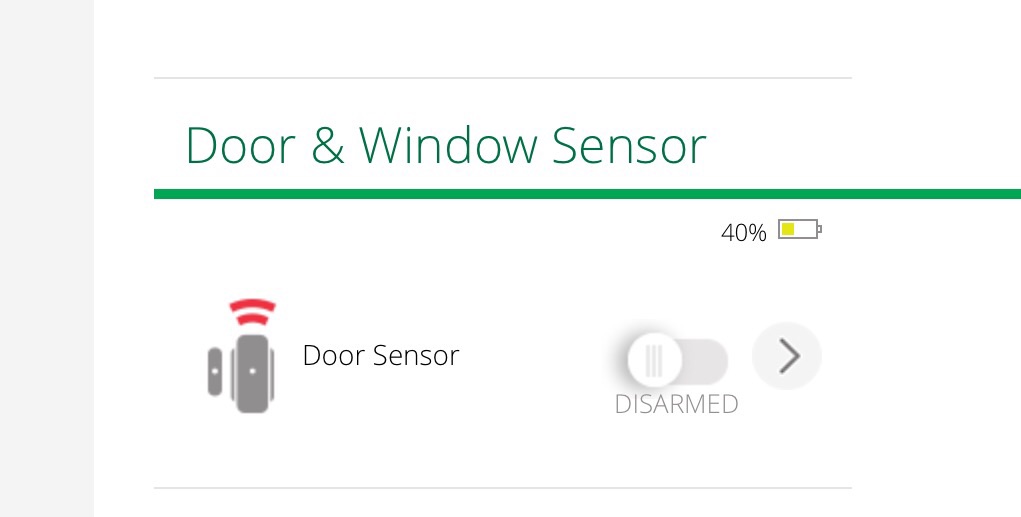3 Switch Pins but 1 Not Updating Vera
-
Having trouble getting the Pro-mini Arduino pins to update my Veralite. As you see the send looks like it should be updating but nothing or maybe I am missing something. In my sketch I am using pins 3,4,5 and pins 3 and 5 are updating fine. I'm running MySensors Plugin V1.4 and API v1.5 and UI7.
.
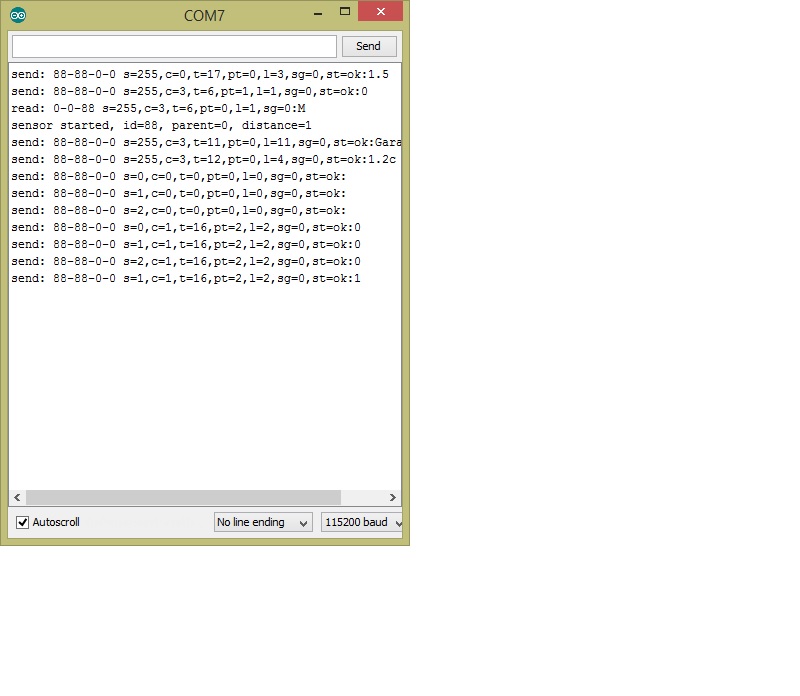
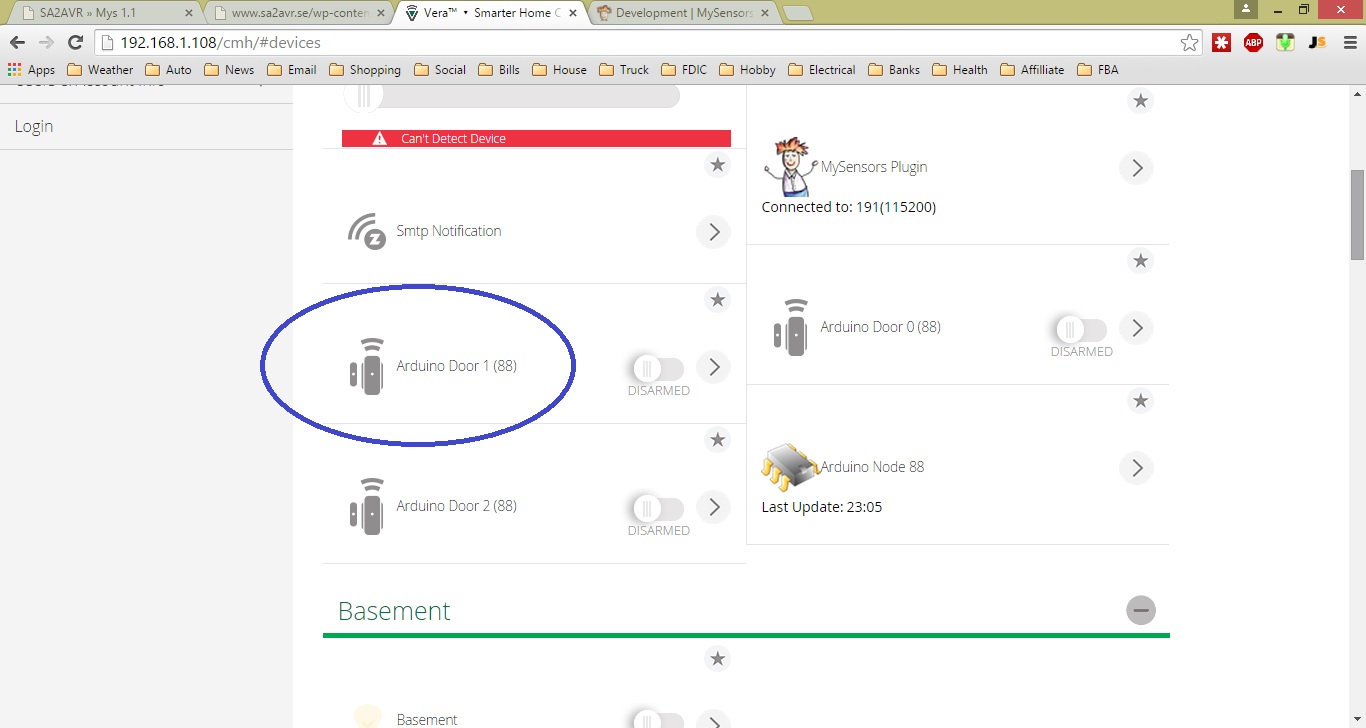
#include <MySensor.h> #include <SPI.h> #include <Bounce2.h> #define NUMBER_OF_SWITCHES 3 #define RADIO_ID 88 MySensor gw; Bounce debouncer[NUMBER_OF_SWITCHES]; int oldValue[NUMBER_OF_SWITCHES]; byte switchPin[NUMBER_OF_SWITCHES] = {3,4,5}; //<<<<<<<<<<< set your switch pins here MyMessage msg(RADIO_ID,V_TRIPPED); void setup() { gw.begin(NULL, RADIO_ID, false); // Send the sketch version information to the gateway and Controller gw.sendSketchInfo("Garage Node", "1.2c"); for (int i = 0; i < NUMBER_OF_SWITCHES; i++) { pinMode(switchPin[i],INPUT_PULLUP); debouncer[i] = Bounce(); debouncer[i].attach(switchPin[i]); debouncer[i].interval(5); } for (int i = 0; i < NUMBER_OF_SWITCHES; i++) { gw.present(i, S_DOOR); gw.wait(250); } } // void loop() { for (int i = 0; i < NUMBER_OF_SWITCHES; i++) { debouncer[i].update(); int value = debouncer[i].read(); if (value != oldValue[i]) { gw.wait(250); gw.send(msg.setSensor(i).set(value==LOW ? true : false),false); } oldValue[i] = value; } } -
Having trouble getting the Pro-mini Arduino pins to update my Veralite. As you see the send looks like it should be updating but nothing or maybe I am missing something. In my sketch I am using pins 3,4,5 and pins 3 and 5 are updating fine. I'm running MySensors Plugin V1.4 and API v1.5 and UI7.
.
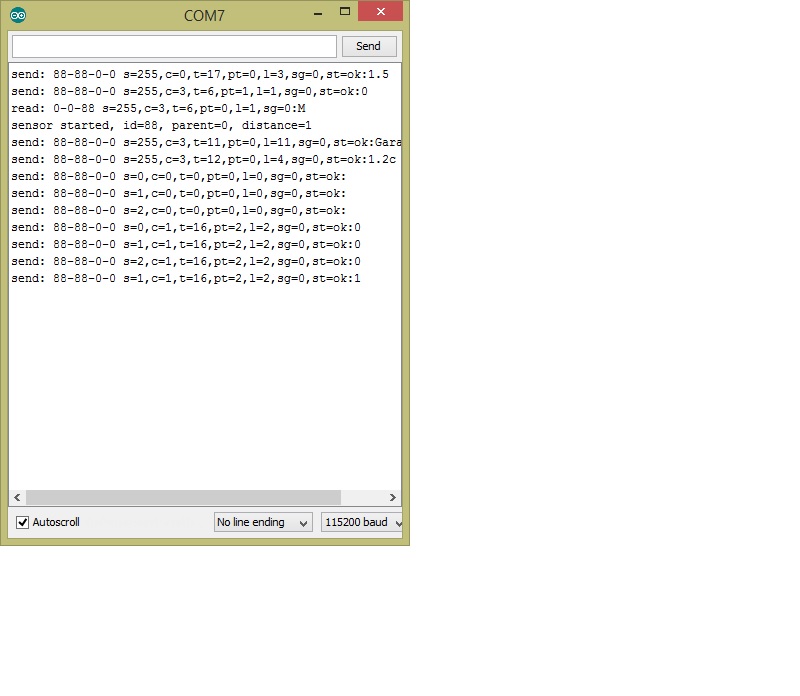
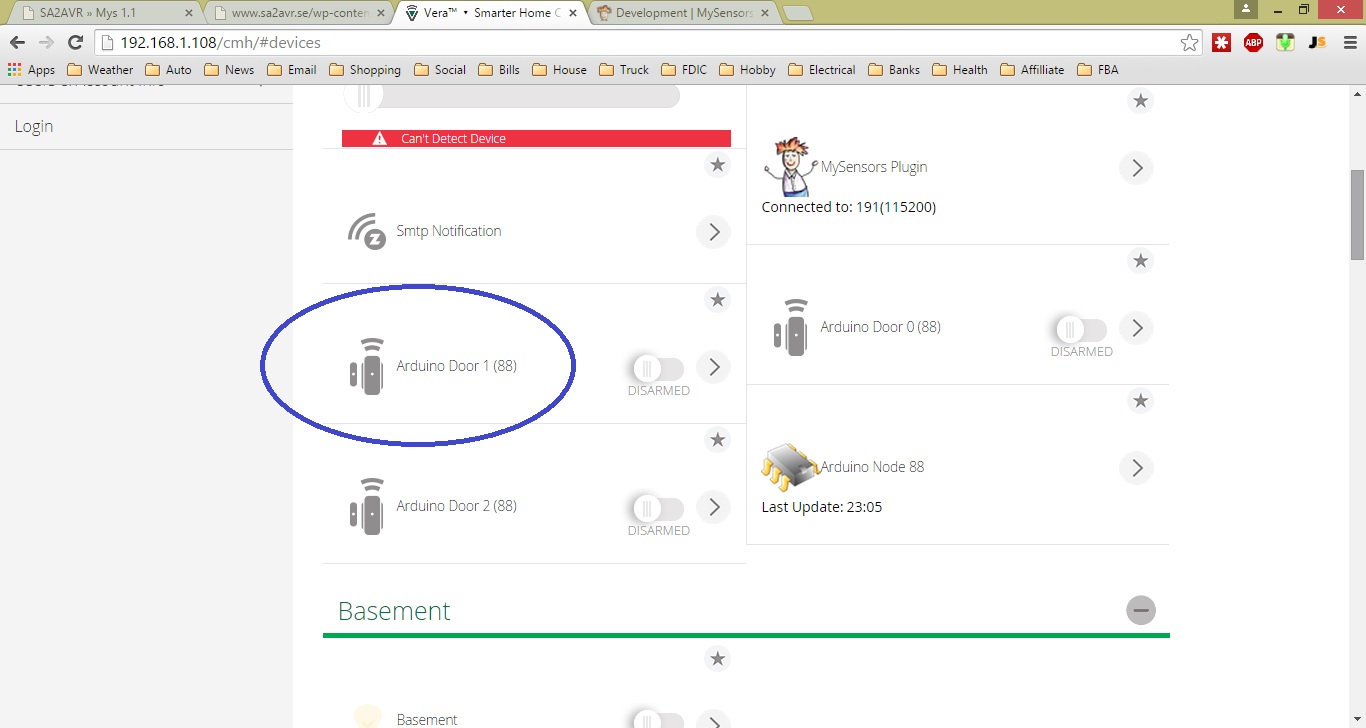
#include <MySensor.h> #include <SPI.h> #include <Bounce2.h> #define NUMBER_OF_SWITCHES 3 #define RADIO_ID 88 MySensor gw; Bounce debouncer[NUMBER_OF_SWITCHES]; int oldValue[NUMBER_OF_SWITCHES]; byte switchPin[NUMBER_OF_SWITCHES] = {3,4,5}; //<<<<<<<<<<< set your switch pins here MyMessage msg(RADIO_ID,V_TRIPPED); void setup() { gw.begin(NULL, RADIO_ID, false); // Send the sketch version information to the gateway and Controller gw.sendSketchInfo("Garage Node", "1.2c"); for (int i = 0; i < NUMBER_OF_SWITCHES; i++) { pinMode(switchPin[i],INPUT_PULLUP); debouncer[i] = Bounce(); debouncer[i].attach(switchPin[i]); debouncer[i].interval(5); } for (int i = 0; i < NUMBER_OF_SWITCHES; i++) { gw.present(i, S_DOOR); gw.wait(250); } } // void loop() { for (int i = 0; i < NUMBER_OF_SWITCHES; i++) { debouncer[i].update(); int value = debouncer[i].read(); if (value != oldValue[i]) { gw.wait(250); gw.send(msg.setSensor(i).set(value==LOW ? true : false),false); } oldValue[i] = value; } }Have you tried using external pullup resistors instead of the internal?
-
Have you tried using external pullup resistors instead of the internal?
@BulldogLowell Thanks I will try that in the future it's a bit hard SMD resistors.
If you see the last line on the serial monitor it looks to me it appears to be sending the data...right?
-
@akbooer Yes this is what I was seeing on UI7 but nothing on sensor pin for sensor door 1. I was powering it from my USB but I changed it to board(MYS11) power 5v and now it sends the data.
This is good now but now I see delays and some times 2 sensors report both on but only 1 is grounded. I'm not sure if that has to do with debounce timers perhaps?