Boiler control from MAX! Cube to Drayton Boiler via Raspberry Pi/Vera/Mysensors.
-
Thanks for all that @p_battino , Any recent updates have been in the Neopixel branch rather than the master, I have added direct relay support in that branch for those with no Vera. The main changes have been to change the local display from individual led's to a neopixel ring controlled by a WeMos D1 mini ESP2866 board. I only use the serial and I2C connections on the GPIO to talk to the ESP and an I2C real time clock board (which is not necessary if the RPi can see the interwebs ) All the buttons and outputs are done by the ESP. The neopixel Libraries are much better for the Arduino based boards.
I will post some pictures when I remember how to do that :(
ah got it :)
The connector by the WeMos is for the Relay.
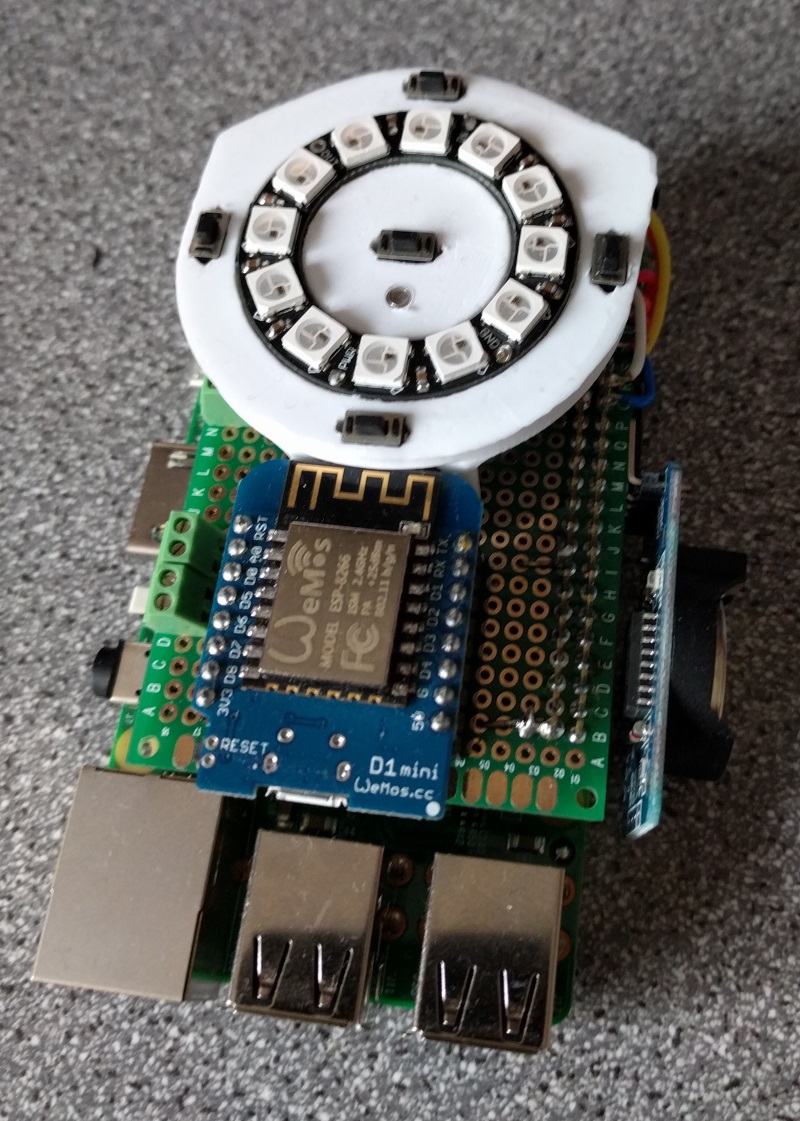
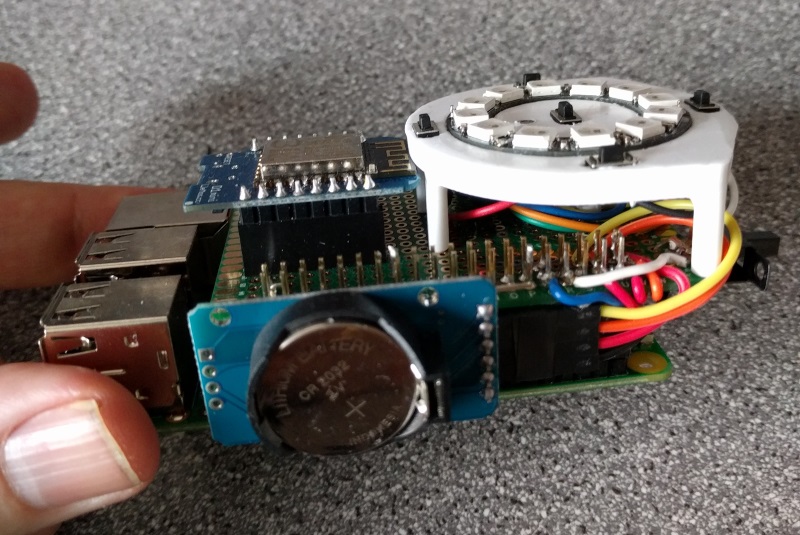
@stephenmhall what I still don't get is the purpose of the Neopixel ! what's for? what are you displaying with that led wheel?
-
North is Boiler function On/Off, East is Max Cube state, West is Vera state, South is heating normal/On/Off. The others are a Red-Heating on, Blue Heating off heartbeat.
An update to the Mk1 version. as in this link
-
So, I finally got most of my bits and I have this up and running. This is quite simply awesome, but tbh I am now looking to see if there is some way to get this into node-red. I could be wrong but I am starting to see my home automation fracture into multiple different systems and my original plan was to try and keep everything to one interface where possible. Therefore I am starting to see node-red as maybe being my glue between each of them, the benefit of this is I might be able to drag in emoncms and better data analysis.
-
@twisted Glad to be of service :) I was unaware of node-red before your post, It may have brushed past my awareness but not stuck. I don't see why you could not use it if you can create decoders for the MAX messages as the Cube is happy to spit out data all day. How are you physically switching your boiler?
-
THANK YOU THANK YOU THANK YOU!
I've got a system running that does exactly what you've got here, but I've not had time to finish it up, make it pretty and write the web interface. THANK YOU!
:satisfied:
-
Thanks for that Stuart, always good to see it is getting used. Here is my latest live unit in its natural environment.

and a link to a video of it running on my gdrive
The video does not pick it up that good, it is less glowie than the film.
-
its programmed never to apologise, but I make sure it has no connection to the doors.
-
THANK YOU THANK YOU THANK YOU!
I've got a system running that does exactly what you've got here, but I've not had time to finish it up, make it pretty and write the web interface. THANK YOU!
:satisfied:
@Stuart-Middleton Just to let you know I have updated the master branch on Github I found an error in the MAX code I borrowed that messed up the reported temps if the actual temperature went over 25.5 as you can understand in Scotland we don't see that very often. Anyway it's fixed in the Master. Also cleaned up some errors that popped up if not using the neopixel display.
-
Ah, excellent thanks. I've noticed some of the temps have been reporting zero on the hot days. I'll grab it and give it a go.
-
I'm seeing 0.0 readings from radiators for some reason. They were all valid last night but just seem to drop out randomly. Do you know if this is a bug or just the MAX system being a bit crappy? I've not had time to look at the code yet, just thought someone may know.
And while I'm here, I can't get to the graphs on any rooms with a ' in them (i.e. Luke's Room) due to a database error (I'm guessing the DB lookup isn't escaped. :) I'll try and take a look at this at some point over the weekend.
 image url)
image url) -
I'm seeing 0.0 readings from radiators for some reason. They were all valid last night but just seem to drop out randomly. Do you know if this is a bug or just the MAX system being a bit crappy? I've not had time to look at the code yet, just thought someone may know.
And while I'm here, I can't get to the graphs on any rooms with a ' in them (i.e. Luke's Room) due to a database error (I'm guessing the DB lookup isn't escaped. :) I'll try and take a look at this at some point over the weekend.
 image url)
image url)BTW, I fixed the ' issue by changing graphing.py to use urllib.unquote() on the room name then replaced a single ' with a double ''. I then had to replace the single ' again for the html print or the page just came out empty.
-
If they are radiators without wall thermostats 0.0's are usual. It only seems to know when it is at temperature as it crosses the preset threshold. Then it will send out a correct temp.
I have tried to save a copy of the last correct temperature to use until a new one comes in but not managed to get it working yet. I was doing a backward search through the database to find a good temperature but it was taking upwards of 3 seconds a room as my DB is about 56MB now. I tried creating a global dictionary to save them but ended up getting lost in the code :)
I might create a new text file like the variables to save them in as it does annoy me also. If you have wall thermostats its not a problem.
-
BTW, I fixed the ' issue by changing graphing.py to use urllib.unquote() on the room name then replaced a single ' with a double ''. I then had to replace the single ' again for the html print or the page just came out empty.
@Stuart-Middleton said:
BTW, I fixed the ' issue by changing graphing.py to use urllib.unquote() on the room name then replaced a single ' with a double ''. I then had to replace the single ' again for the html print or the page just came out empty.
Good find Stuart I will get that into the files on Github.
If you are interested I have a new branch that sends temperatures to Vera if you have one, to populate "Virtual" Thermometers, i.e ones with no hardware. It's pretty easy to add them from the developer page. You can turn the feature on and off in the variables so it will become the main branch at some point.
Stephen
-
BTW, I fixed the ' issue by changing graphing.py to use urllib.unquote() on the room name then replaced a single ' with a double ''. I then had to replace the single ' again for the html print or the page just came out empty.
@Stuart-Middleton said:
BTW, I fixed the ' issue by changing graphing.py to use urllib.unquote() on the room name then replaced a single ' with a double ''. I then had to replace the single ' again for the html print or the page just came out empty.
Stuart, I have made changes could you backup your graphing.py and try my one. This should be a link.
This shows you never know what you don't know about Python :) I was manually removing the html %20 spaces and never thought of other non text characters. And didn't know about the urllib functions. Old dog learning new tricks.
Stephen
-
Stuart
I have added a new table to the DB to store good heating values. I only have one room without a wall thermostat so it is a bit hard for me to test for a 0.0 temp, it seems to work fine if there is a good temp from the room. would you be able to give it a go for me? the main changes are in the database.py and webui.py scripts. in the vera_virtual_thermostats branch.make sure you back up your current files before you try just in case I breaks it :). your DB too just in case. I tend to make a copy of the whole heating folder onto my PC before using changes on my live system just in case I muck it up.
Stephen
-
Corrected an error in the webui.py code for the 0.0 temps was causing a crash.
-
I'm going to try and find time to test this later. Just super busy at the moment. Stupid day job! :)
