💬 UV Sensor
-
What type of value should we get? I thought this will be index value from 1 to 5.
My sensor is giving decimal value from 0 to .3.Thanks for help.
Patrice
-
What type of value should we get? I thought this will be index value from 1 to 5.
My sensor is giving decimal value from 0 to .3.Thanks for help.
Patrice
@supermenteur - im getting values from 0-11.
but now its headed to wintertime in my country and the latest week I have not been above 2.0 -
I'm based in France. Could you share you sketch to check why I'm getting decimal value and not index?
Thanks in advance. -
@mreissy - this is a UV sensor, the distance?
Do you mean the radio? Please check the datasheet for the radio you intend to use. -
Can you place the sensor in some sort of enclosure if it is to be mounted outside, or will any material that is placed between the sensor and the uv-light block the uv-rays? Tinking about see-through plastic and similar.
-
Can you place the sensor in some sort of enclosure if it is to be mounted outside, or will any material that is placed between the sensor and the uv-light block the uv-rays? Tinking about see-through plastic and similar.
@Cliff-Karlsson - Yes! Plastic is fine. See my link above.
-
Hi. I'm getting values off 0.2 up to 0.6 on my UV sensor using the UVM-30A sensor. Is this normal?
The first attemp i used a arduino pro mini on my second attemp i'm using a nano pro but i'm getting this values during the day and the other strange problem is that if the value is 0.00 for example the sensor stops sending info to the gateway. -
Hi. I'm getting values off 0.2 up to 0.6 on my UV sensor using the UVM-30A sensor. Is this normal?
The first attemp i used a arduino pro mini on my second attemp i'm using a nano pro but i'm getting this values during the day and the other strange problem is that if the value is 0.00 for example the sensor stops sending info to the gateway.@mrc-core - that quite depends on your location... I live in Sweden and its winter here... during last month (when the sun is seen and not clouds) i get these values as well. See picture:
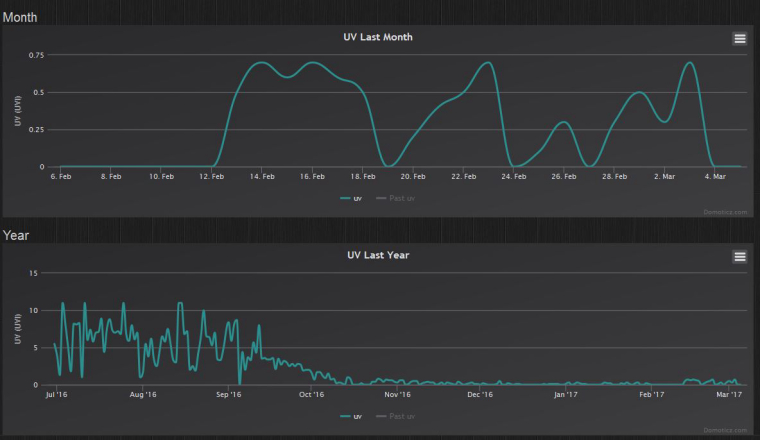
-
@mrc-core - that quite depends on your location... I live in Sweden and its winter here... during last month (when the sun is seen and not clouds) i get these values as well. See picture:
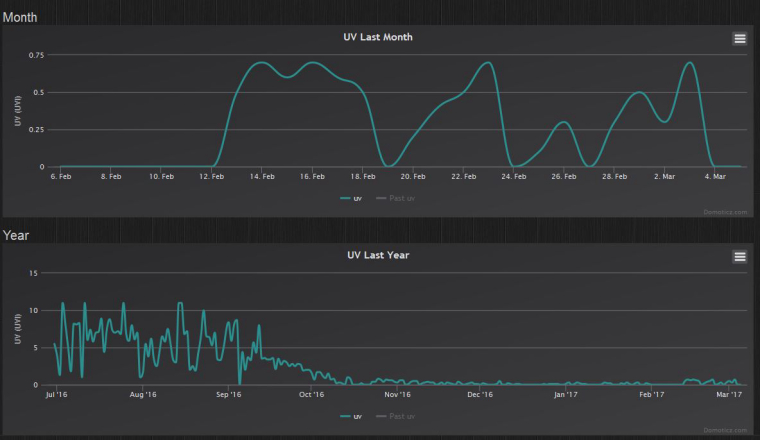
@sundberg84 I live in Portugal and today for example i have a day whit no clouds temps around the 28º and my UV sensor is giving me 0.00 values... and off course the last data my sensor had send to my gateway was at 08:35 since that time until now i have nothing and it was me how did a reset to the sensor at that time. I really don't understant this sensor.
I now that the arduino is working OK since i have change from a pro mini to a nano and this 2 arduinos work fine.
One other thing i have noticed was that whitout the sensor connected i had a 3.6 value and counting... whit the sensor i have 0.00 value and no data send to the gateway.Using a weather station from wuntherground near my house i can see that the uv sensor off this weather station is registering 4.1 UV rigth now.
-
@sundberg84 I live in Portugal and today for example i have a day whit no clouds temps around the 28º and my UV sensor is giving me 0.00 values... and off course the last data my sensor had send to my gateway was at 08:35 since that time until now i have nothing and it was me how did a reset to the sensor at that time. I really don't understant this sensor.
I now that the arduino is working OK since i have change from a pro mini to a nano and this 2 arduinos work fine.
One other thing i have noticed was that whitout the sensor connected i had a 3.6 value and counting... whit the sensor i have 0.00 value and no data send to the gateway.Using a weather station from wuntherground near my house i can see that the uv sensor off this weather station is registering 4.1 UV rigth now.
@mrc-core Then its your sensor or reading from the sensor which is wrong.
Sending the value to the gw has nothing to do with what you read from the sensor. Depending on your code you can have a code saying not to send if the value isnt changed - and if its 0 all the time it does not send.
Maybe you could post your code? -
@mrc-core Then its your sensor or reading from the sensor which is wrong.
Sending the value to the gw has nothing to do with what you read from the sensor. Depending on your code you can have a code saying not to send if the value isnt changed - and if its 0 all the time it does not send.
Maybe you could post your code?@sundberg84 Thanks for the quick repaly.
I'm using the same code that's on the build section for the UV sensor. Have not made any changes to the code. But i can se the code when i arrived home at night and post here.Once again thanks.
-
@sundberg84 Thanks for the quick repaly.
I'm using the same code that's on the build section for the UV sensor. Have not made any changes to the code. But i can se the code when i arrived home at night and post here.Once again thanks.
@mrc-core - ok, if you look at this part:
//Send value to gateway if changed, or at least every 5 minutes if ((uvIndex != lastUV)||(currentTime-lastSend >= 5UL*60UL*1000UL)) { lastSend=currentTime; send(uvMsg.set(uvIndex,2)); lastUV = uvIndex; }It means you will only have a send to the gateway minimum every 5 minuts or if the value has been changed.
So if your sensor is bad and only gives you 0 if should send every 5 minutes atleast. (and that could also be a 0). If you have a controller which doesnt update the value if its not changed it will look like it was never sent as well.Also, do you run this on batteries and sleep the node the 5 min delay wont work and you have to remove it.
-
@mrc-core - ok, if you look at this part:
//Send value to gateway if changed, or at least every 5 minutes if ((uvIndex != lastUV)||(currentTime-lastSend >= 5UL*60UL*1000UL)) { lastSend=currentTime; send(uvMsg.set(uvIndex,2)); lastUV = uvIndex; }It means you will only have a send to the gateway minimum every 5 minuts or if the value has been changed.
So if your sensor is bad and only gives you 0 if should send every 5 minutes atleast. (and that could also be a 0). If you have a controller which doesnt update the value if its not changed it will look like it was never sent as well.Also, do you run this on batteries and sleep the node the 5 min delay wont work and you have to remove it.
@sundberg84 Here's my debug data with sensor connecte to pin A0:
Starting sensor (RNNNA-, 2.0.0)
TSM:INIT
TSM:RADIO:OK
TSP:ASSIGNID:OK (ID=7)
TSM:FPAR
TSP:MSG:SEND 7-7-255-255 s=255,c=3,t=7,pt=0,l=0,sg=0,ft=0,st=bc:
TSP:MSG:READ 0-0-7 s=255,c=3,t=8,pt=1,l=1,sg=0:0
TSP:MSG:FPAR RES (ID=0, dist=0)
TSP:MSG:PAR OK (ID=0, dist=1)
TSM:FPAR:OK
TSM:ID
TSM:CHKID:OK (ID=7)
TSM:UPL
TSP:PING:SEND (dest=0)
TSP:MSG:SEND 7-7-0-0 s=255,c=3,t=24,pt=1,l=1,sg=0,ft=0,st=ok:1
TSP:MSG:READ 0-0-7 s=255,c=3,t=25,pt=1,l=1,sg=0:1
TSP:MSG:PONG RECV (hops=1)
TSP:CHKUPL:OK
TSM:UPL:OK
TSM:READY
TSP:MSG:SEND 7-7-0-0 s=255,c=3,t=15,pt=6,l=2,sg=0,ft=0,st=ok:0100
!TSP:MSG:SEND 7-7-0-0 s=255,c=0,t=17,pt=0,l=5,sg=0,ft=0,st=fail:2.0.0
TSP:MSG:SEND 7-7-0-0 s=255,c=3,t=6,pt=1,l=1,sg=0,ft=1,st=ok:0
TSP:MSG:READ 0-0-7 s=255,c=3,t=6,pt=0,l=1,sg=0:M
TSP:MSG:SEND 7-7-0-0 s=255,c=3,t=11,pt=0,l=9,sg=0,ft=0,st=ok:UV Sensor
TSP:MSG:SEND 7-7-0-0 s=255,c=3,t=12,pt=0,l=3,sg=0,ft=0,st=ok:1.2
TSP:MSG:SEND 7-7-0-0 s=0,c=0,t=11,pt=0,l=0,sg=0,ft=0,st=ok:
Request registration...
TSP:MSG:SEND 7-7-0-0 s=255,c=3,t=26,pt=1,l=1,sg=0,ft=0,st=ok:2
TSP:MSG:READ 0-0-7 s=255,c=3,t=27,pt=1,l=1,sg=0:1
Node registration=1
Init complete, id=7, parent=0, distance=1, registration=1
TSP:MSG:SEND 7-7-0-0 s=0,c=1,t=11,pt=7,l=5,sg=0,ft=0,st=ok:0.00And here's my debug without sensor connected to arduino A0:
TSM:CHKID:OK (ID=7)
TSM:UPL
TSP:PING:SEND (dest=0)
TSP:MSG:SEND 7-7-0-0 s=255,c=3,t=24,pt=1,l=1,sg=0,ft=0,st=ok:1
TSP:MSG:READ 0-0-7 s=255,c=3,t=25,pt=1,l=1,sg=0:1
TSP:MSG:PONG RECV (hops=1)
TSP:CHKUPL:OK
TSM:UPL:OK
TSM:READY
TSP:MSG:SEND 7-7-0-0 s=0,c=1,t=11,pt=7,l=5,sg=0,ft=0,st=ok:9.17
TSP:MSG:SEND 7-7-0-0 s=0,c=1,t=11,pt=7,l=5,sg=0,ft=0,st=ok:8.75
TSP:MSG:SEND 7-7-0-0 s=0,c=1,t=11,pt=7,l=5,sg=0,ft=0,st=ok:9.46
TSP:MSG:SEND 7-7-0-0 s=0,c=1,t=11,pt=7,l=5,sg=0,ft=0,st=ok:7.90
TSP:MSG:SEND 7-7-0-0 s=0,c=1,t=11,pt=7,l=5,sg=0,ft=0,st=ok:9.46
TSP:MSG:SEND 7-7-0-0 s=0,c=1,t=11,pt=7,l=5,sg=0,ft=0,st=ok:8.07
TSP:MSG:SEND 7-7-0-0 s=0,c=1,t=11,pt=7,l=5,sg=0,ft=0,st=ok:9.46
TSP:MSG:SEND 7-7-0-0 s=0,c=1,t=11,pt=7,l=5,sg=0,ft=0,st=ok:8.79
TSP:MSG:SEND 7-7-0-0 s=0,c=1,t=11,pt=7,l=5,sg=0,ft=0,st=ok:8.84
TSP:MSG:SEND 7-7-0-0 s=0,c=1,t=11,pt=7,l=5,sg=0,ft=0,st=ok:9.38
TSP:MSG:SEND 7-7-0-0 s=0,c=1,t=11,pt=7,l=5,sg=0,ft=0,st=ok:8.49
TSP:MSG:SEND 7-7-0-0 s=0,c=1,t=11,pt=7,l=5,sg=0,ft=0,st=ok:9.46
TSP:MSG:SEND 7-7-0-0 s=0,c=1,t=11,pt=7,l=5,sg=0,ft=0,st=ok:8.25
TSP:MSG:SEND 7-7-0-0 s=0,c=1,t=11,pt=7,l=5,sg=0,ft=0,st=ok:9.46
TSP:MSG:SEND 7-7-0-0 s=0,c=1,t=11,pt=7,l=5,sg=0,ft=0,st=ok:8.80
TSP:MSG:SEND 7-7-0-0 s=0,c=1,t=11,pt=7,l=5,sg=0,ft=0,st=ok:9.36
TSP:MSG:SEND 7-7-0-0 s=0,c=1,t=11,pt=7,l=5,sg=0,ft=0,st=ok:9.11
TSP:MSG:SEND 7-7-0-0 s=0,c=1,t=11,pt=7,l=5,sg=0,ft=0,st=ok:8.61
TSP:MSG:SEND 7-7-0-0 s=0,c=1,t=11,pt=7,l=5,sg=0,ft=0,st=ok:9.46
TSP:MSG:SEND 7-7-0-0 s=0,c=1,t=11,pt=7,l=5,sg=0,ft=0,st=ok:8.18
TSP:MSG:SEND 7-7-0-0 s=0,c=1,t=11,pt=7,l=5,sg=0,ft=0,st=ok:9.43
TSP:MSG:SEND 7-7-0-0 s=0,c=1,t=11,pt=7,l=5,sg=0,ft=0,st=ok:8.97
TSP:MSG:SEND 7-7-0-0 s=0,c=1,t=11,pt=7,l=5,sg=0,ft=0,st=ok:8.95
TSP:MSG:SEND 7-7-0-0 s=0,c=1,t=11,pt=7,l=5,sg=0,ft=0,st=ok:9.36
TSP:MSG:SEND 7-7-0-0 s=0,c=1,t=11,pt=7,l=5,sg=0,ft=0,st=ok:8.52
TSP:MSG:SEND 7-7-0-0 s=0,c=1,t=11,pt=7,l=5,sg=0,ft=0,st=ok:9.46
TSP:MSG:SEND 7-7-0-0 s=0,c=1,t=11,pt=7,l=5,sg=0,ft=0,st=ok:8.71
TSP:MSG:SEND 7-7-0-0 s=0,c=1,t=11,pt=7,l=5,sg=0,ft=0,st=ok:9.32
TSP:MSG:SEND 7-7-0-0 s=0,c=1,t=11,pt=7,l=5,sg=0,ft=0,st=ok:9.31
TSP:MSG:SEND 7-7-0-0 s=0,c=1,t=11,pt=7,l=5,sg=0,ft=0,st=ok:9.15
TSP:MSG:SEND 7-7-0-0 s=0,c=1,t=11,pt=7,l=5,sg=0,ft=0,st=ok:9.39Isn't this strange ??
I have already remove the sleep because i'm running this sensor on batteries. -
@sundberg84 Here's my debug data with sensor connecte to pin A0:
Starting sensor (RNNNA-, 2.0.0)
TSM:INIT
TSM:RADIO:OK
TSP:ASSIGNID:OK (ID=7)
TSM:FPAR
TSP:MSG:SEND 7-7-255-255 s=255,c=3,t=7,pt=0,l=0,sg=0,ft=0,st=bc:
TSP:MSG:READ 0-0-7 s=255,c=3,t=8,pt=1,l=1,sg=0:0
TSP:MSG:FPAR RES (ID=0, dist=0)
TSP:MSG:PAR OK (ID=0, dist=1)
TSM:FPAR:OK
TSM:ID
TSM:CHKID:OK (ID=7)
TSM:UPL
TSP:PING:SEND (dest=0)
TSP:MSG:SEND 7-7-0-0 s=255,c=3,t=24,pt=1,l=1,sg=0,ft=0,st=ok:1
TSP:MSG:READ 0-0-7 s=255,c=3,t=25,pt=1,l=1,sg=0:1
TSP:MSG:PONG RECV (hops=1)
TSP:CHKUPL:OK
TSM:UPL:OK
TSM:READY
TSP:MSG:SEND 7-7-0-0 s=255,c=3,t=15,pt=6,l=2,sg=0,ft=0,st=ok:0100
!TSP:MSG:SEND 7-7-0-0 s=255,c=0,t=17,pt=0,l=5,sg=0,ft=0,st=fail:2.0.0
TSP:MSG:SEND 7-7-0-0 s=255,c=3,t=6,pt=1,l=1,sg=0,ft=1,st=ok:0
TSP:MSG:READ 0-0-7 s=255,c=3,t=6,pt=0,l=1,sg=0:M
TSP:MSG:SEND 7-7-0-0 s=255,c=3,t=11,pt=0,l=9,sg=0,ft=0,st=ok:UV Sensor
TSP:MSG:SEND 7-7-0-0 s=255,c=3,t=12,pt=0,l=3,sg=0,ft=0,st=ok:1.2
TSP:MSG:SEND 7-7-0-0 s=0,c=0,t=11,pt=0,l=0,sg=0,ft=0,st=ok:
Request registration...
TSP:MSG:SEND 7-7-0-0 s=255,c=3,t=26,pt=1,l=1,sg=0,ft=0,st=ok:2
TSP:MSG:READ 0-0-7 s=255,c=3,t=27,pt=1,l=1,sg=0:1
Node registration=1
Init complete, id=7, parent=0, distance=1, registration=1
TSP:MSG:SEND 7-7-0-0 s=0,c=1,t=11,pt=7,l=5,sg=0,ft=0,st=ok:0.00And here's my debug without sensor connected to arduino A0:
TSM:CHKID:OK (ID=7)
TSM:UPL
TSP:PING:SEND (dest=0)
TSP:MSG:SEND 7-7-0-0 s=255,c=3,t=24,pt=1,l=1,sg=0,ft=0,st=ok:1
TSP:MSG:READ 0-0-7 s=255,c=3,t=25,pt=1,l=1,sg=0:1
TSP:MSG:PONG RECV (hops=1)
TSP:CHKUPL:OK
TSM:UPL:OK
TSM:READY
TSP:MSG:SEND 7-7-0-0 s=0,c=1,t=11,pt=7,l=5,sg=0,ft=0,st=ok:9.17
TSP:MSG:SEND 7-7-0-0 s=0,c=1,t=11,pt=7,l=5,sg=0,ft=0,st=ok:8.75
TSP:MSG:SEND 7-7-0-0 s=0,c=1,t=11,pt=7,l=5,sg=0,ft=0,st=ok:9.46
TSP:MSG:SEND 7-7-0-0 s=0,c=1,t=11,pt=7,l=5,sg=0,ft=0,st=ok:7.90
TSP:MSG:SEND 7-7-0-0 s=0,c=1,t=11,pt=7,l=5,sg=0,ft=0,st=ok:9.46
TSP:MSG:SEND 7-7-0-0 s=0,c=1,t=11,pt=7,l=5,sg=0,ft=0,st=ok:8.07
TSP:MSG:SEND 7-7-0-0 s=0,c=1,t=11,pt=7,l=5,sg=0,ft=0,st=ok:9.46
TSP:MSG:SEND 7-7-0-0 s=0,c=1,t=11,pt=7,l=5,sg=0,ft=0,st=ok:8.79
TSP:MSG:SEND 7-7-0-0 s=0,c=1,t=11,pt=7,l=5,sg=0,ft=0,st=ok:8.84
TSP:MSG:SEND 7-7-0-0 s=0,c=1,t=11,pt=7,l=5,sg=0,ft=0,st=ok:9.38
TSP:MSG:SEND 7-7-0-0 s=0,c=1,t=11,pt=7,l=5,sg=0,ft=0,st=ok:8.49
TSP:MSG:SEND 7-7-0-0 s=0,c=1,t=11,pt=7,l=5,sg=0,ft=0,st=ok:9.46
TSP:MSG:SEND 7-7-0-0 s=0,c=1,t=11,pt=7,l=5,sg=0,ft=0,st=ok:8.25
TSP:MSG:SEND 7-7-0-0 s=0,c=1,t=11,pt=7,l=5,sg=0,ft=0,st=ok:9.46
TSP:MSG:SEND 7-7-0-0 s=0,c=1,t=11,pt=7,l=5,sg=0,ft=0,st=ok:8.80
TSP:MSG:SEND 7-7-0-0 s=0,c=1,t=11,pt=7,l=5,sg=0,ft=0,st=ok:9.36
TSP:MSG:SEND 7-7-0-0 s=0,c=1,t=11,pt=7,l=5,sg=0,ft=0,st=ok:9.11
TSP:MSG:SEND 7-7-0-0 s=0,c=1,t=11,pt=7,l=5,sg=0,ft=0,st=ok:8.61
TSP:MSG:SEND 7-7-0-0 s=0,c=1,t=11,pt=7,l=5,sg=0,ft=0,st=ok:9.46
TSP:MSG:SEND 7-7-0-0 s=0,c=1,t=11,pt=7,l=5,sg=0,ft=0,st=ok:8.18
TSP:MSG:SEND 7-7-0-0 s=0,c=1,t=11,pt=7,l=5,sg=0,ft=0,st=ok:9.43
TSP:MSG:SEND 7-7-0-0 s=0,c=1,t=11,pt=7,l=5,sg=0,ft=0,st=ok:8.97
TSP:MSG:SEND 7-7-0-0 s=0,c=1,t=11,pt=7,l=5,sg=0,ft=0,st=ok:8.95
TSP:MSG:SEND 7-7-0-0 s=0,c=1,t=11,pt=7,l=5,sg=0,ft=0,st=ok:9.36
TSP:MSG:SEND 7-7-0-0 s=0,c=1,t=11,pt=7,l=5,sg=0,ft=0,st=ok:8.52
TSP:MSG:SEND 7-7-0-0 s=0,c=1,t=11,pt=7,l=5,sg=0,ft=0,st=ok:9.46
TSP:MSG:SEND 7-7-0-0 s=0,c=1,t=11,pt=7,l=5,sg=0,ft=0,st=ok:8.71
TSP:MSG:SEND 7-7-0-0 s=0,c=1,t=11,pt=7,l=5,sg=0,ft=0,st=ok:9.32
TSP:MSG:SEND 7-7-0-0 s=0,c=1,t=11,pt=7,l=5,sg=0,ft=0,st=ok:9.31
TSP:MSG:SEND 7-7-0-0 s=0,c=1,t=11,pt=7,l=5,sg=0,ft=0,st=ok:9.15
TSP:MSG:SEND 7-7-0-0 s=0,c=1,t=11,pt=7,l=5,sg=0,ft=0,st=ok:9.39Isn't this strange ??
I have already remove the sleep because i'm running this sensor on batteries.@mrc-core - can you post your code as well? It looks like the node only reads the value once in the first debug. and alof of times in the second. You are sure the node doesnt sleep?
-
@mrc-core - can you post your code as well? It looks like the node only reads the value once in the first debug. and alof of times in the second. You are sure the node doesnt sleep?
@sundberg84 Hi here's the code i'm using
// Enable debug prints to serial monitor #define MY_DEBUG // Enable and select radio type attached #define MY_RADIO_NRF24 //#define MY_RADIO_RFM69 #define MY_NODE_ID 7 #include <MySensors.h> #define UV_SENSOR_ANALOG_PIN 0 #define CHILD_ID_UV 0 unsigned long SLEEP_TIME = 30*1000; // Sleep time between reads (in milliseconds) MyMessage uvMsg(CHILD_ID_UV, V_UV); unsigned long lastSend =0; float uvIndex; float lastUV = -1; uint16_t uvIndexValue [12] = { 50, 227, 318, 408, 503, 606, 696, 795, 881, 976, 1079, 1170}; void presentation() { // Send the sketch version information to the gateway and Controller sendSketchInfo("UV Sensor", "1.2"); // Register all sensors to gateway (they will be created as child devices) present(CHILD_ID_UV, S_UV); } void loop() { unsigned long currentTime = millis(); uint16_t uv = analogRead(UV_SENSOR_ANALOG_PIN);// Get UV value if (uv>1170) { uv=1170; } //Serial.print("UV Analog reading: "); //Serial.println(uv); int i; for (i = 0; i < 12; i++) { if (uv <= uvIndexValue[i]) { uvIndex = i; break; } } //calculate 1 decimal if possible if (i>0) { float vRange=uvIndexValue[i]-uvIndexValue[i-1]; float vCalc=uv-uvIndexValue[i-1]; uvIndex+=(1.0/vRange)*vCalc-1.0; } //Serial.print("UVI: "); //Serial.println(uvIndex,2); //Send value to gateway if changed, or at least every 5 minutes if ((uvIndex != lastUV)||(currentTime-lastSend >= 5UL*60UL*1000UL)) { lastSend=currentTime; send(uvMsg.set(uvIndex,2)); lastUV = uvIndex; } //sleep(SLEEP_TIME); }``` -
@sundberg84 Hi here's the code i'm using
// Enable debug prints to serial monitor #define MY_DEBUG // Enable and select radio type attached #define MY_RADIO_NRF24 //#define MY_RADIO_RFM69 #define MY_NODE_ID 7 #include <MySensors.h> #define UV_SENSOR_ANALOG_PIN 0 #define CHILD_ID_UV 0 unsigned long SLEEP_TIME = 30*1000; // Sleep time between reads (in milliseconds) MyMessage uvMsg(CHILD_ID_UV, V_UV); unsigned long lastSend =0; float uvIndex; float lastUV = -1; uint16_t uvIndexValue [12] = { 50, 227, 318, 408, 503, 606, 696, 795, 881, 976, 1079, 1170}; void presentation() { // Send the sketch version information to the gateway and Controller sendSketchInfo("UV Sensor", "1.2"); // Register all sensors to gateway (they will be created as child devices) present(CHILD_ID_UV, S_UV); } void loop() { unsigned long currentTime = millis(); uint16_t uv = analogRead(UV_SENSOR_ANALOG_PIN);// Get UV value if (uv>1170) { uv=1170; } //Serial.print("UV Analog reading: "); //Serial.println(uv); int i; for (i = 0; i < 12; i++) { if (uv <= uvIndexValue[i]) { uvIndex = i; break; } } //calculate 1 decimal if possible if (i>0) { float vRange=uvIndexValue[i]-uvIndexValue[i-1]; float vCalc=uv-uvIndexValue[i-1]; uvIndex+=(1.0/vRange)*vCalc-1.0; } //Serial.print("UVI: "); //Serial.println(uvIndex,2); //Send value to gateway if changed, or at least every 5 minutes if ((uvIndex != lastUV)||(currentTime-lastSend >= 5UL*60UL*1000UL)) { lastSend=currentTime; send(uvMsg.set(uvIndex,2)); lastUV = uvIndex; } //sleep(SLEEP_TIME); }```@mrc-core - ok, so most likley its your sensor that is wrong. As i mentioned above the value is only sent every 5 minute if the value is unchanged and it probalby is just 0 all the time (and therefore not sent). When you remove it the pin is floating which causes the value to change and beeing sent all the time.
Check the connections for your sensor and maybe another sensor (analog) if you have to try it out. If another analog sensor works its your UV sensor thats causing this. If its the same, its your hardware (arduino) which is bad.
