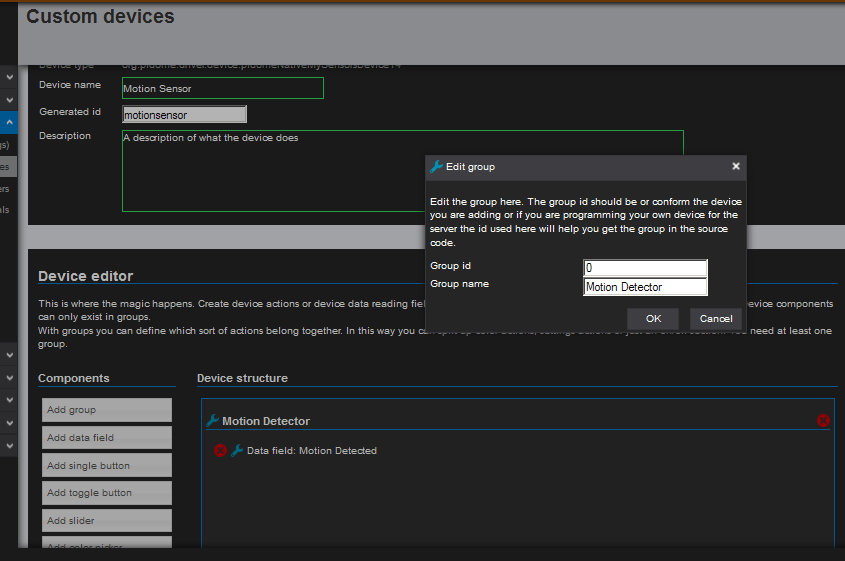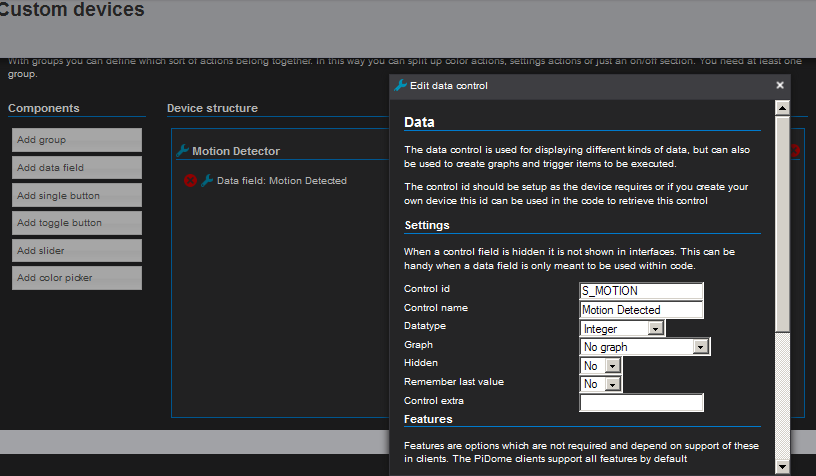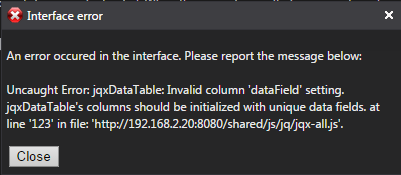PiDome Domotica/Home Automation
-
Well, normally i do not brag about things, and this has nothing to do with MySensors, but i thought that this might be ok.
Sunday night PiDome has received the Duke's Choice Award for being innovative. It is not only for the server but comprehends the whole PiDome platform (Server, Desktop OS like client, Android client, upcoming Raspberry Pi client which can be self designed on the server and the upcoming Netbeans PiDome Platform development plugin). They have not only looked at the current state of the project but also future promises and future platform part releases (from which there is code in progress)
The price announcement included the following sentence: "Because it's so exceptional what your project has done, we decided to upgrade you to the duke's choice award instead."
So we are proud as [FILL_IN].
So yeah, i just wanted to brag about it :)
@John Well deserved! Congrats! You've almost made me a believer in Java so that is saying something ;-)
Some of these other home automation controllers (OpenHAB ...) should really reconsider what and how they're doing things. I know they didn't start out on single board computers like the RPi, but just to recapitulate, both running their factory defaults, OpenHAB takes almost as long to boot on my i7 as PiDome takes on the RPi.
-
@John Well deserved! Congrats! You've almost made me a believer in Java so that is saying something ;-)
Some of these other home automation controllers (OpenHAB ...) should really reconsider what and how they're doing things. I know they didn't start out on single board computers like the RPi, but just to recapitulate, both running their factory defaults, OpenHAB takes almost as long to boot on my i7 as PiDome takes on the RPi.
@bjornhallberg
Thanks!To be honest, i had my doubts, certainly when running Java7 on the PI and the early bird releases of Java8. But since the final Java8 release and the Late Development releases i started to believe in it (again). With JDK 1.8 they did a huge step forward, and with Java9 and if i have to believe their Major opening keynote this year, it should be becoming faster, at least during java initialization.
Also i'm targeting Java SE Embedded, which is more optimized for embedded use like the PI.
Well, the default factory boot of PiDome includes the initialization of security certificates. when SSL is disabled you will win at least 5 seconds boot time (where the secure http and sockets startups are not taken into account).
-
@John Congrats for winning this price ;-) and well deserved for all the hard work that you and team put into the PiDome.
From the first time that I start playing with PIDome I like the way it was running on Pi and the users interface. Over the last few week I playing with other Home Automation system and every time I come back to PiDome as it is just that easy to use and setup. You can have your system up and running within 30 min or less that also including configuring the sensors. Create rules is now so easy with the integration of Blockly.
Keep up the good work and it is really great working with you.
-
@Francois
Thnx! It really is a joy be working with you and that you have been hammering me with emails of which helped a lot to get the MySensors support at the current level and also exposed some internal design flaws which have been changed. I'm glad you like it. And if there is anything, you know how to find me :) -
I've installed Pidome on my Pi yesterday and everything seems to work, then I plugged in my Arduino nano clone with gateway sketch installed and nRF connected to it. Using python I communicated with it without any problems. But then I opened the Peripheral setting in Pidome to add the device and it doesn't see a thing... Don't know what I'm doing wrong. Seems like Pidome doesn't have enough rights. My user is in dialout group just as it was explained in PiDome installation guide. Can anybody help?
BTW, this is my first post on this forum so I'd like to say hi to everyone.
-
It is possible that clones are not working because currently there is no web interface to ask if you are sure you want to use a specific device and how to use it. It is part of a security mechanism built in the server for this read on:
We support a range of USB device types like USB-HID, USB-RAW and USB-[FILL_IN_EMULATOR] (Emulators like serial ports etc...). I have came across USB devices reporting multiple interface types which is very strange, so in the known peripherals database only the real thing has been flagged as a known peripheral and what it does.
There is code present in the sever (locally on my workstation) which can identify these devices and the anomalies but is not 50% stable yet, i can include this code with the next or follow up release so also cloned devices which correctly report their USB capabilities will show up in the interface.
Gimme a day of three for this because the web interface module for this has to be created.
[EDIT]You do not need to install any drivers etc... because for serial based devices it already is integrated in the server[/EDIT]
-
Would you by accident also have the vid and pid from this device?
-
That would be cool, it then could be included as a default "considered good and save to use" device if it performs as it should. The interface will also be added though, but in a later stage
-
Thanks, i will add this one to the safe list (for the time being). I will notify you when it is available.
-
@Arielpod said:
Ok, it's 1a86:7523
I have included the mentioned device in the latest build. I do have to say that this is a quick build for testing purposes so some functionalities may be broken.
The build for now is only available on the build server at: http://builder.pidome.org/job/PiDome Server platform snapshot build/lastSuccessfulBuild/
This build does require a clean installation though, but is update safe so when newer builds are available you won't loose any data.
-
Resolved on the build server and available in the link posted above.
-
Hi, looking for some advice on connecting sensor to PiDome. Think I've followed the instructions correctly but when connecting sensor under 'Devices' I get this message 'New device: Possible new address: 1 if not occupied before adding (Restart node after assigning).' and nothing to choose.
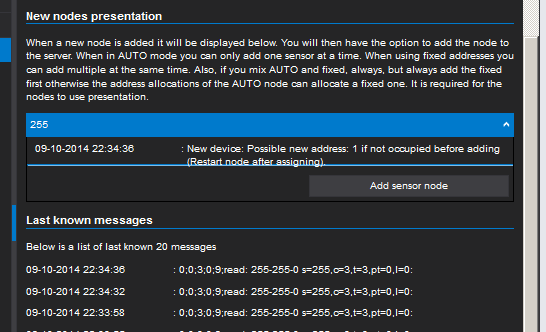
My custom device settings are as follows with the Arduino CHILD_ID set to 1. Is there something obvious I've missed or is S_MOTION not included yet?
Thanks, Jon