Dust sensor and wrong values
-
Re: Dust Sensor
My Sensors team,
I'd like to refresh this topic with a question.
I'm trying to setup dust senor by my own on MySensors 2.0 lib., but have dificulities with correct GP2Y1010AU0F values in my controller (Domoticz).To check if my wiring is ok I've used regular arduino sketch:
#define MIN_VOLTAGE 600 // mv - the lower threshold voltage range for the lack of dust #define VREF 1100 // mv - reference voltage of the comparator #define PIN_LED 3 // pin number ILED #define PIN_ANALOG 1 // pin number AOUT #define MAX_ITERS 10 // liczba pomiarow do sredniej int ADC_VALUE; // read value A1 int ITER; // value read float VOLTAGE; // voltage value float DUST; // result float AVG_DUST; // average result void setup(void) { analogReference(INTERNAL); Serial.begin(9600); pinMode(PIN_LED, OUTPUT); digitalWrite(PIN_LED, LOW); } float computeDust() { // Flash IR, wait 280ms, read ADC voltage digitalWrite(PIN_LED, HIGH); delayMicroseconds(280); ADC_VALUE = analogRead(PIN_ANALOG); digitalWrite(PIN_LED, LOW); // Calculate to mV. whole multiplied by 11, because in the module // applied voltage divider 1k/10k VOLTAGE = (VREF / 1024.0) * ADC_VALUE * 11; // Calculate pollution if the measured voltage over prog if (VOLTAGE > MIN_VOLTAGE) { return (VOLTAGE - MIN_VOLTAGE) * 0.2; } return 0; } void loop(void) { AVG_DUST = 0; ITER = 0; while (ITER < MAX_ITERS) { DUST = computeDust(); // For medium liczmy only correct measurements if (DUST > 0) { AVG_DUST += DUST; ITER++; delay(50); } } AVG_DUST /= MAX_ITERS; Serial.print("D = "); Serial.print(AVG_DUST); Serial.println("ug/m3"); delay(500); }The output seems to be ok:
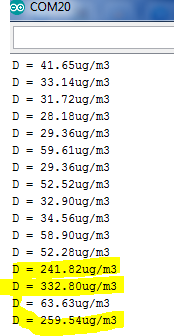
(yellow marked is smoke test).Then I've applied following sketch:
// Enable debug prints #define MY_DEBUG // Enable and select radio type attached #define MY_RADIO_NRF24 //#define MY_RADIO_RFM69 #include <SPI.h> #include <MySensors.h> #define CHILD_ID_DUST 0 #define DUST_SENSOR_ANALOG_PIN 1 #define DUST_SENSOR_DIGITAL_PIN 3 const int numreadings = 60; unsigned long SLEEP_TIME = 1000; int val = 0; float valDUST =0.0; float lastDUST =0.0; int samplingTime = 280; int deltaTime = 40; int sleepTime = 9680; float voMeasured = 0; float calcVoltage = 0; float dustDensity = 0; MyMessage dustMsg(CHILD_ID_DUST, V_LEVEL); void setup(){ pinMode(DUST_SENSOR_DIGITAL_PIN,OUTPUT); } void presentation() { // Send the sketch version information to the gateway and Controller sendSketchInfo("Dust Sensor", "1.0"); // Register all sensors to gateway (they will be created as child devices) present(CHILD_ID_DUST, S_DUST); } void loop() { float cumsum = 0; float temp = 0; // float temp1 = 0; // float cum_density = 0; for (int sample = 0; sample < numreadings; sample ++){ digitalWrite(DUST_SENSOR_DIGITAL_PIN,LOW); // power off the LED delayMicroseconds(samplingTime); uint16_t voMeasured = analogRead(DUST_SENSOR_ANALOG_PIN);// Get DUST value delayMicroseconds(deltaTime); digitalWrite(DUST_SENSOR_DIGITAL_PIN,HIGH); // turn on the LED // 0 - 5V mapped to 0 - 1023 integer values // recover voltage temp = voMeasured * (5.0 / 1024.0); cumsum = cumsum + temp;// cumulative sum over 60 seconds delay(500); Serial.print("Raw Signal Value (0-1023): "); Serial.print(voMeasured); Serial.print(" - Voltage: "); Serial.print(calcVoltage); Serial.print(" - Dust Density: "); Serial.println(dustDensity); } // linear eqaution taken from http://www.howmuchsnow.com/arduino/airquality/ // Chris Nafis (c) 2012 dustDensity = (0.17 * cumsum - 0.1)* (1000/60); Serial.print(" - Dust Density: "); Serial.println(dustDensity); // unit: ug/m3 send(dustMsg.set((int)ceil(dustDensity))); sleep(SLEEP_TIME); }and the output is:
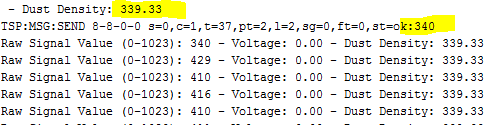
In Domoticz it looks:
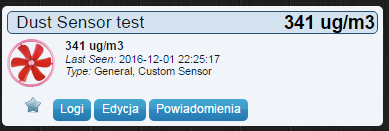
It seems that my room air polution is super high :), but, it isn't :)
Ideas, what should be changed in the code?
Best,
-
Re: Dust Sensor
My Sensors team,
I'd like to refresh this topic with a question.
I'm trying to setup dust senor by my own on MySensors 2.0 lib., but have dificulities with correct GP2Y1010AU0F values in my controller (Domoticz).To check if my wiring is ok I've used regular arduino sketch:
#define MIN_VOLTAGE 600 // mv - the lower threshold voltage range for the lack of dust #define VREF 1100 // mv - reference voltage of the comparator #define PIN_LED 3 // pin number ILED #define PIN_ANALOG 1 // pin number AOUT #define MAX_ITERS 10 // liczba pomiarow do sredniej int ADC_VALUE; // read value A1 int ITER; // value read float VOLTAGE; // voltage value float DUST; // result float AVG_DUST; // average result void setup(void) { analogReference(INTERNAL); Serial.begin(9600); pinMode(PIN_LED, OUTPUT); digitalWrite(PIN_LED, LOW); } float computeDust() { // Flash IR, wait 280ms, read ADC voltage digitalWrite(PIN_LED, HIGH); delayMicroseconds(280); ADC_VALUE = analogRead(PIN_ANALOG); digitalWrite(PIN_LED, LOW); // Calculate to mV. whole multiplied by 11, because in the module // applied voltage divider 1k/10k VOLTAGE = (VREF / 1024.0) * ADC_VALUE * 11; // Calculate pollution if the measured voltage over prog if (VOLTAGE > MIN_VOLTAGE) { return (VOLTAGE - MIN_VOLTAGE) * 0.2; } return 0; } void loop(void) { AVG_DUST = 0; ITER = 0; while (ITER < MAX_ITERS) { DUST = computeDust(); // For medium liczmy only correct measurements if (DUST > 0) { AVG_DUST += DUST; ITER++; delay(50); } } AVG_DUST /= MAX_ITERS; Serial.print("D = "); Serial.print(AVG_DUST); Serial.println("ug/m3"); delay(500); }The output seems to be ok:
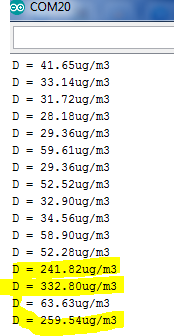
(yellow marked is smoke test).Then I've applied following sketch:
// Enable debug prints #define MY_DEBUG // Enable and select radio type attached #define MY_RADIO_NRF24 //#define MY_RADIO_RFM69 #include <SPI.h> #include <MySensors.h> #define CHILD_ID_DUST 0 #define DUST_SENSOR_ANALOG_PIN 1 #define DUST_SENSOR_DIGITAL_PIN 3 const int numreadings = 60; unsigned long SLEEP_TIME = 1000; int val = 0; float valDUST =0.0; float lastDUST =0.0; int samplingTime = 280; int deltaTime = 40; int sleepTime = 9680; float voMeasured = 0; float calcVoltage = 0; float dustDensity = 0; MyMessage dustMsg(CHILD_ID_DUST, V_LEVEL); void setup(){ pinMode(DUST_SENSOR_DIGITAL_PIN,OUTPUT); } void presentation() { // Send the sketch version information to the gateway and Controller sendSketchInfo("Dust Sensor", "1.0"); // Register all sensors to gateway (they will be created as child devices) present(CHILD_ID_DUST, S_DUST); } void loop() { float cumsum = 0; float temp = 0; // float temp1 = 0; // float cum_density = 0; for (int sample = 0; sample < numreadings; sample ++){ digitalWrite(DUST_SENSOR_DIGITAL_PIN,LOW); // power off the LED delayMicroseconds(samplingTime); uint16_t voMeasured = analogRead(DUST_SENSOR_ANALOG_PIN);// Get DUST value delayMicroseconds(deltaTime); digitalWrite(DUST_SENSOR_DIGITAL_PIN,HIGH); // turn on the LED // 0 - 5V mapped to 0 - 1023 integer values // recover voltage temp = voMeasured * (5.0 / 1024.0); cumsum = cumsum + temp;// cumulative sum over 60 seconds delay(500); Serial.print("Raw Signal Value (0-1023): "); Serial.print(voMeasured); Serial.print(" - Voltage: "); Serial.print(calcVoltage); Serial.print(" - Dust Density: "); Serial.println(dustDensity); } // linear eqaution taken from http://www.howmuchsnow.com/arduino/airquality/ // Chris Nafis (c) 2012 dustDensity = (0.17 * cumsum - 0.1)* (1000/60); Serial.print(" - Dust Density: "); Serial.println(dustDensity); // unit: ug/m3 send(dustMsg.set((int)ceil(dustDensity))); sleep(SLEEP_TIME); }and the output is:
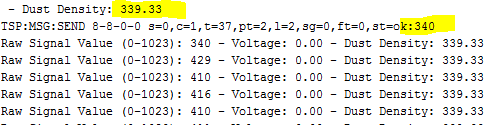
In Domoticz it looks:
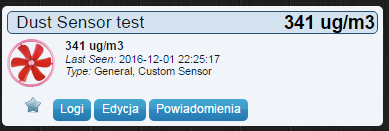
It seems that my room air polution is super high :), but, it isn't :)
Ideas, what should be changed in the code?
Best,
-
OK,
I was tired...
I've figure it out and have sketch running :)
Beta version:// Enable debug prints #define MY_DEBUG // Enable and select radio type attached #define MY_RADIO_NRF24 //#define MY_RADIO_RFM69 #include <SPI.h> #include <MySensors.h> #define CHILD_ID_DUST 0 #define MIN_VOLTAGE 600 // mv - the lower threshold voltage range for the lack of dust #define VREF 1100 // mv - reference voltage of the comparator #define DUST_SENSOR_DIGITAL_PIN 3 // pin number ILED #define DUST_SENSOR_ANALOG_PIN 1 // pin number AOUT #define MAX_ITERS 10 // liczba pomiarow do sredniej unsigned long SLEEP_TIME = 1000; // Sleep time between reads (in milliseconds) int SAMPLING_TIME = 280; int ADC_VALUE; // read value A1 int ITER; // value read float VOLTAGE; // voltage value float DUST; // result float AVG_DUST; // average result MyMessage dustMsg(CHILD_ID_DUST, V_LEVEL); void setup(){ analogReference(INTERNAL); Serial.begin(115200); pinMode(DUST_SENSOR_DIGITAL_PIN,OUTPUT); digitalWrite(DUST_SENSOR_DIGITAL_PIN, LOW); } void presentation() { // Send the sketch version information to the gateway and Controller sendSketchInfo("Dust Sensor", "1.0"); // Register all sensors to gateway (they will be created as child devices) present(CHILD_ID_DUST, S_DUST); } float computeDust() { // Flash IR, wait 280ms, read ADC voltage digitalWrite(DUST_SENSOR_DIGITAL_PIN, HIGH); delayMicroseconds(SAMPLING_TIME); ADC_VALUE = analogRead(DUST_SENSOR_ANALOG_PIN); digitalWrite(DUST_SENSOR_DIGITAL_PIN, LOW); // Calculate to mV. whole multiplied by 11, because in the module // applied voltage divider 1k/10k VOLTAGE = (VREF / 1024.0) * ADC_VALUE * 11; // Calculate pollution if the measured voltage over prog if (VOLTAGE > MIN_VOLTAGE) { return (VOLTAGE - MIN_VOLTAGE) * 0.2; } return 0; } void loop() { AVG_DUST = 0; ITER = 0; while (ITER < MAX_ITERS) { DUST = computeDust(); // For medium liczmy only correct measurements if (DUST > 0) { AVG_DUST += DUST; ITER++; delay(50); } } AVG_DUST /= MAX_ITERS; Serial.print("D = "); Serial.print(AVG_DUST); Serial.println("ug/m3"); send(dustMsg.set((int)ceil(AVG_DUST))); sleep(SLEEP_TIME); }Values are send, but I want to send to gateway values exact as computed by sketch, wih 4 ditits - D = 60.79ug/m3
But sketch is sending only 2 digit - ok:61
D = 60.79ug/m3 TSP:MSG:SEND 8-8-0-0 s=0,c=1,t=37,pt=2,l=2,sg=0,ft=0,st=ok:61 D = 59.61ug/m3 TSP:MSG:SEND 8-8-0-0 s=0,c=1,t=37,pt=2,l=2,sg=0,ft=0,st=ok:60I guess that I should change something here:
send(dustMsg.set((int)ceil(AVG_DUST)));But not know what to change.
Help here. -
OK,
I was tired...
I've figure it out and have sketch running :)
Beta version:// Enable debug prints #define MY_DEBUG // Enable and select radio type attached #define MY_RADIO_NRF24 //#define MY_RADIO_RFM69 #include <SPI.h> #include <MySensors.h> #define CHILD_ID_DUST 0 #define MIN_VOLTAGE 600 // mv - the lower threshold voltage range for the lack of dust #define VREF 1100 // mv - reference voltage of the comparator #define DUST_SENSOR_DIGITAL_PIN 3 // pin number ILED #define DUST_SENSOR_ANALOG_PIN 1 // pin number AOUT #define MAX_ITERS 10 // liczba pomiarow do sredniej unsigned long SLEEP_TIME = 1000; // Sleep time between reads (in milliseconds) int SAMPLING_TIME = 280; int ADC_VALUE; // read value A1 int ITER; // value read float VOLTAGE; // voltage value float DUST; // result float AVG_DUST; // average result MyMessage dustMsg(CHILD_ID_DUST, V_LEVEL); void setup(){ analogReference(INTERNAL); Serial.begin(115200); pinMode(DUST_SENSOR_DIGITAL_PIN,OUTPUT); digitalWrite(DUST_SENSOR_DIGITAL_PIN, LOW); } void presentation() { // Send the sketch version information to the gateway and Controller sendSketchInfo("Dust Sensor", "1.0"); // Register all sensors to gateway (they will be created as child devices) present(CHILD_ID_DUST, S_DUST); } float computeDust() { // Flash IR, wait 280ms, read ADC voltage digitalWrite(DUST_SENSOR_DIGITAL_PIN, HIGH); delayMicroseconds(SAMPLING_TIME); ADC_VALUE = analogRead(DUST_SENSOR_ANALOG_PIN); digitalWrite(DUST_SENSOR_DIGITAL_PIN, LOW); // Calculate to mV. whole multiplied by 11, because in the module // applied voltage divider 1k/10k VOLTAGE = (VREF / 1024.0) * ADC_VALUE * 11; // Calculate pollution if the measured voltage over prog if (VOLTAGE > MIN_VOLTAGE) { return (VOLTAGE - MIN_VOLTAGE) * 0.2; } return 0; } void loop() { AVG_DUST = 0; ITER = 0; while (ITER < MAX_ITERS) { DUST = computeDust(); // For medium liczmy only correct measurements if (DUST > 0) { AVG_DUST += DUST; ITER++; delay(50); } } AVG_DUST /= MAX_ITERS; Serial.print("D = "); Serial.print(AVG_DUST); Serial.println("ug/m3"); send(dustMsg.set((int)ceil(AVG_DUST))); sleep(SLEEP_TIME); }Values are send, but I want to send to gateway values exact as computed by sketch, wih 4 ditits - D = 60.79ug/m3
But sketch is sending only 2 digit - ok:61
D = 60.79ug/m3 TSP:MSG:SEND 8-8-0-0 s=0,c=1,t=37,pt=2,l=2,sg=0,ft=0,st=ok:61 D = 59.61ug/m3 TSP:MSG:SEND 8-8-0-0 s=0,c=1,t=37,pt=2,l=2,sg=0,ft=0,st=ok:60I guess that I should change something here:
send(dustMsg.set((int)ceil(AVG_DUST)));But not know what to change.
Help here. -
@mfalkvidd, Thanks!
Works like a charm now!
I've included now DHT sensor in this sketch as well :) Testing so far.
So, another question :)To tell sketch when to send data I'm using:
unsigned long SLEEP_TIME = 1000;Now it's sending every 1 second. But my goal is to change it to send data only when there's a value change.
I've found following code (it's for Dallas temp sensor), that is sending only changed values:
void loop() { // Fetch temperatures from Dallas sensors sensors.requestTemperatures(); // query conversion time and sleep until conversion completed int16_t conversionTime = sensors.millisToWaitForConversion(sensors.getResolution()); // sleep() call can be replaced by wait() call if node need to process incoming messages (or if node is repeater) sleep(conversionTime); // Read temperatures and send them to controller for (int i=0; i<numSensors && i<MAX_ATTACHED_DS18B20; i++) { // Fetch and round temperature to one decimal float temperature = static_cast<float>(static_cast<int>((getConfig().isMetric?sensors.getTempCByIndex(i):sensors.getTempFByIndex(i)) * 10.)) / 10.; // Only send data if temperature has changed and no error #if COMPARE_TEMP == 1 if (lastTemperature[i] != temperature && temperature != -127.00 && temperature != 85.00) { #else if (temperature != -127.00 && temperature != 85.00) { #endif // Send in the new temperature send(msg.setSensor(i).set(temperature,1)); // Save new temperatures for next compare lastTemperature[i]=temperature; }How to implement it in my case?
Help here would be greatBest,
