Momert 5848-9 bathroom scale (reading from lcd)
-
Thanks to http://quo.vadis.stojkovic.ch/hacking-a-weighing-scale/ and http://troels.leegaard.org/misc/grundtal20047/ I hacked Momert 5848-9 bathroom scale http://momert.eu/index.php/en/products?page=shop.product_details&flypage=flypage.tpl&category_id=16&product_id=158
Pin arrangement the same as on IKEA Grundtal scales http://troels.leegaard.org/misc/grundtal20047/grundtal20047.pdf
Putting 3V to each lcd pin you can figure out what is each pin for. I used 13 lcd pins from 16. https://www.youtube.com/watch?v=yGe3wtwzqf0
Some photos
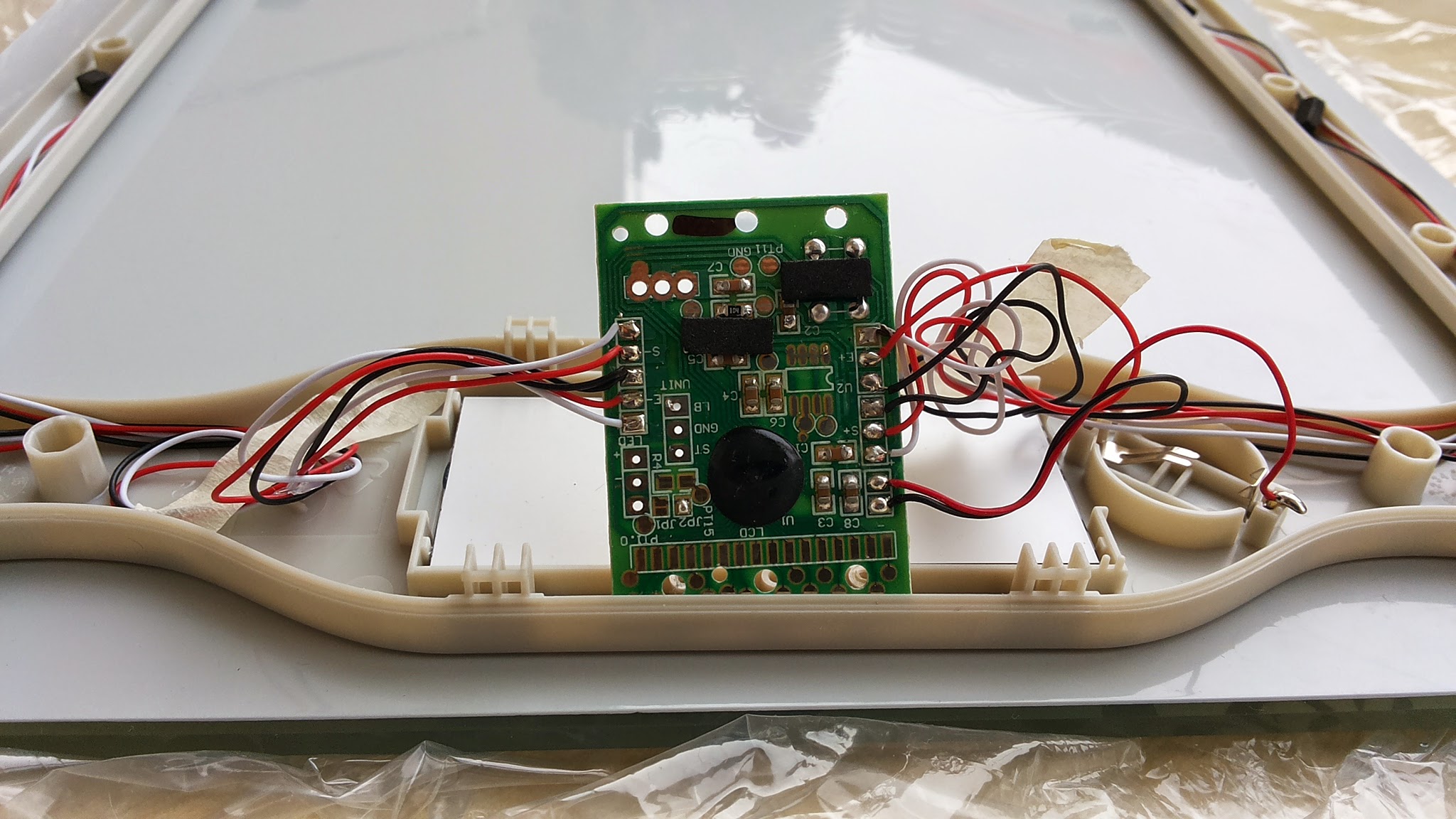
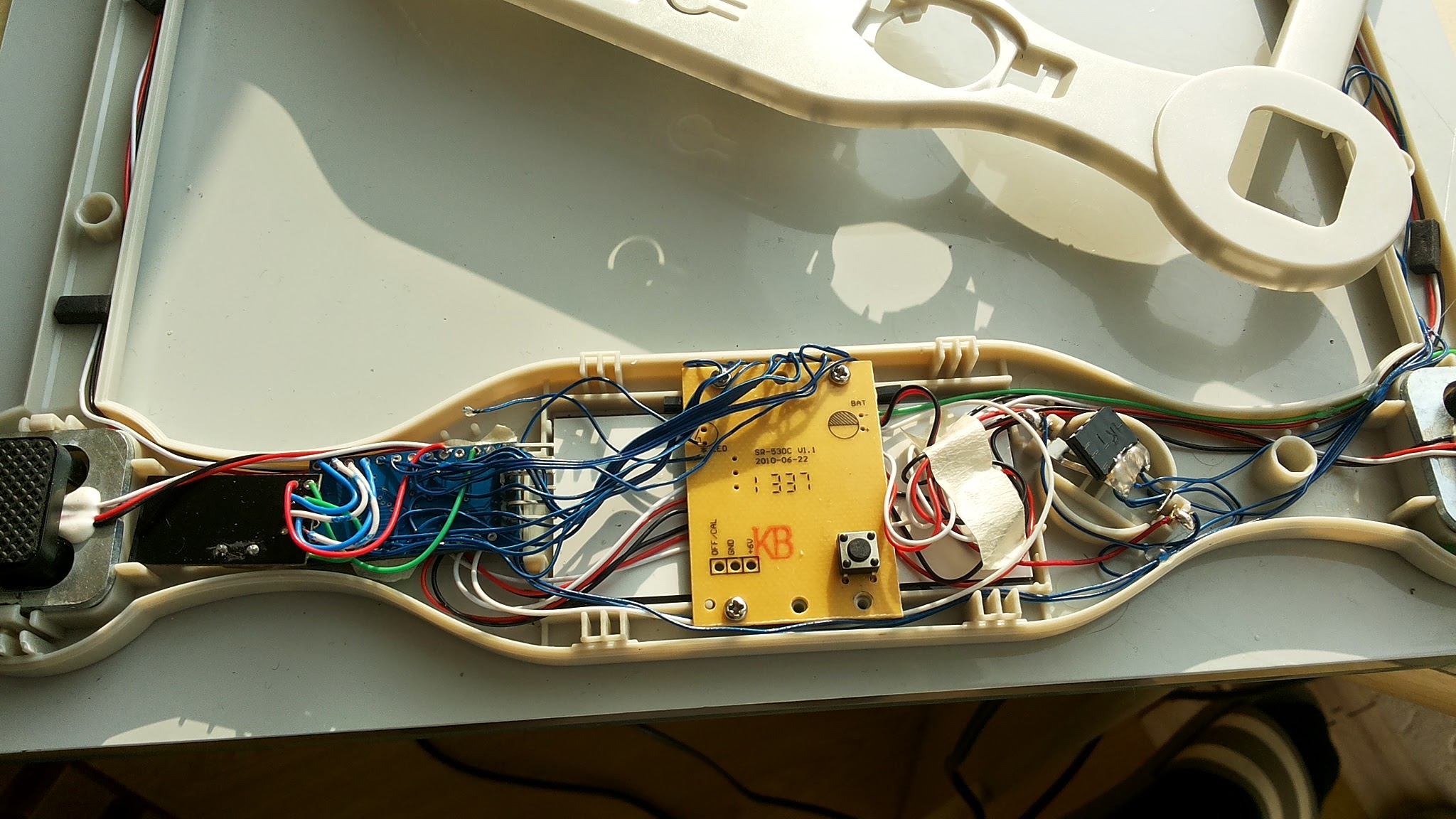
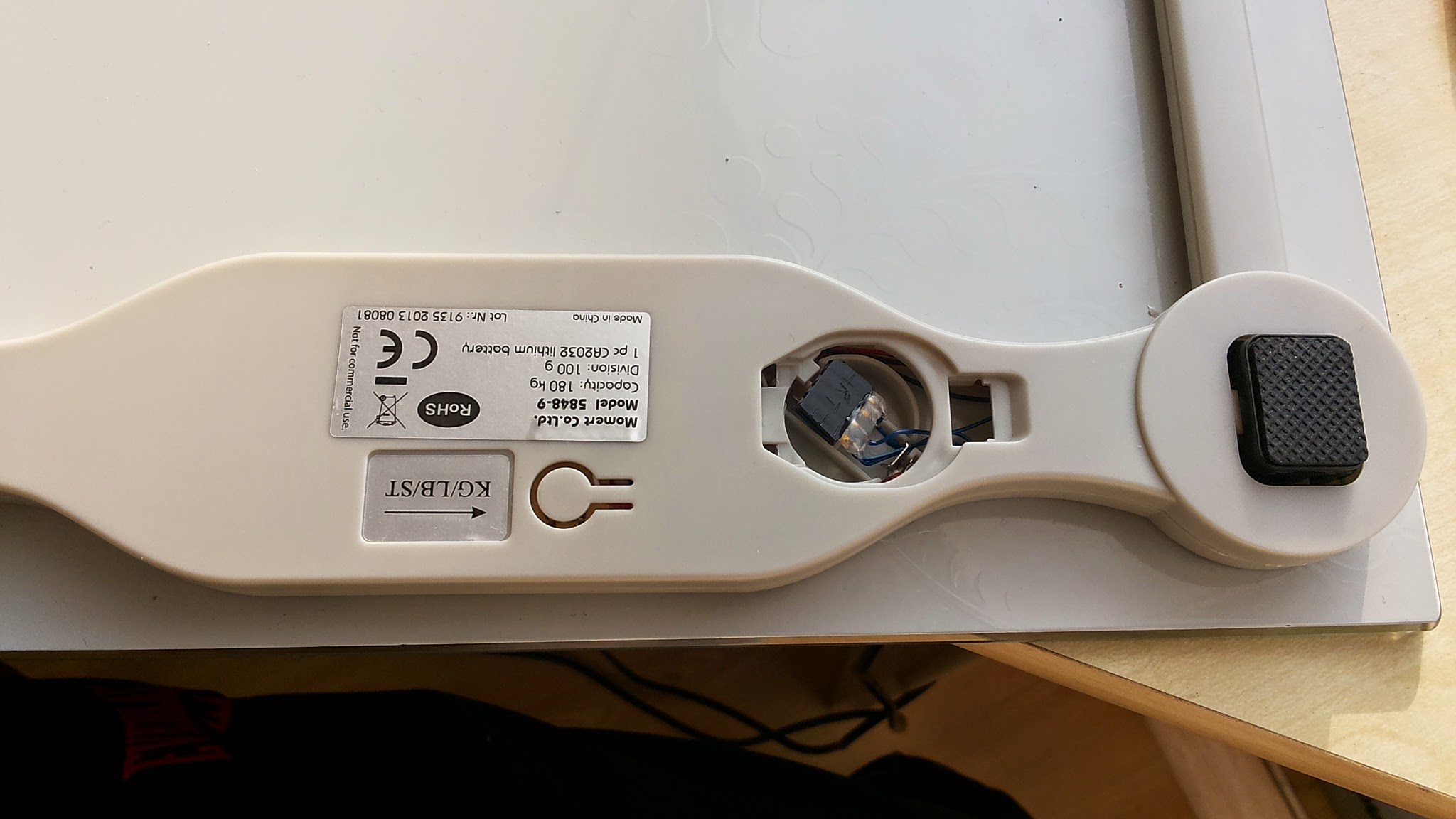
CODE:
#include <Sleep_n0m1.h>
#include <SPI.h>
#include <EEPROM.h>
#include <RF24.h>
#include <Sensor.h>#define DIGITAL_INPUT_SENSOR 3 // The digital input you attached your motion sensor. (Only 2 and 3 generates interrupt!) #define INTERRUPT DIGITAL_INPUT_SENSOR-2 // Usually the interrupt = pin -2 (on uno/nano anyway) #define DI_ID 1 // Id of the sensor child #define SA_ID 2 // Id of the sensor child #define VI_ID 3 // Id of the sensor child #define ALL_ID 4 // Id of the sensor child #define DEBUG 1 int pa,pb,pc,pd; int lcdA=0,lcdB=0,lcdC=0,lcdD=0; bool lcd1,lcd2,lcd3,lcd4,lcd5,lcd6,lcd7,lcd8,lcd9; unsigned int SAn, SBn, SCn, SDn; unsigned int SA[9], SB[9], SC[9], SD[9]; bool A[9], B[9], C[9], D[9]; double weight; double oldweight=0; Sensor gw; Sleep sleep; //calculate weight int getDigit(int d) { // d=0,1,2,3 int i = 2*d+0; int j = 2*d+1; if ( A[i] && A[j] && !B[i] && B[j] && C[i] && C[j] && D[i]) return 0; //ok if (!A[i] && !A[j] && !B[i] && B[j] && !C[i] && C[j] && !D[i]) return 1; //ok if (!A[i] && A[j] && B[i] && B[j] && C[i] && !C[j] && D[i]) return 2; //ok if (!A[i] && A[j] && B[i] && B[j] && !C[i] && C[j] && D[i]) return 3; //ok if ( A[i] && !A[j] && B[i] && B[j] && !C[i] && C[j] && !D[i]) return 4; //ok if ( A[i] && A[j] && B[i] && !B[j] && !C[i] && C[j] && D[i]) return 5; //ok if ( A[i] && A[j] && B[i] && !B[j] && C[i] && C[j] && D[i]) return 6; //ok if (!A[i] && A[j] && !B[i] && B[j] && !C[i] && C[j] && !D[i]) return 7; //ok if ( A[i] && A[j] && B[i] && B[j] && C[i] && C[j] && D[i]) return 8; //ok if ( A[i] && A[j] && B[i] && B[j] && !C[i] && C[j] && D[i]) return 9; //ok return 0; } void setup() { gw.begin(); // Send the sketch version information to the gateway and Controller gw.sendSketchInfo("Weight Meter", "1.0"); pinMode(DIGITAL_INPUT_SENSOR, INPUT); // sets the motion sensor digital pin as input // Register all sensors to gw (they will be created as child devices) gw.sendSensorPresentation(DI_ID, S_WEIGHT); gw.sendSensorPresentation(SA_ID, S_WEIGHT); gw.sendSensorPresentation(VI_ID, S_WEIGHT); gw.sendSensorPresentation(ALL_ID, S_WEIGHT); } void loop() { getweightnow(); #if DEBUG Serial.println("Sleeping."); #endif delay(400); //delay to allow serial to fully print before sleep gw.powerDown(); sleep.pwrDownMode(); //set sleep mode sleep.sleepInterrupt(INTERRUPT,CHANGE); } void getweightnow() { lcdA = analogRead(A0); lcdB = analogRead(A1); lcdC = analogRead(A2); lcdD = analogRead(A3); // waiting for display (interruption will continue from here) #if DEBUG Serial.println("Stepped on scale"); #endif // make sure that LCD is active // starts measuring #if DEBUG Serial.println("Mesuring"); #endif SAn = SBn = SCn = SDn = 0; for (int i=0; i<9; i++) SA[i] = SB[i] = SC[i] = SD[i] = 0; int i=0; //run while backplanes are active while ((lcdA!=0 || lcdB!=0 || lcdC!=0 || lcdD!=0)) { lcdA = analogRead(A0); lcdB = analogRead(A1); lcdC = analogRead(A2); lcdD = analogRead(A3); lcd1 = digitalRead(A4); lcd2 = digitalRead(A5); lcd3 = digitalRead(2); lcd4 = digitalRead(3); lcd5 = digitalRead(4); lcd6 = digitalRead(5); lcd7 = digitalRead(6); lcd8 = digitalRead(7); lcd9 = digitalRead(8); // decode A, B, C and D signals to -1, 0, 1 pa = 0; if (lcdA < 300) pa=-1; else if (lcdA > 600) pa=1; pb = 0; if (lcdB < 300) pb=-1; else if (lcdB > 600) pb=1; pc = 0; if (lcdC < 300) pc=-1; else if (lcdC > 600) pc=1; pd = 0; if (lcdD < 300) pd=-1; else if (lcdD > 600) pd=1; lcdA = pa; lcdB = pb; lcdC = pc; lcdD = pd; if (lcdA!=0 && lcdB==0 && lcdC==0 && lcdD==0 || lcdA==0 && lcdB!=0 && lcdC==0 && lcdD==0 || lcdA==0 && lcdB==0 && lcdC!=0 && lcdD==0 || lcdA==0 && lcdB==0 && lcdC==0 && lcdD!=0) { if (lcdA==1 || lcdB==1 || lcdC==1 || lcdD==1) { lcd1 = 1-lcd1; lcd2 = 1-lcd2; lcd3 = 1-lcd3; lcd4 = 1-lcd4; lcd5 = 1-lcd5; lcd6 = 1-lcd6; lcd7 = 1-lcd7; lcd8 = 1-lcd8; lcd9 = 1-lcd9; } if (lcdA != 0) { SA[0] += lcd1; SA[1] += lcd2; SA[2] += lcd3; SA[3] += lcd4; SA[4] += lcd5; SA[5] += lcd6; SA[6] += lcd7; SA[7] += lcd8; SA[8] += lcd9; SAn++; } if (lcdB != 0) { SB[0] += lcd1; SB[1] += lcd2; SB[2] += lcd3; SB[3] += lcd4; SB[4] += lcd5; SB[5] += lcd6; SB[6] += lcd7; SB[7] += lcd8; SB[8] += lcd9; SBn++; } if (lcdC!=0) { SC[0] += lcd1; SC[1] += lcd2; SC[2] += lcd3; SC[3] += lcd4; SC[4] += lcd5; SC[5] += lcd6; SC[6] += lcd7; SC[7] += lcd8; SC[8] += lcd9; SCn++; } if (lcdD!=0) { SD[0] += lcd1; SD[1] += lcd2; SD[2] += lcd3; SD[3] += lcd4; SD[4] += lcd5; SD[5] += lcd6; SD[6] += lcd7; SD[7] += lcd8; SD[8] += lcd9; SDn++; } i++; } if (lcdA==-1 && lcdB==-1 && lcdC==-1 && lcdD==-1 && lcd9==0 && (SA[0]+SA[1]+SA[2]+SA[3]+SA[4]+SA[5]+SA[6]+SA[7]+SA[8]>0)) { // measuring is done #if DEBUG Serial.println("Done"); #endif // finding the average of signals values during measuring period // not 100% correct, but the fastest way I could think of for (int i=0;i<9;i++) { A[i] = (1.0 * SA[i] / SAn >0.5); B[i] = (1.0 * SB[i] / SBn >0.5); C[i] = (1.0 * SC[i] / SCn >0.5); D[i] = (1.0 * SD[i] / SDn >0.5); } // decoding float weight = 100.0*getDigit(0) + 10.0*getDigit(1) + 1.0*getDigit(2) + 0.1*getDigit(3); #if DEBUG Serial.print("Weight is: "); Serial.println(weight); #endif if (weight != oldweight) { gw.sendVariable(DI_ID, V_WEIGHT, weight,3); // Send volume value to gw #if DEBUG Serial.println("Sent"); #endif oldweight = weight; } break; } //end of if } //end of while }And now is the question S_WEIGHT sensor-type are working on MySensors Arduino Library (v1.3) and VERA Lite as controller. Or do i need *Sensor1.json *Sensor1.xml files for it working? Because when i included scales node to Vera and restarted Luup, after that all nodes stoped working. Only restoring VERA from backup are helped.
-
Wild!
How will you use this? (Its not apparent to me this late at night ;-) ) -
Vera Plugin ScaleSensor
ScaleSensor.zip -
@derrij - Amazing work working this out.
I had this same idea back in about Feb this year...my approach was to hack it the same way as you have done, but i also knew i didnt have the skills ( or time) to work this out...really cool!!!I think your work/technique has a lot of value in "mySensoring" other devices with LCD/LED digit displays. Eg: A thermostat/control panel built into portable gas heaters- so as to read the display digits.
Related....and cool too, just not as cool...
Not long after there was a bargain on these http://www.withings.com/eu/ws-30.html - Abouit $40aud so i bought these instead...No they dont hook into mySensors, or Vera...but they are Web-enabled and can work out who the family member standing on the scales...and also tell you if its going to rain that day. -
Wow, i did not do this to my digital weight scale. You did a great job here
