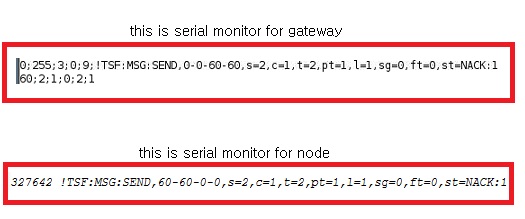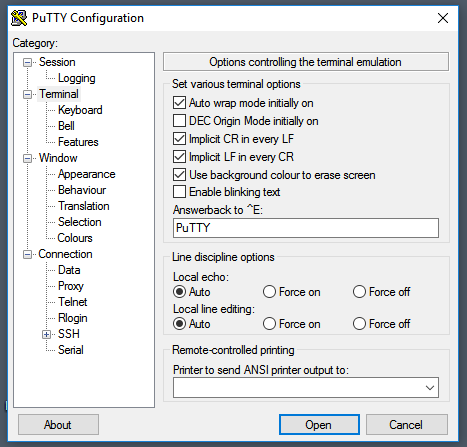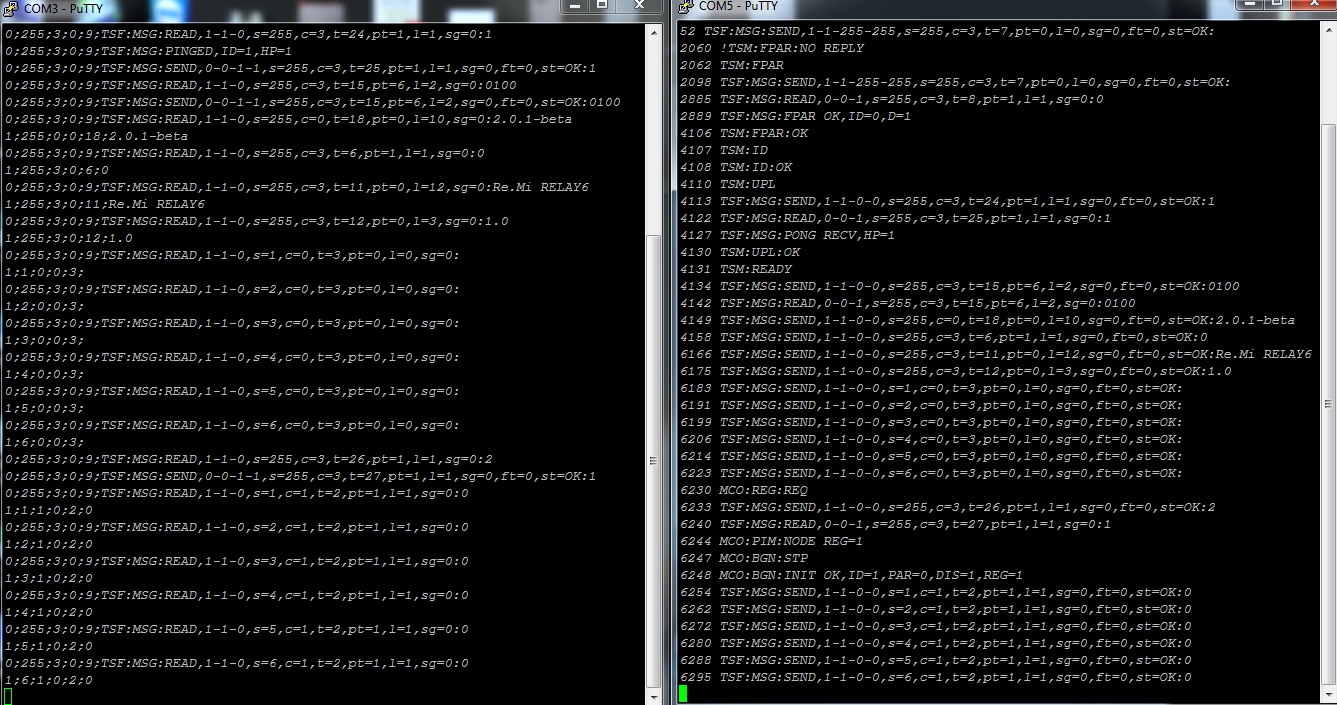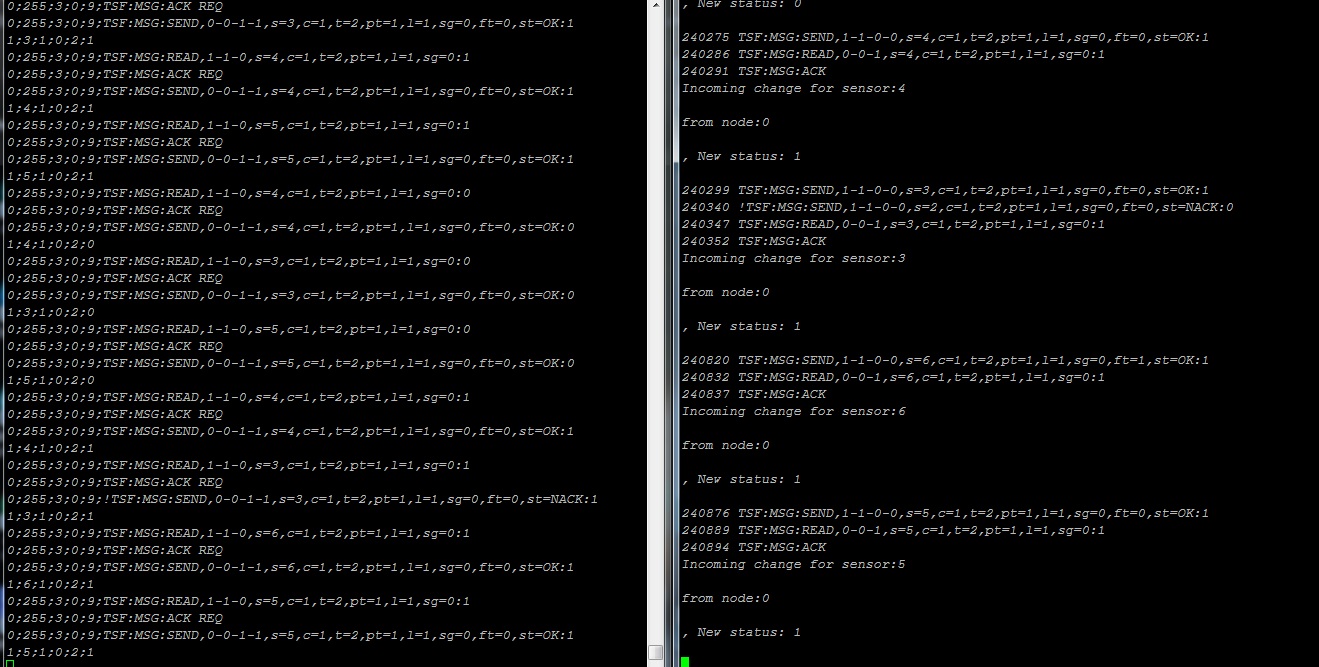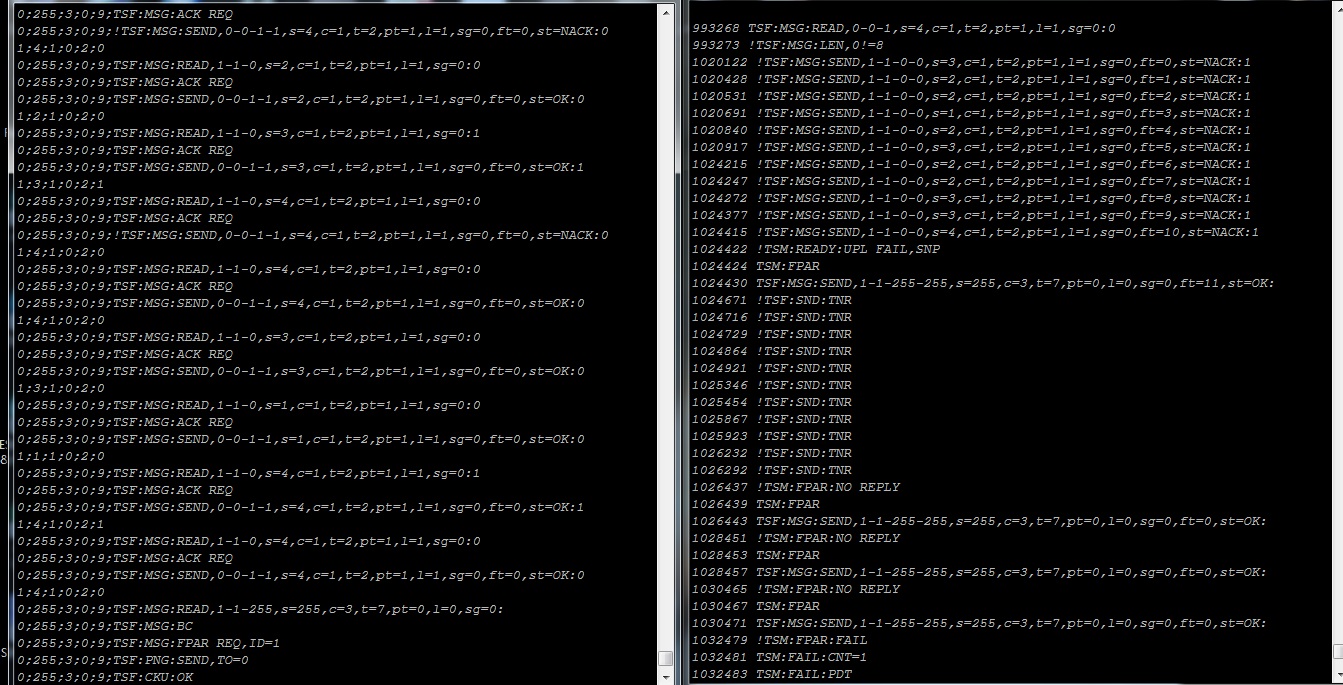Radio FAIL after ~3 weeks [SOLVED]
-
@Reza No.
Parallel may not be the exact description, I meant simultaneous recording of GW and node.I don`t know about Domoticz - maybe there is a raw log function - then you are done.
Or if you installed arduino ide on your OrangePi just use the serial monitor.
Otherwise just hook up a terminal to your gateway.
I.e. on your OrangePi look for the device GW is bound to and start some terminal program linked hereto (e.g. putty, minicom, kermit). -
@Reza
Sometimes it is better to step back and have a look from the distance.A receipe for a clean restart.
you need:
2 working Arduinos with radio (node 4 and node 3 from your log)
1 working Computer/Laptop with 2 free USB interfaces
preferably Windows with Arduino IDE installed. (Linux might work too.)
connect both arduinos to your USB ports.
if Arduinos are different - write down which Arduino is on which port (eg. com34: or similar)- start Arduino IDE
- from examples/Mysensors load "Gateway serial"
2a. choose one USB/COM-port. - don´t change anything and load it to the Arduino No.1
- from examples/Mysensors load "MockMySensors"
4a. choose the other USB/COM-Port - don`t change anything and load it to Arduino No.2
You are done. Watch Arduinos communicating via serial monitor.
Ok- you are right - it is not truely simultaneaus - but close enough.
If this is ok you should try to upload the relay-sketch and watch what is happening.
This should not take to long, and as a result you will hopefully know:
- my hardware is ok or not
- my software (MySensors) is ok or not
- my sketch is ok or not.
-
@Reza No.
Parallel may not be the exact description, I meant simultaneous recording of GW and node.I don`t know about Domoticz - maybe there is a raw log function - then you are done.
Or if you installed arduino ide on your OrangePi just use the serial monitor.
Otherwise just hook up a terminal to your gateway.
I.e. on your OrangePi look for the device GW is bound to and start some terminal program linked hereto (e.g. putty, minicom, kermit). -
@Reza
Sometimes it is better to step back and have a look from the distance.A receipe for a clean restart.
you need:
2 working Arduinos with radio (node 4 and node 3 from your log)
1 working Computer/Laptop with 2 free USB interfaces
preferably Windows with Arduino IDE installed. (Linux might work too.)
connect both arduinos to your USB ports.
if Arduinos are different - write down which Arduino is on which port (eg. com34: or similar)- start Arduino IDE
- from examples/Mysensors load "Gateway serial"
2a. choose one USB/COM-port. - don´t change anything and load it to the Arduino No.1
- from examples/Mysensors load "MockMySensors"
4a. choose the other USB/COM-Port - don`t change anything and load it to Arduino No.2
You are done. Watch Arduinos communicating via serial monitor.
Ok- you are right - it is not truely simultaneaus - but close enough.
If this is ok you should try to upload the relay-sketch and watch what is happening.
This should not take to long, and as a result you will hopefully know:
- my hardware is ok or not
- my software (MySensors) is ok or not
- my sketch is ok or not.
@tboha
i think found problem . i was careless about parent, relay is bad working when use a parent device for connect to gateway.but when connect directly , work better . more better . but now there is 2 questions ! first i am near gateway (1meter) and relay for test is near gateway.but after start or reset , some time relay choose a node (10 m far) for parent, while gateway is near that ! why ?
i know that i can use static parent for nodes but i want know why node choose a node 10m far for parent while gateway is in near (1m)and second question. why with a parent relay work very bad and more command dont send and there is error!? this is related to power of radio of parent ?
thank you -
@Reza this is weird - i have to think about.
Just for clarification:it seems you issued a command at your controller which results in sending
60;2;1;0;2;1
dissected:
60; = to node 60,
2; = sensor 2
1; = set value
0; = unacknowledged message (?)
2; = subtype is V_LIGHT
1; = payload is "1"I think you hit button "Relais 2 ON" .
The weird thing is - you haven`t asked for acknowledge - but system is trying to get acknowledge ---- strange.
I just got your next question, I have to think about this too.
-
@tboha
i think found problem . i was careless about parent, relay is bad working when use a parent device for connect to gateway.but when connect directly , work better . more better . but now there is 2 questions ! first i am near gateway (1meter) and relay for test is near gateway.but after start or reset , some time relay choose a node (10 m far) for parent, while gateway is near that ! why ?
i know that i can use static parent for nodes but i want know why node choose a node 10m far for parent while gateway is in near (1m)and second question. why with a parent relay work very bad and more command dont send and there is error!? this is related to power of radio of parent ?
thank you@Reza I think we are getting close to solution.
but after start or reset , some time relay choose a node (10 m far) for parent, while gateway is near that ! why ?
This seems to be the crucial question.
I never dived into the core functions how MySensors decides about choosing parent.
Maybe it depends upon speed of answer?a little excerpt from an earlier log (which i didn´t read close enough, I told you).
16 TSM:FPAR 52 TSF:MSG:SEND,4-4-255-255,s=255,c=3,t=7,pt=0,l=0,sg=0,ft=0,st=OK: 2059 !TSM:FPAR:NO REPLY 2061 TSM:FPAR 2097 TSF:MSG:SEND,4-4-255-255,s=255,c=3,t=7,pt=0,l=0,sg=0,ft=0,st=OK: 2165 TSF:MSG:READ,2-2-4,s=255,c=3,t=8,pt=1,l=1,sg=0:1 2170 TSF:MSG:FPAR OK,ID=2,D=2 2340 TSF:MSG:READ,3-3-4,s=255,c=3,t=8,pt=1,l=1,sg=0:3 4105 TSM:FPAR:OK 4106 TSM:IDat 2097 Node 4 broadcasts for parent and gets accepted for parenting from Node 2.
at 2340 Node 3 offers parenting too - upon which request?and why doesn`t GW offer parenting ?? GW shows up at 8240 with response to PING, so it is alive and connection was ok.
at least at the moment - unexpected behavior.
So reading logs give us some hints.
Could you provide a little more from the simultaneous logs? And don´t stick to the NACK logs - the other messages are interesting as well. -
@Reza I think we are getting close to solution.
but after start or reset , some time relay choose a node (10 m far) for parent, while gateway is near that ! why ?
This seems to be the crucial question.
I never dived into the core functions how MySensors decides about choosing parent.
Maybe it depends upon speed of answer?a little excerpt from an earlier log (which i didn´t read close enough, I told you).
16 TSM:FPAR 52 TSF:MSG:SEND,4-4-255-255,s=255,c=3,t=7,pt=0,l=0,sg=0,ft=0,st=OK: 2059 !TSM:FPAR:NO REPLY 2061 TSM:FPAR 2097 TSF:MSG:SEND,4-4-255-255,s=255,c=3,t=7,pt=0,l=0,sg=0,ft=0,st=OK: 2165 TSF:MSG:READ,2-2-4,s=255,c=3,t=8,pt=1,l=1,sg=0:1 2170 TSF:MSG:FPAR OK,ID=2,D=2 2340 TSF:MSG:READ,3-3-4,s=255,c=3,t=8,pt=1,l=1,sg=0:3 4105 TSM:FPAR:OK 4106 TSM:IDat 2097 Node 4 broadcasts for parent and gets accepted for parenting from Node 2.
at 2340 Node 3 offers parenting too - upon which request?and why doesn`t GW offer parenting ?? GW shows up at 8240 with response to PING, so it is alive and connection was ok.
at least at the moment - unexpected behavior.
So reading logs give us some hints.
Could you provide a little more from the simultaneous logs? And don´t stick to the NACK logs - the other messages are interesting as well.@tboha
Thanks for your time and effort, you're doing an excellent analysis. Please find below some answers to your questions:at 2097 Node 4 broadcasts for parent and gets accepted for parenting from Node 2.
at 2340 Node 3 offers parenting too - upon which request?and why doesn`t GW offer parenting ?? GW shows up at 8240 with response to PING, so it is alive and connection was ok.
The find parent step is initiated by a local I_FIND_PARENT_REQUEST broadcast, i.e. all repeaters/GW will reply with I_FIND_PARENT_RESPONSE if their uplink connections are operational (this prevents circular referencing). Node 3 (@2340) is replying to the same request, but ignored due to a greater distance to the GW (D=3+1=4 vs D=1+1=2 from node 4). The GW does not offer parenting, because it's either too close (radio interference) or too far from the requesting node. After a timeout (default 2000ms) the node uses the closest repeater/GW that replied to the request unless a static/preferred parent is defined.
-
@Reza I think we are getting close to solution.
but after start or reset , some time relay choose a node (10 m far) for parent, while gateway is near that ! why ?
This seems to be the crucial question.
I never dived into the core functions how MySensors decides about choosing parent.
Maybe it depends upon speed of answer?a little excerpt from an earlier log (which i didn´t read close enough, I told you).
16 TSM:FPAR 52 TSF:MSG:SEND,4-4-255-255,s=255,c=3,t=7,pt=0,l=0,sg=0,ft=0,st=OK: 2059 !TSM:FPAR:NO REPLY 2061 TSM:FPAR 2097 TSF:MSG:SEND,4-4-255-255,s=255,c=3,t=7,pt=0,l=0,sg=0,ft=0,st=OK: 2165 TSF:MSG:READ,2-2-4,s=255,c=3,t=8,pt=1,l=1,sg=0:1 2170 TSF:MSG:FPAR OK,ID=2,D=2 2340 TSF:MSG:READ,3-3-4,s=255,c=3,t=8,pt=1,l=1,sg=0:3 4105 TSM:FPAR:OK 4106 TSM:IDat 2097 Node 4 broadcasts for parent and gets accepted for parenting from Node 2.
at 2340 Node 3 offers parenting too - upon which request?and why doesn`t GW offer parenting ?? GW shows up at 8240 with response to PING, so it is alive and connection was ok.
at least at the moment - unexpected behavior.
So reading logs give us some hints.
Could you provide a little more from the simultaneous logs? And don´t stick to the NACK logs - the other messages are interesting as well.@tboha
my friend . i am so sorry , i am weak in english and i can not know what am i do and you told to me what am i do!!
very very thank you for time and tried for me and my problem. i can not get your time more i am sorry . i am very thank you for tried for me but i think , i am failure.
this is very complicate for me because i am beginner.
problems is many. this serial monitor is some problem. every time in serial monitor there is new problem and new error.
i am Ashamed for your time and thank you . i can not understand your guidance. -
@tboha
Thanks for your time and effort, you're doing an excellent analysis. Please find below some answers to your questions:at 2097 Node 4 broadcasts for parent and gets accepted for parenting from Node 2.
at 2340 Node 3 offers parenting too - upon which request?and why doesn`t GW offer parenting ?? GW shows up at 8240 with response to PING, so it is alive and connection was ok.
The find parent step is initiated by a local I_FIND_PARENT_REQUEST broadcast, i.e. all repeaters/GW will reply with I_FIND_PARENT_RESPONSE if their uplink connections are operational (this prevents circular referencing). Node 3 (@2340) is replying to the same request, but ignored due to a greater distance to the GW (D=3+1=4 vs D=1+1=2 from node 4). The GW does not offer parenting, because it's either too close (radio interference) or too far from the requesting node. After a timeout (default 2000ms) the node uses the closest repeater/GW that replied to the request unless a static/preferred parent is defined.
@tekka This is very interesting. I think i will review my own system - just for curiosity. Thank you for this explanation.
@Reza: don´t get desperate. I think you are not a beginner - but if you are - your learning curve is fairly steep.
As mentioned before, sometimes it is better to step backwards and look from the distance.If you aren´t too annoyed, I would offer to guide you to a working two-arduino system. (and I am sure @tekka will give advice if necessary) From there you will probably manage it on your own.
Started correctly MySensors will supply you with a lot of fun -- but today it is not funny for you.
So put away this stuff for today, go fishing and have a cold one.
Tomorrow (or Wednesday, because I don´t know my schedule for tomorrow now) we will build up things in an ordered way. (and please don´t scavenge your current gateway, I think it is the source of all evil and I am too curious about the reason).
footnote: if you are worried about your English (I am not) - give google translate a try - if available for your language
-
@tekka This is very interesting. I think i will review my own system - just for curiosity. Thank you for this explanation.
@Reza: don´t get desperate. I think you are not a beginner - but if you are - your learning curve is fairly steep.
As mentioned before, sometimes it is better to step backwards and look from the distance.If you aren´t too annoyed, I would offer to guide you to a working two-arduino system. (and I am sure @tekka will give advice if necessary) From there you will probably manage it on your own.
Started correctly MySensors will supply you with a lot of fun -- but today it is not funny for you.
So put away this stuff for today, go fishing and have a cold one.
Tomorrow (or Wednesday, because I don´t know my schedule for tomorrow now) we will build up things in an ordered way. (and please don´t scavenge your current gateway, I think it is the source of all evil and I am too curious about the reason).
footnote: if you are worried about your English (I am not) - give google translate a try - if available for your language
-
So let us start from scratch.
Before i want to know
- what type of computer are you using (laptop?)
- Operating system? (Windows?, which version)
- are you familiar with any kind of terminal? (Putty, Kermit?)
- does your OrangePi have wifi?
-
@tboha
i use a loptop with win 7 . i use putty for connect to orangepi. no orange pi is connect with LANHopefully your Nodes 2, 3 and 4 are ok (they communicated correctly according to your log).
So take two of them.
Make one a new serial GW and the other a "MockMySensors" Node.Despite my old Message - please change RF-Channels to another Channel (i don´t know is 72 legal?) for both Arduinos,
Please connect both to your Windows 7 machine with some longer USB cables so you can space them a little apart.
I built meanwhile the same complex - one serial GW and one Mock-Node
-
Hopefully your Nodes 2, 3 and 4 are ok (they communicated correctly according to your log).
So take two of them.
Make one a new serial GW and the other a "MockMySensors" Node.Despite my old Message - please change RF-Channels to another Channel (i don´t know is 72 legal?) for both Arduinos,
Please connect both to your Windows 7 machine with some longer USB cables so you can space them a little apart.
I built meanwhile the same complex - one serial GW and one Mock-Node
-
@tboha
i dont know what is mock my sensors ! so you told me build a new gateway with channel for example 1 ? ( my gateway is channel 0 now) and build a node(relay with channel 1)? gateway connect to my loptop with usb cable ?@Reza "MockMySensors" is a Sketch from Mysensors Examples - it doesn´t need any hardware and simulates input for your GW and controller (e.g. giving random numbers as temperature or as humidity - you can chose within the sketch). So you get some Network traffic to check your components without any effort.
Yes change Channel to a private one - far away from channel 0. Maybe 72 is ok - I will look for it.
-
@tboha
i dont know what is mock my sensors ! so you told me build a new gateway with channel for example 1 ? ( my gateway is channel 0 now) and build a node(relay with channel 1)? gateway connect to my loptop with usb cable ? -
@Reza "MockMySensors" is a Sketch from Mysensors Examples - it doesn´t need any hardware and simulates input for your GW and controller (e.g. giving random numbers as temperature or as humidity - you can chose within the sketch). So you get some Network traffic to check your components without any effort.
Yes change Channel to a private one - far away from channel 0. Maybe 72 is ok - I will look for it.
-
@tboha
my dear friend i suggest continue about this my problem in personal chat or a new topic from me! because other friend may be sad about this long chat.thank you