[SOLVED] Raspberry Pi Gateway to Vera UI7 Not adding sensors
-
I've been banging my head against this for hours and I can't figure out why my veralite won't add my sensors. I've used this exact sensor before on UI5 and I can see the gateway acknowledging my movement. For starters I have done a factory reset and added only the gateway device and the "start inclusion" button never seems to do anything in the UI. I can see however that it calls the start procedure because something comes through to the gateway but the stop never happens either. I've been running the start, then the stop, then manually reload lua for good measure. The only thing I can find that seems relevant is copied below. Discarded seems bad.
If I'm reading correctly near the middle it goes like this:
0;0;3;0;5;1 get the gateway version
255;255;3;0;4;1 here, have node id 1
1;255;0;0;17;2.1.0 responds with version
1;255;3;0;6;0 request for config
1;255;3;0;11;Motion Sensor I'm a motion sensor
1;255;3;0;12;1.0 Sketch version
and then the node sending data againAny help would be appreciated.
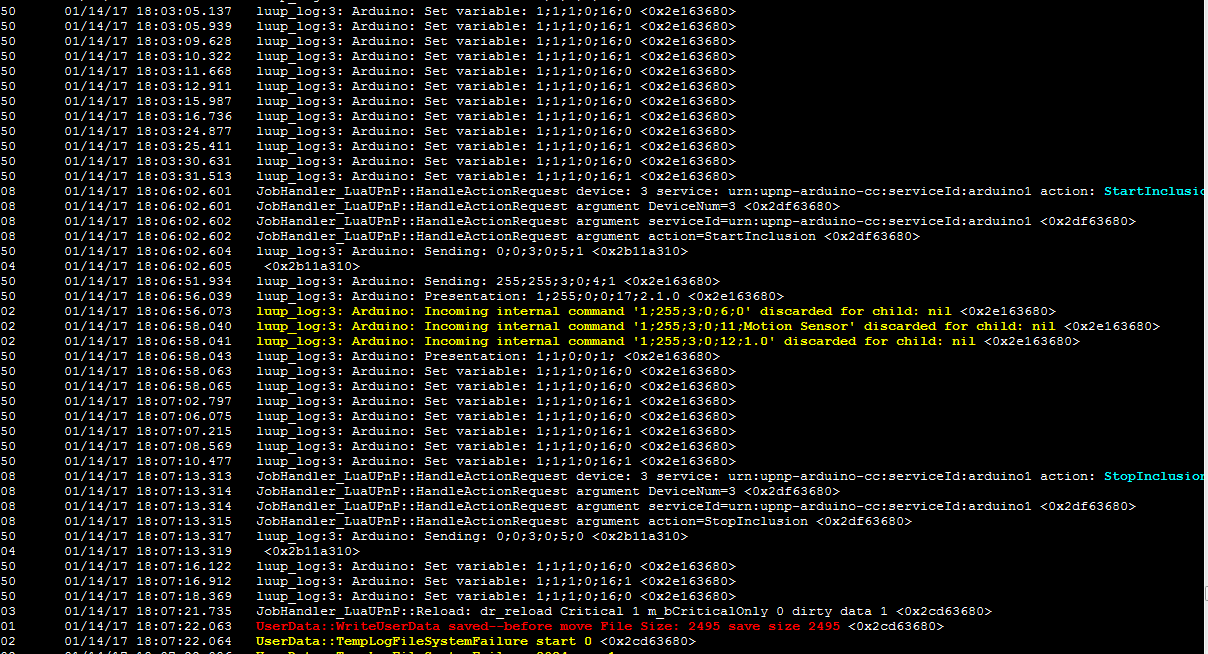
-
I'm having exactly the same problem. Vera never shows any text like "0 devices found" when "Start inclusion" has been pressed, it just remains blank:
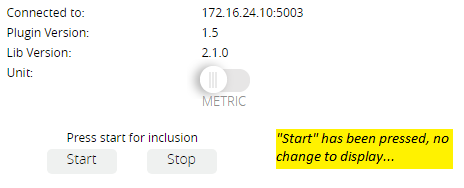
My setup:
VeraPlus, firmware 1.7.2414
RaspberryPi Gateway, running MySensors 2.1.0 from master branch on Github. Standard example configuration with NRF24 + IRQ connected.Below is the debug output when performing the steps:
- Fresh start of mysgw on RaspberryPi
- Restart Vera Luup engine
- Allow Vera to connect to the Raspberry Pi gateway
- Press "Start" inclusion from Vera GUI
- First startup of Motion sensor after EEPROM clear
- Press "Stop" inclusion from Vera GUI after some time
I'd also appreciate any help! I'm well and truly stuck.
Vera debug:
root@OpenWrt:~# tail -f /var/log/cmh/LuaUPnP.log | grep Arduino 2227 root 1788 S grep Arduino 2227 root 1788 S grep Arduino 2227 root 1788 S grep Arduino 50 01/15/17 14:56:57.984 luup_log:147: Arduino plugin: loading library L_Arduino ... <0x77037520> 50 01/15/17 14:56:58.000 luup_log:147: Arduino plugin: library L_Arduino loaded <0x77037520> 50 01/15/17 14:56:58.001 luup_log:147: Arduino: urn:upnp-arduino-cc:serviceId:arduino1,PluginVersion, 1.5, 147 <0x77037520> 50 01/15/17 14:56:58.001 luup_log:147: Arduino: urn:upnp-arduino-cc:serviceId:arduino1,GWAddress, -, 147 <0x77037520> 50 01/15/17 14:56:58.002 luup_log:147: Arduino: Using network connection: IP address is 172.16.24.10:5003 <0x77037520> 50 01/15/17 14:56:58.102 luup_log:147: Arduino: urn:upnp-arduino-cc:serviceId:arduino1,GWAddress, 172.16.24.10:5003, 147 <0x77037520> 50 01/15/17 14:56:58.104 luup_log:147: Arduino: Sending: 0;0;3;0;2;Get Version <0x77037520> 50 01/15/17 14:56:58.107 luup_log:147: Arduino: Log: Gateway startup complete. <0x72fa3520> 50 01/15/17 14:56:58.107 luup_log:147: Arduino: Presentation: 0;255;0;0;18;2.1.0 <0x72fa3520> 50 01/15/17 14:56:58.113 luup_log:147: Arduino: urn:upnp-arduino-cc:serviceId:arduino1,ArduinoLibVersion, 2.1.0, 147 <0x72fa3520> 50 01/15/17 14:57:44.225 luup_log:147: Arduino: Sending: 0;0;3;0;5;1 <0x779ff320> 50 01/15/17 14:58:02.006 luup_log:147: Arduino: Sending: 255;255;3;0;4;1 <0x72fa3520> 50 01/15/17 14:58:02.100 luup_log:147: Arduino: Presentation: 1;255;0;0;17;2.1.0 <0x72fa3520> 02 01/15/17 14:58:02.140 luup_log:147: Arduino: Incoming internal command '1;255;3;0;6;0' discarded for child: nil <0x72fa3520> 02 01/15/17 14:58:04.111 luup_log:147: Arduino: Incoming internal command '1;255;3;0;11;Motion Sensor' discarded for child: nil <0x72fa3520> 02 01/15/17 14:58:04.132 luup_log:147: Arduino: Incoming internal command '1;255;3;0;12;1.0' discarded for child: nil <0x72fa3520> 50 01/15/17 14:58:04.145 luup_log:147: Arduino: Presentation: 1;1;0;0;1; <0x72fa3520> 50 01/15/17 14:58:04.176 luup_log:147: Arduino: Set variable: 1;1;1;0;16;0 <0x72fa3520> 50 01/15/17 14:59:07.871 luup_log:147: Arduino: Sending: 0;0;3;0;5;0 <0x779ff320>RaspberryPi Gateway debug
pi@pi3:~/MySensors $ sudo ./bin/mysgw -d mysgw: Starting gateway... mysgw: Protocol version - 2.1.0 mysgw: MCO:BGN:INIT GW,CP=RNNG--Q,VER=2.1.0 mysgw: TSF:LRT:OK mysgw: TSM:INIT mysgw: TSF:WUR:MS=0 mysgw: TSM:INIT:TSP OK mysgw: TSM:INIT:GW MODE mysgw: TSM:READY:ID=0,PAR=0,DIS=0 mysgw: MCO:REG:NOT NEEDED mysgw: Listening for connections on 0.0.0.0:5003 mysgw: MCO:BGN:STP mysgw: MCO:BGN:INIT OK,TSP=1 mysgw: New connection from 172.16.24.80 mysgw: Client 0 connected mysgw: Client 0 disconnected mysgw: New connection from 172.16.24.80 mysgw: Client 0 connected mysgw: send: Broken pipe mysgw: Client disconnected. mysgw: Client 0: 0;0;3;0;2;Get Version mysgw: Client 0: mysgw: Client 0: 0;0;3;0;5;1 mysgw: Client 0: mysgw: TSF:MSG:READ,255-255-255,s=255,c=3,t=7,pt=0,l=0,sg=0: mysgw: TSF:MSG:BC mysgw: TSF:MSG:FPAR REQ,ID=255 mysgw: TSF:PNG:SEND,TO=0 mysgw: TSF:CKU:OK mysgw: TSF:MSG:GWL OK mysgw: TSF:MSG:SEND,0-0-255-255,s=255,c=3,t=8,pt=1,l=1,sg=0,ft=0,st=OK:0 mysgw: TSF:MSG:READ,255-255-0,s=255,c=3,t=3,pt=0,l=0,sg=0: mysgw: Client 0: 255;255;3;0;4;1 mysgw: TSF:MSG:SEND,0-0-255-255,s=255,c=3,t=4,pt=0,l=1,sg=0,ft=0,st=OK:1 mysgw: Client 0: mysgw: TSF:MSG:READ,1-1-0,s=255,c=3,t=24,pt=1,l=1,sg=0:1 mysgw: TSF:MSG:PINGED,ID=1,HP=1 mysgw: TSF:MSG:SEND,0-0-1-1,s=255,c=3,t=25,pt=1,l=1,sg=0,ft=0,st=OK:1 mysgw: TSF:MSG:READ,1-1-0,s=255,c=3,t=15,pt=6,l=2,sg=0:0100 mysgw: TSF:MSG:SEND,0-0-1-1,s=255,c=3,t=15,pt=6,l=2,sg=0,ft=0,st=OK:0100 mysgw: TSF:MSG:READ,1-1-0,s=255,c=0,t=17,pt=0,l=5,sg=0:2.1.0 mysgw: TSF:MSG:READ,1-1-0,s=255,c=3,t=6,pt=1,l=1,sg=0:0 mysgw: TSF:MSG:READ,1-1-0,s=255,c=3,t=11,pt=0,l=13,sg=0:Motion Sensor mysgw: TSF:MSG:READ,1-1-0,s=255,c=3,t=12,pt=0,l=3,sg=0:1.0 mysgw: TSF:MSG:READ,1-1-0,s=1,c=0,t=1,pt=0,l=0,sg=0: mysgw: TSF:MSG:READ,1-1-0,s=255,c=3,t=26,pt=1,l=1,sg=0:2 mysgw: TSF:MSG:SEND,0-0-1-1,s=255,c=3,t=27,pt=1,l=1,sg=0,ft=0,st=OK:1 mysgw: TSF:MSG:READ,1-1-0,s=1,c=1,t=16,pt=0,l=1,sg=0:0 mysgw: Client 0: 0;0;3;0;5;0 mysgw: Client 0:Motion Sensor (MySensors example sketch, 1st start following EEPROM clear) debug:
0 MCO:BGN:INIT NODE,CP=RNNNA--,VER=2.1.0 3 TSM:INIT 4 TSF:WUR:MS=0 11 TSM:INIT:TSP OK 13 TSM:FPAR 15 TSF:MSG:SEND,255-255-255-255,s=255,c=3,t=7,pt=0,l=0,sg=0,ft=0,st=OK: 1033 TSF:MSG:READ,0-0-255,s=255,c=3,t=8,pt=1,l=1,sg=0:0 1038 TSF:MSG:FPAR OK,ID=0,D=1 2023 TSM:FPAR:OK 2024 TSM:ID 2025 TSM:ID:REQ 2028 TSF:MSG:SEND,255-255-0-0,s=255,c=3,t=3,pt=0,l=0,sg=0,ft=0,st=OK: 2044 TSF:MSG:READ,0-0-255,s=255,c=3,t=4,pt=0,l=1,sg=0:1 2050 TSF:SID:OK,ID=1 2052 TSM:ID:OK 2054 TSM:UPL 2080 TSF:MSG:SEND,1-1-0-0,s=255,c=3,t=24,pt=1,l=1,sg=0,ft=0,st=OK:1 2091 TSF:MSG:READ,0-0-1,s=255,c=3,t=25,pt=1,l=1,sg=0:1 2096 TSF:MSG:PONG RECV,HP=1 2098 TSM:UPL:OK 2100 TSM:READY:ID=1,PAR=0,DIS=1 2107 TSF:MSG:SEND,1-1-0-0,s=255,c=3,t=15,pt=6,l=2,sg=0,ft=0,st=OK:0100 2113 TSF:MSG:READ,0-0-1,s=255,c=3,t=15,pt=6,l=2,sg=0:0100 2123 TSF:MSG:SEND,1-1-0-0,s=255,c=0,t=17,pt=0,l=5,sg=0,ft=0,st=OK:2.1.0 2134 TSF:MSG:SEND,1-1-0-0,s=255,c=3,t=6,pt=1,l=1,sg=0,ft=0,st=OK:0 4144 TSF:MSG:SEND,1-1-0-0,s=255,c=3,t=11,pt=0,l=13,sg=0,ft=0,st=OK:Motion Sensor 4156 TSF:MSG:SEND,1-1-0-0,s=255,c=3,t=12,pt=0,l=3,sg=0,ft=0,st=OK:1.0 4164 TSF:MSG:SEND,1-1-0-0,s=1,c=0,t=1,pt=0,l=0,sg=0,ft=0,st=OK: 4169 MCO:REG:REQ 4175 TSF:MSG:SEND,1-1-0-0,s=255,c=3,t=26,pt=1,l=1,sg=0,ft=0,st=OK:2 4182 TSF:MSG:READ,0-0-1,s=255,c=3,t=27,pt=1,l=1,sg=0:1 4187 MCO:PIM:NODE REG=1 4189 MCO:BGN:STP 4191 MCO:BGN:INIT OK,TSP=1 0 4197 TSF:MSG:SEND,1-1-0-0,s=1,c=1,t=16,pt=0,l=1,sg=0,ft=0,st=OK:0 4203 MCO:SLP:MS=120000,SMS=0,I1=1,M1=1,I2=255,M2=255 4208 MCO:SLP:TPD -
I've got nowhere. Unless someone happens to pop up with somewhere to look I guess I'll be going back to see if the serial gateway will work. As the problems exists after valid data already comes through I'd think the problem will still exist but who knows.
-
I've got nowhere. Unless someone happens to pop up with somewhere to look I guess I'll be going back to see if the serial gateway will work. As the problems exists after valid data already comes through I'd think the problem will still exist but who knows.
@pete1450 said:
I've got nowhere. Unless someone happens to pop up with somewhere to look I guess I'll be going back to see if the serial gateway will work. As the problems exists after valid data already comes through I'd think the problem will still exist but who knows.
First, sorry that no one has chimed in yet but let's see if we can make some progress here before you give up.
- Did the identical Vera configuration (UI7 and installed-plugin) work with a Serial gateway?
- It would be good if you can follow the steps in this post to confirm the correct Vera plugin is installed (i.e. compare the md5 checksums and if they differ, install the plugin using the link in the thread). https://forum.mysensors.org/topic/5289/ui5-to-ui7-update/13
Cheers,
Bruce -
Hi Bruce, I've followed your advice.
- With serial gateway connected - the Vera plugin is working OK!
root@OpenWrt:~# tail -f /var/log/cmh/LuaUPnP.log | grep Arduino 15977 root 1788 S grep Arduino 15977 root 1788 S grep Arduino 15977 root 1788 S grep Arduino 50 01/19/17 22:29:43.107 luup_log:147: Arduino plugin: loading library L_Arduino ... <0x7702f520> 50 01/19/17 22:29:43.126 luup_log:147: Arduino plugin: library L_Arduino loaded <0x7702f520> 50 01/19/17 22:29:43.127 luup_log:147: Arduino: urn:upnp-arduino-cc:serviceId:arduino1,PluginVersion, 1.5, 147 <0x7702f520> 50 01/19/17 22:29:43.128 luup_log:147: Arduino: urn:upnp-arduino-cc:serviceId:arduino1,GWAddress, -, 147 <0x7702f520> 50 01/19/17 22:29:43.128 luup_log:147: Arduino: Trying for a serial connection <0x7702f520> 50 01/19/17 22:29:43.129 luup_log:147: Arduino: Serial port is connected <0x7702f520> 50 01/19/17 22:29:43.129 luup_log:147: Arduino: Baud is 115200 <0x7702f520> 50 01/19/17 22:29:43.129 luup_log:147: Arduino: urn:upnp-arduino-cc:serviceId:arduino1,GWAddress, 149(115200), 147 <0x7702f520> 50 01/19/17 22:29:43.131 luup_log:147: Arduino: Sending: 0;0;3;0;2;Get Version <0x7702f520> 50 01/19/17 22:29:44.495 luup_log:147: Arduino: Log: MCO:BGN:INIT GW,CP=RNNGA--,VER=2.1.0 <0x72f9b520> 50 01/19/17 22:29:44.497 luup_log:147: Arduino: Log: TSM:INIT <0x72f9b520> 50 01/19/17 22:29:44.498 luup_log:147: Arduino: Log: TSF:WUR:MS=0 <0x72f9b520> 50 01/19/17 22:29:44.500 luup_log:147: Arduino: Log: TSM:INIT:TSP OK <0x72f9b520> 50 01/19/17 22:29:44.502 luup_log:147: Arduino: Log: TSM:INIT:GW MODE <0x72f9b520> 50 01/19/17 22:29:44.503 luup_log:147: Arduino: Log: TSM:READY:ID=0,PAR=0,DIS=0 <0x72f9b520> 50 01/19/17 22:29:44.504 luup_log:147: Arduino: Log: MCO:REG:NOT NEEDED <0x72f9b520> 50 01/19/17 22:29:44.506 luup_log:147: Arduino: Log: Gateway startup complete. <0x72f9b520> 50 01/19/17 22:29:44.507 luup_log:147: Arduino: Presentation: 0;255;0;0;18;2.1.0 <0x72f9b520> 50 01/19/17 22:29:44.509 luup_log:147: Arduino: Log: MCO:BGN:STP <0x72f9b520> 50 01/19/17 22:29:44.510 luup_log:147: Arduino: Log: MCO:BGN:INIT OK,TSP=1 <0x72f9b520> 50 01/19/17 22:30:27.504 luup_log:147: Arduino: Sending: 0;0;3;0;5;1 <0x779f6320> 50 01/19/17 22:30:27.520 luup_log:147: Arduino: urn:upnp-arduino-cc:serviceId:arduino1,InclusionMode, 1, 147 <0x72f9b520> 50 01/19/17 22:30:27.521 luup_log:147: Arduino: urn:upnp-arduino-cc:serviceId:arduino1,InclusionFoundCountHR, 0 devices found, 147 <0x72f9b520> 50 01/19/17 22:30:52.681 luup_log:147: Arduino: Log: TSF:MSG:READ,255-255-255,s=255,c=3,t=7,pt=0,l=0,sg=0: <0x72f9b520> 50 01/19/17 22:30:52.683 luup_log:147: Arduino: Log: TSF:MSG:BC <0x72f9b520> 50 01/19/17 22:30:52.687 luup_log:147: Arduino: Log: TSF:MSG:FPAR REQ,ID=255 <0x72f9b520> 50 01/19/17 22:30:52.689 luup_log:147: Arduino: Log: TSF:PNG:SEND,TO=0 <0x72f9b520> 50 01/19/17 22:30:52.691 luup_log:147: Arduino: Log: TSF:CKU:OK <0x72f9b520> 50 01/19/17 22:30:52.694 luup_log:147: Arduino: Log: TSF:MSG:GWL OK <0x72f9b520> 50 01/19/17 22:30:53.383 luup_log:147: Arduino: Log: TSF:MSG:SEND,0-0-255-255,s=255,c=3,t=8,pt=1,l=1,sg=0,ft=0,st=OK:0 <0x72f9b520> 50 01/19/17 22:30:54.679 luup_log:147: Arduino: Log: TSF:MSG:READ,255-255-0,s=255,c=3,t=3,pt=0,l=0,sg=0: <0x72f9b520> 50 01/19/17 22:30:54.680 luup_log:147: Arduino: Sending: 255;255;3;0;4;1 <0x72f9b520> 50 01/19/17 22:30:54.727 luup_log:147: Arduino: Log: TSF:MSG:SEND,0-0-255-255,s=255,c=3,t=4,pt=0,l=1,sg=0,ft=0,st=OK:1 <0x72f9b520> 50 01/19/17 22:30:56.725 luup_log:147: Arduino: Log: TSF:MSG:READ,1-1-0,s=255,c=3,t=24,pt=1,l=1,sg=0:1 <0x72f9b520> 50 01/19/17 22:30:56.728 luup_log:147: Arduino: Log: TSF:MSG:PINGED,ID=1,HP=1 <0x72f9b520> 50 01/19/17 22:30:56.771 luup_log:147: Arduino: Log: !TSF:MSG:SEND,0-0-1-1,s=255,c=3,t=25,pt=1,l=1,sg=0,ft=0,st=NACK:1 <0x72f9b520> 50 01/19/17 22:30:58.768 luup_log:147: Arduino: Log: TSF:MSG:READ,1-1-0,s=255,c=0,t=17,pt=0,l=5,sg=0:2.1.0 <0x72f9b520> 50 01/19/17 22:30:58.769 luup_log:147: Arduino: Presentation: 1;255;0;0;17;2.1.0 <0x72f9b520> 50 01/19/17 22:30:58.769 luup_log:147: Arduino: Found new device 1;255 <0x72f9b520> 50 01/19/17 22:30:58.770 luup_log:147: Arduino: urn:upnp-arduino-cc:serviceId:arduino1,InclusionFoundCountHR, 1 devices found, 147 <0x72f9b520> 50 01/19/17 22:30:58.779 luup_log:147: Arduino: Log: TSF:MSG:READ,1-1-0,s=255,c=3,t=6,pt=1,l=1,sg=0:0 <0x72f9b520> 02 01/19/17 22:30:58.780 luup_log:147: Arduino: Incoming internal command '1;255;3;0;6;0' discarded for child: nil <0x72f9b520> 50 01/19/17 22:31:00.770 luup_log:147: Arduino: Log: TSF:MSG:READ,1-1-0,s=255,c=3,t=11,pt=0,l=13,sg=0:Motion Sensor <0x72f9b520> 02 01/19/17 22:31:00.773 luup_log:147: Arduino: Incoming internal command '1;255;3;0;11;Motion Sensor' discarded for child: nil <0x72f9b520> 50 01/19/17 22:31:00.778 luup_log:147: Arduino: Log: TSF:MSG:READ,1-1-0,s=255,c=3,t=12,pt=0,l=3,sg=0:1.0 <0x72f9b520> 02 01/19/17 22:31:00.780 luup_log:147: Arduino: Incoming internal command '1;255;3;0;12;1.0' discarded for child: nil <0x72f9b520> 50 01/19/17 22:31:00.785 luup_log:147: Arduino: Log: TSF:MSG:READ,1-1-0,s=1,c=0,t=1,pt=0,l=0,sg=0: <0x72f9b520> 50 01/19/17 22:31:00.786 luup_log:147: Arduino: Presentation: 1;1;0;0;1; <0x72f9b520> 50 01/19/17 22:31:00.787 luup_log:147: Arduino: Found new device 1;1 <0x72f9b520> 50 01/19/17 22:31:00.787 luup_log:147: Arduino: urn:upnp-arduino-cc:serviceId:arduino1,InclusionFoundCountHR, 2 devices found, 147 <0x72f9b520> 50 01/19/17 22:31:00.791 luup_log:147: Arduino: Log: TSF:MSG:READ,1-1-0,s=255,c=3,t=26,pt=1,l=1,sg=0:2 <0x72f9b520> 50 01/19/17 22:31:00.834 luup_log:147: Arduino: Log: !TSF:MSG:SEND,0-0-1-1,s=255,c=3,t=27,pt=1,l=1,sg=0,ft=0,st=NACK:1 <0x72f9b520> 50 01/19/17 22:31:15.240 luup_log:147: Arduino: Sending: 0;0;3;0;5;0 <0x779f6320> 50 01/19/17 22:31:15.255 luup_log:147: Arduino: urn:upnp-arduino-cc:serviceId:arduino1,InclusionMode, 0, 147 <0x72f9b520> 50 01/19/17 22:31:15.256 luup_log:147: Arduino: urn:upnp-arduino-cc:serviceId:arduino1,InclusionFoundCountHR, , 147 <0x72f9b520> 50 01/19/17 22:31:15.257 luup_log:147: Arduino: Inclusion mode ended. <0x72f9b520> 02 01/19/17 22:31:15.257 luup_log:147: Arduino: Found new sensor(s). Need to restart. Please wait. <0x72f9b520> 15977 root 1788 S grep Arduino 15977 root 1788 S grep Arduino 15977 root 1788 S grep Arduino 09 01/19/17 22:31:25.244 JobHandler_LuaUPnP::Run device 151 Arduino Motion 1 (1) room 0 type urn:schemas-micasaverde-com:device:MotionSensor:1 cat 4:3 id 1;1 parent 147/0xa4f2e0 upnp: 0 plugin:0 pnp:0 mac: ip: <0x77022320> 09 01/19/17 22:31:25.244 JobHandler_LuaUPnP::Run device 150 Arduino Node 1 room 0 type urn:schemas-arduino-cc:device:arduinonode:1 cat 0:-1 id 1;255 p arent 147/0xa42710 upnp: 0 plugin:0 pnp:0 mac: ip: <0x77022320> 50 01/19/17 22:31:30.107 luup_log:147: Arduino plugin: loading library L_Arduino ... <0x7645b520> 50 01/19/17 22:31:30.131 luup_log:147: Arduino plugin: library L_Arduino loaded <0x7645b520> 50 01/19/17 22:31:30.131 luup_log:147: Arduino: urn:upnp-arduino-cc:serviceId:arduino1,PluginVersion, 1.5, 147 <0x7645b520> 50 01/19/17 22:31:30.132 luup_log:147: Arduino: urn:upnp-arduino-cc:serviceId:arduino1,GWAddress, -, 147 <0x7645b520> 50 01/19/17 22:31:30.132 luup_log:147: Arduino: Trying for a serial connection <0x7645b520> 50 01/19/17 22:31:30.133 luup_log:147: Arduino: Serial port is connected <0x7645b520> 50 01/19/17 22:31:30.133 luup_log:147: Arduino: Baud is 115200 <0x7645b520> 50 01/19/17 22:31:30.133 luup_log:147: Arduino: urn:upnp-arduino-cc:serviceId:arduino1,GWAddress, 149(115200), 147 <0x7645b520> 50 01/19/17 22:31:30.135 luup_log:147: Arduino: Sending: 0;0;3;0;2;Get Version <0x7645b520> 50 01/19/17 22:31:30.141 luup_log:147: Arduino: urn:upnp-arduino-cc:serviceId:arduino1,ArduinoLibVersion, 2.1.0, 147 <0x7325b520> 50 01/19/17 22:32:26.144 luup_log:147: Arduino: Log: TSF:MSG:READ,1-1-0,s=1,c=1,t=16,pt=0,l=1,sg=0:1 <0x7325b520> 50 01/19/17 22:32:26.145 luup_log:147: Arduino: Set variable: 1;1;1;0;16;1 <0x7325b520> 50 01/19/17 22:32:26.146 luup_log:147: Arduino: Setting variable 'Tripped' to value '1' <0x7325b520> 50 01/19/17 22:32:26.146 luup_log:147: Arduino: urn:micasaverde-com:serviceId:SecuritySensor1,Tripped, 1, 151 <0x7325b520> 50 01/19/17 22:32:26.149 luup_log:147: Arduino: urn:micasaverde-com:serviceId:SecuritySensor1,LastTrip, 1484865146, 151 <0x7325b520> 50 01/19/17 22:32:26.150 luup_log:147: Arduino: urn:micasaverde-com:serviceId:HaDevice1,LastUpdate, 1484865146, 150 <0x7325b520> 50 01/19/17 22:32:26.151 luup_log:147: Arduino: urn:micasaverde-com:serviceId:HaDevice1,LastUpdateHR, 22:32, 150 <0x7325b520> 50 01/19/17 22:32:26.153 luup_log:147: Arduino: Log: TSF:MSG:READ,1-1-0,s=1,c=1,t=16,pt=0,l=1,sg=0:1 <0x7325b520> 50 01/19/17 22:32:26.154 luup_log:147: Arduino: Set variable: 1;1;1;0;16;1 <0x7325b520>- I compared the files on the Vera with those on thread https://forum.mysensors.org/topic/5289/ui5-to-ui7-update/13 - they are identical:
root@OpenWrt:~# sha1sum /etc/cmh-ludl/*_Arduino* f9875310ea581c6384046dfd733dc5c9e436ef20 /etc/cmh-ludl/D_Arduino1.json.lzo e3c4493c7dff216c152b8a4d50c169acf636b1fc /etc/cmh-ludl/D_Arduino1.xml.lzo 8f0186c85c9a6ef6e0e8ba0755f88cbb5d326e30 /etc/cmh-ludl/D_ArduinoNode1.json.lzo 7d66187bb75beb01606f607ad1e82a6fa6b2a552 /etc/cmh-ludl/D_ArduinoNode1.xml.lzo 722b702937db7aedcb03346229fcc38363b2c378 /etc/cmh-ludl/D_ArduinoRelay1.json.lzo 05ea89a8d904f436c60bd326315724e79c5c47de /etc/cmh-ludl/D_ArduinoRelay1.xml.lzo ed15bfde68e6615b7615bd6230ca8040a50f5f28 /etc/cmh-ludl/I_Arduino1.xml.lzo 2f0603b6192006f88e3582788a13a168391ceee4 /etc/cmh-ludl/L_Arduino.lua.lzo dc1e8a26833890f2d1f412c9b2e915724576cbd4 /etc/cmh-ludl/S_Arduino.xml.lzo 64f886de376e2d932cd55bdf8a6367ed7a394d55 /etc/cmh-ludl/S_ArduinoNode.xml.lzoSo - certainly there is a solution to use the serial gateway with Vera UI7 - but I'd very much like to get the Raspberry Pi gateway working too :-)
Thanks for your help! -
@pete1450 said:
I've got nowhere. Unless someone happens to pop up with somewhere to look I guess I'll be going back to see if the serial gateway will work. As the problems exists after valid data already comes through I'd think the problem will still exist but who knows.
First, sorry that no one has chimed in yet but let's see if we can make some progress here before you give up.
- Did the identical Vera configuration (UI7 and installed-plugin) work with a Serial gateway?
- It would be good if you can follow the steps in this post to confirm the correct Vera plugin is installed (i.e. compare the md5 checksums and if they differ, install the plugin using the link in the thread). https://forum.mysensors.org/topic/5289/ui5-to-ui7-update/13
Cheers,
Bruce@blacey
I was using the serial gateway over a year ago with UI5. I decided to update to the new version and have tried UI5 and UI7 with both the serial-to-vera and raspi-as-ethernet gateways. Can't get the serial gateway to show up so I'm back to UI7 Ethernet trying to figure out what's getting lost in the messages. SHAs seem to match yours. I'm a little confused though. Aren't id's handed out by the controller only during inclusion? If I reboot my vera, start the gateway, and clear eeprom/upload a motion sketch, I get the output below. It looks like an id is handed out and I never touched the start button.root@MiOS_35029342:~# sha1sum /etc/cmh-ludl/*_Arduino* f9875310ea581c6384046dfd733dc5c9e436ef20 /etc/cmh-ludl/D_Arduino1.json.lzo e3c4493c7dff216c152b8a4d50c169acf636b1fc /etc/cmh-ludl/D_Arduino1.xml.lzo 8f0186c85c9a6ef6e0e8ba0755f88cbb5d326e30 /etc/cmh-ludl/D_ArduinoNode1.json.lzo 7d66187bb75beb01606f607ad1e82a6fa6b2a552 /etc/cmh-ludl/D_ArduinoNode1.xml.lzo 722b702937db7aedcb03346229fcc38363b2c378 /etc/cmh-ludl/D_ArduinoRelay1.json.lzo 05ea89a8d904f436c60bd326315724e79c5c47de /etc/cmh-ludl/D_ArduinoRelay1.xml.lzo ed15bfde68e6615b7615bd6230ca8040a50f5f28 /etc/cmh-ludl/I_Arduino1.xml.lzo 2f0603b6192006f88e3582788a13a168391ceee4 /etc/cmh-ludl/L_Arduino.lua.lzo dc1e8a26833890f2d1f412c9b2e915724576cbd4 /etc/cmh-ludl/S_Arduino.xml.lzo 64f886de376e2d932cd55bdf8a6367ed7a394d55 /etc/cmh-ludl/S_ArduinoNode.xml.lzo root@MiOS_35029342:~#mysgw: TSF:MSG:READ,255-255-0,s=255,c=3,t=3,pt=0,l=0,sg=0: mysgw: Client 0: 255;255;3;0;4;1 mysgw: TSF:MSG:SEND,0-0-255-255,s=255,c=3,t=4,pt=0,l=1,sg=0,ft=0,st=OK:1 mysgw: Client 0: mysgw: TSF:MSG:READ,1-1-0,s=255,c=3,t=24,pt=1,l=1,sg=0:1 mysgw: TSF:MSG:PINGED,ID=1,HP=1 mysgw: TSF:MSG:SEND,0-0-1-1,s=255,c=3,t=25,pt=1,l=1,sg=0,ft=0,st=OK:1 mysgw: TSF:MSG:READ,1-1-0,s=255,c=3,t=15,pt=6,l=2,sg=0:0100 mysgw: TSF:MSG:SEND,0-0-1-1,s=255,c=3,t=15,pt=6,l=2,sg=0,ft=0,st=OK:0100 mysgw: TSF:MSG:READ,1-1-0,s=255,c=0,t=17,pt=0,l=5,sg=0:2.1.0 mysgw: TSF:MSG:READ,1-1-0,s=255,c=3,t=6,pt=1,l=1,sg=0:0 mysgw: TSF:MSG:READ,1-1-0,s=2,c=0,t=1,pt=0,l=0,sg=0: mysgw: TSF:MSG:READ,1-1-0,s=255,c=3,t=26,pt=1,l=1,sg=0:2 mysgw: TSF:MSG:SEND,0-0-1-1,s=255,c=3,t=27,pt=1,l=1,sg=0,ft=0,st=OK:1 mysgw: TSF:MSG:READ,1-1-0,s=2,c=1,t=16,pt=0,l=1,sg=0:0 mysgw: TSF:MSG:READ,1-1-0,s=2,c=1,t=16,pt=0,l=1,sg=0:0 mysgw: TSF:MSG:READ,1-1-0,s=2,c=1,t=16,pt=0,l=1,sg=0:0 -
Solved - user error :)
Inside the Raspberry Pi setup (file /MySensors/examples_linux/mysgw.cpp), the inclusion mode define must be added:
#define MY_INCLUSION_MODE_FEATURE
This is present in the Serial & Ethernet gateway example ino files, just missing from the Raspberry Pi version as it is on GitHub.With this added, the response to the StartInclusion mode request is then received & everything is fine:
- TX(fromController) 0;0;3;0;5;1
- RX(fromRaspberryPiGateway) 0;255;3;0;5;1
On the plus side, by working this out I'm a lot more familiar with the workings of MySensors!
Cheers!
-
Solved - user error :)
Inside the Raspberry Pi setup (file /MySensors/examples_linux/mysgw.cpp), the inclusion mode define must be added:
#define MY_INCLUSION_MODE_FEATURE
This is present in the Serial & Ethernet gateway example ino files, just missing from the Raspberry Pi version as it is on GitHub.With this added, the response to the StartInclusion mode request is then received & everything is fine:
- TX(fromController) 0;0;3;0;5;1
- RX(fromRaspberryPiGateway) 0;255;3;0;5;1
On the plus side, by working this out I'm a lot more familiar with the workings of MySensors!
Cheers!
-
@anvil Are you kidding me! That was it. I don't have a problem fiddling with the files but I assumed the step-by-step instructions would have laid that critical step out. Or for that matter why isn't it in the source to begin with?
-
@mfalkvidd I didnt realize it was a vera specific flag. By the name it sounds like something that would be needed to include sensors on any platform. If not, fair point.
-
Solved - user error :)
Inside the Raspberry Pi setup (file /MySensors/examples_linux/mysgw.cpp), the inclusion mode define must be added:
#define MY_INCLUSION_MODE_FEATURE
This is present in the Serial & Ethernet gateway example ino files, just missing from the Raspberry Pi version as it is on GitHub.With this added, the response to the StartInclusion mode request is then received & everything is fine:
- TX(fromController) 0;0;3;0;5;1
- RX(fromRaspberryPiGateway) 0;255;3;0;5;1
On the plus side, by working this out I'm a lot more familiar with the workings of MySensors!
Cheers!
@anvil - great code sleuthing! I have been absent due to travel but to ensure this doesn't slip through the cracks and create future confusion for other users, I have filed GitHub issue https://github.com/mysensors/MySensors/issues/770 to add these defaults into the RPI gateway example for the 2.2.0 release.
With your increased familiarity with the code base, feel free to make the change and submit a GitHub PR if you are so inclined, otherwise it will wait until one of the core members makes the change.
