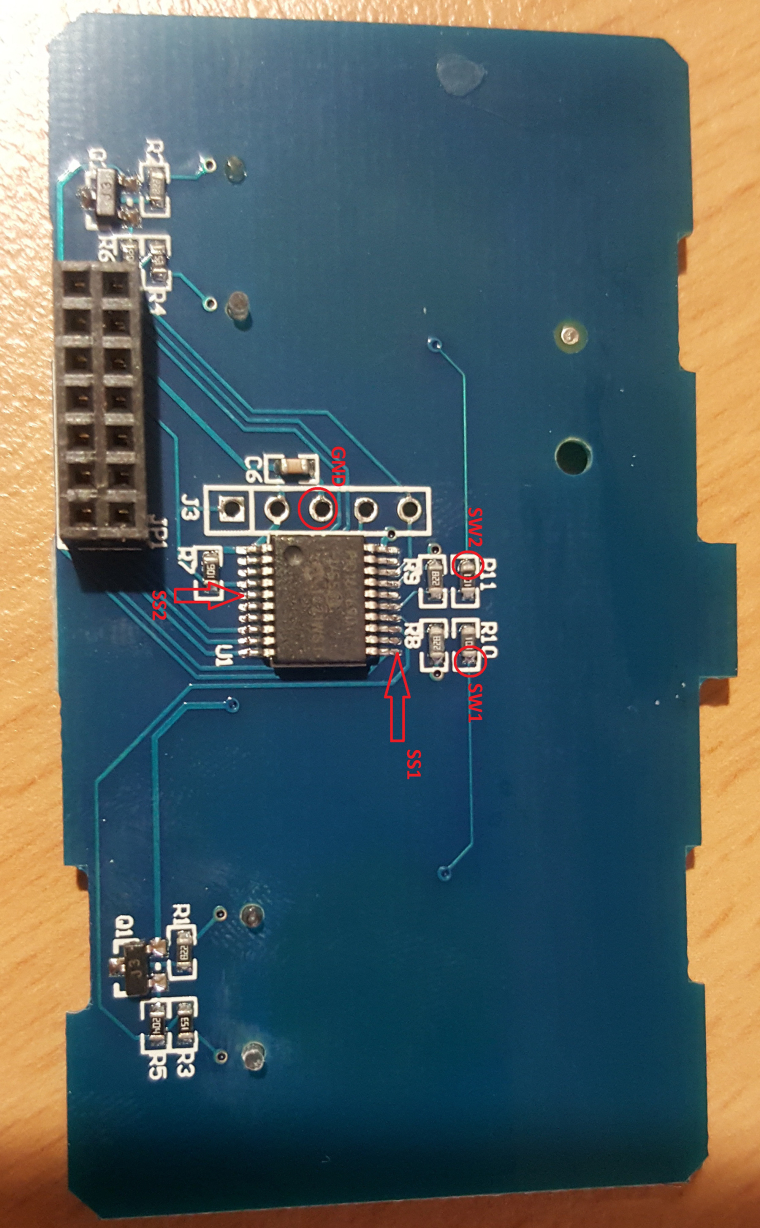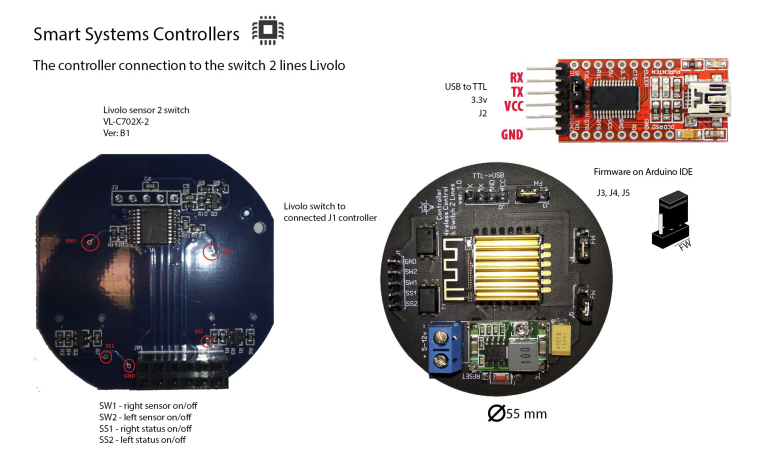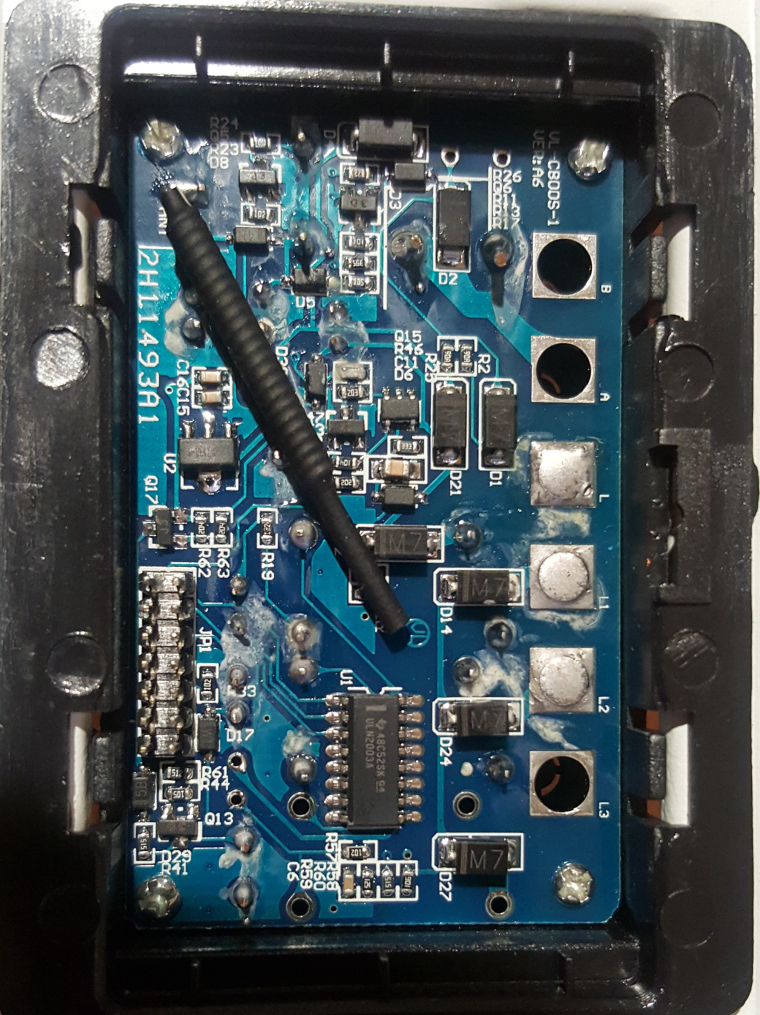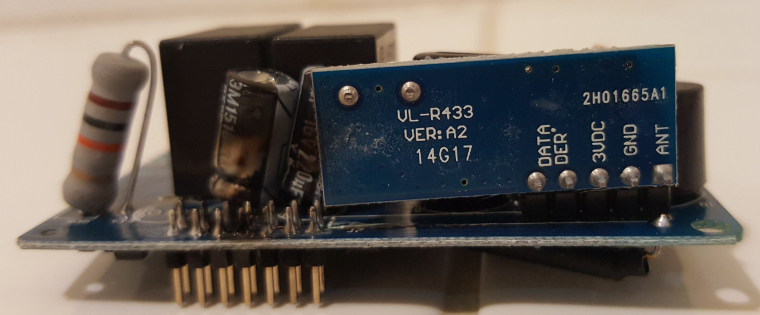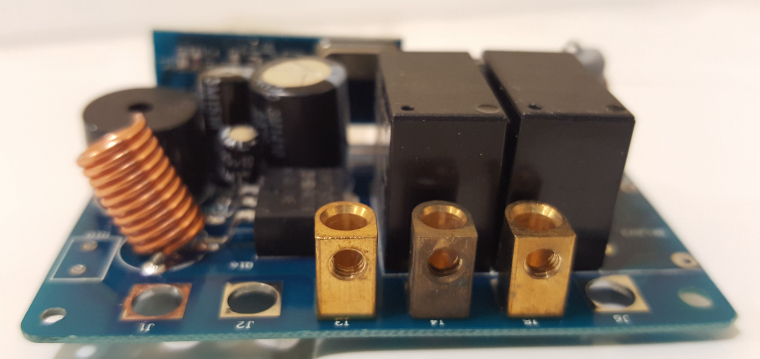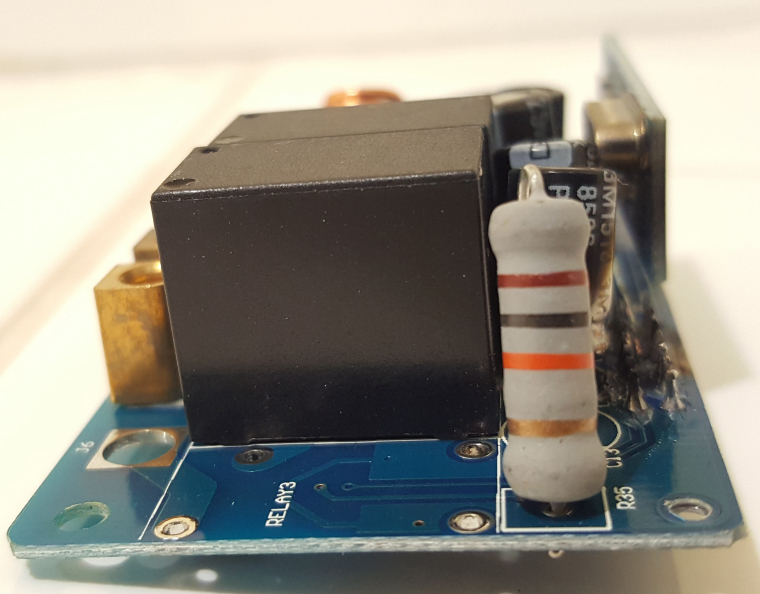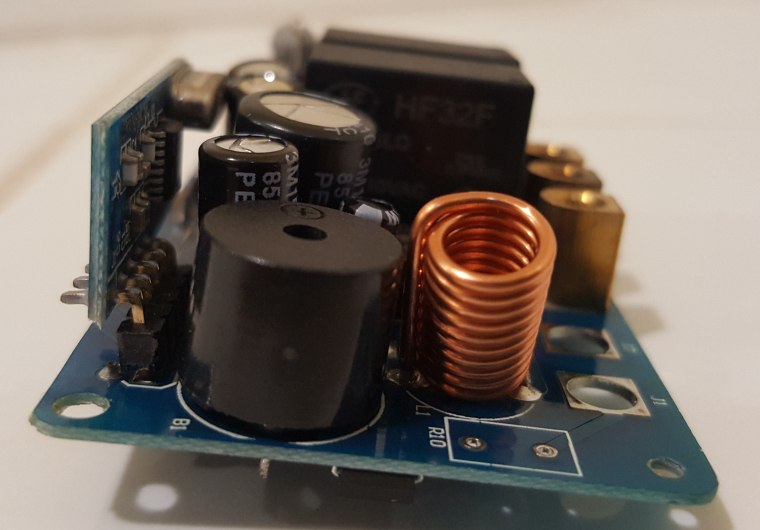livolo Glass Panel Touch Light Wall Switch + arduino 433Mhz
-
@DJONvl said in livolo Glass Panel Touch Light Wall Switch + arduino 433Mhz:
сегодня доделал Livolo+esp8266 пришлось помучаться с программой и схемой питания но все заработало[0_1485259118390_livolo_esp.mp4](Uploading 100%)
-
-
For power, I found these on the board. The 12V accutally read 14.86V for the two Switch gang and 14.10V for the 1 gang switch. This was me using the multimeter connecting with ground.
1 Gang Switch even have indication of the board
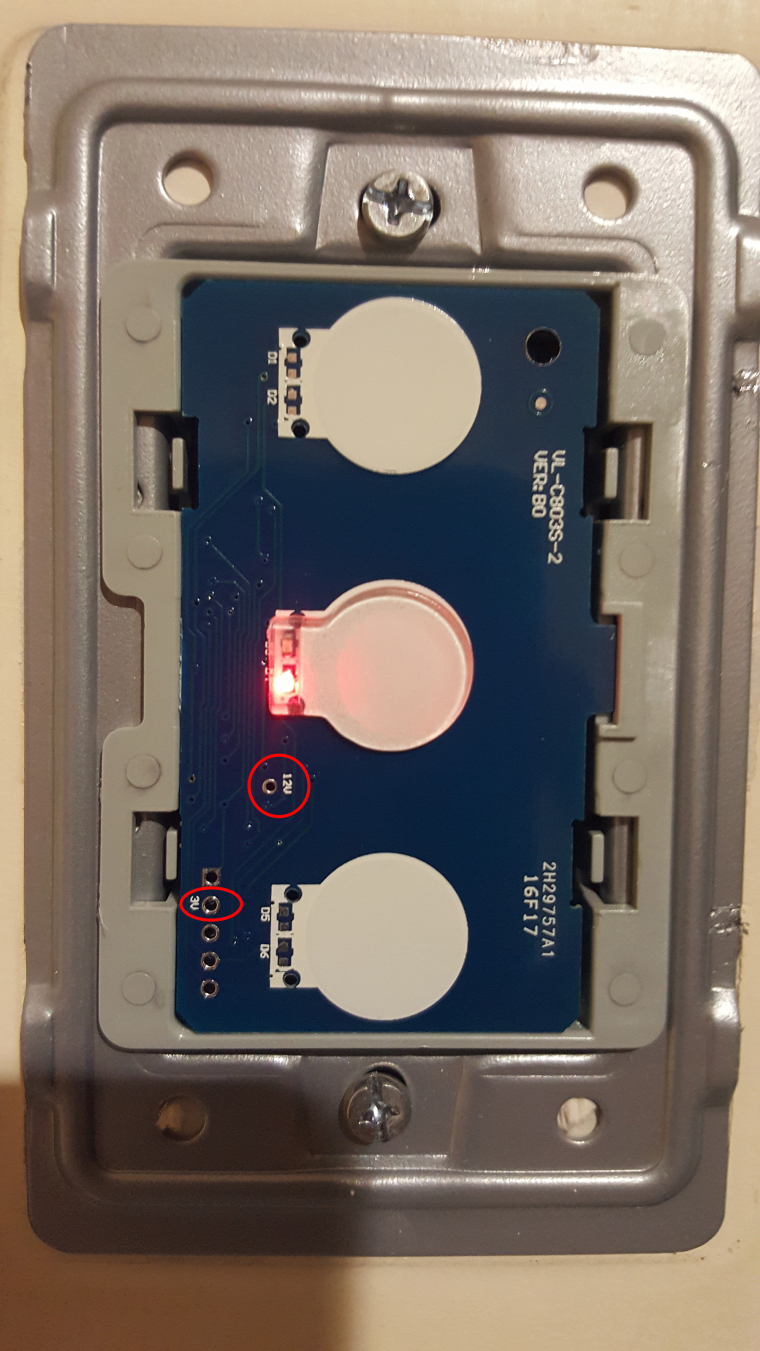
2 Gang Switch
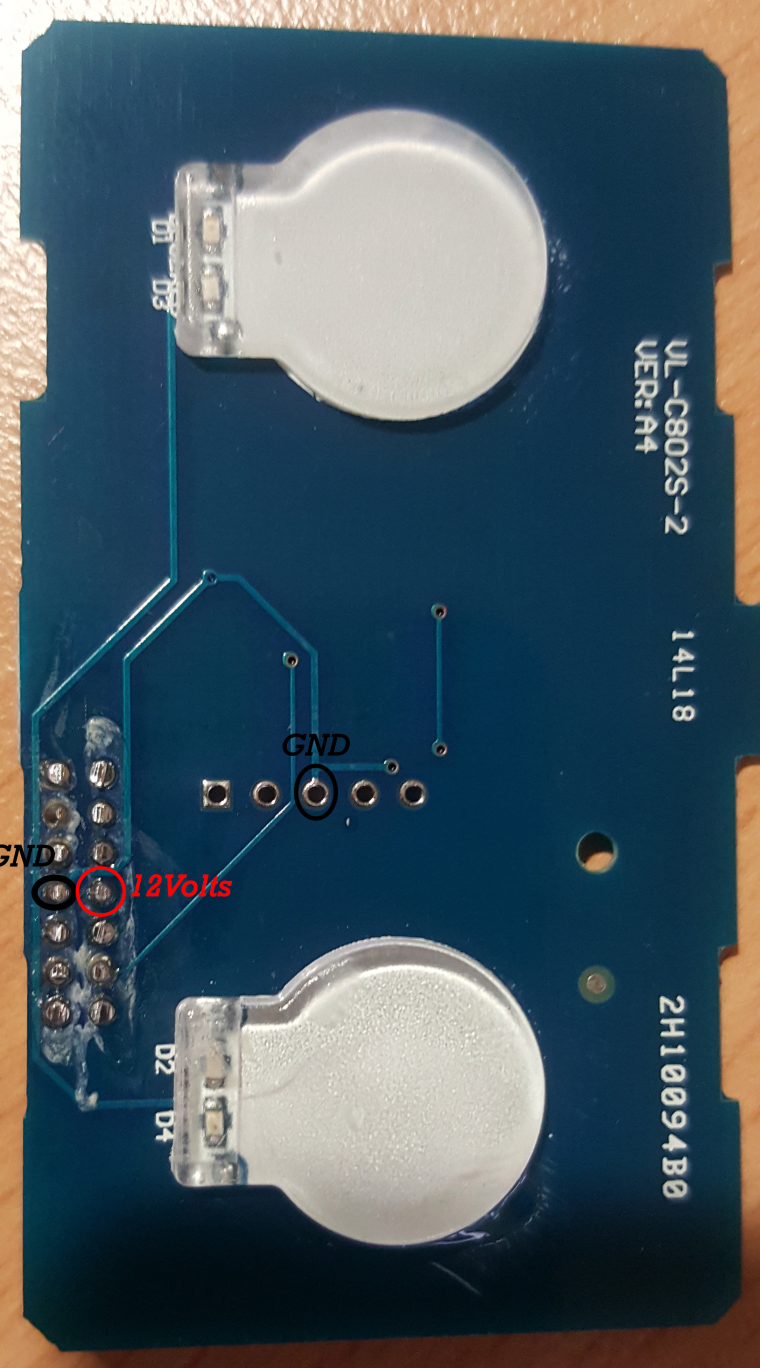
-
@Markhill for switching on/off the relays it's not that simple. On the 'main' board there is a decoder connected to 3 pins or the MCU and on the 2x7 header.
Check in one of my messages above for the pin out on the header. -
@Markhill it cannot work, this board needs external power because the ESP8266 he is using is too power hungry, the switch cannot provide enough power. And this board is sized for EU switch it will not work with US or US/AU switch.
I'm working on 3 buttons and 4 buttons version with atmega and nrf24, power from the swith is enough so it's just a plug&play replacement. I'm testing the 3 buttons switch at the moment (same layout than 1 button in which only the center button is connected). It will be cheaper than 15$ if you solder it yourself, if you don't want to do smd soldering we can probably find a solution for pre-assembled boards.
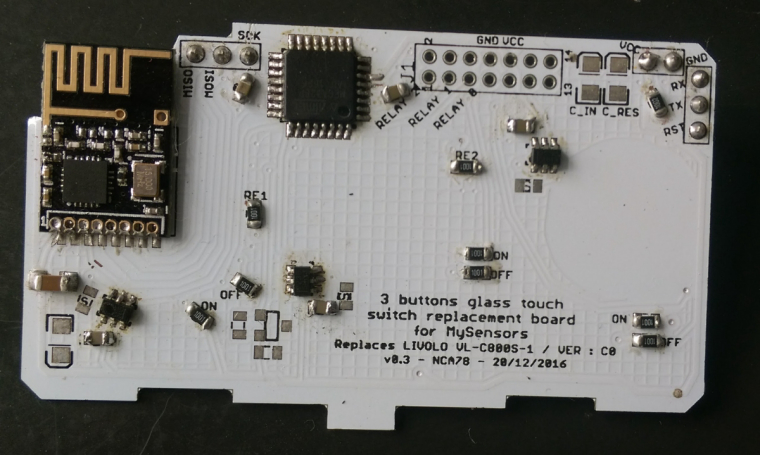
-
@Markhill it cannot work, this board needs external power because the ESP8266 he is using is too power hungry, the switch cannot provide enough power. And this board is sized for EU switch it will not work with US or US/AU switch.
I'm working on 3 buttons and 4 buttons version with atmega and nrf24, power from the swith is enough so it's just a plug&play replacement. I'm testing the 3 buttons switch at the moment (same layout than 1 button in which only the center button is connected). It will be cheaper than 15$ if you solder it yourself, if you don't want to do smd soldering we can probably find a solution for pre-assembled boards.
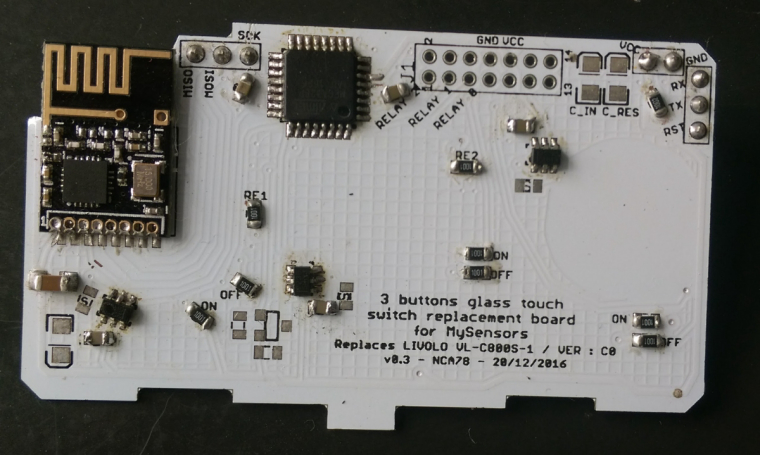
@Nca78 I'm in. Plug and play, same size, no external power and cheaper too. When will it be ready?
Btw, your board will be able fit on a 3 buttons and 4 buttons too right? I got them.
Will it provide status feed back, control remotely on phone app or ioBroker and is there any coding required?
-
Keep us updated on your development, i'm working on a double relay module for lighting but i doubt its going to fit inside of a single gang wall box.
-
@Nca78 I'm in. Plug and play, same size, no external power and cheaper too. When will it be ready?
Btw, your board will be able fit on a 3 buttons and 4 buttons too right? I got them.
Will it provide status feed back, control remotely on phone app or ioBroker and is there any coding required?
@Markhill I have made 2 boards, one for 1/3 buttons, one for 4 buttons.
It will be a MySensors actuator so yes status feedback etc.I'll make a script for basic switch function and probably a few extra things two. I'm planning to use 3 button switches in my home to command 2 light circuits with the top and bottom buttons, and AC with center button (not using the relay). I have included 2 extra leds on center button for that, to select different modes of AC.
The 4 buttons version uses sx1509 extender to have more advanced feedback like breathing/flashing LEDs but it's probably not in a final form yet, it will take more time to be ready.
-
@Markhill I have made 2 boards, one for 1/3 buttons, one for 4 buttons.
It will be a MySensors actuator so yes status feedback etc.I'll make a script for basic switch function and probably a few extra things two. I'm planning to use 3 button switches in my home to command 2 light circuits with the top and bottom buttons, and AC with center button (not using the relay). I have included 2 extra leds on center button for that, to select different modes of AC.
The 4 buttons version uses sx1509 extender to have more advanced feedback like breathing/flashing LEDs but it's probably not in a final form yet, it will take more time to be ready.
@Nca78 said in livolo Glass Panel Touch Light Wall Switch + arduino 433Mhz:
buttons version uses sx1509 extender to have more advanced feedback like breathing/flashing LEDs but it's probably not in a final form y
Can you send me the 1/3 buttons so I can test it?
The switch I use at home is a 3 gang 2 way. That is one light control by two switches. Will your board still work with these?
Thanks.
-
@Nca78 said in livolo Glass Panel Touch Light Wall Switch + arduino 433Mhz:
buttons version uses sx1509 extender to have more advanced feedback like breathing/flashing LEDs but it's probably not in a final form y
Can you send me the 1/3 buttons so I can test it?
The switch I use at home is a 3 gang 2 way. That is one light control by two switches. Will your board still work with these?
Thanks.
I don't know about the 2 way switches so don't have one to check. But in my home I will just connect one side to a normal switch and use switch on the other side as radio switch only without the relay.
You want a 1/3 switch PCB ? Where do you live ?
-
Do you guys happen to know what the capacitive touch button part is called? I'm trying to look for some of these on the internet and getting nothing relevant coming up. Just the little glass/acrylic parts of the livolo switches that recognise your touch.
-
Do you guys happen to know what the capacitive touch button part is called? I'm trying to look for some of these on the internet and getting nothing relevant coming up. Just the little glass/acrylic parts of the livolo switches that recognise your touch.
@Samuel235 there is no "capacitive touch button part", the touch function is managed directly by the IC of the board.
So they just have an electrode (big circle of copper) connected to an IC pin and a plastic circle glued to it to have more even light from the led.
What I am using is TTP223N (N version is more sensible) which is both very cheap and very easy to use -
@Samuel235 there is no "capacitive touch button part", the touch function is managed directly by the IC of the board.
So they just have an electrode (big circle of copper) connected to an IC pin and a plastic circle glued to it to have more even light from the led.
What I am using is TTP223N (N version is more sensible) which is both very cheap and very easy to useNot sure I completely get what you mean, but I will have a search for how these little IC's work. Their datasheet looks pretty nice tbh, small, low cost, easy to get. Do they basically look for a 'press' on their input and then output 1 or 0 to a MCU, one on each button too, correct?
-
Not sure I completely get what you mean, but I will have a search for how these little IC's work. Their datasheet looks pretty nice tbh, small, low cost, easy to get. Do they basically look for a 'press' on their input and then output 1 or 0 to a MCU, one on each button too, correct?
@Samuel235 They just have one output. You can have them work in "toggle" mode (press to set output high, press again to set output low) or in "normal" mode (default behavior) then output is high when touch is detected.
So yes, one ttp223 on each button. You can use other ics (TTP224 with 4 touch inputs for example) but I prefer TTP223 as you can put it very close to the touch electrode to avoid interferences.TTP223 is the IC that is used in all the cheap "one touch button" breakout boards on ebay/aliexpress/...
-
@Samuel235 They just have one output. You can have them work in "toggle" mode (press to set output high, press again to set output low) or in "normal" mode (default behavior) then output is high when touch is detected.
So yes, one ttp223 on each button. You can use other ics (TTP224 with 4 touch inputs for example) but I prefer TTP223 as you can put it very close to the touch electrode to avoid interferences.TTP223 is the IC that is used in all the cheap "one touch button" breakout boards on ebay/aliexpress/...
@Nca78 - These little beauties are perfect! I feel a light switch project coming on myself.... How is your development coming on?
Have you seen this: https://forum.mysensors.org/topic/4317/us-decora-style-wall-switch
Looks like it could be neat. But, not touch. Not sure what i would prefer tbh. Either way, i have myself a dual relay board that i'm in the finishing touches too before posting it up here and on Openhardware.IO.
How're you going about your switching, are you switching AC in the light switch, powering this from AC or DC or are you powering by battery and emitting wireless signals to the gateway to then switch relays not connected to this board?
-
I'm keeping the relays from the original livolo switch. My goal is to still have basic switch functionality even if the controller box and gateway are switched off/dead. This is only possible if the switch and the relay are physically connected.
For the progress well I soldered all components on a first board and tested MySensors connexion and touch functions+led indicators and it's all fine.
Tomorrow I'll update the script to manage the relays and test on the real switch. -
I'm keeping the relays from the original livolo switch. My goal is to still have basic switch functionality even if the controller box and gateway are switched off/dead. This is only possible if the switch and the relay are physically connected.
For the progress well I soldered all components on a first board and tested MySensors connexion and touch functions+led indicators and it's all fine.
Tomorrow I'll update the script to manage the relays and test on the real switch. -
@Samuel235 They just have one output. You can have them work in "toggle" mode (press to set output high, press again to set output low) or in "normal" mode (default behavior) then output is high when touch is detected.
So yes, one ttp223 on each button. You can use other ics (TTP224 with 4 touch inputs for example) but I prefer TTP223 as you can put it very close to the touch electrode to avoid interferences.TTP223 is the IC that is used in all the cheap "one touch button" breakout boards on ebay/aliexpress/...
@Nca78, does that mean I can send high from arduino to this electrode thus imitating the touch? If so, would it be easier to do that or send the high/low directly to the HC238 (to A0 - A2)? It seems that in the first case I can also easily control the dimming function by keeping high for a few seconds. Is there a way to control dimming directly through HC238?
And an unrelated question, will you be able to sell these replacement PCBs you're working on right now and when? I'm not sure I will have enough patience to solder arduinos/radios to dozens of the switches, so I'd rather buy your plug-n-play solution if the price is reasonable.