MySensors controller with Rasberry Pi 3 & Windows IoT
-
Hi everyone !
For my studies, I choose to create a "home monitoring" project. My project need to request a many informations like temperature, .. via a gateway using mysensor API. My controller need to be on Windows IoT (C#) and I need to write all the informations in database. So, everything is good except one thing.
After searching a looooong time i'm blocked !
I want to create my own controler working on Rpi with IoT (C#) but I don't know how send message to my gateway in serial USB. I found nothing about how to send request.
I want to know how send request from my controller to my gateway. I can use an external API to do that, but I don't know what ><
Please, someone can help me?
Thank you :)
PS : Sorry if my english is too bad, I'm a french guy !
-
Hi everyone !
For my studies, I choose to create a "home monitoring" project. My project need to request a many informations like temperature, .. via a gateway using mysensor API. My controller need to be on Windows IoT (C#) and I need to write all the informations in database. So, everything is good except one thing.
After searching a looooong time i'm blocked !
I want to create my own controler working on Rpi with IoT (C#) but I don't know how send message to my gateway in serial USB. I found nothing about how to send request.
I want to know how send request from my controller to my gateway. I can use an external API to do that, but I don't know what ><
Please, someone can help me?
Thank you :)
PS : Sorry if my english is too bad, I'm a french guy !
@MrVince big welcome to the MySensors community!
The serial api is used for communication with a gateway. The api is described here: https://www.mysensors.org/download/serial_api_20You can also look at HomeGenie, which is an open source controller written in C#.
-
@mfalkvidd Thanks for the welcome !
I already look and studies the API. I understand a format and how build a Message but not how send it to my gateway.
I've look this https://developer.microsoft.com/en-us/windows/iot/docs/wra on MSDN to connect an Arduino to a Raspberry, but there is something I can't understand. Do I need to create a string with a good format and send it to gateway? If yes, how, and if not, what I need to do.
Maybe it's obvious and there is something I can't understand, I'm sorry if it's that
EDIT : One more thing about the API, it's to the Arduino right?
-
Hi,
I think you should start by taking a look at a Serial UART example for VS, for learning how com port session, communication are handled.
A very good exercise, could be to start by trying to code a Serial monitor. Then it should be easier to understand.
See above link from @mfalkvidd for the serial api and use it from your homemade Serial monitor, sending command, reading etc..
Or as sugested too, you could take a look how Homegenie works (serial communication, threads, database etc.) -
Hi,
I think you should start by taking a look at a Serial UART example for VS, for learning how com port session, communication are handled.
A very good exercise, could be to start by trying to code a Serial monitor. Then it should be easier to understand.
See above link from @mfalkvidd for the serial api and use it from your homemade Serial monitor, sending command, reading etc..
Or as sugested too, you could take a look how Homegenie works (serial communication, threads, database etc.) -
Hy everyone ! So, THIS IS WORKING ! Thanks a lot :)
Now, new problemes ! (It's not funny without)
I build a serial gateway and a motionsensor
This is my log
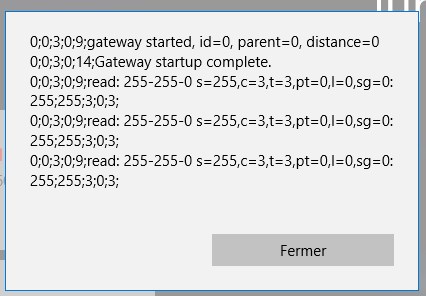 image url)
image url)0;0;3;0;9 -> ok it's a gateway init
0;0;3;0;14 -> gateway is readybut, what is the next one? Normally I will receive just x;x;x;x;x; right? what's about read: 255-255....
Thank you :)
-
Ok, if I right, there is a trouble with a motionsensor who want an ID ?
Do I need to give it one, or it's done by a gateway?
@MrVince - It is done by the controller. The GW never assign ID.
You could set a static ID in the node as well. -
@MrVince - It is done by the controller. The GW never assign ID.
You could set a static ID in the node as well.@sundberg84 It's work ! Thank you :)
-
Hi everyone !
Let's do a check up :
- Read from a GW in serial connection : ok
- Read information when I give a static ID : ok
- Find a node who want an ID : ok
- Give an ID to a node with my controller : nope
So, the question is, if I receive '255;255;3;0;3;' my controller understand it's an ID_REQUEST and I need to use an ID_RESPONSE, but if I want to give an ID I need to build something like this :
node-id ; child-sensor-id ; command ; ack ; type ; payload
node-id : ??
child-id : ??
command : 3 for internal
ack : 0 ?
type : 4 for response
payload : new ID (ex: 101)What are the node-id & child-id if the sensor doesn't have one?
One more time, I want to thank's all of you, with your help it's more easier to understand and I start to see the end !
EDIT : One more thing, I have an idea. I want to open a pop-up when a new sensor is on to choose for wich room is it.
Can I give an temporary ID (like 254), wait for a first message with ID 254, with a first message I can see what type of sensor is, open a pop up, and give a new ID after I choose the room? -
the controller should keep track of the assigned IDs and respond with the following free one, I don't think you can change the ID via software, unless there is a way to change it in eeprom and reboot node so it will read it from eeprom and boot with that
-
the controller should keep track of the assigned IDs and respond with the following free one, I don't think you can change the ID via software, unless there is a way to change it in eeprom and reboot node so it will read it from eeprom and boot with that
@gohan ok
I understand for the controller, but I think I miss something about the ID_RESPONSE
Imagine this situation:
I have just one sensor with no ID
The GW send me (the controller) : '255;255;3;0;3;' // Sensor want a node_ID
If I want to give it the ID 1, what I need to send to the gw? I think something like '255;255;3;0;4;1', that's right?EDIT : I try and it's work now, but I need to clear EEPROM first
-
Thank you for sharing the details.
