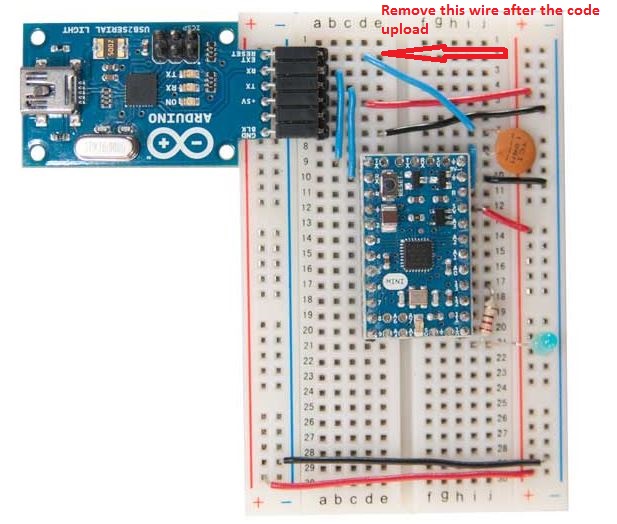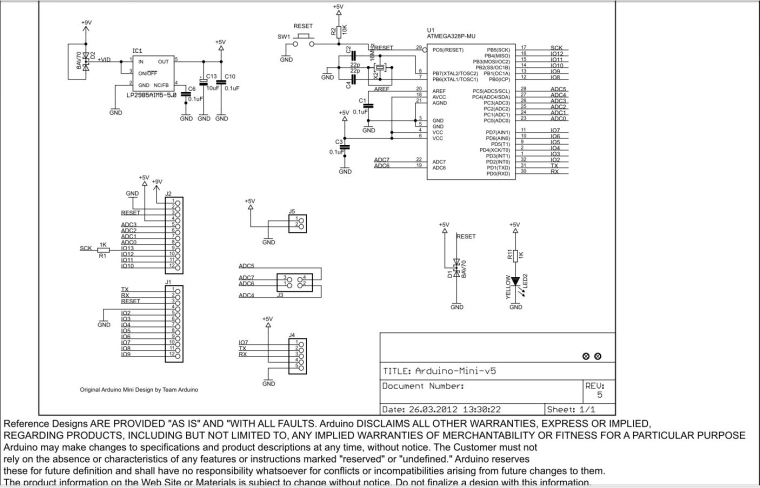Sensor "persistence"?
-
OK, I tried to power ON the sensor 5 times, I opened the Arduino serial monitor every time and waited a couple of minutes, the terminal window was empty every time like the sensor has no serial output.
Sixth time I hit the upload button in Arduino and in a few seconds the sensor starts working and this is what I can see in the terminal window:0 MCO:BGN:INIT NODE,CP=RNNNA--,VER=2.1.1 3 TSM:INIT 4 TSF:WUR:MS=0 11 TSM:INIT:TSP OK 13 TSF:SID:OK,ID=2 14 TSM:FPAR 51 TSF:MSG:SEND,2-2-255-255,s=255,c=3,t=7,pt=0,l=0,sg=0,ft=0,st=OK: 411 TSF:MSG:READ,0-0-2,s=255,c=3,t=8,pt=1,l=1,sg=0:0 416 TSF:MSG:FPAR OK,ID=0,D=1 2058 TSM:FPAR:OK 2059 TSM:ID 2060 TSM:ID:OK 2062 TSM:UPL 2065 TSF:MSG:SEND,2-2-0-0,s=255,c=3,t=24,pt=1,l=1,sg=0,ft=0,st=OK:1 2071 TSF:MSG:READ,0-0-2,s=255,c=3,t=25,pt=1,l=1,sg=0:1 2076 TSF:MSG:PONG RECV,HP=1 2078 TSM:UPL:OK 2080 TSM:READY:ID=2,PAR=0,DIS=1 2084 TSF:MSG:SEND,2-2-0-0,s=255,c=3,t=15,pt=6,l=2,sg=0,ft=0,st=OK:0100 2092 TSF:MSG:READ,0-0-2,s=255,c=3,t=15,pt=6,l=2,sg=0:0100 2099 TSF:MSG:SEND,2-2-0-0,s=255,c=0,t=17,pt=0,l=5,sg=0,ft=0,st=OK:2.1.1 2107 TSF:MSG:SEND,2-2-0-0,s=255,c=3,t=6,pt=1,l=1,sg=0,ft=0,st=OK:0 2113 TSF:MSG:READ,0-0-2,s=255,c=3,t=6,pt=0,l=1,sg=0:M 2120 TSF:MSG:SEND,2-2-0-0,s=255,c=3,t=11,pt=0,l=10,sg=0,ft=0,st=OK:Thermistor 2129 TSF:MSG:SEND,2-2-0-0,s=255,c=3,t=12,pt=0,l=3,sg=0,ft=0,st=OK:1.0 2138 TSF:MSG:SEND,2-2-0-0,s=0,c=0,t=6,pt=0,l=0,sg=0,ft=0,st=OK: 2143 MCO:REG:REQ 2147 TSF:MSG:SEND,2-2-0-0,s=255,c=3,t=26,pt=1,l=1,sg=0,ft=0,st=OK:2 2153 TSF:MSG:READ,0-0-2,s=255,c=3,t=27,pt=1,l=1,sg=0:1 2158 MCO:PIM:NODE REG=1 2160 MCO:BGN:STP 2162 MCO:BGN:INIT OK,TSP=1 27 2166 TSF:MSG:SEND,2-2-0-0,s=0,c=1,t=0,pt=2,l=2,sg=0,ft=0,st=OK:27 2172 MCO:SLP:MS=3000,SMS=0,I1=255,M1=255,I2=255,M2=255 2178 MCO:SLP:TPD 2180 MCO:SLP:WUP=-1 27 2184 TSF:MSG:SEND,2-2-0-0,s=0,c=1,t=0,pt=2,l=2,sg=0,ft=0,st=OK:27 2190 MCO:SLP:MS=3000,SMS=0,I1=255,M1=255,I2=255,M2=255 2195 MCO:SLP:TPD 2197 MCO:SLP:WUP=-1 27 2201 TSF:MSG:SEND,2-2-0-0,s=0,c=1,t=0,pt=2,l=2,sg=0,ft=0,st=OK:27 2207 MCO:SLP:MS=3000,SMS=0,I1=255,M1=255,I2=255,M2=255 2212 MCO:SLP:TPD 2214 MCO:SLP:WUP=-1 27 2219 TSF:MSG:SEND,2-2-0-0,s=0,c=1,t=0,pt=2,l=2,sg=0,ft=0,st=OK:27 2225 MCO:SLP:MS=3000,SMS=0,I1=255,M1=255,I2=255,M2=255 2230 MCO:SLP:TPD 2231 MCO:SLP:WUP=-1``` -
The node is an Arduino Mini - it is not an Arduino Mini Pro as reccomended, true!
But I'll try soon with an Arduino Nano as a node.
The gateway is an Arduino nano.
on The gateway side the serial monitor only shows0;255;3;0;14;Gateway startup complete. 0;255;0;0;18;2.1.1no matter how many times I power ON and OFF the sensor.
But after I reflash the sensor then the Gateway serial output is:0;255;3;0;14;Gateway startup complete. 0;255;0;0;18;2.1.1 2;255;3;0;11;Thermistor 2;255;3;0;12;1.0 2;0;0;0;6; 2;0;1;0;0;27``` -
Just a thought..
Program a simple blinking sketch in your node, see if the LED is blinking (this is without mysensors at all!)
Now try powercycling it a couple of times, does it start blinking?
If not, then there is a problem with your arduino mini.
-
Amazing! You were absolutely right! I tried a simple LED blink like below, it only works once after the code upload. No matter how many times I power cycle after that, it will not work any more. What could be wrong with this Arduino Mini? It is the original Arduino Mini from Farnell ...
/* Blink Turns on an LED on for one second, then off for one second, repeatedly. Most Arduinos have an on-board LED you can control. On the UNO, MEGA and ZERO it is attached to digital pin 13, on MKR1000 on pin 6. LED_BUILTIN is set to the correct LED pin independent of which board is used. If you want to know what pin the on-board LED is connected to on your Arduino model, check the Technical Specs of your board at https://www.arduino.cc/en/Main/Products This example code is in the public domain. modified 8 May 2014 by Scott Fitzgerald modified 2 Sep 2016 by Arturo Guadalupi modified 8 Sep 2016 by Colby Newman */ // the setup function runs once when you press reset or power the board void setup() { // initialize digital pin LED_BUILTIN as an output. pinMode(8, OUTPUT); } // the loop function runs over and over again forever void loop() { digitalWrite(8, HIGH); // turn the LED on (HIGH is the voltage level) delay(1000); // wait for a second digitalWrite(8, LOW); // turn the LED off by making the voltage LOW delay(1000); // wait for a second }``` -
Forgot to tell I have a few such Arduino Mini, all have the same issue!
Might have something to do with both the way I have connected the power and the reset, like here, "Connecting the Arduino Mini and Mini USB Adapter":https://www.arduino.cc/en/Guide/ArduinoMini
Power to the Arduino (+5V) comes from the USB Adapter while reset goes through a capacitor.
I will abandon this setup and use a nano based sensor for now. -
Yes, I did, no change.
I have removed the capacitor on the RESET pin and I have pressed the RESET button on the Mini, nothing happens to my surprise.
I shall try to use a different 5V power supply instead of supplying the Mini from the USB adapter. Eventually remove every wire between the Mini and the USB adapter and use an external 5V supply. -
I have re-wired everything and it works now if I remove the wire from the USB Adapter "EXT. RESET" signal to the 100nF capacitor connected to the Arduino RESET pin - after the code upload.
I guess we can say "solved", I still can use the Arduino Mini if I remove either the RESET capacitor or the wire to this capacitor, like in the attached picture ... nice help on this forum anyway:-)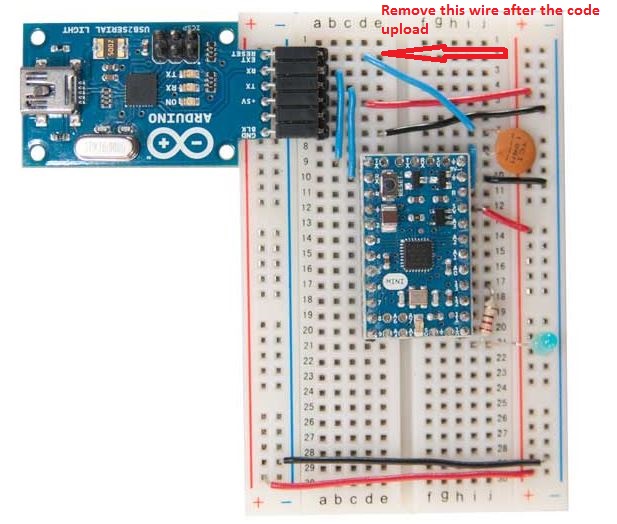
-
I have re-wired everything and it works now if I remove the wire from the USB Adapter "EXT. RESET" signal to the 100nF capacitor connected to the Arduino RESET pin - after the code upload.
I guess we can say "solved", I still can use the Arduino Mini if I remove either the RESET capacitor or the wire to this capacitor, like in the attached picture ... nice help on this forum anyway:-)