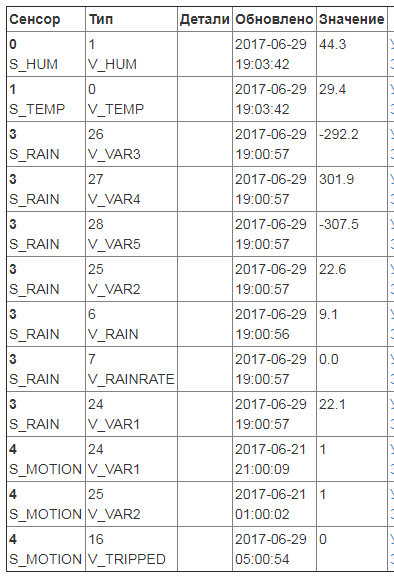💬 Rain Gauge
-
@itbeyond I can say it is working perfectly now, thanks! Always 0.00 during the night, I force two triggers this morning and I had the correct equivalent of rain.
@petewill I'd add this as a note on https://www.mysensors.org/build/rain, even if it is not a common issue, at least for those who will experience it can have a solution ready to use.
So if I understand correctly (which rarely happens), in a no rain situation it is like the bucket is unplugged and the pin is connected to Vcc through the 1k resistor (to limit the current right?) and also charging the capacitor. When it rains, it is like the bucket would connect the input pin to ground and I guess the capacitor and 330R resistor would smooth this so to actually debounce the signal. Is it the case? Thanks
@user2684 That is great news - your understanding is basically correct. When no rain the 1K is providing the pull up to 3.3/5v and charging the cap at the same time (current limit is really for when you go to ground not to hold the pin up). When the bucket tips the cap is discharged via the resistor to ground (bucket switch) and thus the pin goes low. Yes - simple and effective pull up and debounce system which works every time - in fact I use this on all interrupt triggered pins for all my projects.
@petewill it would be good to include something like this on most of the projects, would have saved me a lot of early angst in having faulty triggered interrupts. I suspect different cloned Arduino boards have different to zero internal pull ups (3 different ones I have tried seem to have none) and to be 100% sure it is much better to document an external arrangement. It will really help the beginners to get it right first time and keep some hair regardless of the quality of the board they are using. I needed this on my irrigation controller also - same problem with a 10cm cable to a push button.
-
@user2684 That is great news - your understanding is basically correct. When no rain the 1K is providing the pull up to 3.3/5v and charging the cap at the same time (current limit is really for when you go to ground not to hold the pin up). When the bucket tips the cap is discharged via the resistor to ground (bucket switch) and thus the pin goes low. Yes - simple and effective pull up and debounce system which works every time - in fact I use this on all interrupt triggered pins for all my projects.
@petewill it would be good to include something like this on most of the projects, would have saved me a lot of early angst in having faulty triggered interrupts. I suspect different cloned Arduino boards have different to zero internal pull ups (3 different ones I have tried seem to have none) and to be 100% sure it is much better to document an external arrangement. It will really help the beginners to get it right first time and keep some hair regardless of the quality of the board they are using. I needed this on my irrigation controller also - same problem with a 10cm cable to a push button.
-
@user2684 That is great news - your understanding is basically correct. When no rain the 1K is providing the pull up to 3.3/5v and charging the cap at the same time (current limit is really for when you go to ground not to hold the pin up). When the bucket tips the cap is discharged via the resistor to ground (bucket switch) and thus the pin goes low. Yes - simple and effective pull up and debounce system which works every time - in fact I use this on all interrupt triggered pins for all my projects.
@petewill it would be good to include something like this on most of the projects, would have saved me a lot of early angst in having faulty triggered interrupts. I suspect different cloned Arduino boards have different to zero internal pull ups (3 different ones I have tried seem to have none) and to be 100% sure it is much better to document an external arrangement. It will really help the beginners to get it right first time and keep some hair regardless of the quality of the board they are using. I needed this on my irrigation controller also - same problem with a 10cm cable to a push button.
@itbeyond said in 💬 Rain Gauge:
I needed this on my irrigation controller also - same problem with a 10cm cable to a push button.
Interesting. I haven't experienced this behavior with any of my devices yet. I do power most of my sensors with my whole house power supply though so I guess that would explain it.
I will update the rain gauge page and also add this info to the troubleshooting section. Thanks for your help with this!
If anyone needs a visual of what @itbeyond described above here is the wiring diagram.
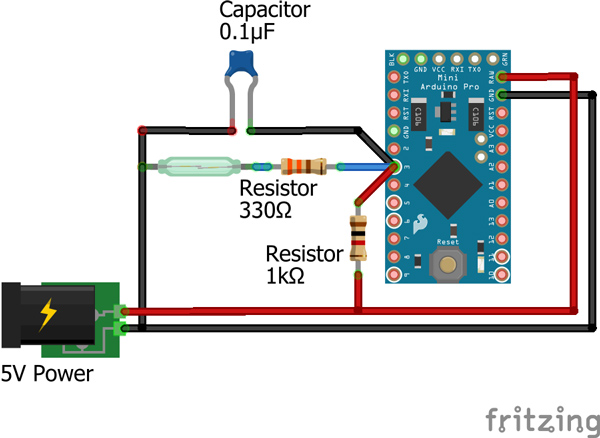
-
Hi friends,
here is my replica of Rain Guage MySensors project
photos:
https://goo.gl/photos/4kA7T4d8SsDBRrrS7The sketch is adopted for 'Adafruit Unified Sensor by Adafruit' + 'DHT sensor library' just uncomment both DHT_ON and DHT_ADAFRUIT
and last version of Arduino IDE 1.8.3...and Yes, I'm using rfm69hw radio with encryption enabled ;-)
#define MY_RFM69_ENABLE_ENCRYPTION /* Arduino Tipping Bucket Rain Gauge April 26, 2015 Version 2.0 Arduino Tipping Bucket Rain Gauge Utilizing a tipping bucket sensor, your Vera home automation controller and the MySensors.org gateway you can measure and sense local rain. This sketch will create two devices on your Vera controller. One will display your total precipitation for the last 5 days. The other, a sensor that changes state if there is recent rain (up to last 120 hours) above a threshold. Both these settings are user definable. There is a build overview video here: https://youtu.be/1eMfKQaLROo This sketch features the following: * Allows you to set the rain threshold in mm * Allows you to determine the tripped indicator window up to 120 hours. * Displays the last 5 days of rain in Variable1 through Variable5 of the Rain Sensor device * Configuration changes to Sensor device updated every hour * Should run on any Arduino * Will retain Tripped/Not Tripped status and data in a power interruption, saving small amount of data to EEPROM (Circular Buffer to maximize life of EEPROM) * LED status indicator * Optional Temp/Humidity (DHT-22 or DHT-11) and Light LUX (BH1750) sensors. To use, uncomment #define DHT_ON and/or #define LUX_ON * Optionally send total accumulation of each day's rainfall or send only individual days rainfall totals. Uncomment #define USE_DAILY to display individual daily rainfall. If it is commented out it will display a cumulative total rainfall (day4 = day1+day2+day3+day4 etc) by @BulldogLowell and @PeteWill for free public use */ // Enable debug prints to serial monitor //#define MY_DEBUG //#define MY_DEBUG_VERBOSE #define MY_NODE_ID AUTO // Enable and select radio type attached //#define MY_RADIO_NRF24 #define MY_RADIO_RFM69 #define MY_IS_RFM69HW #define MY_RFM69_FREQUENCY RF69_433MHZ #define MY_RFM69_NETWORKID 100 #define MY_RFM69_TX_POWER 31 #include <math.h> #include <TimeLib.h> #include <MySensors.h> #define SKETCH_NAME "Rain Gauge" #define SKETCH_VERSION "2.0" #define DWELL_TIME 40 // this allows for radio to come back to power after a transmission, ideally 0 //#define DEBUG_ON // Rain gauge specific debug messages. #define DHT_ON // uncomment out this line to enable DHT sensor // 20170621 by Enfeet #define DHT_ADAFRUIT // uncomment out this line to enable DHT with 'Adafruit Unified Sensor by Adafruit' + 'DHT sensor library' //#define DHTTYPE DHT11 // DHT 11 #define DHTTYPE DHT22 // DHT 22 (AM2302) //#define DHTTYPE DHT21 // DHT 21 (AM2301) // /20170621 by Enfeet //#define LUX_ON // uncomment out this line to enable BH1750 sensor //#define USE_DAILY // Uncomment to display individual daily rainfall totals in the variables sent to your controller. If it's commented it will add each day to the next for a cumulative total. #define TIP_SENSOR_PIN 3 //d=112 mm //11689.863832 mm2 = 116,89863832 cm2 //42,77209787776081 mm //88 89 91 91 90 = 89,8 //0,4763039852757329 #define CALIBRATE_FACTOR 48 // amount of rain per rain bucket tip e.g. 5 is .05mm #define DHT_LUX_DELAY 300000 //Delay in milliseconds that the DHT and LUX sensors will wait before sending data #define CHILD_ID_RAIN_LOG 3 // Keeps track of accumulated rainfall #define CHILD_ID_TRIPPED_INDICATOR 4 // Indicates Tripped when rain detected #define EEPROM_BUFFER_LOCATION 0 // location of the EEPROM circular buffer #define E_BUFFER_LENGTH 240 #define RAIN_BUCKET_SIZE 120 #ifdef DEBUG_ON #define M_DEBUG_PRINT(x) Serial.print(x) #define M_DEBUG_PRINTLN(x) Serial.println(x) #define SERIAL_START(x) Serial.begin(x) #else #define M_DEBUG_PRINT(x) #define M_DEBUG_PRINTLN(x) #define SERIAL_START(x) #endif // MyMessage msgRainRate(CHILD_ID_RAIN_LOG, V_RAINRATE); MyMessage msgRain(CHILD_ID_RAIN_LOG, V_RAIN); // MyMessage msgRainVAR1(CHILD_ID_RAIN_LOG, V_VAR1); MyMessage msgRainVAR2(CHILD_ID_RAIN_LOG, V_VAR2); MyMessage msgRainVAR3(CHILD_ID_RAIN_LOG, V_VAR3); MyMessage msgRainVAR4(CHILD_ID_RAIN_LOG, V_VAR4); MyMessage msgRainVAR5(CHILD_ID_RAIN_LOG, V_VAR5); // MyMessage msgTripped(CHILD_ID_TRIPPED_INDICATOR, V_TRIPPED); MyMessage msgTrippedVar1(CHILD_ID_TRIPPED_INDICATOR, V_VAR1); MyMessage msgTrippedVar2(CHILD_ID_TRIPPED_INDICATOR, V_VAR2); // #ifdef DHT_ON // 20170621 by Enfeet #ifdef DHT_ADAFRUIT #include <Adafruit_Sensor.h> #include <DHT_U.h> #endif // /20170621 by Enfeet #include <DHT.h> #define CHILD_ID_HUM 0 #define CHILD_ID_TEMP 1 #define HUMIDITY_SENSOR_DIGITAL_PIN 8 #ifndef DHT_ADAFRUIT // 20170621 by Enfeet DHT dht; #else DHT_Unified dht(HUMIDITY_SENSOR_DIGITAL_PIN, DHTTYPE); sensors_event_t event; #endif // /20170621 by Enfeet float lastTemp; float lastHum; bool metric = true; MyMessage msgHum(CHILD_ID_HUM, V_HUM); MyMessage msgTemp(CHILD_ID_TEMP, V_TEMP); #endif // #ifdef LUX_ON //BH1750 is connected to SCL (analog input A5) and SDA (analog input A4) #include <BH1750.h> #include <Wire.h> #define CHILD_ID_LIGHT 2 BH1750 lightSensor; MyMessage msg(CHILD_ID_LIGHT, V_LIGHT_LEVEL); unsigned int lastlux; uint8_t heartbeat = 10; //Used to send the light lux to gateway as soon as the device is restarted and after the DHT_LUX_DELAY has happened 10 times #endif unsigned long sensorPreviousMillis; int eepromIndex; int tipSensorPin = 3; // Pin the tipping bucket is connected to. Must be interrupt capable pin int ledPin = 5; // Pin the LED is connected to. PWM capable pin required #ifdef DEBUG_ON unsigned long dataMillis; unsigned long serialInterval = 600000UL; #endif const unsigned long oneHour = 3600000UL; unsigned long lastTipTime; unsigned long lastRainTime; //Used for rainRate calculation unsigned int rainBucket [RAIN_BUCKET_SIZE] ; /* 24 hours x 5 Days = 120 hours */ unsigned int rainRate = 0; uint8_t rainWindow = 72; //default rain window in hours. Will be overwritten with msgTrippedVar1. volatile int wasTippedBuffer = 0; int rainSensorThreshold = 50; //default rain sensor sensitivity in hundredths. Will be overwritten with msgTrippedVar2. uint8_t state = 0; uint8_t oldState = 2; //Setting the default to something other than 1 or 0 unsigned int lastRainRate = 0; int lastMeasure = 0; bool gotTime = false; uint8_t lastHour; uint8_t currentHour; // void presentation() { // Register all sensors to gw (they will be created as child devices) sendSketchInfo(SKETCH_NAME, SKETCH_VERSION); wait(DWELL_TIME); present(CHILD_ID_RAIN_LOG, S_RAIN); wait(DWELL_TIME); present(CHILD_ID_TRIPPED_INDICATOR, S_MOTION); wait(DWELL_TIME); #ifdef DHT_ON present(CHILD_ID_HUM, S_HUM); wait(DWELL_TIME); present(CHILD_ID_TEMP, S_TEMP); wait(DWELL_TIME); #endif #ifdef LUX_ON present(CHILD_ID_LIGHT, S_LIGHT_LEVEL); #endif M_DEBUG_PRINTLN(F("Sensor Presentation Complete")); } void setup() { #ifndef MY_DEBUG SERIAL_START(115200); //Start serial if MySensors debugging isn't enabled #endif // // Set up the IO pinMode(TIP_SENSOR_PIN, INPUT); attachInterrupt (digitalPinToInterrupt(TIP_SENSOR_PIN), sensorTipped, FALLING); // depending on location of the hall effect sensor may need CHANGE pinMode(ledPin, OUTPUT); digitalWrite(ledPin, HIGH); // //Sync time with the server // unsigned long functionTimeout = millis(); while (timeStatus() == timeNotSet && millis() - functionTimeout < 30000UL) { requestTime(); M_DEBUG_PRINTLN(F("Getting Time")); wait(1000); // call once per second M_DEBUG_PRINTLN(F(".")); } currentHour = hour(); lastHour = hour(); // //retrieve from EEPROM stored values on a power cycle. // bool isDataOnEeprom = false; for (int i = 0; i < E_BUFFER_LENGTH; i++) { uint8_t locator = loadState(EEPROM_BUFFER_LOCATION + i); if (locator == 0xFE) // found the EEPROM circular buffer index { eepromIndex = EEPROM_BUFFER_LOCATION + i; M_DEBUG_PRINT(F("EEPROM Index ")); M_DEBUG_PRINTLN(eepromIndex); //Now that we have the buffer index let's populate the rainBucket[] with data from eeprom loadRainArray(eepromIndex); isDataOnEeprom = true; break; } } // if (!isDataOnEeprom) // Added for the first time it is run on a new Arduino { M_DEBUG_PRINTLN(F("I didn't find valid EEPROM Index, so I'm writing one to location 0")); eepromIndex = EEPROM_BUFFER_LOCATION; saveState(eepromIndex, 0xFE); saveState(eepromIndex + 1, 0xFE); //then I will clear out any bad data for (int i = 2; i <= E_BUFFER_LENGTH; i++) { saveState(i, 0x00); } } #ifdef DEBUG_ON dataMillis = millis(); #endif lastTipTime = millis(); // request(CHILD_ID_TRIPPED_INDICATOR, V_VAR1); wait(DWELL_TIME); request(CHILD_ID_TRIPPED_INDICATOR, V_VAR2); wait(DWELL_TIME); // #ifdef DHT_ON // 20170621 by Enfeet #ifndef DHT_ADAFRUIT dht.setup(HUMIDITY_SENSOR_DIGITAL_PIN); #else dht.begin(); #endif metric = getControllerConfig().isMetric; wait(DWELL_TIME); #endif // #ifdef LUX_ON lightSensor.begin(); #endif // transmitRainData(); //Setup complete send any data loaded from eeprom to gateway } void loop() { if (state) { prettyFade(); // breathe if tripped } else { slowFlash(); // blink if not tripped } #ifdef DEBUG_ON // Serial Debug Block if ( (millis() - dataMillis) >= serialInterval) { for (int i = 24; i <= 120; i = i + 24) { updateSerialData(i); } dataMillis = millis(); } #endif // // let's constantly check to see if the rain in the past rainWindow hours is greater than rainSensorThreshold // int measure = 0; // Check to see if we need to show sensor tripped in this block for (int i = 0; i < rainWindow; i++) { measure += rainBucket [i]; if (measure != lastMeasure) { // M_DEBUG_PRINT(F("measure value (total rainBucket within rainWindow): ")); // M_DEBUG_PRINTLN(measure); lastMeasure = measure; } } // state = (measure >= (rainSensorThreshold * 100)); if (state != oldState) { send(msgTripped.set(state)); wait(DWELL_TIME); M_DEBUG_PRINT(F("New Sensor State... Sensor: ")); M_DEBUG_PRINTLN(state ? "Tripped" : "Not Tripped"); oldState = state; } // unsigned long tipDelay = millis() - lastRainTime; if (wasTippedBuffer) // if was tipped, then update the 24hour total and transmit to Vera { M_DEBUG_PRINTLN(F("Sensor Tipped")); M_DEBUG_PRINT(F("rainBucket [0] value: ")); M_DEBUG_PRINTLN(rainBucket [0]); send(msgRain.set((float)rainTotal(currentHour) / 100, 1)); //Calculate the total rain for the day wait(DWELL_TIME); wasTippedBuffer--; rainRate = ((oneHour) / tipDelay); if (rainRate != lastRainRate) { send(msgRainRate.set(rainRate, 1)); wait(DWELL_TIME); M_DEBUG_PRINT(F("RainRate= ")); M_DEBUG_PRINTLN(rainRate); lastRainRate = rainRate; } lastRainTime = lastTipTime; } // currentHour = hour(); if (currentHour != lastHour) { M_DEBUG_PRINTLN(F("One hour elapsed.")); send(msgRain.set((float)rainTotal(currentHour) / 100, 1)); // send today's rainfall wait(DWELL_TIME); saveState(eepromIndex, highByte(rainBucket[0])); saveState(eepromIndex + 1, lowByte(rainBucket[0])); M_DEBUG_PRINT(F("Saving rainBucket[0] to eeprom. rainBucket[0] = ")); M_DEBUG_PRINTLN(rainBucket[0]); for (int i = RAIN_BUCKET_SIZE - 1; i >= 0; i--)//cascade an hour of values back into the array { rainBucket [i + 1] = rainBucket [i]; } request(CHILD_ID_TRIPPED_INDICATOR, V_VAR1); wait(DWELL_TIME); request(CHILD_ID_TRIPPED_INDICATOR, V_VAR2); wait(DWELL_TIME); rainBucket[0] = 0; eepromIndex = eepromIndex + 2; if (eepromIndex > EEPROM_BUFFER_LOCATION + E_BUFFER_LENGTH) { eepromIndex = EEPROM_BUFFER_LOCATION; } M_DEBUG_PRINT(F("Writing to EEPROM. Index: ")); M_DEBUG_PRINTLN(eepromIndex); saveState(eepromIndex, 0xFE); saveState(eepromIndex + 1, 0xFE); requestTime(); // sync the time every hour wait(DWELL_TIME); transmitRainData(); rainRate = 0; send(msgRainRate.set(rainRate, 1)); wait(DWELL_TIME); M_DEBUG_PRINTLN(F("Sending rainRate is 0 to controller")); lastHour = hour(); } if (millis() - sensorPreviousMillis > DHT_LUX_DELAY) { #ifdef DHT_ON //DHT Code doDHT(); #endif #ifdef LUX_ON doLUX(); #endif sensorPreviousMillis = millis(); } } // #ifdef DHT_ON void doDHT(void) { // 20170621 by Enfeet #ifndef DHT_ADAFRUIT float temperature = dht.getTemperature(); if (isnan(temperature)) #else dht.temperature().getEvent(&event); float temperature = event.temperature; if (isnan(event.temperature)) #endif // /20170621 by Enfeet { M_DEBUG_PRINTLN(F("Failed reading temperature from DHT")); } else if (temperature != lastTemp) { lastTemp = temperature; #ifndef DHT_ADAFRUIT if (!metric) { temperature = dht.toFahrenheit(temperature); } #endif send(msgTemp.set(temperature, 1)); wait(DWELL_TIME); M_DEBUG_PRINT(F("Temperature is: ")); M_DEBUG_PRINTLN(temperature); } // 20170621 by Enfeet #ifndef DHT_ADAFRUIT float humidity = dht.getHumidity();; if (isnan(humidity)) #else dht.humidity().getEvent(&event); float humidity = event.relative_humidity; if (isnan(event.relative_humidity)) #endif // /20170621 by Enfeet { M_DEBUG_PRINTLN(F("Failed reading humidity from DHT")); } else if (humidity != lastHum) { lastHum = humidity; send(msgHum.set(humidity, 1)); wait(DWELL_TIME); M_DEBUG_PRINT(F("Humidity is: ")); M_DEBUG_PRINTLN(humidity); } } #endif // #ifdef LUX_ON void doLUX(void) { unsigned int lux = lightSensor.readLightLevel();// Get Lux value M_DEBUG_PRINT(F("Current LUX Level: ")); M_DEBUG_PRINTLN(lux); heartbeat++; if (lux != lastlux || heartbeat > 10) { send(msg.set(lux)); lastlux = lux; } if (heartbeat > 10) { heartbeat = 0; } } #endif // void sensorTipped() { unsigned long thisTipTime = millis(); if (thisTipTime - lastTipTime > 100UL) { rainBucket[0] += CALIBRATE_FACTOR; // adds CALIBRATE_FACTOR hundredths of unit each tip wasTippedBuffer++; } lastTipTime = thisTipTime; } // int rainTotal(int hours) { int total = 0; for ( int i = 0; i <= hours; i++) { total += rainBucket [i]; } return total; } #ifdef DEBUG_ON void updateSerialData(int x) { M_DEBUG_PRINT(F("Rain last ")); M_DEBUG_PRINT(x); M_DEBUG_PRINTLN(F(" hours: ")); float tipCount = 0; for (int i = 0; i < x; i++) { tipCount = tipCount + rainBucket [i]; } tipCount = tipCount / 100; M_DEBUG_PRINTLN(tipCount); } #endif void loadRainArray(int eValue) // retrieve stored rain array from EEPROM on powerup { for (int i = 1; i < RAIN_BUCKET_SIZE; i++) { eValue = eValue - 2; if (eValue < EEPROM_BUFFER_LOCATION) { eValue = EEPROM_BUFFER_LOCATION + E_BUFFER_LENGTH; } M_DEBUG_PRINT(F("EEPROM location: ")); M_DEBUG_PRINTLN(eValue); uint8_t rainValueHigh = loadState(eValue); uint8_t rainValueLow = loadState(eValue + 1); unsigned int rainValue = rainValueHigh << 8; rainValue |= rainValueLow; rainBucket[i] = rainValue; // M_DEBUG_PRINT(F("rainBucket[ value: ")); M_DEBUG_PRINT(i); M_DEBUG_PRINT(F("] value: ")); M_DEBUG_PRINTLN(rainBucket[i]); } } void transmitRainData(void) { M_DEBUG_PRINT(F("In transmitRainData. currentHour = ")); M_DEBUG_PRINTLN(currentHour); int rainUpdateTotal = 0; for (int i = currentHour; i >= 0; i--) { rainUpdateTotal += rainBucket[i]; M_DEBUG_PRINT(F("Adding rainBucket[")); M_DEBUG_PRINT(i); M_DEBUG_PRINTLN(F("] to rainUpdateTotal.")); } M_DEBUG_PRINT(F("TX Day 1: rainUpdateTotal = ")); M_DEBUG_PRINTLN((float)rainUpdateTotal / 100.0); send(msgRainVAR1.set((float)rainUpdateTotal / 100.0, 1)); //Send current day rain totals (resets at midnight) wait(DWELL_TIME); #ifdef USE_DAILY rainUpdateTotal = 0; #endif for (int i = currentHour + 24; i > currentHour; i--) { rainUpdateTotal += rainBucket[i]; M_DEBUG_PRINT(F("Adding rainBucket[")); M_DEBUG_PRINT(i); M_DEBUG_PRINTLN(F("] to rainUpdateTotal.")); } M_DEBUG_PRINT(F("TX Day 2: rainUpdateTotal = ")); M_DEBUG_PRINTLN((float)rainUpdateTotal / 100.0); send(msgRainVAR2.set((float)rainUpdateTotal / 100.0, 1)); wait(DWELL_TIME); #ifdef USE_DAILY rainUpdateTotal = 0; #endif for (int i = currentHour + 48; i > currentHour + 24; i--) { rainUpdateTotal += rainBucket[i]; M_DEBUG_PRINT(F("Adding rainBucket[")); M_DEBUG_PRINT(i); M_DEBUG_PRINTLN(F("] to rainUpdateTotal.")); } M_DEBUG_PRINT(F("TX Day 3: rainUpdateTotal = ")); M_DEBUG_PRINTLN((float)rainUpdateTotal / 100.0); send(msgRainVAR3.set((float)rainUpdateTotal / 100.0, 1)); wait(DWELL_TIME); #ifdef USE_DAILY rainUpdateTotal = 0; #endif for (int i = currentHour + 72; i > currentHour + 48; i--) { rainUpdateTotal += rainBucket[i]; M_DEBUG_PRINT(F("Adding rainBucket[")); M_DEBUG_PRINT(i); M_DEBUG_PRINTLN(F("] to rainUpdateTotal.")); } M_DEBUG_PRINT(F("TX Day 4: rainUpdateTotal = ")); M_DEBUG_PRINTLN((float)rainUpdateTotal / 100.0); send(msgRainVAR4.set((float)rainUpdateTotal / 100.0, 1)); wait(DWELL_TIME); #ifdef USE_DAILY rainUpdateTotal = 0; #endif for (int i = currentHour + 96; i > currentHour + 72; i--) { rainUpdateTotal += rainBucket[i]; M_DEBUG_PRINT(F("Adding rainBucket[")); M_DEBUG_PRINT(i); M_DEBUG_PRINTLN(F("] to rainUpdateTotal.")); } M_DEBUG_PRINT(F("TX Day 5: rainUpdateTotal = ")); M_DEBUG_PRINTLN((float)rainUpdateTotal / 100.0); send(msgRainVAR5.set((float)rainUpdateTotal / 100.0, 1)); wait(DWELL_TIME); } void receive(const MyMessage &message) { if (message.sensor == CHILD_ID_RAIN_LOG) { // nothing to do here } else if (message.sensor == CHILD_ID_TRIPPED_INDICATOR) { if (message.type == V_VAR1) { rainWindow = atoi(message.data); if (rainWindow > 120) { rainWindow = 120; } else if (rainWindow < 1) { rainWindow = 1; } if (rainWindow != atoi(message.data)) // if I changed the value back inside the boundries, push that number back to Vera { send(msgTrippedVar1.set(rainWindow)); } } else if (message.type == V_VAR2) { rainSensorThreshold = atoi(message.data); if (rainSensorThreshold > 10000) { rainSensorThreshold = 10000; } else if (rainSensorThreshold < 1) { rainSensorThreshold = 1; } if (rainSensorThreshold != atoi(message.data)) // if I changed the value back inside the boundries, push that number back to Vera { send(msgTrippedVar2.set(rainSensorThreshold)); } } } } void prettyFade(void) { float val = (exp(sin(millis() / 2000.0 * PI)) - 0.36787944) * 108.0; analogWrite(ledPin, val); } void slowFlash(void) { static bool ledState = true; static unsigned long pulseStart = millis(); if (millis() - pulseStart < 100UL) { digitalWrite(ledPin, !ledState); pulseStart = millis(); } } void receiveTime(unsigned long newTime) { M_DEBUG_PRINTLN(F("Time received...")); setTime(newTime); char theTime[6]; sprintf(theTime, "%d:%2d", hour(), minute()); M_DEBUG_PRINTLN(theTime); }i take an original .stl files from the link provided: https://drive.google.com/drive/folders/0B3KGTJHUgpw1fkwtM3RreEF2QWg4eUdsUHdSQjl6UWx2Q3dPS19WSGdqd0pZQ3hhQk1TMkE
but in order to save a support material recreate and split it a little ;-)
The result are visible on photos
here is an .scad code of my modifications on top of original files, also i print them up side down ;-)
$fn=300; difference(){ translate([35,0,0]) import("Can.stl"); cube([210,150,150],center=true); } translate([62,0,0]) rotate([0,90,0]) difference(){ cylinder(d=10,h=3,center=true); cylinder(d=4,h=6,center=true); } difference(){ translate([-88,0,0]) sphere(d=300); translate([-90,0,0]) sphere(d=300); translate([61,0,0]) rotate([0,90,0]) cylinder(d=4,h=4,center=true); rotate([0,90,0]) difference(){ cylinder(d=310,h=208,center=true); cylinder(d=122.5+4,h=310,center=true); } } translate([54,0,0]) rotate([0,90,0]) difference(){ cylinder(d=122.5+4,h=108,center=true); cylinder(d=122.5,h=310,center=true); }$fn=300; /* difference(){ translate([35,0,0]) import("Can.stl"); cube([210,150,150],center=true); } translate([62,0,0]) rotate([0,90,0]) difference(){ cylinder(d=10,h=3,center=true); cylinder(d=4,h=6,center=true); } difference(){ translate([-88,0,0]) sphere(d=300); translate([-90,0,0]) sphere(d=300); translate([61,0,0]) rotate([0,90,0]) cylinder(d=4,h=4,center=true); rotate([0,90,0]) difference(){ cylinder(d=310,h=208,center=true); cylinder(d=122.5+4,h=310,center=true); } } */ translate([54,0,0]) rotate([0,90,0]) difference(){ cylinder(d=122.5+4,h=40 ,center=true); cylinder(d=122.5,h=310,center=true); } translate([32,0,0]) rotate([0,90,0]) difference(){ cylinder(d=122.5+4+4,h=8 ,center=true); cylinder(d=122.5+4,h=9,center=true); }--
SY
Enfeet -
Hi friends,
here is my replica of Rain Guage MySensors project
photos:
https://goo.gl/photos/4kA7T4d8SsDBRrrS7The sketch is adopted for 'Adafruit Unified Sensor by Adafruit' + 'DHT sensor library' just uncomment both DHT_ON and DHT_ADAFRUIT
and last version of Arduino IDE 1.8.3...and Yes, I'm using rfm69hw radio with encryption enabled ;-)
#define MY_RFM69_ENABLE_ENCRYPTION /* Arduino Tipping Bucket Rain Gauge April 26, 2015 Version 2.0 Arduino Tipping Bucket Rain Gauge Utilizing a tipping bucket sensor, your Vera home automation controller and the MySensors.org gateway you can measure and sense local rain. This sketch will create two devices on your Vera controller. One will display your total precipitation for the last 5 days. The other, a sensor that changes state if there is recent rain (up to last 120 hours) above a threshold. Both these settings are user definable. There is a build overview video here: https://youtu.be/1eMfKQaLROo This sketch features the following: * Allows you to set the rain threshold in mm * Allows you to determine the tripped indicator window up to 120 hours. * Displays the last 5 days of rain in Variable1 through Variable5 of the Rain Sensor device * Configuration changes to Sensor device updated every hour * Should run on any Arduino * Will retain Tripped/Not Tripped status and data in a power interruption, saving small amount of data to EEPROM (Circular Buffer to maximize life of EEPROM) * LED status indicator * Optional Temp/Humidity (DHT-22 or DHT-11) and Light LUX (BH1750) sensors. To use, uncomment #define DHT_ON and/or #define LUX_ON * Optionally send total accumulation of each day's rainfall or send only individual days rainfall totals. Uncomment #define USE_DAILY to display individual daily rainfall. If it is commented out it will display a cumulative total rainfall (day4 = day1+day2+day3+day4 etc) by @BulldogLowell and @PeteWill for free public use */ // Enable debug prints to serial monitor //#define MY_DEBUG //#define MY_DEBUG_VERBOSE #define MY_NODE_ID AUTO // Enable and select radio type attached //#define MY_RADIO_NRF24 #define MY_RADIO_RFM69 #define MY_IS_RFM69HW #define MY_RFM69_FREQUENCY RF69_433MHZ #define MY_RFM69_NETWORKID 100 #define MY_RFM69_TX_POWER 31 #include <math.h> #include <TimeLib.h> #include <MySensors.h> #define SKETCH_NAME "Rain Gauge" #define SKETCH_VERSION "2.0" #define DWELL_TIME 40 // this allows for radio to come back to power after a transmission, ideally 0 //#define DEBUG_ON // Rain gauge specific debug messages. #define DHT_ON // uncomment out this line to enable DHT sensor // 20170621 by Enfeet #define DHT_ADAFRUIT // uncomment out this line to enable DHT with 'Adafruit Unified Sensor by Adafruit' + 'DHT sensor library' //#define DHTTYPE DHT11 // DHT 11 #define DHTTYPE DHT22 // DHT 22 (AM2302) //#define DHTTYPE DHT21 // DHT 21 (AM2301) // /20170621 by Enfeet //#define LUX_ON // uncomment out this line to enable BH1750 sensor //#define USE_DAILY // Uncomment to display individual daily rainfall totals in the variables sent to your controller. If it's commented it will add each day to the next for a cumulative total. #define TIP_SENSOR_PIN 3 //d=112 mm //11689.863832 mm2 = 116,89863832 cm2 //42,77209787776081 mm //88 89 91 91 90 = 89,8 //0,4763039852757329 #define CALIBRATE_FACTOR 48 // amount of rain per rain bucket tip e.g. 5 is .05mm #define DHT_LUX_DELAY 300000 //Delay in milliseconds that the DHT and LUX sensors will wait before sending data #define CHILD_ID_RAIN_LOG 3 // Keeps track of accumulated rainfall #define CHILD_ID_TRIPPED_INDICATOR 4 // Indicates Tripped when rain detected #define EEPROM_BUFFER_LOCATION 0 // location of the EEPROM circular buffer #define E_BUFFER_LENGTH 240 #define RAIN_BUCKET_SIZE 120 #ifdef DEBUG_ON #define M_DEBUG_PRINT(x) Serial.print(x) #define M_DEBUG_PRINTLN(x) Serial.println(x) #define SERIAL_START(x) Serial.begin(x) #else #define M_DEBUG_PRINT(x) #define M_DEBUG_PRINTLN(x) #define SERIAL_START(x) #endif // MyMessage msgRainRate(CHILD_ID_RAIN_LOG, V_RAINRATE); MyMessage msgRain(CHILD_ID_RAIN_LOG, V_RAIN); // MyMessage msgRainVAR1(CHILD_ID_RAIN_LOG, V_VAR1); MyMessage msgRainVAR2(CHILD_ID_RAIN_LOG, V_VAR2); MyMessage msgRainVAR3(CHILD_ID_RAIN_LOG, V_VAR3); MyMessage msgRainVAR4(CHILD_ID_RAIN_LOG, V_VAR4); MyMessage msgRainVAR5(CHILD_ID_RAIN_LOG, V_VAR5); // MyMessage msgTripped(CHILD_ID_TRIPPED_INDICATOR, V_TRIPPED); MyMessage msgTrippedVar1(CHILD_ID_TRIPPED_INDICATOR, V_VAR1); MyMessage msgTrippedVar2(CHILD_ID_TRIPPED_INDICATOR, V_VAR2); // #ifdef DHT_ON // 20170621 by Enfeet #ifdef DHT_ADAFRUIT #include <Adafruit_Sensor.h> #include <DHT_U.h> #endif // /20170621 by Enfeet #include <DHT.h> #define CHILD_ID_HUM 0 #define CHILD_ID_TEMP 1 #define HUMIDITY_SENSOR_DIGITAL_PIN 8 #ifndef DHT_ADAFRUIT // 20170621 by Enfeet DHT dht; #else DHT_Unified dht(HUMIDITY_SENSOR_DIGITAL_PIN, DHTTYPE); sensors_event_t event; #endif // /20170621 by Enfeet float lastTemp; float lastHum; bool metric = true; MyMessage msgHum(CHILD_ID_HUM, V_HUM); MyMessage msgTemp(CHILD_ID_TEMP, V_TEMP); #endif // #ifdef LUX_ON //BH1750 is connected to SCL (analog input A5) and SDA (analog input A4) #include <BH1750.h> #include <Wire.h> #define CHILD_ID_LIGHT 2 BH1750 lightSensor; MyMessage msg(CHILD_ID_LIGHT, V_LIGHT_LEVEL); unsigned int lastlux; uint8_t heartbeat = 10; //Used to send the light lux to gateway as soon as the device is restarted and after the DHT_LUX_DELAY has happened 10 times #endif unsigned long sensorPreviousMillis; int eepromIndex; int tipSensorPin = 3; // Pin the tipping bucket is connected to. Must be interrupt capable pin int ledPin = 5; // Pin the LED is connected to. PWM capable pin required #ifdef DEBUG_ON unsigned long dataMillis; unsigned long serialInterval = 600000UL; #endif const unsigned long oneHour = 3600000UL; unsigned long lastTipTime; unsigned long lastRainTime; //Used for rainRate calculation unsigned int rainBucket [RAIN_BUCKET_SIZE] ; /* 24 hours x 5 Days = 120 hours */ unsigned int rainRate = 0; uint8_t rainWindow = 72; //default rain window in hours. Will be overwritten with msgTrippedVar1. volatile int wasTippedBuffer = 0; int rainSensorThreshold = 50; //default rain sensor sensitivity in hundredths. Will be overwritten with msgTrippedVar2. uint8_t state = 0; uint8_t oldState = 2; //Setting the default to something other than 1 or 0 unsigned int lastRainRate = 0; int lastMeasure = 0; bool gotTime = false; uint8_t lastHour; uint8_t currentHour; // void presentation() { // Register all sensors to gw (they will be created as child devices) sendSketchInfo(SKETCH_NAME, SKETCH_VERSION); wait(DWELL_TIME); present(CHILD_ID_RAIN_LOG, S_RAIN); wait(DWELL_TIME); present(CHILD_ID_TRIPPED_INDICATOR, S_MOTION); wait(DWELL_TIME); #ifdef DHT_ON present(CHILD_ID_HUM, S_HUM); wait(DWELL_TIME); present(CHILD_ID_TEMP, S_TEMP); wait(DWELL_TIME); #endif #ifdef LUX_ON present(CHILD_ID_LIGHT, S_LIGHT_LEVEL); #endif M_DEBUG_PRINTLN(F("Sensor Presentation Complete")); } void setup() { #ifndef MY_DEBUG SERIAL_START(115200); //Start serial if MySensors debugging isn't enabled #endif // // Set up the IO pinMode(TIP_SENSOR_PIN, INPUT); attachInterrupt (digitalPinToInterrupt(TIP_SENSOR_PIN), sensorTipped, FALLING); // depending on location of the hall effect sensor may need CHANGE pinMode(ledPin, OUTPUT); digitalWrite(ledPin, HIGH); // //Sync time with the server // unsigned long functionTimeout = millis(); while (timeStatus() == timeNotSet && millis() - functionTimeout < 30000UL) { requestTime(); M_DEBUG_PRINTLN(F("Getting Time")); wait(1000); // call once per second M_DEBUG_PRINTLN(F(".")); } currentHour = hour(); lastHour = hour(); // //retrieve from EEPROM stored values on a power cycle. // bool isDataOnEeprom = false; for (int i = 0; i < E_BUFFER_LENGTH; i++) { uint8_t locator = loadState(EEPROM_BUFFER_LOCATION + i); if (locator == 0xFE) // found the EEPROM circular buffer index { eepromIndex = EEPROM_BUFFER_LOCATION + i; M_DEBUG_PRINT(F("EEPROM Index ")); M_DEBUG_PRINTLN(eepromIndex); //Now that we have the buffer index let's populate the rainBucket[] with data from eeprom loadRainArray(eepromIndex); isDataOnEeprom = true; break; } } // if (!isDataOnEeprom) // Added for the first time it is run on a new Arduino { M_DEBUG_PRINTLN(F("I didn't find valid EEPROM Index, so I'm writing one to location 0")); eepromIndex = EEPROM_BUFFER_LOCATION; saveState(eepromIndex, 0xFE); saveState(eepromIndex + 1, 0xFE); //then I will clear out any bad data for (int i = 2; i <= E_BUFFER_LENGTH; i++) { saveState(i, 0x00); } } #ifdef DEBUG_ON dataMillis = millis(); #endif lastTipTime = millis(); // request(CHILD_ID_TRIPPED_INDICATOR, V_VAR1); wait(DWELL_TIME); request(CHILD_ID_TRIPPED_INDICATOR, V_VAR2); wait(DWELL_TIME); // #ifdef DHT_ON // 20170621 by Enfeet #ifndef DHT_ADAFRUIT dht.setup(HUMIDITY_SENSOR_DIGITAL_PIN); #else dht.begin(); #endif metric = getControllerConfig().isMetric; wait(DWELL_TIME); #endif // #ifdef LUX_ON lightSensor.begin(); #endif // transmitRainData(); //Setup complete send any data loaded from eeprom to gateway } void loop() { if (state) { prettyFade(); // breathe if tripped } else { slowFlash(); // blink if not tripped } #ifdef DEBUG_ON // Serial Debug Block if ( (millis() - dataMillis) >= serialInterval) { for (int i = 24; i <= 120; i = i + 24) { updateSerialData(i); } dataMillis = millis(); } #endif // // let's constantly check to see if the rain in the past rainWindow hours is greater than rainSensorThreshold // int measure = 0; // Check to see if we need to show sensor tripped in this block for (int i = 0; i < rainWindow; i++) { measure += rainBucket [i]; if (measure != lastMeasure) { // M_DEBUG_PRINT(F("measure value (total rainBucket within rainWindow): ")); // M_DEBUG_PRINTLN(measure); lastMeasure = measure; } } // state = (measure >= (rainSensorThreshold * 100)); if (state != oldState) { send(msgTripped.set(state)); wait(DWELL_TIME); M_DEBUG_PRINT(F("New Sensor State... Sensor: ")); M_DEBUG_PRINTLN(state ? "Tripped" : "Not Tripped"); oldState = state; } // unsigned long tipDelay = millis() - lastRainTime; if (wasTippedBuffer) // if was tipped, then update the 24hour total and transmit to Vera { M_DEBUG_PRINTLN(F("Sensor Tipped")); M_DEBUG_PRINT(F("rainBucket [0] value: ")); M_DEBUG_PRINTLN(rainBucket [0]); send(msgRain.set((float)rainTotal(currentHour) / 100, 1)); //Calculate the total rain for the day wait(DWELL_TIME); wasTippedBuffer--; rainRate = ((oneHour) / tipDelay); if (rainRate != lastRainRate) { send(msgRainRate.set(rainRate, 1)); wait(DWELL_TIME); M_DEBUG_PRINT(F("RainRate= ")); M_DEBUG_PRINTLN(rainRate); lastRainRate = rainRate; } lastRainTime = lastTipTime; } // currentHour = hour(); if (currentHour != lastHour) { M_DEBUG_PRINTLN(F("One hour elapsed.")); send(msgRain.set((float)rainTotal(currentHour) / 100, 1)); // send today's rainfall wait(DWELL_TIME); saveState(eepromIndex, highByte(rainBucket[0])); saveState(eepromIndex + 1, lowByte(rainBucket[0])); M_DEBUG_PRINT(F("Saving rainBucket[0] to eeprom. rainBucket[0] = ")); M_DEBUG_PRINTLN(rainBucket[0]); for (int i = RAIN_BUCKET_SIZE - 1; i >= 0; i--)//cascade an hour of values back into the array { rainBucket [i + 1] = rainBucket [i]; } request(CHILD_ID_TRIPPED_INDICATOR, V_VAR1); wait(DWELL_TIME); request(CHILD_ID_TRIPPED_INDICATOR, V_VAR2); wait(DWELL_TIME); rainBucket[0] = 0; eepromIndex = eepromIndex + 2; if (eepromIndex > EEPROM_BUFFER_LOCATION + E_BUFFER_LENGTH) { eepromIndex = EEPROM_BUFFER_LOCATION; } M_DEBUG_PRINT(F("Writing to EEPROM. Index: ")); M_DEBUG_PRINTLN(eepromIndex); saveState(eepromIndex, 0xFE); saveState(eepromIndex + 1, 0xFE); requestTime(); // sync the time every hour wait(DWELL_TIME); transmitRainData(); rainRate = 0; send(msgRainRate.set(rainRate, 1)); wait(DWELL_TIME); M_DEBUG_PRINTLN(F("Sending rainRate is 0 to controller")); lastHour = hour(); } if (millis() - sensorPreviousMillis > DHT_LUX_DELAY) { #ifdef DHT_ON //DHT Code doDHT(); #endif #ifdef LUX_ON doLUX(); #endif sensorPreviousMillis = millis(); } } // #ifdef DHT_ON void doDHT(void) { // 20170621 by Enfeet #ifndef DHT_ADAFRUIT float temperature = dht.getTemperature(); if (isnan(temperature)) #else dht.temperature().getEvent(&event); float temperature = event.temperature; if (isnan(event.temperature)) #endif // /20170621 by Enfeet { M_DEBUG_PRINTLN(F("Failed reading temperature from DHT")); } else if (temperature != lastTemp) { lastTemp = temperature; #ifndef DHT_ADAFRUIT if (!metric) { temperature = dht.toFahrenheit(temperature); } #endif send(msgTemp.set(temperature, 1)); wait(DWELL_TIME); M_DEBUG_PRINT(F("Temperature is: ")); M_DEBUG_PRINTLN(temperature); } // 20170621 by Enfeet #ifndef DHT_ADAFRUIT float humidity = dht.getHumidity();; if (isnan(humidity)) #else dht.humidity().getEvent(&event); float humidity = event.relative_humidity; if (isnan(event.relative_humidity)) #endif // /20170621 by Enfeet { M_DEBUG_PRINTLN(F("Failed reading humidity from DHT")); } else if (humidity != lastHum) { lastHum = humidity; send(msgHum.set(humidity, 1)); wait(DWELL_TIME); M_DEBUG_PRINT(F("Humidity is: ")); M_DEBUG_PRINTLN(humidity); } } #endif // #ifdef LUX_ON void doLUX(void) { unsigned int lux = lightSensor.readLightLevel();// Get Lux value M_DEBUG_PRINT(F("Current LUX Level: ")); M_DEBUG_PRINTLN(lux); heartbeat++; if (lux != lastlux || heartbeat > 10) { send(msg.set(lux)); lastlux = lux; } if (heartbeat > 10) { heartbeat = 0; } } #endif // void sensorTipped() { unsigned long thisTipTime = millis(); if (thisTipTime - lastTipTime > 100UL) { rainBucket[0] += CALIBRATE_FACTOR; // adds CALIBRATE_FACTOR hundredths of unit each tip wasTippedBuffer++; } lastTipTime = thisTipTime; } // int rainTotal(int hours) { int total = 0; for ( int i = 0; i <= hours; i++) { total += rainBucket [i]; } return total; } #ifdef DEBUG_ON void updateSerialData(int x) { M_DEBUG_PRINT(F("Rain last ")); M_DEBUG_PRINT(x); M_DEBUG_PRINTLN(F(" hours: ")); float tipCount = 0; for (int i = 0; i < x; i++) { tipCount = tipCount + rainBucket [i]; } tipCount = tipCount / 100; M_DEBUG_PRINTLN(tipCount); } #endif void loadRainArray(int eValue) // retrieve stored rain array from EEPROM on powerup { for (int i = 1; i < RAIN_BUCKET_SIZE; i++) { eValue = eValue - 2; if (eValue < EEPROM_BUFFER_LOCATION) { eValue = EEPROM_BUFFER_LOCATION + E_BUFFER_LENGTH; } M_DEBUG_PRINT(F("EEPROM location: ")); M_DEBUG_PRINTLN(eValue); uint8_t rainValueHigh = loadState(eValue); uint8_t rainValueLow = loadState(eValue + 1); unsigned int rainValue = rainValueHigh << 8; rainValue |= rainValueLow; rainBucket[i] = rainValue; // M_DEBUG_PRINT(F("rainBucket[ value: ")); M_DEBUG_PRINT(i); M_DEBUG_PRINT(F("] value: ")); M_DEBUG_PRINTLN(rainBucket[i]); } } void transmitRainData(void) { M_DEBUG_PRINT(F("In transmitRainData. currentHour = ")); M_DEBUG_PRINTLN(currentHour); int rainUpdateTotal = 0; for (int i = currentHour; i >= 0; i--) { rainUpdateTotal += rainBucket[i]; M_DEBUG_PRINT(F("Adding rainBucket[")); M_DEBUG_PRINT(i); M_DEBUG_PRINTLN(F("] to rainUpdateTotal.")); } M_DEBUG_PRINT(F("TX Day 1: rainUpdateTotal = ")); M_DEBUG_PRINTLN((float)rainUpdateTotal / 100.0); send(msgRainVAR1.set((float)rainUpdateTotal / 100.0, 1)); //Send current day rain totals (resets at midnight) wait(DWELL_TIME); #ifdef USE_DAILY rainUpdateTotal = 0; #endif for (int i = currentHour + 24; i > currentHour; i--) { rainUpdateTotal += rainBucket[i]; M_DEBUG_PRINT(F("Adding rainBucket[")); M_DEBUG_PRINT(i); M_DEBUG_PRINTLN(F("] to rainUpdateTotal.")); } M_DEBUG_PRINT(F("TX Day 2: rainUpdateTotal = ")); M_DEBUG_PRINTLN((float)rainUpdateTotal / 100.0); send(msgRainVAR2.set((float)rainUpdateTotal / 100.0, 1)); wait(DWELL_TIME); #ifdef USE_DAILY rainUpdateTotal = 0; #endif for (int i = currentHour + 48; i > currentHour + 24; i--) { rainUpdateTotal += rainBucket[i]; M_DEBUG_PRINT(F("Adding rainBucket[")); M_DEBUG_PRINT(i); M_DEBUG_PRINTLN(F("] to rainUpdateTotal.")); } M_DEBUG_PRINT(F("TX Day 3: rainUpdateTotal = ")); M_DEBUG_PRINTLN((float)rainUpdateTotal / 100.0); send(msgRainVAR3.set((float)rainUpdateTotal / 100.0, 1)); wait(DWELL_TIME); #ifdef USE_DAILY rainUpdateTotal = 0; #endif for (int i = currentHour + 72; i > currentHour + 48; i--) { rainUpdateTotal += rainBucket[i]; M_DEBUG_PRINT(F("Adding rainBucket[")); M_DEBUG_PRINT(i); M_DEBUG_PRINTLN(F("] to rainUpdateTotal.")); } M_DEBUG_PRINT(F("TX Day 4: rainUpdateTotal = ")); M_DEBUG_PRINTLN((float)rainUpdateTotal / 100.0); send(msgRainVAR4.set((float)rainUpdateTotal / 100.0, 1)); wait(DWELL_TIME); #ifdef USE_DAILY rainUpdateTotal = 0; #endif for (int i = currentHour + 96; i > currentHour + 72; i--) { rainUpdateTotal += rainBucket[i]; M_DEBUG_PRINT(F("Adding rainBucket[")); M_DEBUG_PRINT(i); M_DEBUG_PRINTLN(F("] to rainUpdateTotal.")); } M_DEBUG_PRINT(F("TX Day 5: rainUpdateTotal = ")); M_DEBUG_PRINTLN((float)rainUpdateTotal / 100.0); send(msgRainVAR5.set((float)rainUpdateTotal / 100.0, 1)); wait(DWELL_TIME); } void receive(const MyMessage &message) { if (message.sensor == CHILD_ID_RAIN_LOG) { // nothing to do here } else if (message.sensor == CHILD_ID_TRIPPED_INDICATOR) { if (message.type == V_VAR1) { rainWindow = atoi(message.data); if (rainWindow > 120) { rainWindow = 120; } else if (rainWindow < 1) { rainWindow = 1; } if (rainWindow != atoi(message.data)) // if I changed the value back inside the boundries, push that number back to Vera { send(msgTrippedVar1.set(rainWindow)); } } else if (message.type == V_VAR2) { rainSensorThreshold = atoi(message.data); if (rainSensorThreshold > 10000) { rainSensorThreshold = 10000; } else if (rainSensorThreshold < 1) { rainSensorThreshold = 1; } if (rainSensorThreshold != atoi(message.data)) // if I changed the value back inside the boundries, push that number back to Vera { send(msgTrippedVar2.set(rainSensorThreshold)); } } } } void prettyFade(void) { float val = (exp(sin(millis() / 2000.0 * PI)) - 0.36787944) * 108.0; analogWrite(ledPin, val); } void slowFlash(void) { static bool ledState = true; static unsigned long pulseStart = millis(); if (millis() - pulseStart < 100UL) { digitalWrite(ledPin, !ledState); pulseStart = millis(); } } void receiveTime(unsigned long newTime) { M_DEBUG_PRINTLN(F("Time received...")); setTime(newTime); char theTime[6]; sprintf(theTime, "%d:%2d", hour(), minute()); M_DEBUG_PRINTLN(theTime); }i take an original .stl files from the link provided: https://drive.google.com/drive/folders/0B3KGTJHUgpw1fkwtM3RreEF2QWg4eUdsUHdSQjl6UWx2Q3dPS19WSGdqd0pZQ3hhQk1TMkE
but in order to save a support material recreate and split it a little ;-)
The result are visible on photos
here is an .scad code of my modifications on top of original files, also i print them up side down ;-)
$fn=300; difference(){ translate([35,0,0]) import("Can.stl"); cube([210,150,150],center=true); } translate([62,0,0]) rotate([0,90,0]) difference(){ cylinder(d=10,h=3,center=true); cylinder(d=4,h=6,center=true); } difference(){ translate([-88,0,0]) sphere(d=300); translate([-90,0,0]) sphere(d=300); translate([61,0,0]) rotate([0,90,0]) cylinder(d=4,h=4,center=true); rotate([0,90,0]) difference(){ cylinder(d=310,h=208,center=true); cylinder(d=122.5+4,h=310,center=true); } } translate([54,0,0]) rotate([0,90,0]) difference(){ cylinder(d=122.5+4,h=108,center=true); cylinder(d=122.5,h=310,center=true); }$fn=300; /* difference(){ translate([35,0,0]) import("Can.stl"); cube([210,150,150],center=true); } translate([62,0,0]) rotate([0,90,0]) difference(){ cylinder(d=10,h=3,center=true); cylinder(d=4,h=6,center=true); } difference(){ translate([-88,0,0]) sphere(d=300); translate([-90,0,0]) sphere(d=300); translate([61,0,0]) rotate([0,90,0]) cylinder(d=4,h=4,center=true); rotate([0,90,0]) difference(){ cylinder(d=310,h=208,center=true); cylinder(d=122.5+4,h=310,center=true); } } */ translate([54,0,0]) rotate([0,90,0]) difference(){ cylinder(d=122.5+4,h=40 ,center=true); cylinder(d=122.5,h=310,center=true); } translate([32,0,0]) rotate([0,90,0]) difference(){ cylinder(d=122.5+4+4,h=8 ,center=true); cylinder(d=122.5+4,h=9,center=true); }--
SY
Enfeet -
@Enfeet What type of sensor did you use for the tipping bucket? Reed switch? Hall effect sensor?
-
Hi friends,
here is my replica of Rain Guage MySensors project
photos:
https://goo.gl/photos/4kA7T4d8SsDBRrrS7The sketch is adopted for 'Adafruit Unified Sensor by Adafruit' + 'DHT sensor library' just uncomment both DHT_ON and DHT_ADAFRUIT
and last version of Arduino IDE 1.8.3...and Yes, I'm using rfm69hw radio with encryption enabled ;-)
#define MY_RFM69_ENABLE_ENCRYPTION /* Arduino Tipping Bucket Rain Gauge April 26, 2015 Version 2.0 Arduino Tipping Bucket Rain Gauge Utilizing a tipping bucket sensor, your Vera home automation controller and the MySensors.org gateway you can measure and sense local rain. This sketch will create two devices on your Vera controller. One will display your total precipitation for the last 5 days. The other, a sensor that changes state if there is recent rain (up to last 120 hours) above a threshold. Both these settings are user definable. There is a build overview video here: https://youtu.be/1eMfKQaLROo This sketch features the following: * Allows you to set the rain threshold in mm * Allows you to determine the tripped indicator window up to 120 hours. * Displays the last 5 days of rain in Variable1 through Variable5 of the Rain Sensor device * Configuration changes to Sensor device updated every hour * Should run on any Arduino * Will retain Tripped/Not Tripped status and data in a power interruption, saving small amount of data to EEPROM (Circular Buffer to maximize life of EEPROM) * LED status indicator * Optional Temp/Humidity (DHT-22 or DHT-11) and Light LUX (BH1750) sensors. To use, uncomment #define DHT_ON and/or #define LUX_ON * Optionally send total accumulation of each day's rainfall or send only individual days rainfall totals. Uncomment #define USE_DAILY to display individual daily rainfall. If it is commented out it will display a cumulative total rainfall (day4 = day1+day2+day3+day4 etc) by @BulldogLowell and @PeteWill for free public use */ // Enable debug prints to serial monitor //#define MY_DEBUG //#define MY_DEBUG_VERBOSE #define MY_NODE_ID AUTO // Enable and select radio type attached //#define MY_RADIO_NRF24 #define MY_RADIO_RFM69 #define MY_IS_RFM69HW #define MY_RFM69_FREQUENCY RF69_433MHZ #define MY_RFM69_NETWORKID 100 #define MY_RFM69_TX_POWER 31 #include <math.h> #include <TimeLib.h> #include <MySensors.h> #define SKETCH_NAME "Rain Gauge" #define SKETCH_VERSION "2.0" #define DWELL_TIME 40 // this allows for radio to come back to power after a transmission, ideally 0 //#define DEBUG_ON // Rain gauge specific debug messages. #define DHT_ON // uncomment out this line to enable DHT sensor // 20170621 by Enfeet #define DHT_ADAFRUIT // uncomment out this line to enable DHT with 'Adafruit Unified Sensor by Adafruit' + 'DHT sensor library' //#define DHTTYPE DHT11 // DHT 11 #define DHTTYPE DHT22 // DHT 22 (AM2302) //#define DHTTYPE DHT21 // DHT 21 (AM2301) // /20170621 by Enfeet //#define LUX_ON // uncomment out this line to enable BH1750 sensor //#define USE_DAILY // Uncomment to display individual daily rainfall totals in the variables sent to your controller. If it's commented it will add each day to the next for a cumulative total. #define TIP_SENSOR_PIN 3 //d=112 mm //11689.863832 mm2 = 116,89863832 cm2 //42,77209787776081 mm //88 89 91 91 90 = 89,8 //0,4763039852757329 #define CALIBRATE_FACTOR 48 // amount of rain per rain bucket tip e.g. 5 is .05mm #define DHT_LUX_DELAY 300000 //Delay in milliseconds that the DHT and LUX sensors will wait before sending data #define CHILD_ID_RAIN_LOG 3 // Keeps track of accumulated rainfall #define CHILD_ID_TRIPPED_INDICATOR 4 // Indicates Tripped when rain detected #define EEPROM_BUFFER_LOCATION 0 // location of the EEPROM circular buffer #define E_BUFFER_LENGTH 240 #define RAIN_BUCKET_SIZE 120 #ifdef DEBUG_ON #define M_DEBUG_PRINT(x) Serial.print(x) #define M_DEBUG_PRINTLN(x) Serial.println(x) #define SERIAL_START(x) Serial.begin(x) #else #define M_DEBUG_PRINT(x) #define M_DEBUG_PRINTLN(x) #define SERIAL_START(x) #endif // MyMessage msgRainRate(CHILD_ID_RAIN_LOG, V_RAINRATE); MyMessage msgRain(CHILD_ID_RAIN_LOG, V_RAIN); // MyMessage msgRainVAR1(CHILD_ID_RAIN_LOG, V_VAR1); MyMessage msgRainVAR2(CHILD_ID_RAIN_LOG, V_VAR2); MyMessage msgRainVAR3(CHILD_ID_RAIN_LOG, V_VAR3); MyMessage msgRainVAR4(CHILD_ID_RAIN_LOG, V_VAR4); MyMessage msgRainVAR5(CHILD_ID_RAIN_LOG, V_VAR5); // MyMessage msgTripped(CHILD_ID_TRIPPED_INDICATOR, V_TRIPPED); MyMessage msgTrippedVar1(CHILD_ID_TRIPPED_INDICATOR, V_VAR1); MyMessage msgTrippedVar2(CHILD_ID_TRIPPED_INDICATOR, V_VAR2); // #ifdef DHT_ON // 20170621 by Enfeet #ifdef DHT_ADAFRUIT #include <Adafruit_Sensor.h> #include <DHT_U.h> #endif // /20170621 by Enfeet #include <DHT.h> #define CHILD_ID_HUM 0 #define CHILD_ID_TEMP 1 #define HUMIDITY_SENSOR_DIGITAL_PIN 8 #ifndef DHT_ADAFRUIT // 20170621 by Enfeet DHT dht; #else DHT_Unified dht(HUMIDITY_SENSOR_DIGITAL_PIN, DHTTYPE); sensors_event_t event; #endif // /20170621 by Enfeet float lastTemp; float lastHum; bool metric = true; MyMessage msgHum(CHILD_ID_HUM, V_HUM); MyMessage msgTemp(CHILD_ID_TEMP, V_TEMP); #endif // #ifdef LUX_ON //BH1750 is connected to SCL (analog input A5) and SDA (analog input A4) #include <BH1750.h> #include <Wire.h> #define CHILD_ID_LIGHT 2 BH1750 lightSensor; MyMessage msg(CHILD_ID_LIGHT, V_LIGHT_LEVEL); unsigned int lastlux; uint8_t heartbeat = 10; //Used to send the light lux to gateway as soon as the device is restarted and after the DHT_LUX_DELAY has happened 10 times #endif unsigned long sensorPreviousMillis; int eepromIndex; int tipSensorPin = 3; // Pin the tipping bucket is connected to. Must be interrupt capable pin int ledPin = 5; // Pin the LED is connected to. PWM capable pin required #ifdef DEBUG_ON unsigned long dataMillis; unsigned long serialInterval = 600000UL; #endif const unsigned long oneHour = 3600000UL; unsigned long lastTipTime; unsigned long lastRainTime; //Used for rainRate calculation unsigned int rainBucket [RAIN_BUCKET_SIZE] ; /* 24 hours x 5 Days = 120 hours */ unsigned int rainRate = 0; uint8_t rainWindow = 72; //default rain window in hours. Will be overwritten with msgTrippedVar1. volatile int wasTippedBuffer = 0; int rainSensorThreshold = 50; //default rain sensor sensitivity in hundredths. Will be overwritten with msgTrippedVar2. uint8_t state = 0; uint8_t oldState = 2; //Setting the default to something other than 1 or 0 unsigned int lastRainRate = 0; int lastMeasure = 0; bool gotTime = false; uint8_t lastHour; uint8_t currentHour; // void presentation() { // Register all sensors to gw (they will be created as child devices) sendSketchInfo(SKETCH_NAME, SKETCH_VERSION); wait(DWELL_TIME); present(CHILD_ID_RAIN_LOG, S_RAIN); wait(DWELL_TIME); present(CHILD_ID_TRIPPED_INDICATOR, S_MOTION); wait(DWELL_TIME); #ifdef DHT_ON present(CHILD_ID_HUM, S_HUM); wait(DWELL_TIME); present(CHILD_ID_TEMP, S_TEMP); wait(DWELL_TIME); #endif #ifdef LUX_ON present(CHILD_ID_LIGHT, S_LIGHT_LEVEL); #endif M_DEBUG_PRINTLN(F("Sensor Presentation Complete")); } void setup() { #ifndef MY_DEBUG SERIAL_START(115200); //Start serial if MySensors debugging isn't enabled #endif // // Set up the IO pinMode(TIP_SENSOR_PIN, INPUT); attachInterrupt (digitalPinToInterrupt(TIP_SENSOR_PIN), sensorTipped, FALLING); // depending on location of the hall effect sensor may need CHANGE pinMode(ledPin, OUTPUT); digitalWrite(ledPin, HIGH); // //Sync time with the server // unsigned long functionTimeout = millis(); while (timeStatus() == timeNotSet && millis() - functionTimeout < 30000UL) { requestTime(); M_DEBUG_PRINTLN(F("Getting Time")); wait(1000); // call once per second M_DEBUG_PRINTLN(F(".")); } currentHour = hour(); lastHour = hour(); // //retrieve from EEPROM stored values on a power cycle. // bool isDataOnEeprom = false; for (int i = 0; i < E_BUFFER_LENGTH; i++) { uint8_t locator = loadState(EEPROM_BUFFER_LOCATION + i); if (locator == 0xFE) // found the EEPROM circular buffer index { eepromIndex = EEPROM_BUFFER_LOCATION + i; M_DEBUG_PRINT(F("EEPROM Index ")); M_DEBUG_PRINTLN(eepromIndex); //Now that we have the buffer index let's populate the rainBucket[] with data from eeprom loadRainArray(eepromIndex); isDataOnEeprom = true; break; } } // if (!isDataOnEeprom) // Added for the first time it is run on a new Arduino { M_DEBUG_PRINTLN(F("I didn't find valid EEPROM Index, so I'm writing one to location 0")); eepromIndex = EEPROM_BUFFER_LOCATION; saveState(eepromIndex, 0xFE); saveState(eepromIndex + 1, 0xFE); //then I will clear out any bad data for (int i = 2; i <= E_BUFFER_LENGTH; i++) { saveState(i, 0x00); } } #ifdef DEBUG_ON dataMillis = millis(); #endif lastTipTime = millis(); // request(CHILD_ID_TRIPPED_INDICATOR, V_VAR1); wait(DWELL_TIME); request(CHILD_ID_TRIPPED_INDICATOR, V_VAR2); wait(DWELL_TIME); // #ifdef DHT_ON // 20170621 by Enfeet #ifndef DHT_ADAFRUIT dht.setup(HUMIDITY_SENSOR_DIGITAL_PIN); #else dht.begin(); #endif metric = getControllerConfig().isMetric; wait(DWELL_TIME); #endif // #ifdef LUX_ON lightSensor.begin(); #endif // transmitRainData(); //Setup complete send any data loaded from eeprom to gateway } void loop() { if (state) { prettyFade(); // breathe if tripped } else { slowFlash(); // blink if not tripped } #ifdef DEBUG_ON // Serial Debug Block if ( (millis() - dataMillis) >= serialInterval) { for (int i = 24; i <= 120; i = i + 24) { updateSerialData(i); } dataMillis = millis(); } #endif // // let's constantly check to see if the rain in the past rainWindow hours is greater than rainSensorThreshold // int measure = 0; // Check to see if we need to show sensor tripped in this block for (int i = 0; i < rainWindow; i++) { measure += rainBucket [i]; if (measure != lastMeasure) { // M_DEBUG_PRINT(F("measure value (total rainBucket within rainWindow): ")); // M_DEBUG_PRINTLN(measure); lastMeasure = measure; } } // state = (measure >= (rainSensorThreshold * 100)); if (state != oldState) { send(msgTripped.set(state)); wait(DWELL_TIME); M_DEBUG_PRINT(F("New Sensor State... Sensor: ")); M_DEBUG_PRINTLN(state ? "Tripped" : "Not Tripped"); oldState = state; } // unsigned long tipDelay = millis() - lastRainTime; if (wasTippedBuffer) // if was tipped, then update the 24hour total and transmit to Vera { M_DEBUG_PRINTLN(F("Sensor Tipped")); M_DEBUG_PRINT(F("rainBucket [0] value: ")); M_DEBUG_PRINTLN(rainBucket [0]); send(msgRain.set((float)rainTotal(currentHour) / 100, 1)); //Calculate the total rain for the day wait(DWELL_TIME); wasTippedBuffer--; rainRate = ((oneHour) / tipDelay); if (rainRate != lastRainRate) { send(msgRainRate.set(rainRate, 1)); wait(DWELL_TIME); M_DEBUG_PRINT(F("RainRate= ")); M_DEBUG_PRINTLN(rainRate); lastRainRate = rainRate; } lastRainTime = lastTipTime; } // currentHour = hour(); if (currentHour != lastHour) { M_DEBUG_PRINTLN(F("One hour elapsed.")); send(msgRain.set((float)rainTotal(currentHour) / 100, 1)); // send today's rainfall wait(DWELL_TIME); saveState(eepromIndex, highByte(rainBucket[0])); saveState(eepromIndex + 1, lowByte(rainBucket[0])); M_DEBUG_PRINT(F("Saving rainBucket[0] to eeprom. rainBucket[0] = ")); M_DEBUG_PRINTLN(rainBucket[0]); for (int i = RAIN_BUCKET_SIZE - 1; i >= 0; i--)//cascade an hour of values back into the array { rainBucket [i + 1] = rainBucket [i]; } request(CHILD_ID_TRIPPED_INDICATOR, V_VAR1); wait(DWELL_TIME); request(CHILD_ID_TRIPPED_INDICATOR, V_VAR2); wait(DWELL_TIME); rainBucket[0] = 0; eepromIndex = eepromIndex + 2; if (eepromIndex > EEPROM_BUFFER_LOCATION + E_BUFFER_LENGTH) { eepromIndex = EEPROM_BUFFER_LOCATION; } M_DEBUG_PRINT(F("Writing to EEPROM. Index: ")); M_DEBUG_PRINTLN(eepromIndex); saveState(eepromIndex, 0xFE); saveState(eepromIndex + 1, 0xFE); requestTime(); // sync the time every hour wait(DWELL_TIME); transmitRainData(); rainRate = 0; send(msgRainRate.set(rainRate, 1)); wait(DWELL_TIME); M_DEBUG_PRINTLN(F("Sending rainRate is 0 to controller")); lastHour = hour(); } if (millis() - sensorPreviousMillis > DHT_LUX_DELAY) { #ifdef DHT_ON //DHT Code doDHT(); #endif #ifdef LUX_ON doLUX(); #endif sensorPreviousMillis = millis(); } } // #ifdef DHT_ON void doDHT(void) { // 20170621 by Enfeet #ifndef DHT_ADAFRUIT float temperature = dht.getTemperature(); if (isnan(temperature)) #else dht.temperature().getEvent(&event); float temperature = event.temperature; if (isnan(event.temperature)) #endif // /20170621 by Enfeet { M_DEBUG_PRINTLN(F("Failed reading temperature from DHT")); } else if (temperature != lastTemp) { lastTemp = temperature; #ifndef DHT_ADAFRUIT if (!metric) { temperature = dht.toFahrenheit(temperature); } #endif send(msgTemp.set(temperature, 1)); wait(DWELL_TIME); M_DEBUG_PRINT(F("Temperature is: ")); M_DEBUG_PRINTLN(temperature); } // 20170621 by Enfeet #ifndef DHT_ADAFRUIT float humidity = dht.getHumidity();; if (isnan(humidity)) #else dht.humidity().getEvent(&event); float humidity = event.relative_humidity; if (isnan(event.relative_humidity)) #endif // /20170621 by Enfeet { M_DEBUG_PRINTLN(F("Failed reading humidity from DHT")); } else if (humidity != lastHum) { lastHum = humidity; send(msgHum.set(humidity, 1)); wait(DWELL_TIME); M_DEBUG_PRINT(F("Humidity is: ")); M_DEBUG_PRINTLN(humidity); } } #endif // #ifdef LUX_ON void doLUX(void) { unsigned int lux = lightSensor.readLightLevel();// Get Lux value M_DEBUG_PRINT(F("Current LUX Level: ")); M_DEBUG_PRINTLN(lux); heartbeat++; if (lux != lastlux || heartbeat > 10) { send(msg.set(lux)); lastlux = lux; } if (heartbeat > 10) { heartbeat = 0; } } #endif // void sensorTipped() { unsigned long thisTipTime = millis(); if (thisTipTime - lastTipTime > 100UL) { rainBucket[0] += CALIBRATE_FACTOR; // adds CALIBRATE_FACTOR hundredths of unit each tip wasTippedBuffer++; } lastTipTime = thisTipTime; } // int rainTotal(int hours) { int total = 0; for ( int i = 0; i <= hours; i++) { total += rainBucket [i]; } return total; } #ifdef DEBUG_ON void updateSerialData(int x) { M_DEBUG_PRINT(F("Rain last ")); M_DEBUG_PRINT(x); M_DEBUG_PRINTLN(F(" hours: ")); float tipCount = 0; for (int i = 0; i < x; i++) { tipCount = tipCount + rainBucket [i]; } tipCount = tipCount / 100; M_DEBUG_PRINTLN(tipCount); } #endif void loadRainArray(int eValue) // retrieve stored rain array from EEPROM on powerup { for (int i = 1; i < RAIN_BUCKET_SIZE; i++) { eValue = eValue - 2; if (eValue < EEPROM_BUFFER_LOCATION) { eValue = EEPROM_BUFFER_LOCATION + E_BUFFER_LENGTH; } M_DEBUG_PRINT(F("EEPROM location: ")); M_DEBUG_PRINTLN(eValue); uint8_t rainValueHigh = loadState(eValue); uint8_t rainValueLow = loadState(eValue + 1); unsigned int rainValue = rainValueHigh << 8; rainValue |= rainValueLow; rainBucket[i] = rainValue; // M_DEBUG_PRINT(F("rainBucket[ value: ")); M_DEBUG_PRINT(i); M_DEBUG_PRINT(F("] value: ")); M_DEBUG_PRINTLN(rainBucket[i]); } } void transmitRainData(void) { M_DEBUG_PRINT(F("In transmitRainData. currentHour = ")); M_DEBUG_PRINTLN(currentHour); int rainUpdateTotal = 0; for (int i = currentHour; i >= 0; i--) { rainUpdateTotal += rainBucket[i]; M_DEBUG_PRINT(F("Adding rainBucket[")); M_DEBUG_PRINT(i); M_DEBUG_PRINTLN(F("] to rainUpdateTotal.")); } M_DEBUG_PRINT(F("TX Day 1: rainUpdateTotal = ")); M_DEBUG_PRINTLN((float)rainUpdateTotal / 100.0); send(msgRainVAR1.set((float)rainUpdateTotal / 100.0, 1)); //Send current day rain totals (resets at midnight) wait(DWELL_TIME); #ifdef USE_DAILY rainUpdateTotal = 0; #endif for (int i = currentHour + 24; i > currentHour; i--) { rainUpdateTotal += rainBucket[i]; M_DEBUG_PRINT(F("Adding rainBucket[")); M_DEBUG_PRINT(i); M_DEBUG_PRINTLN(F("] to rainUpdateTotal.")); } M_DEBUG_PRINT(F("TX Day 2: rainUpdateTotal = ")); M_DEBUG_PRINTLN((float)rainUpdateTotal / 100.0); send(msgRainVAR2.set((float)rainUpdateTotal / 100.0, 1)); wait(DWELL_TIME); #ifdef USE_DAILY rainUpdateTotal = 0; #endif for (int i = currentHour + 48; i > currentHour + 24; i--) { rainUpdateTotal += rainBucket[i]; M_DEBUG_PRINT(F("Adding rainBucket[")); M_DEBUG_PRINT(i); M_DEBUG_PRINTLN(F("] to rainUpdateTotal.")); } M_DEBUG_PRINT(F("TX Day 3: rainUpdateTotal = ")); M_DEBUG_PRINTLN((float)rainUpdateTotal / 100.0); send(msgRainVAR3.set((float)rainUpdateTotal / 100.0, 1)); wait(DWELL_TIME); #ifdef USE_DAILY rainUpdateTotal = 0; #endif for (int i = currentHour + 72; i > currentHour + 48; i--) { rainUpdateTotal += rainBucket[i]; M_DEBUG_PRINT(F("Adding rainBucket[")); M_DEBUG_PRINT(i); M_DEBUG_PRINTLN(F("] to rainUpdateTotal.")); } M_DEBUG_PRINT(F("TX Day 4: rainUpdateTotal = ")); M_DEBUG_PRINTLN((float)rainUpdateTotal / 100.0); send(msgRainVAR4.set((float)rainUpdateTotal / 100.0, 1)); wait(DWELL_TIME); #ifdef USE_DAILY rainUpdateTotal = 0; #endif for (int i = currentHour + 96; i > currentHour + 72; i--) { rainUpdateTotal += rainBucket[i]; M_DEBUG_PRINT(F("Adding rainBucket[")); M_DEBUG_PRINT(i); M_DEBUG_PRINTLN(F("] to rainUpdateTotal.")); } M_DEBUG_PRINT(F("TX Day 5: rainUpdateTotal = ")); M_DEBUG_PRINTLN((float)rainUpdateTotal / 100.0); send(msgRainVAR5.set((float)rainUpdateTotal / 100.0, 1)); wait(DWELL_TIME); } void receive(const MyMessage &message) { if (message.sensor == CHILD_ID_RAIN_LOG) { // nothing to do here } else if (message.sensor == CHILD_ID_TRIPPED_INDICATOR) { if (message.type == V_VAR1) { rainWindow = atoi(message.data); if (rainWindow > 120) { rainWindow = 120; } else if (rainWindow < 1) { rainWindow = 1; } if (rainWindow != atoi(message.data)) // if I changed the value back inside the boundries, push that number back to Vera { send(msgTrippedVar1.set(rainWindow)); } } else if (message.type == V_VAR2) { rainSensorThreshold = atoi(message.data); if (rainSensorThreshold > 10000) { rainSensorThreshold = 10000; } else if (rainSensorThreshold < 1) { rainSensorThreshold = 1; } if (rainSensorThreshold != atoi(message.data)) // if I changed the value back inside the boundries, push that number back to Vera { send(msgTrippedVar2.set(rainSensorThreshold)); } } } } void prettyFade(void) { float val = (exp(sin(millis() / 2000.0 * PI)) - 0.36787944) * 108.0; analogWrite(ledPin, val); } void slowFlash(void) { static bool ledState = true; static unsigned long pulseStart = millis(); if (millis() - pulseStart < 100UL) { digitalWrite(ledPin, !ledState); pulseStart = millis(); } } void receiveTime(unsigned long newTime) { M_DEBUG_PRINTLN(F("Time received...")); setTime(newTime); char theTime[6]; sprintf(theTime, "%d:%2d", hour(), minute()); M_DEBUG_PRINTLN(theTime); }i take an original .stl files from the link provided: https://drive.google.com/drive/folders/0B3KGTJHUgpw1fkwtM3RreEF2QWg4eUdsUHdSQjl6UWx2Q3dPS19WSGdqd0pZQ3hhQk1TMkE
but in order to save a support material recreate and split it a little ;-)
The result are visible on photos
here is an .scad code of my modifications on top of original files, also i print them up side down ;-)
$fn=300; difference(){ translate([35,0,0]) import("Can.stl"); cube([210,150,150],center=true); } translate([62,0,0]) rotate([0,90,0]) difference(){ cylinder(d=10,h=3,center=true); cylinder(d=4,h=6,center=true); } difference(){ translate([-88,0,0]) sphere(d=300); translate([-90,0,0]) sphere(d=300); translate([61,0,0]) rotate([0,90,0]) cylinder(d=4,h=4,center=true); rotate([0,90,0]) difference(){ cylinder(d=310,h=208,center=true); cylinder(d=122.5+4,h=310,center=true); } } translate([54,0,0]) rotate([0,90,0]) difference(){ cylinder(d=122.5+4,h=108,center=true); cylinder(d=122.5,h=310,center=true); }$fn=300; /* difference(){ translate([35,0,0]) import("Can.stl"); cube([210,150,150],center=true); } translate([62,0,0]) rotate([0,90,0]) difference(){ cylinder(d=10,h=3,center=true); cylinder(d=4,h=6,center=true); } difference(){ translate([-88,0,0]) sphere(d=300); translate([-90,0,0]) sphere(d=300); translate([61,0,0]) rotate([0,90,0]) cylinder(d=4,h=4,center=true); rotate([0,90,0]) difference(){ cylinder(d=310,h=208,center=true); cylinder(d=122.5+4,h=310,center=true); } } */ translate([54,0,0]) rotate([0,90,0]) difference(){ cylinder(d=122.5+4,h=40 ,center=true); cylinder(d=122.5,h=310,center=true); } translate([32,0,0]) rotate([0,90,0]) difference(){ cylinder(d=122.5+4+4,h=8 ,center=true); cylinder(d=122.5+4,h=9,center=true); }--
SY
Enfeet@Enfeet I was checking out your sketch and was confused on some of the numbers you had commented into your sketch. I am gathering that they are numbers you used to figure out your CALIBRATE_FACTOR number, but I am trying to understand them. These are the numbers I am referring to:
//d=112 mm //11689.863832 mm2 = 116,89863832 cm2 //42,77209787776081 mm //88 89 91 91 90 = 89,8 //0,4763039852757329I am assuming that 112 mm is the diameter of your catchment funnel. I cannot however figure out your next number 11689.863832 mm2. What formula did you use to come up with that number? Knowing that may help me understand the rest of the numbers.
Thanks
-
@Enfeet I was checking out your sketch and was confused on some of the numbers you had commented into your sketch. I am gathering that they are numbers you used to figure out your CALIBRATE_FACTOR number, but I am trying to understand them. These are the numbers I am referring to:
//d=112 mm //11689.863832 mm2 = 116,89863832 cm2 //42,77209787776081 mm //88 89 91 91 90 = 89,8 //0,4763039852757329I am assuming that 112 mm is the diameter of your catchment funnel. I cannot however figure out your next number 11689.863832 mm2. What formula did you use to come up with that number? Knowing that may help me understand the rest of the numbers.
Thanks
@dbemowsk i use first found online calculator http://onlinemschool.com/math/assistance/figures_area/circle/
and... strange.... it gives other result ;-) So my calculations are incorrect ;-(
A = 1 4 π d2 = 1 4 π 1122 = 3136 π ≈ 9852.032512SY
Sergey -
@dbemowsk i use first found online calculator http://onlinemschool.com/math/assistance/figures_area/circle/
and... strange.... it gives other result ;-) So my calculations are incorrect ;-(
A = 1 4 π d2 = 1 4 π 1122 = 3136 π ≈ 9852.032512SY
Sergey -
@dbemowsk i use first found online calculator http://onlinemschool.com/math/assistance/figures_area/circle/
and... strange.... it gives other result ;-) So my calculations are incorrect ;-(
A = 1 4 π d2 = 1 4 π 1122 = 3136 π ≈ 9852.032512SY
Sergey@Enfeet I have been trying to wrap my head around the formulas for this. I have been basing numbers off of the formulas on this instructables page and after looking at his numbers, I think he has them wrong too. He states :
rainfall height = volume of rain collected / catchment area
In my rain collector, the length and breadth were 11 cm by 5 cm respectively giving a catchment area of 55 sq.cm. So a collection of 9 milliliters of rain would mean 9 cc/55 sq.cm = 0.16363... cm = 1.6363... mm = 0.394 inches.
9cc/55 is 0.16363 cm, but 1.6363 mm does not equal 0.394 inches as stated in the article. According to the conversion I did it is 0.064421. Did I do a calculation wrong?
-
@Enfeet I have been trying to wrap my head around the formulas for this. I have been basing numbers off of the formulas on this instructables page and after looking at his numbers, I think he has them wrong too. He states :
rainfall height = volume of rain collected / catchment area
In my rain collector, the length and breadth were 11 cm by 5 cm respectively giving a catchment area of 55 sq.cm. So a collection of 9 milliliters of rain would mean 9 cc/55 sq.cm = 0.16363... cm = 1.6363... mm = 0.394 inches.
9cc/55 is 0.16363 cm, but 1.6363 mm does not equal 0.394 inches as stated in the article. According to the conversion I did it is 0.064421. Did I do a calculation wrong?
@dbemowsk I think it's time to look in a book ;-) "The amount of precipitation is expressed in millimeters of a layer of water that would be formed from the precipitation, if they did not evaporate, did not seep into the soil and would not drain. Numerically, the amount of precipitation in millimeters is equal to the amount of kilograms of water left on the site in 1 sq.meter, i.e. 1 mm = 1 kg / 1 m2.
-
@dbemowsk I think it's time to look in a book ;-) "The amount of precipitation is expressed in millimeters of a layer of water that would be formed from the precipitation, if they did not evaporate, did not seep into the soil and would not drain. Numerically, the amount of precipitation in millimeters is equal to the amount of kilograms of water left on the site in 1 sq.meter, i.e. 1 mm = 1 kg / 1 m2.
@Enfeet Precipitation intensity
"Strong" is called rain, if it drops from 15 to 49 mm in 12 hours. Precipitation is also "very strong" when it falls from 50 mm in 12 hours.
"Strong snow" - the amount of precipitation from 7 to 19 mm for 12 hours. "Very heavy snow," when its amount exceeds 20 mm in 12 hours. -
@dbemowsk I think it's time to look in a book ;-) "The amount of precipitation is expressed in millimeters of a layer of water that would be formed from the precipitation, if they did not evaporate, did not seep into the soil and would not drain. Numerically, the amount of precipitation in millimeters is equal to the amount of kilograms of water left on the site in 1 sq.meter, i.e. 1 mm = 1 kg / 1 m2.
@Enfeet I understand that, my point was I guess more that it gets confusing when the person that wrote the article gets the numbers wrong. The other part that can get a little confusing in this at times is the units of measure and the conversions. When you talk about mm (length) vs mm2 (area) vs mm3 (volume) and you start mixing these together in the calculations. I am in the US, so I work with imperial measures, so then there is the conversions from metric to imperial on top of that. The thing that I think the guy that wrote the article got wrong was his conversion to imperial measure (inches of rainfall). That is more what I was trying to wrap my head around.
-
@Enfeet I understand that, my point was I guess more that it gets confusing when the person that wrote the article gets the numbers wrong. The other part that can get a little confusing in this at times is the units of measure and the conversions. When you talk about mm (length) vs mm2 (area) vs mm3 (volume) and you start mixing these together in the calculations. I am in the US, so I work with imperial measures, so then there is the conversions from metric to imperial on top of that. The thing that I think the guy that wrote the article got wrong was his conversion to imperial measure (inches of rainfall). That is more what I was trying to wrap my head around.
@dbemowsk Sorry, i m living in metric units ;-) But, i think it can be calculated logically. Just look at a DIY project: https://www.education.com/science-fair/article/DIY-rain-gauge/ The logic is to attach a scale to a bottle and measure the mm or inches of rain occured. Our goal is recalculate the number of impulses to the amount of precipitation depending on square of our bucket. So it's possible to take a bottle with the same square like our bucket, attach a scale (inches or mm does not matter) and let collect all water out of our measuring gauge i.e. take a litter or half flow it to a gauge and collect after. And finally just divide measured level of collected water to the number of impulses counted....
Sorry if method is not clear... ;-) I can draw an idea in a pictures ;-)