💬 Building a MQTT Gateway
-
My gateway seems to be constantly repeating the following on the serial monitor:
IP: 192.168.0.22 0;255;3;0;9;Attempting MQTT connection... 0;255;3;0;9;MQTT connected 0;255;3;0;9;Sending message on topic: Gateway1-out/0/255/0/0/18 0;255;3;0;9;Message arrived on topic: Gateway1-in/4/1/1/0/2 0;255;3;0;9;TSF:MSG:SEND,0-0-4-4,s=1,c=1,t=2,pt=0,l=1,sg=0,ft=0,st=OK:0 IP: 192.168.0.22 0;255;3;0;9;Attempting MQTT connection... 0;255;3;0;9;MQTT connected 0;255;3;0;9;Sending message on topic: Gateway1-out/0/255/0/0/18 0;255;3;0;9;Message arrived on topic: Gateway1-in/4/1/1/0/2 0;255;3;0;9;TSF:MSG:SEND,0-0-4-4,s=1,c=1,t=2,pt=0,l=1,sg=0,ft=0,st=OK:0 IP: 192.168.0.22 0;255;3;0;9;Attempting MQTT connection... 0;255;3;0;9;MQTT connected 0;255;3;0;9;Sending message on topic: Gateway1-out/0/255/0/0/18 0;255;3;0;9;Message arrived on topic: Gateway1-in/4/1/1/0/2 0;255;3;0;9;TSF:MSG:SEND,0-0-4-4,s=1,c=1,t=2,pt=0,l=1,sg=0,ft=0,st=OK:0Does this look like its in a reset loop or would you say there is some other issue going on?
If needed, my config is a Arduino Mega 2560 witha w5100 shield on top. I have specified the IP address of itself, the subnet, gateway, mqtt client IP (Controller), the mqtt topics, port, changed my LED pins.
I have a node with a button next to me, when i press it the message is picked up by the gateway. Below is what happens in the serial monitor when i press the node button.
IP: 192.168.0.22 0;255;3;0;9;Attempting MQTT connection... 0;255;3;0;9;MQTT connected 0;255;3;0;9;Sending message on topic: Gateway1-out/0/255/0/0/18 0;255;3;0;9;Message arrived on topic: Gateway1-in/4/1/1/0/2 0;255;3;0;9;TSF:MSG:SEND,0-0-4-4,s=1,c=1,t=2,pt=0,l=1,sg=0,ft=0,st=OK:0 0;255;3;0;9;TSF:MSG:READ,3-3-0,s=3,c=1,t=2,pt=2,l=2,sg=0:1 0;255;3;0;9;Sending message on topic: Gateway1-out/3/3/1/0/2I'm a little confused at what point to troubleshoot here because I seem to think that for some reason it keeps refreshing its connection to the MQTT server. Not too sure why it is pushing a message to the topic of "Gateway1-out/0/255/0/0/18" either.
-
My gateway seems to be constantly repeating the following on the serial monitor:
IP: 192.168.0.22 0;255;3;0;9;Attempting MQTT connection... 0;255;3;0;9;MQTT connected 0;255;3;0;9;Sending message on topic: Gateway1-out/0/255/0/0/18 0;255;3;0;9;Message arrived on topic: Gateway1-in/4/1/1/0/2 0;255;3;0;9;TSF:MSG:SEND,0-0-4-4,s=1,c=1,t=2,pt=0,l=1,sg=0,ft=0,st=OK:0 IP: 192.168.0.22 0;255;3;0;9;Attempting MQTT connection... 0;255;3;0;9;MQTT connected 0;255;3;0;9;Sending message on topic: Gateway1-out/0/255/0/0/18 0;255;3;0;9;Message arrived on topic: Gateway1-in/4/1/1/0/2 0;255;3;0;9;TSF:MSG:SEND,0-0-4-4,s=1,c=1,t=2,pt=0,l=1,sg=0,ft=0,st=OK:0 IP: 192.168.0.22 0;255;3;0;9;Attempting MQTT connection... 0;255;3;0;9;MQTT connected 0;255;3;0;9;Sending message on topic: Gateway1-out/0/255/0/0/18 0;255;3;0;9;Message arrived on topic: Gateway1-in/4/1/1/0/2 0;255;3;0;9;TSF:MSG:SEND,0-0-4-4,s=1,c=1,t=2,pt=0,l=1,sg=0,ft=0,st=OK:0Does this look like its in a reset loop or would you say there is some other issue going on?
If needed, my config is a Arduino Mega 2560 witha w5100 shield on top. I have specified the IP address of itself, the subnet, gateway, mqtt client IP (Controller), the mqtt topics, port, changed my LED pins.
I have a node with a button next to me, when i press it the message is picked up by the gateway. Below is what happens in the serial monitor when i press the node button.
IP: 192.168.0.22 0;255;3;0;9;Attempting MQTT connection... 0;255;3;0;9;MQTT connected 0;255;3;0;9;Sending message on topic: Gateway1-out/0/255/0/0/18 0;255;3;0;9;Message arrived on topic: Gateway1-in/4/1/1/0/2 0;255;3;0;9;TSF:MSG:SEND,0-0-4-4,s=1,c=1,t=2,pt=0,l=1,sg=0,ft=0,st=OK:0 0;255;3;0;9;TSF:MSG:READ,3-3-0,s=3,c=1,t=2,pt=2,l=2,sg=0:1 0;255;3;0;9;Sending message on topic: Gateway1-out/3/3/1/0/2I'm a little confused at what point to troubleshoot here because I seem to think that for some reason it keeps refreshing its connection to the MQTT server. Not too sure why it is pushing a message to the topic of "Gateway1-out/0/255/0/0/18" either.
@Samuel235 see if the solution suggested by tekka in https://forum.mysensors.org/post/47225 can help (downgrade board definitions to 1.6.11)
-
My gateway seems to be constantly repeating the following on the serial monitor:
IP: 192.168.0.22 0;255;3;0;9;Attempting MQTT connection... 0;255;3;0;9;MQTT connected 0;255;3;0;9;Sending message on topic: Gateway1-out/0/255/0/0/18 0;255;3;0;9;Message arrived on topic: Gateway1-in/4/1/1/0/2 0;255;3;0;9;TSF:MSG:SEND,0-0-4-4,s=1,c=1,t=2,pt=0,l=1,sg=0,ft=0,st=OK:0 IP: 192.168.0.22 0;255;3;0;9;Attempting MQTT connection... 0;255;3;0;9;MQTT connected 0;255;3;0;9;Sending message on topic: Gateway1-out/0/255/0/0/18 0;255;3;0;9;Message arrived on topic: Gateway1-in/4/1/1/0/2 0;255;3;0;9;TSF:MSG:SEND,0-0-4-4,s=1,c=1,t=2,pt=0,l=1,sg=0,ft=0,st=OK:0 IP: 192.168.0.22 0;255;3;0;9;Attempting MQTT connection... 0;255;3;0;9;MQTT connected 0;255;3;0;9;Sending message on topic: Gateway1-out/0/255/0/0/18 0;255;3;0;9;Message arrived on topic: Gateway1-in/4/1/1/0/2 0;255;3;0;9;TSF:MSG:SEND,0-0-4-4,s=1,c=1,t=2,pt=0,l=1,sg=0,ft=0,st=OK:0Does this look like its in a reset loop or would you say there is some other issue going on?
If needed, my config is a Arduino Mega 2560 witha w5100 shield on top. I have specified the IP address of itself, the subnet, gateway, mqtt client IP (Controller), the mqtt topics, port, changed my LED pins.
I have a node with a button next to me, when i press it the message is picked up by the gateway. Below is what happens in the serial monitor when i press the node button.
IP: 192.168.0.22 0;255;3;0;9;Attempting MQTT connection... 0;255;3;0;9;MQTT connected 0;255;3;0;9;Sending message on topic: Gateway1-out/0/255/0/0/18 0;255;3;0;9;Message arrived on topic: Gateway1-in/4/1/1/0/2 0;255;3;0;9;TSF:MSG:SEND,0-0-4-4,s=1,c=1,t=2,pt=0,l=1,sg=0,ft=0,st=OK:0 0;255;3;0;9;TSF:MSG:READ,3-3-0,s=3,c=1,t=2,pt=2,l=2,sg=0:1 0;255;3;0;9;Sending message on topic: Gateway1-out/3/3/1/0/2I'm a little confused at what point to troubleshoot here because I seem to think that for some reason it keeps refreshing its connection to the MQTT server. Not too sure why it is pushing a message to the topic of "Gateway1-out/0/255/0/0/18" either.
-
@Samuel235
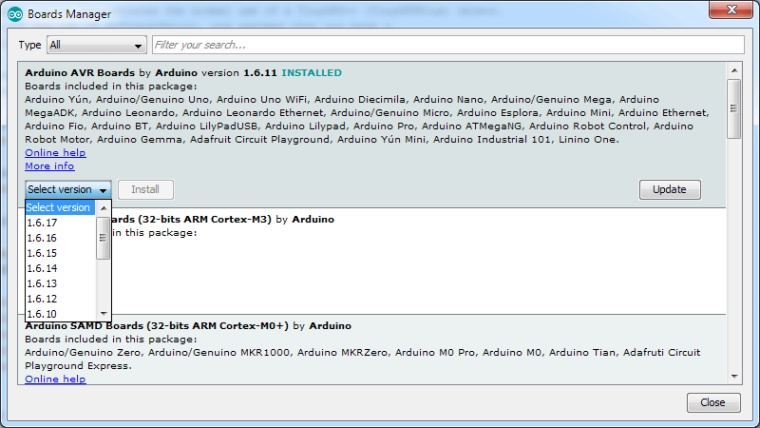
In case anyone needs to know where to downgrade: Tools -> Boards ->Boards Manager -> Select version for Arduini AVR Boards.@mfalkvidd - It is still seeming to repeatedly reconnect to the MQTT server. I've issued a ping command to the arduino from the mqtt server and its constantly pinging without an issue, even while the serial monitor shows that its reconnecting. I'de be interested to know if anyone else is running the MQTT client gateway with MySensors V2.1. I used to run it when it was first introduced into the development environment in 1.6 and its been fine for over a year, but i upgraded to V2.1 and now i get this. So, i don't actually know if it is supposed to keep reconnecting to the MQTT server. I have read somewhere here that it sends a wake/refresh packet/message to the mqtt server just to keep it alive, but they said that was every 15 seconds by default. This is happening every 5/6 seconds.
IP: 192.168.0.22 0;255;3;0;9;Attempting MQTT connection... 0;255;3;0;9;MQTT connected 0;255;3;0;9;Sending message on topic: Gateway1-out/0/255/0/0/18 0;255;3;0;9;Message arrived on topic: Gateway1-in/4/1/1/0/2 0;255;3;0;9;TSF:MSG:SEND,0-0-4-4,s=1,c=1,t=2,pt=0,l=1,sg=0,ft=0,st=OK:0 IP: 192.168.0.22 0;255;3;0;9;Attempting MQTT connection... 0;255;3;0;9;MQTT connected 0;255;3;0;9;Sending message on topic: Gateway1-out/0/255/0/0/18 0;255;3;0;9;Message arrived on topic: Gateway1-in/4/1/1/0/2 0;255;3;0;9;TSF:MSG:SEND,0-0-4-4,s=1,c=1,t=2,pt=0,l=1,sg=0,ft=0,st=OK:0 IP: 192.168.0.22 0;255;3;0;9;Attempting MQTT connection... 0;255;3;0;9;MQTT connected 0;255;3;0;9;Sending message on topic: Gateway1-out/0/255/0/0/18 0;255;3;0;9;Message arrived on topic: Gateway1-in/4/1/1/0/2 0;255;3;0;9;TSF:MSG:SEND,0-0-4-4,s=1,c=1,t=2,pt=0,l=1,sg=0,ft=0,st=OK:0 -
I would like to know if anyone else's MQTT Gateway does this?
If this is the normal procedure I can carry on with config work for the nodes. Its pretty weird, the serial monitor is showing this but the gateway seems to be functioning. Nodes are talking to it. I'm not sure on that output topic though, why would it be sending something to Gateway1-out/0/255/0/0/18?
-
@gohan - I have not touched the MySensors.h or MyConfig.h but the sketch is below:
/** * The MySensors Arduino library handles the wireless radio link and protocol * between your home built sensors/actuators and HA controller of choice. * The sensors forms a self healing radio network with optional repeaters. Each * repeater and gateway builds a routing tables in EEPROM which keeps track of the * network topology allowing messages to be routed to nodes. * * Created by Henrik Ekblad <henrik.ekblad@mysensors.org> * Copyright (C) 2013-2015 Sensnology AB * Full contributor list: https://github.com/mysensors/Arduino/graphs/contributors * * Documentation: http://www.mysensors.org * Support Forum: http://forum.mysensors.org * * This program is free software; you can redistribute it and/or * modify it under the terms of the GNU General Public License * version 2 as published by the Free Software Foundation. * ******************************* * * REVISION HISTORY * Version 1.0 - Henrik Ekblad * * DESCRIPTION * The W5100 MQTT gateway sends radio network (or locally attached sensors) data to your MQTT broker. * The node also listens to MY_MQTT_TOPIC_PREFIX and sends out those messages to the radio network * * LED purposes: * - To use the feature, uncomment WITH_LEDS_BLINKING in MyConfig.h * - RX (green) - blink fast on radio message recieved. In inclusion mode will blink fast only on presentation recieved * - TX (yellow) - blink fast on radio message transmitted. In inclusion mode will blink slowly * - ERR (red) - fast blink on error during transmission error or recieve crc error * * See http://www.mysensors.org/build/esp8266_gateway for wiring instructions. * nRF24L01+ ESP8266 * VCC VCC * CE GPIO4 * CSN/CS GPIO15 * SCK GPIO14 * MISO GPIO12 * MOSI GPIO13 * * Not all ESP8266 modules have all pins available on their external interface. * This code has been tested on an ESP-12 module. * The ESP8266 requires a certain pin configuration to download code, and another one to run code: * - Connect REST (reset) via 10K pullup resistor to VCC, and via switch to GND ('reset switch') * - Connect GPIO15 via 10K pulldown resistor to GND * - Connect CH_PD via 10K resistor to VCC * - Connect GPIO2 via 10K resistor to VCC * - Connect GPIO0 via 10K resistor to VCC, and via switch to GND ('bootload switch') * * Inclusion mode button: * - Connect GPIO5 via switch to GND ('inclusion switch') * * Hardware SHA204 signing is currently not supported! * * Make sure to fill in your ssid and WiFi password below for ssid & pass. */ // Enable debug prints to serial monitor #define MY_DEBUG // Enables and select radio type (if attached) #define MY_RADIO_NRF24 //#define MY_RADIO_RFM69 #define MY_GATEWAY_MQTT_CLIENT // Set this node's subscribe and publish topic prefix #define MY_MQTT_PUBLISH_TOPIC_PREFIX "Gateway1-out" #define MY_MQTT_SUBSCRIBE_TOPIC_PREFIX "Gateway1-in" // Set MQTT client id #define MY_MQTT_CLIENT_ID "mysensors-1" // W5100 Ethernet module SPI enable (optional if using a shield/module that manages SPI_EN signal) //#define MY_W5100_SPI_EN 4 // Enable Soft SPI for NRF radio (note different radio wiring is required) // The W5100 ethernet module seems to have a hard time co-operate with // radio on the same spi bus. #if !defined(MY_W5100_SPI_EN) && !defined(ARDUINO_ARCH_SAMD) #define MY_SOFTSPI #define MY_SOFT_SPI_SCK_PIN 14 #define MY_SOFT_SPI_MISO_PIN 16 #define MY_SOFT_SPI_MOSI_PIN 15 #endif // When W5100 is connected we have to move CE/CSN pins for NRF radio #ifndef MY_RF24_CE_PIN #define MY_RF24_CE_PIN 5 #endif #ifndef MY_RF24_CS_PIN #define MY_RF24_CS_PIN 6 #endif // Enable these if your MQTT broker requires usenrame/password //#define MY_MQTT_USER "username" //#define MY_MQTT_PASSWORD "password" // Enable MY_IP_ADDRESS here if you want a static ip address (no DHCP) #define MY_IP_ADDRESS 192,168,0,22 // If using static ip you need to define Gateway and Subnet address as well #define MY_IP_GATEWAY_ADDRESS 192,168,0,1 #define MY_IP_SUBNET_ADDRESS 255,255,255,0 // MQTT broker ip address or url. Define one or the other. //#define MY_CONTROLLER_URL_ADDRESS "m20.cloudmqtt.com" #define MY_CONTROLLER_IP_ADDRESS 192, 168, 0, 21 // The MQTT broker port to to open #define MY_PORT 1883 /* // Enable inclusion mode #define MY_INCLUSION_MODE_FEATURE // Enable Inclusion mode button on gateway //#define MY_INCLUSION_BUTTON_FEATURE // Set inclusion mode duration (in seconds) #define MY_INCLUSION_MODE_DURATION 60 // Digital pin used for inclusion mode button //#define MY_INCLUSION_MODE_BUTTON_PIN 3 // Set blinking period #define MY_DEFAULT_LED_BLINK_PERIOD 300 // Flash leds on rx/tx/err // Uncomment to override default HW configurations // // // */ #define MY_DEFAULT_ERR_LED_PIN 11 // Error led pin #define MY_DEFAULT_RX_LED_PIN 12 // Receive led pin #define MY_DEFAULT_TX_LED_PIN 13 // the PCB, on board LED #include <Ethernet.h> #include <MySensors.h> void setup() { } void presentation() { // Present locally attached sensors here } void loop() { // Send locally attached sensors data here }EDIT: My issue was resting on the MQTT Server, had OpenHAB and MySensors gateway using same ClientID.
-
Hi, is it possible to configure the MQTT gateway to let me in to port 5003 via telnet and read the communication message (not MQTT payloads) there also?
-
Hi,
There is a missing parameter in your sketch :
// The MAC address can be anything you want but should be unique on your network.
// Newer boards have a MAC address printed on the underside of the PCB, which you can (optionally) use.
// Note that most of the Ardunio examples use "DEAD BEEF FEED" for the MAC address.
#define MY_MAC_ADDRESS 0x90, 0xA2, 0xDA, 0x10, 0xEB, 0x1DIn normal way, this line is note really important.
But if you want to use two separate MQTT on the same network, you should add this line and modify the mac adress on the two MQTT...Bye
-
I am wondering why you cannot built the ethernet gateway and combine the mqtt client sketch into it? I am trying to shift towards mqtt (experiment) while still having sensors available in Vera. I have the MQTT plugin on vera but have not yet figured out how to use the child device to control devices via MQTT. It seems like a waste to control the MQTT device only through Vera and I would never be able to shift away from vera that way. I'm new to this so I am still trying to understand the entire picture.
Thanks!
-
I am wondering why you cannot built the ethernet gateway and combine the mqtt client sketch into it? I am trying to shift towards mqtt (experiment) while still having sensors available in Vera. I have the MQTT plugin on vera but have not yet figured out how to use the child device to control devices via MQTT. It seems like a waste to control the MQTT device only through Vera and I would never be able to shift away from vera that way. I'm new to this so I am still trying to understand the entire picture.
Thanks!
-
@scottdube my guess is that nobody with sufficient knowledge has had enough motivation and time to see if it can be done - especially since other solutions (nodered, myscontroller) already exist.
@mfalkvidd I am missing something, the reason I want it to do both is that I want the flexibility to use Node Red and my Vera controller. I was thinking that as I built new sensors they would run through node red but be available to vera as well. I'm sure I just don't yet understand how people are designing their hybrid systems yet. My solution was to have the mysensors gateway also put the sensors values out to the mqtt broker and vice versa but there must be another way I am not seeing yet...
Thanks!
-
@mfalkvidd I am missing something, the reason I want it to do both is that I want the flexibility to use Node Red and my Vera controller. I was thinking that as I built new sensors they would run through node red but be available to vera as well. I'm sure I just don't yet understand how people are designing their hybrid systems yet. My solution was to have the mysensors gateway also put the sensors values out to the mqtt broker and vice versa but there must be another way I am not seeing yet...
Thanks!
@scottdube you can let Vera connect to Nodered.
See these threads for some ideas on what other people have done
https://forum.mysensors.org/topic/3891/2-controllers-and-1-gateway-expected-behavior/5
https://forum.mysensors.org/topic/4792/node-red/2
https://forum.mysensors.org/topic/9106/new-node-red-contrib-mysensors-out/2 -
I'd like to have a very simple (intra-home) web page in my raspberry PI that would be updated with all of my nodes information and that could also turn on/off nodes with actuators (basically I don't want to have a fancy controller).
If I understood correctly, with this MQTT Ethernet Gateway I could implement this by running Mosquito that would subscribe information from each node, through this MQTT gateway.
Does this mean I can avoid having a controller?
Cheers,
