💬 Various bootloader files based on Optiboot 6.2
-
Firstly, i can't read the structure the way you have posted your sketch. You should use the code function in the reply, the icon looks like "</>" above where you make your reply. Put your code in there for us to have any chance of reading it at all.
Secondly, I don't think that this is the place to be posting this issue. For a start, this isn't an issue relevant to the bootloader in this thread and secondly, it doesn't even have anything to do with MySensors.
@Samuel235
I wanted to build my projects with mysensors, first of all I started with bootloader found in this section to try them with examples that I know because I do not know yet mysensors, I wanted to learn it so I took the liberty to insert code in your section. if you can figure out my problem thank you or I apologize for the trouble thanks -
I get why you done it, but i don't understand why. You don't need to 'know' mysensors.... There is a getting started page, i suggest you take a few hours and read through everything. I'm not helping with an issue that is completely not related to mysensors while on the mysensors forum. Just simply for future readers of this thread that come here to solve their issue, if this thread is bloated out with over 10/20 replies that is not related to the question at hand its much harder for them to find their resolution here. I suggest contacting the author of the code himself as i'm pretty sure that your issue is not the bootloader.
-
I get why you done it, but i don't understand why. You don't need to 'know' mysensors.... There is a getting started page, i suggest you take a few hours and read through everything. I'm not helping with an issue that is completely not related to mysensors while on the mysensors forum. Just simply for future readers of this thread that come here to solve their issue, if this thread is bloated out with over 10/20 replies that is not related to the question at hand its much harder for them to find their resolution here. I suggest contacting the author of the code himself as i'm pretty sure that your issue is not the bootloader.
Thanks anyway, this section introduced me to some very interesting bootloader, at least with these bootloader I can get a few microamperes for my projects, I will take note of your good day and thank you tips
-
Hi guys,
I am getting an errror when trying to burn the bootloader, any idea what´s wrong? Im using Arduino IDE 1.6.10 and these settings:
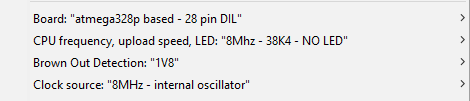
and that´s the error:
avrdude: Version 6.3, compiled on Jun 22 2016 at 16:05:21 Copyright (c) 2000-2005 Brian Dean, http://www.bdmicro.com/ Copyright (c) 2007-2014 Joerg Wunsch System wide configuration file is "T:\Programme\Arduino 1.6.10\hardware\tools\avr/etc/avrdude.conf" Using Port : COM10 Using Programmer : stk500v1 Overriding Baud Rate : 19200 AVR Part : ATmega328P Chip Erase delay : 9000 us PAGEL : PD7 BS2 : PC2 RESET disposition : dedicated RETRY pulse : SCK serial program mode : yes parallel program mode : yes Timeout : 200 StabDelay : 100 CmdexeDelay : 25 SyncLoops : 32 ByteDelay : 0 PollIndex : 3 PollValue : 0x53 Memory Detail : Block Poll Page Polled Memory Type Mode Delay Size Indx Paged Size Size #Pages MinW MaxW ReadBack ----------- ---- ----- ----- ---- ------ ------ ---- ------ ----- ----- --------- eeprom 65 20 4 0 no 1024 4 0 3600 3600 0xff 0xff flash 65 6 128 0 yes 32768 128 256 4500 4500 0xff 0xff lfuse 0 0 0 0 no 1 0 0 4500 4500 0x00 0x00 hfuse 0 0 0 0 no 1 0 0 4500 4500 0x00 0x00 efuse 0 0 0 0 no 1 0 0 4500 4500 0x00 0x00 lock 0 0 0 0 no 1 0 0 4500 4500 0x00 0x00 calibration 0 0 0 0 no 1 0 0 0 0 0x00 0x00 signature 0 0 0 0 no 3 0 0 0 0 0x00 0x00 Programmer Type : STK500 Description : Atmel STK500 Version 1.x firmware Hardware Version: 2 Firmware Version: 1.18 Topcard : Unknown Vtarget : 0.0 V Varef : 0.0 V Oscillator : Off SCK period : 0.1 us avrdude: AVR device initialized and ready to accept instructions Reading | ################################################## | 100% 0.06s avrdude: Device signature = 0x1e950f (probably m328p) avrdude: erasing chip avrdude: reading input file "0x3F" avrdude: writing lock (1 bytes): Writing | ################################################## | 100% 0.03s avrdude: 1 bytes of lock written avrdude: verifying lock memory against 0x3F: avrdude: load data lock data from input file 0x3F: avrdude: input file 0x3F contains 1 bytes avrdude: reading on-chip lock data: Reading | ################################################## | 100% 0.02s avrdude: verifying ... avrdude: 1 bytes of lock verified avrdude: reading input file "0x06" avrdude: writing efuse (1 bytes): Writing | ***failed; ################################################## | 100% 0.16s avrdude: 1 bytes of efuse written avrdude: verifying efuse memory against 0x06: avrdude: load data efuse data from input file 0x06: avrdude: input file 0x06 contains 1 bytes avrdude: reading on-chip efuse data: Fehler beim Brennen des Bootloaders. Reading | ################################################## | 100% 0.02s avrdude: verifying ... avrdude: verification error, first mismatch at byte 0x0000 0xfe != 0x06 avrdude: verification error; content mismatch avrdude done. Thank you. -
Hi guys,
I am getting an errror when trying to burn the bootloader, any idea what´s wrong? Im using Arduino IDE 1.6.10 and these settings:
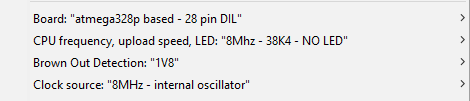
and that´s the error:
avrdude: Version 6.3, compiled on Jun 22 2016 at 16:05:21 Copyright (c) 2000-2005 Brian Dean, http://www.bdmicro.com/ Copyright (c) 2007-2014 Joerg Wunsch System wide configuration file is "T:\Programme\Arduino 1.6.10\hardware\tools\avr/etc/avrdude.conf" Using Port : COM10 Using Programmer : stk500v1 Overriding Baud Rate : 19200 AVR Part : ATmega328P Chip Erase delay : 9000 us PAGEL : PD7 BS2 : PC2 RESET disposition : dedicated RETRY pulse : SCK serial program mode : yes parallel program mode : yes Timeout : 200 StabDelay : 100 CmdexeDelay : 25 SyncLoops : 32 ByteDelay : 0 PollIndex : 3 PollValue : 0x53 Memory Detail : Block Poll Page Polled Memory Type Mode Delay Size Indx Paged Size Size #Pages MinW MaxW ReadBack ----------- ---- ----- ----- ---- ------ ------ ---- ------ ----- ----- --------- eeprom 65 20 4 0 no 1024 4 0 3600 3600 0xff 0xff flash 65 6 128 0 yes 32768 128 256 4500 4500 0xff 0xff lfuse 0 0 0 0 no 1 0 0 4500 4500 0x00 0x00 hfuse 0 0 0 0 no 1 0 0 4500 4500 0x00 0x00 efuse 0 0 0 0 no 1 0 0 4500 4500 0x00 0x00 lock 0 0 0 0 no 1 0 0 4500 4500 0x00 0x00 calibration 0 0 0 0 no 1 0 0 0 0 0x00 0x00 signature 0 0 0 0 no 3 0 0 0 0 0x00 0x00 Programmer Type : STK500 Description : Atmel STK500 Version 1.x firmware Hardware Version: 2 Firmware Version: 1.18 Topcard : Unknown Vtarget : 0.0 V Varef : 0.0 V Oscillator : Off SCK period : 0.1 us avrdude: AVR device initialized and ready to accept instructions Reading | ################################################## | 100% 0.06s avrdude: Device signature = 0x1e950f (probably m328p) avrdude: erasing chip avrdude: reading input file "0x3F" avrdude: writing lock (1 bytes): Writing | ################################################## | 100% 0.03s avrdude: 1 bytes of lock written avrdude: verifying lock memory against 0x3F: avrdude: load data lock data from input file 0x3F: avrdude: input file 0x3F contains 1 bytes avrdude: reading on-chip lock data: Reading | ################################################## | 100% 0.02s avrdude: verifying ... avrdude: 1 bytes of lock verified avrdude: reading input file "0x06" avrdude: writing efuse (1 bytes): Writing | ***failed; ################################################## | 100% 0.16s avrdude: 1 bytes of efuse written avrdude: verifying efuse memory against 0x06: avrdude: load data efuse data from input file 0x06: avrdude: input file 0x06 contains 1 bytes avrdude: reading on-chip efuse data: Fehler beim Brennen des Bootloaders. Reading | ################################################## | 100% 0.02s avrdude: verifying ... avrdude: verification error, first mismatch at byte 0x0000 0xfe != 0x06 avrdude: verification error; content mismatch avrdude done. Thank you.@siod what board are you using? Windows or Mac?
I would suggest update Arduino IDE - you are running an old versionMany people experience similar issues when using a wrong version of IDE:
-
I have been using version 1.8.x (at 1.8.2 now) for quite a while now, so no experience with 1.6.10
Best is indeed to update the IDE, as this will also bring new versions of GCC (the compiler) and I thought also of AVRDUDE (transfertool). Not sure about that last bit though.
Gert
-
Hi guys,
thx for your quick reply. I could upload the bootloader using ver 1.6.5 of the Arduino IDE. After that I realized ther is already a 1.8.2 version released which is closing the gaps between arduino.cc and arduino.org.
I havent tested this version now, but I guess it was just an IDE error, so everything´s fine now... -
I have copy the file over the existing files and then I get this error with burning:
java.io.IOException: Cannot run program "{runtime.tools.avrdude.path}/bin/avrdude": CreateProcess error=2, The system cannot find the file specified
I am using Arduino IDE 1.8.2
-
I'm probably a rare case but I successfully burn the bootloader (atmel 328p stand alone with slimeNode board) using atmel studio7 with an AVRMK2ISP, flash the mySensors code using arduino IDE and the "nodeManager" libraries succesfully too and everythings appear properly in my HomeAssistant, very nice, I've just give a paypal tips ;o)
But I have no idea why I use this bootloader ??? If I used a nano, I wont change the bootloader ? Is there something better ? It could look stupid but their is no real explain about WHY I must change my bootloader on this page...
-
Found these bootloaders and using the 1MHz for some low power experiments. I did get this error message when burning the bootloader (using USBASP programmer) :
"avrdude: WARNING: invalid value for unused bits in fuse "efuse", should be set to 1 according to datasheet
This behaviour is deprecated and will result in an error in future version
You probably want to use 0xfd instead of 0x05 (double check with your datasheet first)."
The bootloader woas succesfully burned so the message was informational. I did look into this and made the following changes in boards.txt :
I changed all the lines containing "......bootloader.extended_fuses="
There are multiples sections in the file that have these lines.old value -> new value
0x04 0xFC
0x05 0xFD
0x06 0xFE
0x07 0xFFI used this site link text
for calculating the new values for the extended fuse.
Now the error message is gone. Maybe this is of any help when using these bootloaders. -
I can probably package this in a directory structure you could add to the Hardware folder in the Arduino files, but I do not have the time for it right now. I know that has been done for the original Optiboot 6.2 files already (including a pinout file for the various processor variants):
https://github.com/Optiboot/optibootFor the moment I have added my boards.txt file as I use it in my Arduino IDE (common), it shows some fuse settings, but you are right: a document describing the fuse settings to use, and their effect on a bootloader would be a nice reference for many people.
This post is deleted!
