[SOLVED] Gateway with signing = low memory
-
Hi,
I use MySensors V2.3.1 in an arduino nano has gateway.
my code is#define MY_RADIO_RF24 #define MY_GATEWAY_SERIAL #define MY_SIGNING_ATSHA204 #include <MySensors.h> void setup() { } void presentation() { } void loop() { delay(10); }but when i upload with arduino IDE i have a warning message: "Low memory available, stability problems may occur"
how can i solve this issue ?
thank you for your help
-
Hi,
I use MySensors V2.3.1 in an arduino nano has gateway.
my code is#define MY_RADIO_RF24 #define MY_GATEWAY_SERIAL #define MY_SIGNING_ATSHA204 #include <MySensors.h> void setup() { } void presentation() { } void loop() { delay(10); }but when i upload with arduino IDE i have a warning message: "Low memory available, stability problems may occur"
how can i solve this issue ?
thank you for your help
-
@snyfir use hardware signing or use an Arduino with more memory.
Edit: sorry, I see you are already using hardware signing.@mfalkvidd said in Gateway with signing = low memory:
@snyfir use hardware signing or use an Arduino with more memory.
MY_SIGNING_ATSHA204 is not hardware signing ? i have connected an ATSHA204 to the arduino pin.
-
@mfalkvidd said in Gateway with signing = low memory:
@snyfir use hardware signing or use an Arduino with more memory.
MY_SIGNING_ATSHA204 is not hardware signing ? i have connected an ATSHA204 to the arduino pin.
-
@mfalkvidd
So my only solution is to use an arduino with more memory ? do you have an exemple of arduino board i can use ? -
@mfalkvidd
So my only solution is to use an arduino with more memory ? do you have an exemple of arduino board i can use ?@snyfir what is the full output of the verify step? This is what I get when using your sketch:
Using library MySensors at version 2.3.2-beta in folder: R:\Documents\Arduino\libraries\MySensors Using library SPI at version 1.0 in folder: C:\Program Files (x86)\Arduino\hardware\arduino\avr\libraries\SPI "C:\\Program Files (x86)\\Arduino\\hardware\\tools\\avr/bin/avr-size" -A "C:\\Users\\Micke\\AppData\\Local\\Temp\\ArduinoBuild/sketch_apr08a.ino.elf" Sketch uses 15574 bytes (50%) of program storage space. Maximum is 30720 bytes. Global variables use 1026 bytes (50%) of dynamic memory, leaving 1022 bytes for local variables. Maximum is 2048 bytes.On 2.3.1 I get this:
Using library MySensors at version 2.3.1 in folder: R:\Documents\Arduino\libraries\MySensors Using library SPI at version 1.0 in folder: C:\Program Files (x86)\Arduino\hardware\arduino\avr\libraries\SPI "C:\\Program Files (x86)\\Arduino\\hardware\\tools\\avr/bin/avr-size" -A "C:\\Users\\Micke\\AppData\\Local\\Temp\\ArduinoBuild/sketch_apr08a.ino.elf" Sketch uses 15650 bytes (50%) of program storage space. Maximum is 30720 bytes. Global variables use 1022 bytes (49%) of dynamic memory, leaving 1026 bytes for local variables. Maximum is 2048 bytes.So plenty of ram left.
You might need to check this in preferences to get useful output
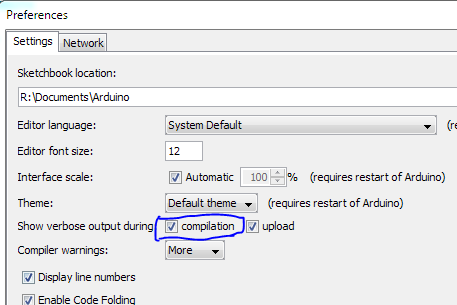
-
I had the same result but when i add the two lines:
#define MY_RX_MESSAGE_BUFFER_FEATURE #define MY_RF24_IRQ_PIN (2)i have
Sketch uses 16296 bytes (50%) of program storage space. Maximum is 32256 bytes. Global variables use 1693 bytes (82%) of dynamic memory, leaving 355 bytes for local variables. Maximum is 2048 bytes. Low memory available, stability problems may occur.A gateway without MY_RX_MESSAGE_BUFFER_FEATURE defined, can be problematic non ?
-
I had the same result but when i add the two lines:
#define MY_RX_MESSAGE_BUFFER_FEATURE #define MY_RF24_IRQ_PIN (2)i have
Sketch uses 16296 bytes (50%) of program storage space. Maximum is 32256 bytes. Global variables use 1693 bytes (82%) of dynamic memory, leaving 355 bytes for local variables. Maximum is 2048 bytes. Low memory available, stability problems may occur.A gateway without MY_RX_MESSAGE_BUFFER_FEATURE defined, can be problematic non ?
@snyfir said in Gateway with signing = low memory:
MY_RX_MESSAGE_BUFFER_FEATURE
It's hard to have it all with an Arduino Nano, but you could try with a smaller receive buffer, by defining
#define MY_RX_MESSAGE_BUFFER_SIZE (10)Here it is changed to 10, default is 20, which is rather large.
Each buffer entry reserves 33 bytes, so you'll save 330 going back to 10 entries. -
@snyfir said in Gateway with signing = low memory:
MY_RX_MESSAGE_BUFFER_FEATURE
It's hard to have it all with an Arduino Nano, but you could try with a smaller receive buffer, by defining
#define MY_RX_MESSAGE_BUFFER_SIZE (10)Here it is changed to 10, default is 20, which is rather large.
Each buffer entry reserves 33 bytes, so you'll save 330 going back to 10 entries.@yveaux said in Gateway with signing = low memory:
#define MY_RX_MESSAGE_BUFFER_SIZE (10)
thank you @Yveaux et @mfalkvidd
-
I've created a lot of devices on Arduino Nano's with soft signing. You have to learn how to manage memory, and then it works great.
A gateway on a nano with nothing in the code except it being a gateway, that should work fine. I've never seen that error message when I used the SIMPLE SECURITY option.
Low memory warning might also not really be a problem in practise. If your sketch is empty, then there may not be much to worry about: there are no functions in your code that suddenly need a lot of memory. The only question then is how much MySensors needs which isn't globally defined. I don't know the answer to that, but someone else might.
In the end I'd say: test it. If all seems to work ok, then there's really not a problem.
