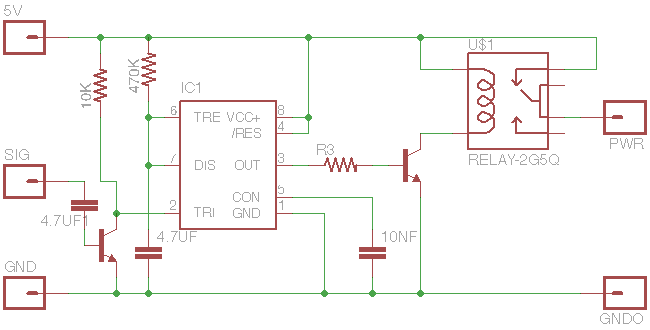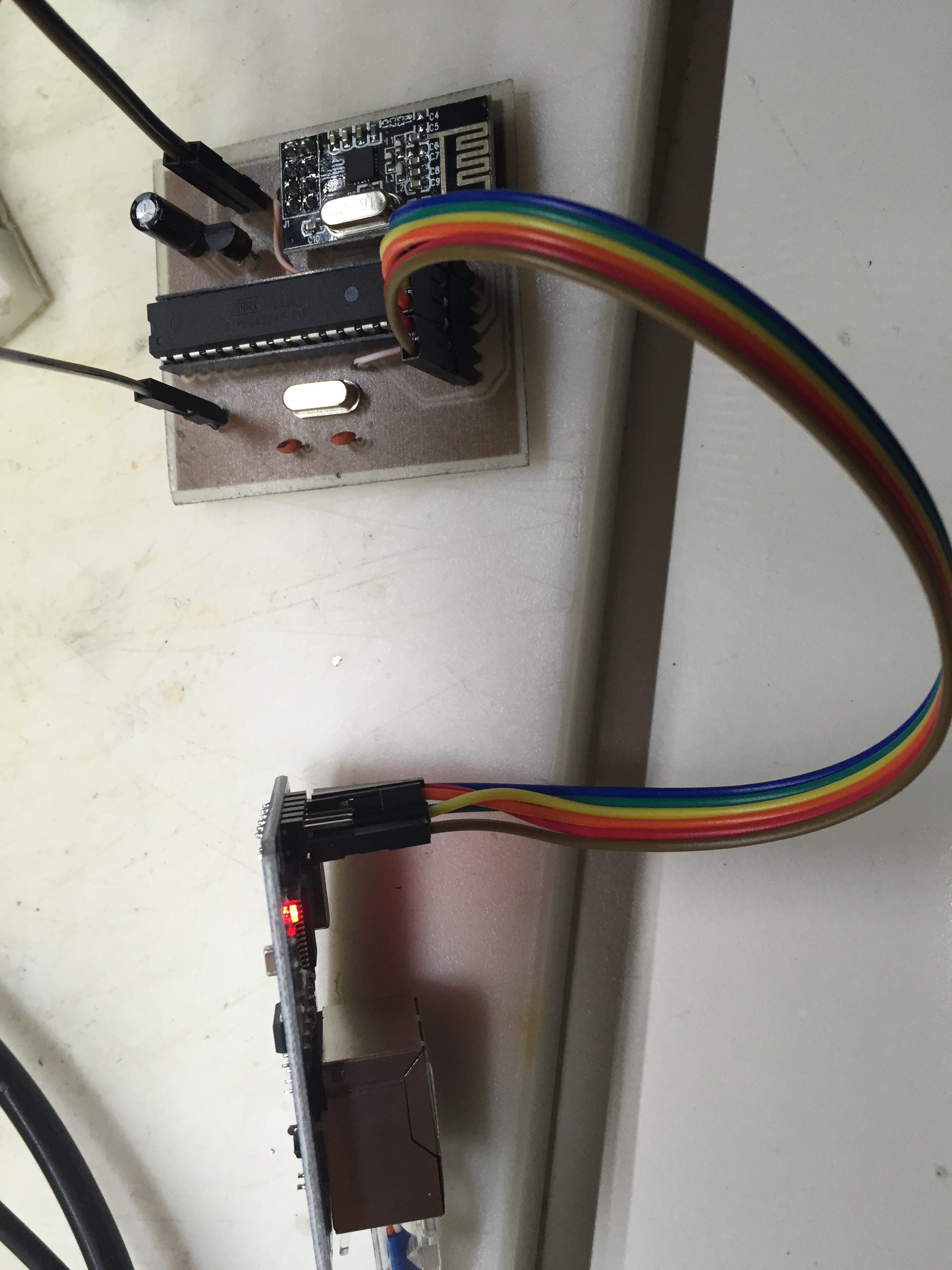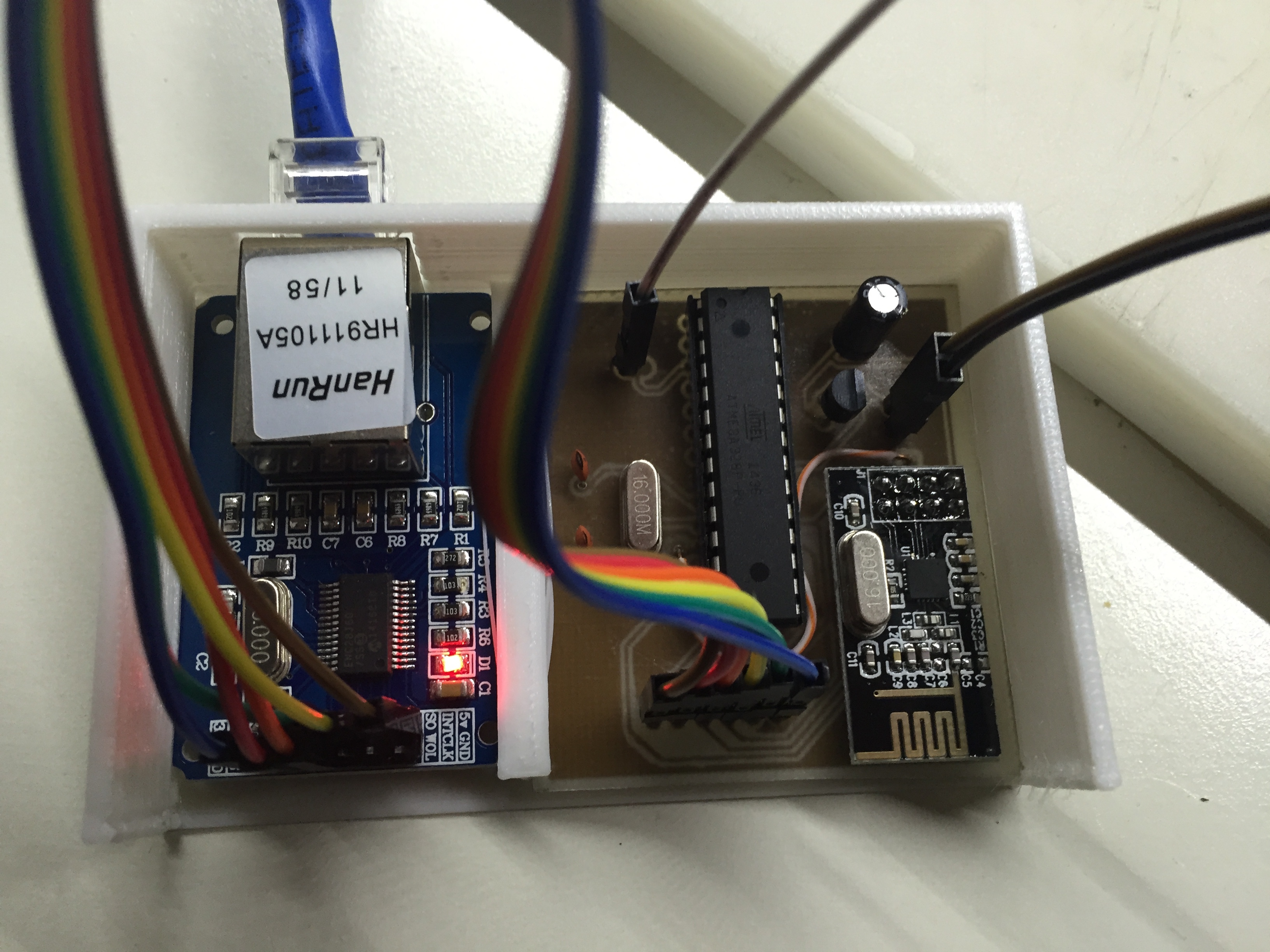MQTT ethernet gateway Works great for 3+ hours then stops
-
I've built an ethernet gateway from scratch.. using the ENC28J60 Ethernet module and NRF24L01 Radio. I loaded the MQTT gateway into my ATMega268 and started it going...
For the first few hours everything is working perfectly. I can see it receiving updates from the the sensors (Temperature for the moment), and sending it on to openHAB. I can see a TCP connection on the OpenHAB server and all will be well.
After 3+ hours though the MQTT will still be receiving traffic from the sensor but will stop Ethernet communication and not send it onto OpenHAB. I suspect it's a overflow issue somewhere.. As soon as I reboot the MQTT gateway all is well again.
I've seen a few people report issues similar to this and discussing a watchdog to reboot the MQTT if it fails. I'd rather not do this though, and better to find the underlaying issue. I also read that not all the ATMega support it.
-
I've built an ethernet gateway from scratch.. using the ENC28J60 Ethernet module and NRF24L01 Radio. I loaded the MQTT gateway into my ATMega268 and started it going...
For the first few hours everything is working perfectly. I can see it receiving updates from the the sensors (Temperature for the moment), and sending it on to openHAB. I can see a TCP connection on the OpenHAB server and all will be well.
After 3+ hours though the MQTT will still be receiving traffic from the sensor but will stop Ethernet communication and not send it onto OpenHAB. I suspect it's a overflow issue somewhere.. As soon as I reboot the MQTT gateway all is well again.
I've seen a few people report issues similar to this and discussing a watchdog to reboot the MQTT if it fails. I'd rather not do this though, and better to find the underlaying issue. I also read that not all the ATMega support it.
@GuyP You are lucky my mqtt worked only 3 minutes :)
-
There have been some updates to the MQTT gateway recently. Are you using the latest version of mysensors?
-
Yup I'm on the latest library 1.4 and the latest version of the MQTT gateway that's posted.
I'm in the process of designing a PCB and 3D printed case for my temp sensors. But having to reboot the gateway 3 times a day or more is really putting a damper on the project.
-
Do you still see the node messages being printed on the serial output of the gateway after the problem happens?
-
Do you still see the node messages being printed on the serial output of the gateway after the problem happens?
-
@GuyP @C.r.a.z.y.
What happens if you ping the gateway IP?
What happens if you restart openhab?
Do you see any error messages in the openhab console?
Could you try to connect to the gateway using another MQTT client and see if it responds? Like paho-MQTT, MQTT-fx, mosquito_sub -
@GuyP @C.r.a.z.y.
What happens if you ping the gateway IP?
What happens if you restart openhab?
Do you see any error messages in the openhab console?
Could you try to connect to the gateway using another MQTT client and see if it responds? Like paho-MQTT, MQTT-fx, mosquito_sub@celonunes said:
@GuyP @C.r.a.z.y.
What happens if you ping the gateway IP?GP> the MQTT stops responding pings
What happens if you restart openhab?
GP> nothing! :( it doesn't reconnect to the MQTT, in fact I can't telnet to the MQTT on port 1883 when it stops responding. I just have to reboot the MQTT to get it back on track.
Do you see any error messages in the openhab console?
GP> No nothing
Could you try to connect to the gateway using another MQTT client and see if it responds? Like paho-MQTT, MQTT-fx, mosquito_sub
GP> I'll give it a go but as I'm not able to telnet to it I don't think that will fair any better
-
@celonunes said:
@GuyP @C.r.a.z.y.
What happens if you ping the gateway IP?GP> the MQTT stops responding pings
What happens if you restart openhab?
GP> nothing! :( it doesn't reconnect to the MQTT, in fact I can't telnet to the MQTT on port 1883 when it stops responding. I just have to reboot the MQTT to get it back on track.
Do you see any error messages in the openhab console?
GP> No nothing
Could you try to connect to the gateway using another MQTT client and see if it responds? Like paho-MQTT, MQTT-fx, mosquito_sub
GP> I'll give it a go but as I'm not able to telnet to it I don't think that will fair any better
@GuyP
You can find MQTT and serial logs in the zip files openhab 1.6.2 and 1.7.0 logs-1.7.0.zip logs-1.6.2.zip -
Have had this problem. And I am pretty sure it's a power issue. Running 5v lines on a 3.3v. Works flawless when I pipe the ethernet lines through a 74LVC245 or when I replaced my "base station" with a Uno+Shield.
So try a level shifter or try running it with a 3.3v(3.7v) power supply to test ?(Remember to set the Arduino to 8Mhz so it's not overclocked)
/Mads
-
Have had this problem. And I am pretty sure it's a power issue. Running 5v lines on a 3.3v. Works flawless when I pipe the ethernet lines through a 74LVC245 or when I replaced my "base station" with a Uno+Shield.
So try a level shifter or try running it with a 3.3v(3.7v) power supply to test ?(Remember to set the Arduino to 8Mhz so it's not overclocked)
/Mads
@Magiske said:
Have had this problem. And I am pretty sure it's a power issue. Running 5v lines on a 3.3v. Works flawless when I pipe the ethernet lines through a 74LVC245 or when I replaced my "base station" with a Uno+Shield.
So try a level shifter or try running it with a 3.3v(3.7v) power supply to test ?(Remember to set the Arduino to 8Mhz so it's not overclocked)
/Mads
Interesting... I am running the whole circuit at 3.3Volts from a regulator (LE33CZ-TR) and I have a capacitor across the power lines as well. But it's clocked at 16Mhz..
I don't have an 8Mhz crystal at hand to test with. I guess I could try the internal clock.
-
Just rechecking the specs, and the ENC28J60 should be 5v tolerant ? I ran my at 8mhz using the internal clock.
So if it was the levelshift or 8mhz that "fixed" mine is a good question.
Have to add that the Uno+Shield I am using now for the gateway is a W5100 simply because I ordered the W5100 shield when I started having the issues.
(And this have also been running flawless from day one!) -
Sounds like the same issue I had.. Some time it would run for a day other times it would stop responding after an hour or so.
After reboot it was back right away. So it looks like the ENC28J60 chip is crashing.
For me fideling with it and droppinglines to 3.3v running at 8mhz worked(And working was having it up and running for at least 3-4 days compared to "normal"). But I remember seeing others having ENC28J60 issues to ?? Maybe you should check to see if you are running latest ENC28J60 Lib ?? -
I've been doing a great deal of research on this and I think I might have found the issue.
It seems that the radio is very sensitive to power changes... In my original circuit I had the Arduino and the radio running from the 3.3v line. Since I moved it to the 5Volts line the Gateway has stayed up for over a day now.
So to sum up. Everything is now powered by 5Volts except the radio which is 3.3v from the LE33CZ-TR regulator. I have it powered direct from a USB power adapter as well rather than the Uno I did have.
Once I have etched and tested I will post the circuit and PCB layout.
-
-
-
I was still seeing it stop working. However after further diagnostics it seems the issue lies with the ethernet side of things, the Arduino and Radio still continue to function.
I tried to use the Arduino to reboot it's self, which didn't work, but also would not have rebooted the ethernet modules and thus would not have solved this.
I've ended up building a 555 timer circuit which is triggered from the Arduino (Digital pin 3), the time fires and triggers a relay to remove power from everything for 2 seconds. Thus we end up with a complete reboot.
Here's my circuit diagram, take 5Volts directly and then PWR is fed into my previous circuit that way when the relay clicks over all power to the Arduino and ethernet is removed.