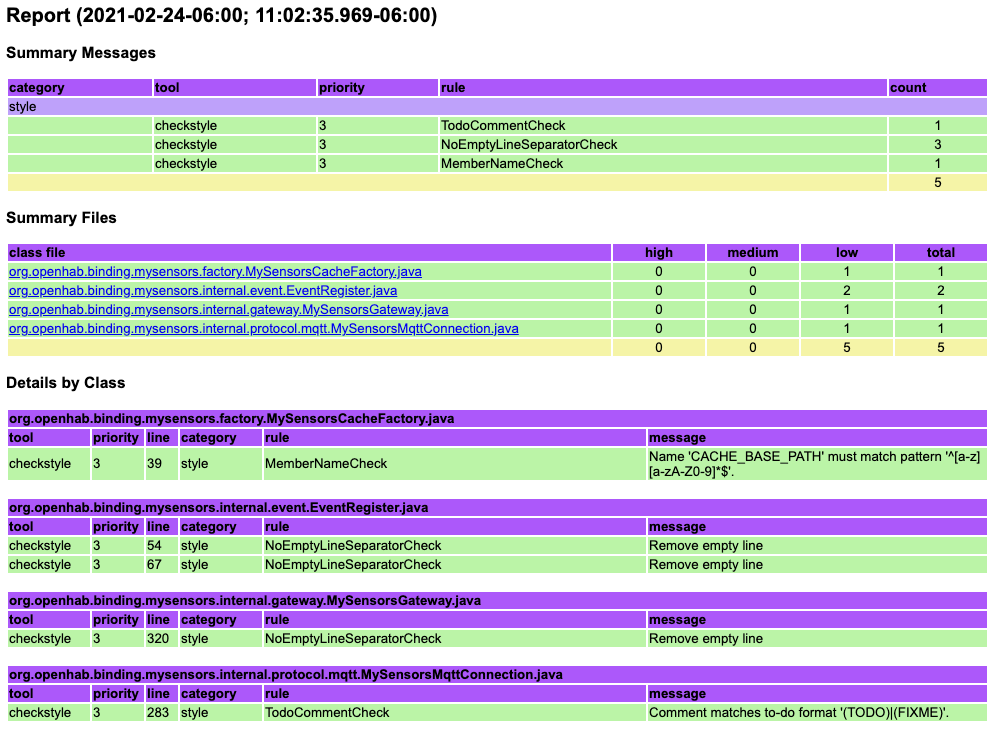OH3 - MySensors Binding
-
I have been trying to get MySensors working with OH3 for a few days now and have just stumbled upon this thread. How opportune!!!
I am just trying to get a temp/hum arduino nano with a NRF24L01 hooked up to PI400 with OH3 using this link:
https://www.smarthomeblog.net/diy-home-automation-sensors-first-node/
Since I am starting from scratch with a simple proof of concept there might be some easy testing to be done with my setup.
Do you have any suggestions for me?
Thanks!
-
I have been trying to get MySensors working with OH3 for a few days now and have just stumbled upon this thread. How opportune!!!
I am just trying to get a temp/hum arduino nano with a NRF24L01 hooked up to PI400 with OH3 using this link:
https://www.smarthomeblog.net/diy-home-automation-sensors-first-node/
Since I am starting from scratch with a simple proof of concept there might be some easy testing to be done with my setup.
Do you have any suggestions for me?
Thanks!
@haloway13 Glad to see you're diving in.
Have you set up your gateway yet? If not, try this https://www.mysensors.org/build/raspberry. I find it's easier to build and debug node with a working gateway.
-
@haloway13 Glad to see you're diving in.
Have you set up your gateway yet? If not, try this https://www.mysensors.org/build/raspberry. I find it's easier to build and debug node with a working gateway.
I believe so.
openhabian@openhabian:~/MySensors $ sudo ./bin/mysgw Feb 28 14:28:54 INFO Starting gateway... Feb 28 14:28:54 INFO Protocol version - 2.4.0-alpha Feb 28 14:28:54 DEBUG MCO:BGN:INIT GW,CP=RNNGL---,FQ=NA,REL=0,VER=2.4.0-alpha Feb 28 14:28:54 DEBUG TSF:LRT:OK Feb 28 14:28:54 DEBUG TSM:INIT Feb 28 14:28:54 DEBUG TSF:WUR:MS=0 Feb 28 14:28:54 DEBUG TSM:INIT:TSP OK Feb 28 14:28:54 DEBUG TSM:INIT:GW MODE Feb 28 14:28:54 DEBUG TSM:READY:ID=0,PAR=0,DIS=0 Feb 28 14:28:54 DEBUG MCO:REG:NOT NEEDED Feb 28 14:28:54 DEBUG MCO:BGN:STP Feb 28 14:28:54 DEBUG MCO:BGN:INIT OK,TSP=1 Feb 28 14:28:54 DEBUG GWT:RMQ:CONNECTING... Feb 28 14:28:54 DEBUG connected to 192.168.1.151 Feb 28 14:28:54 DEBUG GWT:RMQ:OK Feb 28 14:28:54 DEBUG GWT:TPS:TOPIC=mygateway1-out/0/255/0/0/18,MSG SENT Feb 28 14:28:54 DEBUG TSM:READY:NWD REQ Feb 28 14:28:54 DEBUG ?TSF:MSG:SEND,0-0-255-255,s=255,c=3,t=20,pt=0,l=0,sg=0,ft=0,st=OK: Feb 28 14:29:13 DEBUG TSF:MSG:READ,1-1-0,s=1,c=1,t=1,pt=7,l=5,sg=0:31.3 Feb 28 14:29:13 DEBUG GWT:TPS:TOPIC=mygateway1-out/1/1/1/0/1,MSG SENT Feb 28 14:29:23 DEBUG TSF:MSG:READ,1-1-0,s=1,c=1,t=1,pt=7,l=5,sg=0:31.4 Feb 28 14:29:23 DEBUG GWT:TPS:TOPIC=mygateway1-out/1/1/1/0/1,MSG SENT Feb 28 14:29:43 DEBUG TSF:MSG:READ,1-1-0,s=0,c=1,t=0,pt=7,l=5,sg=0:16.1 Feb 28 14:29:43 DEBUG GWT:TPS:TOPIC=mygateway1-out/1/0/1/0/0,MSG SENT -
I believe so.
openhabian@openhabian:~/MySensors $ sudo ./bin/mysgw Feb 28 14:28:54 INFO Starting gateway... Feb 28 14:28:54 INFO Protocol version - 2.4.0-alpha Feb 28 14:28:54 DEBUG MCO:BGN:INIT GW,CP=RNNGL---,FQ=NA,REL=0,VER=2.4.0-alpha Feb 28 14:28:54 DEBUG TSF:LRT:OK Feb 28 14:28:54 DEBUG TSM:INIT Feb 28 14:28:54 DEBUG TSF:WUR:MS=0 Feb 28 14:28:54 DEBUG TSM:INIT:TSP OK Feb 28 14:28:54 DEBUG TSM:INIT:GW MODE Feb 28 14:28:54 DEBUG TSM:READY:ID=0,PAR=0,DIS=0 Feb 28 14:28:54 DEBUG MCO:REG:NOT NEEDED Feb 28 14:28:54 DEBUG MCO:BGN:STP Feb 28 14:28:54 DEBUG MCO:BGN:INIT OK,TSP=1 Feb 28 14:28:54 DEBUG GWT:RMQ:CONNECTING... Feb 28 14:28:54 DEBUG connected to 192.168.1.151 Feb 28 14:28:54 DEBUG GWT:RMQ:OK Feb 28 14:28:54 DEBUG GWT:TPS:TOPIC=mygateway1-out/0/255/0/0/18,MSG SENT Feb 28 14:28:54 DEBUG TSM:READY:NWD REQ Feb 28 14:28:54 DEBUG ?TSF:MSG:SEND,0-0-255-255,s=255,c=3,t=20,pt=0,l=0,sg=0,ft=0,st=OK: Feb 28 14:29:13 DEBUG TSF:MSG:READ,1-1-0,s=1,c=1,t=1,pt=7,l=5,sg=0:31.3 Feb 28 14:29:13 DEBUG GWT:TPS:TOPIC=mygateway1-out/1/1/1/0/1,MSG SENT Feb 28 14:29:23 DEBUG TSF:MSG:READ,1-1-0,s=1,c=1,t=1,pt=7,l=5,sg=0:31.4 Feb 28 14:29:23 DEBUG GWT:TPS:TOPIC=mygateway1-out/1/1/1/0/1,MSG SENT Feb 28 14:29:43 DEBUG TSF:MSG:READ,1-1-0,s=0,c=1,t=0,pt=7,l=5,sg=0:16.1 Feb 28 14:29:43 DEBUG GWT:TPS:TOPIC=mygateway1-out/1/0/1/0/0,MSG SENT@haloway13 Looks good.
Next, I would get openhab ready for adding the mysensors addon. https://github.com/tobof/openhab2-addons/wiki/Installation
Via the openhab console run the following to install/activate the binding dependencies:
feature:install openhab-transport-serial
feature:install openhab-core-io-transport-mqtt
I recommend also settinglog:set DEBUG org.openhab.binding.mysensorsCreate a mqtt system connection in OpenHAB. Be sure to check advanced, and set the port.
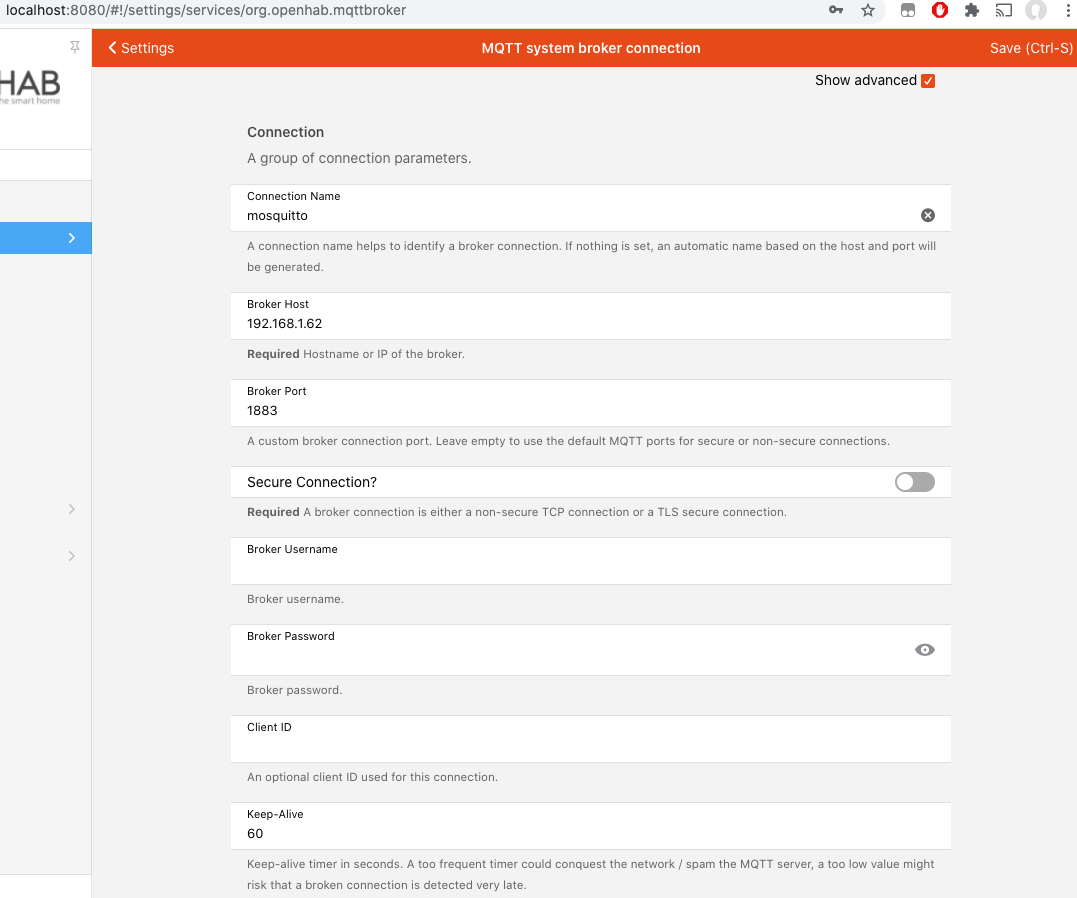
Then you can drop the org.openhab.binding.mysensors.jar into the addons folder and it should auto install. You can start with the binding linked above.
Once all of that is done, you can configure your first thing, which would be a MySensors MQTT Bridge. (you should disable "Enables the startup check", I believe there is a bug)
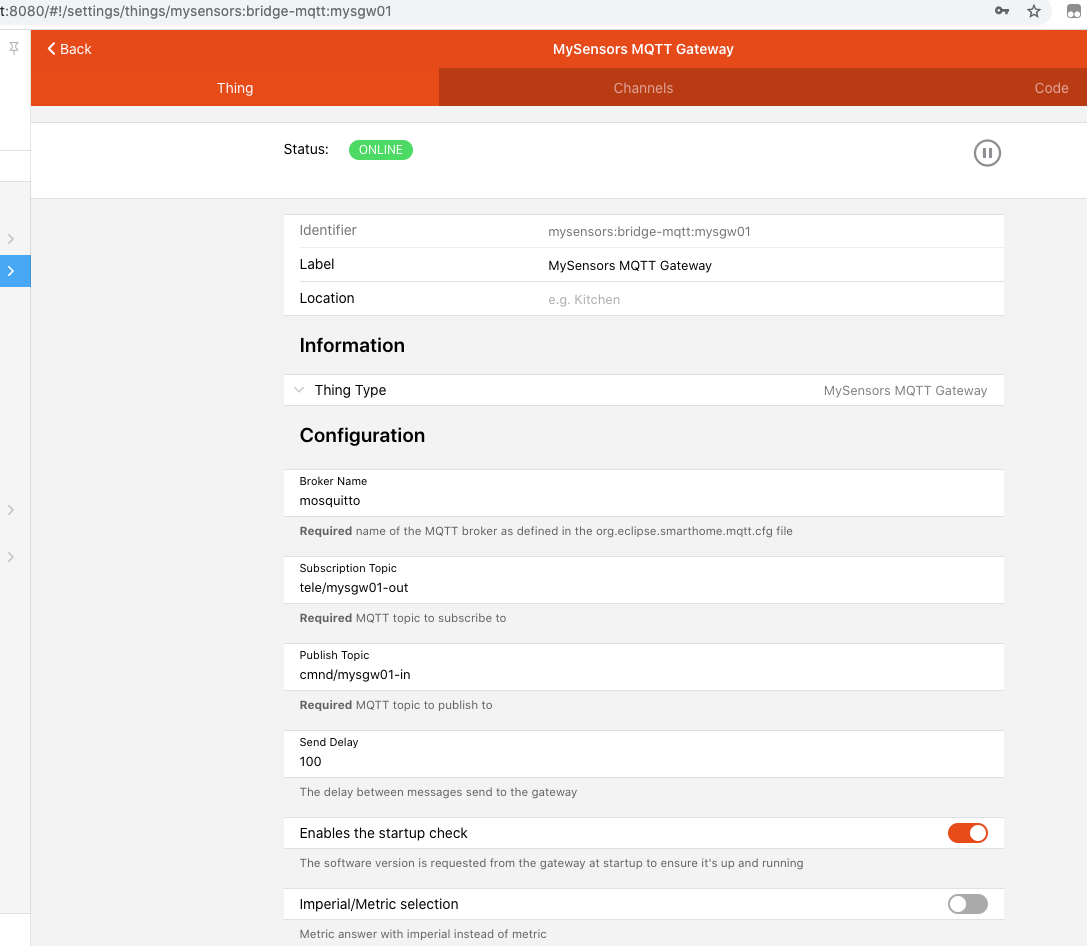
-
@haloway13 Looks good.
Next, I would get openhab ready for adding the mysensors addon. https://github.com/tobof/openhab2-addons/wiki/Installation
Via the openhab console run the following to install/activate the binding dependencies:
feature:install openhab-transport-serial
feature:install openhab-core-io-transport-mqtt
I recommend also settinglog:set DEBUG org.openhab.binding.mysensorsCreate a mqtt system connection in OpenHAB. Be sure to check advanced, and set the port.
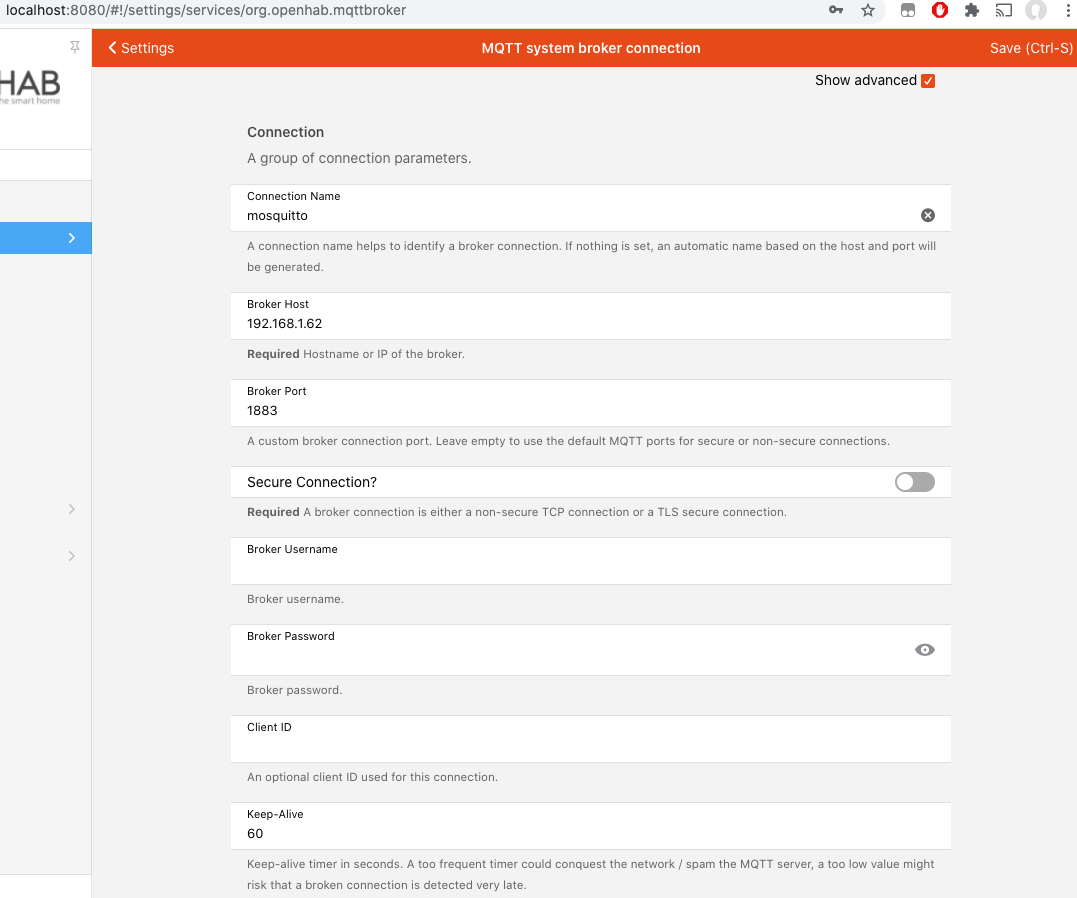
Then you can drop the org.openhab.binding.mysensors.jar into the addons folder and it should auto install. You can start with the binding linked above.
Once all of that is done, you can configure your first thing, which would be a MySensors MQTT Bridge. (you should disable "Enables the startup check", I believe there is a bug)
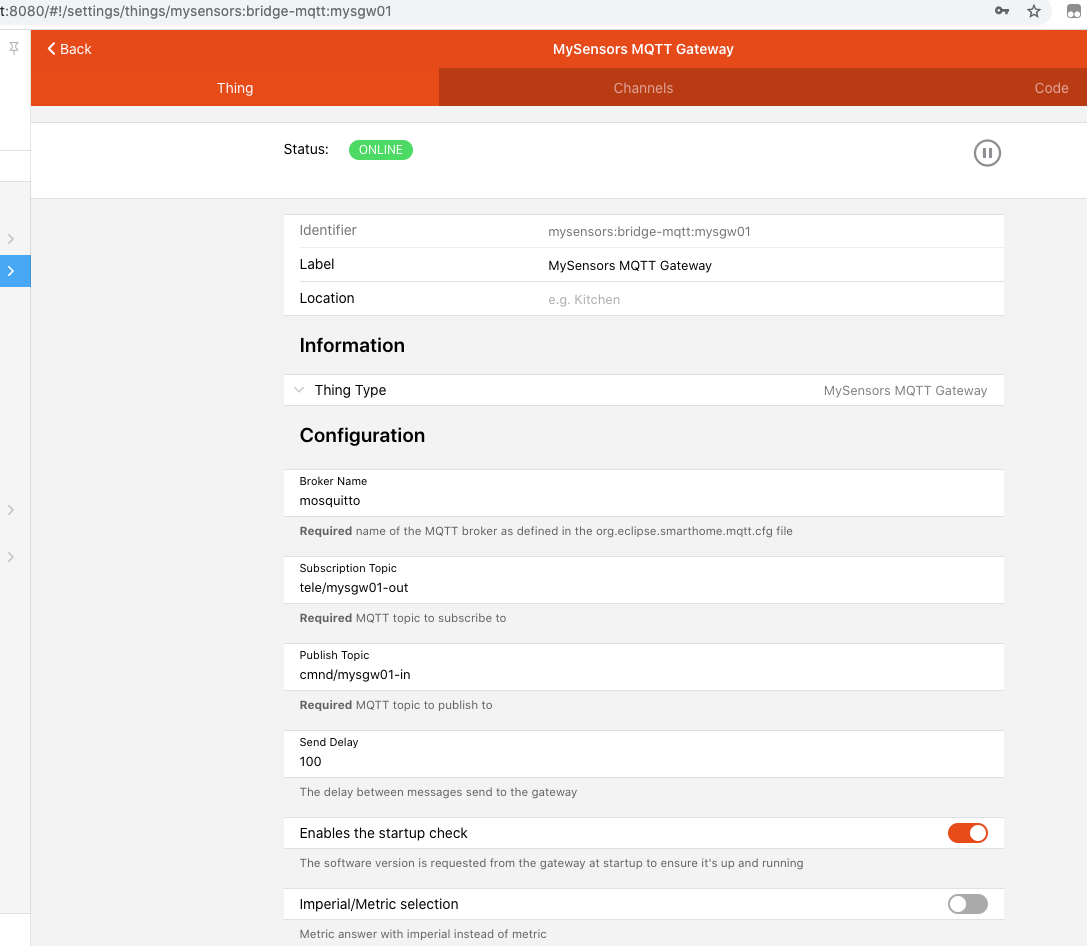
-
@ncollins I have had some issues getting this going. Am I running the development branch? Can you tell from the output?
@haloway13 you have any logs or screenshots of errors you're seeing?
-
@haloway13 you have any logs or screenshots of errors you're seeing?
@ncollins best I can do is say that it was a java io exception of some sort associated with the bridge or broker. I have since started from scratch several times and have not taken any screenshots.
I have faithfully followed directions from: https://github.com/tobof/openhab2-addons/wiki/Installation
Then it is a bit of a mystery to me how to finish up the configuration through the web pages.
Any help would be greatly appreciated!
-
Hmm, I don't use openhabian, but it looks like there is a log viewer built in: http://openhabian:9001 (maybe change openhabian to the IP of your pi).
Without logs or screenshots, it'll be impossible to help.
-
Hmm, I don't use openhabian, but it looks like there is a log viewer built in: http://openhabian:9001 (maybe change openhabian to the IP of your pi).
Without logs or screenshots, it'll be impossible to help.
openhab log:tail output
log:set DEBUG org.openhab.binding.mysensors openhab> log:tail 20:17:49.861 [INFO ] [b.core.internal.i18n.I18nProviderImpl] - Time zone set to 'America/Denver'. 20:17:49.924 [INFO ] [b.core.internal.i18n.I18nProviderImpl] - Location set to '39.82834020908714,-105.06875216960907'. 20:17:49.929 [INFO ] [b.core.internal.i18n.I18nProviderImpl] - Locale set to 'en_US'. 20:18:27.583 [INFO ] [b.core.model.lsp.internal.ModelServer] - Started Language Server Protocol (LSP) service on port 5007 20:18:33.947 [INFO ] [org.openhab.ui.internal.UIService ] - Started UI on port 8080 20:18:35.072 [INFO ] [re.automation.internal.RuleEngineImpl] - Rule engine started. 20:18:36.112 [INFO ] [hab.ui.habpanel.internal.HABPanelTile] - Started HABPanel at /habpanel 20:25:15.958 [INFO ] [ig.discovery.internal.PersistentInbox] - Added new thing 'mqtt:systemBroker:mosquitto' to inbox. 20:25:15.959 [INFO ] [openhab.event.InboxAddedEvent ] - Discovery Result with UID 'mqtt:systemBroker:mosquitto' has been added. 20:25:17.970 [INFO ] [o.transport.mqtt.MqttBrokerConnection] - Starting MQTT broker connection to '192.168.1.151' with clientid 86f6e016-3847-404f-80dc-a5abb81f6b2d 20:25:28.579 [INFO ] [t.reconnect.PeriodicReconnectStrategy] - Try to restore connection to '192.168.1.151'. Next attempt in 60000ms 20:25:28.673 [INFO ] [o.transport.mqtt.MqttBrokerConnection] - Starting MQTT broker connection to '192.168.1.151' with clientid 86f6e016-3847-404f-80dc-a5abb81f6b2d 20:26:28.685 [INFO ] [t.reconnect.PeriodicReconnectStrategy] - Try to restore connection to '192.168.1.151'. Next attempt in 60000ms 20:26:28.694 [INFO ] [o.transport.mqtt.MqttBrokerConnection] - Starting MQTT broker connection to '192.168.1.151' with clientid 86f6e016-3847-404f-80dc-a5abb81f6b2dBroker config screen:
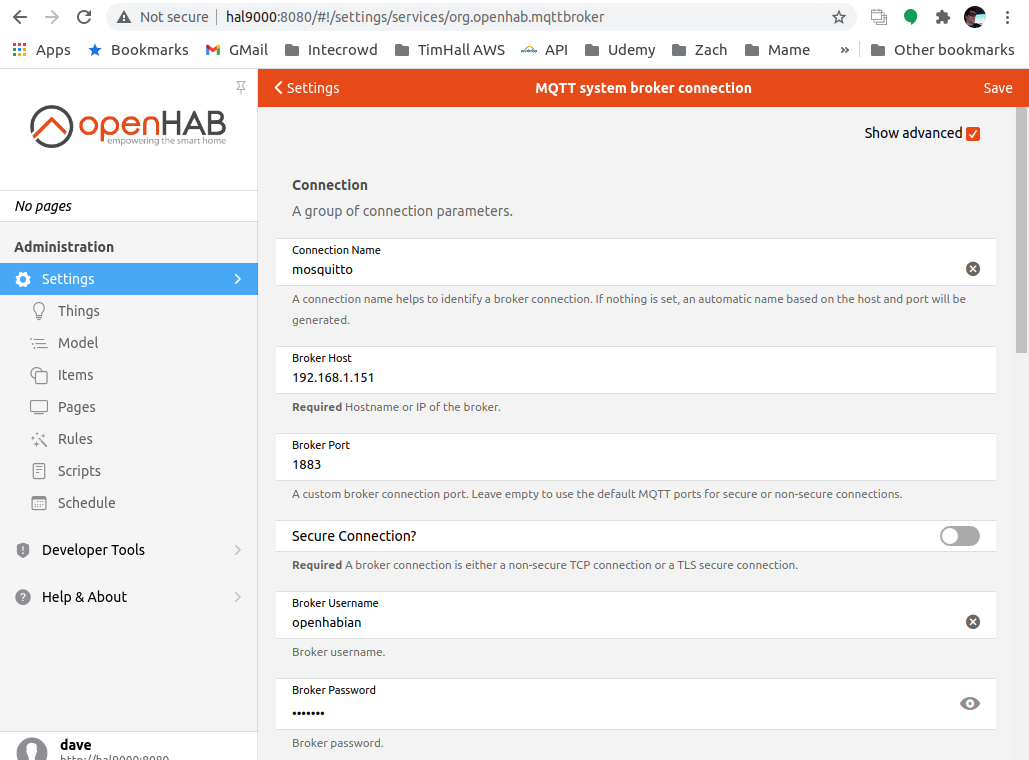
Addition to the Inbox:
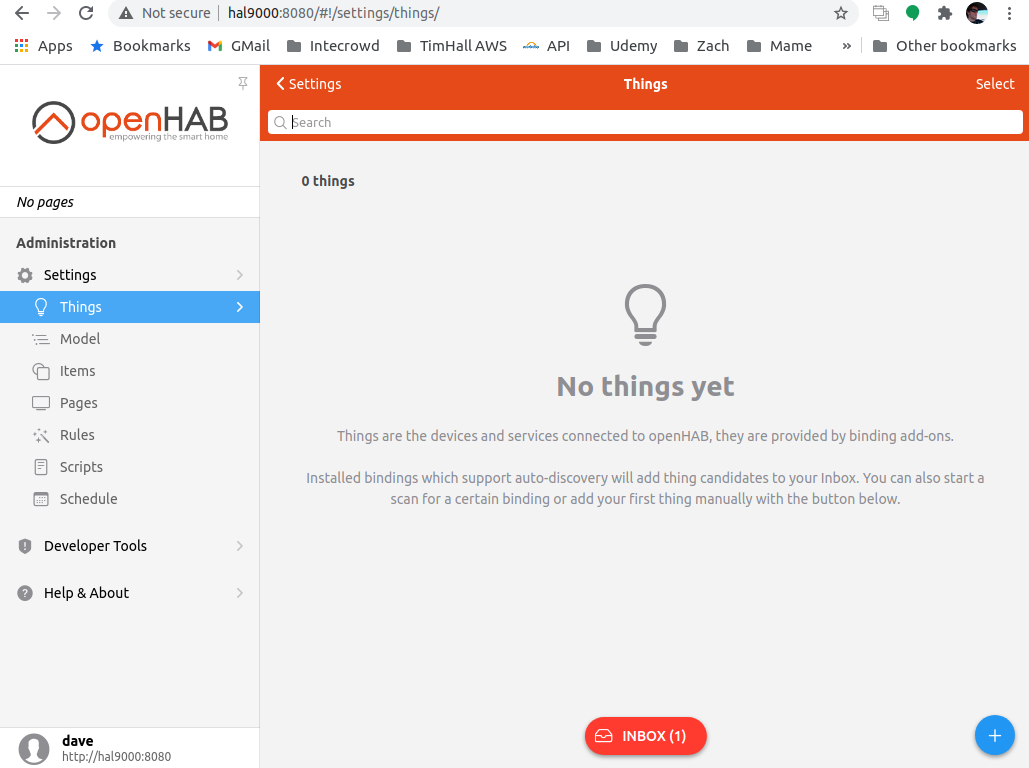
Clicking the inbox. This is where I have no clue as to how to proceed...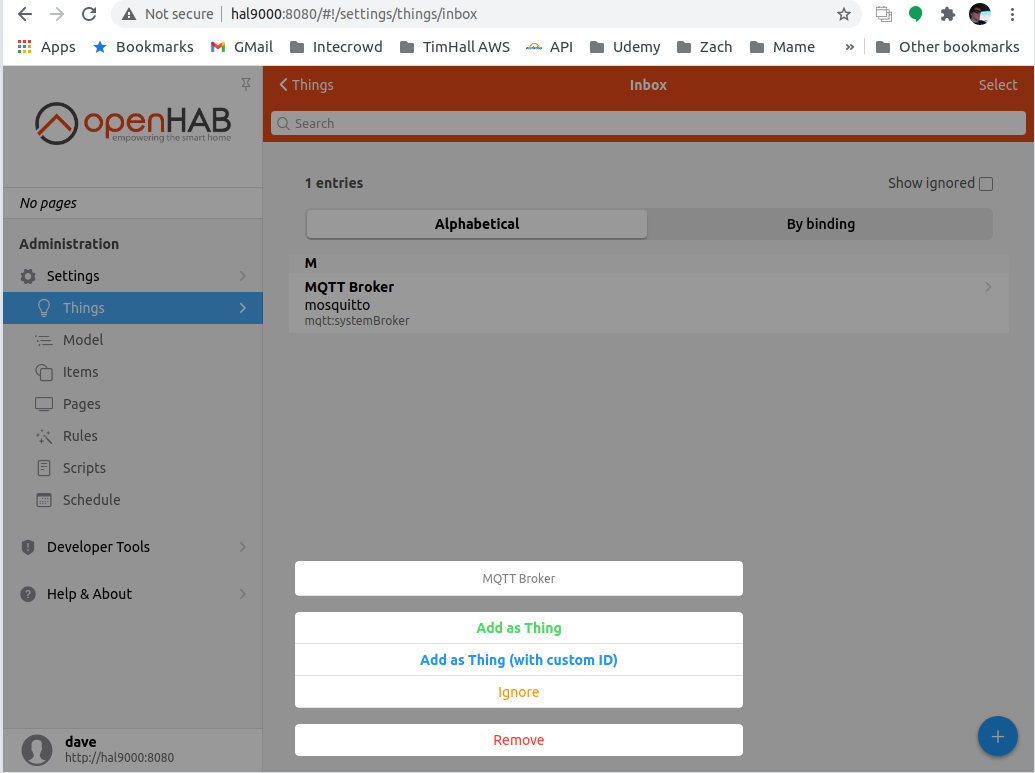
-
so to follow up:
Here is the log after adding the thing systembroker:
21:28:27.906 [INFO ] [o.transport.mqtt.MqttBrokerConnection] - Starting MQTT broker connection to '192.168.1.151' with clientid bd9a756d-5cf7-46b0-adaa-856d29f8b587 21:29:27.913 [INFO ] [t.reconnect.PeriodicReconnectStrategy] - Try to restore connection to '192.168.1.151'. Next attempt in 60000ms 21:29:27.920 [INFO ] [o.transport.mqtt.MqttBrokerConnection] - Starting MQTT broker connection to '192.168.1.151' with clientid bd9a756d-5cf7-46b0-adaa-856d29f8b587 21:30:27.925 [INFO ] [t.reconnect.PeriodicReconnectStrategy] - Try to restore connection to '192.168.1.151'. Next attempt in 60000ms 21:30:27.933 [INFO ] [o.transport.mqtt.MqttBrokerConnection] - Starting MQTT broker connection to '192.168.1.151' with clientid bd9a756d-5cf7-46b0-adaa-856d29f8b587 21:31:05.860 [INFO ] [openhab.event.InboxRemovedEvent ] - Discovery Result with UID 'mqtt:systemBroker:mosquitto' has been removed. 21:31:06.015 [INFO ] [hab.event.ThingStatusInfoChangedEvent] - Thing 'mqtt:systemBroker:mosquitto' changed from UNINITIALIZED to INITIALIZING 21:31:06.072 [INFO ] [hab.event.ThingStatusInfoChangedEvent] - Thing 'mqtt:systemBroker:mosquitto' changed from INITIALIZING to OFFLINE 21:31:06.079 [INFO ] [o.transport.mqtt.MqttBrokerConnection] - Starting MQTT broker connection to '192.168.1.151' with clientid bd9a756d-5cf7-46b0-adaa-856d29f8b587 21:31:06.130 [INFO ] [hab.event.ThingStatusInfoChangedEvent] - Thing 'mqtt:systemBroker:mosquitto' changed from OFFLINE to OFFLINE (COMMUNICATION_ERROR): Timeout 21:31:06.135 [INFO ] [hab.event.ThingStatusInfoChangedEvent] - Thing 'mqtt:systemBroker:mosquitto' changed from OFFLINE (COMMUNICATION_ERROR): Timeout to OFFLINE (COMMUNICATION_ERROR): java.io.IOException: Connection reset by peer 21:31:27.938 [INFO ] [t.reconnect.PeriodicReconnectStrategy] - Try to restore connection to '192.168.1.151'. Next attempt in 60000ms 21:31:27.943 [INFO ] [hab.event.ThingStatusInfoChangedEvent] - Thing 'mqtt:systemBroker:mosquitto' changed from OFFLINE (COMMUNICATION_ERROR): java.io.IOException: Connection reset by peer to OFFLINE 21:31:27.951 [INFO ] [o.transport.mqtt.MqttBrokerConnection] - Starting MQTT broker connection to '192.168.1.151' with clientid bd9a756d-5cf7-46b0-adaa-856d29f8b587 21:31:27.986 [INFO ] [hab.event.ThingStatusInfoChangedEvent] - Thing 'mqtt:systemBroker:mosquitto' changed from OFFLINE to OFFLINE (COMMUNICATION_ERROR): java.io.IOException: Connection reset by peer 21:32:27.956 [INFO ] [t.reconnect.PeriodicReconnectStrategy] - Try to restore connection to '192.168.1.151'. Next attempt in 60000ms 21:32:27.967 [INFO ] [o.transport.mqtt.MqttBrokerConnection] - Starting MQTT broker connection to '192.168.1.151' with clientid bd9a756d-5cf7-46b0-adaa-856d29f8b587 21:32:27.968 [INFO ] [hab.event.ThingStatusInfoChangedEvent] - Thing 'mqtt:systemBroker:mosquitto' changed from OFFLINE (COMMUNICATION_ERROR): java.io.IOException: Connection reset by peer to OFFLINE 21:32:28.014 [INFO ] [hab.event.ThingStatusInfoChangedEvent] - Thing 'mqtt:systemBroker:mosquitto' changed from OFFLINE to OFFLINE (COMMUNICATION_ERROR): java.io.IOException: Connection reset by peerHere is how I configured the thing:
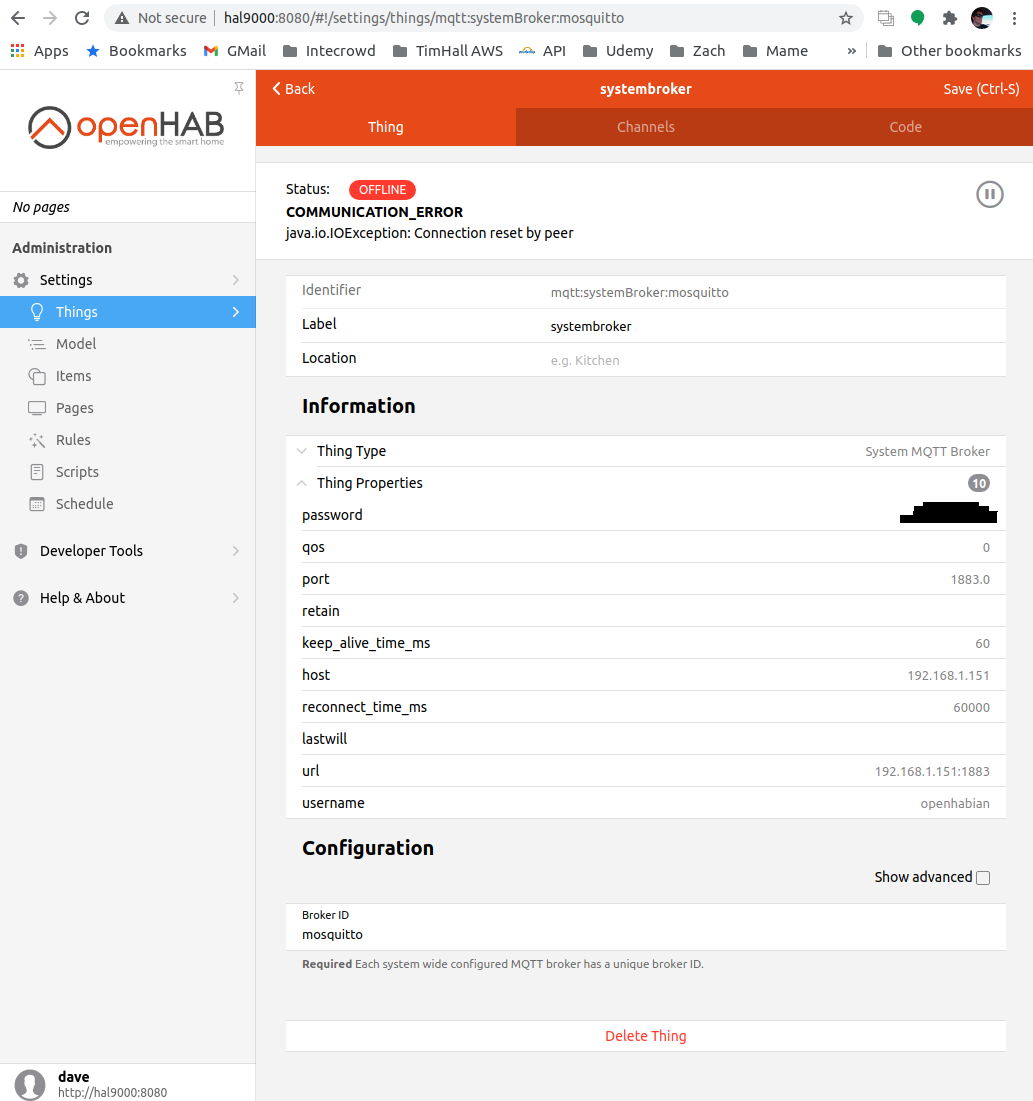
-
After reinstalling the mqtt bindung the MQTT System Broker connection now could be established - strange, that a reinstall was required since I did several OpenHAB system restarts and those didn't fix it.
Well, now the MySensors binding is working with the system broker:
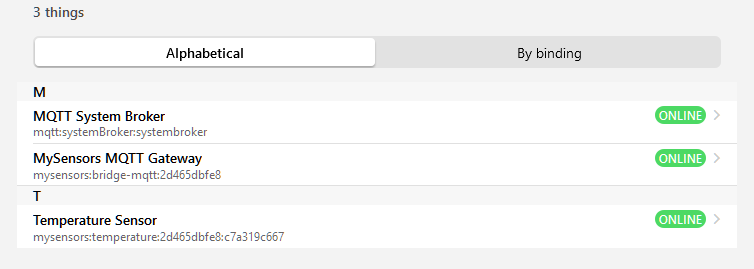
Here's a MySensors temperature item:
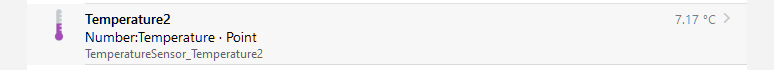
To sum up, here's what I did
- (manually) installed
MySensorsbinding - uninstalled
mqttbinding - installed
mqttbinding - set up the
MQTT system broker connection
4.1 setConnection Nametosystembroker
4.2 setBroker Hosttolocalhost(it's running on the same device)
4.3 Show advanced -> setBroker Portto1883since it was always using 8883 but I don't use a secure connection
(4.4 I didn't set a clientid, no user and no password) - set up the
MySensors MQTT Gatewaything
5.1 setBroker Nametosystembroker
- (manually) installed
-
also, is your MQTT broker password protected? if not, remove the username and password from your system broker configuration.
-
@haloway13 I had exactly the same problem.
Here is what I did to fix it:- uninstalled the mqtt binding
1.1 make sure the/opt/openhab/userdata/config/org/openhab/mqttbroker.configis removed - installed the mqtt binding
- setup the system broker
After that, the system broker connection could be established and the
Try to restore connection to '192.168.1.151'. Next attempt in 60000msmessaged disappeared.Then you can proceed and set up the MySensors MQTT Bridge.
- uninstalled the mqtt binding
-
@ncollins
I will check tonight.I really appreciate all help so far.
When you refer to the broker password: do you mean when you install the mqtt using the openhabian-config utility from the command line while being logged in with ssh to the Pi?
@haloway13 yeah, when you did the initial mqtt setup, did you protect it with a password? If not, make sure you clear out the username and password from the OpenHAB broker settings. (I’m not sure if it will fail if you provide credentials to an instance that is not password protected)
-
@haloway13 I had exactly the same problem.
Here is what I did to fix it:- uninstalled the mqtt binding
1.1 make sure the/opt/openhab/userdata/config/org/openhab/mqttbroker.configis removed - installed the mqtt binding
- setup the system broker
After that, the system broker connection could be established and the
Try to restore connection to '192.168.1.151'. Next attempt in 60000msmessaged disappeared.Then you can proceed and set up the MySensors MQTT Bridge.
- uninstalled the mqtt binding
-
I am not showing such a file as mentioned in 1.1
2 & 3 refer to using the web interface?
Thanks!
@haloway13 Yes, everything via the web interface
-
I am not showing such a file as mentioned in 1.1
2 & 3 refer to using the web interface?
Thanks!
@haloway13 Here are all of my settings in my sandbox environment.
A couple things to note, NO MQTT BINDING INSTALLED, no special MQTT thing configured, my mqtt install is not password protected.
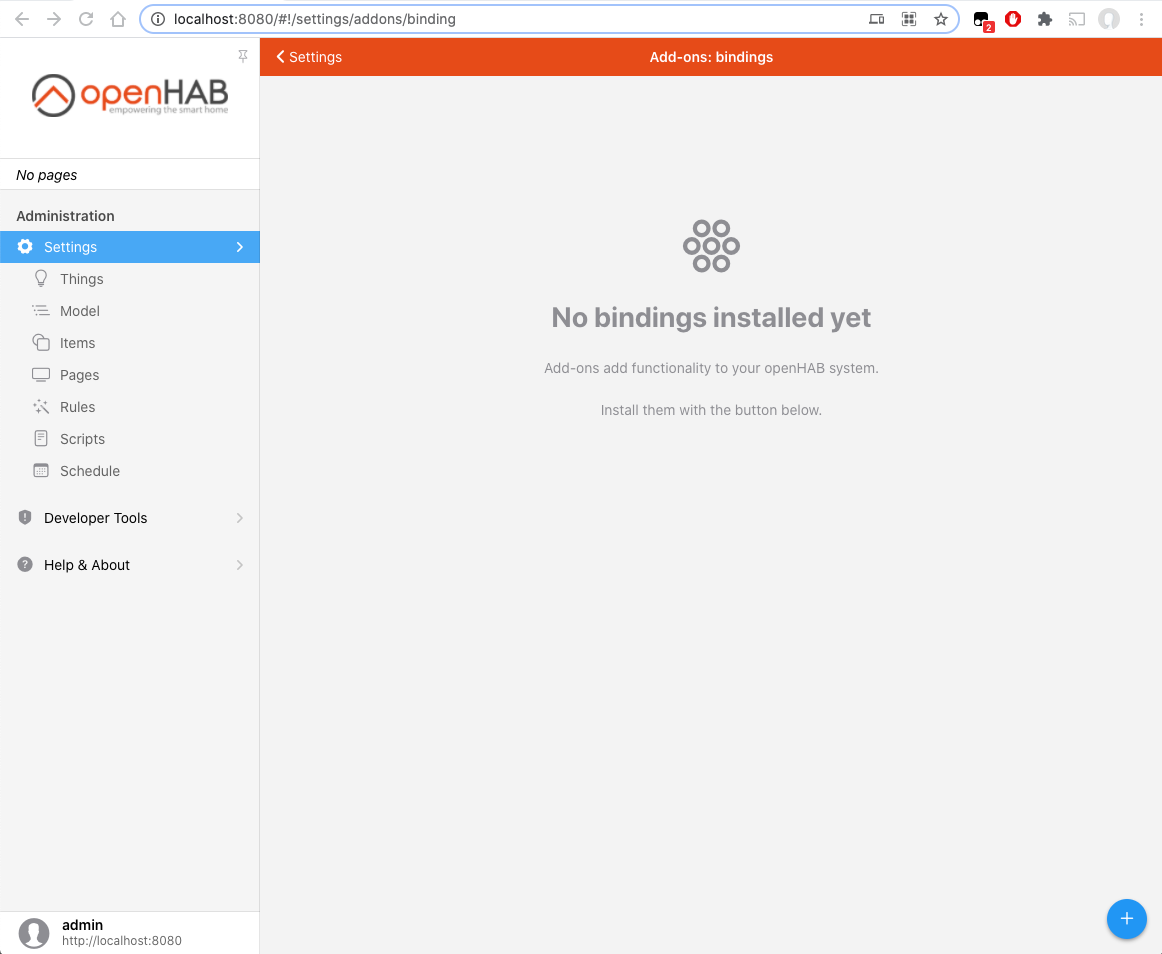
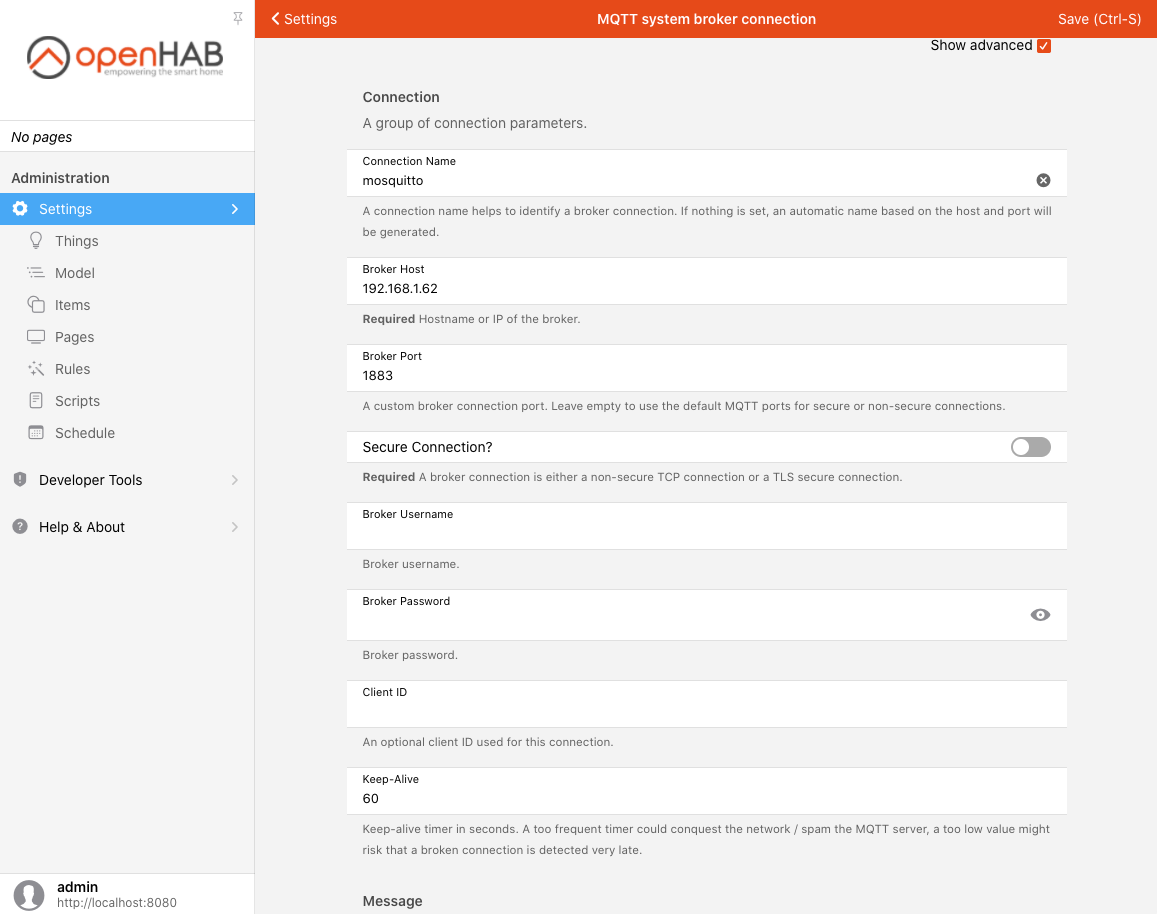
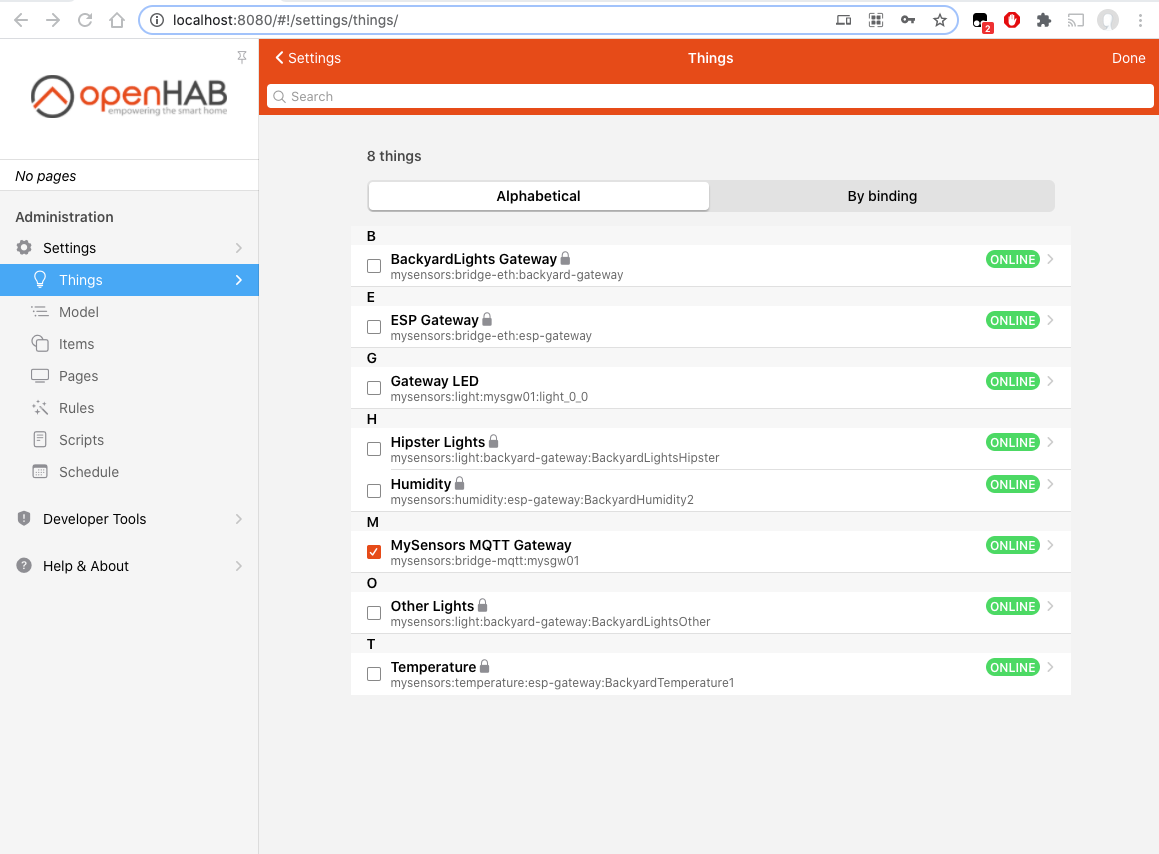
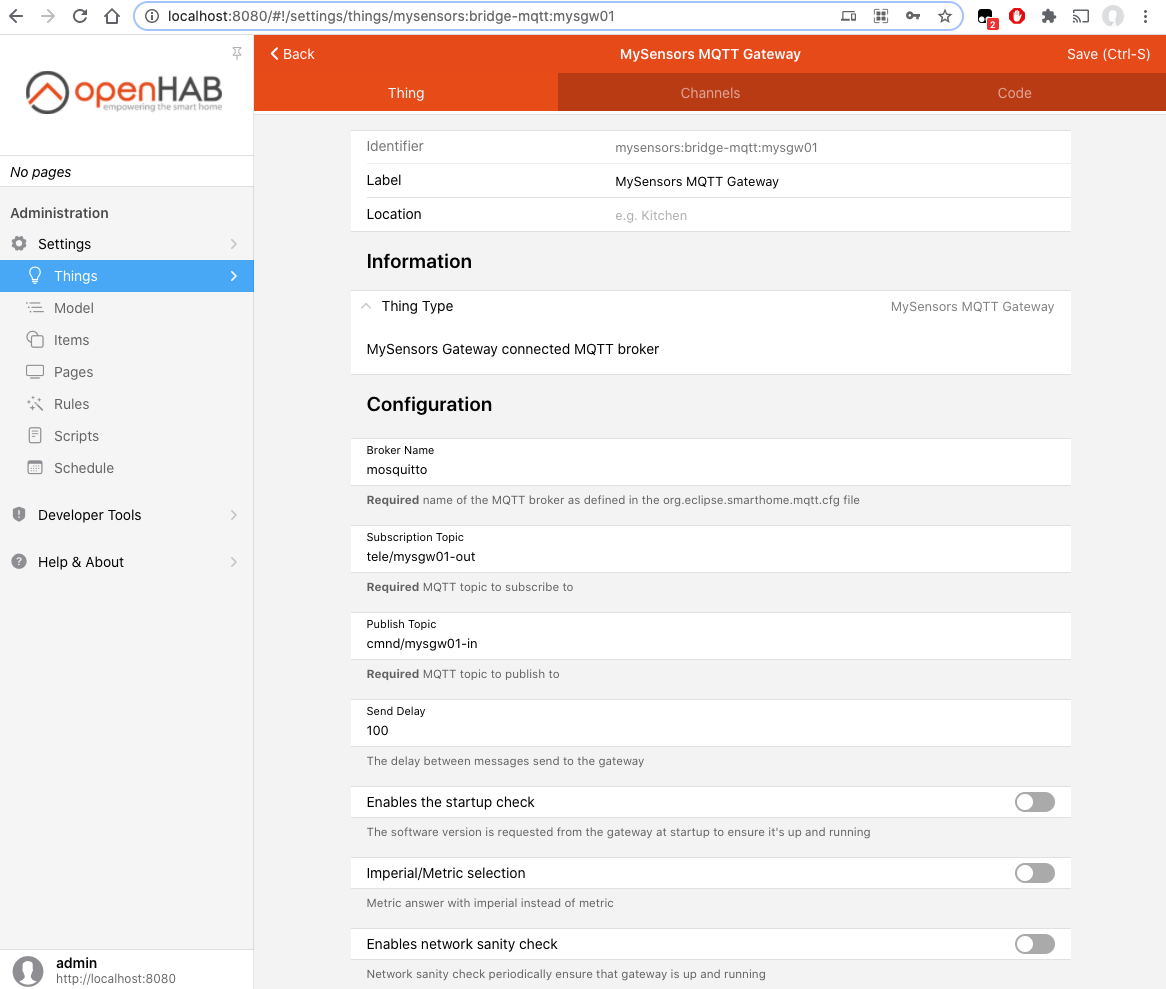
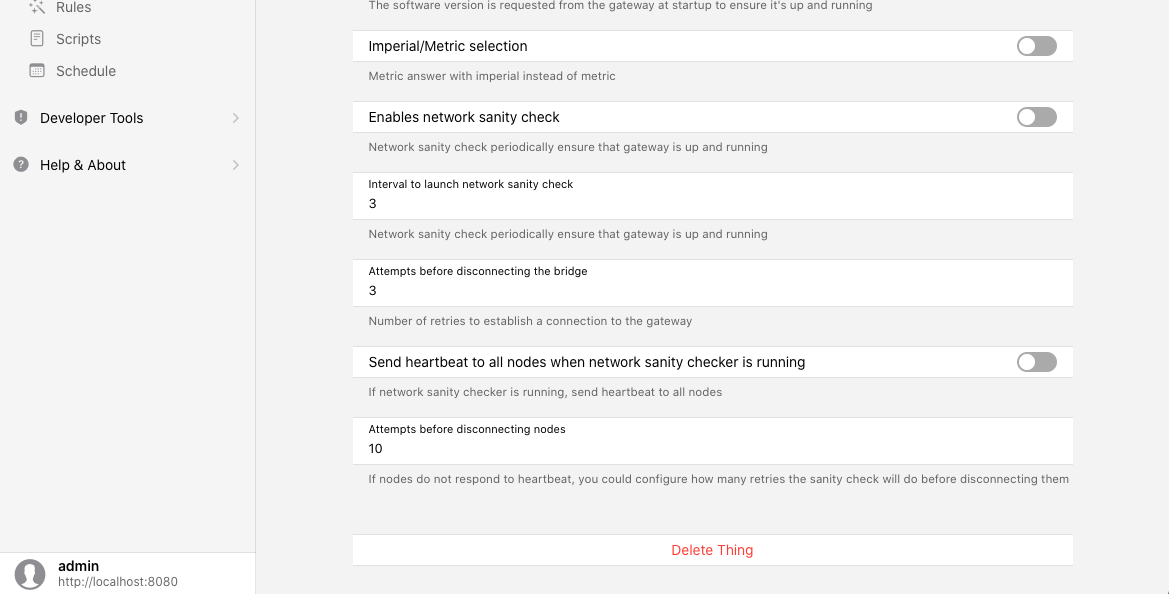
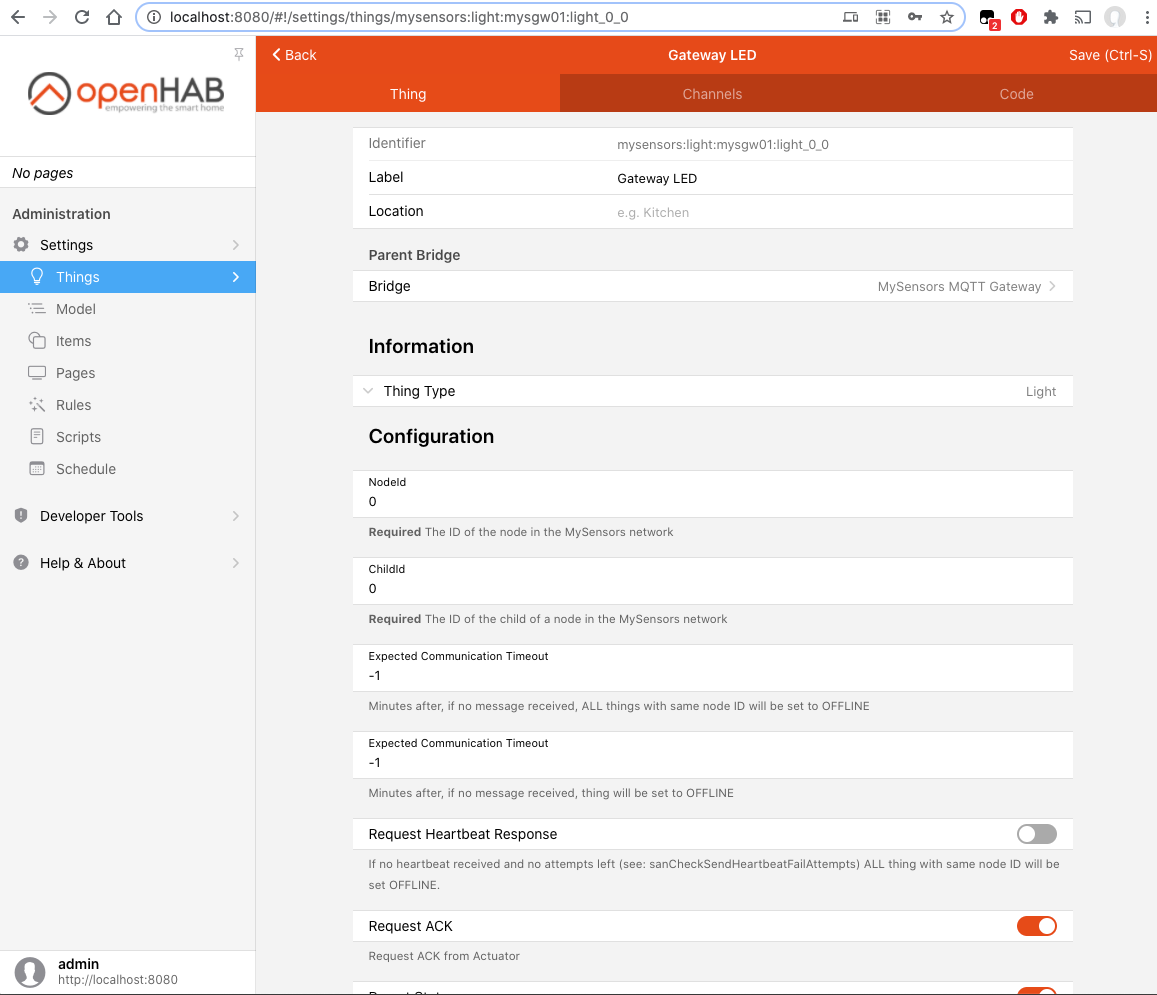
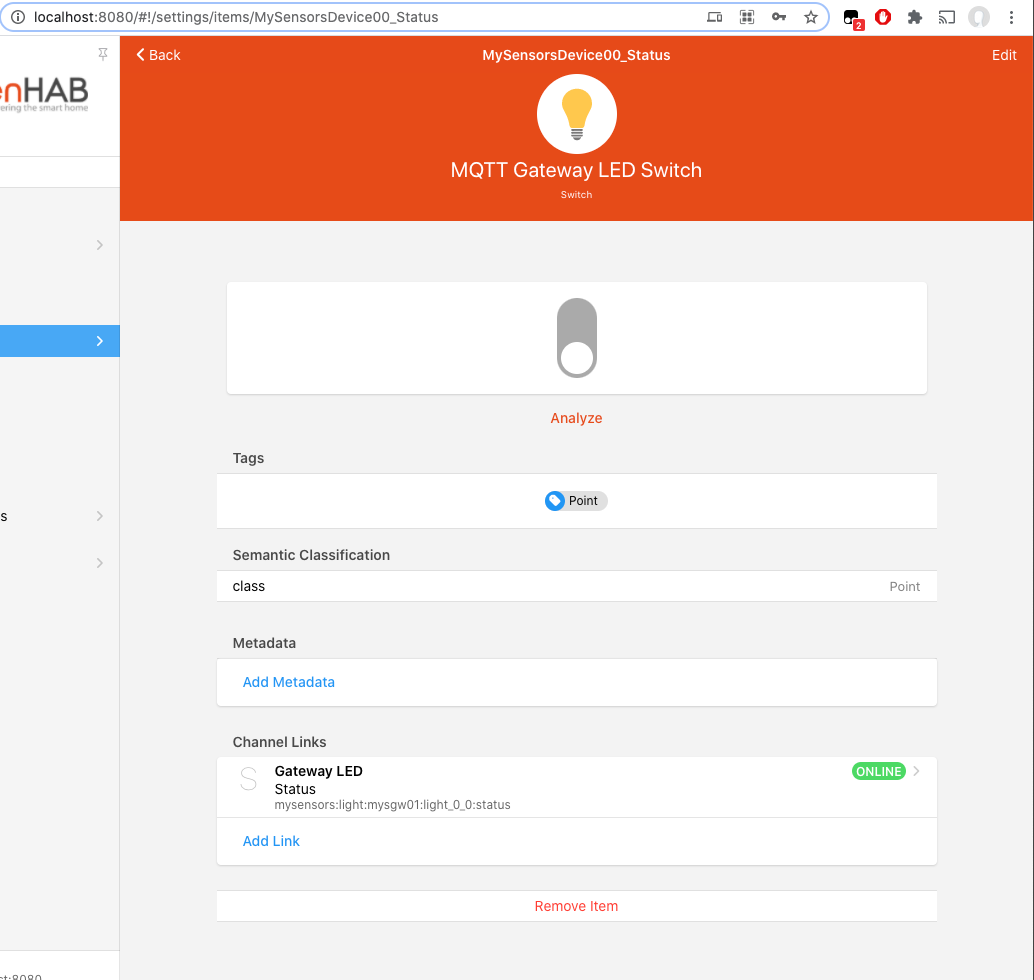
My Gateway code:
// Enable debug prints to serial monitor #define MY_DEBUG // Enables and select radio type (if attached) //#define MY_RADIO_RF24 //#define MY_RADIO_RFM69 //#define MY_RADIO_RFM95 #define MY_GATEWAY_MQTT_CLIENT #define MY_GATEWAY_ESP8266 #define MY_BAUD_RATE 9600 #define MY_MQTT_CLIENT_ID "MYSGW01" // Set this node's subscribe and publish topic prefix #define MY_MQTT_PUBLISH_TOPIC_PREFIX "tele/mysgw01-out" #define MY_MQTT_SUBSCRIBE_TOPIC_PREFIX "cmnd/mysgw01-in" // Set MQTT client id // Enable these if your MQTT broker requires username/password //#define MY_MQTT_USER "username" //#define MY_MQTT_PASSWORD "password" // Set WIFI SSID and password #define MY_WIFI_SSID "--------" #define MY_WIFI_PASSWORD "*********" // Set the hostname for the WiFi Client. This is the hostname // passed to the DHCP server if not static. #define MY_HOSTNAME MY_MQTT_CLIENT_ID // Enable MY_IP_ADDRESS here if you want a static ip address (no DHCP) //#define MY_IP_ADDRESS 192,168,178,87 // If using static ip you can define Gateway and Subnet address as well //#define MY_IP_GATEWAY_ADDRESS 192,168,178,1 //#define MY_IP_SUBNET_ADDRESS 255,255,255,0 // MQTT broker ip address. #define MY_CONTROLLER_IP_ADDRESS 192, 168, 1, 62 //MQTT broker if using URL instead of ip address. // #define MY_CONTROLLER_URL_ADDRESS "test.mosquitto.org" // The MQTT broker port to to open #define MY_PORT 1883 // Enable inclusion mode //#define MY_INCLUSION_MODE_FEATURE // Enable Inclusion mode button on gateway //#define MY_INCLUSION_BUTTON_FEATURE // Set inclusion mode duration (in seconds) //#define MY_INCLUSION_MODE_DURATION 60 // Digital pin used for inclusion mode button //#define MY_INCLUSION_MODE_BUTTON_PIN D1 // Set blinking period //#define MY_DEFAULT_LED_BLINK_PERIOD 300 // Flash leds on rx/tx/err //#define MY_DEFAULT_ERR_LED_PIN 16 // Error led pin //#define MY_DEFAULT_RX_LED_PIN 16 // Receive led pin //#define MY_DEFAULT_TX_LED_PIN 2 // the PCB, on board LED #include <ArduinoOTA.h> #include <MySensors.h> void setup() { pinMode(LED_BUILTIN, OUTPUT); // Setup locally attached sensors ArduinoOTA.setHostname(MY_HOSTNAME); ArduinoOTA.onStart([]() { Serial.println("ArduinoOTA start"); }); ArduinoOTA.onEnd([]() { Serial.println("\nArduinoOTA end"); }); ArduinoOTA.onProgress([](unsigned int progress, unsigned int total) { Serial.printf("OTA Progress: %u%%\r", (progress / (total / 100))); }); ArduinoOTA.onError([](ota_error_t error) { Serial.printf("Error[%u]: ", error); if (error == OTA_AUTH_ERROR) { Serial.println("Auth Failed"); } else if (error == OTA_BEGIN_ERROR) { Serial.println("Begin Failed"); } else if (error == OTA_CONNECT_ERROR) { Serial.println("Connect Failed"); } else if (error == OTA_RECEIVE_ERROR) { Serial.println("Receive Failed"); } else if (error == OTA_END_ERROR) { Serial.println("End Failed"); } }); ArduinoOTA.begin(); } void presentation() { // Present locally attached sensors here sendSketchInfo("MYSGW01-TEST Gateway","1.0"); present(0, S_BINARY); } void loop() { // Send locally attached sensors data here ArduinoOTA.handle(); } void receive(const MyMessage &message) { // We only expect one type of message from controller. But we better check anyway. if (message.type==V_STATUS) { // Change relay state digitalWrite(LED_BUILTIN, message.getBool() ? LOW:HIGH); // Store state in eeprom saveState(message.sensor, message.getBool()); // Write some debug info Serial.print("Incoming change for sensor:"); Serial.print(message.sensor); Serial.print(", New status: "); Serial.println(message.getBool()); } } -
@haloway13 Here are all of my settings in my sandbox environment.
A couple things to note, NO MQTT BINDING INSTALLED, no special MQTT thing configured, my mqtt install is not password protected.
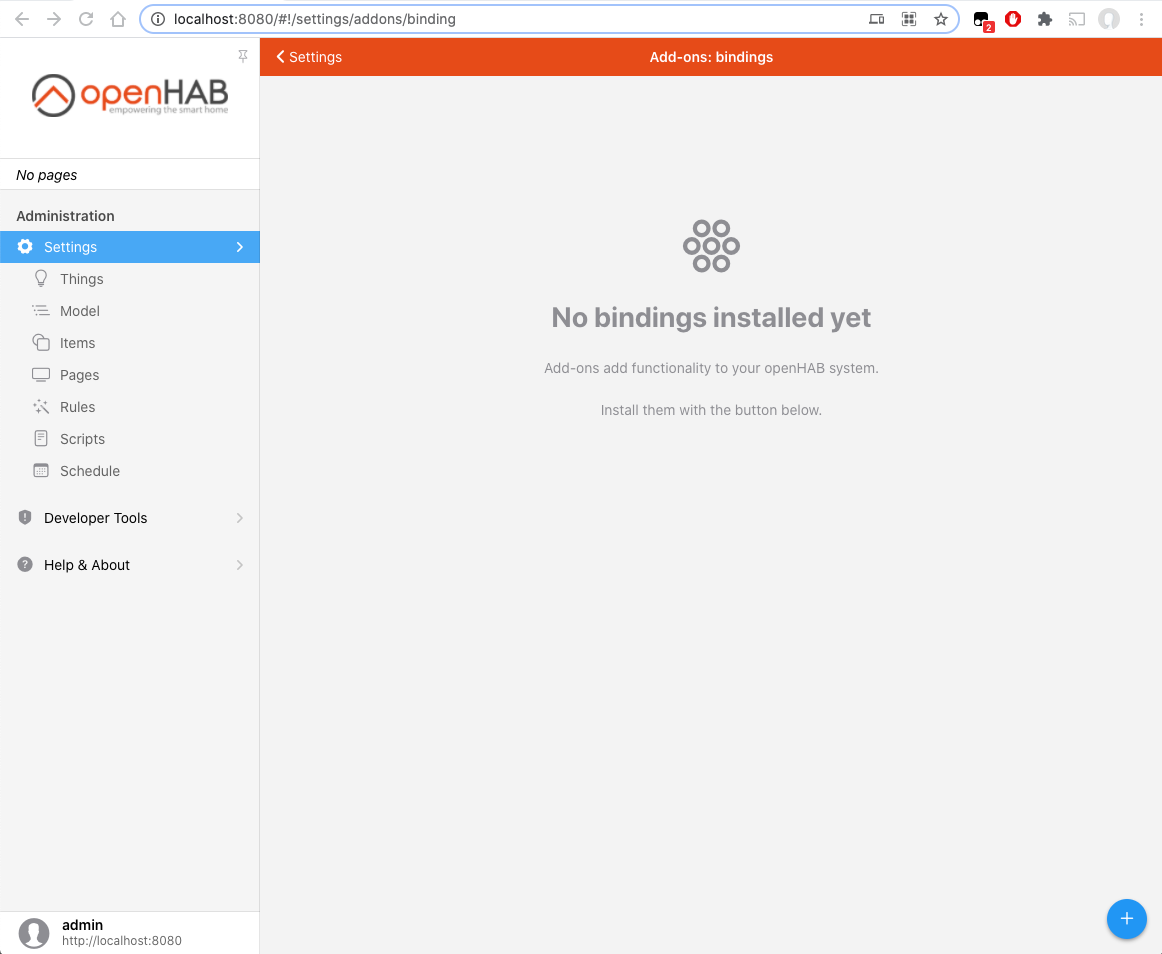
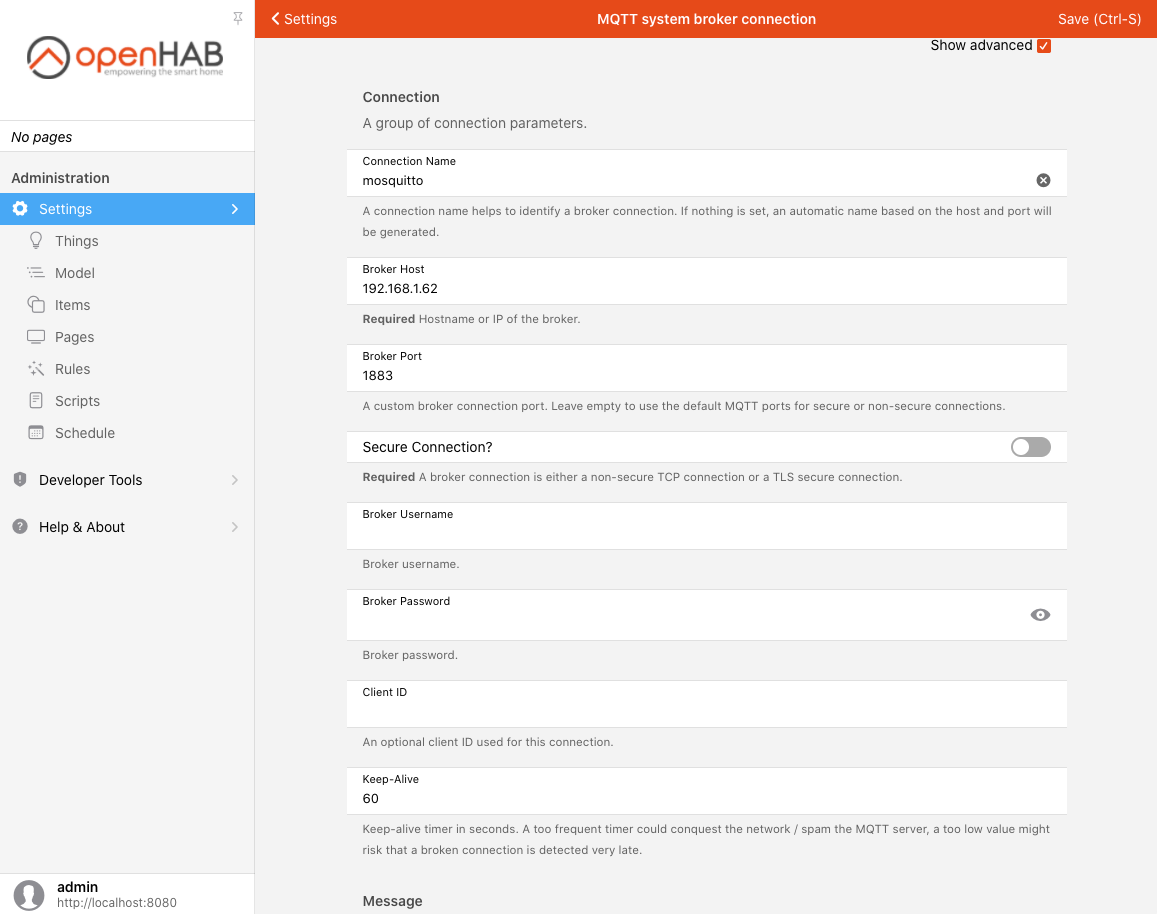
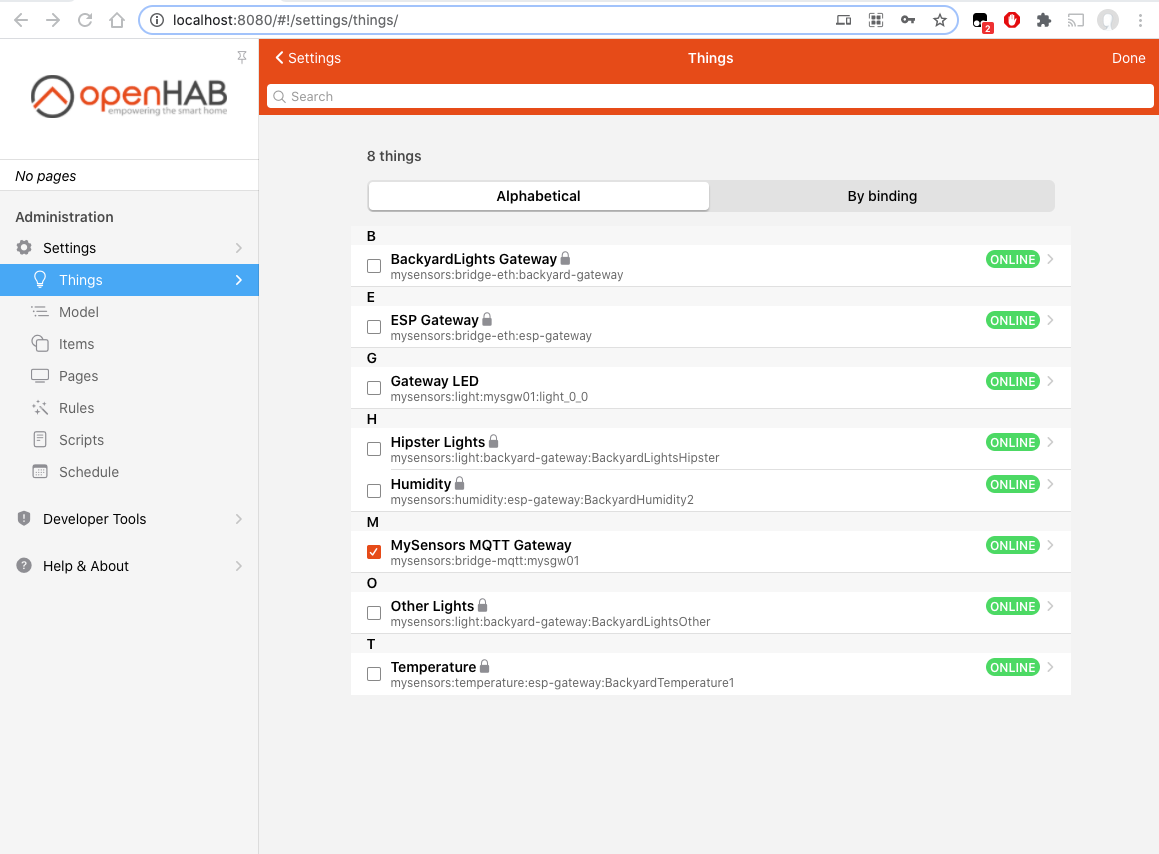
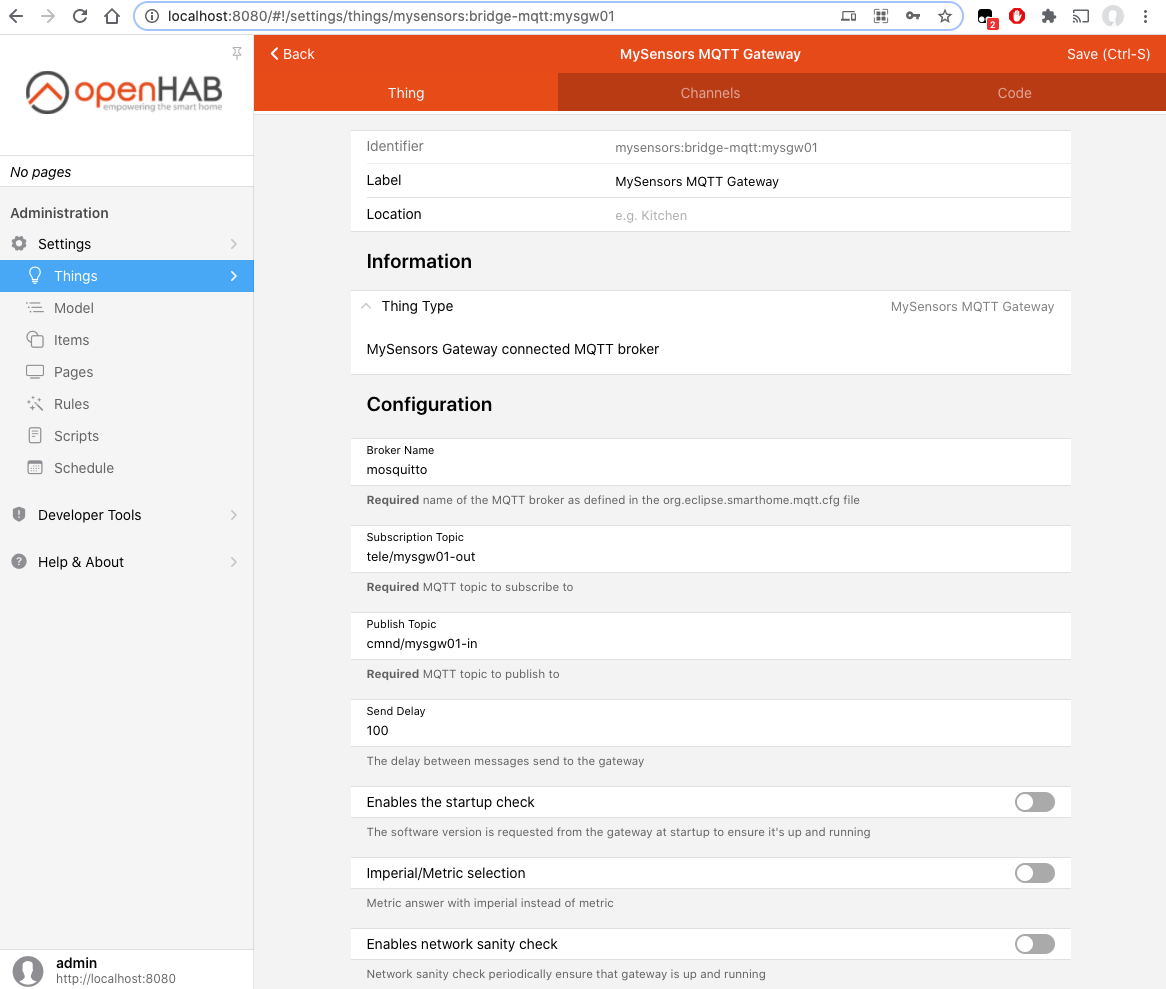
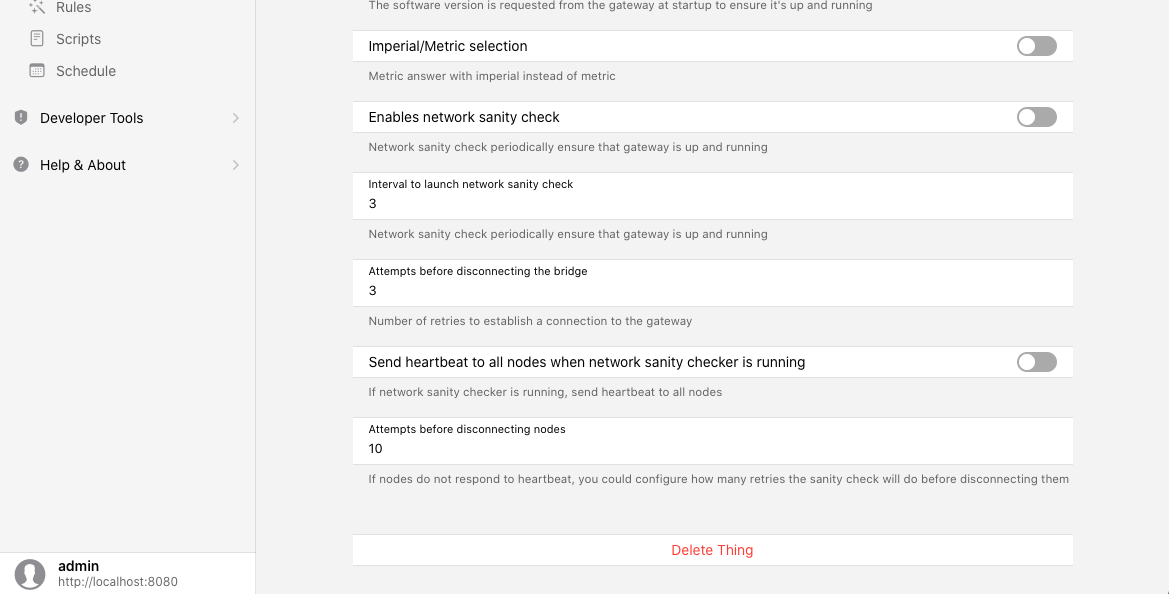
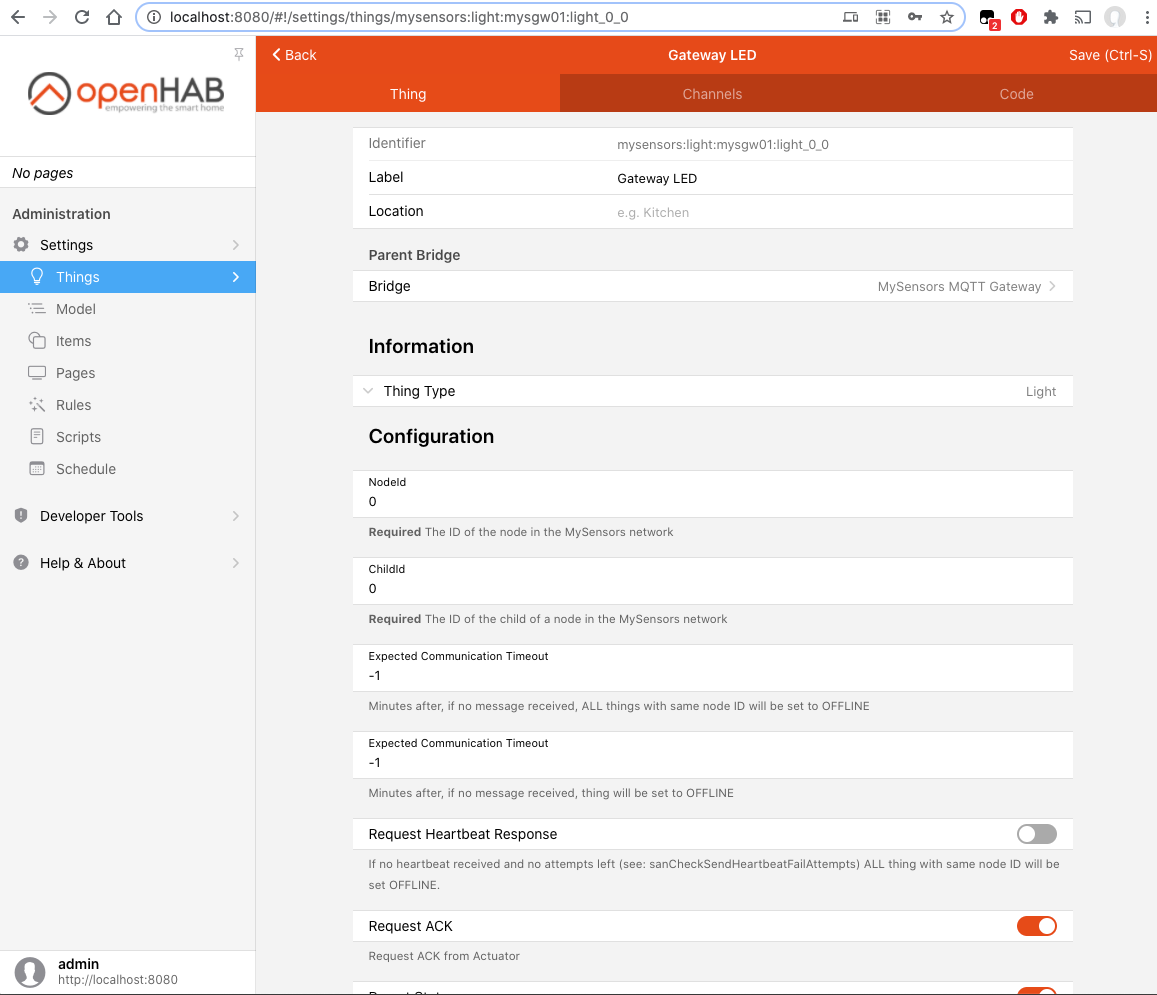
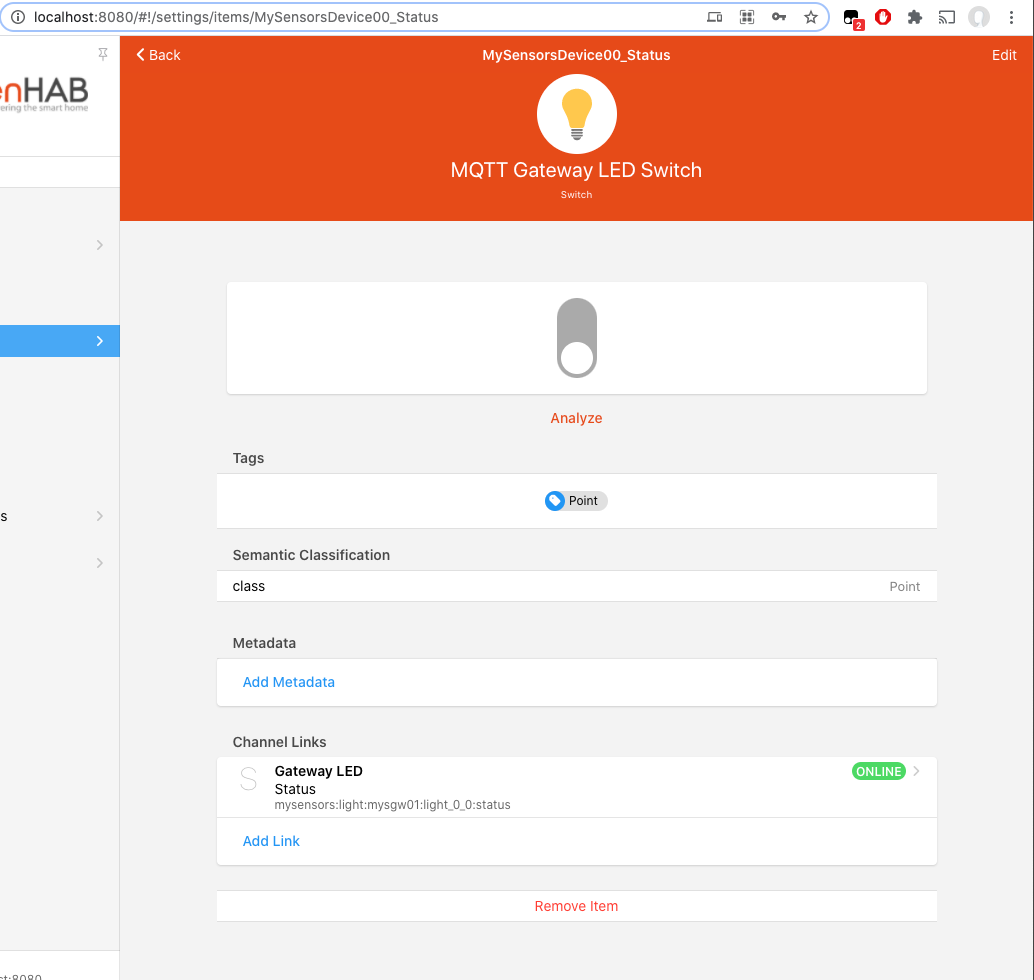
My Gateway code:
// Enable debug prints to serial monitor #define MY_DEBUG // Enables and select radio type (if attached) //#define MY_RADIO_RF24 //#define MY_RADIO_RFM69 //#define MY_RADIO_RFM95 #define MY_GATEWAY_MQTT_CLIENT #define MY_GATEWAY_ESP8266 #define MY_BAUD_RATE 9600 #define MY_MQTT_CLIENT_ID "MYSGW01" // Set this node's subscribe and publish topic prefix #define MY_MQTT_PUBLISH_TOPIC_PREFIX "tele/mysgw01-out" #define MY_MQTT_SUBSCRIBE_TOPIC_PREFIX "cmnd/mysgw01-in" // Set MQTT client id // Enable these if your MQTT broker requires username/password //#define MY_MQTT_USER "username" //#define MY_MQTT_PASSWORD "password" // Set WIFI SSID and password #define MY_WIFI_SSID "--------" #define MY_WIFI_PASSWORD "*********" // Set the hostname for the WiFi Client. This is the hostname // passed to the DHCP server if not static. #define MY_HOSTNAME MY_MQTT_CLIENT_ID // Enable MY_IP_ADDRESS here if you want a static ip address (no DHCP) //#define MY_IP_ADDRESS 192,168,178,87 // If using static ip you can define Gateway and Subnet address as well //#define MY_IP_GATEWAY_ADDRESS 192,168,178,1 //#define MY_IP_SUBNET_ADDRESS 255,255,255,0 // MQTT broker ip address. #define MY_CONTROLLER_IP_ADDRESS 192, 168, 1, 62 //MQTT broker if using URL instead of ip address. // #define MY_CONTROLLER_URL_ADDRESS "test.mosquitto.org" // The MQTT broker port to to open #define MY_PORT 1883 // Enable inclusion mode //#define MY_INCLUSION_MODE_FEATURE // Enable Inclusion mode button on gateway //#define MY_INCLUSION_BUTTON_FEATURE // Set inclusion mode duration (in seconds) //#define MY_INCLUSION_MODE_DURATION 60 // Digital pin used for inclusion mode button //#define MY_INCLUSION_MODE_BUTTON_PIN D1 // Set blinking period //#define MY_DEFAULT_LED_BLINK_PERIOD 300 // Flash leds on rx/tx/err //#define MY_DEFAULT_ERR_LED_PIN 16 // Error led pin //#define MY_DEFAULT_RX_LED_PIN 16 // Receive led pin //#define MY_DEFAULT_TX_LED_PIN 2 // the PCB, on board LED #include <ArduinoOTA.h> #include <MySensors.h> void setup() { pinMode(LED_BUILTIN, OUTPUT); // Setup locally attached sensors ArduinoOTA.setHostname(MY_HOSTNAME); ArduinoOTA.onStart([]() { Serial.println("ArduinoOTA start"); }); ArduinoOTA.onEnd([]() { Serial.println("\nArduinoOTA end"); }); ArduinoOTA.onProgress([](unsigned int progress, unsigned int total) { Serial.printf("OTA Progress: %u%%\r", (progress / (total / 100))); }); ArduinoOTA.onError([](ota_error_t error) { Serial.printf("Error[%u]: ", error); if (error == OTA_AUTH_ERROR) { Serial.println("Auth Failed"); } else if (error == OTA_BEGIN_ERROR) { Serial.println("Begin Failed"); } else if (error == OTA_CONNECT_ERROR) { Serial.println("Connect Failed"); } else if (error == OTA_RECEIVE_ERROR) { Serial.println("Receive Failed"); } else if (error == OTA_END_ERROR) { Serial.println("End Failed"); } }); ArduinoOTA.begin(); } void presentation() { // Present locally attached sensors here sendSketchInfo("MYSGW01-TEST Gateway","1.0"); present(0, S_BINARY); } void loop() { // Send locally attached sensors data here ArduinoOTA.handle(); } void receive(const MyMessage &message) { // We only expect one type of message from controller. But we better check anyway. if (message.type==V_STATUS) { // Change relay state digitalWrite(LED_BUILTIN, message.getBool() ? LOW:HIGH); // Store state in eeprom saveState(message.sensor, message.getBool()); // Write some debug info Serial.print("Incoming change for sensor:"); Serial.print(message.sensor); Serial.print(", New status: "); Serial.println(message.getBool()); } }Thank you so much. This has gotten me so much closer to actually getting the test temp and humidity arduino thing working.
I am seeing this output from the mysensors gateway:
Mar 05 22:55:07 DEBUG GWT:RMQ:OK Mar 05 22:55:07 DEBUG GWT:TPS:TOPIC=mygateway1-out/0/255/0/0/18,MSG SENT Mar 05 22:55:07 DEBUG TSM:READY:NWD REQ Mar 05 22:55:07 DEBUG ?TSF:MSG:SEND,0-0-255-255,s=255,c=3,t=20,pt=0,l=0,sg=0,ft=0,st=OK: Mar 05 22:55:07 DEBUG TSF:MSG:READ,1-1-0,s=255,c=3,t=21,pt=1,l=1,sg=0:0 Mar 05 22:55:07 DEBUG GWT:TPS:TOPIC=mygateway1-out/1/255/3/0/21,MSG SENT Mar 05 22:55:41 DEBUG TSF:MSG:READ,1-1-0,s=1,c=1,t=1,pt=7,l=5,sg=0:34.0 Mar 05 22:55:41 DEBUG GWT:TPS:TOPIC=mygateway1-out/1/1/1/0/1,MSG SENT Mar 05 22:55:51 DEBUG TSF:MSG:READ,1-1-0,s=0,c=1,t=0,pt=7,l=5,sg=0:19.8 Mar 05 22:55:51 DEBUG GWT:TPS:TOPIC=mygateway1-out/1/0/1/0/0,MSG SENT Mar 05 22:57:01 DEBUG TSF:MSG:READ,1-1-0,s=1,c=1,t=1,pt=7,l=5,sg=0:34.1 Mar 05 22:57:01 DEBUG GWT:TPS:TOPIC=mygateway1-out/1/1/1/0/1,MSG SENT Mar 05 22:57:11 DEBUG TSF:MSG:READ,1-1-0,s=1,c=1,t=1,pt=7,l=5,sg=0:34.0 Mar 05 22:57:11 DEBUG GWT:TPS:TOPIC=mygateway1-out/1/1/1/0/1,MSG SENT Mar 05 22:57:41 DEBUG TSF:MSG:READ,1-1-0,s=0,c=1,t=0,pt=7,l=5,sg=0:19.8 Mar 05 22:57:41 DEBUG GWT:TPS:TOPIC=mygateway1-out/1/0/1/0/0,MSG SENT Mar 05 22:59:01 DEBUG TSF:MSG:READ,1-1-0,s=1,c=1,t=1,pt=7,l=5,sg=0:34.0 Mar 05 22:59:01 DEBUG GWT:TPS:TOPIC=mygateway1-out/1/1/1/0/1,MSG SENT Mar 05 22:59:21 DEBUG TSF:MSG:READ,1-1-0,s=0,c=1,t=0,pt=7,l=5,sg=0:19.9 Mar 05 22:59:21 DEBUG GWT:TPS:TOPIC=mygateway1-out/1/0/1/0/0,MSG SENT Mar 05 22:59:41 DEBUG TSF:MSG:READ,1-1-0,s=0,c=1,t=0,pt=7,l=5,sg=0:19.8 Mar 05 22:59:41 DEBUG GWT:TPS:TOPIC=mygateway1-out/1/0/1/0/0,MSG SENT Mar 05 23:00:51 DEBUG TSF:MSG:READ,1-1-0,s=1,c=1,t=1,pt=7,l=5,sg=0:34.0 Mar 05 23:00:51 DEBUG GWT:TPS:TOPIC=mygateway1-out/1/1/1/0/1,MSG SENT Mar 05 23:01:11 DEBUG TSF:MSG:READ,1-1-0,s=0,c=1,t=0,pt=7,l=5,sg=0:19.7 Mar 05 23:01:11 DEBUG GWT:TPS:TOPIC=mygateway1-out/1/0/1/0/0,MSG SENT Mar 05 23:01:21 DEBUG TSF:MSG:READ,1-1-0,s=0,c=1,t=0,pt=7,l=5,sg=0:19.8My Sensors Gateway configuration: not letting me upload the image/screenshot, getting an error.
Humidity Sensor thing: same problem here.
I will try to edit this in the morning
The short of it is that I am not seeing the values I am expecting from the sensor. I am leaning towards just not identifying the id/node for each of the things/channel.