Building an IR Blaster
-
A quick code that I made that should be able to work with MySensors, I just need S_IR to be set up. Any news, @hek ??
#include <IRremote.h>
#include <Sensor.h>
#include <SPI.h>
#include <EEPROM.h>
#include <RF24.h>
#define ID 1Sensor gw;
int recvLED = 13;
int numberBtns = 34; //The number of entries in irRECIEVE.
IRsend irsend;const unsigned long irTRANSMIT[] = {
0xA3C8EDDB, //Power
0xA3C8EDDB, //Volume Up
//Insert other codes.
};void setup()
{
pinMode(recvLED, OUTPUT);
digitalWrite(recvLED, LOW);gw.begin();
gw.sendSketchInfo("IR Sender and Reciever", "1.0");
gw.sendSensorPresentation(ID, S_IR);
}void loop() {
unsigned long recv_value;
if (gw.messageAvailable()) {
message_s message = gw.getMessage();if (message.header.type==V_IR_SEND) {
recv_value = atoi(message.data);
irsend.sendSony(irTRANSMIT[recv_value], 1);
Serial.println(recv_value);
}
}
} -
@steets250 said:
A quick code that I made that should be able to work with MySensors, I just need S_IR to be set up. Any news, @hek ??
News? Me? :) Sorry..
Someone need to create/design a new "urn:schemas-arduino-cc:device:ArduinoIr:1"- device on the Vera side. As I said earlier I would be glad if someone else looked into this as I'm working on other parts right now. -
@hek I think I may have just found a solution!! (Or I might have done something useless).
I the L_Arduino.lua, you have IR = {20, "urn:schemas-arduino-cc:device:ArduinoIr:1", "D_ArduinoIr1.xml", "IR "},
I simply changed it to IR = {20, "urn:schemas-arduino-cc:device:ArduinoIr:1", "D_IrTransmitter1.xml", "IR "},
and I updated the plugin. Now see what happens when I present S_IR:
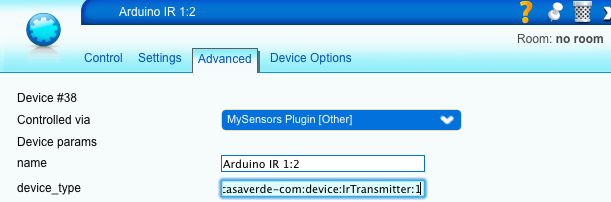
And, when I create an IR device:
 .
.MySensors doesn't crash like before, and all I had to do was change D_ArduinoIr1.xml to D_IrTransmitter.xml.
My next problem is that I can't get the Arduino to serial printout the IR message that it is receiving. I have this program set up (simplified version that I posted before):
#include <Sensor.h>
#include <SPI.h>
#include <EEPROM.h>
#include <RF24.h>
#define ID 2Sensor gw;
void setup()
{
gw.begin();
gw.sendSketchInfo("IR Transmitter", "1.0");
gw.sendSensorPresentation(ID, S_IR);
}void loop() {
if (gw.messageAvailable()) {
message_s message = gw.getMessage();
Serial.print(message.data);
}
}Seeing that I am not familiar as to how messages are sent from Vera to Arduino, I am not sure if there is something that I am missing.
Thanks for your help!
P.S. If you do not have time to further look into this, is there anyone else that would be able to help me with this? I saw that you mentioned that you are working on other things currently.
-
@steets250 said:
recv_value = atoi(message.data);
atoi means asci to int
so i presume if you are getting something back its just a number?
I had same issue, again in heater sketch.
http://forum.micasaverde.com/index.php/topic,24588.msg170887.html#msg170887try:
Serial.print(message.data);And see why you get... if its the data you expected then you should be able to use it directly???
-
@hek I think I may have just found a solution!! (Or I might have done something useless).
I the L_Arduino.lua, you have IR = {20, "urn:schemas-arduino-cc:device:ArduinoIr:1", "D_ArduinoIr1.xml", "IR "},
I simply changed it to IR = {20, "urn:schemas-arduino-cc:device:ArduinoIr:1", "D_IrTransmitter1.xml", "IR "},
and I updated the plugin. Now see what happens when I present S_IR:
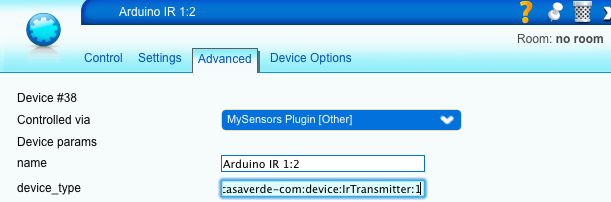
And, when I create an IR device:
 .
.MySensors doesn't crash like before, and all I had to do was change D_ArduinoIr1.xml to D_IrTransmitter.xml.
My next problem is that I can't get the Arduino to serial printout the IR message that it is receiving. I have this program set up (simplified version that I posted before):
#include <Sensor.h>
#include <SPI.h>
#include <EEPROM.h>
#include <RF24.h>
#define ID 2Sensor gw;
void setup()
{
gw.begin();
gw.sendSketchInfo("IR Transmitter", "1.0");
gw.sendSensorPresentation(ID, S_IR);
}void loop() {
if (gw.messageAvailable()) {
message_s message = gw.getMessage();
Serial.print(message.data);
}
}Seeing that I am not familiar as to how messages are sent from Vera to Arduino, I am not sure if there is something that I am missing.
Thanks for your help!
P.S. If you do not have time to further look into this, is there anyone else that would be able to help me with this? I saw that you mentioned that you are working on other things currently.
@steets250 said:
P.S. If you do not have time to further look into this, is there anyone else that would be able to help me with this? I saw that you mentioned that you are working on other things currently.
try to use a simple binary switch first
try to use a change of state:
if (gw.messageAvailable())to then trigger a get:
gw.getStatus(CHILD_ID, V_VAR1);vera side, send a new variable to V_VAR1 (variable 1) and then toggle the switch
once you grab the number in the arduino,, toggle the switch off and you are ready for the next command
-
@steets250 said:
P.S. If you do not have time to further look into this, is there anyone else that would be able to help me with this? I saw that you mentioned that you are working on other things currently.
try to use a simple binary switch first
try to use a change of state:
if (gw.messageAvailable())to then trigger a get:
gw.getStatus(CHILD_ID, V_VAR1);vera side, send a new variable to V_VAR1 (variable 1) and then toggle the switch
once you grab the number in the arduino,, toggle the switch off and you are ready for the next command
@BulldogLowell I have tested this with a binary switch. I was able to serial print the 1 and 0 as it turned on and off as well as print a variable...
Just remembered that there was a V_IR_SEND and V_IR_RECEIVE.I will check that out now and tell you what I see.
-
@BulldogLowell I have tested this with a binary switch. I was able to serial print the 1 and 0 as it turned on and off as well as print a variable...
Just remembered that there was a V_IR_SEND and V_IR_RECEIVE.I will check that out now and tell you what I see.
@BulldogLowell Ummm... How do I print gw.getStatus to Serial? :confused:
-
@BulldogLowell Ummm... How do I print gw.getStatus to Serial? :confused:
for an integer:
if (message.header.type==V_VAR1) { int yourNumber = atoi(message.data); Serial.println(yourNumber); }For a string:
if (message.header.type==V_VAR1) { String yourText = String(message.data); Serial.println(yourText); } -
for an integer:
if (message.header.type==V_VAR1) { int yourNumber = atoi(message.data); Serial.println(yourNumber); }For a string:
if (message.header.type==V_VAR1) { String yourText = String(message.data); Serial.println(yourText); }@BulldogLowell Got it. Thanks!
-
Nothing... It must have to do with the MySensors plugin not relaying the message back to the Arduino. This is probably because Hek was not done with the IR part of MySensors. As you have seen from previous posts, I changed the Lua file, but something else probably needed to be changed in order to send the IR code back to Vera. BTW - Code I used: (I used both RECEIVE and SEND because I didn't know which was from Vera to Arduino.)
void loop() {
message_s message = gw.getMessage();
if (message.header.type==V_IR_RECEIVE) {
String yourText1 = String(message.data);
Serial.println(yourText1);
if (message.header.type==V_IR_SEND) {
String yourText2 = String(message.data);
Serial.println(yourText2);
}
}
}Thanks everyone for the support with the IR project!! :smile: :clap: I think someone just needs to fiddle with the code some more.
-
@steets250 said:
someone
you? ;-)
Do you get anything back froom the plugin like "no implementation" or similar?
Any clues in the <verip>/cgi-bin/cmh/log.sh?Device=LuaUPnP log? -
Unfortunately, I don't know Luup, the only change that I made to the .lua file was to change a file name.
The log gives me this when I send out an IR code:
08 06/05/14 22:04:32.359 JobHandler_LuaUPnP::HandleActionRequest argument ProntoCode=0000 0068 0000 000D 0060 0018 0018 0018 0030 0018 0030 0018 0030 0018 0018 0018 0030 0018 0018 0018 0030 0018 0018 0018 0018 0018 0018 0018 0018 03EC <0x2d18b680>
02 06/05/14 22:04:32.359 Device_LuaUPnP::HandleActionRequest 55 none of the 1 implementations handled it <0x2d18b680>
01 06/05/14 22:04:32.809 ZZZ-A2 2 <0x2d18b680>
01 06/05/14 22:04:32.809 ZZZ-1 2 <0x2d18b680>
01 06/05/14 22:04:32.809 ZZZ-1b 0xb52db8 <0x2d18b680>
08 06/05/14 22:04:32.810 JobHandler_LuaUPnP::HandleActionRequest device: 55 service: urn:micasaverde-com:serviceId:IrTransmitter1 action: SendProntoCode <0x2d18b680>I want to see 0x2d18b680 come up on the serial, but I get nothing. I did also test to make sure that the Arduino was sending out serial messages.
If any one want to give it a try, replace the existing file with the one below (one one small change, nothing else is affected), and then use the code I posted previously. After the IR device is added to Vera, go to Devices, Add Device, IR Device, Ok, Select the IR Transmitter, and Choose Guided Setup. Then pick a random brand and try a code.
I will sign off for now. Let me know if you get anything!
-
maybe tomorrow I can mess with it
thanks
-
@steets250 said:
I think you have to create your own implementation of SendProntoCode.
You must take care of and handle all actions in D_IrTransmitter1.xml. Edit the I_Arduino.xml where you will find the actions defined.
<action> <serviceId>urn:micasaverde-com:serviceId:IrTransmitter1</serviceId> <name>SendProntoCode</name> <run>if (p ~= nil) then p.sendProntoCode(lul_device, lul_settings.ProntoCode) end</run> </action>And then implement sendProntoCode in L_Arduino.lua which sends the actual code using sendCommand to gateway for further processing.
function sendProntoCode(device, prontoCode) sendCommand(luup.devices[device].id,"IR_SEND",prontoCode) endBut as I said in an earlier post the normal ProntoCode is too large to fit in one message over the air. So either you have to send short codes or split them somehow.
ProntoCode=0000 0068 0000 000D 0060 0018 0018 0018 0030 0018 0030 0018 0030 0018 0018 0018 0030 0018 0018 0018 0030 0018 0018 0018 0018 0018 0018 0018 0018 03EC -
@steets250 said:
I think you have to create your own implementation of SendProntoCode.
You must take care of and handle all actions in D_IrTransmitter1.xml. Edit the I_Arduino.xml where you will find the actions defined.
<action> <serviceId>urn:micasaverde-com:serviceId:IrTransmitter1</serviceId> <name>SendProntoCode</name> <run>if (p ~= nil) then p.sendProntoCode(lul_device, lul_settings.ProntoCode) end</run> </action>And then implement sendProntoCode in L_Arduino.lua which sends the actual code using sendCommand to gateway for further processing.
function sendProntoCode(device, prontoCode) sendCommand(luup.devices[device].id,"IR_SEND",prontoCode) endBut as I said in an earlier post the normal ProntoCode is too large to fit in one message over the air. So either you have to send short codes or split them somehow.
ProntoCode=0000 0068 0000 000D 0060 0018 0018 0018 0030 0018 0030 0018 0030 0018 0018 0018 0030 0018 0018 0018 0030 0018 0018 0018 0018 0018 0018 0018 0018 03EC@hek said:
But as I said in an earlier post the normal ProntoCode is too large to fit in one message over the air. So either you have to send short codes or split them somehow.
ProntoCode=0000 0068 0000 000D 0060 0018 0018 0018 0030 0018 0030 0018 0030 0018 0018 0018 0030 0018 0018 0018 0030 0018 0018 0018 0018 0018 0018 0018 0018 03ECYes, but I think creating a state machine on the Arduino and storing these long pronto chains in flash may work.
If we can get it to send a single CHAR, that will allow is almost the entire ASCII set (minus the not useable) nearly 250 commands.
-
Hek - Thanks for the advice with the sendProntoCode! I will work on it today.
Bulldoglowell and Hek - I was just testing to see if the code would go through. I plan to have the Vera send out a number that represents a larger code stored in the Arduino.
-
I changed the files, and am now testing it out. Log says:
08 06/06/14 10:25:29.361 JobHandler_LuaUPnP::HandleActionRequest argument ProntoCode=0000 0071 0000 001A 0080 0080 0020 0020 0020 0020 0020 0020 0020 0060 0020 0020 0020 0060 0020 0020 0020 0020 0020 0020 0020 0020 0020 0020 0020 0060 0020 0060 0020 0060 0020 0060 0020 0020 0020 0060 0020 0020 0020 0060 0020 0060 0020 0060 0020 0060 0020 0060 0020 0020 0020 04DF <0x2ca29680>
02 06/06/14 10:25:29.362 Device_LuaUPnP::HandleActionRequest 38 none of the 1 implementations handled it <0x2ca29680>
01 06/06/14 10:25:29.551 ZZZ-A2 83 <0x2ca29680>
01 06/06/14 10:25:29.551 ZZZ-1 83 <0x2ca29680>
01 06/06/14 10:25:29.551 ZZZ-1b 0xe1b888 <0x2ca29680>
08 06/06/14 10:25:29.552 JobHandler_LuaUPnP::HandleActionRequest device: 38 service: urn:micasaverde-com:serviceId:IrTransmitter1 action: SendProntoCode <0x2ca29680>Last line looks promising. I guess I will try a shorter code, and see what I get.
-
Still nothing... I changed the some of the TV's IR codes (channel number buttons 1-6) to single digit numbers so that it would not be too big for serial. I case anyone wants to give it a shot, I attached the modified files.
I_Codeset_2.xml
D_Codeset_2.xml
I_Arduino1.xml
L_Arduino.lua
S_IR_Serial.ino -
Not sure if it matters but shouldn't deviceType be "urn:schemas-micasaverde-com:device:IrDevice:1" ?
IR = {20, "urn:schemas-micasaverde-com:device:IrDevice:1", "D_IrTransmitter1.xml", "IR "},And what is the difference between "D_IrDevice1.xml" and "D_IrTransmitter1.xml"? (source: http://wiki.micasaverde.com/index.php/Luup_UPNP_Files)
