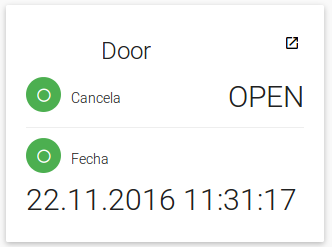openHAB 2.0 binding
-
-
-
@Jic I'm glad it worked out finally, thank you for your feedback!
@ben999 Please do so and ensure you install the latest snapshot of OH2.
At least I think we found the guilty one:
"The methods ThingHandler.bridgeHandlerInitialized() and ThingHandler.bridgeHandlerDisposed() are removed. This breaks the API."
PR LINKThe most annoying part is: I don't see a way to keep up backward compatibility with the current testing release (beta4).
-
@TimO Can you say anything regarding the autoupdate=false option yet? It would be useful to separate the UI user action from the status displayed by the UI. Rollershutters for example can show the percentage of how much the shutters are down. This conflicts with the autoupdate=true behaviour which sets the value to 0 as soon as the UP button is pushed.
@undee I'm not able to find a hint, that it is already implemented in OH2, do you have more information for me?
Defining:
Switch light01 "light01" { autoupdate=false, channel="mysensors:light:gateway:light01:status" }Returns:
[.e.s.m.i.i.GenericItemProvider:385 ] - Couldn't find ItemFactory for item 'channel' of type 'false'Does not look like OH2 already knows what it means.
-
@undee I'm not able to find a hint, that it is already implemented in OH2, do you have more information for me?
Defining:
Switch light01 "light01" { autoupdate=false, channel="mysensors:light:gateway:light01:status" }Returns:
[.e.s.m.i.i.GenericItemProvider:385 ] - Couldn't find ItemFactory for item 'channel' of type 'false'Does not look like OH2 already knows what it means.
@TimO The MQTT binding might be helpful. It is possible to implement the following behaviour with MQTT when autoupdate is set to false:
When you touch a switch, the defined message is published to an MQTT topic, but the button status remains unchanged. Then, for example, the device processes the message and publishes a status message which then causes the update to the visible status of the button.
The same can be implemented with shutters. When you push the button to move the shutters up, with autoupdate=true the icon is immediately set to reflect 0%. With autoupdate=false, you can show the current position by updating the position while it is in motion.
I can't do this with the MySensors binding yet because pushing a button always updates the status automatically.
-
@Jic I'm glad it worked out finally, thank you for your feedback!
@ben999 Please do so and ensure you install the latest snapshot of OH2.
At least I think we found the guilty one:
"The methods ThingHandler.bridgeHandlerInitialized() and ThingHandler.bridgeHandlerDisposed() are removed. This breaks the API."
PR LINKThe most annoying part is: I don't see a way to keep up backward compatibility with the current testing release (beta4).
@TimO
:crown: you deserve that one :)
All working fine, no trouble
Very clean OH2 log file
Happy man i am!
Thanks again for time, effort and availability
Please let me know if i can help in any waypi@raspberrypi:/usr/share/openhab2 $ ./start.sh Launching the openHAB runtime... __ _____ ____ ____ ____ ___ ____ / / / / | / __ ) / __ \/ __ \/ _ \/ __ \/ /_/ / /| | / __ | / /_/ / /_/ / __/ / / / __ / ___ |/ /_/ / \____/ .___/\___/_/ /_/_/ /_/_/ |_/_____/ /_/ 2.0.0-SNAPSHOT Build #609 Hit '<tab>' for a list of available commands and '[cmd] --help' for help on a specific command. Hit '<ctrl-d>' or type 'system:shutdown' or 'logout' to shutdown openHAB. openhab> log:set DEBUG org.openhab.binding.mysensors openhab> log:tail 21:42:00.387 [DEBUG] [org.openhab.binding.mysensors ] - BundleEvent STARTING - org.openhab.binding.mysensors 21:42:00.403 [DEBUG] [org.openhab.binding.mysensors ] - BundleEvent STARTED - org.openhab.binding.mysensors 21:42:00.523 [DEBUG] [org.openhab.binding.mysensors ] - ServiceEvent REGISTERED - {org.eclipse.smarthome.core.thing.binding.ThingHandlerFactory}={component.name=org.openhab.binding.mysensors.internal.factory.MySensorsHandlerFactory, component.id=0, service.id=106, service.bundleid=10, service.scope=bundle} - org.openhab.binding.mysensors 21:42:14.666 [INFO ] [el.core.internal.ModelRepositoryImpl] - Loading model 'home.things' 21:42:14.994 [INFO ] [smarthome.event.ThingAddedEvent ] - Thing 'mysensors:bridge-eth:gateway' has been added. 21:42:15.002 [INFO ] [smarthome.event.ThingAddedEvent ] - Thing 'mysensors:humidity:gateway:bathHum01' has been added. 21:42:15.006 [INFO ] [smarthome.event.ThingAddedEvent ] - Thing 'mysensors:temperature:gateway:bathTemp01' has been added. 21:42:15.433 [DEBUG] [org.openhab.binding.mysensors ] - ServiceEvent REGISTERED - {org.eclipse.smarthome.config.discovery.DiscoveryService}={service.id=230, service.bundleid=10, service.scope=singleton} - org.openhab.binding.mysensors 21:42:15.451 [INFO ] [me.event.ThingStatusInfoChangedEvent] - 'mysensors:bridge-eth:gateway' changed from UNINITIALIZED to INITIALIZING 21:42:15.453 [DEBUG] [ernal.handler.MySensorsBridgeHandler] - Initialization of the MySensors bridge 21:42:15.464 [INFO ] [me.event.ThingStatusInfoChangedEvent] - 'mysensors:humidity:gateway:bathHum01' changed from UNINITIALIZED to UNINITIALIZED (HANDLER_MISSING_ERROR) 21:42:15.474 [INFO ] [me.event.ThingStatusInfoChangedEvent] - 'mysensors:temperature:gateway:bathTemp01' changed from UNINITIALIZED to UNINITIALIZED (HANDLER_MISSING_ERROR) 21:42:15.507 [DEBUG] [al.protocol.ip.MySensorsIpConnection] - Set skip check on startup to: false 21:42:15.508 [DEBUG] [al.protocol.ip.MySensorsIpConnection] - Enabling connection watchdog 21:42:15.517 [DEBUG] [al.protocol.ip.MySensorsIpConnection] - Connecting to IP bridge [127.0.0.1:5003] 21:42:15.532 [DEBUG] [ternal.factory.MySensorsCacheFactory] - Cache file: given_ids.cached exist. 21:42:15.534 [DEBUG] [ternal.factory.MySensorsCacheFactory] - Cache (given_ids) content: [1] 21:42:15.540 [DEBUG] [ernal.handler.MySensorsBridgeHandler] - Initialization of the MySensors bridge DONE! 21:42:15.541 [DEBUG] [rs.internal.protocol.MySensorsReader] - 0;255;3;0;14;Gateway startup complete. 21:42:15.548 [DEBUG] [rs.internal.protocol.MySensorsReader] - 0;255;3;0;14;Gateway startup complete. 21:42:15.552 [INFO ] [smarthome.event.ItemAddedEvent ] - Item 'mysensors_humidity_gateway_bathHum01_hum' has been added. 21:42:15.554 [DEBUG] [rs.internal.protocol.MySensorsReader] - 0;255;0;0;18;2.0.1-beta 21:42:15.556 [INFO ] [home.event.ItemChannelLinkAddedEvent] - Link 'mysensors_humidity_gateway_bathHum01_hum-mysensors:humidity:gateway:bathHum01:hum' has been added. 21:42:15.555 [DEBUG] [rs.internal.protocol.MySensorsReader] - 0;255;0;0;18;2.0.1-beta 21:42:15.559 [INFO ] [smarthome.event.ItemAddedEvent ] - Item 'mysensors_humidity_gateway_bathHum01_lastupdate' has been added. 21:42:15.562 [INFO ] [home.event.ItemChannelLinkAddedEvent] - Link 'mysensors_humidity_gateway_bathHum01_lastupdate-mysensors:humidity:gateway:bathHum01:lastupdate' has been added. 21:42:15.565 [INFO ] [smarthome.event.ItemAddedEvent ] - Item 'mysensors_temperature_gateway_bathTemp01_lastupdate' has been added. 21:42:15.569 [INFO ] [home.event.ItemChannelLinkAddedEvent] - Link 'mysensors_temperature_gateway_bathTemp01_lastupdate-mysensors:temperature:gateway:bathTemp01:lastupdate' has been added. 21:42:15.571 [INFO ] [smarthome.event.ItemAddedEvent ] - Item 'mysensors_temperature_gateway_bathTemp01_temp' has been added. 21:42:15.573 [INFO ] [home.event.ItemChannelLinkAddedEvent] - Link 'mysensors_temperature_gateway_bathTemp01_temp-mysensors:temperature:gateway:bathTemp01:temp' has been added. 21:42:15.729 [DEBUG] [rs.internal.protocol.MySensorsWriter] - Sending to MySensors: 0;0;3;0;2; 21:42:15.743 [DEBUG] [rs.internal.protocol.MySensorsReader] - 0;255;3;0;2;2.0.1-beta 21:42:15.744 [DEBUG] [al.protocol.ip.MySensorsIpConnection] - Good,Gateway is up and running! (Ver:2.0.1-beta) 21:42:15.745 [DEBUG] [rs.internal.protocol.MySensorsReader] - 0;255;3;0;2;2.0.1-beta 21:42:15.749 [INFO ] [me.event.ThingStatusInfoChangedEvent] - 'mysensors:bridge-eth:gateway' changed from INITIALIZING to ONLINE 21:42:15.759 [INFO ] [al.protocol.ip.MySensorsIpConnection] - Successfully connected to MySensors Bridge. 21:42:15.761 [WARN ] [al.protocol.ip.MySensorsIpConnection] - Network Sanity Checker thread disabled from bridge configuration 21:42:15.788 [DEBUG] [ternal.handler.MySensorsThingHandler] - Configuration: node 1, chiledId: 1, revertState: false 21:42:15.789 [DEBUG] [ternal.handler.MySensorsThingHandler] - Event listener for node 1-1 not registered yet, registering... 21:42:15.789 [DEBUG] [ternal.handler.MySensorsThingHandler] - Configuration: node 1, chiledId: 0, revertState: false 21:42:15.790 [DEBUG] [ternal.handler.MySensorsThingHandler] - Event listener for node 1-0 not registered yet, registering... 21:42:15.794 [INFO ] [me.event.ThingStatusInfoChangedEvent] - 'mysensors:temperature:gateway:bathTemp01' changed from UNINITIALIZED (HANDLER_MISSING_ERROR) to INITIALIZING 21:42:15.796 [INFO ] [me.event.ThingStatusInfoChangedEvent] - 'mysensors:humidity:gateway:bathHum01' changed from UNINITIALIZED (HANDLER_MISSING_ERROR) to INITIALIZING 21:42:15.797 [INFO ] [me.event.ThingStatusInfoChangedEvent] - 'mysensors:temperature:gateway:bathTemp01' changed from INITIALIZING to ONLINE 21:42:15.799 [INFO ] [me.event.ThingStatusInfoChangedEvent] - 'mysensors:humidity:gateway:bathHum01' changed from INITIALIZING to ONLINE 21:42:17.115 [INFO ] [basic.internal.servlet.WebAppServlet] - Started Basic UI at /basicui/app 21:42:17.453 [INFO ] [assic.internal.servlet.WebAppServlet] - Started Classic UI at /classicui/app 21:42:17.949 [INFO ] [arthome.ui.paper.internal.PaperUIApp] - Started Paper UI at /ui 21:42:18.125 [INFO ] [.dashboard.internal.DashboardService] - Started dashboard at /start 21:42:25.762 [DEBUG] [al.protocol.ip.MySensorsIpConnection] - Bridge is connected, connection skipped 21:42:35.763 [DEBUG] [al.protocol.ip.MySensorsIpConnection] - Bridge is connected, connection skipped 21:42:45.765 [DEBUG] [al.protocol.ip.MySensorsIpConnection] - Bridge is connected, connection skipped 21:42:55.766 [DEBUG] [al.protocol.ip.MySensorsIpConnection] - Bridge is connected, connection skipped 21:43:05.768 [DEBUG] [al.protocol.ip.MySensorsIpConnection] - Bridge is connected, connection skipped 21:43:13.988 [DEBUG] [rs.internal.protocol.MySensorsReader] - 1;0;1;0;1;62.5 21:43:14.005 [DEBUG] [ternal.handler.MySensorsThingHandler] - Setting last update for node 1 to 2016-11-23T21:43:13.995+0000 21:43:14.010 [DEBUG] [ternal.handler.MySensorsThingHandler] - Setting last update for node 1 to 2016-11-23T21:43:14.006+0000 21:43:14.016 [DEBUG] [rs.internal.protocol.MySensorsReader] - 1;0;1;0;1;62.5 21:43:14.022 [INFO ] [marthome.event.ItemStateChangedEvent] - mysensors_temperature_gateway_bathTemp01_lastupdate changed from NULL to 2016-11-23T21:43:13.995+0000 21:43:14.037 [INFO ] [marthome.event.ItemStateChangedEvent] - mysensors_humidity_gateway_bathHum01_lastupdate changed from NULL to 2016-11-23T21:43:14.006+0000 21:43:14.040 [INFO ] [marthome.event.ItemStateChangedEvent] - mysensors_humidity_gateway_bathHum01_hum changed from NULL to 62.5 21:43:15.769 [DEBUG] [al.protocol.ip.MySensorsIpConnection] - Bridge is connected, connection skipped 21:43:25.771 [DEBUG] [al.protocol.ip.MySensorsIpConnection] - Bridge is connected, connection skipped 21:43:35.772 [DEBUG] [al.protocol.ip.MySensorsIpConnection] - Bridge is connected, connection skipped 21:43:45.775 [DEBUG] [al.protocol.ip.MySensorsIpConnection] - Bridge is connected, connection skipped 21:43:55.778 [DEBUG] [al.protocol.ip.MySensorsIpConnection] - Bridge is connected, connection skipped 21:44:05.779 [DEBUG] [al.protocol.ip.MySensorsIpConnection] - Bridge is connected, connection skipped 21:44:15.780 [DEBUG] [al.protocol.ip.MySensorsIpConnection] - Bridge is connected, connection skipped 21:44:20.330 [DEBUG] [rs.internal.protocol.MySensorsReader] - 1;1;1;0;0;18.9 21:44:20.340 [DEBUG] [ternal.handler.MySensorsThingHandler] - Setting last update for node 1 to 2016-11-23T21:44:20.333+0000 21:44:20.348 [DEBUG] [ternal.handler.MySensorsThingHandler] - Setting last update for node 1 to 2016-11-23T21:44:20.342+0000 21:44:20.349 [DEBUG] [rs.internal.protocol.MySensorsReader] - 1;1;1;0;0;18.9 21:44:20.352 [DEBUG] [rs.internal.protocol.MySensorsReader] - 1;0;1;0;1;62.0 21:44:20.362 [DEBUG] [rs.internal.protocol.MySensorsReader] - 1;0;1;0;1;62.0 21:44:20.364 [INFO ] [marthome.event.ItemStateChangedEvent] - mysensors_temperature_gateway_bathTemp01_lastupdate changed from 2016-11-23T21:43:13.995+0000 to 2016-11-23T21:44:20.333+0000 21:44:20.370 [INFO ] [marthome.event.ItemStateChangedEvent] - mysensors_temperature_gateway_bathTemp01_temp changed from NULL to 18.9 21:44:20.381 [INFO ] [marthome.event.ItemStateChangedEvent] - mysensors_humidity_gateway_bathHum01_lastupdate changed from 2016-11-23T21:43:14.006+0000 to 2016-11-23T21:44:20.342+0000 21:44:20.387 [INFO ] [marthome.event.ItemStateChangedEvent] - mysensors_humidity_gateway_bathHum01_hum changed from 62.5 to 62.0 21:44:25.783 [DEBUG] [al.protocol.ip.MySensorsIpConnection] - Bridge is connected, connection skipped 21:44:35.785 [DEBUG] [al.protocol.ip.MySensorsIpConnection] - Bridge is connected, connection skipped 21:44:45.786 [DEBUG] [al.protocol.ip.MySensorsIpConnection] - Bridge is connected, connection skipped 21:44:55.788 [DEBUG] [al.protocol.ip.MySensorsIpConnection] - Bridge is connected, connection skipped 21:45:05.789 [DEBUG] [al.protocol.ip.MySensorsIpConnection] - Bridge is connected, connection skipped 21:45:15.792 [DEBUG] [al.protocol.ip.MySensorsIpConnection] - Bridge is connected, connection skipped -
@TimO
:crown: you deserve that one :)
All working fine, no trouble
Very clean OH2 log file
Happy man i am!
Thanks again for time, effort and availability
Please let me know if i can help in any waypi@raspberrypi:/usr/share/openhab2 $ ./start.sh Launching the openHAB runtime... __ _____ ____ ____ ____ ___ ____ / / / / | / __ ) / __ \/ __ \/ _ \/ __ \/ /_/ / /| | / __ | / /_/ / /_/ / __/ / / / __ / ___ |/ /_/ / \____/ .___/\___/_/ /_/_/ /_/_/ |_/_____/ /_/ 2.0.0-SNAPSHOT Build #609 Hit '<tab>' for a list of available commands and '[cmd] --help' for help on a specific command. Hit '<ctrl-d>' or type 'system:shutdown' or 'logout' to shutdown openHAB. openhab> log:set DEBUG org.openhab.binding.mysensors openhab> log:tail 21:42:00.387 [DEBUG] [org.openhab.binding.mysensors ] - BundleEvent STARTING - org.openhab.binding.mysensors 21:42:00.403 [DEBUG] [org.openhab.binding.mysensors ] - BundleEvent STARTED - org.openhab.binding.mysensors 21:42:00.523 [DEBUG] [org.openhab.binding.mysensors ] - ServiceEvent REGISTERED - {org.eclipse.smarthome.core.thing.binding.ThingHandlerFactory}={component.name=org.openhab.binding.mysensors.internal.factory.MySensorsHandlerFactory, component.id=0, service.id=106, service.bundleid=10, service.scope=bundle} - org.openhab.binding.mysensors 21:42:14.666 [INFO ] [el.core.internal.ModelRepositoryImpl] - Loading model 'home.things' 21:42:14.994 [INFO ] [smarthome.event.ThingAddedEvent ] - Thing 'mysensors:bridge-eth:gateway' has been added. 21:42:15.002 [INFO ] [smarthome.event.ThingAddedEvent ] - Thing 'mysensors:humidity:gateway:bathHum01' has been added. 21:42:15.006 [INFO ] [smarthome.event.ThingAddedEvent ] - Thing 'mysensors:temperature:gateway:bathTemp01' has been added. 21:42:15.433 [DEBUG] [org.openhab.binding.mysensors ] - ServiceEvent REGISTERED - {org.eclipse.smarthome.config.discovery.DiscoveryService}={service.id=230, service.bundleid=10, service.scope=singleton} - org.openhab.binding.mysensors 21:42:15.451 [INFO ] [me.event.ThingStatusInfoChangedEvent] - 'mysensors:bridge-eth:gateway' changed from UNINITIALIZED to INITIALIZING 21:42:15.453 [DEBUG] [ernal.handler.MySensorsBridgeHandler] - Initialization of the MySensors bridge 21:42:15.464 [INFO ] [me.event.ThingStatusInfoChangedEvent] - 'mysensors:humidity:gateway:bathHum01' changed from UNINITIALIZED to UNINITIALIZED (HANDLER_MISSING_ERROR) 21:42:15.474 [INFO ] [me.event.ThingStatusInfoChangedEvent] - 'mysensors:temperature:gateway:bathTemp01' changed from UNINITIALIZED to UNINITIALIZED (HANDLER_MISSING_ERROR) 21:42:15.507 [DEBUG] [al.protocol.ip.MySensorsIpConnection] - Set skip check on startup to: false 21:42:15.508 [DEBUG] [al.protocol.ip.MySensorsIpConnection] - Enabling connection watchdog 21:42:15.517 [DEBUG] [al.protocol.ip.MySensorsIpConnection] - Connecting to IP bridge [127.0.0.1:5003] 21:42:15.532 [DEBUG] [ternal.factory.MySensorsCacheFactory] - Cache file: given_ids.cached exist. 21:42:15.534 [DEBUG] [ternal.factory.MySensorsCacheFactory] - Cache (given_ids) content: [1] 21:42:15.540 [DEBUG] [ernal.handler.MySensorsBridgeHandler] - Initialization of the MySensors bridge DONE! 21:42:15.541 [DEBUG] [rs.internal.protocol.MySensorsReader] - 0;255;3;0;14;Gateway startup complete. 21:42:15.548 [DEBUG] [rs.internal.protocol.MySensorsReader] - 0;255;3;0;14;Gateway startup complete. 21:42:15.552 [INFO ] [smarthome.event.ItemAddedEvent ] - Item 'mysensors_humidity_gateway_bathHum01_hum' has been added. 21:42:15.554 [DEBUG] [rs.internal.protocol.MySensorsReader] - 0;255;0;0;18;2.0.1-beta 21:42:15.556 [INFO ] [home.event.ItemChannelLinkAddedEvent] - Link 'mysensors_humidity_gateway_bathHum01_hum-mysensors:humidity:gateway:bathHum01:hum' has been added. 21:42:15.555 [DEBUG] [rs.internal.protocol.MySensorsReader] - 0;255;0;0;18;2.0.1-beta 21:42:15.559 [INFO ] [smarthome.event.ItemAddedEvent ] - Item 'mysensors_humidity_gateway_bathHum01_lastupdate' has been added. 21:42:15.562 [INFO ] [home.event.ItemChannelLinkAddedEvent] - Link 'mysensors_humidity_gateway_bathHum01_lastupdate-mysensors:humidity:gateway:bathHum01:lastupdate' has been added. 21:42:15.565 [INFO ] [smarthome.event.ItemAddedEvent ] - Item 'mysensors_temperature_gateway_bathTemp01_lastupdate' has been added. 21:42:15.569 [INFO ] [home.event.ItemChannelLinkAddedEvent] - Link 'mysensors_temperature_gateway_bathTemp01_lastupdate-mysensors:temperature:gateway:bathTemp01:lastupdate' has been added. 21:42:15.571 [INFO ] [smarthome.event.ItemAddedEvent ] - Item 'mysensors_temperature_gateway_bathTemp01_temp' has been added. 21:42:15.573 [INFO ] [home.event.ItemChannelLinkAddedEvent] - Link 'mysensors_temperature_gateway_bathTemp01_temp-mysensors:temperature:gateway:bathTemp01:temp' has been added. 21:42:15.729 [DEBUG] [rs.internal.protocol.MySensorsWriter] - Sending to MySensors: 0;0;3;0;2; 21:42:15.743 [DEBUG] [rs.internal.protocol.MySensorsReader] - 0;255;3;0;2;2.0.1-beta 21:42:15.744 [DEBUG] [al.protocol.ip.MySensorsIpConnection] - Good,Gateway is up and running! (Ver:2.0.1-beta) 21:42:15.745 [DEBUG] [rs.internal.protocol.MySensorsReader] - 0;255;3;0;2;2.0.1-beta 21:42:15.749 [INFO ] [me.event.ThingStatusInfoChangedEvent] - 'mysensors:bridge-eth:gateway' changed from INITIALIZING to ONLINE 21:42:15.759 [INFO ] [al.protocol.ip.MySensorsIpConnection] - Successfully connected to MySensors Bridge. 21:42:15.761 [WARN ] [al.protocol.ip.MySensorsIpConnection] - Network Sanity Checker thread disabled from bridge configuration 21:42:15.788 [DEBUG] [ternal.handler.MySensorsThingHandler] - Configuration: node 1, chiledId: 1, revertState: false 21:42:15.789 [DEBUG] [ternal.handler.MySensorsThingHandler] - Event listener for node 1-1 not registered yet, registering... 21:42:15.789 [DEBUG] [ternal.handler.MySensorsThingHandler] - Configuration: node 1, chiledId: 0, revertState: false 21:42:15.790 [DEBUG] [ternal.handler.MySensorsThingHandler] - Event listener for node 1-0 not registered yet, registering... 21:42:15.794 [INFO ] [me.event.ThingStatusInfoChangedEvent] - 'mysensors:temperature:gateway:bathTemp01' changed from UNINITIALIZED (HANDLER_MISSING_ERROR) to INITIALIZING 21:42:15.796 [INFO ] [me.event.ThingStatusInfoChangedEvent] - 'mysensors:humidity:gateway:bathHum01' changed from UNINITIALIZED (HANDLER_MISSING_ERROR) to INITIALIZING 21:42:15.797 [INFO ] [me.event.ThingStatusInfoChangedEvent] - 'mysensors:temperature:gateway:bathTemp01' changed from INITIALIZING to ONLINE 21:42:15.799 [INFO ] [me.event.ThingStatusInfoChangedEvent] - 'mysensors:humidity:gateway:bathHum01' changed from INITIALIZING to ONLINE 21:42:17.115 [INFO ] [basic.internal.servlet.WebAppServlet] - Started Basic UI at /basicui/app 21:42:17.453 [INFO ] [assic.internal.servlet.WebAppServlet] - Started Classic UI at /classicui/app 21:42:17.949 [INFO ] [arthome.ui.paper.internal.PaperUIApp] - Started Paper UI at /ui 21:42:18.125 [INFO ] [.dashboard.internal.DashboardService] - Started dashboard at /start 21:42:25.762 [DEBUG] [al.protocol.ip.MySensorsIpConnection] - Bridge is connected, connection skipped 21:42:35.763 [DEBUG] [al.protocol.ip.MySensorsIpConnection] - Bridge is connected, connection skipped 21:42:45.765 [DEBUG] [al.protocol.ip.MySensorsIpConnection] - Bridge is connected, connection skipped 21:42:55.766 [DEBUG] [al.protocol.ip.MySensorsIpConnection] - Bridge is connected, connection skipped 21:43:05.768 [DEBUG] [al.protocol.ip.MySensorsIpConnection] - Bridge is connected, connection skipped 21:43:13.988 [DEBUG] [rs.internal.protocol.MySensorsReader] - 1;0;1;0;1;62.5 21:43:14.005 [DEBUG] [ternal.handler.MySensorsThingHandler] - Setting last update for node 1 to 2016-11-23T21:43:13.995+0000 21:43:14.010 [DEBUG] [ternal.handler.MySensorsThingHandler] - Setting last update for node 1 to 2016-11-23T21:43:14.006+0000 21:43:14.016 [DEBUG] [rs.internal.protocol.MySensorsReader] - 1;0;1;0;1;62.5 21:43:14.022 [INFO ] [marthome.event.ItemStateChangedEvent] - mysensors_temperature_gateway_bathTemp01_lastupdate changed from NULL to 2016-11-23T21:43:13.995+0000 21:43:14.037 [INFO ] [marthome.event.ItemStateChangedEvent] - mysensors_humidity_gateway_bathHum01_lastupdate changed from NULL to 2016-11-23T21:43:14.006+0000 21:43:14.040 [INFO ] [marthome.event.ItemStateChangedEvent] - mysensors_humidity_gateway_bathHum01_hum changed from NULL to 62.5 21:43:15.769 [DEBUG] [al.protocol.ip.MySensorsIpConnection] - Bridge is connected, connection skipped 21:43:25.771 [DEBUG] [al.protocol.ip.MySensorsIpConnection] - Bridge is connected, connection skipped 21:43:35.772 [DEBUG] [al.protocol.ip.MySensorsIpConnection] - Bridge is connected, connection skipped 21:43:45.775 [DEBUG] [al.protocol.ip.MySensorsIpConnection] - Bridge is connected, connection skipped 21:43:55.778 [DEBUG] [al.protocol.ip.MySensorsIpConnection] - Bridge is connected, connection skipped 21:44:05.779 [DEBUG] [al.protocol.ip.MySensorsIpConnection] - Bridge is connected, connection skipped 21:44:15.780 [DEBUG] [al.protocol.ip.MySensorsIpConnection] - Bridge is connected, connection skipped 21:44:20.330 [DEBUG] [rs.internal.protocol.MySensorsReader] - 1;1;1;0;0;18.9 21:44:20.340 [DEBUG] [ternal.handler.MySensorsThingHandler] - Setting last update for node 1 to 2016-11-23T21:44:20.333+0000 21:44:20.348 [DEBUG] [ternal.handler.MySensorsThingHandler] - Setting last update for node 1 to 2016-11-23T21:44:20.342+0000 21:44:20.349 [DEBUG] [rs.internal.protocol.MySensorsReader] - 1;1;1;0;0;18.9 21:44:20.352 [DEBUG] [rs.internal.protocol.MySensorsReader] - 1;0;1;0;1;62.0 21:44:20.362 [DEBUG] [rs.internal.protocol.MySensorsReader] - 1;0;1;0;1;62.0 21:44:20.364 [INFO ] [marthome.event.ItemStateChangedEvent] - mysensors_temperature_gateway_bathTemp01_lastupdate changed from 2016-11-23T21:43:13.995+0000 to 2016-11-23T21:44:20.333+0000 21:44:20.370 [INFO ] [marthome.event.ItemStateChangedEvent] - mysensors_temperature_gateway_bathTemp01_temp changed from NULL to 18.9 21:44:20.381 [INFO ] [marthome.event.ItemStateChangedEvent] - mysensors_humidity_gateway_bathHum01_lastupdate changed from 2016-11-23T21:43:14.006+0000 to 2016-11-23T21:44:20.342+0000 21:44:20.387 [INFO ] [marthome.event.ItemStateChangedEvent] - mysensors_humidity_gateway_bathHum01_hum changed from 62.5 to 62.0 21:44:25.783 [DEBUG] [al.protocol.ip.MySensorsIpConnection] - Bridge is connected, connection skipped 21:44:35.785 [DEBUG] [al.protocol.ip.MySensorsIpConnection] - Bridge is connected, connection skipped 21:44:45.786 [DEBUG] [al.protocol.ip.MySensorsIpConnection] - Bridge is connected, connection skipped 21:44:55.788 [DEBUG] [al.protocol.ip.MySensorsIpConnection] - Bridge is connected, connection skipped 21:45:05.789 [DEBUG] [al.protocol.ip.MySensorsIpConnection] - Bridge is connected, connection skipped 21:45:15.792 [DEBUG] [al.protocol.ip.MySensorsIpConnection] - Bridge is connected, connection skipped -
@ben999 Thank you for your kind words and for your patience! :-)
I'm glad it is working now. As it is quiet for a day now, I suppose the problem is solved.
@TimO thanks to you. My Sensor seems working right since a week. :)
But I have noticed a beahaviour that I think it's anomal.
I have a Door Sensor, their lastupdate attribute upate their value almost each 10 minuts approximately. I think it should be updated when the state of the tripped value changes, or not?Also, if the tripped value change quickly, the lastupdate attribute not change.
I'm triying that the lastupdate value is the last time the door was open or close, but I don't find the way to do that. Is this a bug? I have reviewed my skecht and I don't see any posible error in it.
Thanks in advance
-
@Jic Do you have a corresponding log for me?
My last update value only updates if a update is received. If I don't get an update for hours the last update variable won't change.
Maybe you receive a not tripped from the motion sensor? That will update the last update variable.
-
@Jic Do you have a corresponding log for me?
My last update value only updates if a update is received. If I don't get an update for hours the last update variable won't change.
Maybe you receive a not tripped from the motion sensor? That will update the last update variable.
@TimO right now, I have only one Door sensor.
my logs are2016-12-01 23:02:43.047 [DEBUG] [col.serial.MySensorsSerialConnection] - Bridge is connected, connection skipped 2016-12-01 23:02:53.049 [DEBUG] [col.serial.MySensorsSerialConnection] - Bridge is connected, connection skipped 2016-12-01 23:02:53.909 [DEBUG] [rs.internal.protocol.MySensorsReader] - 10;1;1;0;16;1 2016-12-01 23:02:53.923 [DEBUG] [ternal.handler.MySensorsThingHandler] - Setting last update for node 10 to 2016-12-01T23:02:53.913+0100 2016-12-01 23:02:53.990 [DEBUG] [rs.internal.protocol.MySensorsReader] - 10;255;3;0;22;100788 2016-12-01 23:03:03.051 [DEBUG] [col.serial.MySensorsSerialConnection] - Bridge is connected, connection skipped 2016-12-01 23:03:13.053 [DEBUG] [col.serial.MySensorsSerialConnection] - Bridge is connected, connection skipped 2016-12-01 23:07:03.111 [DEBUG] [col.serial.MySensorsSerialConnection] - Bridge is connected, connection skipped 2016-12-01 23:07:05.190 [DEBUG] [rs.internal.protocol.MySensorsReader] - 10;255;3;0;21;0 2016-12-01 23:07:05.203 [DEBUG] [ternal.handler.MySensorsThingHandler] - Setting last update for node 10 to 2016-12-01T23:07:05.193+0100 ==> events.log <== 2016-12-01 23:07:05.229 [ItemStateChangedEvent ] - mysensors_door_gateway_Door_10_1_lastupdate changed from 2016-12-01T23:02:53.913+0100 to 2016-12-01T23:07:05.193+0100 2016-12-01 23:07:05.264 [ItemStateChangedEvent ] - Cancela01time changed from 2016-12-01T23:02:53.913+0100 to 2016-12-01T23:07:05.193+0100You can see last event is at 23:07, however in the following snapshot the time is 11:17
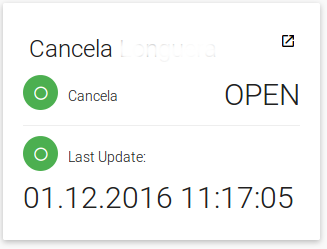
No more events, but the lastupdate change
-
@Jic Do you have a corresponding log for me?
My last update value only updates if a update is received. If I don't get an update for hours the last update variable won't change.
Maybe you receive a not tripped from the motion sensor? That will update the last update variable.
@TimO ok, I have discovered that my "tail" command doesn't work rigth, sorry
My logs are
2016-12-01 23:02:53.990 [DEBUG] [rs.internal.protocol.MySensorsReader] - 10;255;3;0;22;100788 2016-12-01 23:07:05.190 [DEBUG] [rs.internal.protocol.MySensorsReader] - 10;255;3;0;21;0 2016-12-01 23:17:05.248 [DEBUG] [rs.internal.protocol.MySensorsReader] - 10;255;3;0;21;0 2016-12-01 23:27:05.326 [DEBUG] [rs.internal.protocol.MySensorsReader] - 10;255;3;0;21;0 2016-12-01 23:37:05.409 [DEBUG] [rs.internal.protocol.MySensorsReader] - 10;255;3;0;21;0 2016-12-01 23:47:05.486 [DEBUG] [rs.internal.protocol.MySensorsReader] - 10;255;3;0;21;0 2016-12-01 23:57:05.562 [DEBUG] [rs.internal.protocol.MySensorsReader] - 10;255;3;0;21;0 2016-12-02 00:07:05.639 [DEBUG] [rs.internal.protocol.MySensorsReader] - 10;255;3;0;21;0I don't understand why am I reciving this message?
-
@TimO ok, I have discovered that my "tail" command doesn't work rigth, sorry
My logs are
2016-12-01 23:02:53.990 [DEBUG] [rs.internal.protocol.MySensorsReader] - 10;255;3;0;22;100788 2016-12-01 23:07:05.190 [DEBUG] [rs.internal.protocol.MySensorsReader] - 10;255;3;0;21;0 2016-12-01 23:17:05.248 [DEBUG] [rs.internal.protocol.MySensorsReader] - 10;255;3;0;21;0 2016-12-01 23:27:05.326 [DEBUG] [rs.internal.protocol.MySensorsReader] - 10;255;3;0;21;0 2016-12-01 23:37:05.409 [DEBUG] [rs.internal.protocol.MySensorsReader] - 10;255;3;0;21;0 2016-12-01 23:47:05.486 [DEBUG] [rs.internal.protocol.MySensorsReader] - 10;255;3;0;21;0 2016-12-01 23:57:05.562 [DEBUG] [rs.internal.protocol.MySensorsReader] - 10;255;3;0;21;0 2016-12-02 00:07:05.639 [DEBUG] [rs.internal.protocol.MySensorsReader] - 10;255;3;0;21;0I don't understand why am I reciving this message?
@Jic According to the serial API this is a I_DISCOVER_RESPONSE, but why is it sent? This seeems to update the lastUpdate channel.
I see it this way: "lastUpdate" is the last time the node has sent something, so everything is working as expected. :D
-
@Jic According to the serial API this is a I_DISCOVER_RESPONSE, but why is it sent? This seeems to update the lastUpdate channel.
I see it this way: "lastUpdate" is the last time the node has sent something, so everything is working as expected. :D
-
@bentrik said:
I managed to find an addons directory in /usr/share/openhab2/addons, but I can´t find a way to copy the .jar file there, as I get permission denied both through WinSCP in sudo mode and terminal ssh. The folder has permission 0775.
That is the correct directory if you installed OH2 via .deb. Seems like you are using a user in WinSCP that is not allowed to write to the directory above. To circumvent this:
- Copy the binding jar to /tmp.
- Login via ssh and execute:
sudo cp /tmp/org.openhab.binding.mysensors-2.0.0-SNAPSHOT.jar /usr/share/openhab2/addons/and
sudo chmod openhab.openhab /usr/share/openhab2/addons/org.openhab.binding.mysensors-2.0.0-SNAPSHOT.jarOH2 is started/stopped/restarted with
service openhab2 start/stop/restartTo log into the karaf console do:
ssh openhab@localhost -p 8101Password is: habopen
Follow the guide/wiki from:
In the console enter feature:install openhab-transport-serial@TimO said:
@bentrik said:
I managed to find an addons directory in /usr/share/openhab2/addons, but I can´t find a way to copy the .jar file there, as I get permission denied both through WinSCP in sudo mode and terminal ssh. The folder has permission 0775.
That is the correct directory if you installed OH2 via .deb. Seems like you are using a user in WinSCP that is not allowed to write to the directory above. To circumvent this:
- Copy the binding jar to /tmp.
- Login via ssh and execute:
sudo cp /tmp/org.openhab.binding.mysensors-2.0.0-SNAPSHOT.jar /usr/share/openhab2/addons/and
sudo chmod openhab.openhab /usr/share/openhab2/addons/org.openhab.binding.mysensors-2.0.0-SNAPSHOT.jarOH2 is started/stopped/restarted with
service openhab2 start/stop/restartTo log into the karaf console do:
ssh openhab@localhost -p 8101Password is: habopen
Follow the guide/wiki from:
In the console enter feature:install openhab-transport-serialI have installed openhab with the openhabian image. I could start the mysensors gateway too.
I followed the github-openhab2 installation instructions.
To this pointIn the console enter feature:install openhab-transport-serialI read a lot of posts on this thread but on get this error:
openhab> install openhab-transport-serial Bundle IDs: Error executing command: Error installing bundles: Unable to install bundle openhab-transport-serialthe chmod line posted above doesn't work neither. chmod does not accept openhab.openhab
I dont have any clue how to install the binding for openhab2 ... why isn't that possible from paperui :-(
-
I have install the addon and am getting the error:
17:49:40.745 [DEBUG] [al.protocol.ip.MySensorsIpConnection] - Connecting to IP bridge [null:1883] 17:49:40.745 [ERROR] [al.protocol.ip.MySensorsIpConnection] - IP must be not null/empty 17:49:40.752 [ERROR] [al.protocol.ip.MySensorsIpConnection] - Failed connecting to bridge...next retry in 10 seconds (Retry No.:46) 17:49:40.753 [DEBUG] [al.protocol.ip.MySensorsIpConnection] - Disconnecting from IP bridge ...MySensors does not show up as a binding in HabMin or PaperUI.
Where do I configure the MySensors binding if it doesn't show up in the UI?
-
I have install the addon and am getting the error:
17:49:40.745 [DEBUG] [al.protocol.ip.MySensorsIpConnection] - Connecting to IP bridge [null:1883] 17:49:40.745 [ERROR] [al.protocol.ip.MySensorsIpConnection] - IP must be not null/empty 17:49:40.752 [ERROR] [al.protocol.ip.MySensorsIpConnection] - Failed connecting to bridge...next retry in 10 seconds (Retry No.:46) 17:49:40.753 [DEBUG] [al.protocol.ip.MySensorsIpConnection] - Disconnecting from IP bridge ...MySensors does not show up as a binding in HabMin or PaperUI.
Where do I configure the MySensors binding if it doesn't show up in the UI?
-
@tademet
as stated in the configuration wiki https://github.com/tobof/openhab2-addons/wiki/Configuration you have to define the bridge in your thing-configuration, depending on the type of your gateway serial or ethernet.@jogant
I have added the config to the thing file.Bridge mysensors:bridge-eth:gateway [ ipAddress:"10.9.167.116", tcpPort=5003, sendDelay=200, imperial=true] { }But still getting the error:
08:10:25.214 [DEBUG] [al.protocol.ip.MySensorsIpConnection] - Connecting to IP bridge [null:5003] 08:10:25.215 [ERROR] [al.protocol.ip.MySensorsIpConnection] - IP must be not null/empty 08:10:25.216 [ERROR] [al.protocol.ip.MySensorsIpConnection] - Failed connecting to bridge...next retry in 10 seconds (Retry No.:3) 08:10:25.217 [DEBUG] [al.protocol.ip.MySensorsIpConnection] - Disconnecting from IP bridge ...I changed the port and it recognized that change but is not recognizing ipAddress. Am I misspelling this?
-
@jogant
I have added the config to the thing file.Bridge mysensors:bridge-eth:gateway [ ipAddress:"10.9.167.116", tcpPort=5003, sendDelay=200, imperial=true] { }But still getting the error:
08:10:25.214 [DEBUG] [al.protocol.ip.MySensorsIpConnection] - Connecting to IP bridge [null:5003] 08:10:25.215 [ERROR] [al.protocol.ip.MySensorsIpConnection] - IP must be not null/empty 08:10:25.216 [ERROR] [al.protocol.ip.MySensorsIpConnection] - Failed connecting to bridge...next retry in 10 seconds (Retry No.:3) 08:10:25.217 [DEBUG] [al.protocol.ip.MySensorsIpConnection] - Disconnecting from IP bridge ...I changed the port and it recognized that change but is not recognizing ipAddress. Am I misspelling this?
-
Just stumbled across this binding great work!
Until now I have used MQTT binding and MQTT gateway.
Will try this later on.
However, is there a reason why this binding is not part as downloadable from within OH2?
Cheers :)