openHAB 2.0 binding
-
@the-trung yes, the binding seems to be installed. Serial transport is needed for MySensors. I'm not able to answer questions about mcp binding.
@TimO Hello, i tried the RGB & RGBW , it looks ok but there are no commands that been send to the node and this for every item, a'im new in the openHab world, so that will be the problem.
the result is the same for RGB & RGBW
my .things file:Bridge mysensors:bridge-eth:gateway [ ipAddress="192.168.2.190", tcpPort=5003, sendDelay=200 ] {
/** define things connected to that bridge here */
light:RGBW_23_Status [ nodeId="23", childId="0", requestAck=false]
rgbwLight:RGBW_23_Color [ nodeId="23", childId="1", requestAck=false ]
dimmer:RGBW_23_Dimmer [ nodeId="23", childId="2", requestAck=false ]
}my .items file:
Group GF_Living "Living Room" <video> (gGF)
/* Indoor Temperatures */
//Number Temperature_GF_Living "Temperature [%.1f °C]" <temperature> (Temperature, GF_Living)Switch RGBW_23_Status "Living" (GF_Living, Lights) { channel="mysensors:bridge-eth:gateway:RGBW_23_Status"}
Dimmer RGBW_23_Dimmer "Living" <slider> (GF_Living, Lights) ["Lighting"] { channel="mysensors:bridge-eth:gateway:RGBW_23_Dimmer"}
Color RGBW_23_Color "RGBW Light" <colorwheel> {channel = "mysensors:bridge-eth:gateway:RGBW_23_Color"}and my .sitemap file
sitemap rvms label="test rvms"
{
Frame label="RGBW Living" {
Switch item=RGBW_23_Status label="Button Switch" mappings=[ON="on",OFF="off"]
Slider item=RGBW_23_Dimmer switchSupport
Colorpicker item=RGBW_23_Color
}
}as result we have:
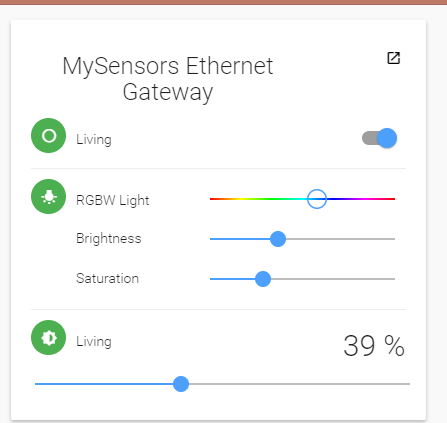
and in the paperUI:
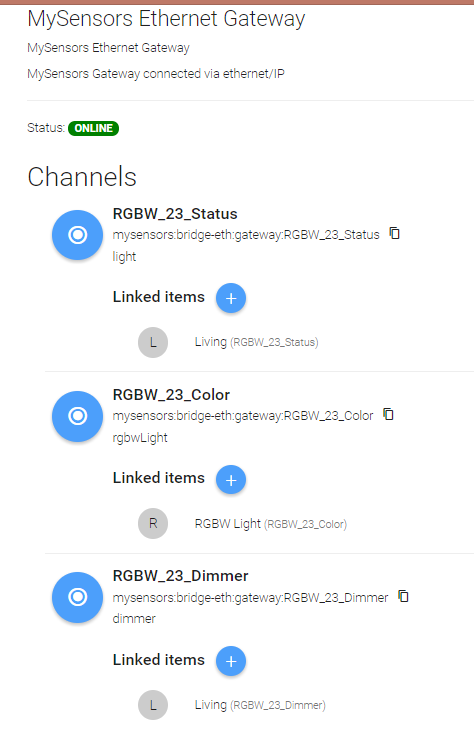
this is what the log-file shows:
2017-06-11 09:50:48.187 [INFO ] [.dashboard.internal.DashboardService] - Started dashboard at /start
2017-06-11 09:50:51.161 [INFO ] [el.core.internal.ModelRepositoryImpl] - Loading model 'rvms.items'
2017-06-11 09:50:52.088 [INFO ] [el.core.internal.ModelRepositoryImpl] - Loading model 'rvms.sitemap'
2017-06-11 09:50:52.187 [INFO ] [el.core.internal.ModelRepositoryImpl] - Loading model 'rvms.things'
2017-06-11 09:50:52.978 [INFO ] [basic.internal.servlet.WebAppServlet] - Started Basic UI at /basicui/app
2017-06-11 09:50:53.006 [INFO ] [arthome.ui.paper.internal.PaperUIApp] - Started Paper UI at /paperui
2017-06-11 09:50:53.073 [INFO ] [panel.internal.HABPanelDashboardTile] - Started HABPanel at /habpanel
2017-06-11 09:50:53.404 [INFO ] [assic.internal.servlet.WebAppServlet] - Started Classic UI at /classicui/app
2017-06-11 09:50:53.555 [WARN ] [.discovery.MySensorsDiscoveryService] - Cannot automatic discover thing node: 0, child: 255 please insert it manually
2017-06-11 09:50:53.558 [INFO ] [al.protocol.ip.MySensorsIpConnection] - Successfully connected to MySensors Bridge.
2017-06-11 09:55:56.976 [INFO ] [el.core.internal.ModelRepositoryImpl] - Refreshing model 'rvms.things'
2017-06-11 09:55:56.988 [WARN ] [rsAbstractConnection$MySensorsWriter] - Interrupted MySensorsWriter
2017-06-11 09:55:56.989 [WARN ] [rsAbstractConnection$MySensorsReader] - Interrupted MySensorsReader
2017-06-11 09:55:58.010 [WARN ] [.discovery.MySensorsDiscoveryService] - Cannot automatic discover thing node: 0, child: 255 please insert it manually
2017-06-11 09:55:58.020 [INFO ] [al.protocol.ip.MySensorsIpConnection] - Successfully connected to MySensors Bridge.
2017-06-11 10:08:57.483 [INFO ] [el.core.internal.ModelRepositoryImpl] - Refreshing model 'rvms.sitemap'so what is wrong here ?
thanks in advance
Roger -
Hi @TimO,
I also tried the RGB Light and it seems to be working! (I am using Maghac's RGB LED strip sketch)
Auto discovery worked instantly. I did have to work with the .items file to get the color picker instead of a text input. I also get these two errors every time I send a command:16:57:36.770 [INFO ] [smarthome.event.ItemCommandEvent ] - Item 'rgbLight01' received command 124,89,100 16:57:36.809 [INFO ] [marthome.event.ItemStateChangedEvent] - rgbLight01 changed from 359,91,100 to 124,89,100 16:57:37.117 [WARN ] [rs.internal.gateway.MySensorsGateway] - Variable 2 not present 16:57:37.222 [WARN ] [rs.internal.gateway.MySensorsGateway] - Variable 3 not presentAs I'm relatively new to MySensors, I was wondering if it is normal that the RGB Light Sensor channel is used for this. Or is this just temporary until an actual RGB channel is made?
-
I've been trying to figure this out for a while. For me openhab discovers 4 things Red, Green, Blue and Status. These are all dimmers and I can't get them all to work together as 1 colour wheel? They all work really well independently but that's as far as I got. I've also tried the .items file but with no luck.
-
Hello!
I just started to play with OpenHab2 and new binding? thank you for great work.
But, i discover some strange behavior:
Openhab2, ethernet gateway, 3 mysensor nodes, all nodes sucessfully detected and configured in PaperUI, but some data looks like not updated. Looking to log i note some suspicious lines like:00:28:47.077 [DEBUG] [rsAbstractConnection$MySensorsReader] - 3;1;1;0;0;24.6 00:28:47.078 [DEBUG] [rs.internal.gateway.MySensorsGateway] - Node 3 found in gateway 00:28:47.078 [DEBUG] [rs.internal.gateway.MySensorsGateway] - Child 1 found in node 3 00:28:47.078 [WARN ] [rs.internal.gateway.MySensorsGateway] - Variable 0 not presentSorry, i don't know how to dump OpenHab configuration, but item configured.
Any suggestions? -
I've been trying to figure this out for a while. For me openhab discovers 4 things Red, Green, Blue and Status. These are all dimmers and I can't get them all to work together as 1 colour wheel? They all work really well independently but that's as far as I got. I've also tried the .items file but with no luck.
@matt-shepherd What works for me :
items - just used 1 channel, V_VAR1, but you could keep them separateString neoPixelRgb "RGB LED string" (grpLighting) { channel="mysensors:rgbLight:ethGateway:rgb01:var1" } Color neoPixelColor "RGB LED string" <colorwheel> (grpLighting)rule
rule "Set RGB value NeoPixelStrip" when Item neoPixelColor changed then val hsbValue = neoPixelColor.state as HSBType val brightness = hsbValue.brightness.intValue val redValue = ((((hsbValue.red.intValue * 255) / 100) * brightness) / 100) val grnValue = ((((hsbValue.green.intValue * 255) / 100) * brightness) / 100) val bluValue = ((((hsbValue.blue.intValue * 255) / 100) * brightness) / 100) val rgbHexString = String::format("%02X%02X%02X", redValue, grnValue, bluValue) sendCommand(neoPixelRgb, rgbHexString) endparsed in node
if (message.type == V_VAR1) { // Write some debug info Serial.print(", New status, V_RGB: "); Serial.println(message.getString()); // starting to process the hex code String hexstring = message.getString(); //here goes the hex color code coming from through MySensors (like FF9A00) long number = (long) strtol( &hexstring[0], NULL, 16); RGB_values[0] = number >> 16; RGB_values[1] = number >> 8 & 0xFF; RGB_values[2] = number & 0xFF; colorWipe(strip.Color(RGB_values[0], RGB_values[1], RGB_values[2]), 50); } -
@the-trung yes, the binding seems to be installed. Serial transport is needed for MySensors. I'm not able to answer questions about mcp binding.
-
Hi @TimO,
I also tried the RGB Light and it seems to be working! (I am using Maghac's RGB LED strip sketch)
Auto discovery worked instantly. I did have to work with the .items file to get the color picker instead of a text input. I also get these two errors every time I send a command:16:57:36.770 [INFO ] [smarthome.event.ItemCommandEvent ] - Item 'rgbLight01' received command 124,89,100 16:57:36.809 [INFO ] [marthome.event.ItemStateChangedEvent] - rgbLight01 changed from 359,91,100 to 124,89,100 16:57:37.117 [WARN ] [rs.internal.gateway.MySensorsGateway] - Variable 2 not present 16:57:37.222 [WARN ] [rs.internal.gateway.MySensorsGateway] - Variable 3 not presentAs I'm relatively new to MySensors, I was wondering if it is normal that the RGB Light Sensor channel is used for this. Or is this just temporary until an actual RGB channel is made?
@FusedHe3 Thank you for testing and your input!
The sketch you are using is representing itself as a RGB sensor and the log you've posted looks good.
About the fiddling with the .items file and the color picker: Thank you! That should'nt be needed anymore, I've changed it here: RGB-Test-Binding
-
@TimO Hey all, looks everything seems to work now, but now i have defined the bindings by the paper UI, and work with the rule definition as show by 'doctor64' ....
thanks for the help
Roger@RVMRVM The definitions carlyler posted looks fine and I've tried to implement this logic into the binding so you won't need the rule anymore. Feel free to test my binding or stay with the rule. Hopefully both would lead to the same result. :)
-
Hello!
I just started to play with OpenHab2 and new binding? thank you for great work.
But, i discover some strange behavior:
Openhab2, ethernet gateway, 3 mysensor nodes, all nodes sucessfully detected and configured in PaperUI, but some data looks like not updated. Looking to log i note some suspicious lines like:00:28:47.077 [DEBUG] [rsAbstractConnection$MySensorsReader] - 3;1;1;0;0;24.6 00:28:47.078 [DEBUG] [rs.internal.gateway.MySensorsGateway] - Node 3 found in gateway 00:28:47.078 [DEBUG] [rs.internal.gateway.MySensorsGateway] - Child 1 found in node 3 00:28:47.078 [WARN ] [rs.internal.gateway.MySensorsGateway] - Variable 0 not presentSorry, i don't know how to dump OpenHab configuration, but item configured.
Any suggestions? -
@FusedHe3 Thank you for testing and your input!
The sketch you are using is representing itself as a RGB sensor and the log you've posted looks good.
About the fiddling with the .items file and the color picker: Thank you! That should'nt be needed anymore, I've changed it here: RGB-Test-Binding
-
@RVMRVM The definitions carlyler posted looks fine and I've tried to implement this logic into the binding so you won't need the rule anymore. Feel free to test my binding or stay with the rule. Hopefully both would lead to the same result. :)
@TimO Perfect, is OK for RGB & RGBW... but now the datastring you send is a decimal string, not a HEX-string as they used normal, it is not a big problem to change this feature in the node script, if you want to have a decimal string.
How do you handle the white color, becaus this is not included in the datastring info. maybe by a switch and a other variable .
something like this: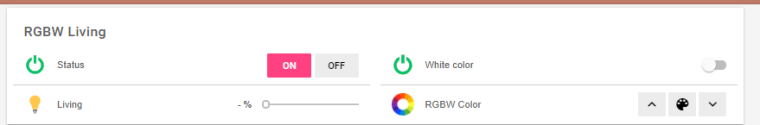
Roger
-
@TimO Perfect, is OK for RGB & RGBW... but now the datastring you send is a decimal string, not a HEX-string as they used normal, it is not a big problem to change this feature in the node script, if you want to have a decimal string.
How do you handle the white color, becaus this is not included in the datastring info. maybe by a switch and a other variable .
something like this: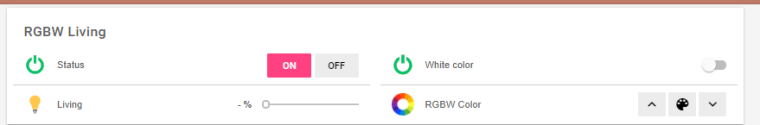
Roger
@RVMRVM Interesting. Do you have a corresponding log for me?
Here's my test:
[INFO ] [arthome.event.ItemCommandEvent:43 ] - Item 'mysensors_rgbLight_8a7ca179_rgblight_199_0_rgb' received command 71,46,91 [DEBUG] [.c.thing.internal.ThingManager:366 ] - Delegating command '71,46,91' for item 'mysensors_rgbLight_8a7ca179_rgblight_199_0_rgb' to handler for channel 'mysensors:rgbLight:8a7ca179:rgblight_199_0:rgb' [DEBUG] [.m.c.MySensorsRGBTypeConverter:63 ] - Converting RGB Int to Hex: R d4, G e8, B 7d [DEBUG] [b.m.i.gateway.MySensorsGateway:563 ] - Node 199 found in gateway [DEBUG] [b.m.i.gateway.MySensorsGateway:567 ] - Child 0 found in node 199 [DEBUG] [ractConnection$MySensorsWriter:524 ] - Sending to MySensors: 199;0;1;0;40;d4e87d -
@RVMRVM Interesting. Do you have a corresponding log for me?
Here's my test:
[INFO ] [arthome.event.ItemCommandEvent:43 ] - Item 'mysensors_rgbLight_8a7ca179_rgblight_199_0_rgb' received command 71,46,91 [DEBUG] [.c.thing.internal.ThingManager:366 ] - Delegating command '71,46,91' for item 'mysensors_rgbLight_8a7ca179_rgblight_199_0_rgb' to handler for channel 'mysensors:rgbLight:8a7ca179:rgblight_199_0:rgb' [DEBUG] [.m.c.MySensorsRGBTypeConverter:63 ] - Converting RGB Int to Hex: R d4, G e8, B 7d [DEBUG] [b.m.i.gateway.MySensorsGateway:563 ] - Node 199 found in gateway [DEBUG] [b.m.i.gateway.MySensorsGateway:567 ] - Child 0 found in node 199 [DEBUG] [ractConnection$MySensorsWriter:524 ] - Sending to MySensors: 199;0;1;0;40;d4e87d -
Hey @doctor64 !
Please open a new topic. This one is getting really huge. :-)
Please check if the temperature channel is linked. In PaperUI you may do this by moving to "Configuration" -> "Things" and click on the sensor data.
Hello @TimO !
I delete all things and items (btw, seems like items not deleted completely, and re-apperas after item re-create), create things again and not see error anymore. Some black magic in action, looks like.
I will create separate topic if this issue appears again. Thank you! -
@FusedHe3 Thank you for testing and your input!
The sketch you are using is representing itself as a RGB sensor and the log you've posted looks good.
About the fiddling with the .items file and the color picker: Thank you! That should'nt be needed anymore, I've changed it here: RGB-Test-Binding
@TimO Just tried the changes you made. Color picker now worked straight away! :smile:
I also checked the sketch and it seems to be declaring itself as an RGB Light, not as a sensor. But could it be that what I see in the PaperUI are just the labels that still need to be changed?
void presentation() { // Send the Sketch Version Information to the Gateway sendSketchInfo(SN, SV); present(CHILD_ID_LIGHT, S_RGB_LIGHT); }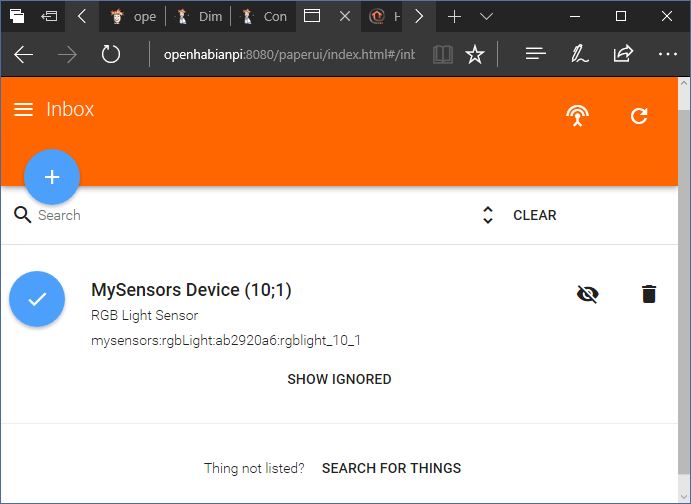
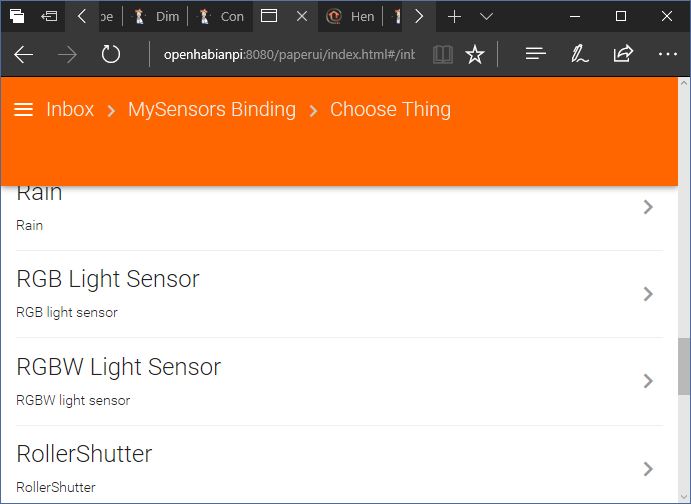
One last question: the
Variable 2 not presenterror I get everytime a command is send, is that because those two variables aren't set in the sketch I'm using?Thanks!
-
Hi,
just a quick question:
OpenHab2 can be used without touching any code right?
I use mysensors serial gateway. Tried to set it up all day yesterday from skratch. Also with OpenHabian. But no success.
So it seems i still have to edit files and folders manually in order to get it running right?I got Domoticz working after short time. Was expecting OpenHab2 makes it even more easy :/
-
@TimO Just tried the changes you made. Color picker now worked straight away! :smile:
I also checked the sketch and it seems to be declaring itself as an RGB Light, not as a sensor. But could it be that what I see in the PaperUI are just the labels that still need to be changed?
void presentation() { // Send the Sketch Version Information to the Gateway sendSketchInfo(SN, SV); present(CHILD_ID_LIGHT, S_RGB_LIGHT); }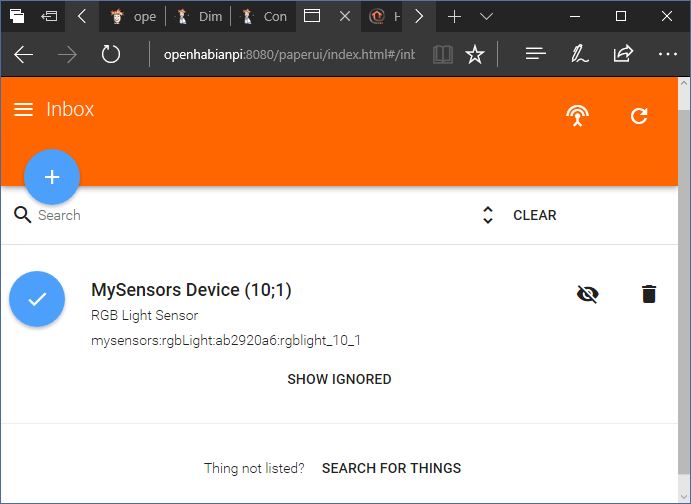
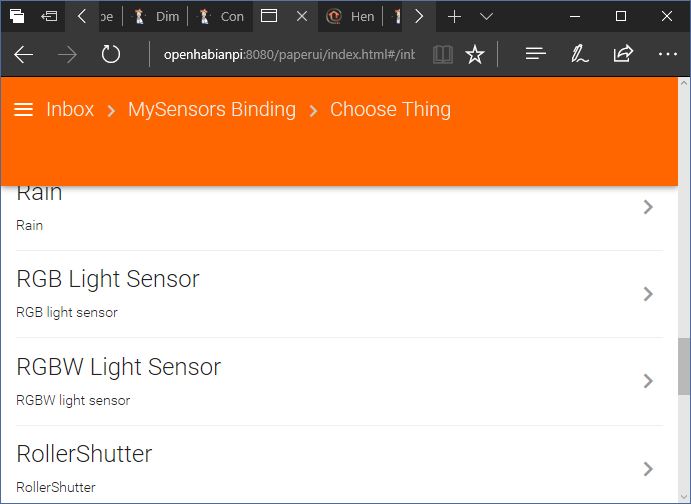
One last question: the
Variable 2 not presenterror I get everytime a command is send, is that because those two variables aren't set in the sketch I'm using?Thanks!
-
Hi,
just a quick question:
OpenHab2 can be used without touching any code right?
I use mysensors serial gateway. Tried to set it up all day yesterday from skratch. Also with OpenHabian. But no success.
So it seems i still have to edit files and folders manually in order to get it running right?I got Domoticz working after short time. Was expecting OpenHab2 makes it even more easy :/
@edsteve Yes, that's one goal of the binding. For the serial gateway the hardest part is to determine the path of the serial port. Something like: /dev/ttyUSB0 or /dev/ttyACM0 if you're using Linux.
What exactly does not work? Please attach a log from the karaf console.
-
@TimO
I use Nano Neo as Hardware with Armbian Linux and OpenHabian on top. The bundle:list showed me mysensors.
I don't find any Things. Where do i have to put this info: /dev/ttyUSB0 or /dev/ttyACM0?? In which config file?
Now i get an error with karaf saying "connection refused" when i try:ssh -p 8101 openhab@localhostYesterday it worked... the karaf thing make it even more difficult.
EDIT: I just found out that i have to make a demo.things file with the code for the serial gateway.... And for sure that was not the last file which needs manual editing. I go back to Domoticz. Till OpenHab becomes same easy.
