Which are the *best* NRF24L01+ modules?
-
For comparison, here are the measurements taken on an ITEAD module:
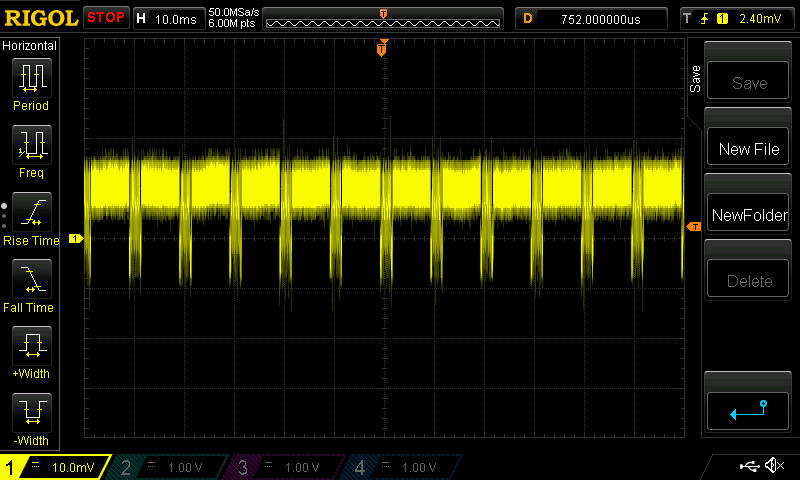

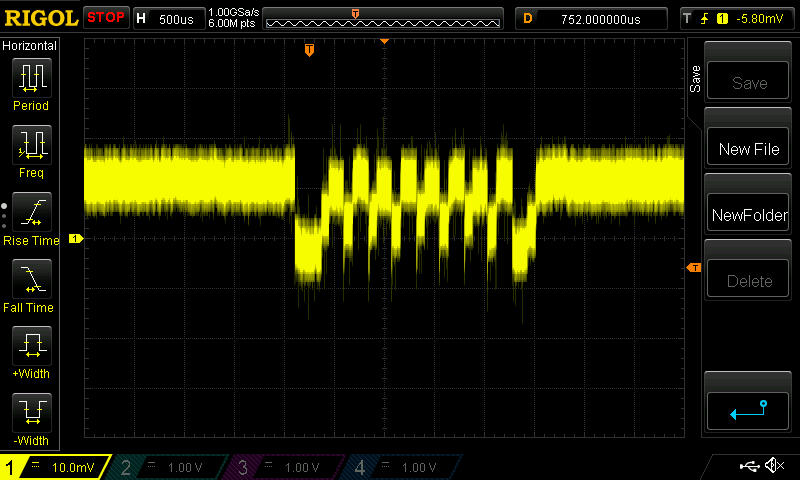
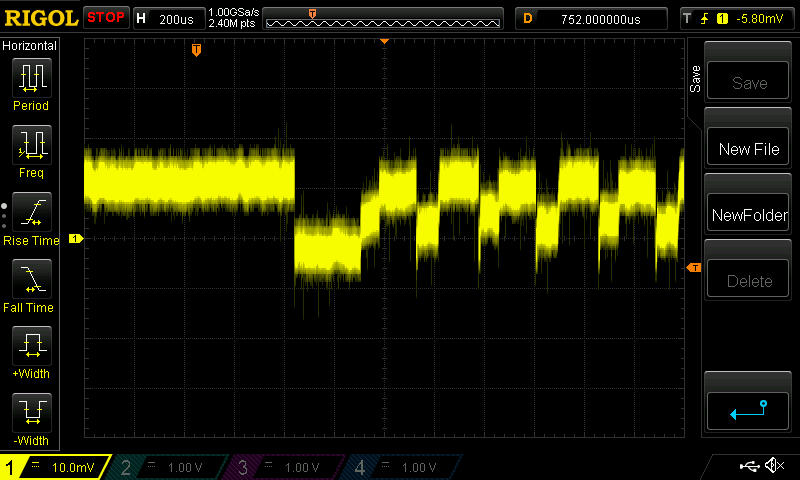
So, purely eyeballing it, I'd say the Itead uses about, what, 13ma? The blob module is using maybe 20ma. Perhaps that difference in transmitter current, at least in part, explains the range difference that I observed.
-
For further comparison, here are the measurements taken on the red module from earlier in the thread:
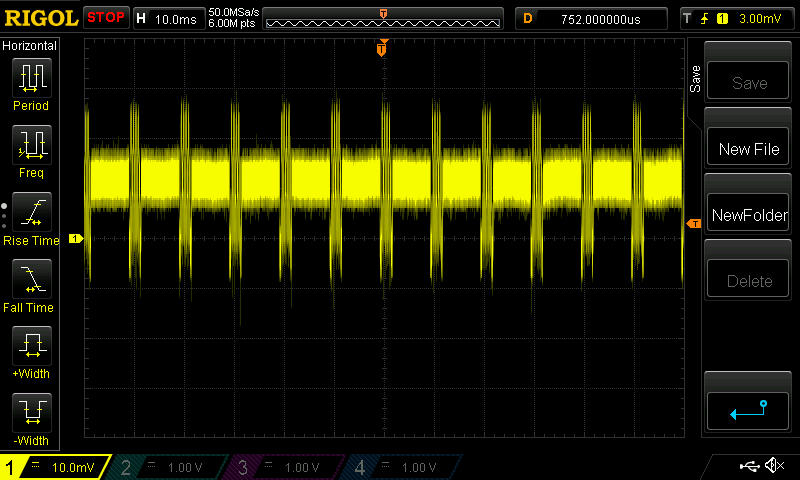
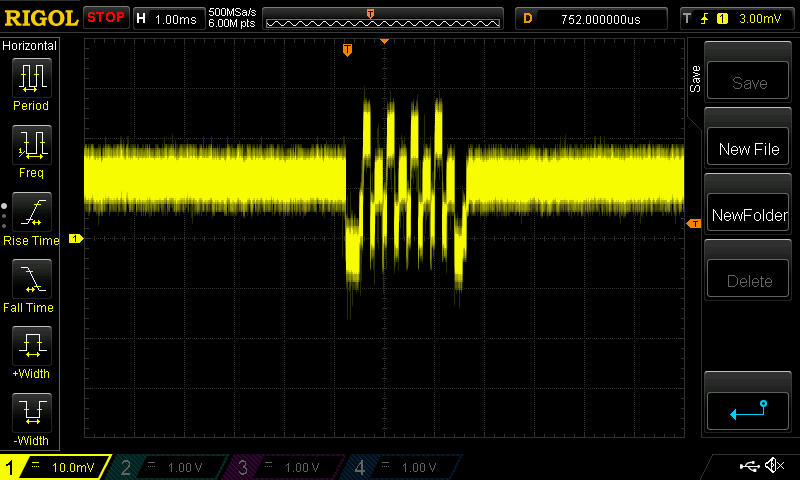
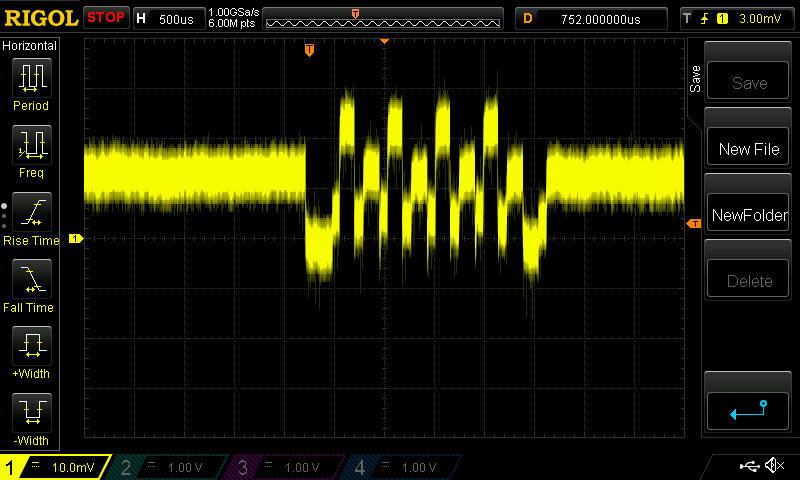
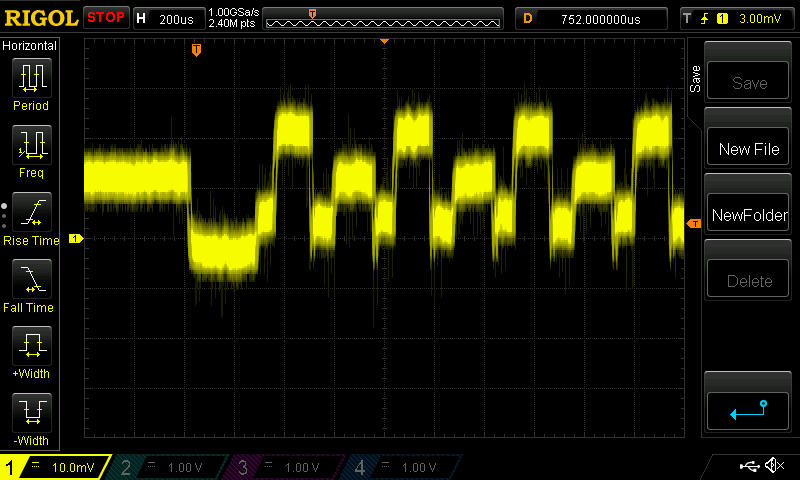
Again, just eyeballing it, that looks like, what, maybe 23ma? Acually more than the blob module, it would seem.
-
@NeverDIe Very intersting measurements dude!
I have a gut feeling for some time that accurately measuring the transmission/reception current of a chip could be used to distinguish fake from real (and of course xray/boiling acid, which is impossible to do for the average consumer).
Both the width and level of the current spikes are different for each module.
Could you post the sketch used for measurement somewhere, so I can repeat your measurements?
I have some 100% genuine Nordic modules, which can be used for reference. -
@NeverDIe Very intersting measurements dude!
I have a gut feeling for some time that accurately measuring the transmission/reception current of a chip could be used to distinguish fake from real (and of course xray/boiling acid, which is impossible to do for the average consumer).
Both the width and level of the current spikes are different for each module.
Could you post the sketch used for measurement somewhere, so I can repeat your measurements?
I have some 100% genuine Nordic modules, which can be used for reference.@Yveaux said:
@NeverDIe Very intersting measurements dude!
I have a gut feeling for some time that accurately measuring the transmission/reception current of a chip could be used to distinguish fake from real (and of course xray/boiling acid, which is impossible to do for the average consumer).
Both the width and level of the current spikes are different for each module.
Could you post the sketch used for measurement somewhere, so I can repeat your measurements?
I have some 100% genuine Nordic modules, which can be used for reference.Here it is:
/* nRF24Sender Demo for RFToy This demo shows how to use RFToy to make a wireless temperature sensor. This is the sender module which transmits the current temperature value to a receiver module. The demo uses the Mirf library. This demo uses a 100K resistor and 100K thermistor to form a simple temperature sensor. Pin A1 is used to read the value. The connection is: VCC->100K->A1->thermistor->GND Written by Jonathan Goldin @ Rayshobby LLC Nov 2014 For details, visit http://rayshobby.net/rftoy */ #include <SPI.h> #include <Mirf.h> #include <nRF24L01.h> #include <MirfHardwareSpiDriver.h> #include <U8glib.h> U8GLIB_SSD1306_128X64 u8g(U8G_I2C_OPT_NONE); // I2C / TWI void setup(){ Serial.begin(115200); Serial.println("Starting..."); /* Set ce and csn pins */ Mirf.cePin = 17; Mirf.csnPin = 16; Mirf.spi = &MirfHardwareSpi; Mirf.init(); /* * Configure reciving address. */ Mirf.setRADDR((byte *)"clie1"); /* * Set the payload length to sizeof(unsigned long) the * return type of millis(). * * NB: payload on client and server must be the same. */ //Mirf.payload = sizeof(long); Mirf.payload = sizeof(long); /* * Write channel and payload config then power up reciver. */ /* * To change channel: * * Mirf.channel = 10; * * NB: Make sure channel is legal in your area. */ // we use channel 90 as it is outside of WLAN bands // or channels used by wireless surveillance cameras //Mirf.channel = 90; Mirf.config(); //This register value is not remembered between power cycles. //It defaults to 0x0F. //It should be initialized each time if different than 0x0F. Mirf.configRegister(RF_SETUP,0x07); //0x0F is 2mbps, max Tx power //0x07 is 1mbps, max Tx power //0x2F is 250kbps, max Tx power. Serial.println("OTA datarate set to 1Mbps. Transmit Power set to Maximum."); // Read and print RF_SETUP byte rf_setup = 0; Mirf.readRegister( RF_SETUP, &rf_setup, sizeof(rf_setup) ); Serial.print( "rf_setup = " ); Serial.println( rf_setup, BIN ); // OLED u8g.firstPage(); do{ uint8_t h; u8g.setFont(u8g_font_10x20); u8g.setFontRefHeightText(); u8g.setFontPosTop(); h = u8g.getFontAscent()-u8g.getFontDescent(); u8g.drawStr(29,(u8g.getHeight()-h)/2,"Tx Sender"); } while(u8g.nextPage()); Mirf.setTADDR((byte *)"serv1"); Serial.write("Sending...\r\n"); delay(200); } // End of *Setup* long temp; int temp1; int temp2; long timeTxSent; long timeRxReceived; long roundTrip; byte age1=52; byte age2=11; long txCounter=0; long matchCount=0; long differentCount=0; long lostCount=0; long cumulativeRoundTrip=0; long averageRoundTrip=0; boolean packetLost=false; float packetErrorRate=0; //no errors yet, and maybe there never will be. float lostPacketRate=0; //no packets lost yet. const int statusFrequency=500; //How many iterations of main loop before printing status info. long minRoundTrip=9999; //value will be driven down when program runs long maxRoundTrip=0; //value will be driven up when program runs void loop(){ txCounter++; temp = txCounter; //getTemp(resistance); timeTxSent=micros(); Mirf.send((byte *)&temp); while(Mirf.isSending()){ } while ((micros() - timeTxSent) < 10000) { //send at intervals of 10 milliseconds = 10,000 microseconds. } } //End of main loop.By the way, an RFToy is, from an IDE perspective, basically an 8Mhz Pro Mini.
-
@NeverDie Thanks, but it has quite some dependencies: Mirf, MirfHardwareSpiDriver & u8glib... I guess I have to strip it first.
Furthermore, which nrf24 library did you use? The one from tmrh20?@Yveaux said:
@NeverDie Thanks, but it has quite some dependencies: Mirf, MirfHardwareSpiDriver & u8glib...
Furthermore, which nrf24 library did you use? The one from tmrh20?Mirf is the nrf24 library. It's what the RFToy example used, so I started with it, because it "just worked" out of the box. It just happens to be as far as I've gotten so far. I haven't yet converted to tmrh20, which would look more familiar to you.
The start loop is just a left-over from when I was doing echo testing. I removed the OLED for this test because it was a potential source of interference, so any code related to that could be deleted. Obviously, most of the global variables aren't needed either. As far as transmitting once every 10ms, all the action happens in the main loop, which is pretty simple. It's all fairly basic, because up until I actually did it, I wasn't sure I could even get a sufficiently noiseless signal to measure. Luckily, running the RFtoy on a coincell, and because it's compact and without dangling wires, made that possible.
So, in terms of which library to install, at the moment the easiest would be to load the RFToy library.
Or you can wait until I convert over to tmrh20, and then you can follow along that way. I'll need to do that to do the sleep measurement, and because TMRH20 is currently the leading library to use--at least that's what ManiacBug seems to think.
Or, if you already know tmrh20, you could code it yourself. The pseudo-code is quite simple:
- Note the time in microseconds.
- Send a packet with a 4 byte data payload (i.e. a LONG)
- Wait until the current time exceeds the time in step 1 by at least 10,000 microseconds.
- Goto Step 1
What I don't know are the defaults for ACK's and # of retries, if any, in Mirf and in TMRH20. Aside from that possible difference, I would imagine the current draws are going to be the same in either library, wouldn't you?
Perhaps the cleanest thing would be to skip the libraries entirely and do it all purely by register manipulations. That'd probably be a diversion from where I want to go, but maybe not a huge diversion. After all, how hard could it be? Since the guys doing the mysensors library for the attiny85 appear to be stuck, I may eventually have to do it that way if I want to use an attiny85 (which I do).
-
@NeverDIe I committed a small sketch + NRF24 library which should essentially do the same as your sketch.
Please find it at https://github.com/Yveaux/NRF24_CurrentFingerprint.
I verified its behavior using the NRF24 sniffer:Maybe we could compare register settings to be absolutely sure settings are identical:
Maybe you can repeat one of your measurements with this sketch, just to make sure we're measuring in the same way?
Currently I'm having a hard time measuring the actual current during transmit. I've not been able to get the individual spikes on the scope, not by using a uCurrent nor a single 1ohms resistor.
This is a uCurrent plot, set at 1mV/uA:
That boils down to 1.3mA peak during transmission... That can't be right?!
-
Small update: using a 10ohms resitor, the current profile looks like:
10mV/mA, so my module peaks at 11.7 mA. This module contains a 100% genuine Nordic nRF24L01+.
A module containing a proven fake nRF24L01+ (marked 1242AF), reveals following current profile:
This one peaks at 19.8mA !!
Register settings and on-air packets are identical.
For completenes my measurement setup:
- Lab supply, which powers USB isolator
- USB isolator between PC & Arduino (otherwise ground-loops mess things up when using a USB scope on the same PC)
- 10 ohms resistor
-
That's great!
The red module I tested (above) also used 1242AF. So, asuming the NRF chip in the Itead is genuine (which seems increasingly likely), then proportionately speaking, we're getting similar measurements.
Aside from the Picoscope, what is your test setup? You don't seem to be experiencing the fat scope lines that I am. Where is the NRF module in your photo? Is it being levitated by the wires in the photo? I'm surprised the wires don't seem to be picking up noise.
-
That's great!
The red module I tested (above) also used 1242AF. So, asuming the NRF chip in the Itead is genuine (which seems increasingly likely), then proportionately speaking, we're getting similar measurements.
Aside from the Picoscope, what is your test setup? You don't seem to be experiencing the fat scope lines that I am. Where is the NRF module in your photo? Is it being levitated by the wires in the photo? I'm surprised the wires don't seem to be picking up noise.
@NeverDie I added it to my previous post.
Overview of whole setup:
I never had issues with the wires picking up noise; at least not enough to distort communication. They're approx. 20cm long.
One more:
Module with nRF marked 1322DQ, supposedly genuine.
Also 11.2mATried it with another, random 1242AF, which gave 21.4mA
-
Exactly which USB isolator are you using? Sounds like I should get myself a couple in case I ever need to do this again.
-
Exactly which USB isolator are you using? Sounds like I should get myself a couple in case I ever need to do this again.
@NeverDie A Chinese clone of this circuit: https://www.circuitsathome.com/measurements/usb-isolator
The power socket is used to power the isolated USB side.
Beware this isolator ca only handle FullSpeed (12MBit/s), so not USB 2.0 HighSpeed (480MBit/s).
This prevents me from isolating my USB scope with it... -
Your setup roughly resembles my first attempt, where I was also using an Uno. However, I was overwhelmed with noise, which made me try the RFToy. I wasn't using isolators, though. I'm glad you got yours working, because it means that just about anyone with isolators and a scope can maybe do this test for themselves. As illustrated by you, the setup if pretty easy to follow. Good job!
P.S. Does using ribbon cable, as you are doing, rather than individual Dupont wires (as I did when I tried using the Uno) also help with controlling noise?
-
Interestingly, the USB cable that came with my Rigol has big ferrite cores on both ends of it. So, that probably helps as well.
-
Actually, you could just power that arduino using a battery. Right? Having the isolator is nice, in that you can monitor what's happening, but not strictly necessary.
So, really, I guess anyone with an o-scope can do this test, which is great!
-
Actually, you could just power that arduino using a battery. Right? Having the isolator is nice, in that you can monitor what's happening, but not strictly necessary.
So, really, I guess anyone with an o-scope can do this test, which is great!
-
@NeverDie correct!
With some simple hardware the uno could measure the current by itself and determine the maximum current used!
This has potential! -
It turns out my scope can do better than I thought. Here's the blob module again, but this time at 5mv/div.
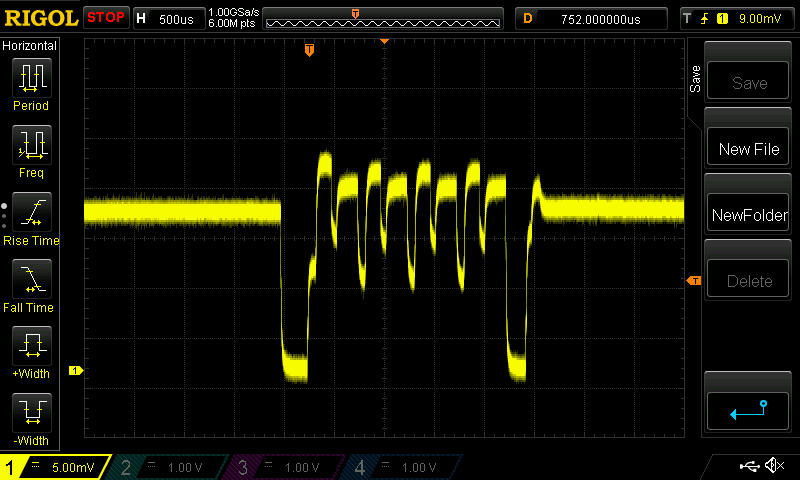
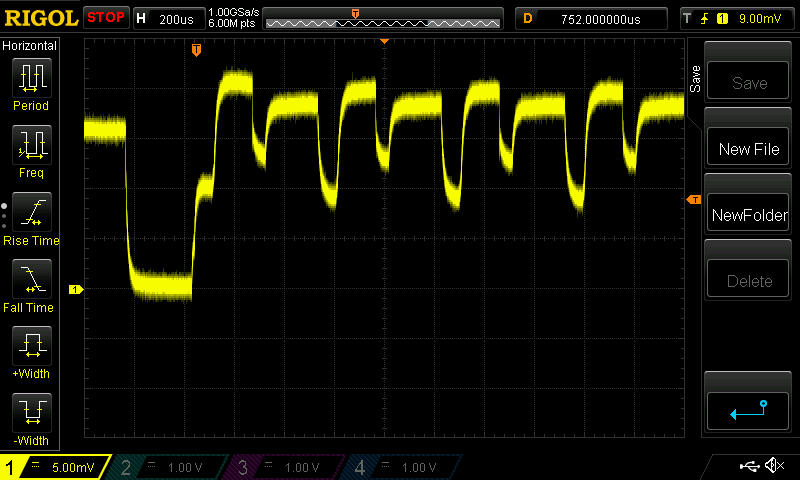
So, I may be able to use an even smaller resistor, because now I can go down to 1mv/div, whereas before it seemed it wouldn't let me go lower than 10mv/div. Hopefully that will help improve my measurement accuracy.
-
-
It turns out my scope can do better than I thought. Here's the blob module again, but this time at 5mv/div.
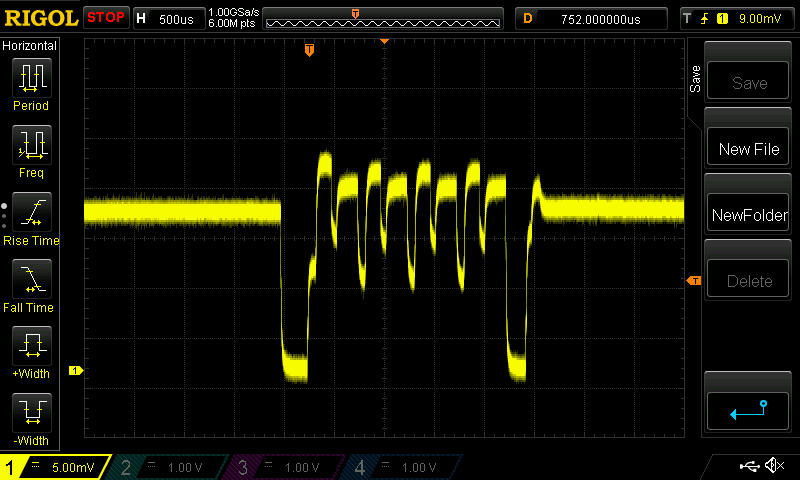
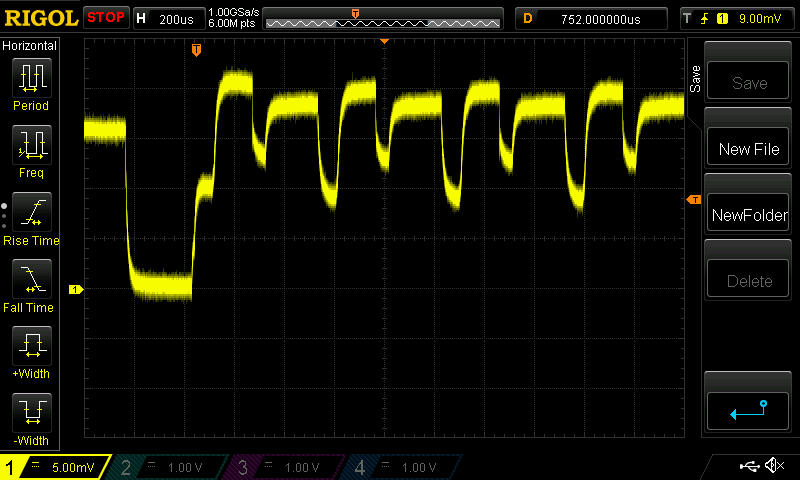
So, I may be able to use an even smaller resistor, because now I can go down to 1mv/div, whereas before it seemed it wouldn't let me go lower than 10mv/div. Hopefully that will help improve my measurement accuracy.
