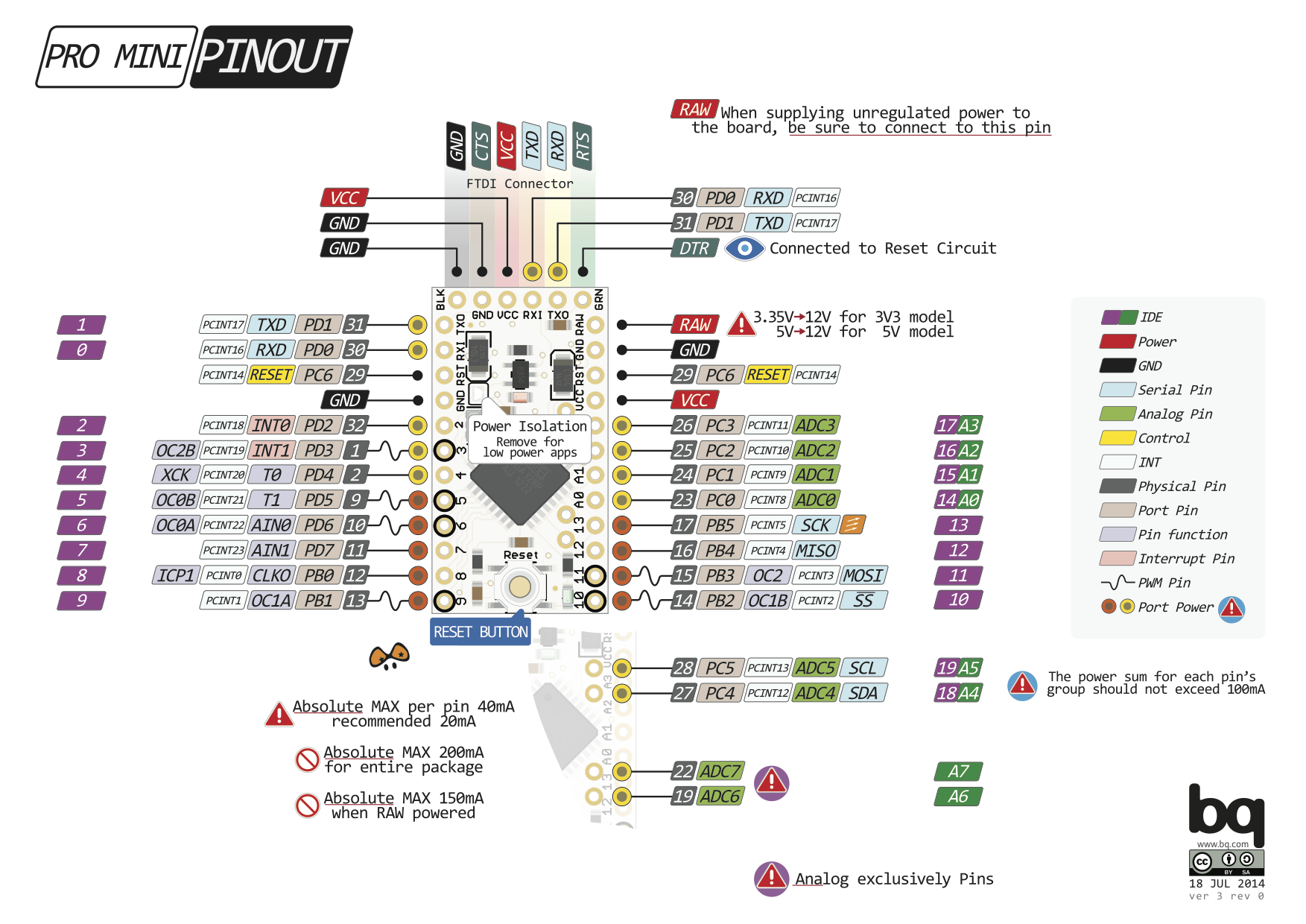Sensebender with LED pulse count from openenergymonitor.org
-
Thanks.
The pulse sensor has got a separate green LED to indicate when a pulse is received - it is not blinking in my case. PrintIn does not show much unfortunately though the sensor is powered up with 3.3V. I need to figure out the pull-up/down resistor value. -
Thanks.
The pulse sensor has got a separate green LED to indicate when a pulse is received - it is not blinking in my case. PrintIn does not show much unfortunately though the sensor is powered up with 3.3V. I need to figure out the pull-up/down resistor value.@alexsh1 Not sure if you need an extra resistor. I would expect there is some internal circuitry in the sensor already. Have you looked at the schematics of the emonPi, etc. on the OpenEnergyMonitor website to see if they have any additional components on their input for the sensor? I would expect the led to flash if you have Vcc and Gnd connected so perhaps something else is wrong. Are you powering with 3.3v or 5v?
Cheers
Al -
@Sparkman Yes, I did look at the openenergymonitor wiki - does not say much.
http://openenergymonitor.org/emon/buildingblocks/opticalpulsesensorHowever, managed to find on the their web-site the following:
LED Pulse counting
No pull down resistor is required as the pulse / light sensor output is logic level 0 when the pulse is low. However, if you build a pulse counting module with pull down resistors of ~10k it still works with the light sensor, more info to come on this.
As this is sensebender (powered by two AA batteries), voltage is around 3.1V currently. Are you thinking this is an issue? Will check all the connections to make sure I do not have a bad connection or something.
-
@Sparkman Yes, I did look at the openenergymonitor wiki - does not say much.
http://openenergymonitor.org/emon/buildingblocks/opticalpulsesensorHowever, managed to find on the their web-site the following:
LED Pulse counting
No pull down resistor is required as the pulse / light sensor output is logic level 0 when the pulse is low. However, if you build a pulse counting module with pull down resistors of ~10k it still works with the light sensor, more info to come on this.
As this is sensebender (powered by two AA batteries), voltage is around 3.1V currently. Are you thinking this is an issue? Will check all the connections to make sure I do not have a bad connection or something.
-
@Sparkman I narrowed down the problem. The sketch and the sensor do not work with the sensebender. I used Arduino Nano instead and it worked though the gateway stopped receiving the signal after 10-20 mins, but that is a different problem. Now I think there is an issue with interruption with the sensebender.
Did anyone compiled energy pulse sensor on the sensebender please?
-
@Sparkman I narrowed down the problem. The sketch and the sensor do not work with the sensebender. I used Arduino Nano instead and it worked though the gateway stopped receiving the signal after 10-20 mins, but that is a different problem. Now I think there is an issue with interruption with the sensebender.
Did anyone compiled energy pulse sensor on the sensebender please?