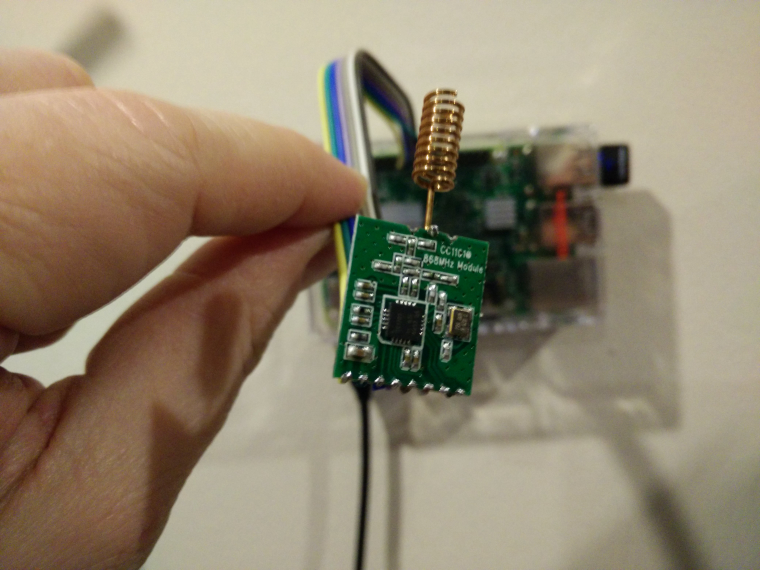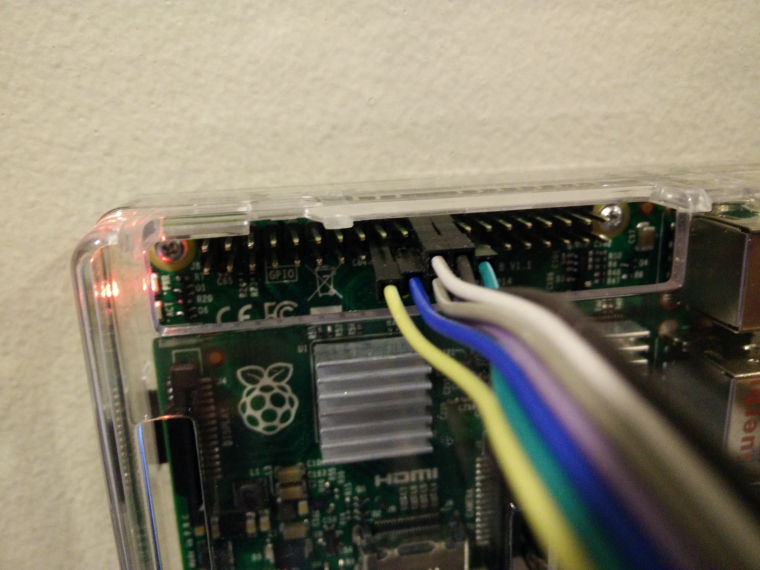Boiler control from MAX! Cube to Drayton Boiler via Raspberry Pi/Vera/Mysensors.
-
For a beginner, what shall I read (links) to understand what it means to do this. I have MAX cube and 3 actuators and I need a boiler control device. I called eq-3 and they reply they are not selling boiler controller device BC-TS-Sw2-WM (The MAX! boiler controller has been withdrawn from the market due to poor customer uptake. We do not believe there to be any devices available in the sales channel.) Thanks a lot !
-
Looks eq-3 at least have plans for eq-3 MAX! compatible boiler/hot water controller, the manual is already there, just cannot see the product anywhere.
@Maciej-Jablonski
They are not selling any more this. (Their answer: The MAX! boiler controller has been withdrawn from the market due to poor customer uptake. We do not believe there to be any devices available in the sales channel.) -
It depends on how much of a beginner you are. If you're OK with very basic electronics, happy to install some software on a Raspberry Pi and can connect a mains voltage wire to your boiler without killing yourself, then it's pretty simple.
At a minimum, you'll need a Raspberry Pi PC, a mains relay board controllable from the Pi (very cheap on eBay) and some cable.
-
It depends on how much of a beginner you are. If you're OK with very basic electronics, happy to install some software on a Raspberry Pi and can connect a mains voltage wire to your boiler without killing yourself, then it's pretty simple.
At a minimum, you'll need a Raspberry Pi PC, a mains relay board controllable from the Pi (very cheap on eBay) and some cable.
@Stuart-Middleton
Thanks. Of course, I can do these. I have Raspberry Pi B and other required things. What I need to know is a schematic of connections and what software to install (on PC, on Raspberry Pi...)Again, Thanks a lot !
-
The software is all written in python and is linked somewhere near the top of this post. There are instructions of how to install and use it included if I remember right.
The wiring is very simple. The boiler on output pin is defined in the software, so just change it to any GPIO pin that you want and connect your relay (3.3v I believe) to the pin and GND. I used a solid state 250v AC relay that accepts 3.3v input. Then just connect the "call for heat" wire on your boiler to the mains side of the relay. This is on your boiler schemaic, but is usually just the two wired to your wall thermostat.
I've got a combi boiler so just set it to be on all the time and let the Pi contol the heating.
-
if you need any help with my software let me know, I have swapped to a Honywell system myself so no longer use it but if I can help I will.
-
@twisted It's arrived! I've got a CC1101 module! I presume It's just connected to the Pi via SPI? I think there's a wiring diagram on the website. I'll dig out a spare Pi and let you know what happens. :)
-
I believe I used this one: [https://forum.homegear.eu/t/CC1101-no-physical-device-found/921/2]
-
OK, so I've got my module, connected it to my Pi and installed homegear (used the Rasbian version with homegear and openhad installed). I connected to the Pi, ran homegear -r, families select 0, pairing on and started pairing on a device. However, I don't see anything in the peers list.
So, any ideas or obvious things I'm missing?
-
it should be families select 4 I believe, did you go into the max.conf and uncomment all the lines under ti cc1101 module? you may need to set gpio to 25 (not 23) and don't uncomment the the additional section. Reboot, then you should see 4 max! when "sudo homegear -r", "ls"
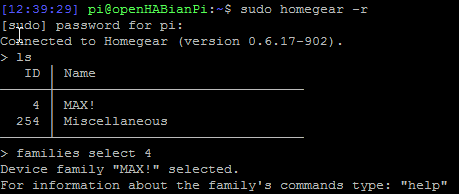
-
OK, so I uncommented the settings in max.conf (I hadn't got to those) and I do get the following
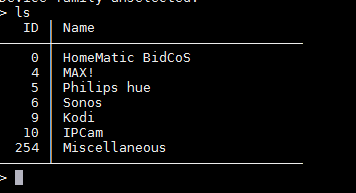
But no pairing when I do 'families select 4' then 'pon' and try to pair. The device just times out and an 'ls' doesn't show any devices.
I may try a cleaner install and start again. I've been following a few posts and translating them into English, but it's still not working. It could, of course, be my hardware.
Is there a log output somewhere that shows the hardware initializing?
-
Thanks. I'm using a different module, but the wiring looks the same. I'll try again later.
I didn't factory reset them. I'll try that.
-
It looks like I've got the wrong module. I ordered from ebay about 3 months ago and the title said "CC1101 315/433/868/915Mhz Wireless Module SMA Antenna Transceiver fr Arduino New", but the description talks about a default "433 mhz". I'm not sure if it's switchable, but it doesn't seem to work. I've ordered another for the grand price of £1.95, but it'll take a month or so to get here. :(
-
I've had a Honeywell wireless programmable thermostat for several years and the LCD is now a little temperamental so was looking for something new.
Found the Honeywell evoHome, then saw a link mention the MAX! products and then I found this thread which looks like what I'm after.
Its been 8 months since the last post on here so I was wondering what ever happened to this project? Its just seems to have stopped. Is it complete?
Did the CC1101 work so that the MAX! Cube is not required?
Did @Stuart-Middleton switch over to openhab2 and homegear?Just wondering do I use @stephenmhall code or go the openhab2/homegear route?
Thanks
Anthony -
Hey, @demusss. I'm still using the python script talking to the MAX! Cube. It's a little temperamental but works most of the time. I finally got my hardware (CC1101) but, if I remember right, the homegear instructions listed above don't seem to work anymore. There's a missing module? I can't recall now. I'm sure I could sort it out but I just haven't had time.
Ideally, I'd like to talk to the system myself via the CC1101 and write the software myself instead of relying on OpenHAB but time is the limiting factor, unfortunately.
Maybe I'll pick it up again this weekend and try and get the CC1101 comms working.
Stu