PiDome Domotica/Home Automation
-
That did it.. Changed the control id, to V_TEMP on both temperature data fields
And now I am able to get temperature measurements..
:)Regarding the update method you did
"I shutdown the server, put the file 4.sql in the Database/private/update directory, also updated mysensors.default.config to reflect latest db version, and then restarted the server."
Could possibly mess things up.
This method:
"I have replaced the entire pidome with the latest snapshot build" can also be "I have overwritten the entire pidome with the latest snapshot build". The last method will auto-update.With a database update there also is an high possibility of changes in code. Fortunate DB structure update version 4 only adds data ;)
-
@John
Well i'm still testing things out, so if something goes wrong, I delete everything (including databases), and start all over again.. That was what I meant by "I have replaced the entire pidome with the latest snapshot build" :)Still experimenting with adding sensor nodes. Think I have to solder up a couple of extra nodes, just to have something to generate input, and to send some output to (Have the parts ready for 4 more nodes)
/ Thomas
-
One thing that is a bit unclear to me..
If I have a node with 3 temperature sensors on. They are made with gw.present(0, S_TEMP); gw.present(1,S_TEMP)...
This node also functions as a thermostat, using sensor 0, so when temperature is below setpoint make output go high
Now in pidome, I have made a sensor node with 3 groups (1 for each S_TEM), each one of them defines one datafield with V_TEMP as ID.
I also want to be able to set the target temperature for sensor 0 on the node (that is, the node itself turns on the heater until desired temperature is reached)
How should I define this in pidome? Should I make a new group, and attach a slider to that one, in order to set a value in the node? Because I can't see any option to send a datafield value to the node.
/ Thomas
-
@tbowmo Sorry for the late response, was at a conference yesterday.
It depends on how to interpret the value to be send. If you want to let the node control the heater, you should on the node create for example a threshold vairable let's say "int trigger value". If you would create a VAR_1 control which can be a slider in the node 0 group of type int and set a minimal value of 0 and max value of for example 50, you will be able to send a value to the node between 0-50.
On the node you should listen for incoming data for sensor 0, with variable VAR_1. and store it in the var on the node.
When you change the slider values the value is immediately send.
-
I know it has should been added earlier, but you can now add battery level to a device added to the server.
When you are creating your own device in the visual device editor do the following to show the battery level:
- Drag an drop a group to the device declaration field. You can give it any name you want, but the group id must be named "INTERNAL"(capital letters without the " (quotes)).
- Drag and drop a data field control to this group. You can give it any name. but the id must be "I_BATTERY_LEVEL" (also without the quotes).
- Set the datatype to "FLOAT". All battery levels in the server are handled this way.
- If you want, you can select "Battery (0-100%)" as a visual type. This is for future references when the server is able to report low battery levels to users and visualize this in clients.
That's it.
Cheers,
John.P.S. We are on a level where we can start defining an online servers for users to share custom devices. We hope to have this available in a month or 2/3. So if you then create a MySensors node and added a custom device on the server. You can share this custom device setup with others also creating your MySensors node.
-
Hey;
can someone pinpoint what the "Waiting for gateway" means?Thanks!
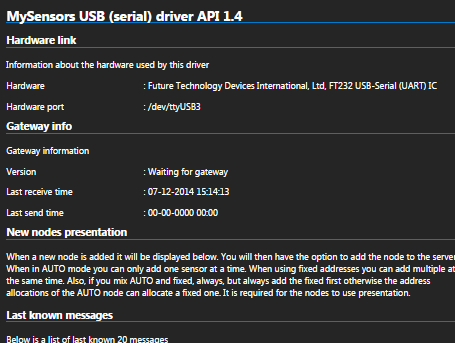
-
Sorry for the late response!
The server waits for a message from the gateway which tells the server it is ready to serve data. When you attach the gateway to your pc, and watch it in the terminal, do you see a "Gateway ready" message?
John.
-
Sorry for the late response!
The server waits for a message from the gateway which tells the server it is ready to serve data. When you attach the gateway to your pc, and watch it in the terminal, do you see a "Gateway ready" message?
John.
@John said:
Sorry for the late response!
No problem :)
The server waits for a message from the gateway which tells the server it is ready to serve data. When you attach the gateway to your pc, and watch it in the terminal, do you see a "Gateway ready" message?
John.
Yes, as a matter of fact i do (via ssh -> miniterm.py on RPi)
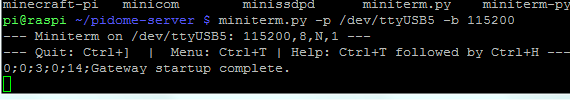
EDIT : I Just now realized this is not necessarily the "Gateway ready signal" :dancers:
Btw is there support for mysensors from the RPi SIO pins? It would be great to not need to use the FTDI :) -
Well, this IS the gateway ready message. It is an internal message the "3". And it is saying "14" which is the ready message (i should have said startup complete). I will take a look into it. Your sure using the same settings as with miniterm?
The second remark you gave. I will soon start with the driver which will support mysensors using the rpi pins. Highly possible this will start somewhere next. Already are in contact with an user who also wants to use mysensors this way
-
About the GW : Yes, same settings than the pidome server (no parity, 1 stop bit, 115200 bauds, 8 data bits); you can see it from the screenshot.
About the SPI : Great to hear! I can imagine switching from the USB driver to the SPI's should not be too much of a hassle; I wanted to have a look at the code myself (out of curiousity), but did not get to it yet.
One question, I noticed the tty used is exclusively locked by the server once it is started;
I believe it would be of great help to be able to access it at the same time as the pidome server, from the shell (say with miniterm.py), for debugging purpouses. -
Yes, i will also be using mysensors that way, I will then have an USB port free for RFXCom and another one for my IR transceiver (my hub died). When available i will tweet it and put a notification here.
I will take a look into using JSSC_NO_TIOCEXCL when connecting to prevent the exclusive lock.
-
About the GW : Yes, same settings than the pidome server (no parity, 1 stop bit, 115200 bauds, 8 data bits); you can see it from the screenshot.
About the SPI : Great to hear! I can imagine switching from the USB driver to the SPI's should not be too much of a hassle; I wanted to have a look at the code myself (out of curiousity), but did not get to it yet.
One question, I noticed the tty used is exclusively locked by the server once it is started;
I believe it would be of great help to be able to access it at the same time as the pidome server, from the shell (say with miniterm.py), for debugging purpouses.@tortoisedoc I have updated the serial driver not to do an exclusive lock. It is available on the build server. Currently not tested, i have no (usb) serial devices running earlier then the day after tomorrow. You should be able to debug the channel.
Anyway, data flow should be as following:
<- Wait for the gateway to receive the ready message
-> send out a request for the version
<- receive version
*remove the waiting for gateway message with the gateway version number in the web interface. -
@tortoisedoc I have updated the serial driver not to do an exclusive lock. It is available on the build server. Currently not tested, i have no (usb) serial devices running earlier then the day after tomorrow. You should be able to debug the channel.
Anyway, data flow should be as following:
<- Wait for the gateway to receive the ready message
-> send out a request for the version
<- receive version
*remove the waiting for gateway message with the gateway version number in the web interface.@John Sorry for the late reply;
I just managed to fry two arduino's today thanks to my stubborness to try to get them powered with a 9V on RAW. So, I am stuck until I can find more arduinos :/
It appears the regulator can only take so much incoming current if the output current is very low (3.3V in my case). Otherwise, it will overheat and bang, that's it. -
Well, i was also quite busy today (doing some arduino style "modifications" to a slot car track with my son), so no problem, otherwise i had to excuse ;).
But uhm.. you are quite, how do i call it, enthusiastic.. Take your time, i will ask around regarding the address assignments and gateway ready message. If you find something, just mail to support at the project name with dot org. This is watched more closely then the forum
-
Well, i was also quite busy today (doing some arduino style "modifications" to a slot car track with my son), so no problem, otherwise i had to excuse ;).
But uhm.. you are quite, how do i call it, enthusiastic.. Take your time, i will ask around regarding the address assignments and gateway ready message. If you find something, just mail to support at the project name with dot org. This is watched more closely then the forum
@John said:
Well, i was also quite busy today (doing some arduino style "modifications" to a slot car track with my son), so no problem, otherwise i had to excuse ;).
But uhm.. you are quite, how do i call it, enthusiastic.. Take your time, i will ask around regarding the address assignments and gateway ready message. If you find something, just mail to support at the project name with dot org. This is watched more closely then the forum
You mean because of the Arduinos or because of fast moving ;)
-
@John said:
Well, i was also quite busy today (doing some arduino style "modifications" to a slot car track with my son), so no problem, otherwise i had to excuse ;).
But uhm.. you are quite, how do i call it, enthusiastic.. Take your time, i will ask around regarding the address assignments and gateway ready message. If you find something, just mail to support at the project name with dot org. This is watched more closely then the forum
You mean because of the Arduinos or because of fast moving ;)
@tortoisedoc The Arduino's :x
-
@tortoisedoc The Arduino's :x
@John Yeah, well, seems trusting teh internet is not cutting it anymore (up to 12 V should be supported on the RAW-in according to the arduino website). But meh! One of the two is not dead yet, I can still power it on (and it works!).
So here some miniterm.py data with the build of 8.12:
Notice the "25" in front of the 255 (with the "stable" build it was 255)!--- Miniterm on /dev/ttyUSB0: 115200,8,N,1 ---
--- Quit: Ctrl+] | Menu: Ctrl+T | Help: Ctrl+T followed by Ctrl+H ---
0;0;3;0;;read: 25-255-0 s255,c=3,=3,pt=0,=0:
255;55;3;03;
0;0;3;0;;read: 25-255-0 s255,c=3,=3,pt=0l=0:
255255;3;0;;
0;0;3;0;;read: 25-255-0 =255,c3,t=3,pt=0l=0:
255;55;3;0;3;Exception in thread Thread-1:
Traceback (most recent call last):
File "/usr/lib/python2.7/threading.py", line 552, in __bootstrap_inner
self.run()
File "/usr/lib/python2.7/threading.py", line 505, in run
self.__target(*self.__args, **self.__kwargs)
File "/usr/bin/miniterm.py", line 200, in reader
data = self.serial.read(1)
File "/usr/lib/python2.7/dist-packages/serial/serialposix.py", line 456, in re ad
raise SerialException('device reports readiness to read but returned no data (device disconnected?)')
SerialException: device reports readiness to read but returned no data (device d isconnected?)Seems also the miniterm is not cutting it for some reason (port disconnected?)
BUT still no success yet. Node keeps on asking for new ID...next, will generate a trace dump...
================== BEGIN ===================
2014-12-09 13:24:03,320 [Thread-12] TRACE org.pidome.server.connector.drivers.peripherals.hardware.PeripheralHardwareDriver - Data received from device: 65 byte(s)
2014-12-09 13:24:03,324 [Thread-12] TRACE org.pidome.driver.driver.nativeMySensorsDriver14.NativeMySensorsDriver14 - Received from hardware driver: 0;0;3;0;9;read: 255-255-0 s=255,c=3,t=3,pt=0,l=0:
255;255;3;0;3;
2014-12-09 13:24:03,338 [Thread-12] DEBUG org.pidome.driver.driver.nativeMySensorsDriver14.NativeMySensorsDriver14 - Handling internal: 0;0;INTERNAL;9;read: 255-255-0 s=255,c=3,t=3,pt=0,l=0:
2014-12-09 13:24:03,340 [Thread-12] DEBUG org.pidome.driver.driver.nativeMySensorsDriver14.NativeMySensorsDriver14 - Log request: 0;0;3;0;9;read: 255-255-0 s=255,c=3,t=3,pt=0,l=0:
2014-12-09 13:24:03,344 [Thread-12] DEBUG org.pidome.driver.driver.nativeMySensorsDriver14.NativeMySensorsDriver14 - Handling internal: 255;255;INTERNAL;3;
2014-12-09 13:24:04,122 [WEBCLIENT:192.168.1.24] TRACE org.pidome.server.services.clients.http.HTTPClientHandler - GET /jsonrpc.json?rpc={%22jsonrpc%22:%20%222.0%22,%20%22method%22:%20%22HardwareService.getSoftwareDriverPresentation%22,%20%22params%22:%20{%22port%22:%22/dev/ttyUSB0%22}%20%22id%22:%22HardwareService.getSoftwareDriverPresentation%22}&=1418131338168 HTTP/1.1
2014-12-09 13:24:04,138 [WEBCLIENT:192.168.1.24] TRACE org.pidome.server.services.clients.http.HTTPClientHandler - Host: 192.168.1.6:8080
2014-12-09 13:24:04,141 [WEBCLIENT:192.168.1.24] TRACE org.pidome.server.services.clients.http.HTTPClientHandler - Connection: keep-alive
2014-12-09 13:24:04,148 [WEBCLIENT:192.168.1.24] TRACE org.pidome.server.services.clients.http.HTTPClientHandler - Accept: /
2014-12-09 13:24:04,151 [WEBCLIENT:192.168.1.24] TRACE org.pidome.server.services.clients.http.HTTPClientHandler - X-Requested-With: XMLHttpRequest
2014-12-09 13:24:04,159 [WEBCLIENT:192.168.1.24] TRACE org.pidome.server.services.clients.http.HTTPClientHandler - User-Agent: Mozilla/5.0 (Windows NT 6.1; WOW64) AppleWebKit/537.36 (KHTML, like Gecko) Chrome/39.0.2171.71 Safari/537.36
2014-12-09 13:24:04,174 [WEBCLIENT:192.168.1.24] TRACE org.pidome.server.services.clients.http.HTTPClientHandler - Referer: http://192.168.1.6:8080/desktop/index.html
2014-12-09 13:24:04,181 [WEBCLIENT:192.168.1.24] TRACE org.pidome.server.services.clients.http.HTTPClientHandler - Accept-Encoding: gzip, deflate, sdch
2014-12-09 13:24:04,185 [WEBCLIENT:192.168.1.24] TRACE org.pidome.server.services.clients.http.HTTPClientHandler - Accept-Language: en-US,en;q=0.8
2014-12-09 13:24:04,198 [WEBCLIENT:192.168.1.24] TRACE org.pidome.server.services.clients.http.HTTPClientHandler - Cookie: key=3e148748-34e5-4ce6-8336-fcd5c8aaa0af
2014-12-09 13:24:04,203 [WEBCLIENT:192.168.1.24] TRACE org.pidome.server.services.clients.http.HTTPClientHandler -
2014-12-09 13:24:04,206 [WEBCLIENT:192.168.1.24] TRACE org.pidome.server.services.clients.http.HTTPClientHandler - Having header collection: {REQUEST=/jsonrpc.json, PLAINFILE=jsonrpc, METHOD=GET, HOST=192.168.1.6:8080, FILETYPE=json, QUERYSTRING=rpc={%22jsonrpc%22:%20%222.0%22,%20%22method%22:%20%22HardwareService.getSoftwareDriverPresentation%22,%20%22params%22:%20{%22port%22:%22/dev/ttyUSB0%22}%20%22id%22:%22HardwareService.getSoftwareDriverPresentation%22}&=1418131338168}
2014-12-09 13:24:04,214 [WEBCLIENT:192.168.1.24] DEBUG org.pidome.server.services.clients.http.HTTPClientHandler - 192.168.1.24 - GET: /jsonrpc.json
2014-12-09 13:24:04,243 [WEBCLIENT:192.168.1.24] TRACE org.pidome.server.services.clients.http.HTTPClientHandler - Complete constructed from header: {REQUEST=/jsonrpc.json, PLAINFILE=jsonrpc, METHOD=GET, HOST=192.168.1.6:8080, FILETYPE=json, QUERYSTRING=rpc={%22jsonrpc%22:%20%222.0%22,%20%22method%22:%20%22HardwareService.getSoftwareDriverPresentation%22,%20%22params%22:%20{%22port%22:%22/dev/ttyUSB0%22}%20%22id%22:%22HardwareService.getSoftwareDriverPresentation%22}&=1418131338168}
2014-12-09 13:24:04,249 [WEBCLIENT:192.168.1.24] TRACE org.pidome.server.services.clients.http.HTTPClientHandler - Get query data: {rpc={%22jsonrpc%22:%20%222.0%22,%20%22method%22:%20%22HardwareService.getSoftwareDriverPresentation%22,%20%22params%22:%20{%22port%22:%22/dev/ttyUSB0%22}%20%22id%22:%22HardwareService.getSoftwareDriverPresentation%22}, =1418131338168}
2014-12-09 13:24:04,268 [WEBCLIENT:192.168.1.24] DEBUG org.pidome.server.system.rpc.PidomeJSONRPC - JSON String to parse: {"jsonrpc": "2.0", "method": "HardwareService.getSoftwareDriverPresentation", "params": {"port":"/dev/ttyUSB0"} "id":"HardwareService.getSoftwareDriverPresentation"}
2014-12-09 13:24:04,282 [WEBCLIENT:192.168.1.24] DEBUG org.pidome.server.system.rpc.PidomeJSONRPC - Parsed JSON Object: {method=HardwareService.getSoftwareDriverPresentation, id=HardwareService.getSoftwareDriverPresentation, jsonrpc=2.0, params={port=/dev/ttyUSB0}}
2014-12-09 13:24:04,295 [WEBCLIENT:192.168.1.24] DEBUG org.pidome.server.system.rpc.PidomeJSONRPC - Set request id: HardwareService.getSoftwareDriverPresentation
2014-12-09 13:24:04,298 [WEBCLIENT:192.168.1.24] DEBUG org.pidome.server.system.rpc.AbstractRPCMethodExecutor - Searching named parameter set for getSoftwareDriverPresentation in HardwareService
2014-12-09 13:24:04,301 [WEBCLIENT:192.168.1.24] DEBUG org.pidome.server.system.rpc.AbstractRPCMethodExecutor - Found param key: port
2014-12-09 13:24:04,317 [WEBCLIENT:192.168.1.24] DEBUG org.pidome.server.system.rpc.AbstractRPCMethodExecutor - searching for getSoftwareDriverPresentation in HardwareService
2014-12-09 13:24:04,320 [WEBCLIENT:192.168.1.24] DEBUG org.pidome.server.system.rpc.AbstractRPCMethodExecutor - Declared params for getSoftwareDriverPresentation : [class java.lang.String]
2014-12-09 13:24:04,324 [WEBCLIENT:192.168.1.24] DEBUG org.pidome.server.system.rpc.AbstractRPCMethodExecutor - Passed in params for 'getSoftwareDriverPresentation': [/dev/ttyUSB0]
2014-12-09 13:24:04,334 [WEBCLIENT:192.168.1.24] DEBUG org.pidome.server.system.rpc.PidomeJSONRPC - Response data: {data={presentation=[{description=Information about the hardware used by this driver, title=Hardware link, content=[{label=Hardware, type=SIMPLE_NVP, content=Future Technology Devices International, Ltd, FT232 USB-Serial (UART) IC}, {label=Hardware port, type=SIMPLE_NVP, content=/dev/ttyUSB0}]}, {description=Gateway information, title=Gateway info, content=[{label=Version, type=SIMPLE_NVP, content=Waiting for gateway}, {label=Last receive time, type=SIMPLE_NVP, content=09-12-2014 14:24:03}, {label=Last send time, type=SIMPLE_NVP, content=09-12-2014 14:23:28}]}, {description=When a new node is added it will be displayed below. You will then have the option to add the node to the server. When in AUTO mode you can only add one sensor at a time. When using fixed addresses you can add multiple at the same time. Also, if you mix AUTO and fixed, always, but always add the fixed first otherwise the address allocations of the AUTO node can allocate a fixed one. It is required for the nodes to use presentation., title=New nodes presentation, content=[{label=Address request presentation, type=LIST_NVP, content=[]}, {label=Presentation, type=COMPLEX_NVP, content={255=[{custom_driver_function={identifier=newNodeRequest, function_label=Add sensor node, ADDRESS=2, function_id=customFunction}, 09-12-2014 14:24:03=New device: Possible new address: 2 if not occupied before adding (Restart node after assigning).}]}}]}, {description=Below is a list of last known 20 messages, title=Last known messages, content=[{label=Messages list, type=LIST_NVP, content=[{custom_driver_function={identifier=clearLogList, function_label=Clear log list, function_id=customFunction}}, {09-12-2014 14:24:03=0;0;3;0;9;read: 255-255-0 s=255,c=3,t=3,pt=0,l=0:}, {09-12-2014 14:23:49=0;0;3;0;9;read: 255-255-0 s=255,c=3,t=3,pt=0,l=0:}, {09-12-2014 14:23:15=Trying assigning address '2' to a new node}, {09-12-2014 14:23:15=0;0;3;0;9;read: 255-255-0 s=255,c=3,t=3,pt=0,l=0:}, {09-12-2014 14:23:12=0;0;3;0;9;read: 255-255-0 s=255,c=3,t=3,pt=0,l=0:}, {09-12-2014 14:23:10=0;0;3;0;9;read: 255-255-0 s=255,c=3,t=3,pt=0,l=0:}, {09-12-2014 14:23:08=0;0;3;0;9;read: 255-255-0 s=255,c=3,t=3,pt=0,l=0:}, {09-12-2014 14:23:04=0;0;3;0;9;read: 255-255-0 s=255,c=3,t=3,pt=0,l=0:}, {09-12-2014 14:23:02=0;0;3;0;9;read: 255-255-0 s=255,c=3,t=3,pt=0,l=0:}]}]}], driver=MySensors USB (serial) driver API 1.4, port=/dev/ttyUSB0, hardware=Future Technology Devices International, Ltd, FT232 USB-Serial (UART) IC}, success=true, message=}
2014-12-09 13:24:05,329 [Thread-12] TRACE org.pidome.server.connector.drivers.peripherals.hardware.PeripheralHardwareDriver - Data received from device: 65 byte(s)
2014-12-09 13:24:05,333 [Thread-12] TRACE org.pidome.driver.driver.nativeMySensorsDriver14.NativeMySensorsDriver14 - Received from hardware driver: 0;0;3;0;9;read: 255-255-0 s=255,c=3,t=3,pt=0,l=0:
255;255;3;0;3;
2014-12-09 13:24:05,336 [Thread-12] DEBUG org.pidome.driver.driver.nativeMySensorsDriver14.NativeMySensorsDriver14 - Handling internal: 0;0;INTERNAL;9;read: 255-255-0 s=255,c=3,t=3,pt=0,l=0:
2014-12-09 13:24:05,339 [Thread-12] DEBUG org.pidome.driver.driver.nativeMySensorsDriver14.NativeMySensorsDriver14 - Log request: 0;0;3;0;9;read: 255-255-0 s=255,c=3,t=3,pt=0,l=0:
2014-12-09 13:24:05,342 [Thread-12] DEBUG org.pidome.driver.driver.nativeMySensorsDriver14.NativeMySensorsDriver14 - Handling internal: 255;255;INTERNAL;3;
2014-12-09 13:24:07,337 [Thread-12] TRACE org.pidome.server.connector.drivers.peripherals.hardware.PeripheralHardwareDriver - Data received from device: 65 byte(s)
2014-12-09 13:24:07,340 [Thread-12] TRACE org.pidome.driver.driver.nativeMySensorsDriver14.NativeMySensorsDriver14 - Received from hardware driver: 0;0;3;0;9;read: 255-255-0 s=255,c=3,t=3,pt=0,l=0:
255;255;3;0;3;
2014-12-09 13:24:07,343 [Thread-12] DEBUG org.pidome.driver.driver.nativeMySensorsDriver14.NativeMySensorsDriver14 - Handling internal: 0;0;INTERNAL;9;read: 255-255-0 s=255,c=3,t=3,pt=0,l=0:
2014-12-09 13:24:07,346 [Thread-12] DEBUG org.pidome.driver.driver.nativeMySensorsDriver14.NativeMySensorsDriver14 - Log request: 0;0;3;0;9;read: 255-255-0 s=255,c=3,t=3,pt=0,l=0:
2014-12-09 13:24:07,350 [Thread-12] DEBUG org.pidome.driver.driver.nativeMySensorsDriver14.NativeMySensorsDriver14 - Handling internal: 255;255;INTERNAL;3;
2014-12-09 13:24:07,790 [WEBCLIENT:192.168.1.24] TRACE org.pidome.server.services.clients.http.HTTPClientHandler - GET /jsonrpc.json?rpc={%22jsonrpc%22:%20%222.0%22,%20%22method%22:%20%22DeviceService.peripheralDeviceFunction%22,%20%22params%22:%20{%22peripheralport%22:%22/dev/ttyUSB0%22,%22params%22:{%22identifier%22:%22newNodeRequest%22,%22function_label%22:%22Add%20sensor%20node%22,%22ADDRESS%22:%222%22,%22function_id%22:%22customFunction%22}}%20%22id%22:%22DeviceService.peripheralDeviceFunction%22}&=1418131338169 HTTP/1.1
2014-12-09 13:24:07,795 [WEBCLIENT:192.168.1.24] TRACE org.pidome.server.services.clients.http.HTTPClientHandler - Host: 192.168.1.6:8080
2014-12-09 13:24:07,800 [WEBCLIENT:192.168.1.24] TRACE org.pidome.server.services.clients.http.HTTPClientHandler - Connection: keep-alive
2014-12-09 13:24:07,803 [WEBCLIENT:192.168.1.24] TRACE org.pidome.server.services.clients.http.HTTPClientHandler - Accept: /
2014-12-09 13:24:07,807 [WEBCLIENT:192.168.1.24] TRACE org.pidome.server.services.clients.http.HTTPClientHandler - X-Requested-With: XMLHttpRequest
2014-12-09 13:24:07,812 [WEBCLIENT:192.168.1.24] TRACE org.pidome.server.services.clients.http.HTTPClientHandler - User-Agent: Mozilla/5.0 (Windows NT 6.1; WOW64) AppleWebKit/537.36 (KHTML, like Gecko) Chrome/39.0.2171.71 Safari/537.36
2014-12-09 13:24:07,815 [WEBCLIENT:192.168.1.24] TRACE org.pidome.server.services.clients.http.HTTPClientHandler - Referer: http://192.168.1.6:8080/desktop/index.html
2014-12-09 13:24:07,818 [WEBCLIENT:192.168.1.24] TRACE org.pidome.server.services.clients.http.HTTPClientHandler - Accept-Encoding: gzip, deflate, sdch
2014-12-09 13:24:07,822 [WEBCLIENT:192.168.1.24] TRACE org.pidome.server.services.clients.http.HTTPClientHandler - Accept-Language: en-US,en;q=0.8
2014-12-09 13:24:07,825 [WEBCLIENT:192.168.1.24] TRACE org.pidome.server.services.clients.http.HTTPClientHandler - Cookie: key=3e148748-34e5-4ce6-8336-fcd5c8aaa0af
2014-12-09 13:24:07,838 [WEBCLIENT:192.168.1.24] TRACE org.pidome.server.services.clients.http.HTTPClientHandler -
2014-12-09 13:24:07,841 [WEBCLIENT:192.168.1.24] TRACE org.pidome.server.services.clients.http.HTTPClientHandler - Having header collection: {REQUEST=/jsonrpc.json, PLAINFILE=jsonrpc, METHOD=GET, HOST=192.168.1.6:8080, FILETYPE=json, QUERYSTRING=rpc={%22jsonrpc%22:%20%222.0%22,%20%22method%22:%20%22DeviceService.peripheralDeviceFunction%22,%20%22params%22:%20{%22peripheralport%22:%22/dev/ttyUSB0%22,%22params%22:{%22identifier%22:%22newNodeRequest%22,%22function_label%22:%22Add%20sensor%20node%22,%22ADDRESS%22:%222%22,%22function_id%22:%22customFunction%22}}%20%22id%22:%22DeviceService.peripheralDeviceFunction%22}&=1418131338169}
2014-12-09 13:24:07,844 [WEBCLIENT:192.168.1.24] DEBUG org.pidome.server.services.clients.http.HTTPClientHandler - 192.168.1.24 - GET: /jsonrpc.json
2014-12-09 13:24:07,854 [WEBCLIENT:192.168.1.24] TRACE org.pidome.server.services.clients.http.HTTPClientHandler - Complete constructed from header: {REQUEST=/jsonrpc.json, PLAINFILE=jsonrpc, METHOD=GET, HOST=192.168.1.6:8080, FILETYPE=json, QUERYSTRING=rpc={%22jsonrpc%22:%20%222.0%22,%20%22method%22:%20%22DeviceService.peripheralDeviceFunction%22,%20%22params%22:%20{%22peripheralport%22:%22/dev/ttyUSB0%22,%22params%22:{%22identifier%22:%22newNodeRequest%22,%22function_label%22:%22Add%20sensor%20node%22,%22ADDRESS%22:%222%22,%22function_id%22:%22customFunction%22}}%20%22id%22:%22DeviceService.peripheralDeviceFunction%22}&=1418131338169}
2014-12-09 13:24:07,859 [WEBCLIENT:192.168.1.24] TRACE org.pidome.server.services.clients.http.HTTPClientHandler - Get query data: {rpc={%22jsonrpc%22:%20%222.0%22,%20%22method%22:%20%22DeviceService.peripheralDeviceFunction%22,%20%22params%22:%20{%22peripheralport%22:%22/dev/ttyUSB0%22,%22params%22:{%22identifier%22:%22newNodeRequest%22,%22function_label%22:%22Add%20sensor%20node%22,%22ADDRESS%22:%222%22,%22function_id%22:%22customFunction%22}}%20%22id%22:%22DeviceService.peripheralDeviceFunction%22}, =1418131338169}
2014-12-09 13:24:07,864 [WEBCLIENT:192.168.1.24] DEBUG org.pidome.server.system.rpc.PidomeJSONRPC - JSON String to parse: {"jsonrpc": "2.0", "method": "DeviceService.peripheralDeviceFunction", "params": {"peripheralport":"/dev/ttyUSB0","params":{"identifier":"newNodeRequest","function_label":"Add sensor node","ADDRESS":"2","function_id":"customFunction"}} "id":"DeviceService.peripheralDeviceFunction"}
2014-12-09 13:24:07,869 [WEBCLIENT:192.168.1.24] DEBUG org.pidome.server.system.rpc.PidomeJSONRPC - Parsed JSON Object: {method=DeviceService.peripheralDeviceFunction, id=DeviceService.peripheralDeviceFunction, jsonrpc=2.0, params={peripheralport=/dev/ttyUSB0, params={identifier=newNodeRequest, function_label=Add sensor node, ADDRESS=2, function_id=customFunction}}}
2014-12-09 13:24:07,872 [WEBCLIENT:192.168.1.24] DEBUG org.pidome.server.system.rpc.PidomeJSONRPC - Set request id: DeviceService.peripheralDeviceFunction
2014-12-09 13:24:07,875 [WEBCLIENT:192.168.1.24] DEBUG org.pidome.server.system.rpc.AbstractRPCMethodExecutor - Searching named parameter set for peripheralDeviceFunction in DeviceService
2014-12-09 13:24:07,878 [WEBCLIENT:192.168.1.24] DEBUG org.pidome.server.system.rpc.AbstractRPCMethodExecutor - Found param key: peripheralport
2014-12-09 13:24:07,881 [WEBCLIENT:192.168.1.24] DEBUG org.pidome.server.system.rpc.AbstractRPCMethodExecutor - Found param key: params
2014-12-09 13:24:07,884 [WEBCLIENT:192.168.1.24] DEBUG org.pidome.server.system.rpc.AbstractRPCMethodExecutor - searching for peripheralDeviceFunction in DeviceService
2014-12-09 13:24:07,887 [WEBCLIENT:192.168.1.24] DEBUG org.pidome.server.system.rpc.AbstractRPCMethodExecutor - Declared params for peripheralDeviceFunction : [class java.lang.String, interface java.util.Map]
2014-12-09 13:24:07,890 [WEBCLIENT:192.168.1.24] DEBUG org.pidome.server.system.rpc.AbstractRPCMethodExecutor - Passed in params for 'peripheralDeviceFunction': [/dev/ttyUSB0, {identifier=newNodeRequest, function_label=Add sensor node, ADDRESS=2, function_id=customFunction}]
2014-12-09 13:24:07,894 [WEBCLIENT:192.168.1.24] DEBUG org.pidome.driver.driver.nativeMySensorsDriver14.NativeMySensorsDriver14 - Sending internal message to device: '255;255;3;0;4;2'
2014-12-09 13:24:07,899 [pool-11-thread-1] DEBUG org.pidome.driver.driver.nativeMySensorsDriver14.NativeMySensorsDriver14 - sending: [B@17ba9e8
2014-12-09 13:24:07,902 [WEBCLIENT:192.168.1.24] DEBUG org.pidome.server.system.rpc.PidomeJSONRPC - Response data: {data=true, success=true, message=}
2014-12-09 13:24:08,026 [WEBCLIENT:192.168.1.24] TRACE org.pidome.server.services.clients.http.HTTPClientHandler - GET /desktop/driversedit.html?requesttype=ajax&=1418131338170 HTTP/1.1
2014-12-09 13:24:08,029 [WEBCLIENT:192.168.1.24] TRACE org.pidome.server.services.clients.http.HTTPClientHandler - Host: 192.168.1.6:8080
2014-12-09 13:24:08,032 [WEBCLIENT:192.168.1.24] TRACE org.pidome.server.services.clients.http.HTTPClientHandler - Connection: keep-alive
2014-12-09 13:24:08,035 [WEBCLIENT:192.168.1.24] TRACE org.pidome.server.services.clients.http.HTTPClientHandler - Accept: text/html, /; q=0.01
2014-12-09 13:24:08,039 [WEBCLIENT:192.168.1.24] TRACE org.pidome.server.services.clients.http.HTTPClientHandler - X-Requested-With: XMLHttpRequest
2014-12-09 13:24:08,046 [WEBCLIENT:192.168.1.24] TRACE org.pidome.server.services.clients.http.HTTPClientHandler - User-Agent: Mozilla/5.0 (Windows NT 6.1; WOW64) AppleWebKit/537.36 (KHTML, like Gecko) Chrome/39.0.2171.71 Safari/537.36
2014-12-09 13:24:08,049 [WEBCLIENT:192.168.1.24] TRACE org.pidome.server.services.clients.http.HTTPClientHandler - Referer: http://192.168.1.6:8080/desktop/index.html
2014-12-09 13:24:08,053 [WEBCLIENT:192.168.1.24] TRACE org.pidome.server.services.clients.http.HTTPClientHandler - Accept-Encoding: gzip, deflate, sdch
2014-12-09 13:24:08,056 [WEBCLIENT:192.168.1.24] TRACE org.pidome.server.services.clients.http.HTTPClientHandler - Accept-Language: en-US,en;q=0.8
2014-12-09 13:24:08,059 [WEBCLIENT:192.168.1.24] TRACE org.pidome.server.services.clients.http.HTTPClientHandler - Cookie: key=3e148748-34e5-4ce6-8336-fcd5c8aaa0af
2014-12-09 13:24:08,064 [WEBCLIENT:192.168.1.24] TRACE org.pidome.server.services.clients.http.HTTPClientHandler -
2014-12-09 13:24:08,067 [WEBCLIENT:192.168.1.24] TRACE org.pidome.server.services.clients.http.HTTPClientHandler - Having header collection: {REQUEST=/desktop/driversedit.html, PLAINFILE=desktop/driversedit, METHOD=GET, HOST=192.168.1.6:8080, FILETYPE=html, QUERYSTRING=requesttype=ajax&=1418131338170}
2014-12-09 13:24:08,070 [WEBCLIENT:192.168.1.24] DEBUG org.pidome.server.services.clients.http.HTTPClientHandler - 192.168.1.24 - GET: /desktop/driversedit.html
2014-12-09 13:24:08,073 [WEBCLIENT:192.168.1.24] TRACE org.pidome.server.services.clients.http.HTTPClientHandler - Complete constructed from header: {REQUEST=/desktop/driversedit.html, PLAINFILE=desktop/driversedit, METHOD=GET, HOST=192.168.1.6:8080, FILETYPE=html, QUERYSTRING=requesttype=ajax&_=1418131338170}
2014-12-09 13:24:08,080 [WEBCLIENT:192.168.1.24] TRACE org.pidome.server.services.clients.http.HTTPClientHandler - Get query data: {requesttype=ajax, _=1418131338170}
c2014-12-09 13:24:11,360 [Thread-12] TRACE org.pidome.server.connector.drivers.peripherals.hardware.PeripheralHardwareDriver - Data received from device: 65 byte(s)
2014-12-09 13:24:11,363 [Thread-12] TRACE org.pidome.driver.driver.nativeMySensorsDriver14.NativeMySensorsDriver14 - Received from hardware driver: 0;0;3;0;9;read: 255-255-0 s=255,c=3,t=3,pt=0,l=0:
255;255;3;0;3;
2014-12-09 13:24:11,366 [Thread-12] DEBUG org.pidome.driver.driver.nativeMySensorsDriver14.NativeMySensorsDriver14 - Handling internal: 0;0;INTERNAL;9;read: 255-255-0 s=255,c=3,t=3,pt=0,l=0:
2014-12-09 13:24:11,369 [Thread-12] DEBUG org.pidome.driver.driver.nativeMySensorsDriver14.NativeMySensorsDriver14 - Log request: 0;0;3;0;9;read: 255-255-0 s=255,c=3,t=3,pt=0,l=0:
2014-12-09 13:24:11,372 [Thread-12] DEBUG org.pidome.driver.driver.nativeMySensorsDriver14.NativeMySensorsDriver14 - Handling internal: 255;255;INTERNAL;3; -
@tortoisedoc
This is very strange because if data was not able to be send, it would appear in the trace log right after:
2014-12-09 13:24:07,899 [pool-11-thread-1] DEBUG org.pidome.driver.driver.nativeMySensorsDriver14.NativeMySensorsDriver14 - sending: [B@17ba9e8When you send "255;255;3;0;4;2\n" using term the node is assigned an id?
-
@tortoisedoc
This is very strange because if data was not able to be send, it would appear in the trace log right after:
2014-12-09 13:24:07,899 [pool-11-thread-1] DEBUG org.pidome.driver.driver.nativeMySensorsDriver14.NativeMySensorsDriver14 - sending: [B@17ba9e8When you send "255;255;3;0;4;2\n" using term the node is assigned an id?
@John pardon my ignorance - can I just send by typing in miniterm or is there some special character sequence to be used before I can do so?
EDIT : Wrote a python program; data is going out (TX led on FTDI flashes right after writing) but has no effect. Funnily, miniterm does NOT see the written data passing by... -
@John pardon my ignorance - can I just send by typing in miniterm or is there some special character sequence to be used before I can do so?
EDIT : Wrote a python program; data is going out (TX led on FTDI flashes right after writing) but has no effect. Funnily, miniterm does NOT see the written data passing by...@tortoisedoc I have no experience with miniterm.... Does the TX led flash when you send press the button to assign a node id?
