PiDome Domotica/Home Automation
-
@Francois Good!
@tortoisedoc Are you able to use the node assignment?@John said:
@tortoisedoc Are you able to use the node assignment?
Unfortunately not.
See here: appLog.txt
At this point, im starting to suspect about the PI. The miniterm shows correctly the gateway startup tho. -
@John said:
@tortoisedoc Are you able to use the node assignment?
Unfortunately not.
See here: appLog.txt
At this point, im starting to suspect about the PI. The miniterm shows correctly the gateway startup tho.@tortoisedoc The only thing i see is a gateway ready message, i do not see any node presenting or asking for a node address. I suspect that this information is also not available in miniterm. If it is, you have to try again without miniterm cause this then is interfering.
-
@ceburge Is this a fresh install or an update? If this is an update please clear the browser cache and re-open the browser
@John said:
@ceburge Is this a fresh install or an update? If this is an update please clear the browser cache and re-open the browser
It was indeed an update. The clearing of the browser cache did the trick. Thanks alot.
By the way. Love your work you are doing with PiDome. It is user friendly and something that most people can funtion in. Keep up
the good work. -
@John said:
@ceburge Is this a fresh install or an update? If this is an update please clear the browser cache and re-open the browser
It was indeed an update. The clearing of the browser cache did the trick. Thanks alot.
By the way. Love your work you are doing with PiDome. It is user friendly and something that most people can funtion in. Keep up
the good work.@ceburge Thanks! And that's exactly the thought behind the project (not in the beginning because it was a personal thingy, but has grown in to), try to create something most people would be able to use. It still needs a lot of work, but it's getting there. We have planned very exciting stuff!
PiDome relies heavily on the browser cache, one of the reasons why it responds relatively quick in most situations. So if there is any error with title "Interface error", clear the cache ;).
Cheers!
P.S. the reason for this error is due to the fact the messaging has been optimized, where possible device values which can be updated are now in one single message instead of four (if a device has four controls and/or data fields).
-
@tortoisedoc The only thing i see is a gateway ready message, i do not see any node presenting or asking for a node address. I suspect that this information is also not available in miniterm. If it is, you have to try again without miniterm cause this then is interfering.
@John said:
@tortoisedoc The only thing i see is a gateway ready message, i do not see any node presenting or asking for a node address. I suspect that this information is also not available in miniterm. If it is, you have to try again without miniterm cause this then is interfering.
@John Ok, here more logging:
appLog.txtThere is actually data coming in - but the visual part is empty both in the driver's section as well as the "new" section for non-discovered devices.
PS I tested this in Chrome as well as in Firefox;
and the result is empty :
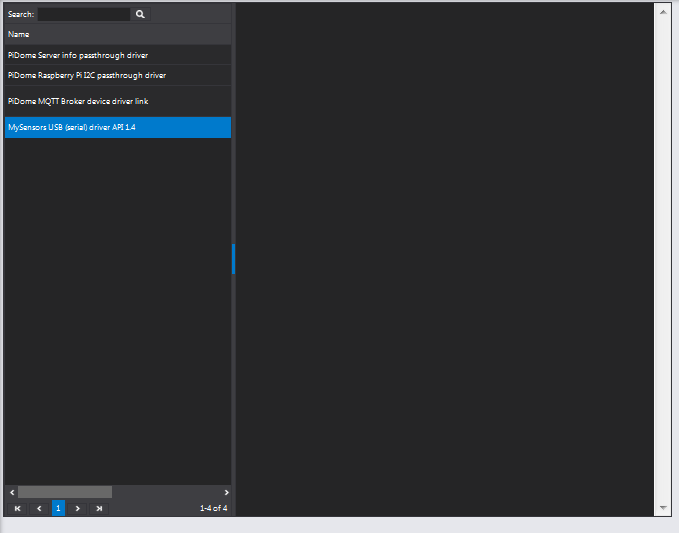
-
I believe there may be something wrong with the serial driver now. It was working like a charm in a previous build. Not sure what that build was though. I decided to update to the 510 version build due to the fact that I could never get my MQTT Gateway to auto discover devices. However I decided to go ahead and test what I already had working in the new build and it doesn't function correctly.
I am including an image of the drivers page I now see when using a serial connection. App log i there to if you want to look at it
-
@John said:
@tortoisedoc The only thing i see is a gateway ready message, i do not see any node presenting or asking for a node address. I suspect that this information is also not available in miniterm. If it is, you have to try again without miniterm cause this then is interfering.
@John Ok, here more logging:
appLog.txtThere is actually data coming in - but the visual part is empty both in the driver's section as well as the "new" section for non-discovered devices.
PS I tested this in Chrome as well as in Firefox;
and the result is empty :
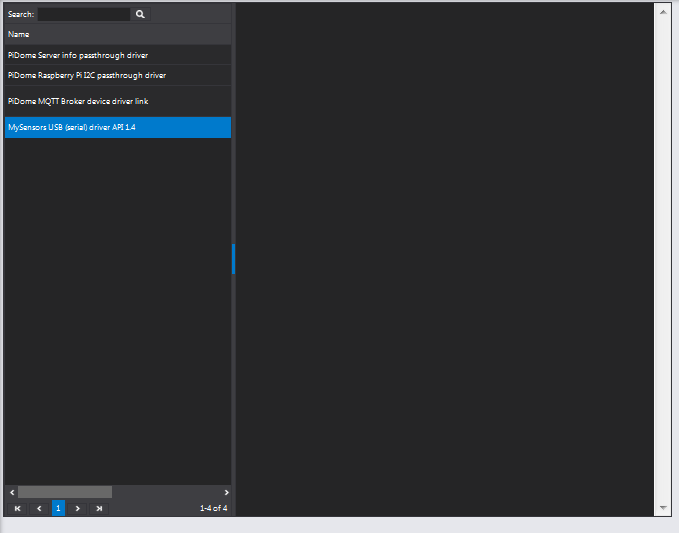
@tortoisedoc and @ceburge The builds on the build server are still test builds regarding discovery and driver web front end API. They are getting more stable but is still a work in progress. The builds which are following up are tests to test the progress of the current development roadmap regarding these.
This is a known issue and am working on it while the development progresses.
Excuse for any inconvenience, hope to have this functionality done asap.
P.S. I'm looking into the possibility to also have the node address requests being passed to the discovery collection page, all though it is a complete different internal process trying to make it coherent.
-
@tortoisedoc and @ceburge The builds on the build server are still test builds regarding discovery and driver web front end API. They are getting more stable but is still a work in progress. The builds which are following up are tests to test the progress of the current development roadmap regarding these.
This is a known issue and am working on it while the development progresses.
Excuse for any inconvenience, hope to have this functionality done asap.
P.S. I'm looking into the possibility to also have the node address requests being passed to the discovery collection page, all though it is a complete different internal process trying to make it coherent.
@John said:
@tortoisedoc and @ceburge The builds on the build server are still test builds regarding discovery and driver web front end API. They are getting more stable but is still a work in progress. The builds which are following up are tests to test the progress of the current development roadmap regarding these.
This is a known issue and am working on it while the development progresses.
Excuse for any inconvenience, hope to have this functionality done asap.
P.S. I'm looking into the possibility to also have the node address requests being passed to the discovery collection page, all though it is a complete different internal process trying to make it coherent.
Sounds great !
Thank you for your efforts! -
@John said:
@tortoisedoc and @ceburge The builds on the build server are still test builds regarding discovery and driver web front end API. They are getting more stable but is still a work in progress. The builds which are following up are tests to test the progress of the current development roadmap regarding these.
This is a known issue and am working on it while the development progresses.
Excuse for any inconvenience, hope to have this functionality done asap.
P.S. I'm looking into the possibility to also have the node address requests being passed to the discovery collection page, all though it is a complete different internal process trying to make it coherent.
Sounds great !
Thank you for your efforts!@tortoisedoc It has to work correctly, so will continue on it until it does.
Today there will be sequential builds which will introduce new discovery options. The new method will also include discovery of mysensors devices which do not have an address assigned yet.
Build number 511 (just build) will/should include the visibility of these nodes, but can not be added yet. It is safe to use build 511 as long as predefined node addresses are used. This will be included in build 512 (which i hope will be available on a couple of hours).
-
Build 513 is out there (it includes the inclusion mode available for testing).
Please be notified about the fact that this build has to be tested. More builds can become available in a rapid tempo, When the MySensors transition to the new discovery method is complete i will post it here.
-
Maybe I'm not understanding how this works correctly. I have used the alpha build for a while now and it just worked flawlessly with an MySensors serial gateway. Was this part re-constructed in the latest build? My device shows up in the peripherals page and I can set the connection then save set and start. However when I go to the drivers page I see my device but when I click on it to view device info, all I get is a blank page. I can't get any of the last 3 builds to recognize that there is even a gateway connected in the drivers menu.
-
Maybe I'm not understanding how this works correctly. I have used the alpha build for a while now and it just worked flawlessly with an MySensors serial gateway. Was this part re-constructed in the latest build? My device shows up in the peripherals page and I can set the connection then save set and start. However when I go to the drivers page I see my device but when I click on it to view device info, all I get is a blank page. I can't get any of the last 3 builds to recognize that there is even a gateway connected in the drivers menu.
@ceburge Yes, it is being overhauled. The discovery of devices is being moved to one single page. All drivers which are able to report new devices will be showing these device in this new page. I;m doing this for a couple of reasons:
- To let a driver show a device you have to program this separately for every driver. Now a driver just has to provide a couple of details to a centralized environment which will take care of all the visuals and possible options. Creating this takes a couple of days, but results in massive winnings of time in future developments,
- If there is one page, one single command to retrieve discovered devices i can finally incorporate this functionality in clients. In other words you do not need the web interface to add devices. Just take your tablet or phone (client is in development),
- It saves server memory (currently this function already saved 2 MB ram without devices in the discovery table),
- It splits functionality and makes the driver page only necessary when there is need for debugging, or driver settings. In the future you can assign user rights, yes add devices, no driver details.
- It now is possible to inform users when a new device is found on the fly without refreshing pages, displays or other visual presentations enhancing experience.
- I'm busy finalizing the programmers API, this means quick programming work needs to become stable en reliable. Using this method will introduce more reliability when it is done.
It is correct that in the current hot-fix/hot-off the press features things can go wrong. Keep in mind that the build server is for creating a quick build for testing! it can contain fixes, but also fails. The regular download page contains the download which is the most stable hot-build which got more intensive testing. This will stay like this until the moment the first Beta/Release Candidates comes out which will be the most intensive tested ones.
The gateway connected page will come back!
-
Thanks for explaining that. That helped me understand a bit more about what is going on. One more question! At what point does the development build become Alpha if it does? Also how would one know if the Alpha build has changed to a different version without installing it? Sorry it was actually two!
-
Thanks for explaining that. That helped me understand a bit more about what is going on. One more question! At what point does the development build become Alpha if it does? Also how would one know if the Alpha build has changed to a different version without installing it? Sorry it was actually two!
@ceburge No problem!
Anwer 1:
The (lets call it "main") alpha build is at the regular download page on the main website, Quite often development builds are supplied with open source applications. And that is what is available on the build server. These are builds created while developing, resulting in often refreshing. So if you are playing around with the software, do not care possible failures, are willing to spam me with error's you encounter, willing to help to test, or eager for a specific functionality, please use the build server downloads.The development builds are always alpha, it continuously changes etc.... At a specific moment i'm done with a particular function or change set. If the testers are reasonable happy with what is available on the build server, it is put on the download page as the main alpha. Which also is the recommended download.
To answer question 2:
I wished i could type what i have written in my notebook as todo's.a: At first, it is planned that if an user allows the server to connect to the internet (not he plugins etc.. but the server itself). There then is a possibility to get notified when a new version is available and it will be automated. But this is part of a bigger plan.
b: If you see a build version online for example the current build is: 0.1-snapshot-2014-12-17.514 the build is 514. In the web interface you can check which version you now have by clicking on "Server Status". The build number is on the top left.
c: If you are just installing out of the blue:
When you start the server for example with server.sh use the command: './server.sh ; tail -f logs/system/appLog.txt" When the server is starting you will see the log file being filled, one of the first lines is: "Starting server with build: 514 on platform: Linux (arm)". While the server boots and it is updating it's internals you will see something like "Updating database from [number] to [number]".So these a,b and c are the only way to detect the version number when you are installing, or want to install.
So, the development of PiDome follows a quite strict development roadmap where the builds on the build server are adhoc and on the regular page are "stable enough"to provide as download.
I hope to make things more clearer for you.
Cheers!
-
The driver presentation has been enabled again from build 516 which is now available, so you should be able to see the driver/gateway status again (clear browser cache). This build also has inclusion mode support to comply with the MySensors Serial API (this should be tested).
To view if inclusion mode works, open the admin page in the browser, press the inclusion button at the hardware gateway. You should see the message passing by that device discovery is enabled for mysensors.
You can also enable the inclusion mode from the web browser by going to the page "Device/Drivers management > Device discovery" select the MySensors serial driver, and press "Enable discovery".
You can double check if discovery is running, every driver in the dropdown list will have an icon. A spinning icon means discovery is enabled. A non spinning icon with a red line through it means discovery is disabled. Every time a node is discovered the list on the "Device discovery" page is automatically refreshed, no need to refresh the page. Also you will receive a notification on the right bottom part of the web interface that a new device has been discovered.
-
The driver presentation has been enabled again from build 516 which is now available, so you should be able to see the driver/gateway status again (clear browser cache). This build also has inclusion mode support to comply with the MySensors Serial API (this should be tested).
To view if inclusion mode works, open the admin page in the browser, press the inclusion button at the hardware gateway. You should see the message passing by that device discovery is enabled for mysensors.
You can also enable the inclusion mode from the web browser by going to the page "Device/Drivers management > Device discovery" select the MySensors serial driver, and press "Enable discovery".
You can double check if discovery is running, every driver in the dropdown list will have an icon. A spinning icon means discovery is enabled. A non spinning icon with a red line through it means discovery is disabled. Every time a node is discovered the list on the "Device discovery" page is automatically refreshed, no need to refresh the page. Also you will receive a notification on the right bottom part of the web interface that a new device has been discovered.
@John I think I just found something interesting here, which might actually match my case:
[quote]
I've tried two different pro mini 3,3v boards, and the SerialGateway does not respond to serial commands on them. I expect 0;0;4;4; to reply the firmware version of the serial gateway. And it works fine on non-3,3V-pro-mini. The vera lua script is doing the same on startup:
[/quote]from :
http://forum.mysensors.org/topic/66/unable-to-use-the-serialgateway-code/4
I will dig a little into this before performing more tests.
-
Tested build 517 with serial gateway. Everything with the device discovery did as expected. Just can't beat the dynamics of this! I'm not sure if this has anything to do with the build or maybe something else, but I am using the Relay Actuator sketch to test with. Everything seems to work fine with the exception of when the light is toggled with the button. The status of Off and On in the control view never gets updated. I had this problem with an earlier build I think it was Alpha build 493, but with 493 I could turn the relay On from the controller and then toggle the push button to turn it Off and the controller would update to Off but never would to On now it's not doing either one. Do you have any ideas why? I see the serial monitor sending to the gateway the update with an OK but never see it get passed to the controller inside the driver page.
-
Tested build 517 with serial gateway. Everything with the device discovery did as expected. Just can't beat the dynamics of this! I'm not sure if this has anything to do with the build or maybe something else, but I am using the Relay Actuator sketch to test with. Everything seems to work fine with the exception of when the light is toggled with the button. The status of Off and On in the control view never gets updated. I had this problem with an earlier build I think it was Alpha build 493, but with 493 I could turn the relay On from the controller and then toggle the push button to turn it Off and the controller would update to Off but never would to On now it's not doing either one. Do you have any ideas why? I see the serial monitor sending to the gateway the update with an OK but never see it get passed to the controller inside the driver page.
@ceburge Good to hear that the disocvery does what it has to do.
Reagrding the toggle button, this one listens very carefully, could you send a printscreen of the control details of this button in the device editor to support@pidome.org?
@tortoisedoc Please let me know your findings! I must day that every test i did when i had the gateway running (before it became a IR relay) was always with the nano.
