UI5 Mysensors library 2.0 gateway issues
-
should I wire up a new radio, should I wire up a complete gateway with radio (or both)?
-
@hek ok, I plugged in the Motion Sensor to check the Serial log and nothing came up. I opened the sketch on wordpad and noticed that there is no entry on Baud rate whatsoever (I no nothing about code so I don't know if that means anything).
in regards to my other Sensor which is a Temp/Humidity Sensor, the sketch is not on my Library it was not included on the downloaded Zip file, so I downloaded it from here:
https://www.mysensors.org/build/humidity
but the downloaded copy does not have any entry for the radio and the baud rate is set 9600 so that's why the Gateway cant communicate with them,,I think.
-
The baud rate has nothing to do with the radio communication. It's only used for the serial communication. That is debug prints or communication with controller.
I don't understand what you mean by "the downloaded copy does not have any entry for the radio".
-
include "DHT.h"
DHT dht;
void setup()
{
Serial.begin(9600);
Serial.println();
Serial.println("Status\tHumidity (%)\tTemperature (C)\t(F)");dht.setup(2); // data pin 2
}void loop()
{
delay(dht.getMinimumSamplingPeriod());float humidity = dht.getHumidity();
float temperature = dht.getTemperature();Serial.print(dht.getStatusString());
Serial.print("\t");
Serial.print(humidity, 1);
Serial.print("\t\t");
Serial.print(temperature, 1);
Serial.print("\t\t");
Serial.println(dht.toFahrenheit(temperature), 1);
} -
Example
"This example uses the external DTH library found here. Please install it and restart the Arduino IDE before trying to compile."if you click the "here", that's what downloads
-
"This example" refers to the example found on the mysensors page.
"uses the external DHT library" means you have to install the library in your ide by downloading it and install in your IDEs library path.If you want to fetch all the examples and support libraries in one schwong, use this link:
https://github.com/mysensors/MySensorsArduinoExamples/archive/master.zip -
got it thanks
-
"This example" refers to the example found on the mysensors page.
"uses the external DHT library" means you have to install the library in your ide by downloading it and install in your IDEs library path.If you want to fetch all the examples and support libraries in one schwong, use this link:
https://github.com/mysensors/MySensorsArduinoExamples/archive/master.zip@hek hi, this is what the Motion Sensor Log displays:
-
"This example" refers to the example found on the mysensors page.
"uses the external DHT library" means you have to install the library in your ide by downloading it and install in your IDEs library path.If you want to fetch all the examples and support libraries in one schwong, use this link:
https://github.com/mysensors/MySensorsArduinoExamples/archive/master.zip@hek I got my sensors working now. The radio unit on the GW was defective, so I swapped it out and things are working fine, just need to change the readings on my DHT from C to F, how would I do that?
-
The unit format is normally updated from the controller. When the sensor starts it asks for the configuration.
But you can always hard code none-metric by setting it to false here:
https://github.com/mysensors/MySensorsArduinoExamples/blob/master/examples/DhtTemperatureAndHumiditySensor/DhtTemperatureAndHumiditySensor.ino#L69.. and removing this line:
-
The unit format is normally updated from the controller. When the sensor starts it asks for the configuration.
But you can always hard code none-metric by setting it to false here:
https://github.com/mysensors/MySensorsArduinoExamples/blob/master/examples/DhtTemperatureAndHumiditySensor/DhtTemperatureAndHumiditySensor.ino#L69.. and removing this line:
@hek got it
Thanks -
The unit format is normally updated from the controller. When the sensor starts it asks for the configuration.
But you can always hard code none-metric by setting it to false here:
https://github.com/mysensors/MySensorsArduinoExamples/blob/master/examples/DhtTemperatureAndHumiditySensor/DhtTemperatureAndHumiditySensor.ino#L69.. and removing this line:
@hek hi, how can I activate repeater mode on a particular sensor?, I've had to build 2 repeating nodes so far to be able to reach a couple of my sensors. I am adding more sensors as we speak and and they are getting farther and farther, I know I will need a ton of repeaters, but I hate to waste a radio and an Arduino board just for repeaters.
Thanks -
thanks so much, I am becoming a pro at this, one day YOU will come to me for questions lol.
-
@hek said:
senile
are the the sensors/nodes awake at all times by default? -
I had started a different thread that relates to this one and wasn't getting much for response, In my digging on the issue, I found this thread.
I have owned my new Vera Plus for over a week now and I cannot get my sensors communicating with Vera. I am running UI7 I believe, and I have my gateway built with a pro mini and an Easy Newbie board from OpenHardware.IO. I appear to be getting communication from nodes over the gateway according to what I am seeing in the log, but I am not able to include my sensors. CLearly, when I press start and stop, inclusion mode is starting and stopping as I see it in the logs. My issue though goes back to a post in this thread from 5 months ago where he addresses an issue with incomming commands being discarded. Here is a snippet from my log that shows the process:
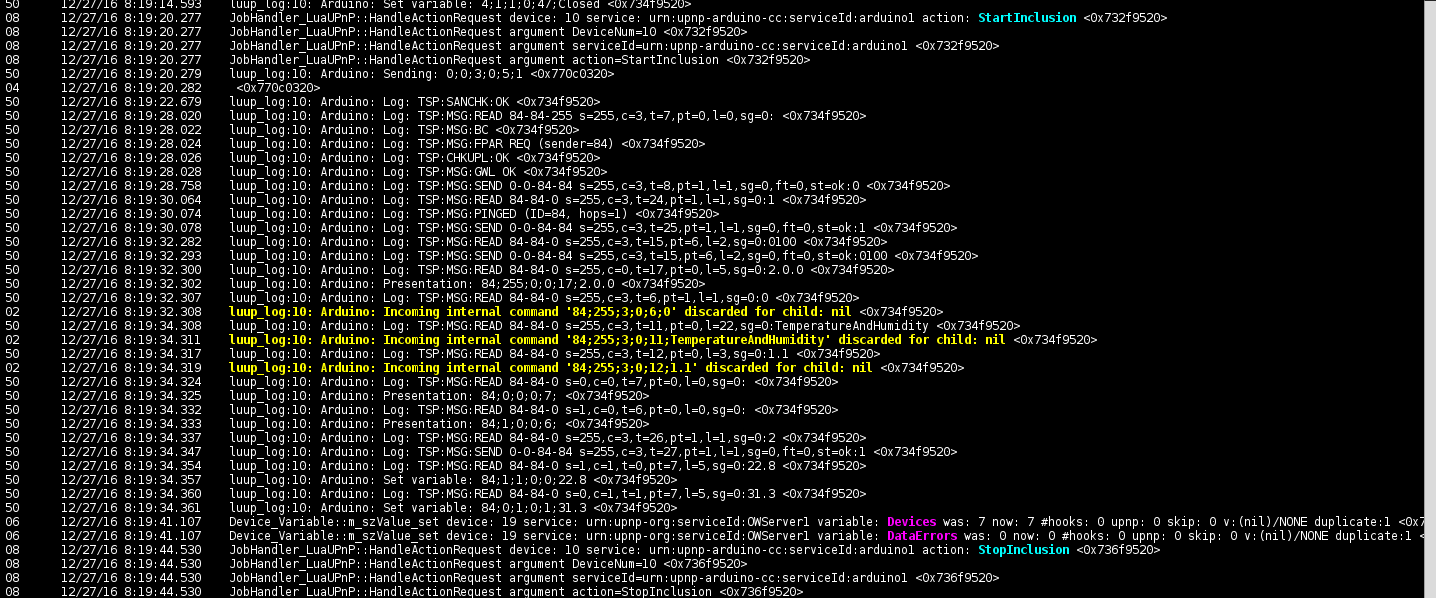
I posted as an image so you can better see the highlighting. For my TemperatureAndHumidity node, I have manually set the node ID to 84 as can be seen in the logs. The 3 lines in yellow look to me to be the sensor attempting to present itself, but the presentation messages are being discarded. I have seen this both with my humidity sensor node and my garage door sensor node. In the post I referred to from 5 months ago from BartE, he linked to the development version of the plugin, so I even tried that. The log snippet shown above is from the development branch plugin. I was originally using the UI7 branch linked in the Vera how-to setup guide on the website. This had a bit of a different look, but the logs looked the same when I would attempt inclusion.It is getting a bit discouraging since I have owned the controller for over a week now and I can't get the MySensors part working, which is mainly why I got it. If it means anything, I had my gateway and sensors working in Domoticz.
You guys have been GREAT so far, so any help is appreciated.
