UI5 Mysensors library 2.0 gateway issues
-
got it thanks
-
"This example" refers to the example found on the mysensors page.
"uses the external DHT library" means you have to install the library in your ide by downloading it and install in your IDEs library path.If you want to fetch all the examples and support libraries in one schwong, use this link:
https://github.com/mysensors/MySensorsArduinoExamples/archive/master.zip@hek hi, this is what the Motion Sensor Log displays:
-
"This example" refers to the example found on the mysensors page.
"uses the external DHT library" means you have to install the library in your ide by downloading it and install in your IDEs library path.If you want to fetch all the examples and support libraries in one schwong, use this link:
https://github.com/mysensors/MySensorsArduinoExamples/archive/master.zip@hek I got my sensors working now. The radio unit on the GW was defective, so I swapped it out and things are working fine, just need to change the readings on my DHT from C to F, how would I do that?
-
The unit format is normally updated from the controller. When the sensor starts it asks for the configuration.
But you can always hard code none-metric by setting it to false here:
https://github.com/mysensors/MySensorsArduinoExamples/blob/master/examples/DhtTemperatureAndHumiditySensor/DhtTemperatureAndHumiditySensor.ino#L69.. and removing this line:
-
The unit format is normally updated from the controller. When the sensor starts it asks for the configuration.
But you can always hard code none-metric by setting it to false here:
https://github.com/mysensors/MySensorsArduinoExamples/blob/master/examples/DhtTemperatureAndHumiditySensor/DhtTemperatureAndHumiditySensor.ino#L69.. and removing this line:
@hek got it
Thanks -
The unit format is normally updated from the controller. When the sensor starts it asks for the configuration.
But you can always hard code none-metric by setting it to false here:
https://github.com/mysensors/MySensorsArduinoExamples/blob/master/examples/DhtTemperatureAndHumiditySensor/DhtTemperatureAndHumiditySensor.ino#L69.. and removing this line:
@hek hi, how can I activate repeater mode on a particular sensor?, I've had to build 2 repeating nodes so far to be able to reach a couple of my sensors. I am adding more sensors as we speak and and they are getting farther and farther, I know I will need a ton of repeaters, but I hate to waste a radio and an Arduino board just for repeaters.
Thanks -
thanks so much, I am becoming a pro at this, one day YOU will come to me for questions lol.
-
@hek said:
senile
are the the sensors/nodes awake at all times by default? -
I had started a different thread that relates to this one and wasn't getting much for response, In my digging on the issue, I found this thread.
I have owned my new Vera Plus for over a week now and I cannot get my sensors communicating with Vera. I am running UI7 I believe, and I have my gateway built with a pro mini and an Easy Newbie board from OpenHardware.IO. I appear to be getting communication from nodes over the gateway according to what I am seeing in the log, but I am not able to include my sensors. CLearly, when I press start and stop, inclusion mode is starting and stopping as I see it in the logs. My issue though goes back to a post in this thread from 5 months ago where he addresses an issue with incomming commands being discarded. Here is a snippet from my log that shows the process:
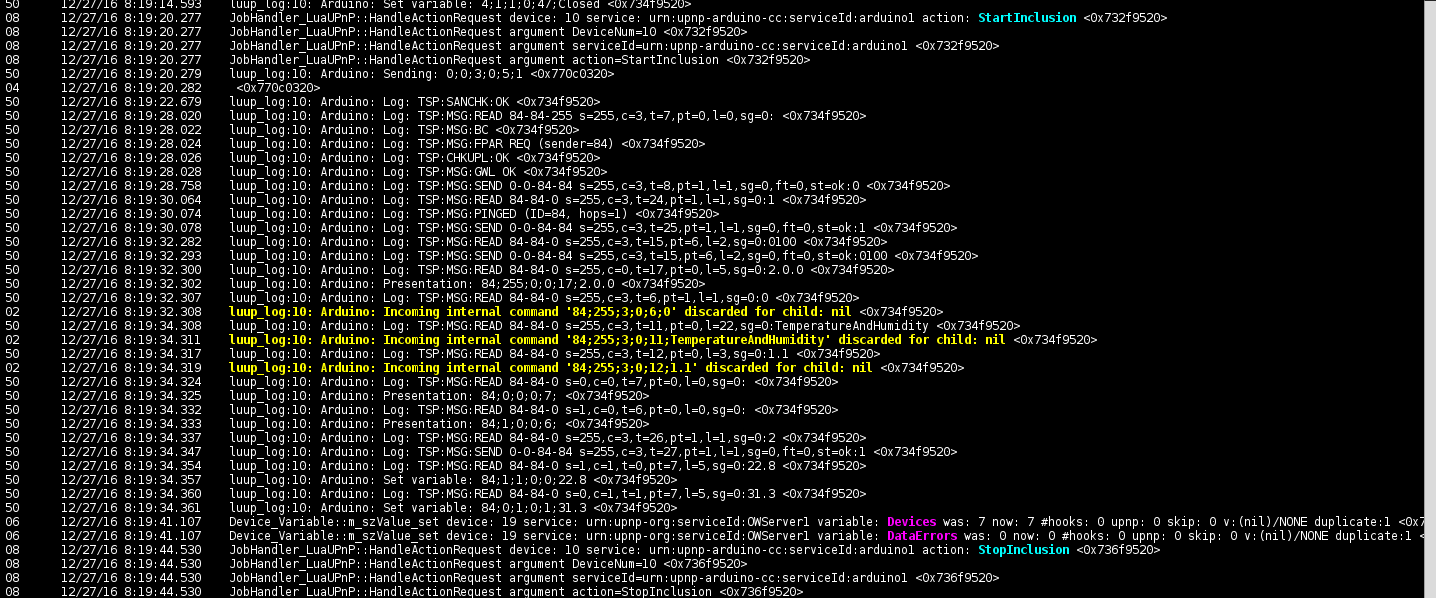
I posted as an image so you can better see the highlighting. For my TemperatureAndHumidity node, I have manually set the node ID to 84 as can be seen in the logs. The 3 lines in yellow look to me to be the sensor attempting to present itself, but the presentation messages are being discarded. I have seen this both with my humidity sensor node and my garage door sensor node. In the post I referred to from 5 months ago from BartE, he linked to the development version of the plugin, so I even tried that. The log snippet shown above is from the development branch plugin. I was originally using the UI7 branch linked in the Vera how-to setup guide on the website. This had a bit of a different look, but the logs looked the same when I would attempt inclusion.It is getting a bit discouraging since I have owned the controller for over a week now and I can't get the MySensors part working, which is mainly why I got it. If it means anything, I had my gateway and sensors working in Domoticz.
You guys have been GREAT so far, so any help is appreciated.
-
@hek, thanks for the quick reply.
You say "This message appears when a none included node receives data." but the only time I see those yellow lines is when I present the node.I see under the last discarded command:
50 12/27/16 9:12:38.441 luup_log:10: Arduino: Log: TSP:MSG:READ 84-84-0 s=0,c=0,t=7,pt=0,l=0,sg=0: <0x73e23520> 50 12/27/16 9:12:38.443 luup_log:10: Arduino: Presentation: 84;0;0;0;7; <0x73e23520> 50 12/27/16 9:12:38.446 luup_log:10: Arduino: Log: TSP:MSG:READ 84-84-0 s=1,c=0,t=6,pt=0,l=0,sg=0: <0x73e23520> 50 12/27/16 9:12:38.448 luup_log:10: Arduino: Presentation: 84;1;0;0;6; <0x73e23520>The two TSP:MSG:READ lines contain c=0. Is this what you were referring to?
-
Thanks @hek for chipping in an looking at the problem @dbemowsk is experiencing. This is really beyond my knowledge an I cannot understan why it is not working. I am running the latest UI7 firmware on my Veralite test device, am I cannot reproduce this issue. Including MySensor devices is no problem even if I use static node adress.
-
So I cleared the eeprom and re-uploaded the humidity sensor sketch. Had to rebuild it from the example because the arduino IDE crashed and erased it. That has happened to me a couple times now since starting with the IDE. This is with debug turned on and viewing the serial monitor. To me it looks like it fails to get an ID from Vera. This is what I was seeing before which was why I manually assigned the ID.
Starting sensor (RNNNA-, 2.0.0) TSM:INIT TSM:RADIO:OK TSM:FPAR TSP:MSG:SEND 255-255-255-255 s=255,c=3,t=7,pt=0,l=0,sg=0,ft=0,st=bc: TSM:FPAR TSP:MSG:SEND 255-255-255-255 s=255,c=3,t=7,pt=0,l=0,sg=0,ft=0,st=bc: TSP:MSG:READ 0-0-255 s=255,c=3,t=8,pt=1,l=1,sg=0:0 TSP:MSG:FPAR RES (ID=0, dist=0) TSP:MSG:PAR OK (ID=0, dist=1) TSM:FPAR:OK TSM:ID TSP:MSG:SEND 255-255-0-0 s=255,c=3,t=3,pt=0,l=0,sg=0,ft=0,st=ok: TSM:ID TSP:MSG:SEND 255-255-0-0 s=255,c=3,t=3,pt=0 l=0,sg=0,ft=0,st=ok: TSM:ID TSP:MSG:SEND 255-255-0-0 s=255,c=3,t=3,pt=0,l=0,sg=0,ft=0,st=ok: TSM:ID TSP:MSG:SEND 255-255-0-0 s=255,c=3,t=3,pt=0,l=0,sg=0,ft=0,st=ok: !TSM:CHKID:FAIL (ID=255) !TSM:FAILURE TSM:PDTThis is the Vera log from start to stop inclusion with the node trying to get an ID. Here I see no c=0 or presentation entries.
,l=0,sg=0: <0x73e23520> 50 12/27/16 12:24:41.287 luup_log:10: Arduino: Sending: 255;255;3;0;4;255 <0x73e23520> 08 12/27/16 12:24:42.769 JobHandler_LuaUPnP::HandleActionRequest device: 10 service: urn:upnp-arduino-cc:serviceId:arduino1 action: StartInclusion <0x73c23520> 08 12/27/16 12:24:42.770 JobHandler_LuaUPnP::HandleActionRequest argument DeviceNum=10 <0x73c23520> 08 12/27/16 12:24:42.770 JobHandler_LuaUPnP::HandleActionRequest argument serviceId=urn:upnp-arduino-cc:serviceId:arduino1 <0x73c23520> 08 12/27/16 12:24:42.770 JobHandler_LuaUPnP::HandleActionRequest argument action=StartInclusion <0x73c23520> 50 12/27/16 12:24:42.772 luup_log:10: Arduino: Sending: 0;0;3;0;5;1 <0x779ea320> 04 12/27/16 12:24:42.774 <0x779ea320> 50 12/27/16 12:24:43.305 luup_log:10: Arduino: Log: TSP:MSG:READ 255-255-0 s=255,c=3,t=3,pt=0,l=0,sg=0: <0x73e23520> 50 12/27/16 12:24:43.307 luup_log:10: Arduino: Sending: 255;255;3;0;4;255 <0x73e23520> 50 12/27/16 12:24:45.325 luup_log:10: Arduino: Log: TSP:MSG:READ 255-255-0 s=255,c=3,t=3,pt=0,l=0,sg=0: <0x73e23520> 50 12/27/16 12:24:45.327 luup_log:10: Arduino: Sending: 255;255;3;0;4;255 <0x73e23520> 50 12/27/16 12:24:51.308 luup_log:10: Arduino: Log: TSP:MSG:READ 255-255-255 s=255,c=3,t=7,pt=0,l=0,sg=0: <0x73e23520> 50 12/27/16 12:24:51.310 luup_log:10: Arduino: Log: TSP:MSG:BC <0x73e23520> 50 12/27/16 12:24:51.314 luup_log:10: Arduino: Log: TSP:MSG:FPAR REQ (sender=255) <0x73e23520> 50 12/27/16 12:24:51.316 luup_log:10: Arduino: Log: TSP:CHKUPL:OK <0x73e23520> 50 12/27/16 12:24:51.319 luup_log:10: Arduino: Log: TSP:MSG:GWL OK <0x73e23520> 50 12/27/16 12:24:52.259 luup_log:10: Arduino: Log: TSP:MSG:SEND 0-0-255-255 s=255,c=3,t=8,pt=1,l=1,sg=0,ft=0,st=bc:0 <0x73e23520> 50 12/27/16 12:24:53.331 luup_log:10: Arduino: Log: TSP:MSG:READ 255-255-255 s=255,c=3,t=7,pt=0,l=0,sg=0: <0x73e23520> 50 12/27/16 12:24:53.332 luup_log:10: Arduino: Log: TSP:MSG:BC <0x73e23520> 50 12/27/16 12:24:53.334 luup_log:10: Arduino: Log: TSP:MSG:FPAR REQ (sender=255) <0x73e23520> 50 12/27/16 12:24:53.339 luup_log:10: Arduino: Log: TSP:CHKUPL:OK (FLDCTRL) <0x73e23520> 50 12/27/16 12:24:53.340 luup_log:10: Arduino: Log: TSP:MSG:GWL OK <0x73e23520> 50 12/27/16 12:24:54.252 luup_log:10: Arduino: Log: TSP:MSG:SEND 0-0-255-255 s=255,c=3,t=8,pt=1,l=1,sg=0,ft=0,st=bc:0 <0x73e23520> 50 12/27/16 12:24:57.369 luup_log:10: Arduino: Log: TSP:MSG:READ 255-255-0 s=255,c=3,t=3,pt=0,l=0,sg=0: <0x73e23520> 50 12/27/16 12:24:57.370 luup_log:10: Arduino: Sending: 255;255;3;0;4;255 <0x73e23520> 50 12/27/16 12:24:59.388 luup_log:10: Arduino: Log: TSP:MSG:READ 255-255-0 s=255,c=3,t=3,pt=0,l=0,sg=0: <0x73e23520> 50 12/27/16 12:24:59.390 luup_log:10: Arduino: Sending: 255;255;3;0;4;255 <0x73e23520> 50 12/27/16 12:25:01.408 luup_log:10: Arduino: Log: TSP:MSG:READ 255-255-0 s=255,c=3,t=3,pt=0,l=0,sg=0: <0x73e23520> 50 12/27/16 12:25:01.410 luup_log:10: Arduino: Sending: 255;255;3;0;4;255 <0x73e23520> 50 12/27/16 12:25:13.497 luup_log:10: Arduino: Log: TSP:MSG:READ 255-255-255 s=255,c=3,t=7,pt=0,l=0,sg=0: <0x73e23520> 50 12/27/16 12:25:13.499 luup_log:10: Arduino: Log: TSP:MSG:BC <0x73e23520> 50 12/27/16 12:25:13.503 luup_log:10: Arduino: Log: TSP:MSG:FPAR REQ (sender=255) <0x73e23520> 50 12/27/16 12:25:13.505 luup_log:10: Arduino: Log: TSP:CHKUPL:OK <0x73e23520> 50 12/27/16 12:25:13.507 luup_log:10: Arduino: Log: TSP:MSG:GWL OK <0x73e23520> 08 12/27/16 12:25:13.563 JobHandler_LuaUPnP::HandleActionRequest device: 10 service: urn:upnp-arduino-cc:serviceId:arduino1 action: StopInclusion <0x74423520> 08 12/27/16 12:25:13.564 JobHandler_LuaUPnP::HandleActionRequest argument DeviceNum=10 <0x74423520> 08 12/27/16 12:25:13.564 JobHandler_LuaUPnP::HandleActionRequest argument serviceId=urn:upnp-arduino-cc:serviceId:arduino1 <0x74423520> 08 12/27/16 12:25:13.564 JobHandler_LuaUPnP::HandleActionRequest argument action=StopInclusion <0x74423520> 50 12/27/16 12:25:13.565 luup_log:10: Arduino: Sending: 0;0;3;0;5;0 <0x779ea320> 04 12/27/16 12:25:13.567 <0x779ea320>I am not sure what to do next.
